Online mind mapping is creating visual representations of ideas accessible through the internet. These tools offer numerous benefits, including collaborative features, real-time editing, and cloud storage. Free online mind map makers simplify sharing and working on mind maps from anywhere.
Using the best online mind map generator is vital for enhancing your productivity. It can foster creativity and improve your organization. The variety of options listed below caters to diverse needs. Each online mind map tool reviewed is indispensable in today's digital age. Explore the page below to learn more.

In this article
Part I: Top 10 Online Mind Mapping Tools
Using an online mind-mapping tool offers several key advantages. These include real-time collaboration for teams, accessibility from anywhere, and boosting productivity. Below is an overview of the best free online mind map generators you can use today. You can refer to a comparison table afterward to choose the right online mind map maker for your needs.
Wondershare EdrawMax
Wondershare EdrawMax is a versatile diagramming tool compatible with Windows, macOS, Linux, and online. The online tool allows you to create diagrams and collaborate in real-time for maximum productivity. Whether your needs involve creating mind maps and flowcharts or designing office layouts and floor plans, EdrawMax is your comprehensive solution.

Wondershare EdrawMind
EdrawMind is a cross-platform mind-mapping software equipped with advanced features. It boasts a user-friendly ribbon interface and a wealth of pre-designed mind map templates. The online platform also has clip art, captivating theme styles, and auto-creating slideshow capabilities.
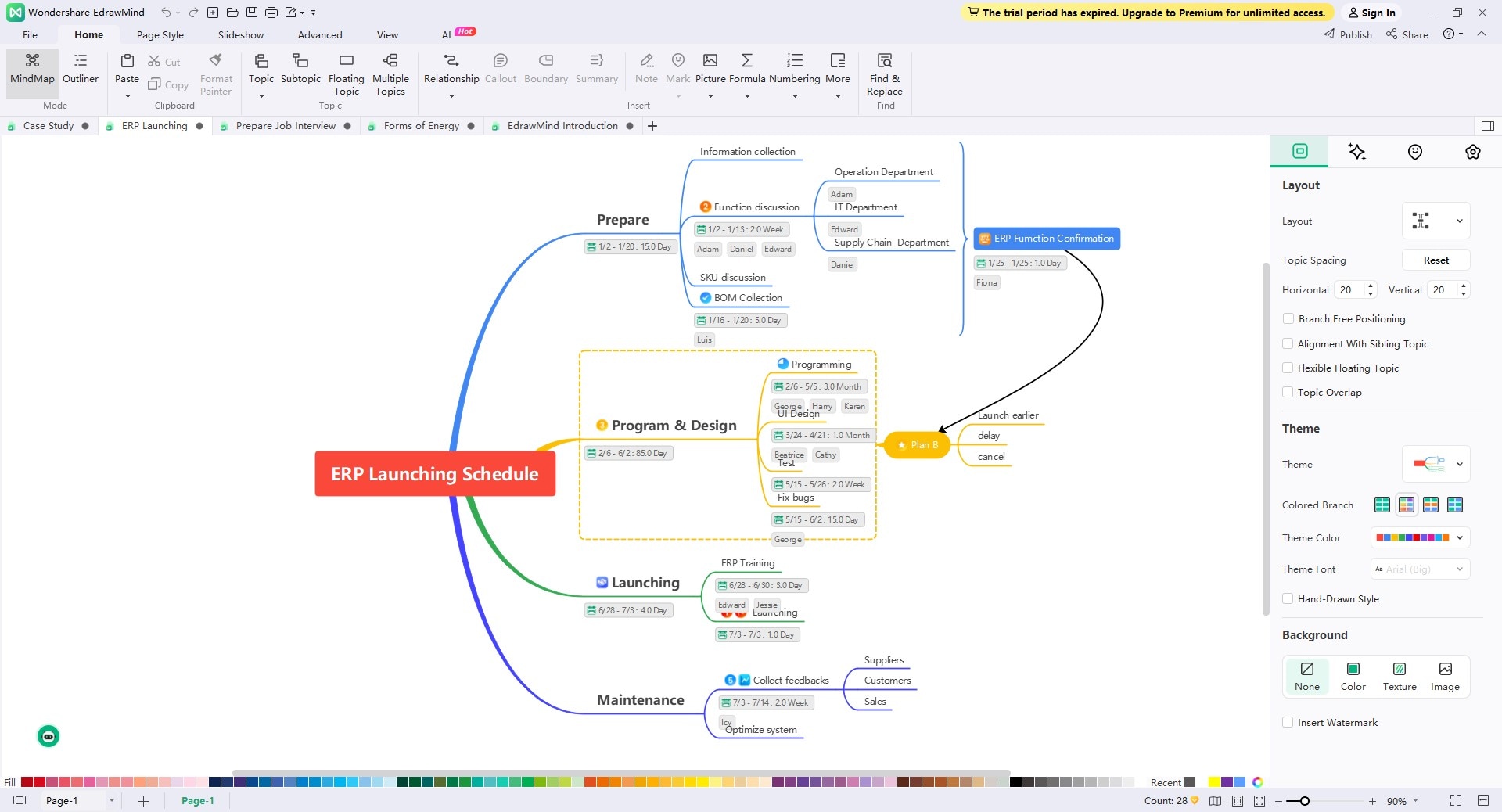
MindMeister
MindMeister is an intuitive mind-mapping tool offering a limitless canvas for collaborative project planning. The online tool has an aesthetically pleasing platform that enhances creativity and productivity. Its editor facilitates teamwork and elegant idea mapping. It promotes collaborative creativity for project planning, brainstorming, or meeting management.
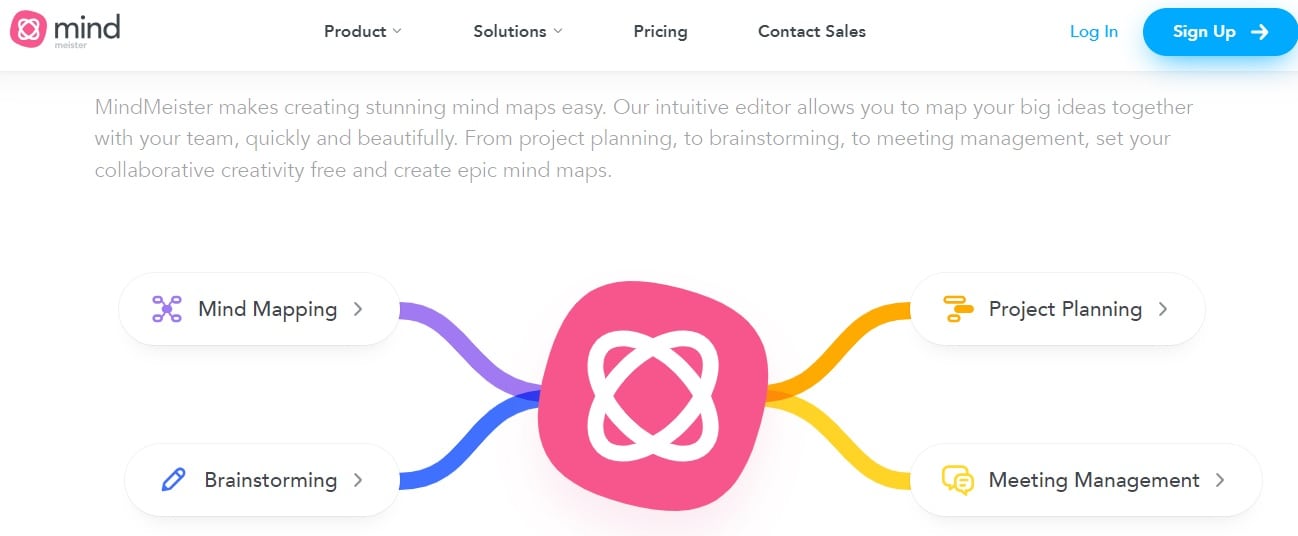
Miro
Miro offers out-of-the-box functionalities that empower teams of all sizes to enhance their vision creatively and collaboratively. The platform supports various aspects of your business workflows. With Miro, you can create fast and intuitive flowcharts, journey maps, and mind maps. The tool has intelligent formatting, a vast library of shapes, and advanced connector tools.
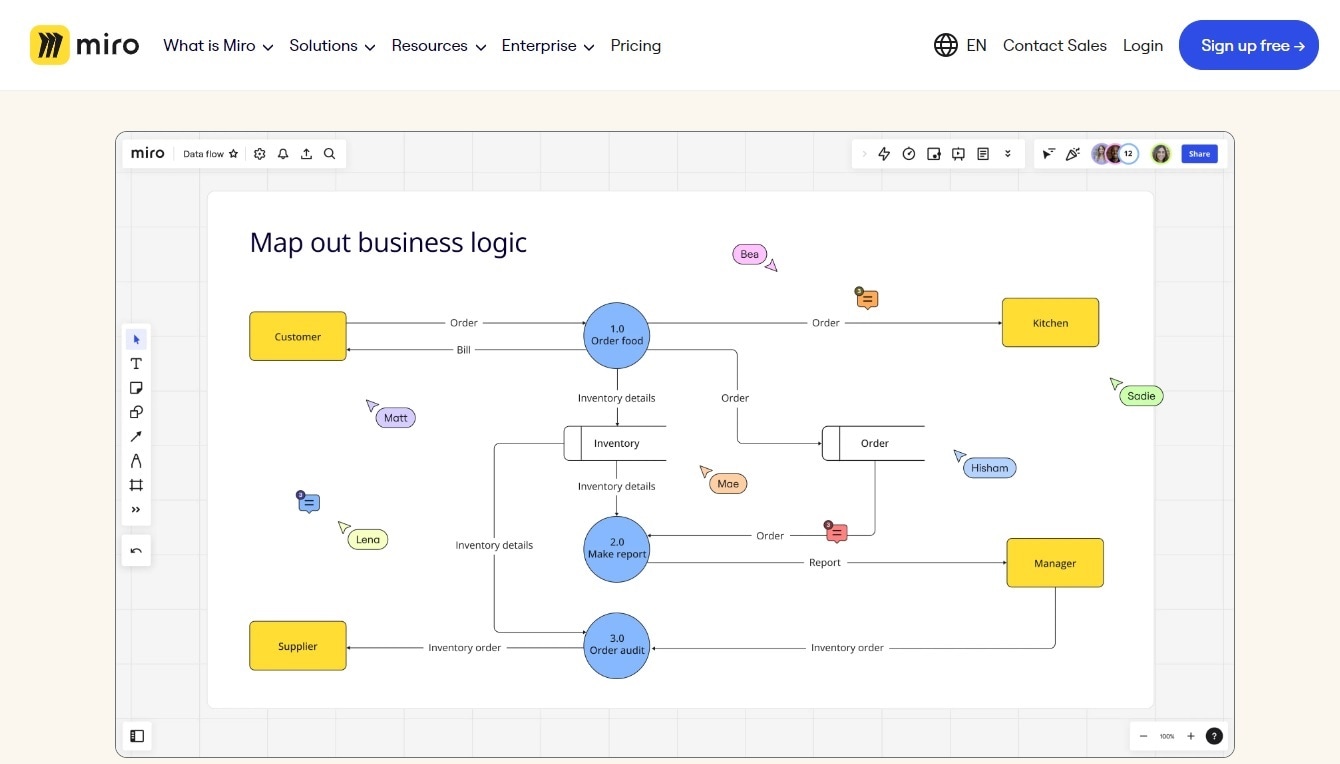
Canva
Canva unlocks your creative potential to craft engaging social media graphics, presentations, mind maps, and more. The platform simplifies the process of creating visually stunning content. It also offers access to various design elements. These include fonts, illustrations, stock media, and even the ability to integrate content from the web like Giphy and Google Maps.
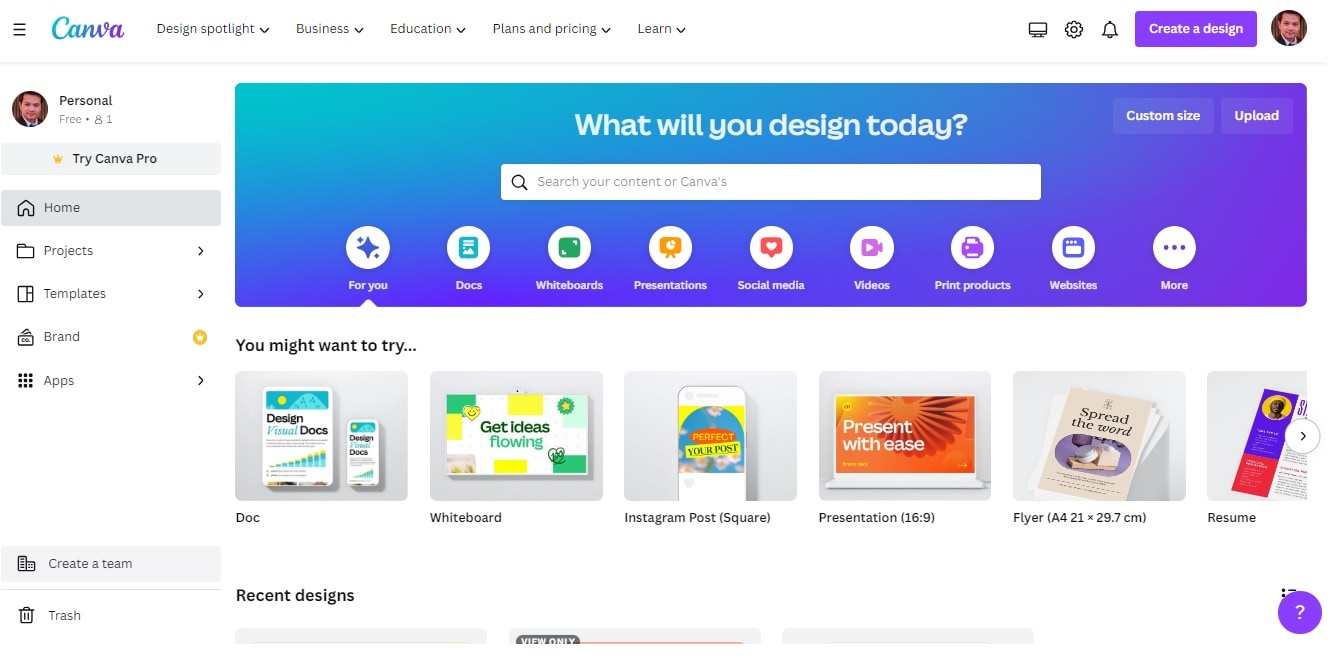
Xmind
Xmind, a Hong Kong-based software by XMIND LTD since 2007. Xmind aids in mind-mapping, brainstorming, and team collaboration for all your creative needs. The platform supports various chart types and serves businesses and students for knowledge management, learning assistance, and presentations.
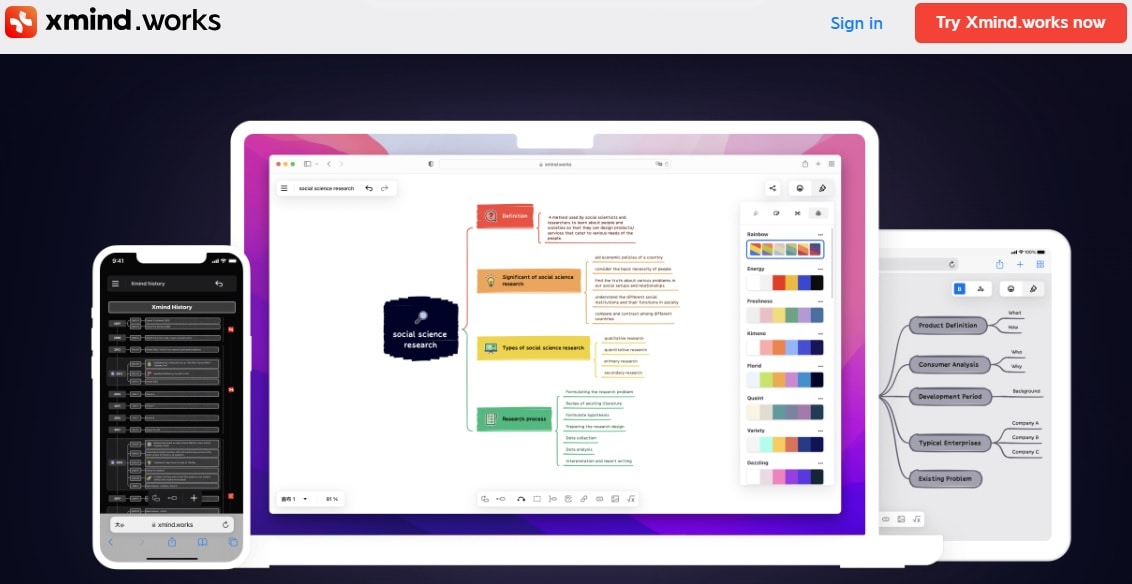
Mindomo
Mindomo is a web-based tool for mind mapping, concept development, and Gantt Chart creation. The platform supports collaborative work simply by being connected to the internet. It makes it ideal for brainstorming and team-based concept development.
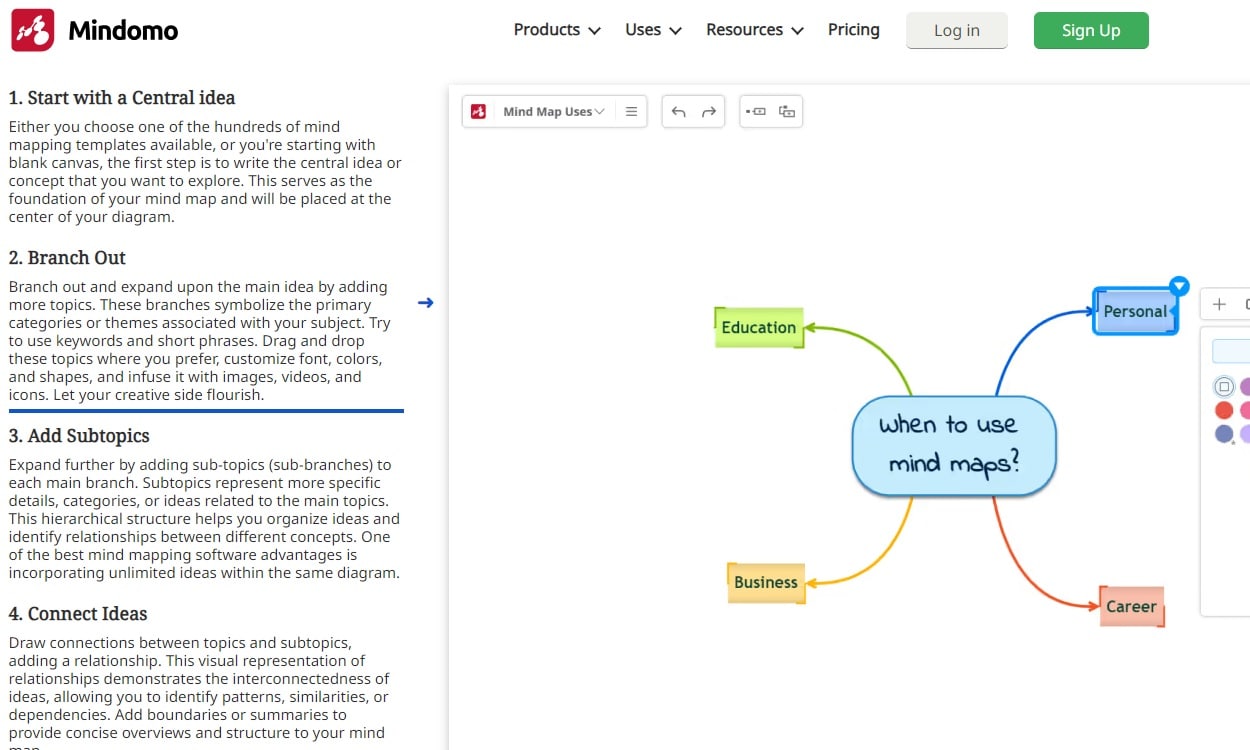
Coggle
Coggle is a simple online tool for crafting and sharing mind maps and flowcharts in your web browser. The platform eliminates the need for downloads or installations to kickstart your mind maps in minutes. Coggle allows you to collaborate with friends or colleagues globally, and any changes made instantly sync across their browsers.
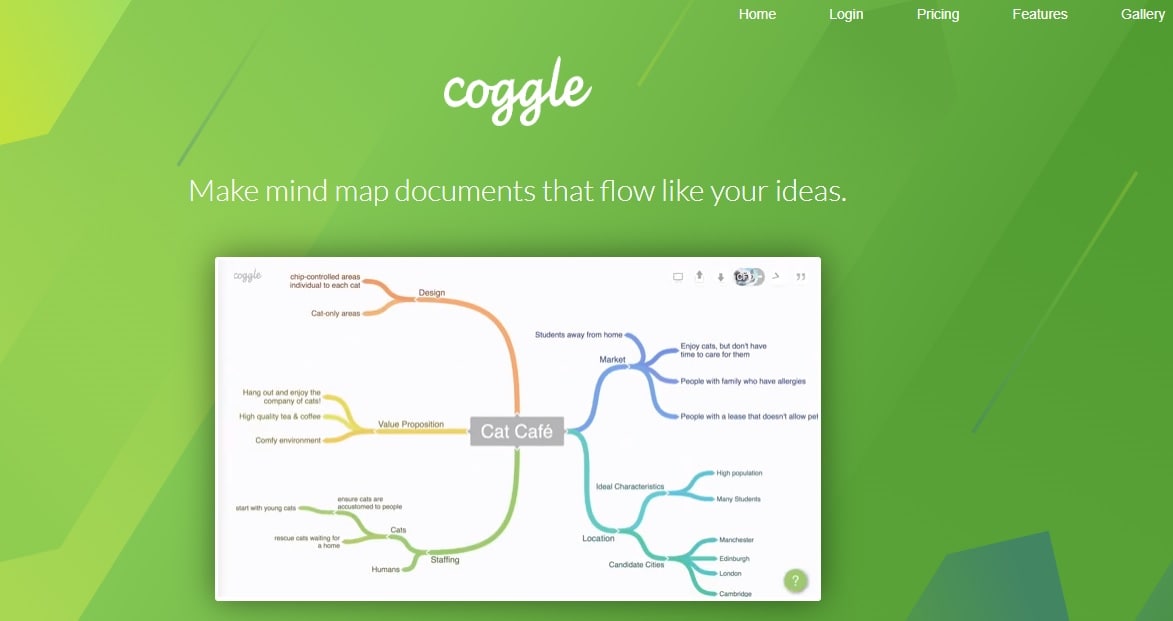
Bubbl.us
Bubbl.us is a user-friendly online brainstorming and mind-mapping tool that simplifies idea organization. Create vibrant mind maps and share them with ease on the platform. Its intuitive editor ensures efficient idea capture and helps you stay focused while making your thoughts coherent to you and your collaborators.
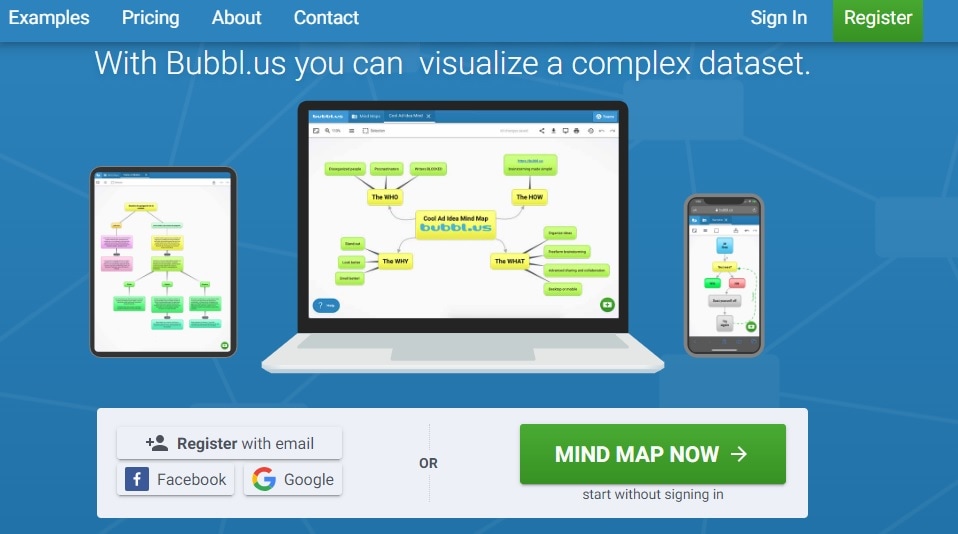
MindMup
MindMup is an online tool that provides rapid idea generation using a distraction-free mind map maker. You can enjoy free mind maps stored in the cloud, accessible instantly from any device. Brainstorm, craft presentations, and outline documents online, then easily share your ideas across social networks.

Part II: Comparison of Features, Pricing, and User Reviews
The table below compares features, plans, and user reviews for the 10 online mind-mapping tools. The analysis will help you make an informed choice tailored to your needs.
| Features | Pricing | G2 Rating | |
| Wondershare EdrawMax |
|
|
4.3/5 |
| EdrawMind |
|
|
4.6/5 |
| MindMeister |
|
|
4.3/5 |
| Miro |
|
|
4.8/5 |
| Canva |
|
|
4.7/5 |
| XMind |
|
|
4.4/5 |
| Mindomo |
|
|
4.5/5 |
| Coggle |
|
|
4.8/5 |
| Bubbl.us |
|
|
4.0/5 |
| MindMup |
|
|
4.2/5 |
Part III: How To Create a Mind Map Using Edrawmax Online?
Getting started with EdrawMax Online for creating mind maps is a smart choice. The tool can boost your productivity and enhance visual thinking in minutes. Here's a simple guide to walk you through the process.
Step 1: Go to EdrawMax Online by clicking WORKPLACE in the top right corner of the official website and sign up for an account. You can choose between a free version or a premium subscription for additional features and benefits.
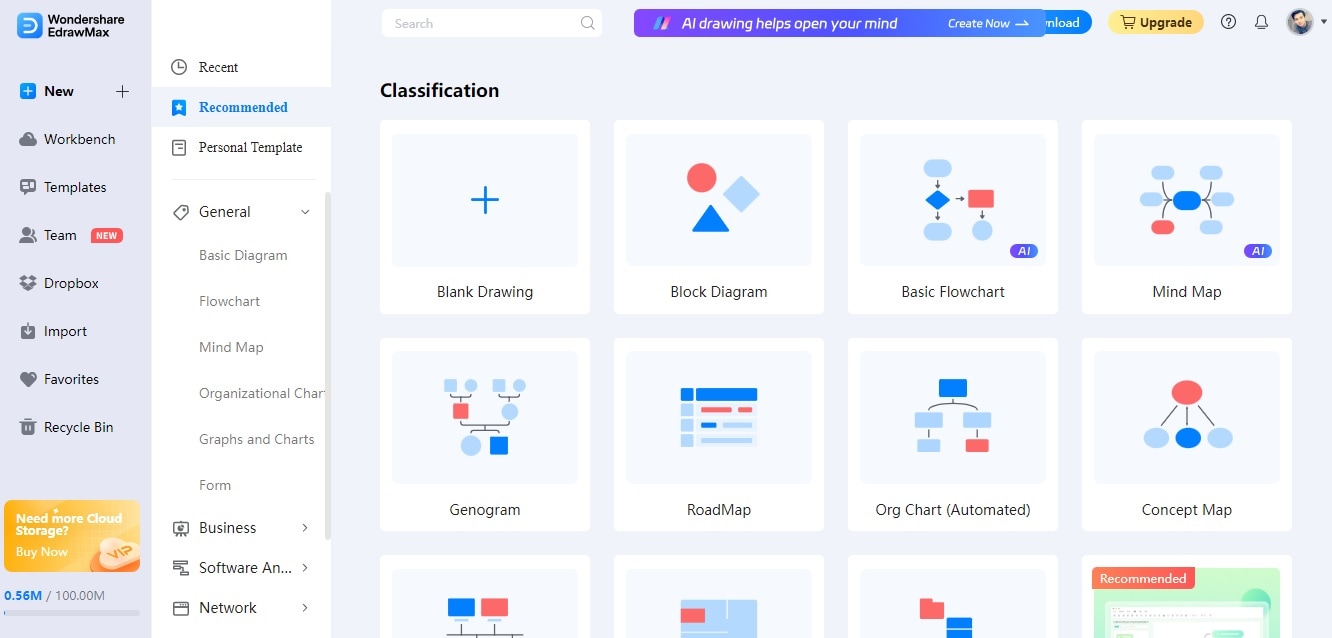
Step 2: Once logged in, click New > Mind Map > Create New to start a new mind map. You also have the option to use pre-designed templates tailored for various purposes. Click Templates and use the Search Bar. Find the best mind map templates available from EdrawMax's Templates Community.
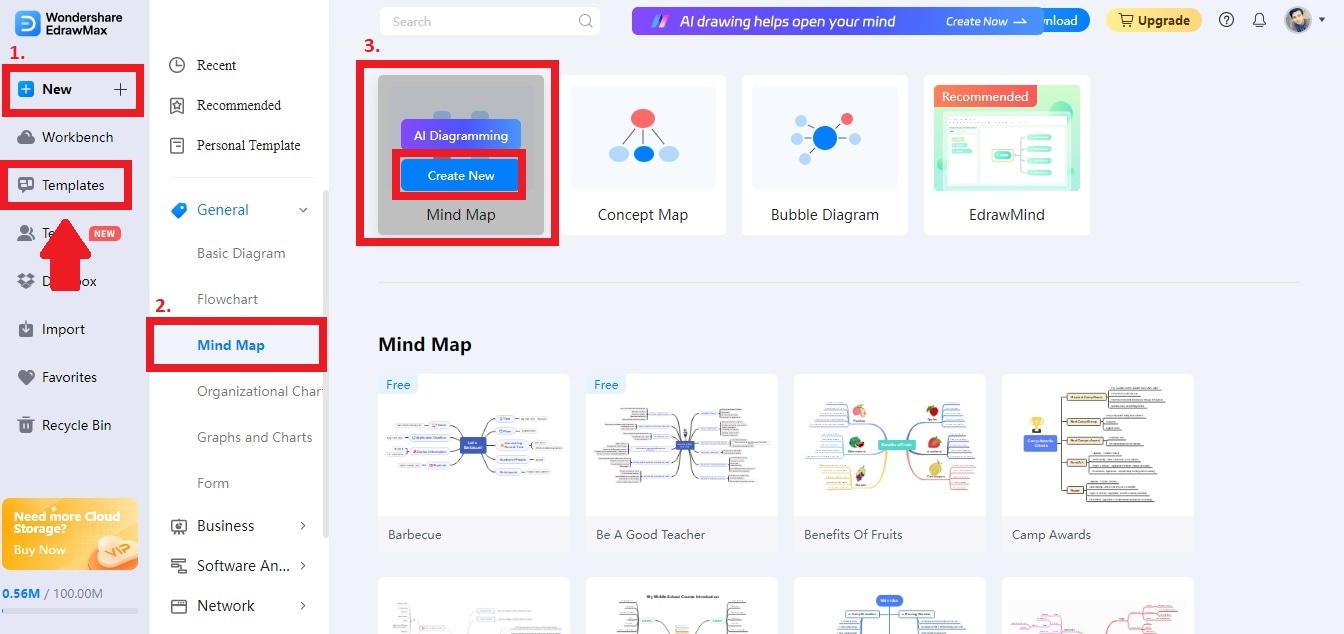

Step 3: Open your mind map canvas, add nodes and branches, and connect ideas using the top toolbar. Take advantage of the Symbols Library at the left pane to customize your project. Further refine your mind map by changing colors, fonts, and styles using the right panel to suit your preferences.
Step 4: After customizing your mind map, don't forget to save your work to the cloud for easy access. You can also export it in formats like PDF, image files, or shareable links. The flexibility ensures that your mind maps are always available for collaboration or reference.
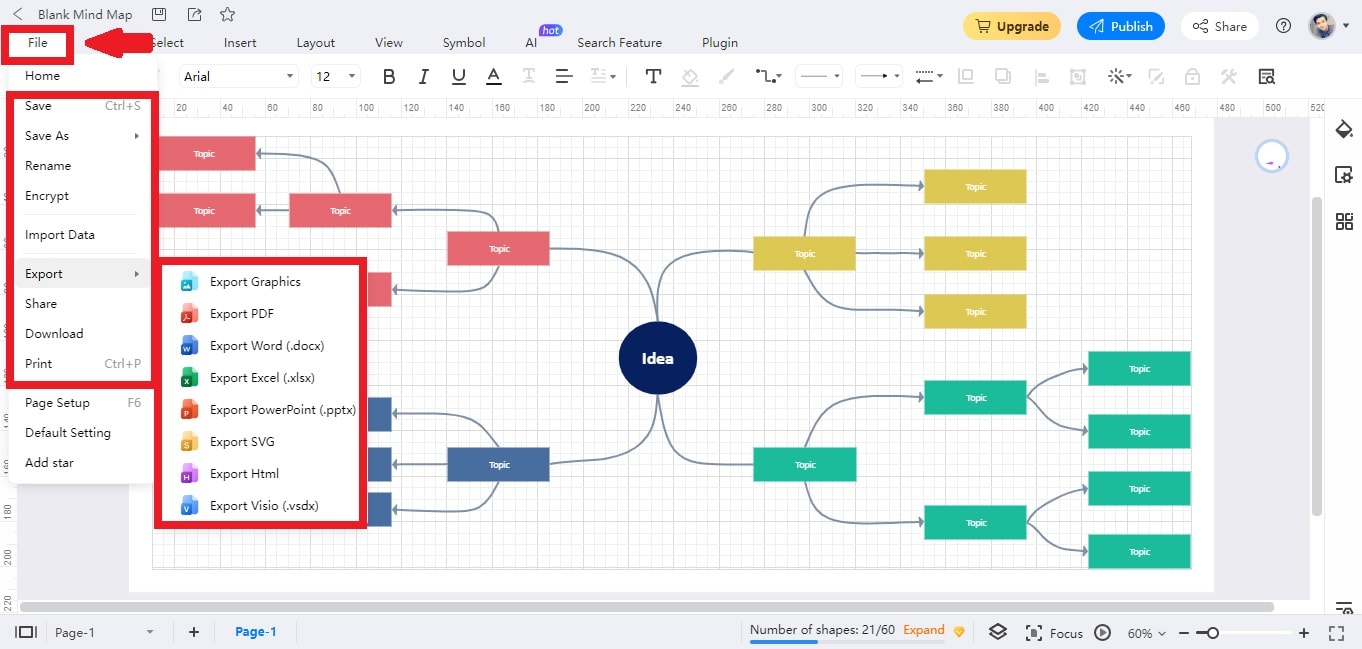
Conclusion
Free online mind mapping tools offer a wealth of advantages, from collaboration to real-time editing. They allow you to brainstorm, plan, and organize ideas without downloading dedicated software. Among the options reviewed, EdrawMax stands out as a robust choice. Its online mind-mapping features offer versatile capabilities. The app is one of the best free mind mapping tools online, with advanced customizations you can use today.
Don't hesitate to embark on your creative journey with EdrawMax or other online mind map generators. Start creating mind maps to streamline your thoughts and elevate your mind-mapping experience today.




