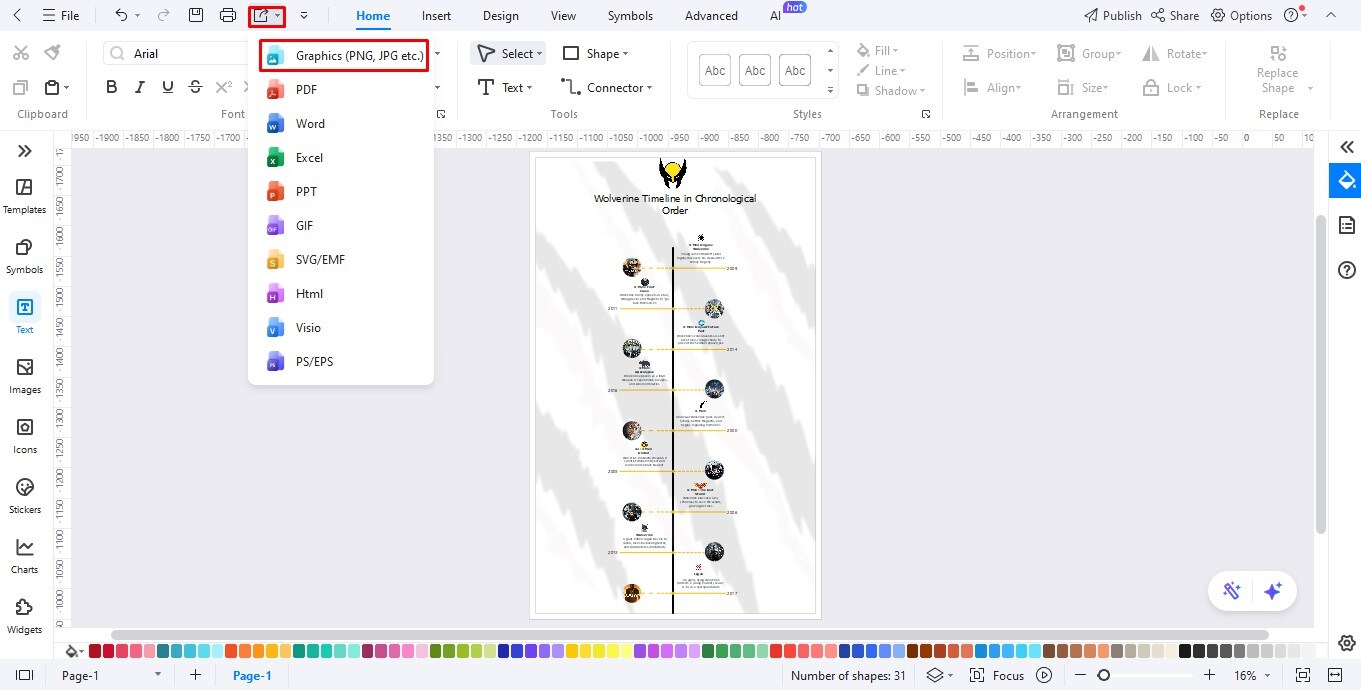Wolverine’s movie journey is a thrilling, claw-packed adventure through time and tough fights. Logan’s story jumps from old wars to far-off futures, with movies that don’t always follow a straight path.
Sorting this messy timeline can feel like chasing a shadow in the woods. Our guide makes it simple, lining up every Wolverine film—his solo missions, X-Men battles, and bold reboots—in clear, easy order.
Get ready to follow the unbreakable spirit of Marvel’s fiercest mutant as his epic tale roars to life!
In this article
How to Watch Wolverine in a Chronological Order
Wolverine’s story slashes through time, from 1845 to 2029, across eight unforgettable films. Hugh Jackman’s Logan is a battered mutant with unbreakable claws and a heart torn by loss. His journey—soldier, outcast, hero—is a gritty, soulful ride through wars, love, and redemption.
Untangling this wild timeline is like tracking a ghost through a blizzard. Our guide lays out all eight movies (2000-2017) in chronological order, mapping Logan’s century-plus saga with sharp clarity. Ready to follow the Wolverine’s trail? Let’s dive into each film, step by bloody step.
1845-1979: X-Men Origins: Wolverine (2009)
Kicking off in 1845, young James Howlett discovers his claws and mutant roots. Fast-forward through wars and heartbreak, we hit 1979, where he’s molded into Weapon X, infused with adamantium. This prequel unearths Logan’s raw beginnings, his bond with brother Victor, and betrayal by Stryker. It’s a bloody, uneven start, but sets the stage for his pain-fueled journey.
2000: X-Men (2000)
Landing in 2000, Logan’s a drifter with no memory, haunted by nightmares. He stumbles into the X-Men, meeting Professor X and facing Magneto’s mutant rebellion. This film sparks Wolverine’s search for identity, with Rogue as his unlikely ally. It’s scrappy, grounded, and the birth of Jackman’s iconic growl.
2001: X2: X-Men United (2003)
Set soon after, Logan hunts for his past at Alkali Lake. Stryker resurfaces, forcing X-Men and Brotherhood to unite against a mutant genocide plot. Logan’s memories claw back, revealing his tortured history. X2 amps up the stakes with sleek action and deeper heart, cementing Wolverine’s loyalty.
2004: X-Men: The Last Stand (2006)
Jean Grey’s return as the Phoenix rocks 2004. Logan’s love for her battles her destructive power, pushing him to make a gut-wrenching choice. This divisive chapter leans heavily into tragedy, showcasing Wolverine’s struggle between duty and desire, albeit with some stumbling execution.
Post-2004: The Wolverine (2013)
After Last Stand, a broken Logan hides in Canada until a Japan trip drags him into a web of samurai, yakuza, and betrayal. Facing mortality without his healing, he finds purpose in protecting Mariko. This standalone shines with moody vibes and fierce fights, giving Logan rare vulnerability.
1973/2023: X-Men: Days of Future Past (2014)
In 2023’s dystopian hell, Logan’s mind is sent to 1973 to stop a mutant-killing future. Teaming with young Charles and Erik, he rewrites history, erasing Last Stand’s timeline. This time-bending epic blends humor, heart, and high stakes, with Wolverine as the linchpin.
1983: X-Men: Apocalypse (2016)
A brief but brutal cameo places Logan in 1983, caged as Weapon X. Freed by young X-Men, he unleashes feral chaos before vanishing. It’s a short, savage nod to his past, tying the reset timeline to his enduring mythos.
2029: Logan (2017)
In a dusty 2029, an aging Logan, his healing fading, protects a dying world and young mutant Laura. This raw, Western-inspired finale is Wolverine’s swan song—grief-soaked, tender, and ferocious. Jackman’s last stand delivers a heart-shredding end to Logan’s long, lonely fight.\
How to Create a Timeline with EdrawMax?
If you’re looking for a diagramming tool that can help you make a custom timeline, EdrawMax is a great choice. With over 200 diagram types, built-in templates, and thousands of symbols, the possibilities are virtually endless. Whether you’re a beginner or pro, EdrawMax’s powerful customization options make designing and editing diagrams easy.
Ready to build a timeline from scratch? Just download and launch EdrawMax, then follow the steps given below to get started.
Step 1Start from Scratch
- Create an account or log into EdrawMax with any social media account.
- After logging in, click New > Blank Drawing.
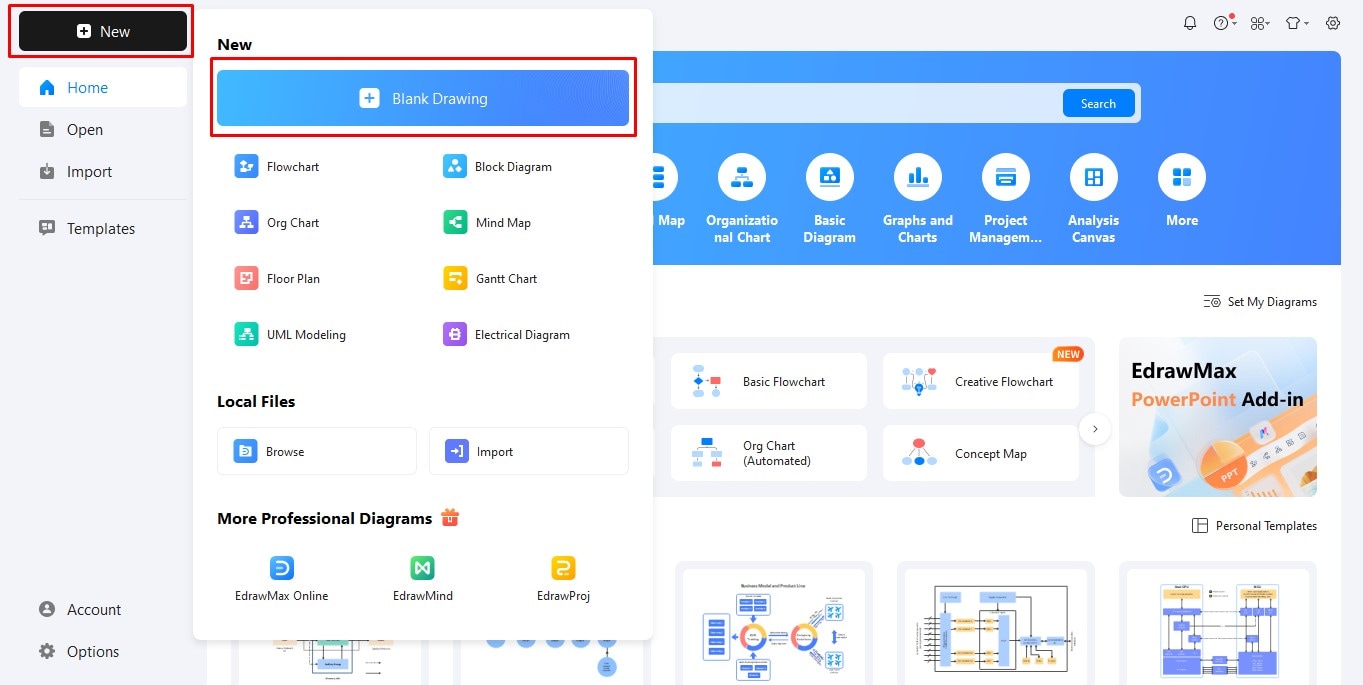
Step 2Insert Background
- Select Insert from the top toolbar.
- Click Picture and then Local picture.
- Next, upload an image for the timeline’s background.
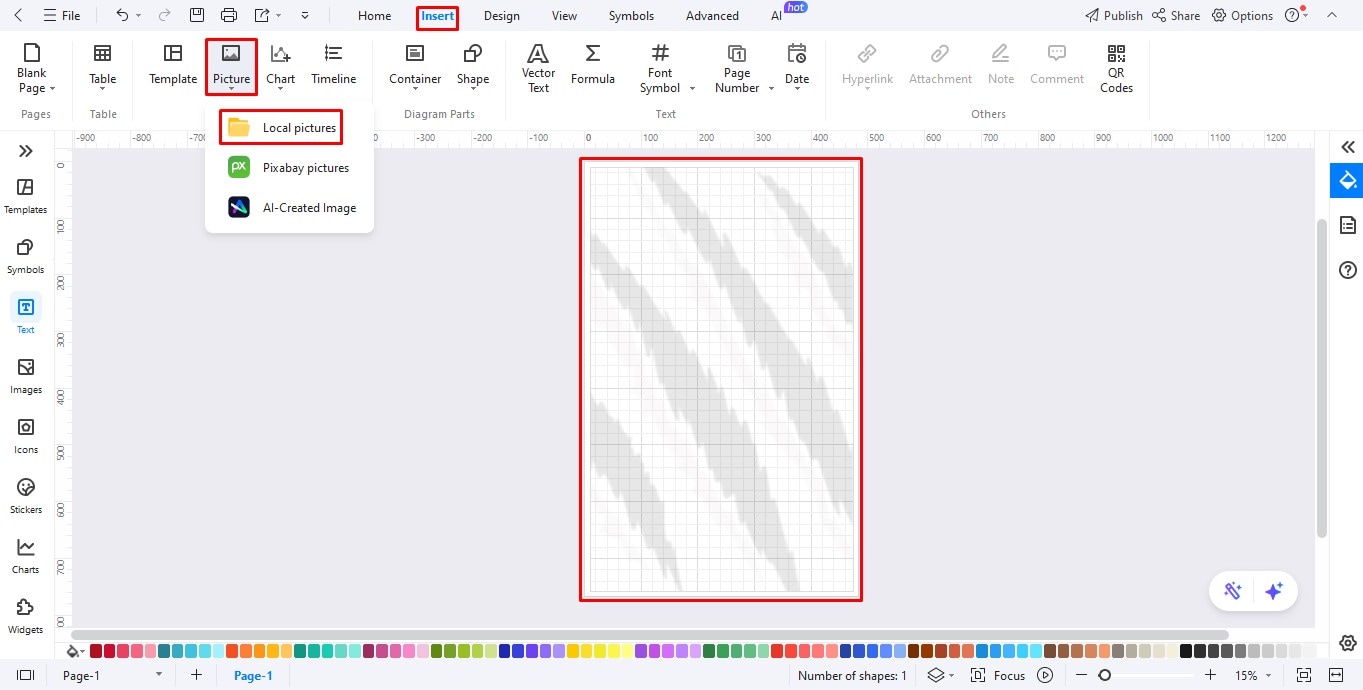
Step 3Add Heading
- Locate Text on the left editing panel and click for more options.
- Select Click to Add Title and enter the timeline heading in the text box.
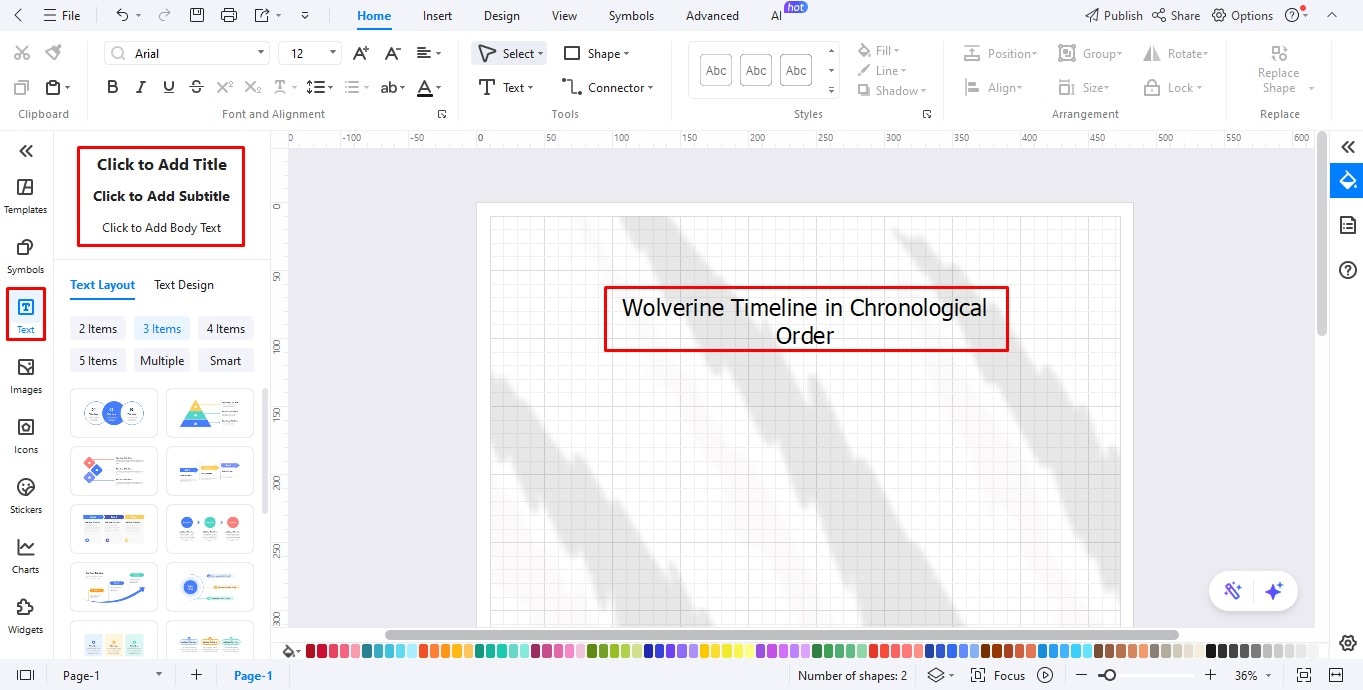
Step 4Create a Timeline
- Select Home on the top toolbar and click Connectors.
- Draw a vertical line in the center of the page.
- Using the same tool, draw smaller horizontal lines across the length for timeline highlights.
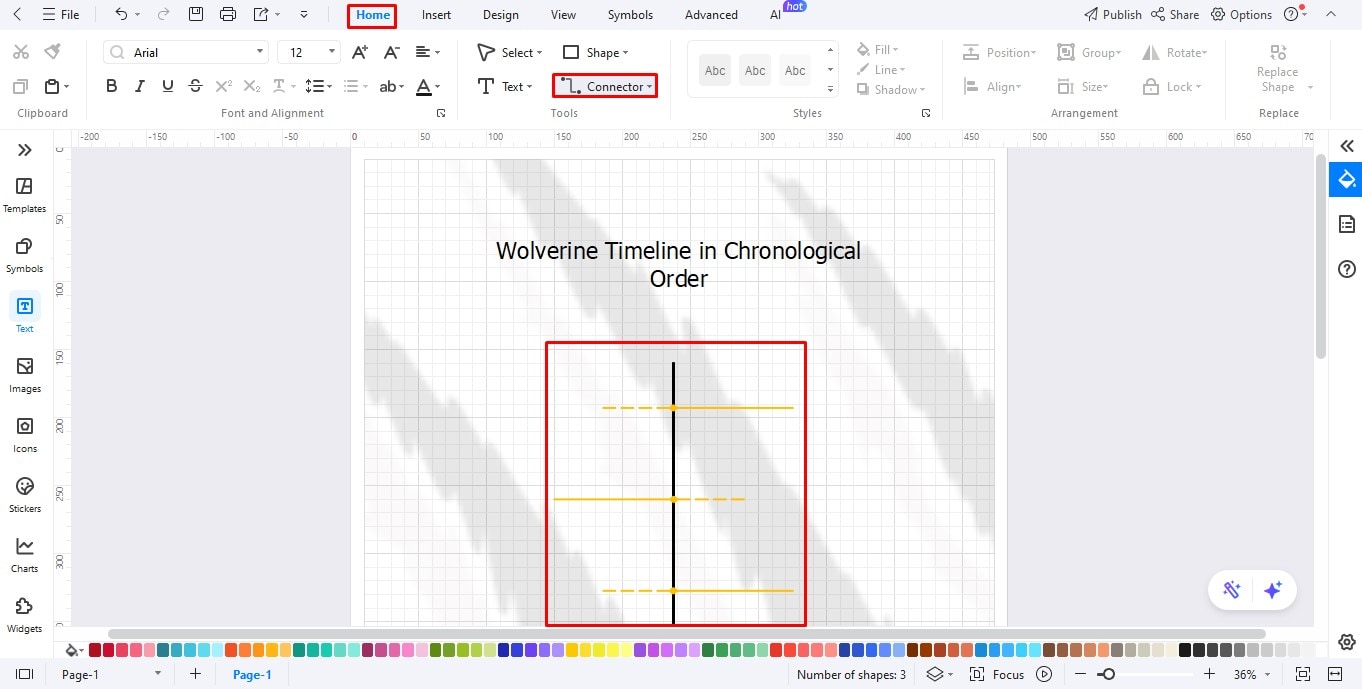
Step 5Customize the Connectors
- Change the color of the horizontal lines for special effects.
- Click on the line to reveal the customization panel.
- Select Line and then choose any color other than black.
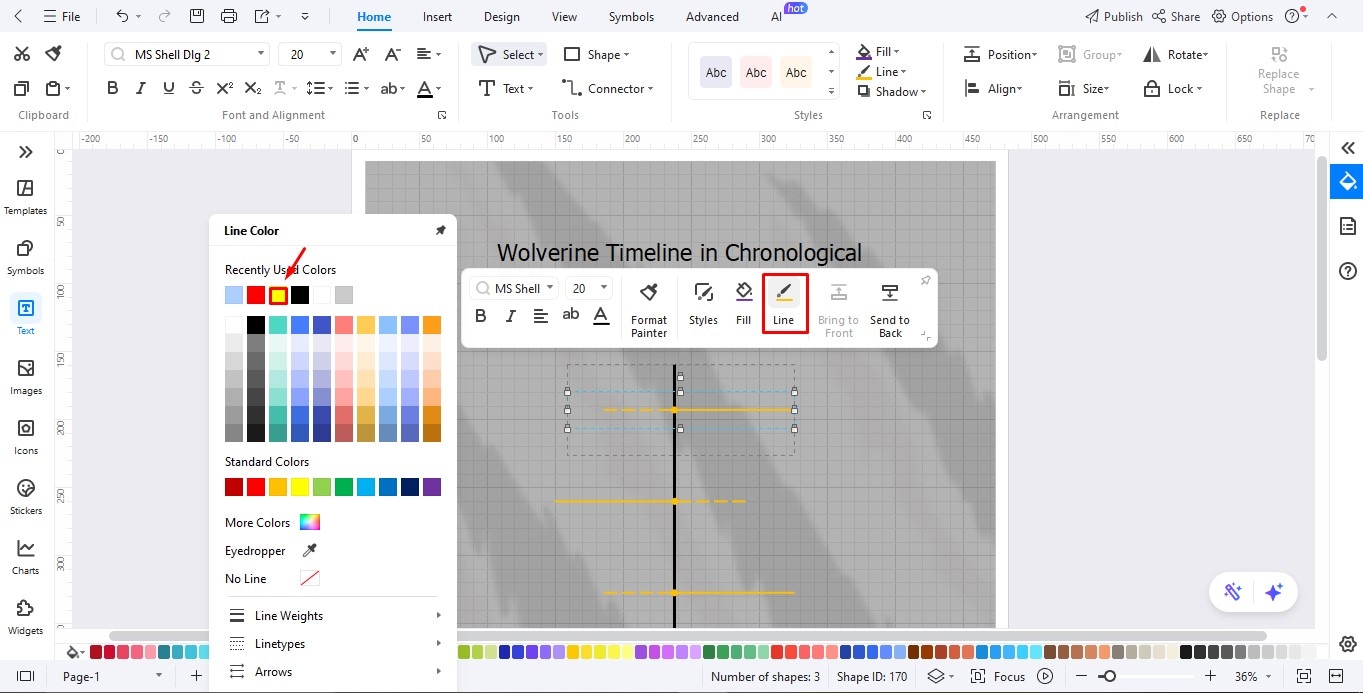
Step 6Add Text
- Follow the steps: Text > Click to Add Body Text to insert more text boxes in the timeline.
- Add movie names and details in the text boxes.
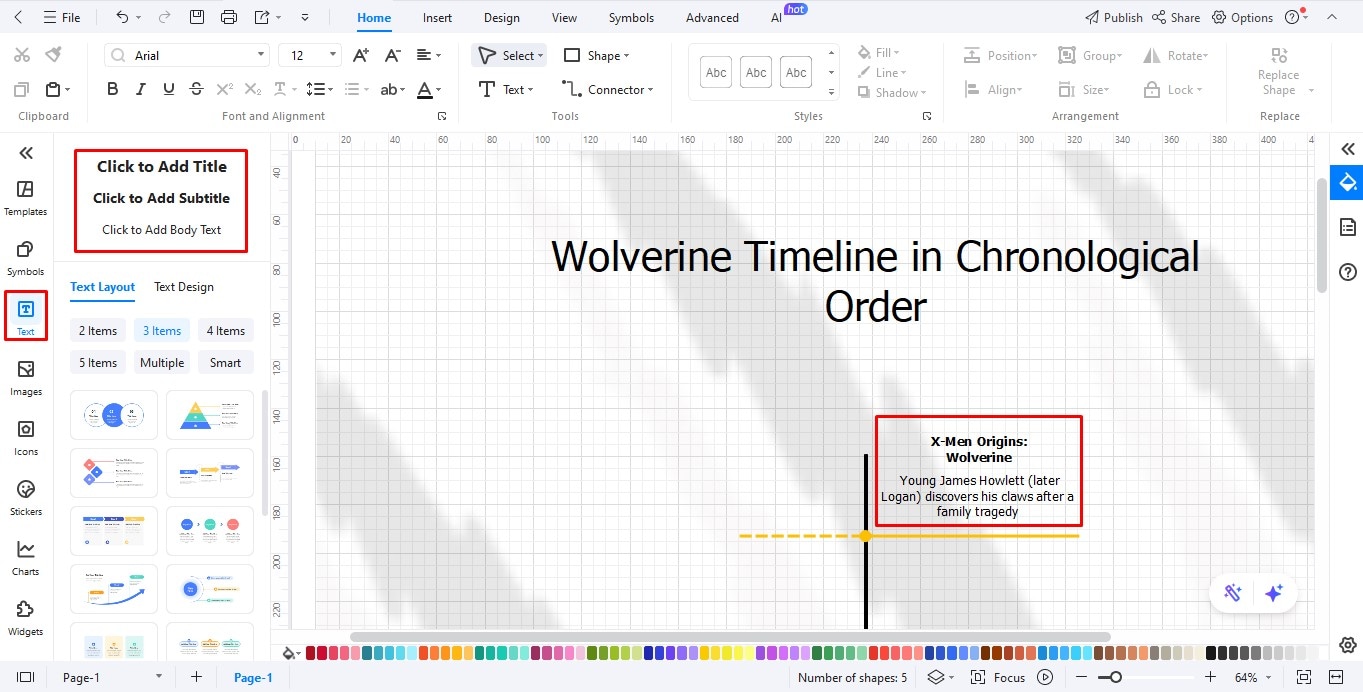
Step 7Include Images
- Follow the steps: Insert > Picture > Local picture to upload movie thumbnails.
- Click on each image for more editing options.
- Select Crop to shape and choose a new outline for the thumbnails.
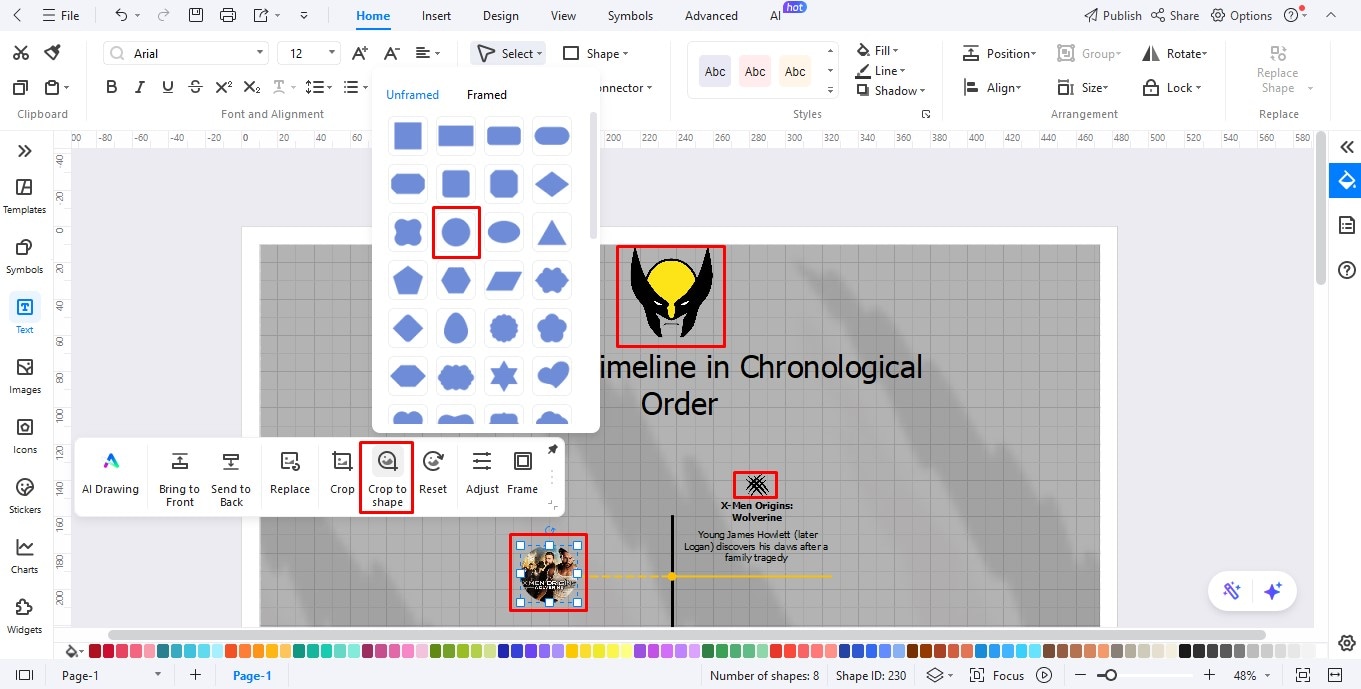
Step 8Export the Diagram
- Add names, details, and images of all the movies to complete your timeline.
- Once it's ready, locate Export on the top toolbar and select Graphics from the drop-down menu.
- Download the timeline as an image file to your system.
- Go for more export options for easy sharing.
- Multiple export options available like PDF, PPT, Word, Excel, etc.