Step into the enchanting world of "Fantastic Beasts" and the iconic "Harry Potter" series. These movies have captured hearts globally. However, their intricate stories can sometimes leave people in a spell. That's where timelines come in. They unravel the magic for us.
In this article, you'll journey through the wizarding realm using EdrawMax. Discover how this user-friendly diagramming tool can help you create captivating timelines for these magical tales. Get ready to craft captivating Fantastic Beasts timelines that bring these fantastical tales to life. Bring the Wizarding World to life like never before.

In this article
Part I. A Brief Introduction to the Fantastic Beasts Movies
Get ready to dive into the magical world of "Fantastic Beasts." This enchanting series is like a time-travel journey before the events of "Harry Potter." It's all brought to life by J.K. Rowling, the same brilliant mind behind the Harry Potter tales. Set in the 1920s, "Fantastic Beasts" follows the adventures of Newt Scamander, a wizard with a passion for incredible creatures.
Imagine a suitcase packed with magical critters roaming around bustling streets and cool alleys in cities like New York and Paris. Wizards and non-magical folks (called No-Majs) live together, often keeping their special secrets. But beware – a villain on the loose, Gellert Grindelwald, is causing trouble and aiming to reveal the wizarding world to ordinary people.
You might spot familiar names, creatures, and spells connecting the two series. So, while they have their own stories, they're part of one enchanting universe. The Fantastic Beasts series offers new insights and ties up loose ends for the Harry Potter series.
Creating timelines for both series can make their tales easier to follow. Fortunately, with EdrawMax, you can easily borrow several timeline templates to create your own. Check out the Templates Community. Here are some diagrams on Harry Potter and Fantastic Beasts you can find there:
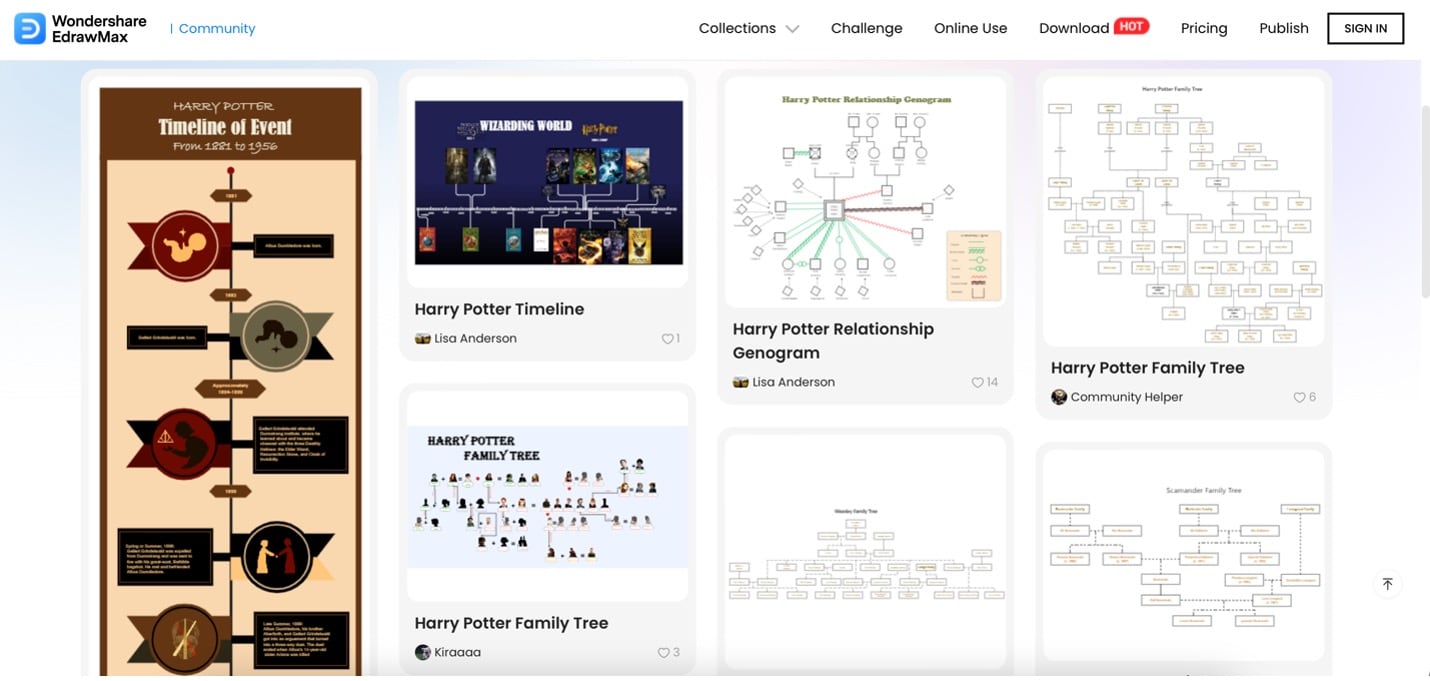
Part II. Wondershare EdrawMax: Creating Movie Timelines Within Minutes
When it comes to unraveling intricate timelines of movies like "Fantastic Beasts" or"Harry Potter," a little wizardry can go a long way. Imagine visualizing the enchanting stories and complex plots in a single glance. That's where EdrawMax comes in – your very own wizard timeline maker!
Whether you're a fan of the Wizarding World or any other realm of storytelling, EdrawMax is here to transform your movie-watching experience. With its intuitive interface and powerful features, EdrawMax makes creating timelines a breeze. Here's what it offers:
- Free and Online: No need to wave your wand to summon EdrawMax. It's readily available online and completely free, accessible wherever you are.
- Templates Galore: EdrawMax gives you access to the Templates Community. Choose from various pre-designed templates, including those perfect for your "Fantastic Beasts" and "Harry Potter" timelines.
- AI Tools: Let EdrawMax's AI tools work their magic. You can quickly access information through the app or ask the AI for layout suggestions.
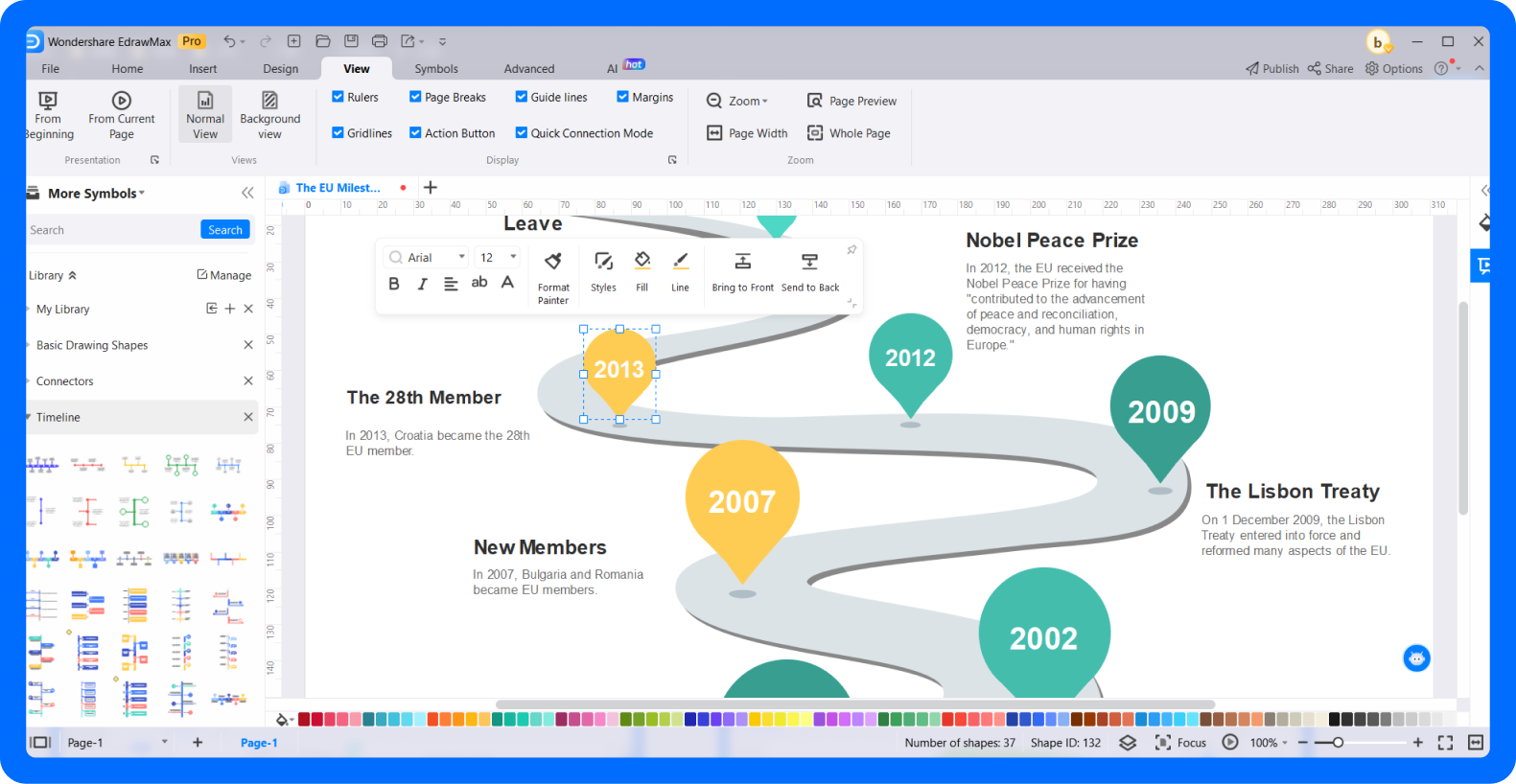
How To Create Fantastic Beasts Timelines With EdrawMax
Now, it's time to work your magic. Follow these steps to create your timelines with EdrawMax's templates:
Step1
Access EdrawMax's Templates Community. Type "harry potter" or the keyword you need on the search bar. When you see the search results, choose one that you like. Click the Edit Online button.
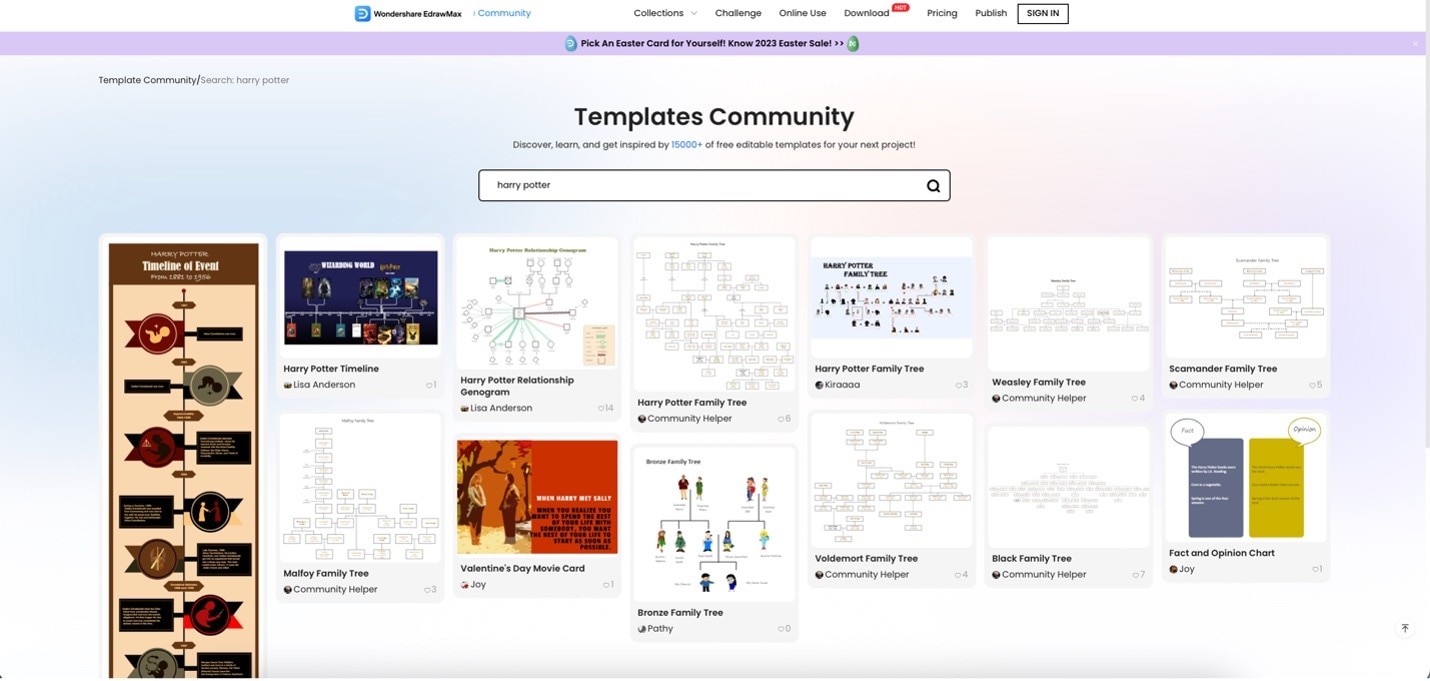
Step2
Customize the template according to your needs. Here are some basic customization tools you need to know about:
- Elements Toolbar. On the app's left side, this toolbar houses different elements you can use. You can use the drag-and-drop interface to add them to your timeline.
- Text Button. The text button adds a text box to your timeline. Use this to add more details to the template.
- Connector Button. The connector button is what you need to add relationships and lines to your timeline.
- Elements Customization Menu. This menu appears when you click an element. Use it to customize specific elements, add text, or use AI tools to improve their content.
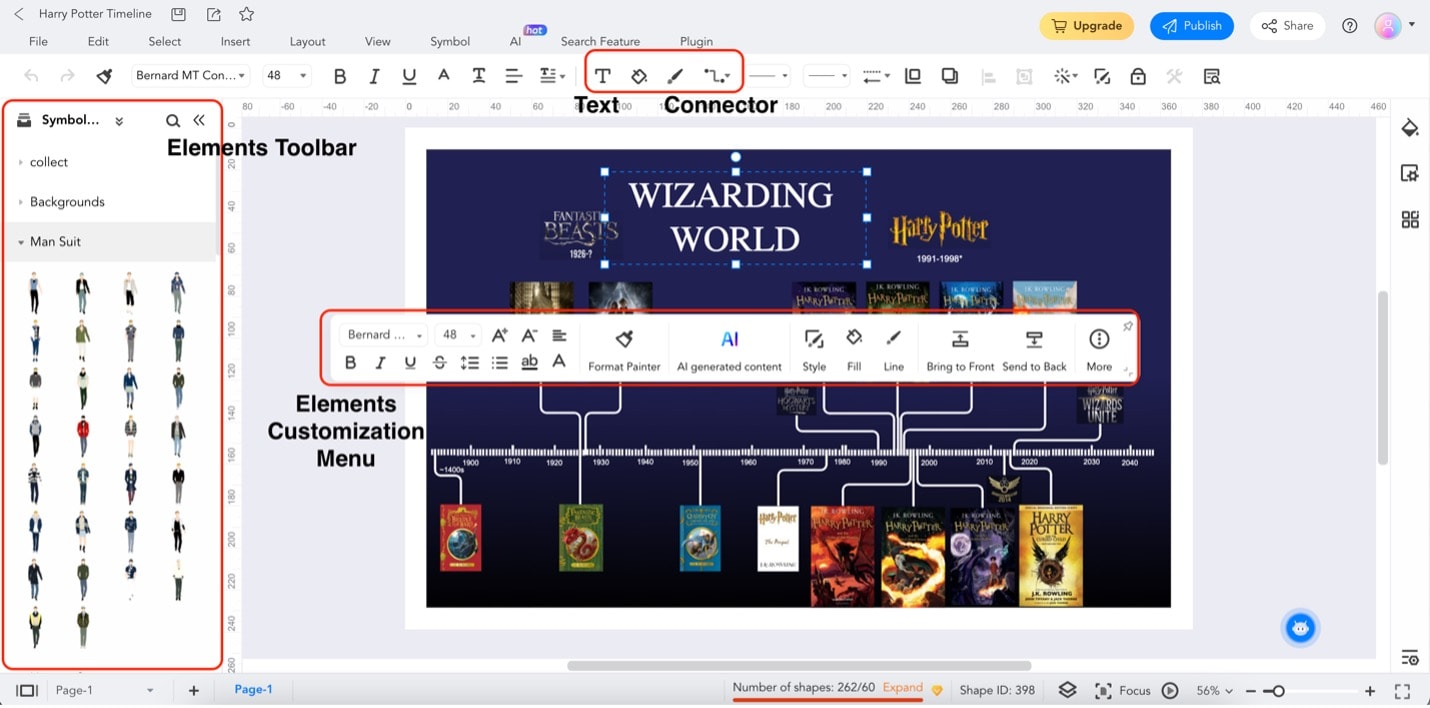
Step3
After you're done customizing your file, you're now ready to export it. On the menu bar, click File. Then, click Export. On the appearing menu, click your preferred export method.

Conclusion
In the magical world of "Harry Potter" and "Fantastic Beasts," timelines are your secret spell to understand the enchanting tales. EdrawMax is here to make crafting timelines as effortless as waving a wand. With its free online platform, templates, and user-friendly features, you'll bring these wizarding adventures to life on your timeline canvas.





