Although Micrsoft Visio is a popular and powerful tool, it is not available on the MacOS system. This might become a hassle when it comes to team collaboration as some of your team members or stakeholders might use Mac. That’s why this article will present the top ten Visio viewers designed for Mac environments. These viewers offer a range of features, including the ability to open, navigate, and interact with Visio diagrams seamlessly. With intuitive interfaces and compatibility with various Visio file formats, these Mac-compatible viewers provide a convenient solution for professionals across industries.

Part I. Top 10 Online and Offline Visio Viewers for Mac
Are you a Mac user and can't open Visio files? If you are, here are the solutions you have been looking for.
Wondershare EdrawMax: Best Visio Alternative
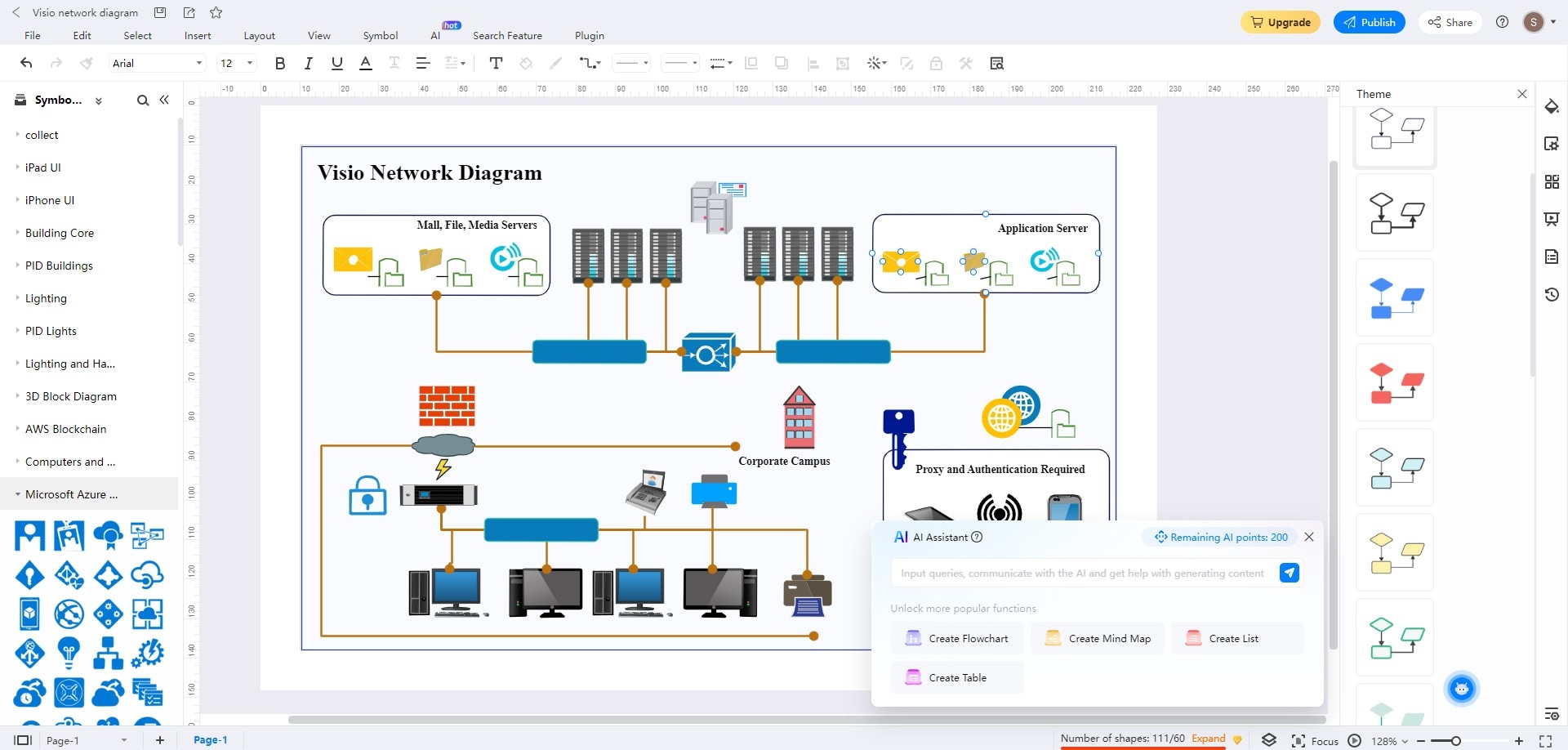
EdrawMax is the smart choice for an all-in-one diagramming tool for professionals from diverse industries. You can now easily create diagrams, thanks to the accessibility and user-friendly interface EdrawMax provides. Not only that, but EdrawMax also serves as a Visio viewer for Mac, enhancing productivity for freelancers, teams, students, and businesses alike. With EdrawMax, professionals can work smarter, not harder, saving valuable time and effort.
Key Features
EdrawMax transcends the role of a typical VSD viewer for Mac. Check out why:
- Free Version and Online Accessibility: EdrawMax welcomes you with a free version readily available online and on any device.
- Rich Diagramming Resources: EdrawMax has an expansive collection of templates, symbols, icons, and blank templates. EdrawMax caters to different diagramming needs, empowering you to bring ideas to life.
- EdrawAI One-Click Diagramming: You can convert text prompts into visual diagrams with EdrawAI. Effortlessly generate charts with a single click and refine them with the one-click edit functionality.
- 26,000+ Symbols: Discover a set of symbols, including text and shapes, in EdrawMax's extensive library. Enhance your diagrams with visual elements matching your needs by importing and integrating symbols easily.
- Multi-Format Compatibility: EdrawMax, as a Visio viewer for macOS, provides smooth team collaboration and sharing by supporting various file formats. Import file formats such as Visio, CAD, SVG, Microsoft Office (Word/Excel/PPT), and JPG, and export your creations as Visio, eddx, dwg, Microsoft Office file formats, and more.
- Seamless Collaboration and Sharing: EdrawMax sparks easy collaboration with cloud-based teamwork. It allows synchronized efforts, controlled access, and sharing – whether via social media, links, or real-time.
EdrawMax sparks easy collaboration with cloud-based teamwork. It allows synchronized efforts, controlled access, and sharing – whether via social media, links, or real-time.
System Compatibility:
macOS, Windows, Linux, Web, Android, and iOS
User Rating:
4.6 out of 5 on Capterrra
Cisdem Document Reader: Visio Viewer With Multiple Display Options
Cisdem Document Reader is your hassle-free solution for opening and viewing Visio files from emails, downloads, or collaborations. It handles VSD, VSDX, and VDX files smoothly. Choose your view style – full-screen or dual-page – whatever suits you. Tab-based navigation makes managing multiple files simple. Plus, this Visio viewer for macOS goes beyond viewing. It offers conversion, image extraction, and printing. No more compatibility issues; your fast document viewing starts here.
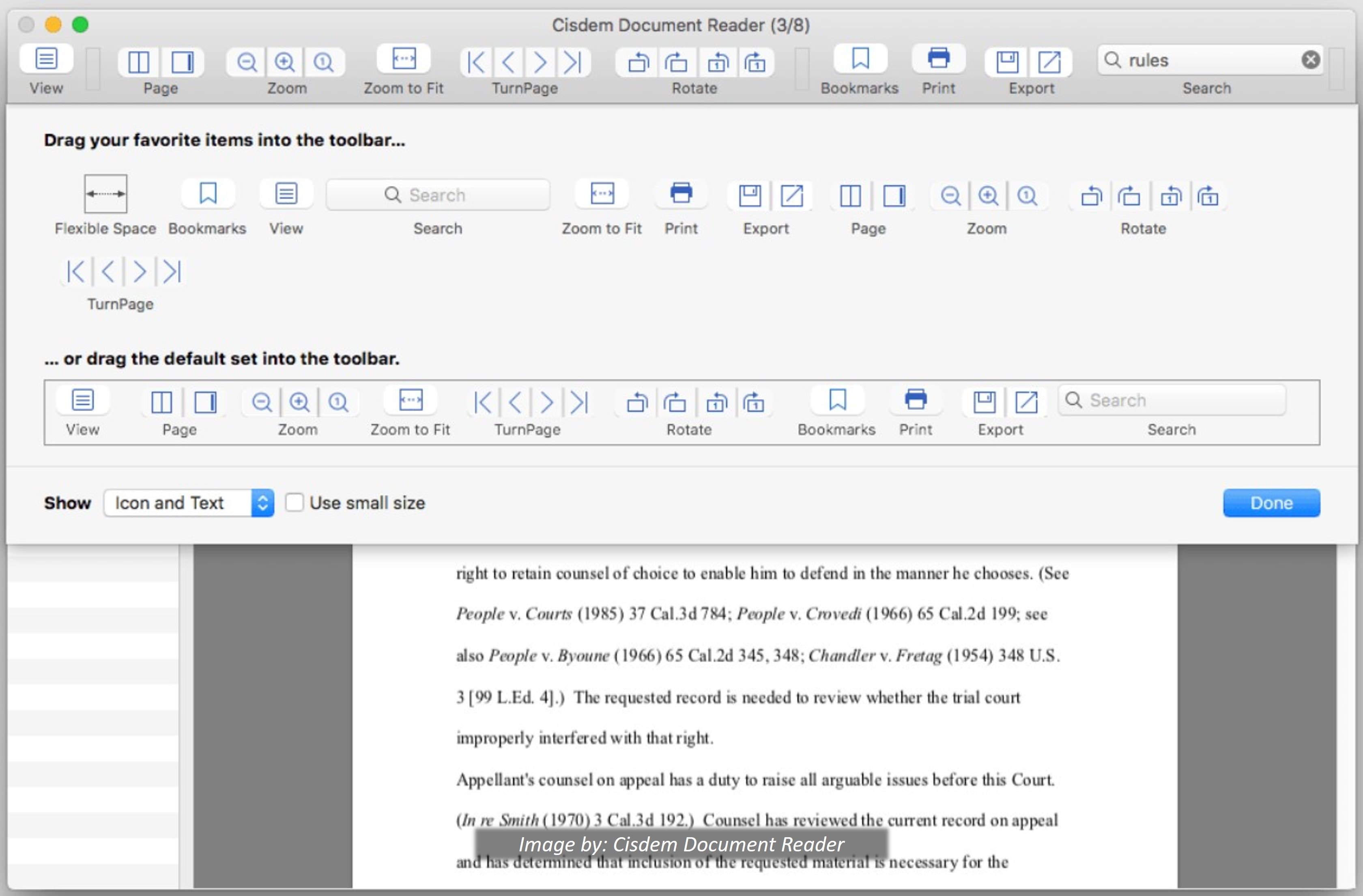
System Compatibility:
macOS
User Rating:
3.7 out of 5 on MacUpdate
IBM Rational Software Architect Designer: Comprehensive Software Architecture and Visio Viewer
Rational Software Architect Designer supports Visio flow charts and BPMN diagrams. Also, this VSD viewer for Mac isn't just for viewing Microsoft Visio files. Rational Software Architect Designer helps you design, edit, and share diagrams. You can collaborate with your team through Design Management, which lets you comment and sketch on the server. It's perfect for software architects, developers, and design teams working on complex projects.
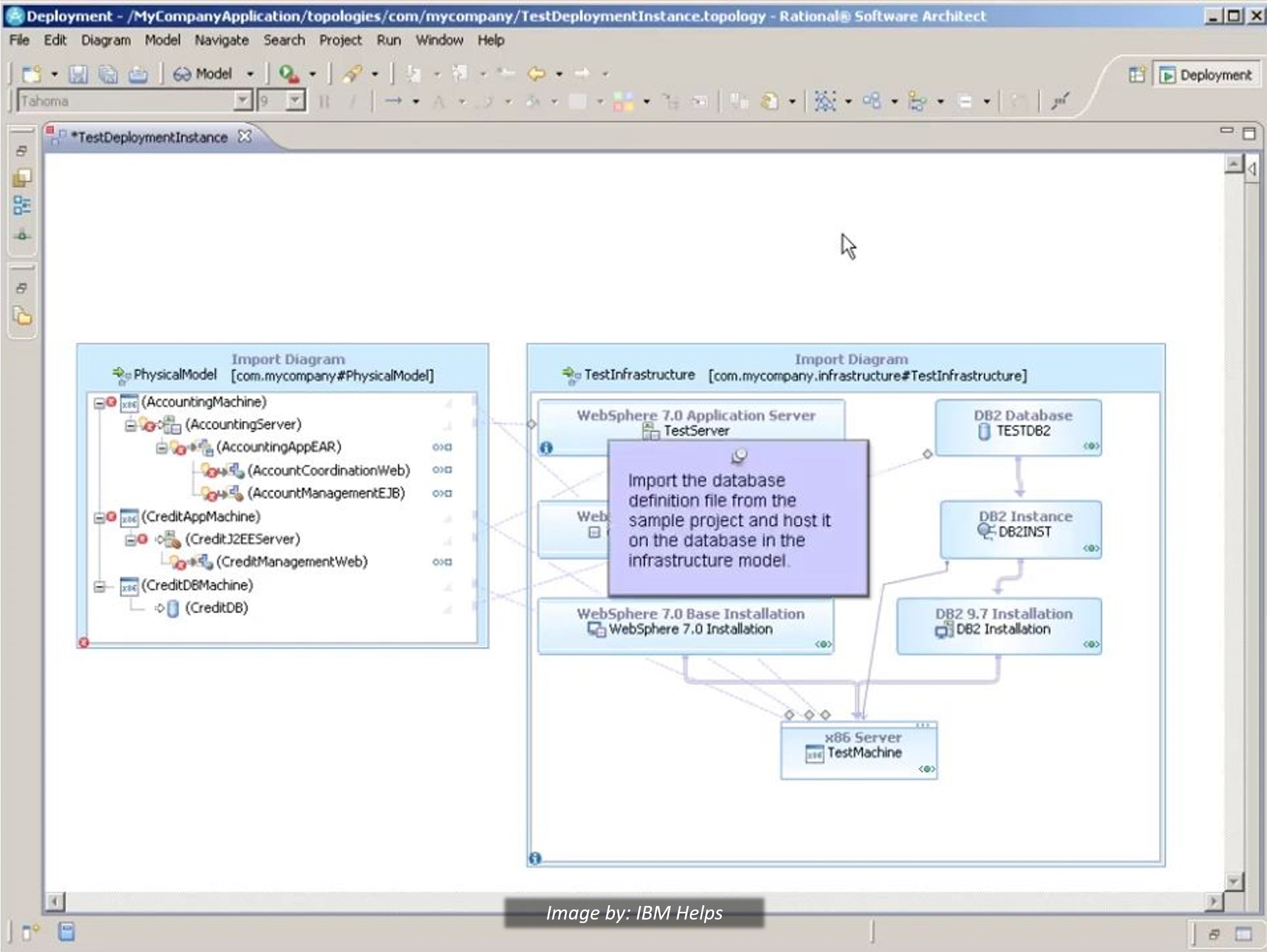
System Compatibility:
macOS, Windows, and Linux
User Rating:
No available data
OmniGraffle: Advanced Visio Viewer and Designer for Mac
Tailored for professionals valuing visual communication, OmniGraffle empowers rapid prototyping, intricate design, and vector graphics. This advanced Visio viewer for macOS excels in diagramming and crafting. Smart tools ensure speed and precision while working on your projects. You can also access stencils, projects, and automation across devices. Plus, automatic layout, shared layers, subgraphs, and artboard layers enrich your experience.
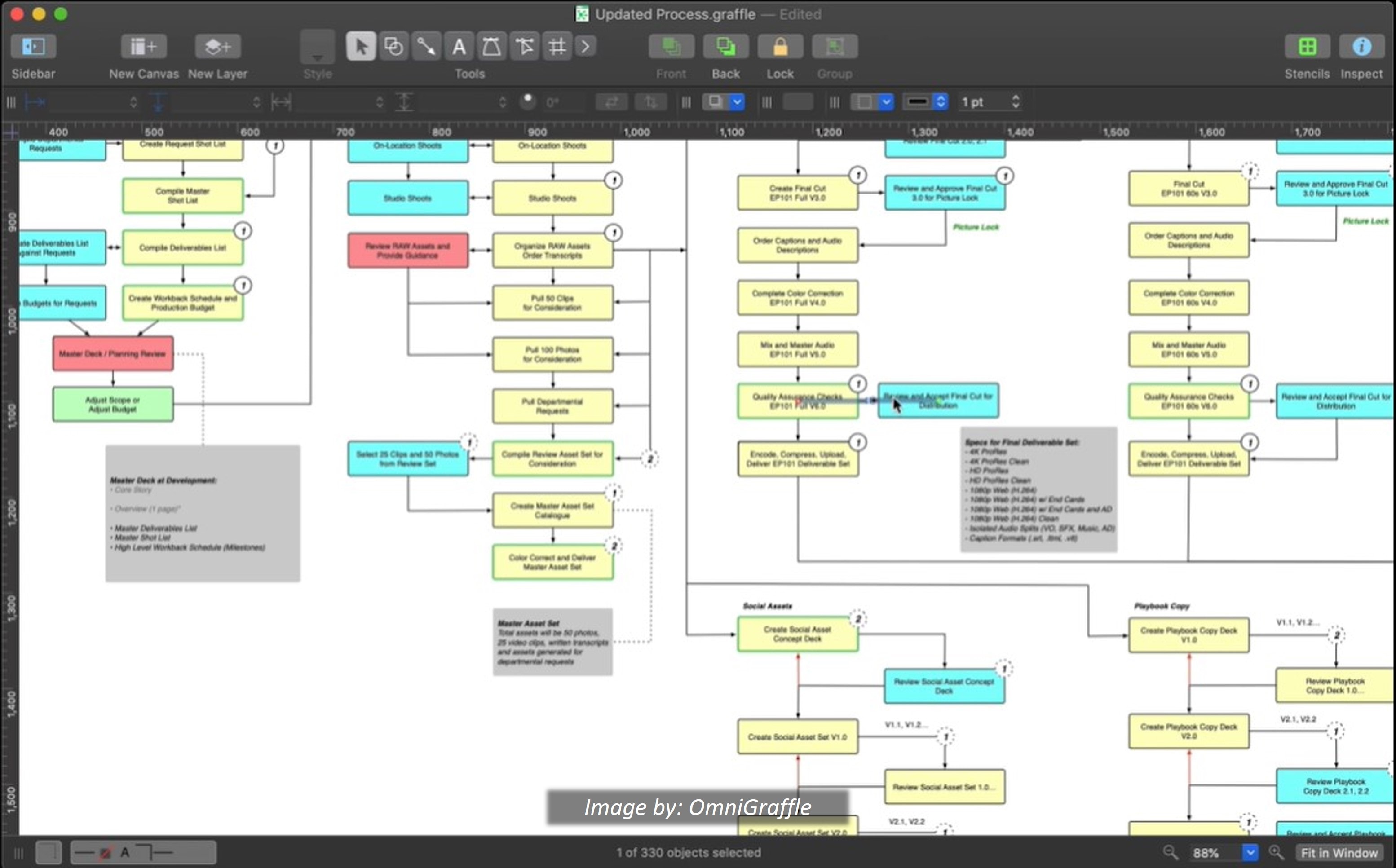
System Compatibility:
macOS, iOS/iPadOS
User Rating:
4.1 out of 5 on G2
CorelDRAW: Graphic Design Solution and VSD Viewer for Mac
CorelDRAW VSD viewer for Mac is a professional design toolkit. It offers several layouts, drawing, image editing, and typography tools. Need to create multi-page docs? You can rely on Corel Font Manager to organize and manage your fonts. And get ready to boost your design skills. You can easily make designs, photos, and text projects with CorelDRAW. This software caters to creative individuals—artists and designers—who thrive on precision and innovation.
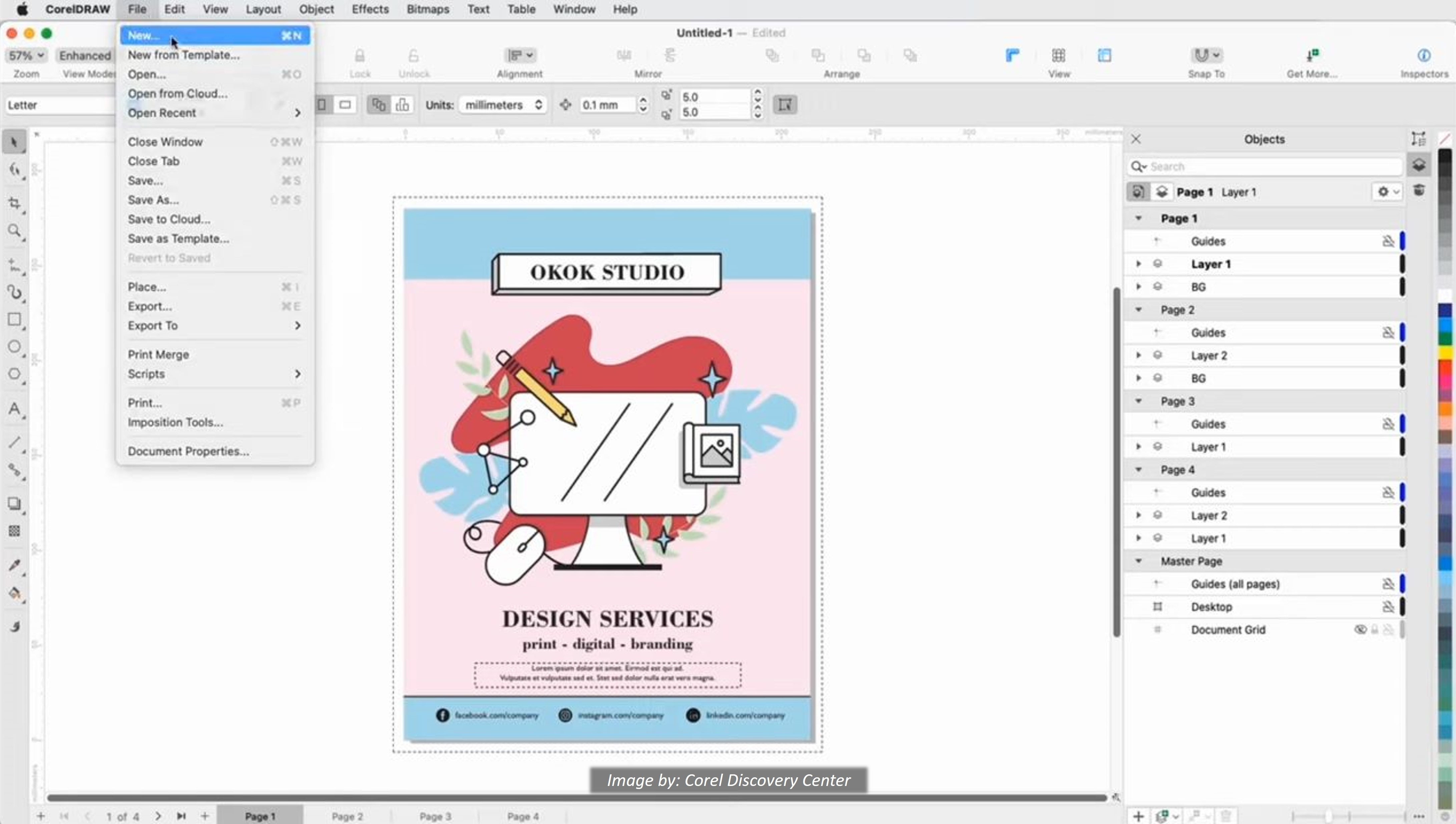
System Compatibility:
macOS and Windows
User Rating:
4.3 out of 5 on G2
ConceptDraw DIAGRAM: Versatile VSDX Viewer for Mac
Formerly ConceptDraw PRO, it offers an extensive suite of business graphic documentation solutions. With numerous stencils and templates, swift diagramming is at your fingertips. ConceptDraw DIAGRAM has drawing tools, letting you effortlessly craft custom stencils tailored to your business diagrams. You can create process flowcharts, concept maps, and more. As a Visio viewer for macOS, ConceptDraw DIAGRAM v16 features seamless import and export for native Visio file formats.
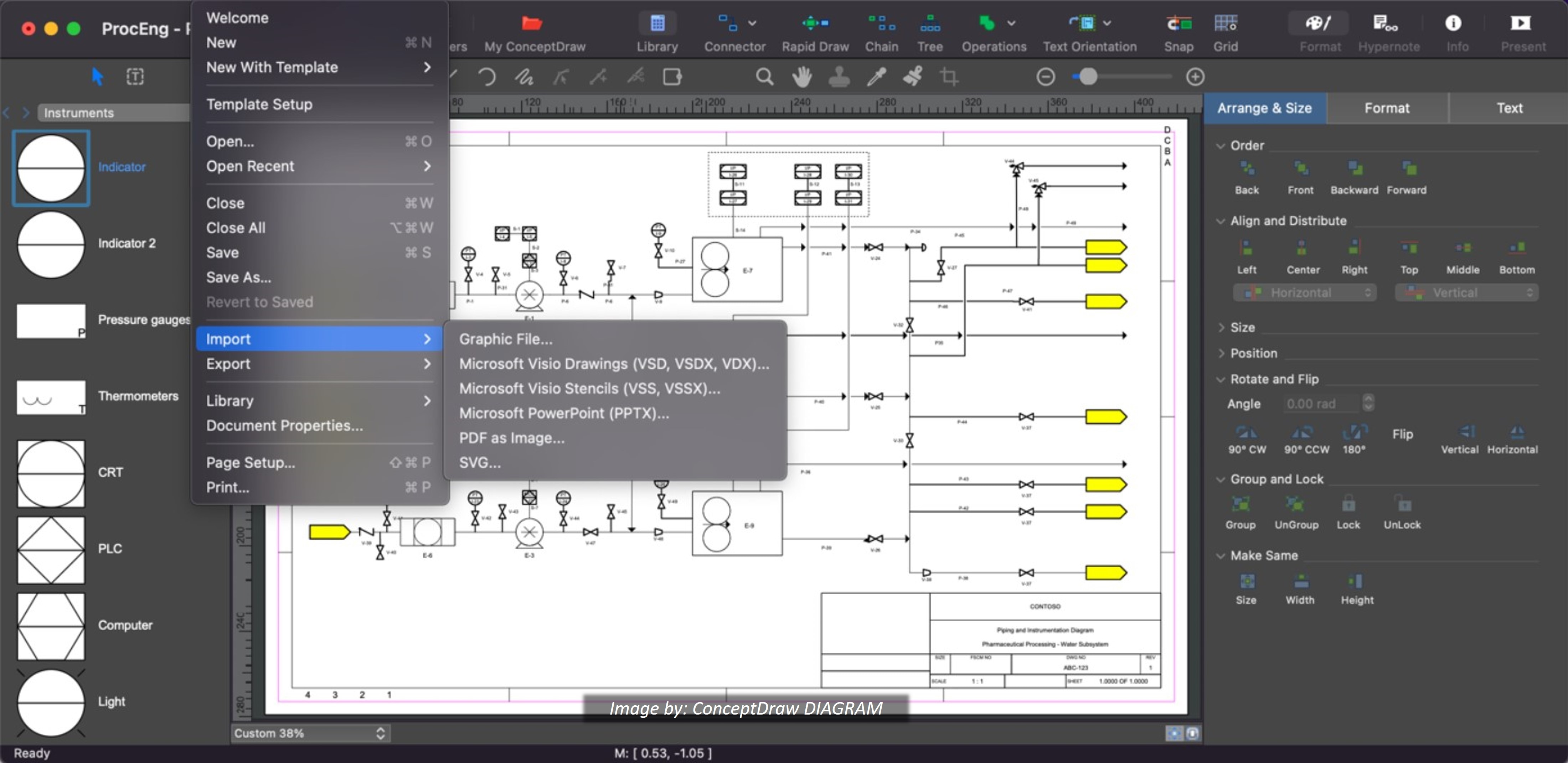
System Compatibility:
macOS and Windows
User Rating:
4.4 out of 5 on G2
Gliffy: Confluence Integrated Online VSDX Viewer for Mac
Gliffy empowers teams across industries to visualize ideas, processes, and structures. Integrations to Atlassian's tools make it your go-to interactive diagram maker online. This Visio viewer for Mac offers real-time collaboration within Confluence Cloud. You can also toggle information and layers in the diagram viewer. Gliffy Online has thousands of updated shapes and enhanced performance.
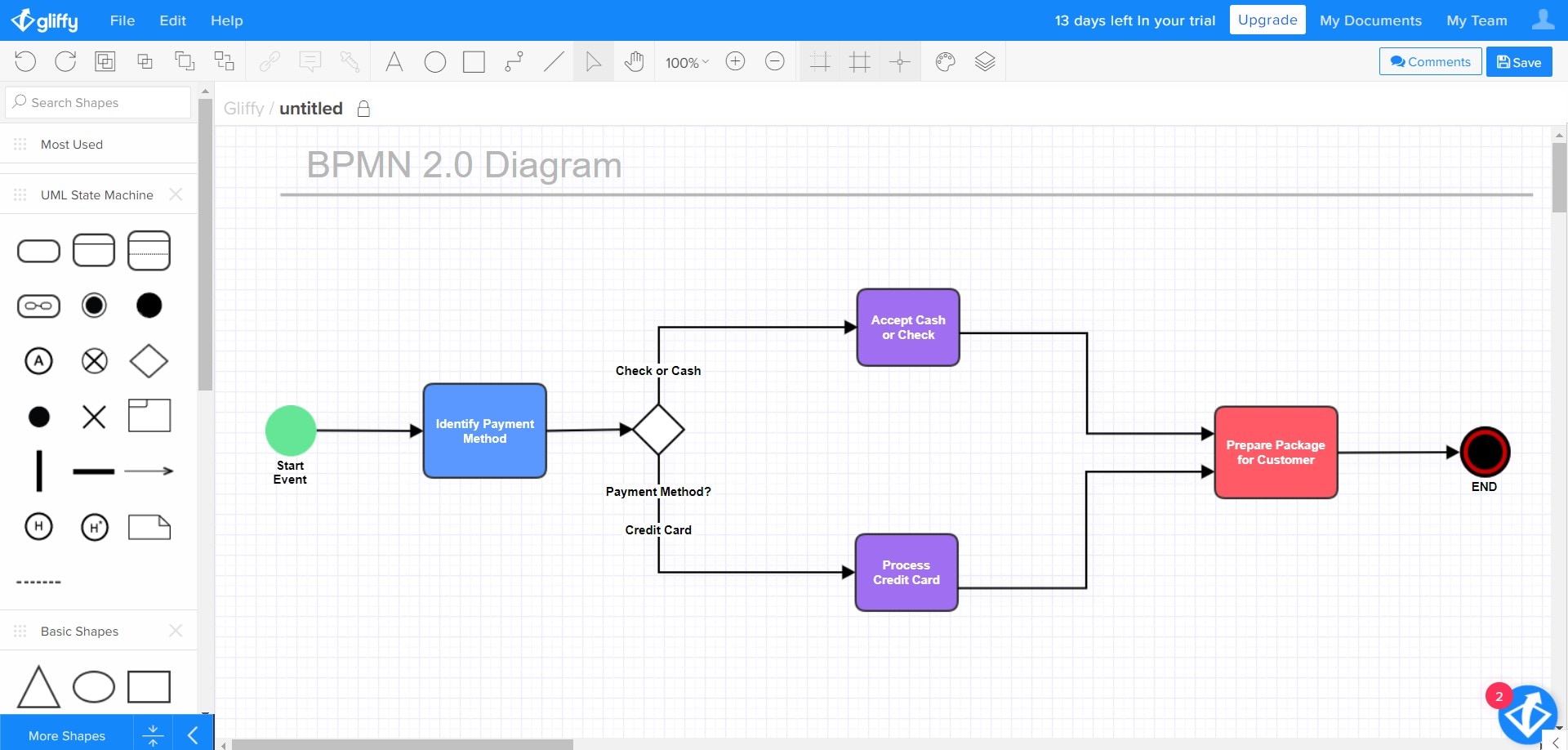
System Compatibility:
It works on web browsers: Apple Safari (Mac OS X), Google Chrome, Mozilla Firefox, Microsoft Edge, and Opera.
User Rating:
4.4 out of 5 on G2
Creately: Intuitive Online Visio Viewer for Mac
As a Visio viewer for Mac, Creately merges Microsoft Visio's strength with Mac's user-friendly interface. Creately boasts productivity tools for diverse diagram types. You can draw inspiration from professionally-crafted templates. Also, understanding the need for teamwork allows sharing and invites users to edit or view documents - where access and editing permissions are controlled. Plus, imported Visio diagrams become editable Creately shapes. With real-time collaboration, Creately helps remote teams boost productivity.
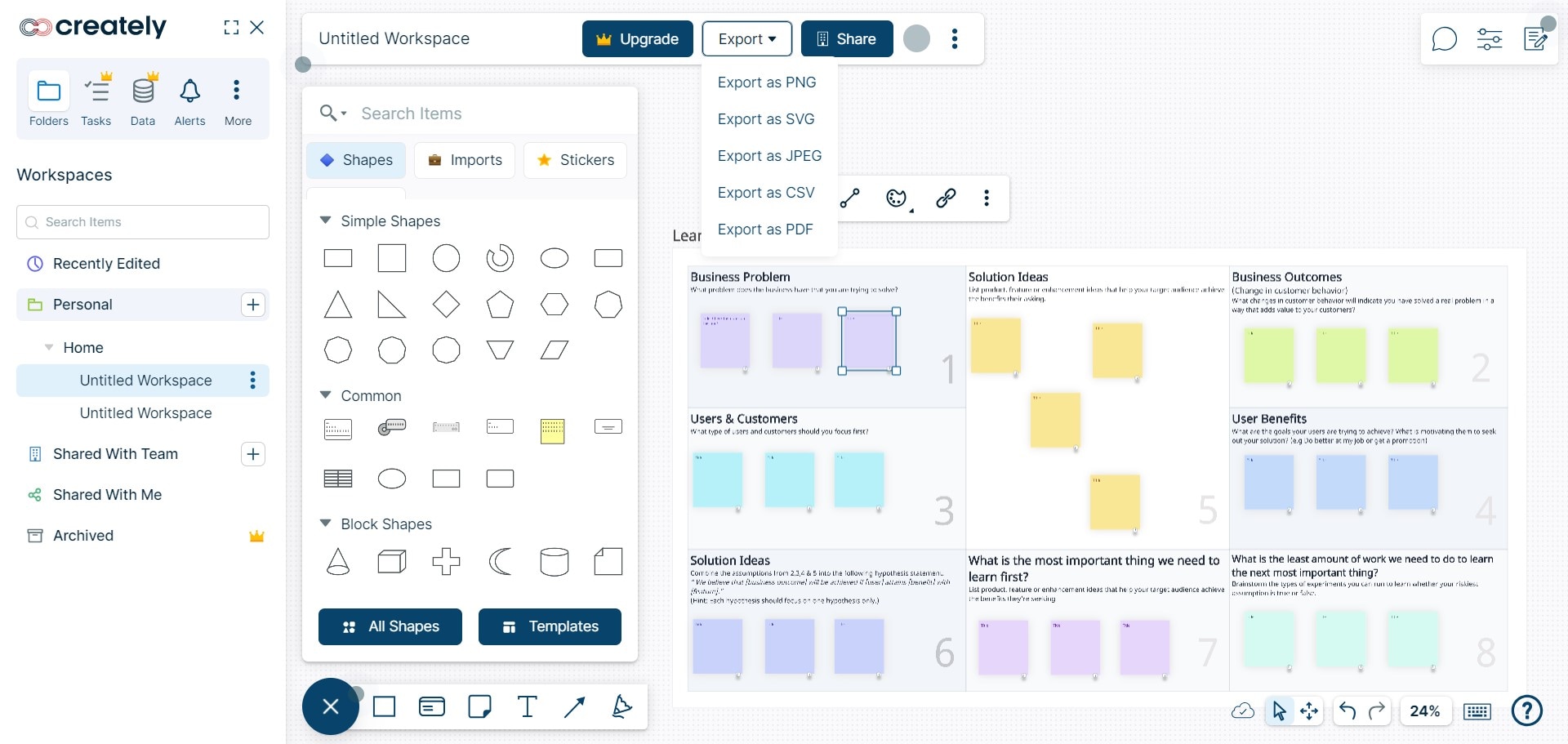
System Compatibility:
macOS, Windows, Linux, iOS, Android, and online.
User Rating:
4.4 out of 5 on G2
GenMyModel: Online Visio Viewer and BPMN Modeling Toolkit for Mac
GenMyModel goes beyond being a mere viewer—it presents a complete modeling toolkit. This Visio viewer for macOS lets you upload and refine your BPMN diagrams from Visio. It offers collaborative modeling experience across diverse professions. With its support for ArchiMate, BPMN, and more, GenMyModel provides standards to accommodate your needs. This tool streamlines tasks for business managers, analysts, and architects, making it valuable software for experts.
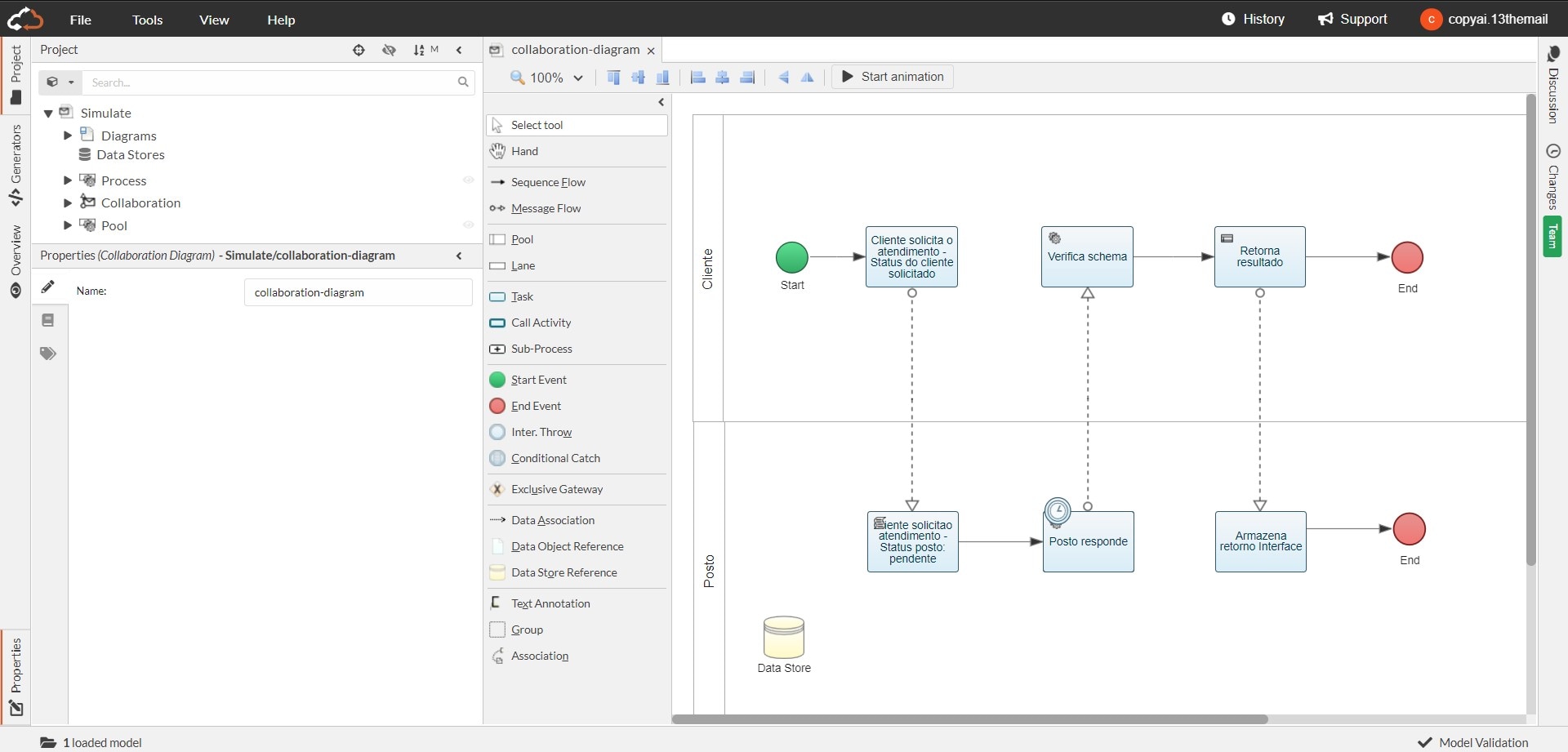
System Compatibility:
Online
User Rating:
4.5 out of 5 on Download Cloud
VSDX Annotator: Offline VSD Viewer and Converter for Mac
VSDX Annotator preserves every formatting detail of flowcharts and diagrams, as you see in MS Visio. Beyond mere viewing, this VSD viewer for Mac empowers collaboration and editing. You can elevate visual documentation with added shapes, images, and graphics. Edit and save files again in Visio file format or convert them to the widely-accepted PDF format. Sharing is easy – sending files via email or printing hard copies.
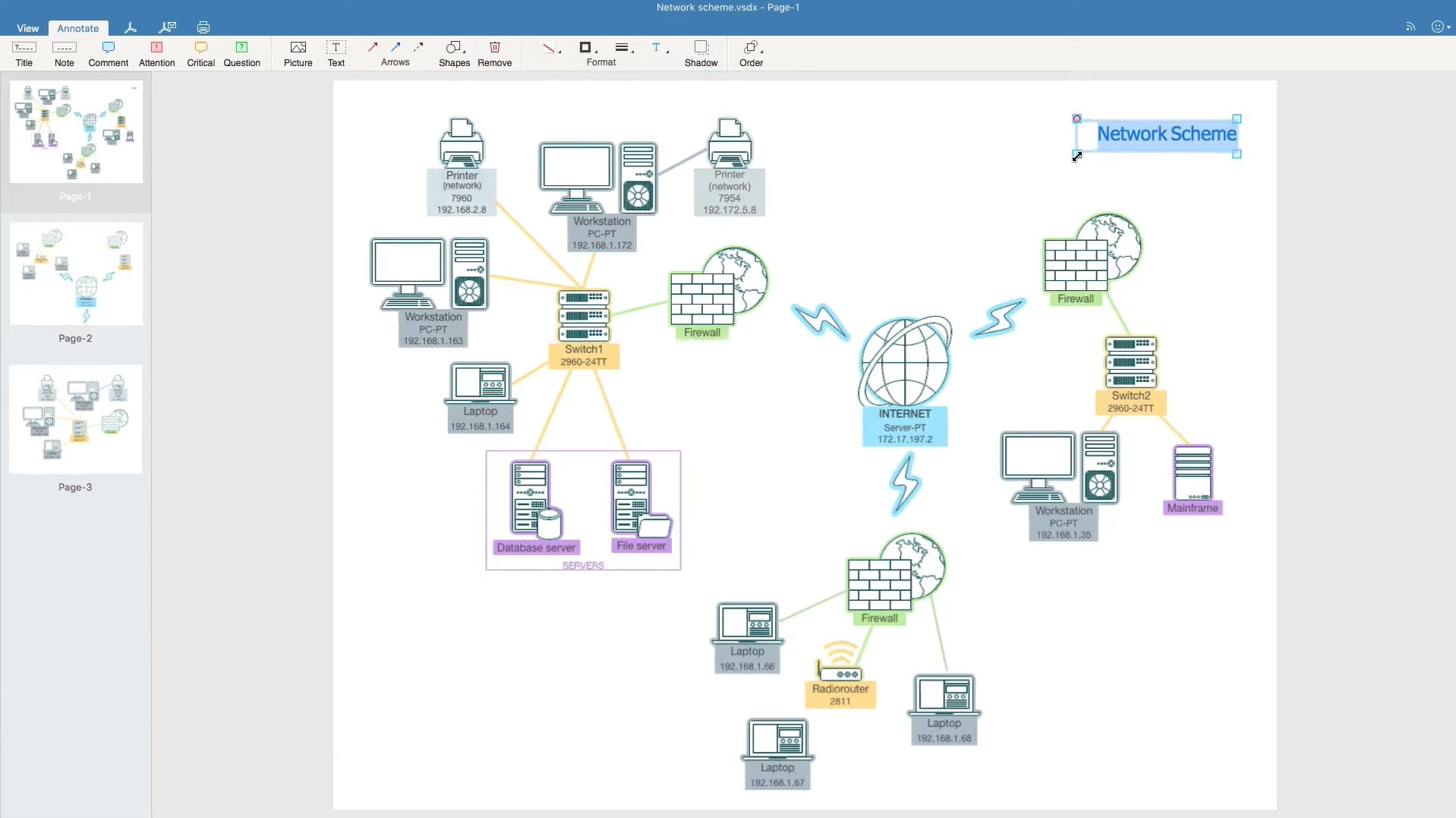
macOS 10.12 or later
Online
User Rating:
4.8 out of 5 on Softpedia
Conclusion
In this article, we have presented 10 top Visio viewers for the MacOS system, each of which has its unique features and strengths. One of the best options for all kinds of users is EdrawMax, offering a reliable diagramming solution that saves you time and effort. It redefines diagramming, offering an intuitive platform to create, edit, and share easily. Whether online or offline, EdrawMax ensures your diagrams are accessible anywhere. Don't settle for ordinary – choose EdrawMax to boost productivity, changing how you visualize and collaborate.
[没有发现file]



