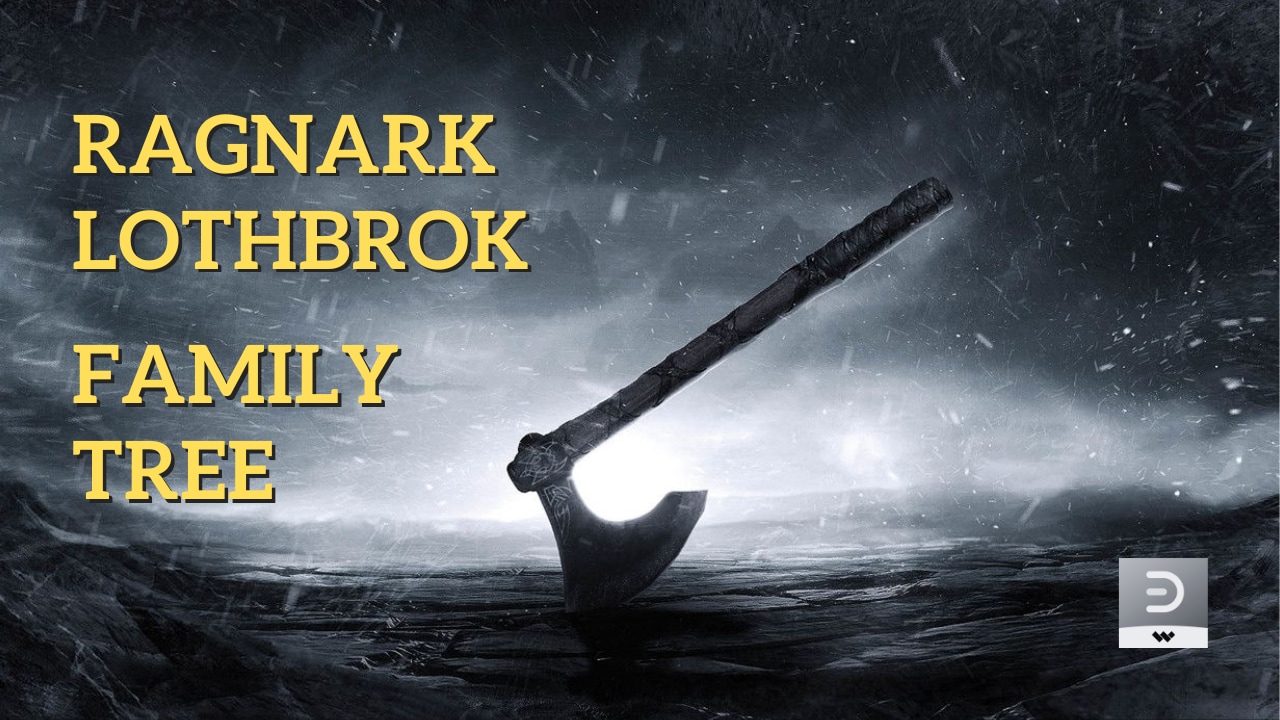
Are you a massive fan of the Vikings TV show? The protagonist of the series, Ragnar Lothbrok, has a complicated family. But don’t worry because this guide will provide the visual and textual details about the Ragnar Lothbrok family tree.
The Vikings is a long-running TV show with six seasons. The series's main protagonist is Ragnar Lothbrok, also a fan-favorite character. However, his family members can be hard to keep track of. There are about 11 members in the entire Ragnar Lothbrok family tree.
But who are they? How are they related to each other? That’s where the complexity begins. This detailed guide will tell you the step-by-step process for making the Ragnar Lothbrok family tree. We will also discuss the relationships between each member. This way, you can create family trees of your favorite characters from any TV show. So, let’s get started!
In this article
Ragnar Lothbrok Family Tree
You can create these hierarchical structures using a mind mapping or diagramming tool. The following Ragnar Lothbrok family tree is made with EdrawMax. If you are new to drawing such diagrams, consider trying EdrawMax. It is an easy-to-use application for all major platforms, including Windows, macOS, Android, iOS, and Linux.
That said, here’s the final product of the family tree:
Ragnar & Lagertha
The Ragnar and Lagertha relationship was the fan-favorite love story in the Vikings TV show. It can be surprising that their relationship was only in season one. Although they remained together for four seasons, their love story ended in the first season.
Ragnar and Lagertha married in the first season of Vikings. They had two children together, Bjorn Ironside and Gyda. Even after their relationship ended, Ragnar and Lagertha were seen as friends and warriors fighting enemies in the show.
Ragnar & Queen Kwenthrith
At first, the relationship between Ragnar and Kwenthirth seemed a far-fetched idea. Ragnar was uninterested in helping her get the crown. However, season 3 witnessed this twist, resulting in an unlikely relationship between these two characters.
If that wasn’t surprising enough, the Vikings TV show had another twist. A new character, Magnus, came into the spotlight. He was revealed to be the illegitimate son of Ragnar with Queen Kwenthirth.
Ragnar & Aslaug
Aslaug is Ragnar's second wife after Lagertha. Before marrying Ragnar, she was the Queen of Kattegat. She is often called the marriage wrecker of the Vikings TV show. That’s because she was behind the falling out between Ragnar and Lagertha.
Ragnar and Aslaug had four sons: Ubbe, Ivar the Boneless, Hvitserk, and Sigurd Snake in the Eye.
Rollo
Rollo was Ragnar’s brother in the Vikings TV show. He was a beloved character by fans who made his final appearance in season 5. Rollo was an interesting character, trying to leave his mark. His relationship with Ragnar wasn’t precisely very brotherly. Rollo always wanted to outshine his brother and prove himself.
How To Make Such a Family Tree?
Do you also want to make a diagram like the Ragnar Lothbrok family tree? The first step would be downloading and installing EdrawMax. The app requires you to sign in via your social credentials or a new Wondershare account, which is free to create.
Then, you get two methods to create family trees. Let’s look at both in detail:
Method 1: Making a Family Tree from Scratch
EdrawMax is a freehand drawing application. That means you have dozens of methods for making a family tree. Here’s how to do it:
1.Open Blank Drawing from the main screen of EdrawMax.
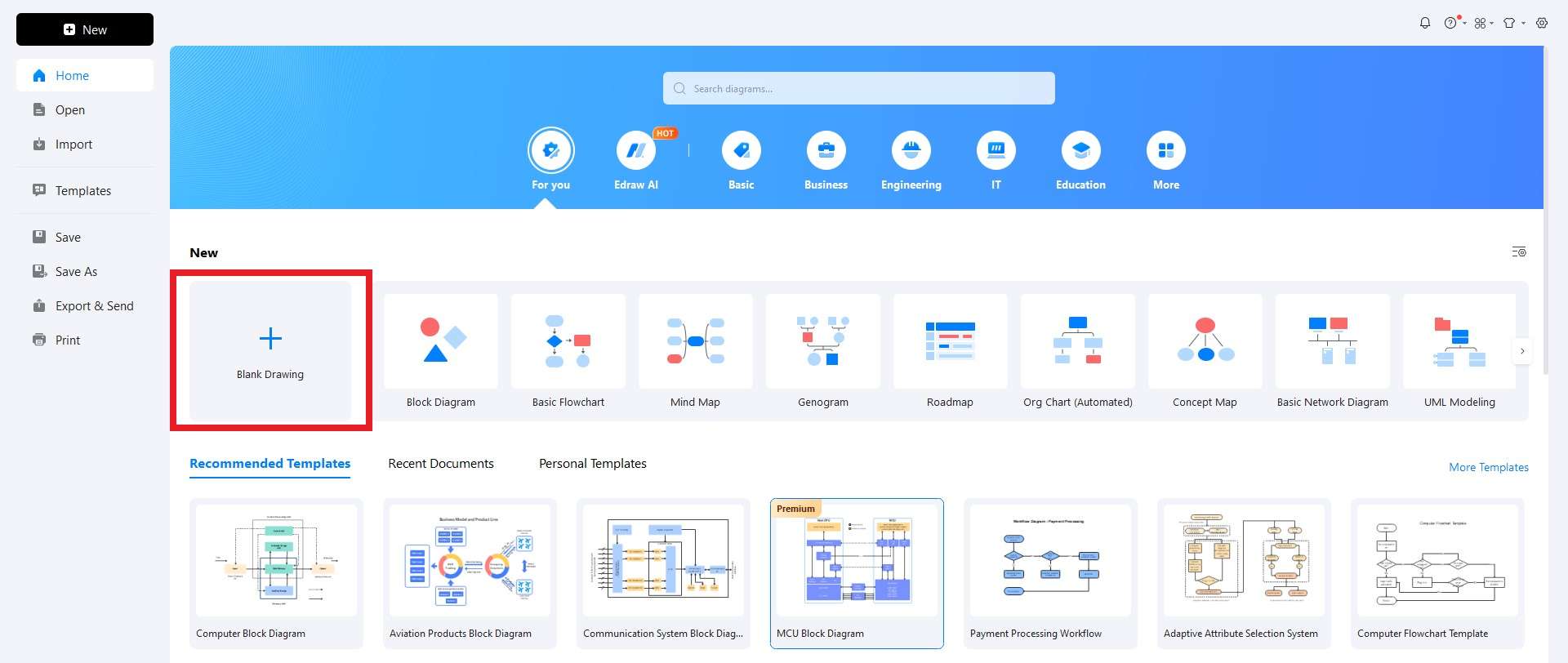
2.Now, you have a blank page. Select any shape from the library on the left toolbar. You can also search for specific elements with their keywords.
For example, let’s drag and drop image containers.
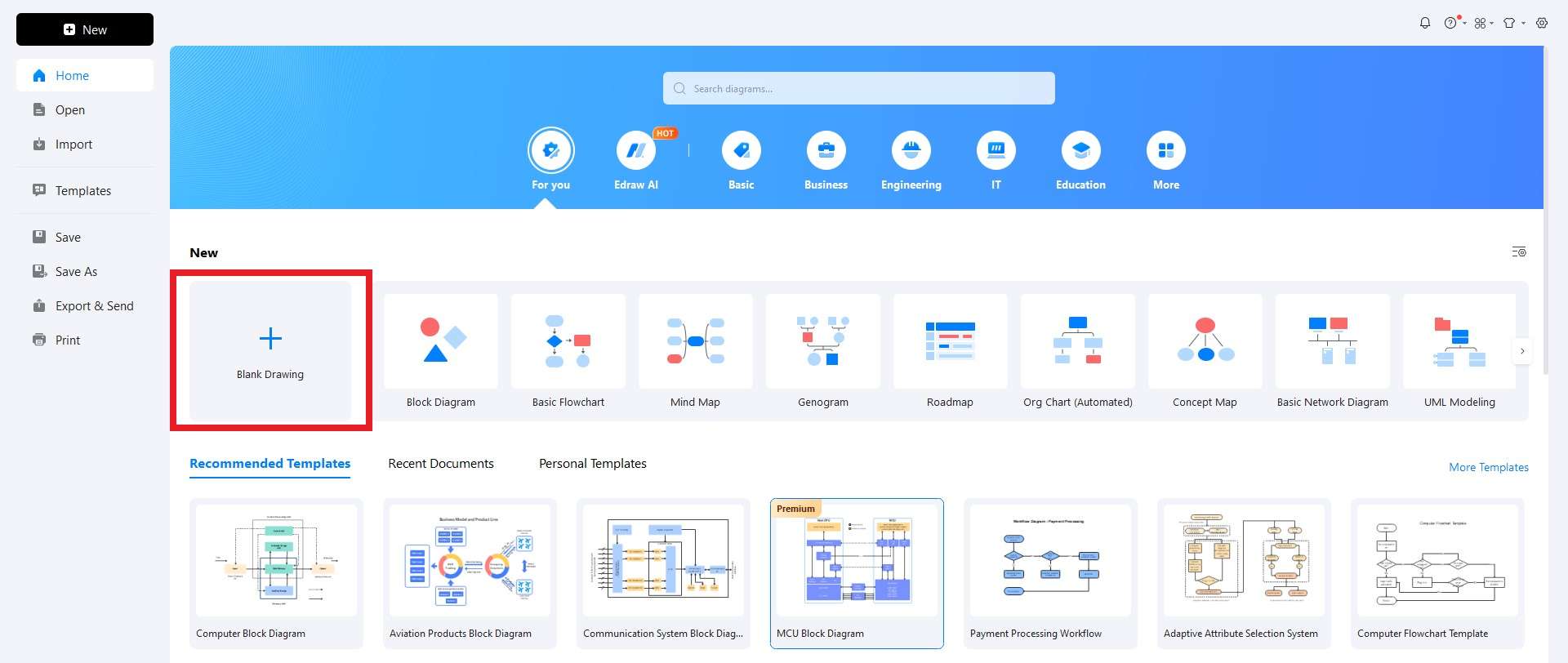
3.Search for the images you want online and drag them into the container.
Pro-tip: Don’t download images, as that may take up your memory space. Instead, copy and paste them into your EdrawMax canvas. Then, drag and drop them into a container!
4.Let’s add more containers to make a proper family tree.
5.Then, select Connector from the top menu bar. Draw connections between your family tree. Customize the connector line by selecting it.
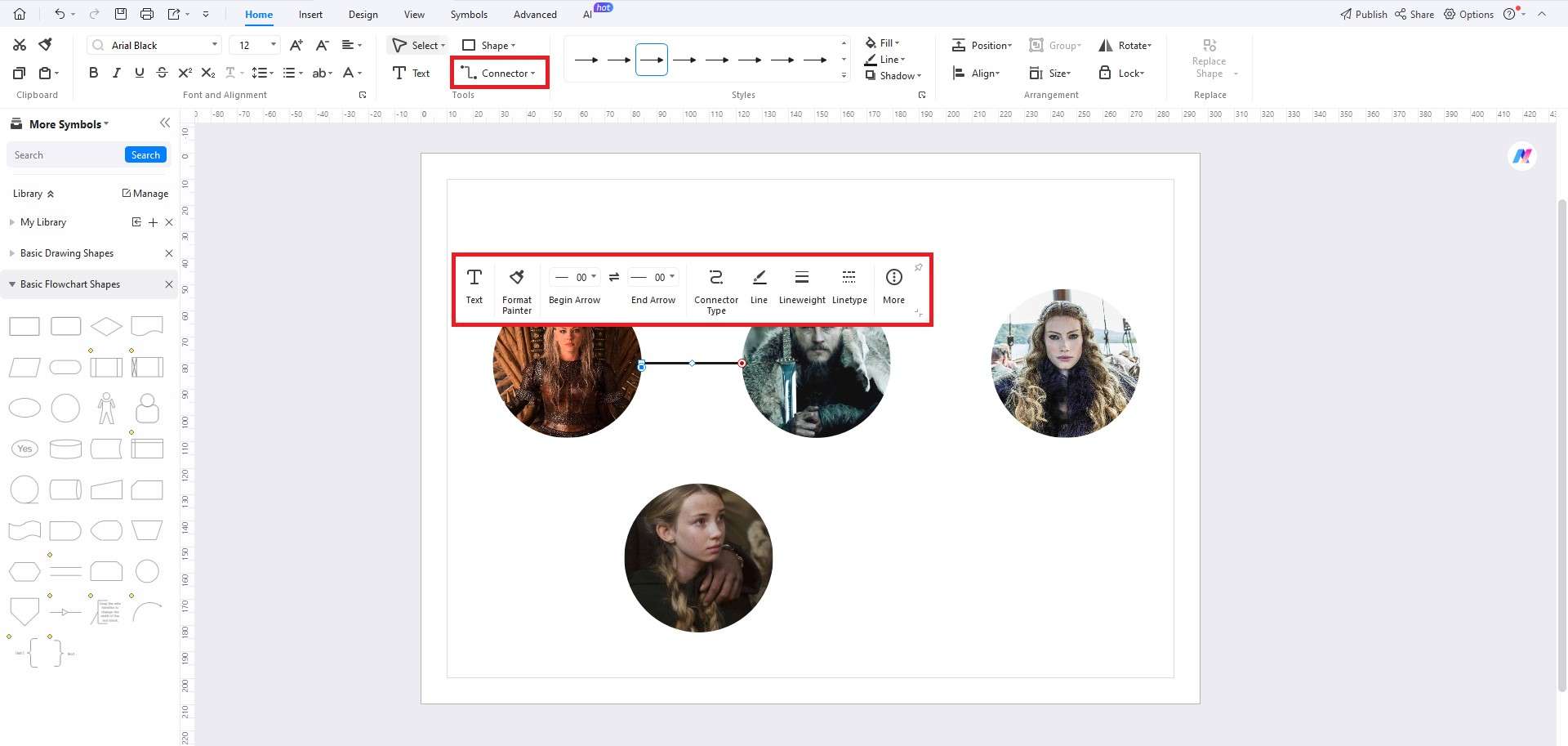
6.Double-click anywhere on the canvas to add text. So, add the title and character names.
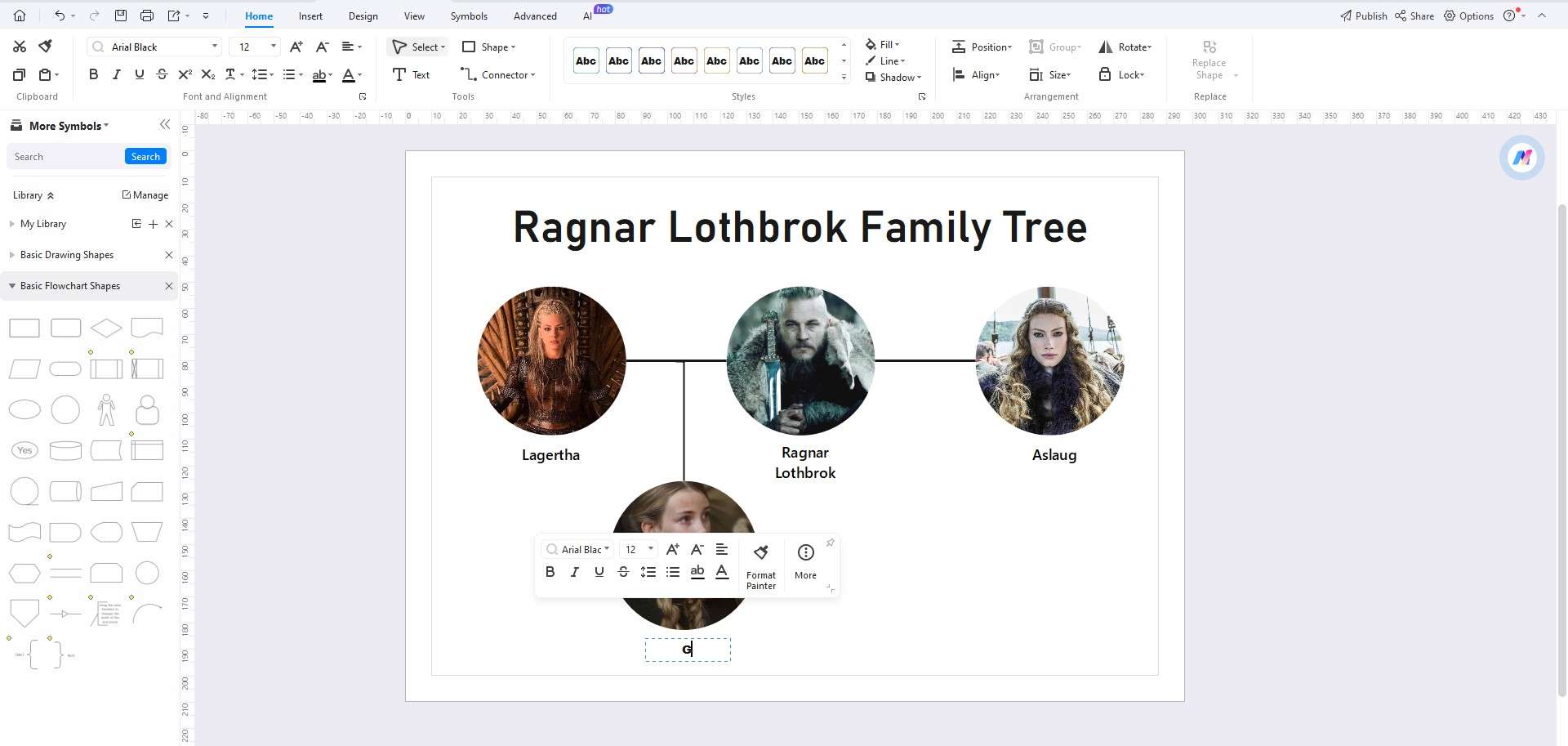
7.Add final touches to your family tree, like changing the background color, customizing fonts, inserting more elements, etc. Then, save the family tree on your device or the cloud.
Method 2: Making a Family Tree with Templates
EdrawMax has a vast library of templates. You can utilize them to draw detailed family trees. You only need to pick a template and customize it according to your needs. Here’s how it works:
1.Open EdrawMax and click Templates from the left toolbar.
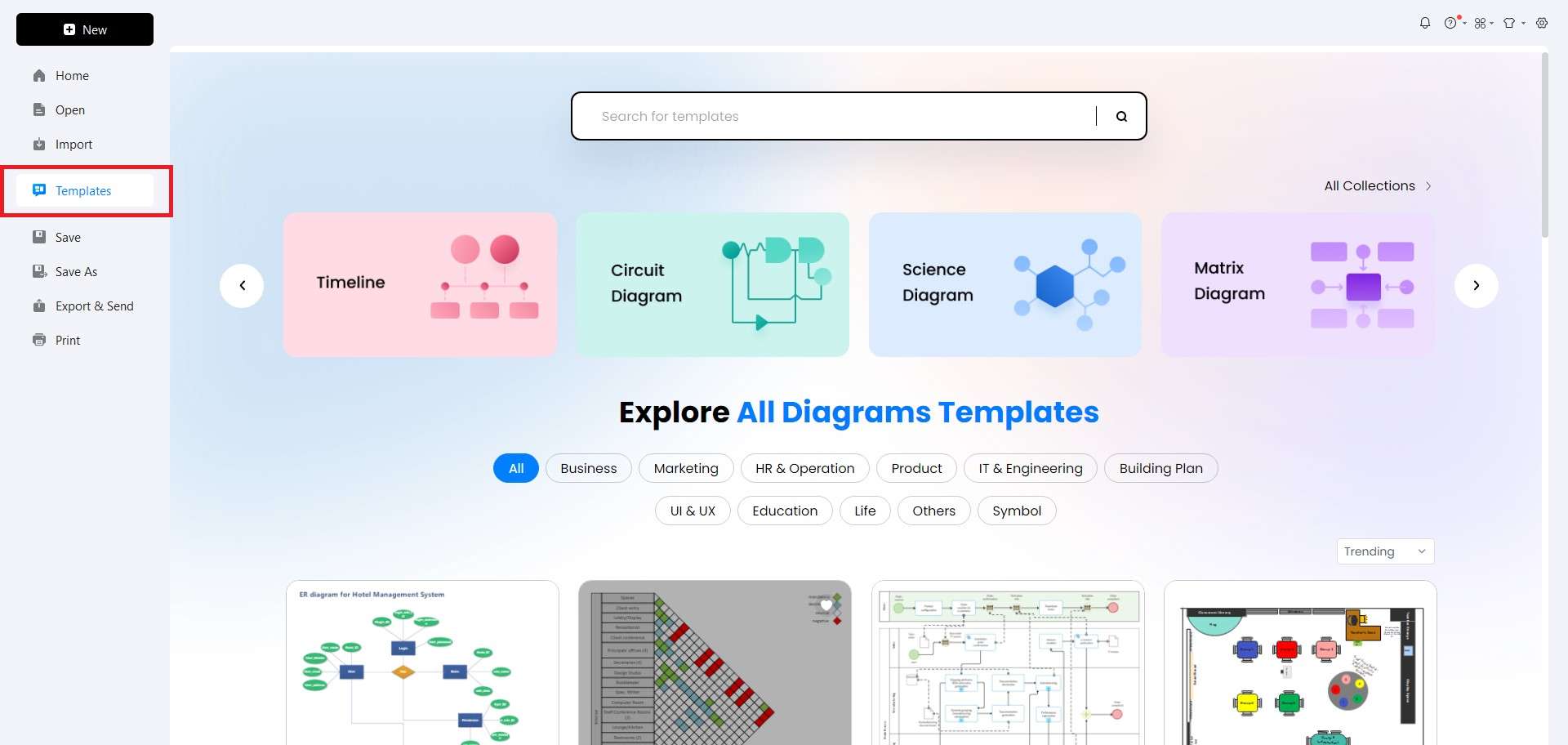
2.enter the keyword “Family Tree” in the search bar.
3.Pick any template from the available options.
4.The template will be opened. You can customize it and save it as your family tree.
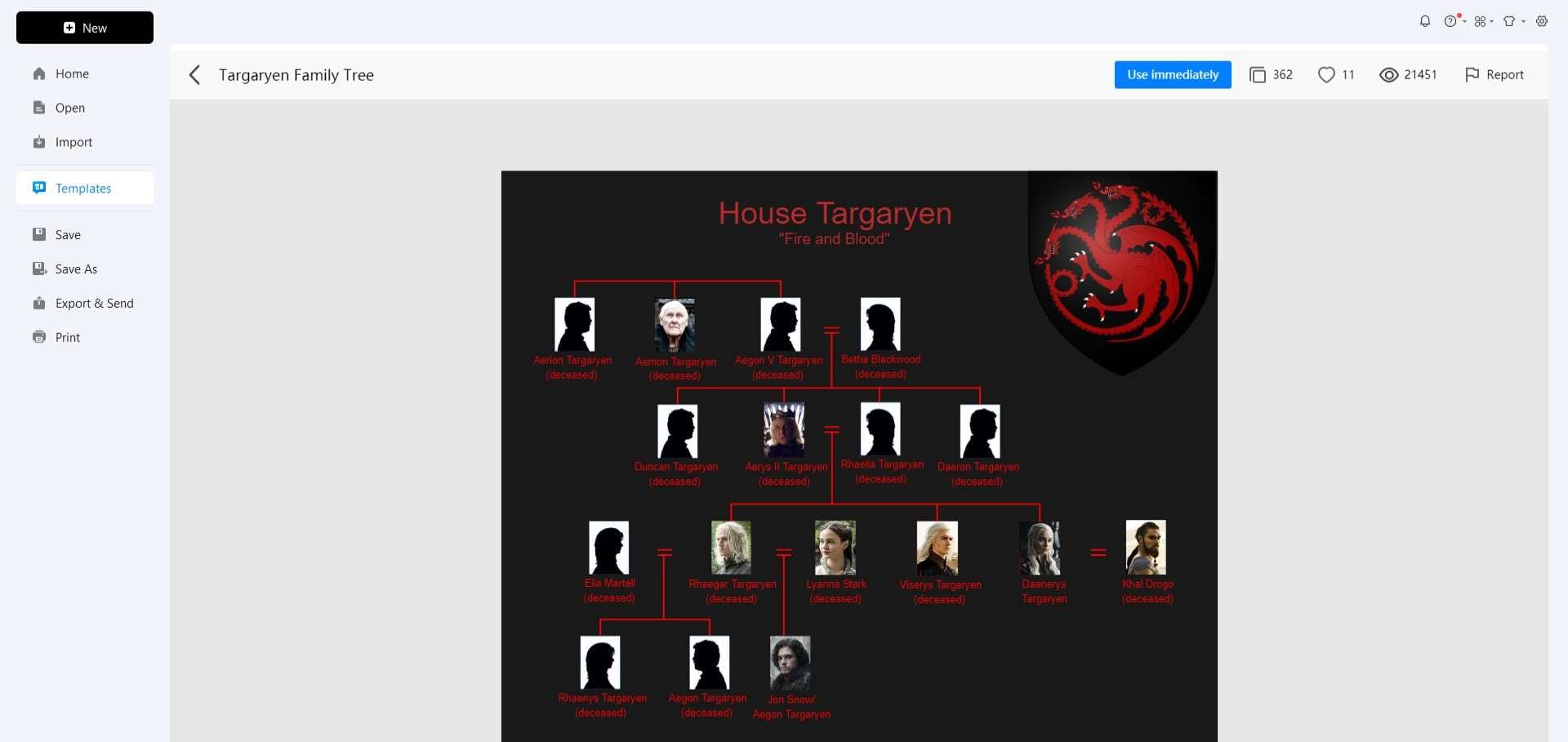
What can you do with a template? EdrawMax offers all the customization options for templates when drawing from scratch. You can add, delete, or customize a shape/container. Similarly, you can edit font style, color, size, etc. You can also add new images and replace the existing ones.
Conclusion
The Ragnar Lothbrok family treehelps you understand the show more easily. It highlights all the family members, including Ragnar’s wives, children, and brother. You can also use this family tree as a template to create your diagrams. A feature-rich tool like EdrawMax can help you make such diagrams with ease. It has a library of templates, enabling you to find one that aligns with your goals and requirements.
Remember that you don’t have to start with complex and long family trees. That can be pretty confusing for a beginner. Pick a smaller diagram and move to more extensive ones as you progress. The goal is to enhance your diagramming skills, and EdrawMax can help you with that!





 below.
below.  below.
below. 