The Manning family has become a symbol of excellence in American football.
There are many famous and successful people in the Manning family. And many interesting stories as well. From the legendary Archie Manning to his sons Peyton Manning and Elisha Manning, each member has left an indelible mark on the sport.
In this article, let's walk through the family tree of the Manning. Take a look at their remarkable legacy and how each one of them shares and devotes themselves to football.
A family tree of Manning
Legend: Elisha Archibald Manning
Archie Manning (born in 1949) is the first person in the family to play Football collegiately and professionally. He played for Oli Miss at college levels and then continued his career as a professional with the New Orleans Saints, Houston Oilers, and Minnesota Vikings. He actively played a role in promoting Football at college levels.
Once, in an interview, he said that he never forced any of his children to play Football as it could backfire on him if he did something like that. His children choose to play Football of their own will. Peyton and Eli had comparatively longer careers than his father and played for different teams.
First son: Cooper Manning
Cooper Manning (born in 1979), Archie's oldest son, played Football collegiately for Ole Miss, just like his father. He wanted to play Football and become a professional player but was diagnosed with spinal stenosis.
He tried his best to overcome his issue and play Football for his country but could not get a positive sign from the doctors to continue. However, Cooper always keeps himself busy giving interviews and talk shows about games.
Second son: Peyton Manning
Peyton Manning (born in 1976) is the one who played Football collegiately for Tennessee and professionally for the Indianapolis Colts. He was a good player with multiple awards, including two Super Bowls and MVPs.
He was traded to the Denver Broncos from the Indianapolis Colts. He was a 14-time Pro Bowl selection. He also has five ESPY awards to his name, including Best NF Player three times, Best Championship Performance, and Best Outstanding Team one time each.
Third son: Eli Manning
Like his father, Archie Manning (born in 1981), Eli Manning started playing Football in his school. He played for the New York Giants and won two Super Bowls.
The San Diago Chargers had an interest in picking him for the team. But Eli and his father Archie couldn't come to terms with the Chargers. So, Eli refused to play for the Chargers. He stayed with the New York Giants for the rest of his career.
Oldest grandson: Arch Manning
Cooper Manning's oldest son has also started his football career. Archibald Charles Manning is now a collegiate QB for the Texas Longhorns.
We might see him grow to play for bigger leagues in the upcoming years, too.
How to make a family tree for the Mannings
This Manning family tree is still far from perfect. Many details are missing. If you're interested in making a detailed family tree for the Mannings or other famous families like the Matthews family and the Long family.
In this part, let's use EdrawMax, an easy-to-use family tree maker.
EdrawMax offers an intuitive and user-friendly platform to map out the Manning family's rich heritage. Also, it has multiple templates of family trees and other diagrams. We can easily browse and use one to help us quickly make a family tree.
Method 1: Create a family tree from scratch
Step 1:
Download EdrawMax and open it. Or there's this online access of EdrawMax. You can make a family tree online without download.
Click New. And search for "family tree". Browse and select one family tree template.

Step 2:
You will find Image Containers on the left side of the screen, as shown in the image below. Drag suitable containers on the canvas that fit your diagram.

Step 3:
Label all the image containers correctly and place them in symmetry to make your diagram look better.

Step 4:
Connect these image containers with the help of the connector shown in the image. The connectors are of different types, so choose them wisely while using them.

Step 5:
Add images in the containers. You can do it by uploading images or by using the drag-and-drop method.

Step 6:
Add a background to your diagram and adjust the colors.
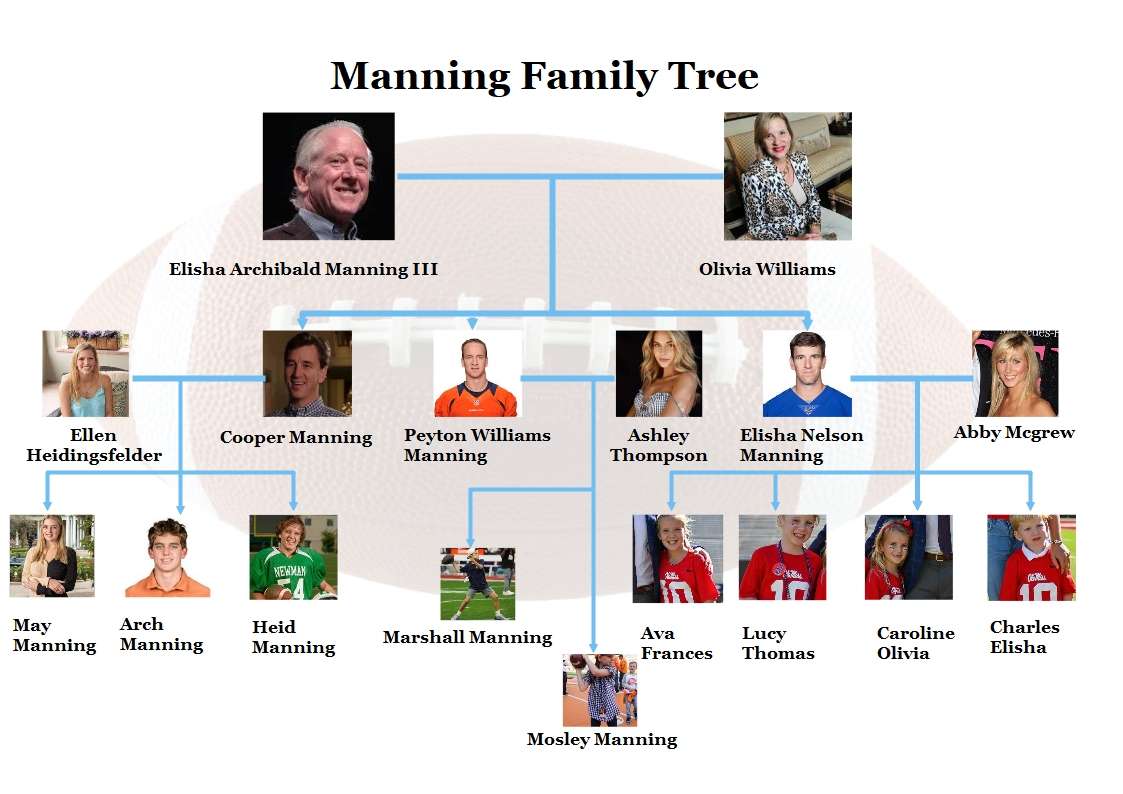
Your diagram is ready, and you can save it in different formats according to your needs.
Method 2: Make a family tree with a template
A template method is a comparatively easier method. You can start with a template to make a good family tree without following the above-given steps in the scratch method. Here is how you can do it.
Step 1:
Open EdrawMax. Click templates> Enter Family tree in the search bar.

Step 2: You will find numerous templates to download.

Step 3: Move your cursor to the template you like or think will be a good fit for your design and Click "Use Immediately".

Step 4: The template will show directly on the canvas and be available for making changes. Delete the images from the template if available and edit the details like name, date of birth, etc.

Step 5: Make changes in this template to make your family tree in minutes. Add details of your family members, and that would be it.
That's it, and it is easy to make a family tree of your own with the help of a template. All you need is to move things around on the canvas, and your design is ready.
What is Wondershare EdrawMax?
Wondershare EdrawMax is a free versatile tool that supports creation of 210+ types of diagrams. Here are some key features of Wondershare EdrawMax.
Templates: EdrawMax has thousands of templates for different types of diagrams. You need to use the search bar tool to find relevant design templates.
Symbols: There are all the symbols and components needed to make a diagram. These symbols vary from design to design and appear on the left side of the screen.
Platforms: Wondershare EdrawMax is available for all operating systems, which include Windows, Linux, Apple and Android OS. So, it's available for every device.
Customization: You can customize designs when you have the Eddx files in your system. It is always available to make changes in any style and design.
Export Formats: The diagrams you draw on EdrawMax can be saved in different formats, including JPEG, PNG, Word, PPT, SVG and PDF.
AI tools: The AI tools provided by EdrawMax offer maximum advantage to a user. It helps you draw a design based on the input details. There could be different designs, or you can repeat commands to see different diagrams.
Conclusion
The Mannings greatly impacted Football as most of the family members played the game for different leagues. Manning's family tree showed all the members of the family. We covered their career details, their records, and how well they played the game. If you want to draw your family tree, you can easily design the diagram with the help of EdrawMax.
EdrawMax will provide all the tools to help you draw any diagram easily. Give it a try, and have fun!




