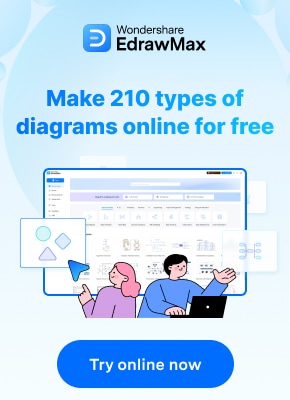By leveraging IRM solutions and implementing robust IT risk management practices, organizations can protect their assets, ensure business continuity, and navigate the ever-evolving risk landscape with confidence. With the aid of risk management solutions organizational charts, account managers can streamline communication, improve collaboration, and proactively address risks.
In this article
Part 1. What Are IRM Solutions?
Integrated Risk Management (IRM) solutions refer to a systematic approach that organizations adopt to identify, assess, and mitigate the various risks they face. IRM strategies take into account both external and internal risks, aiming to provide a holistic view of an organization's risk landscape.

Part 2. How IT Risk Management Can Help?
IT risk management solutions focus on the identification, assessment, and mitigation of risks related to information technology. In today's technology-dependent environment, IT risks encompass a wide range of potential threats, such as cyberattacks, data breaches, system failures, and unauthorized access.
Effective IT risk management involves implementing proactive measures to protect data assets, ensuring business continuity, and maintaining regulatory compliance.
IT risk management solutions can help organizations in numerous ways. Organizations must give IT risk management the utmost priority. This is important for them to sustain their business in the long run.
1. Enhance Oversight: IT risk management provides organizations with a comprehensive view of their IT infrastructure, allowing them to identify vulnerabilities and weaknesses.
2. Reduce Risk: By identifying and assessing potential risks, IT risk management enables organizations to implement appropriate controls and safeguards.
3. Strengthen Security: IT risk management strategies focus heavily on cybersecurity measures. Effective risk management frameworks incorporate robust security protocols such as firewalls, encryption, and intrusion detection systems.
4. Increase Collaboration: IT risk management promotes cross-functional collaboration among departments involved in risk identification and mitigation.
5. Make Informed Decisions: By analyzing data concerning potential risks and their potential impact, decision-makers can make informed and strategic choices regarding resource allocation, investment in security measures, and risk mitigation efforts.
6. Verify Compliance: IT risk management facilitates compliance by establishing processes to verify adherence to legal frameworks, ensuring that organizations meet the requirements and avoid penalties associated with non-compliance.
Part 3. How Risk Management Org Charts Benefit Account Managers?
Using risk management solutions organizational charts can be advantageous for account managers. By visualizing the different kinds of risks they need to identify and mitigate through organizational charts, account managers can ensure efficiency.
1. Clarity in roles and responsibilities: Creating risk management organizational charts using EdrawMax provides a clear hierarchical structure that clearly outlines the different roles and responsibilities within the risk management function, ensuring that everyone understands their specific duties and who they report to.
2. Improved collaboration with risk management teams: The organizational chart helps account managers navigate the risk management landscape by clearly indicating the different teams and individuals involved in risk management, fostering effective collaboration and communication between them.
3. Streamlined communication and accountability: The org chart establishes clear reporting lines, ensuring that account managers know who to approach for risk-related issues and facilitating efficient communication between them and the risk management professionals.
4. Heightened risk awareness: Makingan organizational chart with the help of EdrawMax assists account managers in understanding the different risk management functions and teams, increasing their awareness of potential risks and enabling them to proactively address them.
Part 4. Create a Risk Management Solutions Org Chart with EdrawMax
Risk management solutions are essential for any business, and having a chart to help visualize the process can be a great way to ensure that everyone is on the same page. With Wondershare EdrawMax, you can easily create a risk management solutions chart using a template. Here are the steps to get you started:
Step 1: Log in to EdrawMax
First, log in to your EdrawMax account. You’ll need to do this before you can start creating the chart.
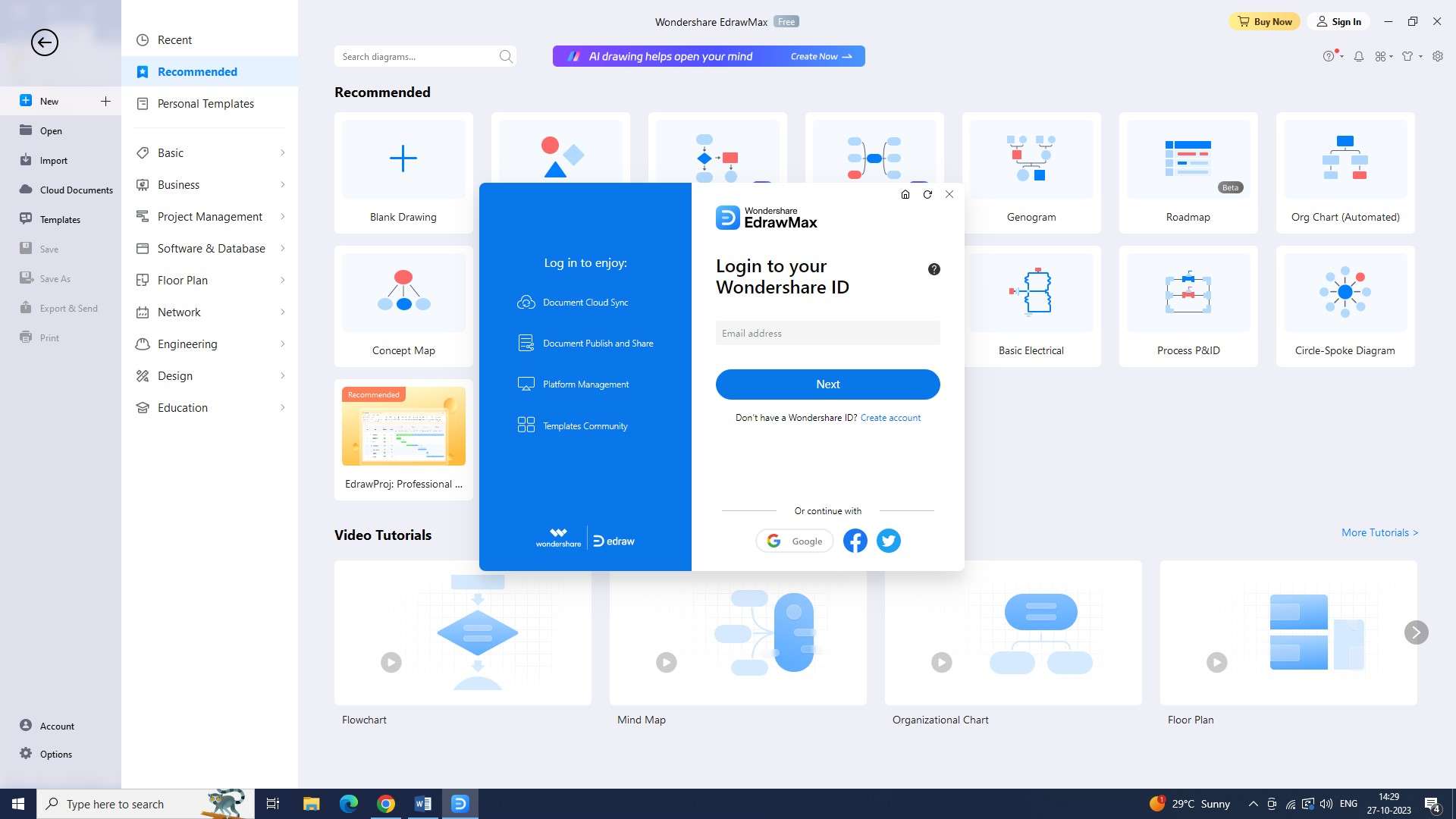
Step 2: Open a New Document
You will now have to open a new document. In order to do this, just click the plus sign to the right of the interface's "New" button or use the shortcut key "Ctrl+N."
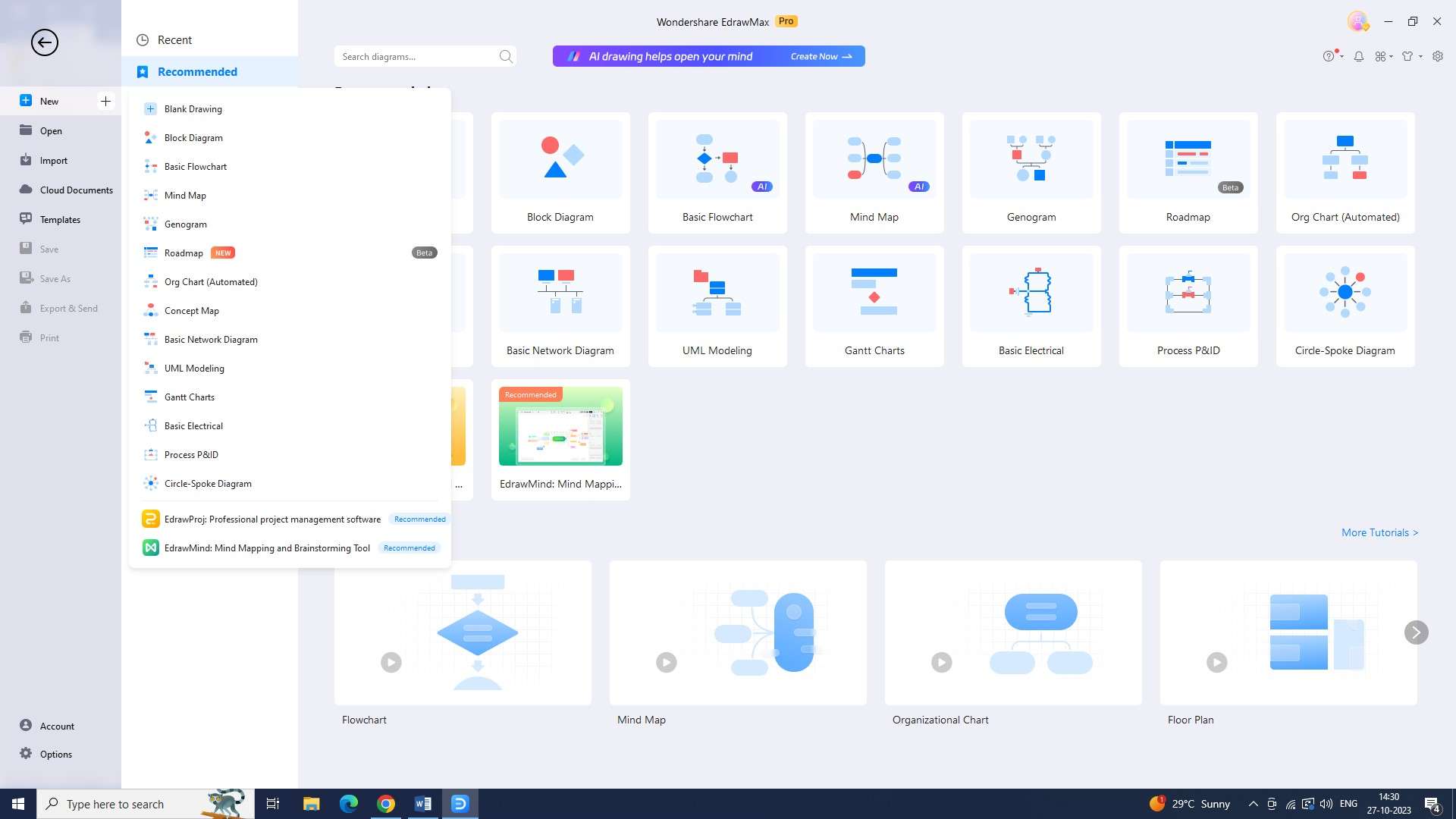
Step 3: Select the Template
Go to the “Templates” section and search for a risk management solutions chart template. You’ll be presented with a wide variety of templates to choose from, and you can select the one you prefer.
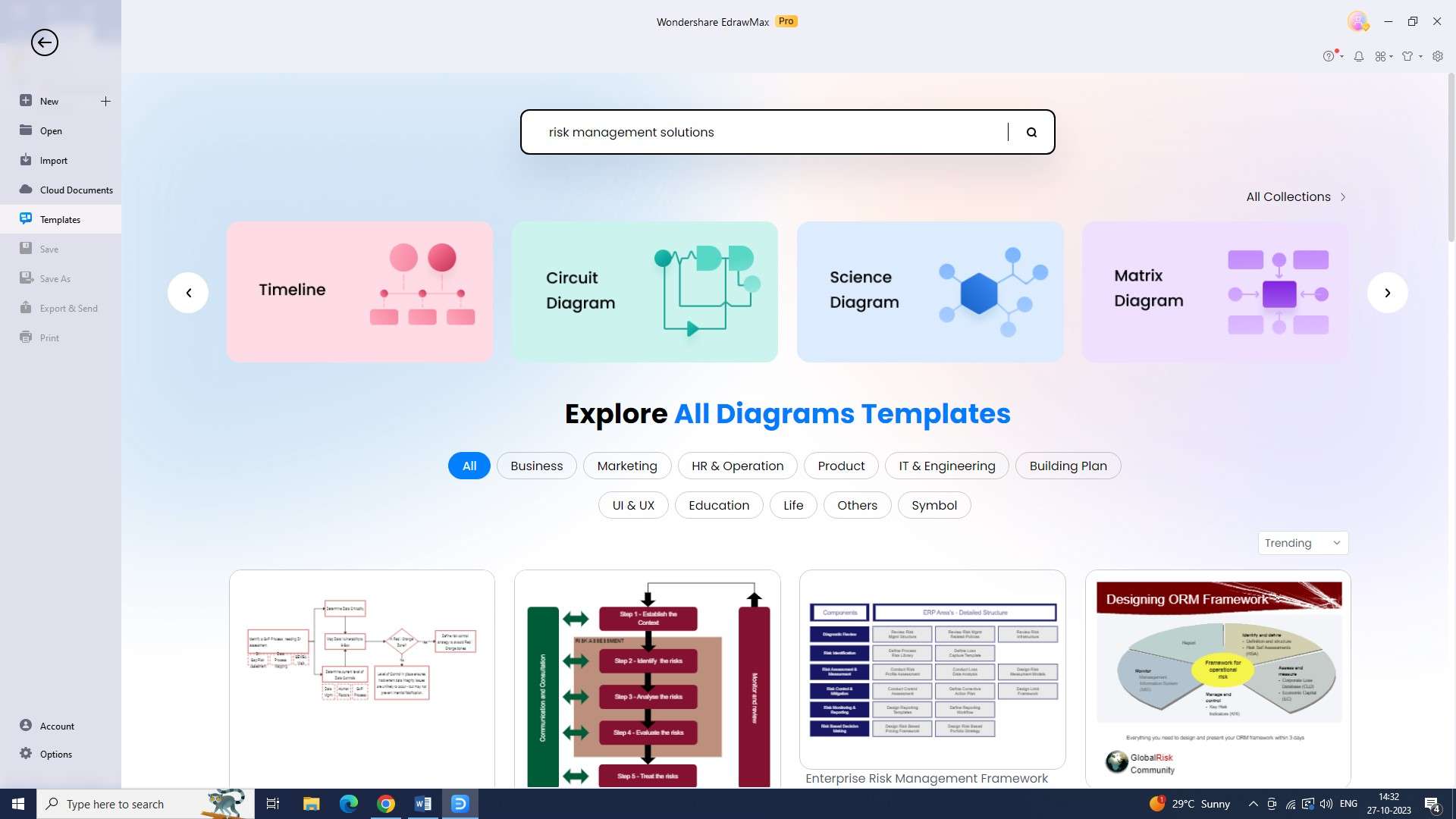
Step 4: Customize the Template
You now have the opportunity to start customizing the template. This includes changing the design, color scheme, and more.
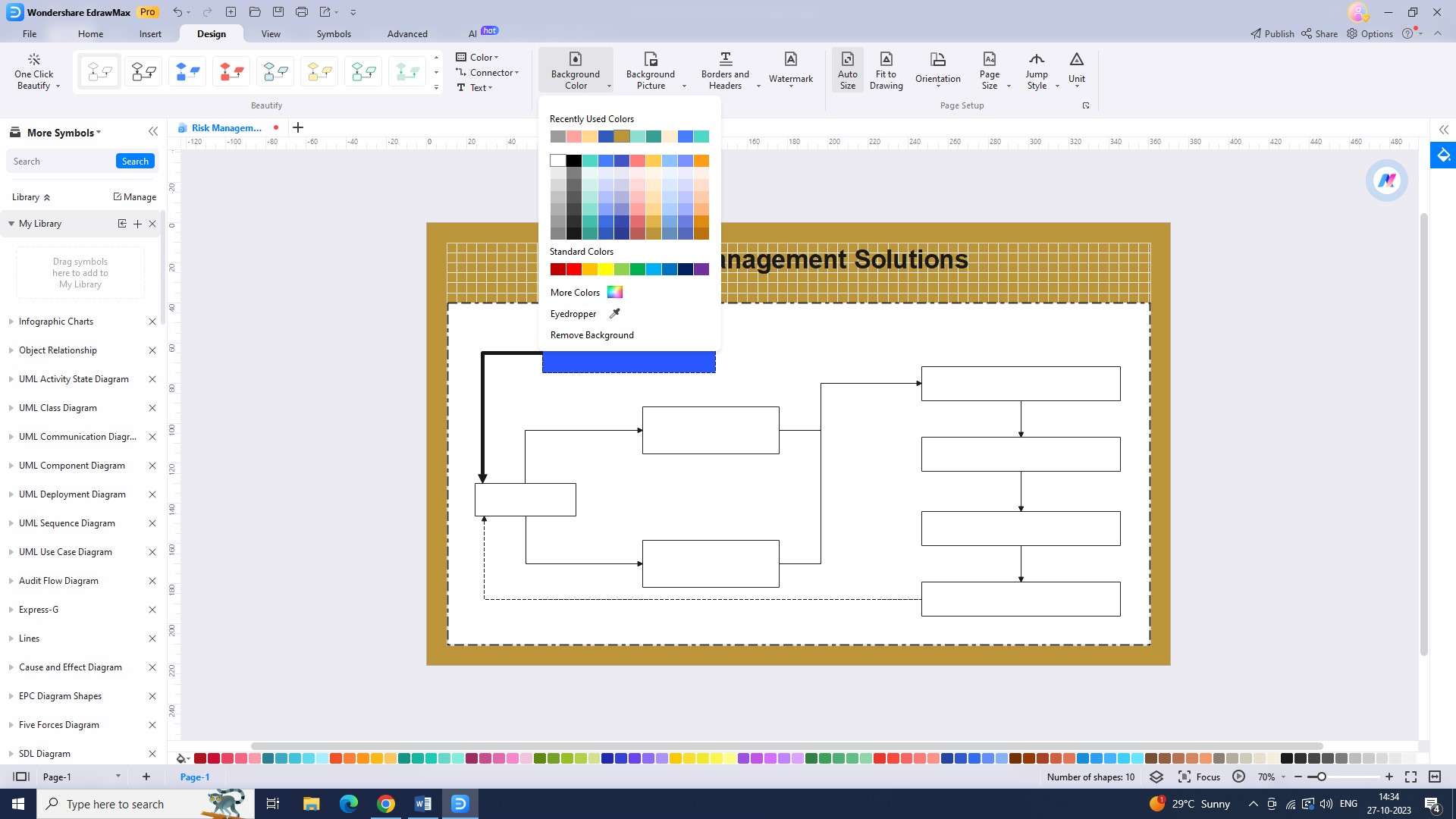
Step 5: Input Data
The next step is to add your data. Input relevant information into the chart, which will be displayed on the final risk management solutions org chart.
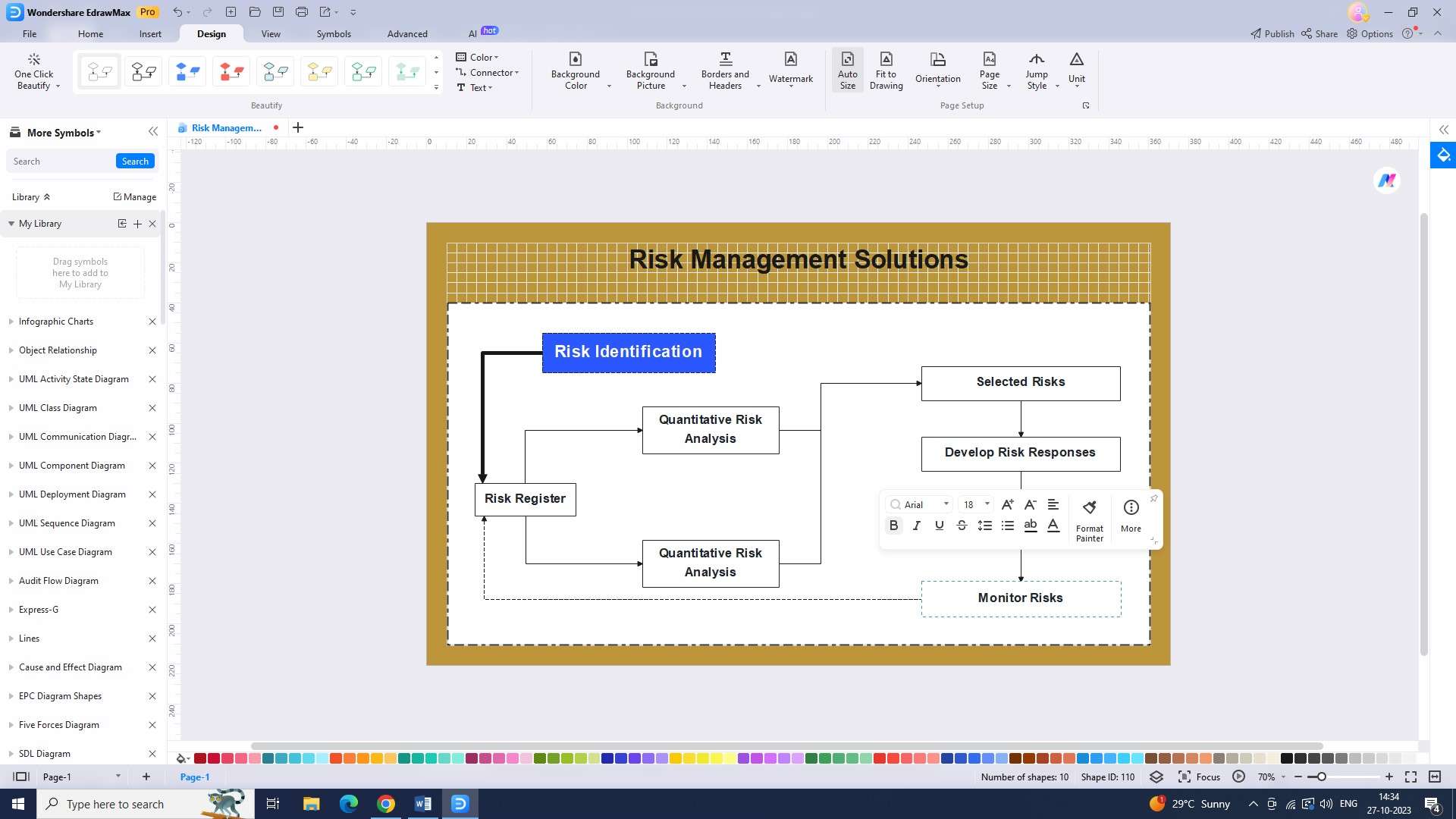
Step 6: Save the Chart
Before you’re done, make sure to save your chart. To do this, simply go to “File” and click on “Save”.
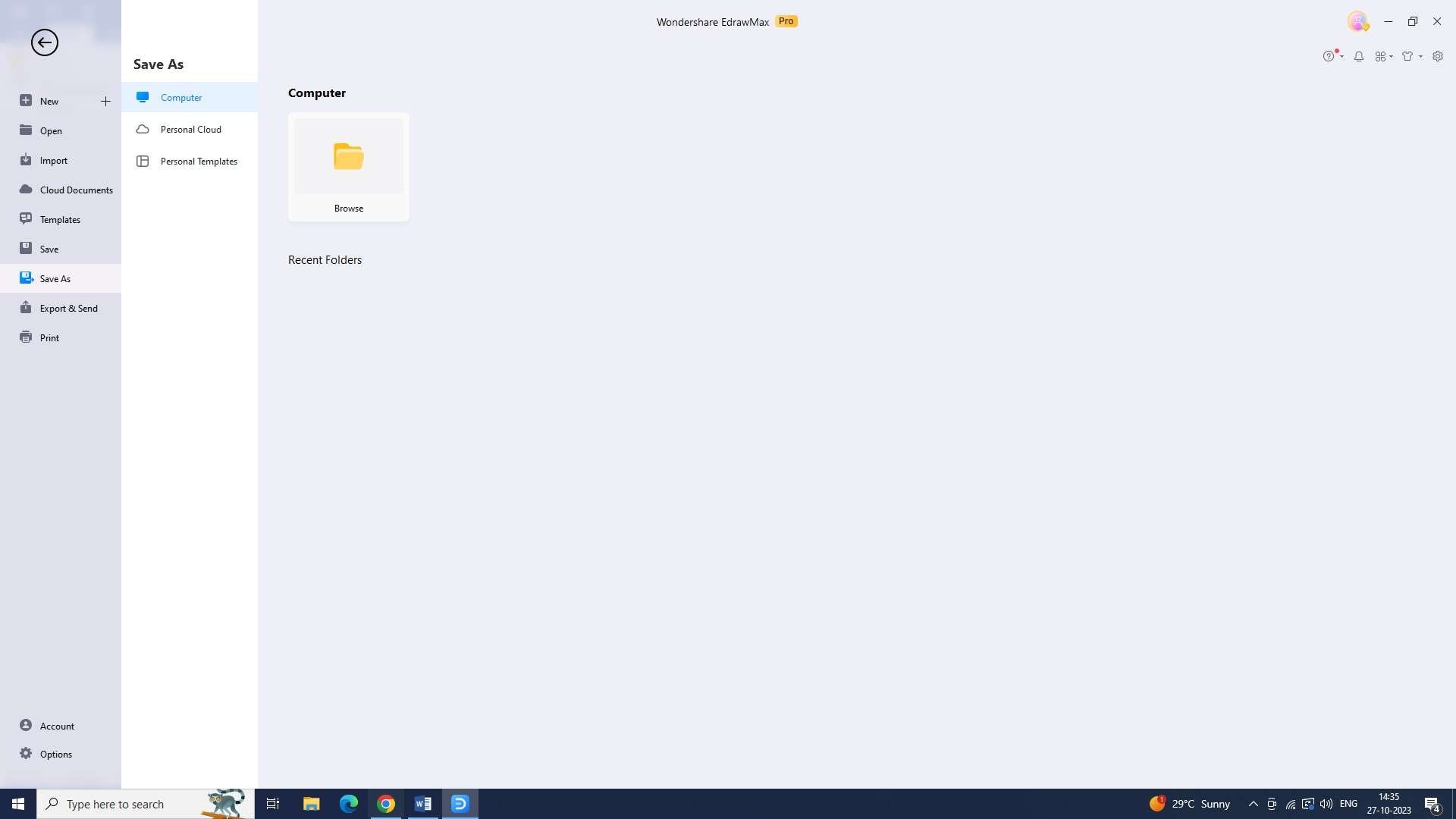
Step 7: Export the Chart
Go to “File” now, and then click on “Export.” You will have options to export the chart as a PDF, JPEG, or other file type.
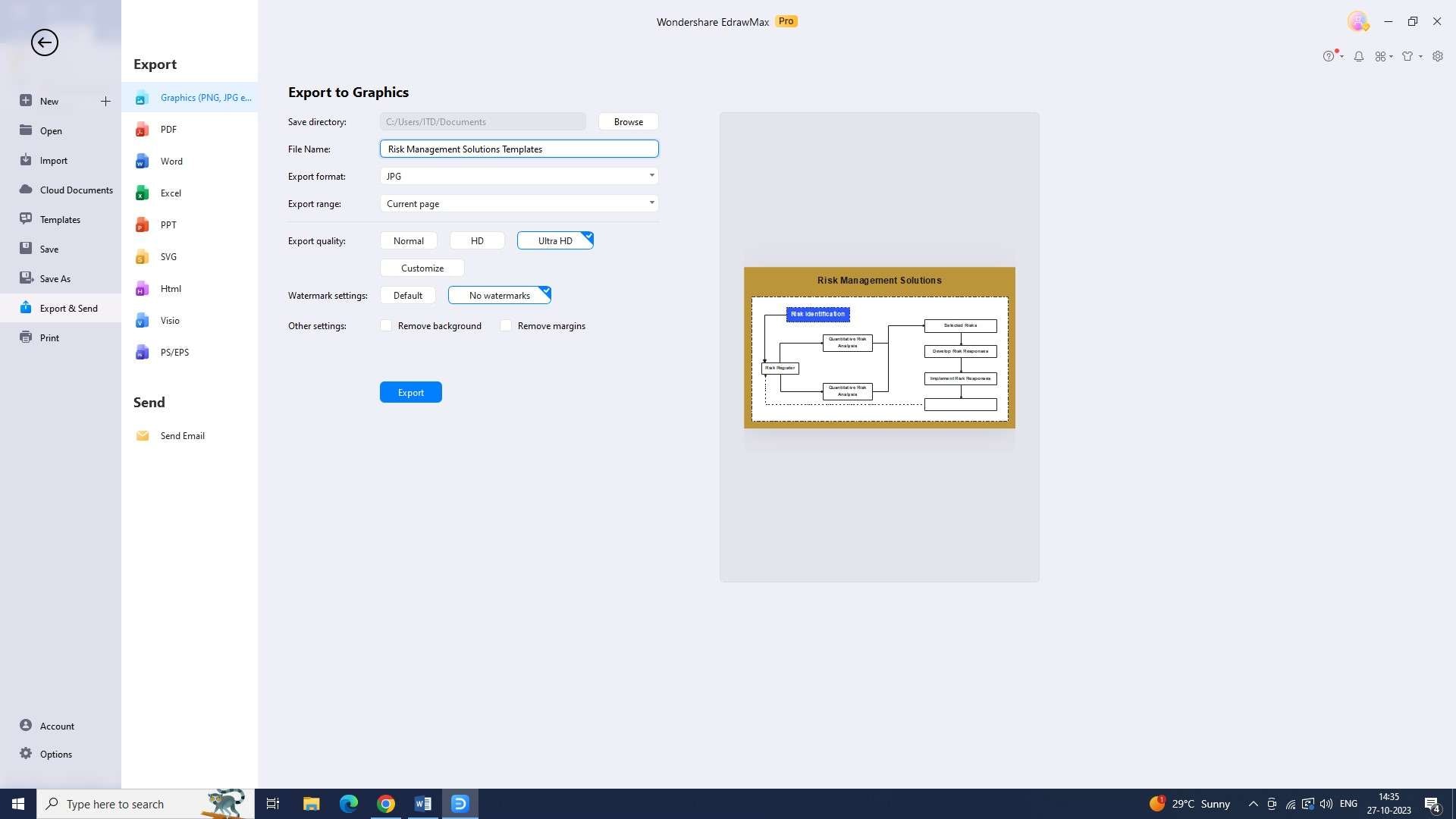
Conclusion
Integrated Risk Management (IRM) solutions and IT risk management play crucial roles in helping organizations identify, assess, and mitigate risks. By implementing effective risk management solutions RMS strategies, organizations can enhance oversight, reduce risk, strengthen security, increase collaboration, make informed decisions, and verify compliance.