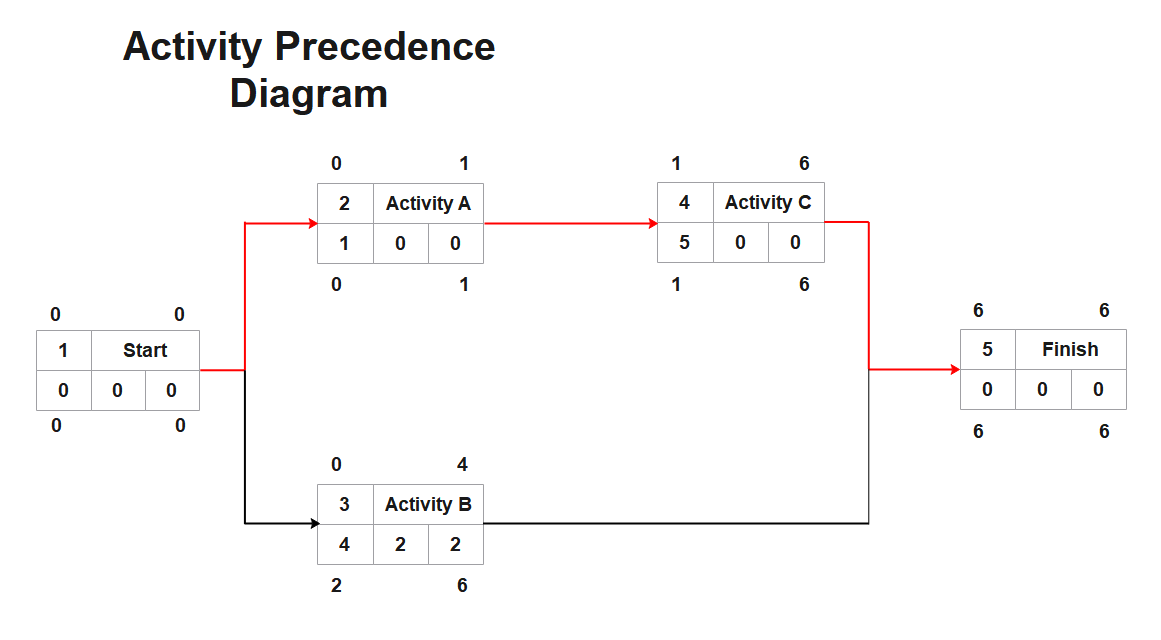
An Activity-on-Node (AON) network diagram is a visual tool used in project management. It depicts the sequence of activities required to complete a project. In an AON diagram, nodes represent activities. They are connected by arrows that show their dependencies. AON diagrams are crucial for project scheduling, resource allocation, and identifying critical paths.
Arrow network diagrams are pivotal in facilitating resource optimization and ensuring timely project completion. This article explores AON diagrams where project planning is essential. The page will also cite edible examples for project management. Read on below to learn more.
In this article
Part I. Decoding AON Diagrams: Understanding the Basics
AON diagrams serve as dynamic blueprints for project managers. It enables them to orchestrate activities efficiently and reduce risks. In addition, AON diagrams help achieve successful project outcomes. These diagrams stand as a fundamental tool in project management. They facilitate informed decision-making and collaboration among teams. Here are vital scenarios where AON diagrams are indispensable.
- Project Scheduling. AON diagrams determine the most efficient order of activities, considering their dependencies. They aid in creating realistic timelines and avoiding bottlenecks.
- Critical Path Analysis. By identifying the critical path – the most extended sequence of dependent activities – AON diagrams help pinpoint activities that could delay the project's completion if delayed themselves.
- Resource Allocation. AON diagrams assist in optimizing resource allocation. They reveal which activities require specific resources and when they're needed. This feature can enhance resource efficiency.
- Risk Management. By highlighting dependencies, AON diagrams facilitate risk assessment. The entire project's timeline could be affected if a crucial activity on the critical path is at risk.
Below are several use cases where incorporating AON diagrams into your projects is beneficial.
- Process Optimization. AON diagrams extend beyond project management. They're employed to streamline processes within organizations. They can identify areas of improvement and potential bottlenecks.
- Complex Engineering Projects. Industries like construction and engineering utilize AON diagrams extensively. AON diagrams are used to plan intricate projects with numerous interdependent tasks and phases.
- Software Development. AON diagrams aid in mapping out the software development life cycle. They ensure that coding, testing, and deployment activities are sequenced logically.
- Product Development. AON diagrams provide a visual roadmap for new product development from conceptualization to launch. They guarantee smooth transitions between stages.
Part II. Four AON Diagram Examples
Below are four versatile AON diagram examples from the tempaltes community of diagram mkaer EdrawMax. Used to treamline project planning and execution, these examples cover diverse industries.
Example 1
The diagram illustrates a sequence of activities. It begins with a start box showing initial conditions. Activity A follows with variations of 0 and 1. Activity C involves numbers 1, 4, 5, and 6 inside and outside. The final activity, B, has its path with alternating numbers. The diagram concludes with a finished box depicting numbers inside and out. Overall, it represents activity relationships and their associated values.
Example 2
The AON diagram depicts a sequence of 8 boxes from start to finish. Boxes A, D, and F are closest to the beginning and are marked with values 4, 8, and 7, respectively. Box A connects to B and then to C. Box B has a value of 1, while C has 5. Box D connects to E or C, with values 8 and 3, respectively.
Box F has 7 but lacks connections. Box G holds the value 2 with no links, and box H's value is 1, connecting directly to the finish. Boxes E and C can also lead to the finish. This diagram illustrates the flow of activities, their dependencies, and potential routes to reach the finish.
Example 3
The diagram illustrates a project's tasks and their dependencies. From the beginning, tasks can proceed to A and D. A can further lead to B, C, and eventually to the finish. D can move to either C or E before reaching the finish. This method visually represents task relationships and helps in planning project sequences effectively.
Example 4
This diagram showcases tasks' dependencies. Task A branches to B or D. B leads to C, while D links to G. C connects to F or E. E moves through G, I, and finishes at J. F proceeds to H and ultimately J. The diagram outlines the sequence and interrelation of tasks, forming a structured project flow. This method's clear representation aids in identifying critical paths.
Part III. How To Create an AON Diagram Within Minutes
As we have discussed, an AON diagram can be powerful tool to support process management. If you are considering making an AON diagram yourself, here are a few simple steps to follow:
Step1
Download and install EdrawMax on your device.
- Click the New button to choose the diagram category that aligns with your project.
- Alternatively, click a pre-designed AON template to start right away.
Step2
Construct the framework of your AON diagram.
- Drag and drop shapes from the left panel onto the canvas. Refine the visual aspects by adjusting shapes, fonts, and other attributes through the upper toolbar.
- Enhance clarity by attaching text or labels to shapes. Add insights and context for each element within your diagram.
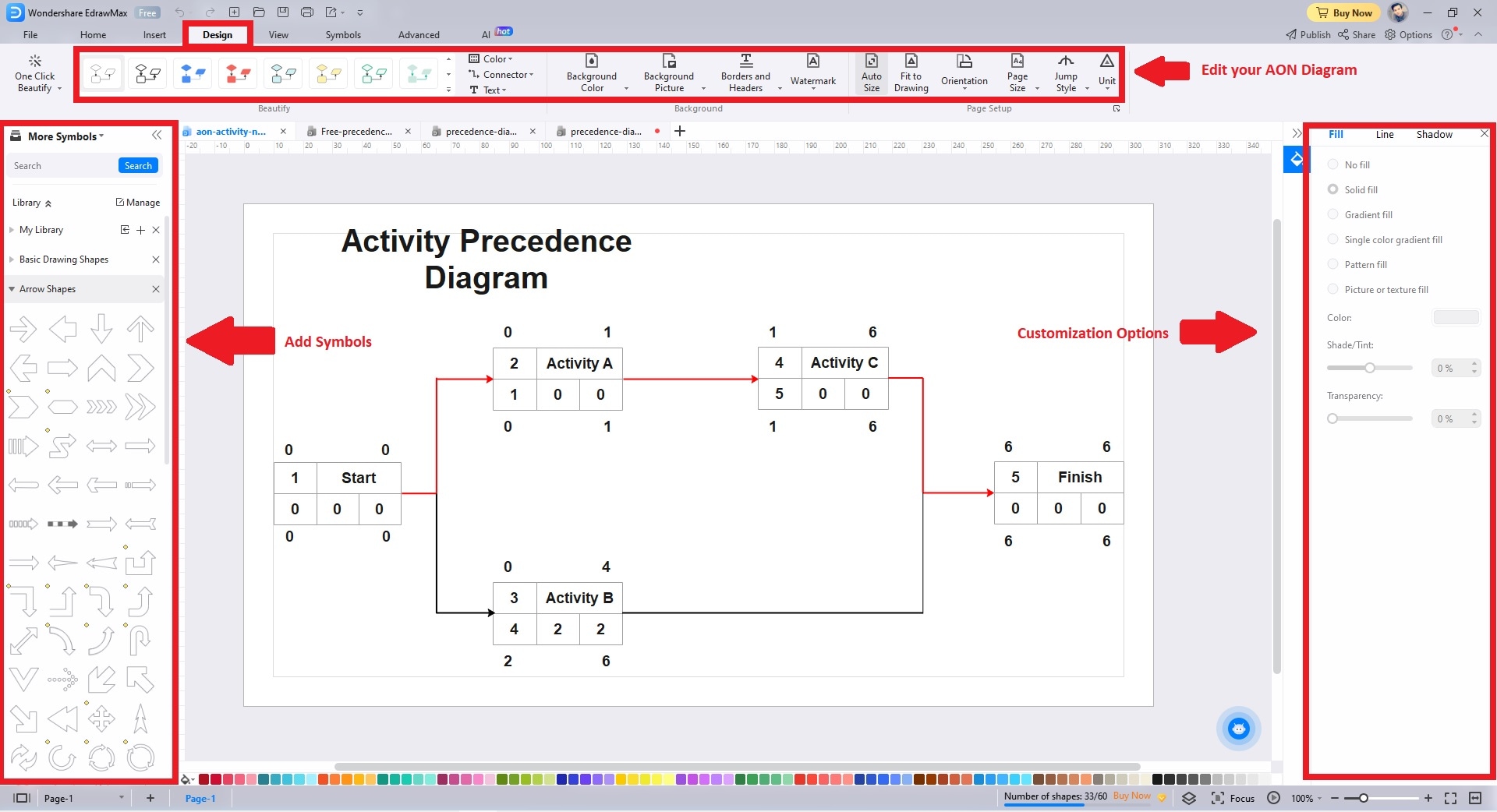
Step3
Forge connections between distinct shapes using connector lines or arrows.
- Elevate the quality of your AON diagram by integrating pertinent images. Click Picture on the top toolbar to incorporate images into your AON diagram.
- Additionally, enhance your diagram by including icons that reinforce the visual narrative. Click the Icon button beside the Picture button to add icons to your diagram.
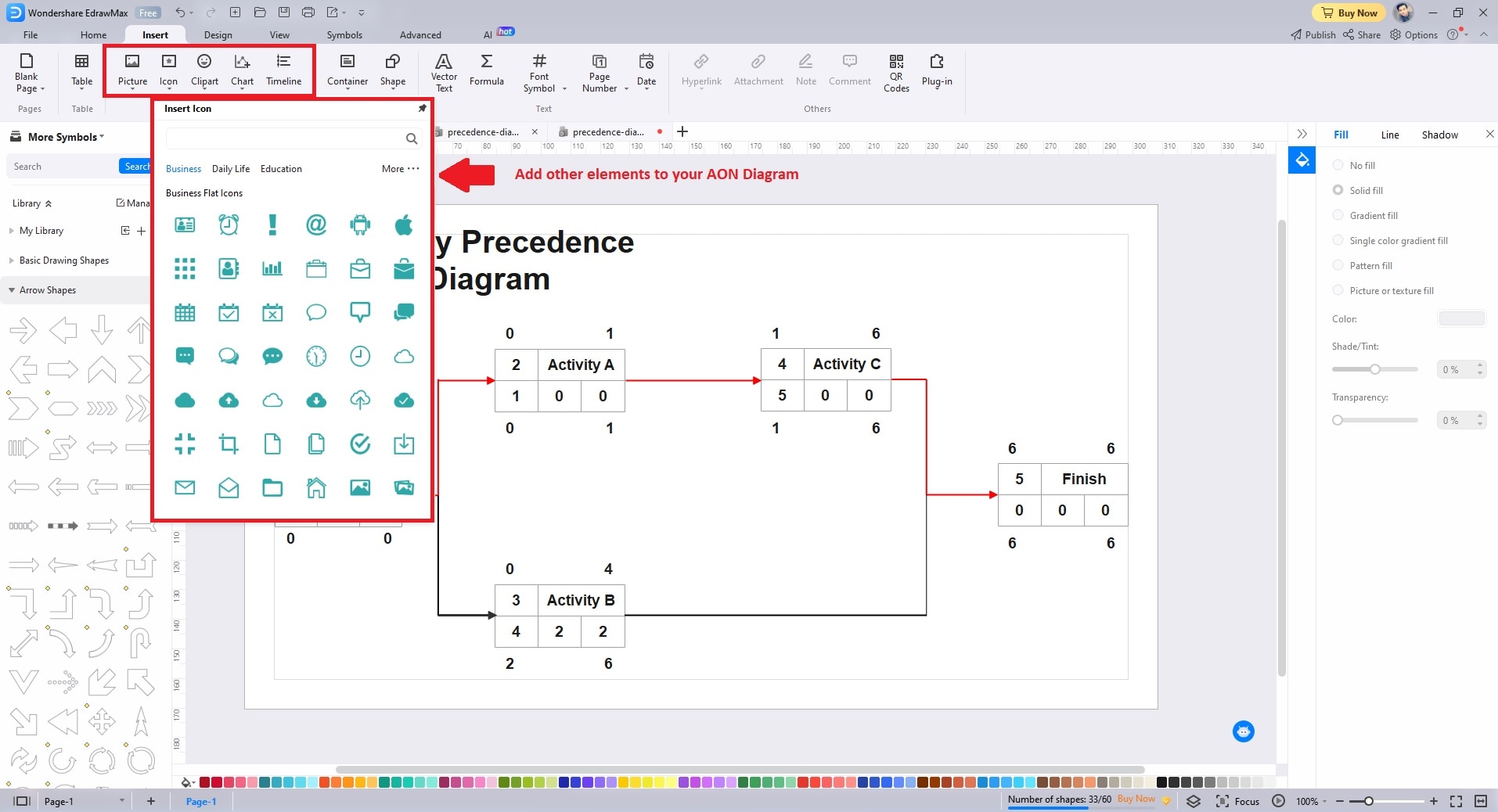
Step4
Polish your AON diagram until you achieve the desired outcome. Once finished, save it in your preferred format. You can also export it for seamless sharing with others.
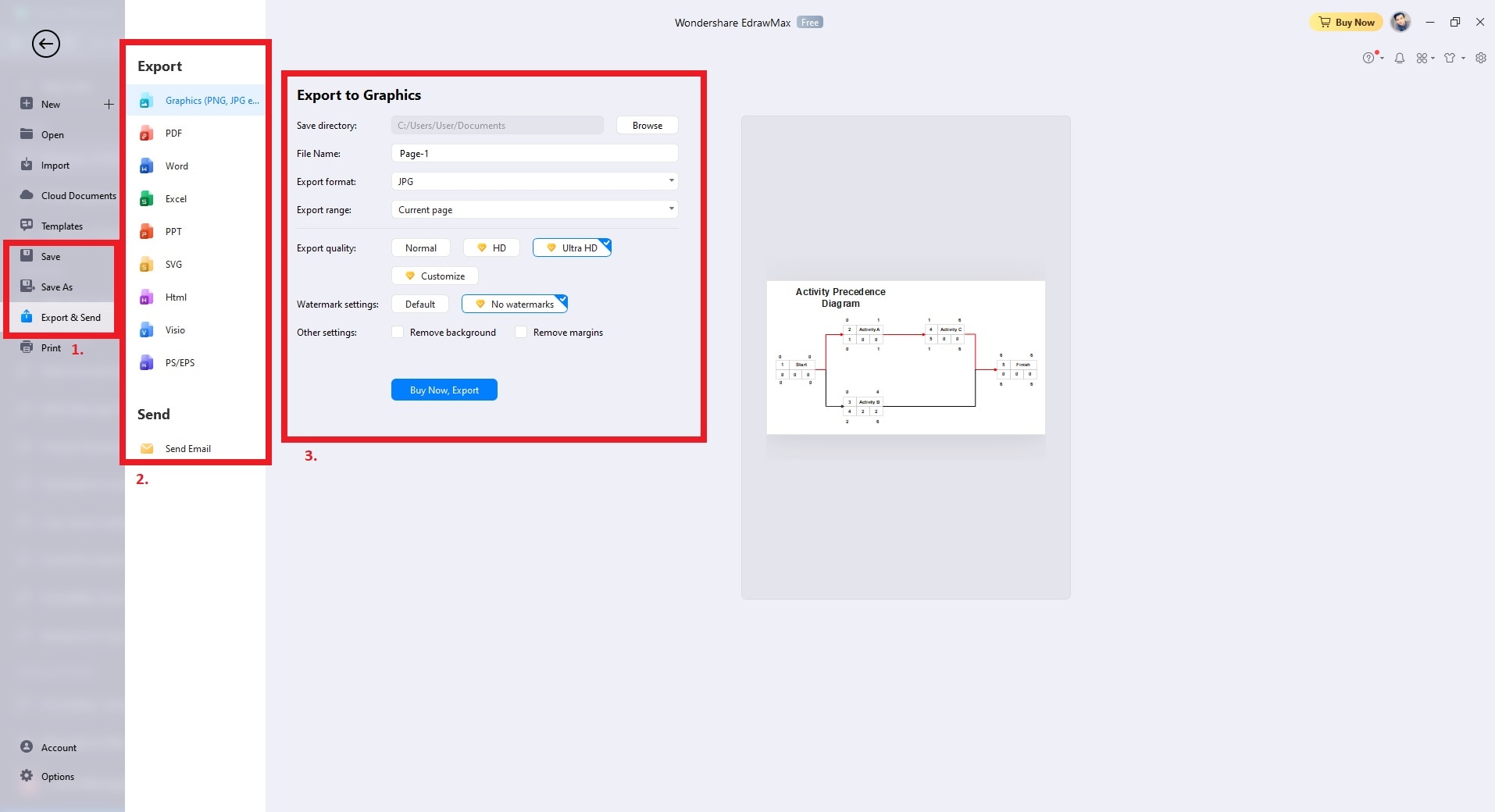
Part IV. Your Perfect Tool in Project Management – Wondershare EdrawMax
EdrawMax stands out as a leading tool for crafting AON diagrams. This platform is a comprehensive solution for the effortless creation of projects. It caters to a diverse audience, accommodating novices and seasoned experts alike. With an massive template repository and accessible pricing plans, EdrawMax is a dependable choice for all individuals.
Key Features
Below are the main features of EdrawMax.
- Intuitive AON Diagram Creation. EdrawMax offers an intuitive interface designed explicitly for crafting AON diagrams.
- Customizable Elements. The platform provides various shapes, connectors, and formatting options. Users can personalize AON diagrams with multiple symbols, colors, fonts, and styles.
- Extensive Template Library. EdrawMax boasts an extensive library of pre-designed AON diagram templates. It caters to various industries and project types, enabling users to start their diagrams swiftly.
- Collaborative Features. EdrawMax supports real-time collaboration. The platform allows multiple team members to work on AON diagrams simultaneously. It enhances communication and coordination among project stakeholders.
Advantages of EdrawMax for AON Diagram Making
Here are the benefits of using EdrawMax for AON diagram creations.
Online and Offline Tool
EdrawMax provides the flexibility to work both online and offline. It gives users the freedom to create AON diagrams regardless of internet connection. This feature ensures uninterrupted diagramming and enhances accessibility.
Free Version Availability
EdrawMax offers a free version. It allows you to explore and create AON diagrams without immediate cost. This provides an excellent opportunity to experience the platform's capabilities.
Versatility in File Formats
EdrawMax supports a wide range of file formats for exporting AON diagrams. You can save and share diagrams in your preferred formats, whether PDF, PNG, JPEG, or other.
Conclusion
AON network diagrams stand as essential guides. Their depiction of activity sequences, dependencies, and critical paths fuels efficient scheduling and resource management. These diagrams enable efficient project scheduling, resource management, and identification of critical approaches. Industries, including construction, engineering, and software development, use AON diagrams for streamlined project execution.
For all your diagramming needs, Wondershare EdrawMax stands as a reliable solution. The platform provides tools to create AON diagrams and other visual aids with ease. EdrawMax ensures successful project planning and implementation without breaking the bank. Streamline your projects with EdrawMax today and harness the power of effective visualization.




 below.
below.  below.
below. 


