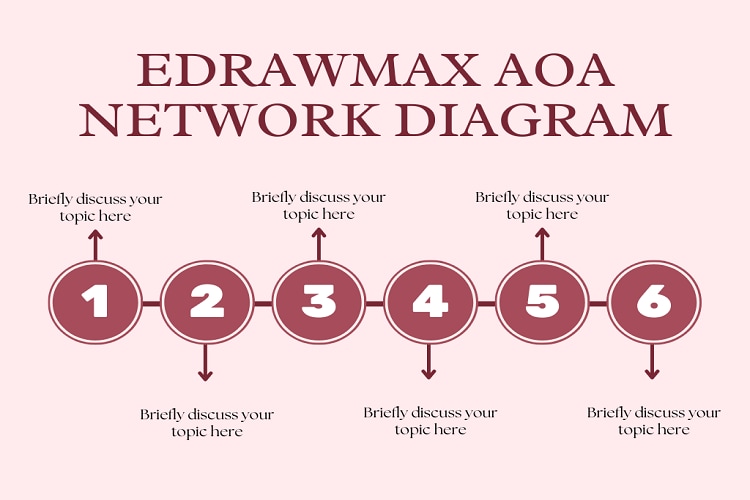
The activity-on-arrow diagram or AOA network diagram is a vital element of project management. It depicts how a system works by providing you with sequential data of events and how they are followed by each other within a process. These diagrams are a great helper for managers to schedule tasks, manage resources, and build interdependence between events in a project.
The primary purpose of using AOA diagrams is to identify the possible paths to completing a process. It helps you track problem issues and bottlenecks within lengthy and extensive procedures. However, it could be hard to understand their composition and application scenarios. That is why this article will use popular examples from the templates community of diagram maker EdrawMax to illustrate what is an AOA diagram.
In this article
Part I. What are AOA Diagrams
Network diagram AOA, also known as activity network diagrams or arrow programming diagrams, determines the order of events and how they are connected. It is a tool popular among project managers to find effective ways to complete the tasks in a project. These techniques further help the managers to put the resources where they are needed and solve time restraints.
It requires arrows and circles to plot the AOA diagram. The circles, also known as nodes, represent the events, whereas the arrows show the length of these events. This order of the circles combined provides details about the planning and execution of the critical aspects of this plan.
Part II. Use Cases of AOA Network Diagrams
Activity diagrams are similar to flowcharts in the sense that they are used to show the association and relationship of the tasks with each other within a broader process. They represent the system's behavior and help you visualize how it will be in the implementation stages. Here are some possible ways you can use an activity diagram.
- Visualizing the flow of tasks/ activities within a lengthy process
- Identifying critical paths to completing a task
- Tracking bottlenecks within a system to promote efficiency
- Depicting the sequence of activities within a process
- Describe the multiple ways of the activity flow within a system
Part III. Benefits of AOA Network Diagrams
Here is a list of why project managers prefer using an activity network diagram to schedule and monitor projects.
No Scheduling Errors
With AOA programming diagrams, there are no scheduling errors. All you need to do is spot the correlation among different nodes and check that they don’t overlap. It also becomes easier for you to resolve administrative errors before they occur.
Support Teamwork
When all the tasks are plotted within a network diagram with arrows, it is natural for teams to come on one page. It promotes communications and ensures no loopholes in the implementation process.
Improved Organization
The purpose of an AOA network diagram is to organize the events in chronological order. This is why a well-sought activity diagram promotes the organization and clarity of each project.
Identify Critical Problems
Big projects are full of technical and administrative issues, so you need well-put activity network diagrams. It helps you visualize the process and eliminate uncertainties before the implementation phase.
Part IV. AOA Network Diagram Examples
Plotting AOA network diagrams is easier with some sort of assistance. Here are some examples from the templates community of EdrawMax that can simplify building network diagrams.
Blank Network Diagram
AOA network diagram is an excellent way for project managers to visualize a timeline. It helps you optimize the performance of each task and build connections between them. The document can facilitate the creditors, team members, and stakeholders of the firm to organize, manage resources, and schedule the project.
CPM
The CPM network diagram with arrows allows you to schedule procedures and get the sequence of tasks correct. It helps you measure the critical path or the time required for the project from start to finish. So, project managers can manage big and complicated tasks in no time.
PERT House Construction
The PERT techniques help you visualize, map, and track the tasks and timeline for a house construction project. The diagram has numbered nodes, arrows, and directional arrows to help you understand complex tasks. This diagram includes the excavation stage, foundation stage, and delivery systems.
Part V. How to Create an AOA Network Diagram within Minutes?
Now you are interested in making an example on your own or further customize those above, try EdrawMax, an all-in-one platform to visualize, edit, and modify AOA diagrams. It has the following features to make everything convenient.
- An AI diagramming tool to create fully-fledged diagrams with a single click.
- A symbol library with task-specific shapes. All symbols have a drag-and-drop interface, making everything effortless.
- A collaborative workspace for team members to view, edit, and leave a comment on your work and manage big projects.
7 Steps to Create AOA Network Diagram Using EdrawMax
Here is a complete step-by-step guide on how to create an AOA network diagram by using EdrawMax.
Step1Make a List of the Tasks
Before you plot any event on the canvas, list all your tasks in chronological order. For instance, if task B needs to be completed first, put task A after this.
Step2Calculate the Time
Next, make a draft for the length of each task. Put the short tasks first, followed by medium and long tasks.
Step3Set the Critical Paths
The critical path can be defined as the time of the project from the head (start time) to the tail (finish time). Set the critical path of the project according to the time calculated for all tasks combined.
Step4Get Started on EdrawMax
Now that you are all set to plot the AOA network diagram on the canvas, it is time to get started on EdrawMax. Download its desktop version to set up an account on the web-based software. Once done, log into your account.
Step5Choose a Template
EdrawMax has a number of free editable network diagram templates for you to create arrow diagrams in a matter of minutes. Go to the template library from the main menu and select the AOA network diagram category. Scroll down to check all the templates thoroughly and choose the one that matches your project. Click Use Immediately to use one.
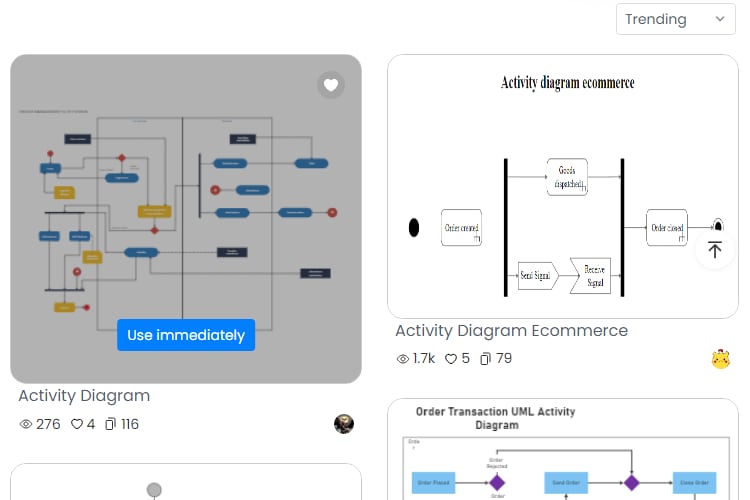
Step6Edit the Diagram
Now, recheck, and revise the data to make sure everything is in place. EdrawMax has an exclusive Design feature that allows you to change the theme, color, and font of the diagram. Or you can opt to change the style of individual elements on the canvas, and ta-da, your network diagram is all ready to be downloaded.
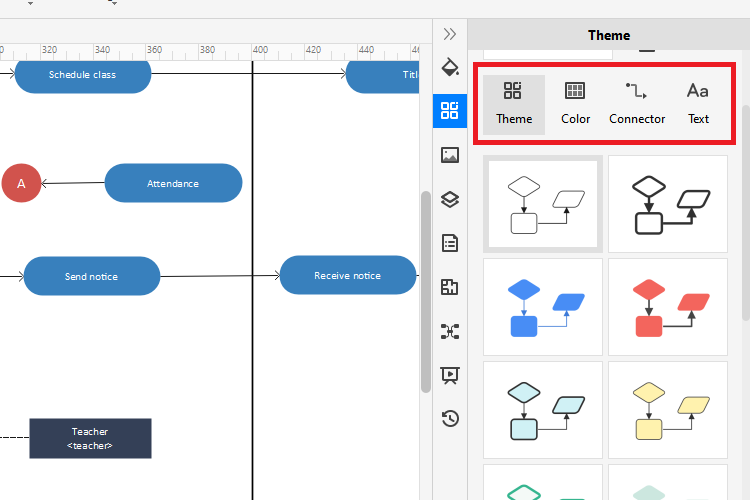
Step7Export the Diagram
Finally, save your diagram by selecting the Export and Send button on the left-corner file menu. EdrawMax supports multi-file formats, including PNG, PDF, Word, SVG, and so on. So choose the one you prefer. Or share the diagram with your team from the top-right corner and edit the permission.
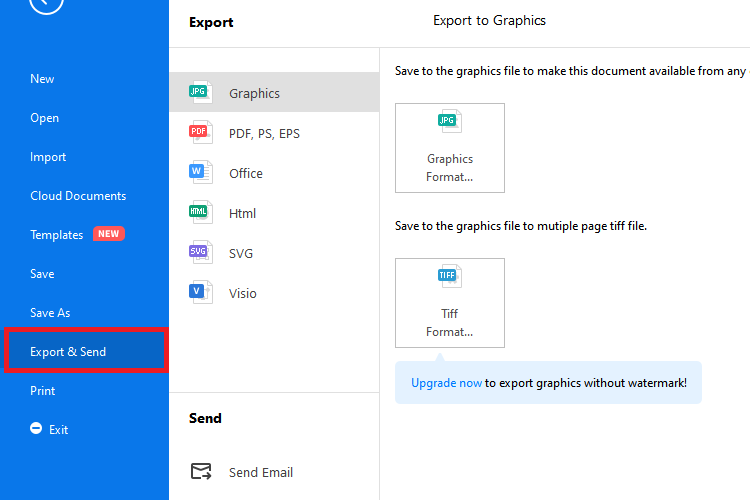
Part VI. Tips for Designing AOA Diagrams
Though network diagrams AOA are a great help when managing projects and resources, they are useless when not drawn correctly. And this is why you must consider the following things before plotting them.
- Use Templates: It is all right to create arrow network diagrams by hand if you are a professional. But, if you are a newbie trying to manage projects and schedule the events within these projects, diagram software is best.
- Focus on Details: Always prioritize adding duration for each task. It will be helpful for you, especially when you are in the middle of the implementation stage.
- Prepare Beforehand: Make a list of all the tasks in chronological order before you dive right into plotting them in a diagram format. This will help you soothe the nerves and make the following process convenient.
- Use Colors: Use colors to differentiate the multiple paths in a diagram for better comprehension.
- Personalize: Add direction arrows for viewers to better understand how each path progresses.
Conclusion
Activity on arrow diagrams can be an ideal tool for work. In this article, we have explained their application with three examples from the Templates Community of EdrawMax. If you are interested in more of such examples, go visit our website. And if you are looking to make one on your own, look no further than EdrawMax, the ideal diagram maker.
Its simple UI, template community, and AI assistance give EdrawMax an edge for experts and beginners. If haven’t given the EdrawMax AOA diagram function a try, give it a shot today and you will find it to be a great helper.





 below.
below.  below.
below. 

