Welcome to the world of Gantt charts, where project management becomes a breeze! Gantt charts are like your trusty sidekick in the world of projects. They're simple and powerful, and they make your life easier. Imagine having a clear visual roadmap for your projects. That's what Gantt charts provide. They're like a super organized to-do list but with a timeline.
Now, you might wonder, "Why bother with Gantt charts?" Gantt charts bring order to chaos. They help you plan, track, and manage projects with ease. So, buckle up, explore the world of Gantt charts, and unlock their potential for your projects.
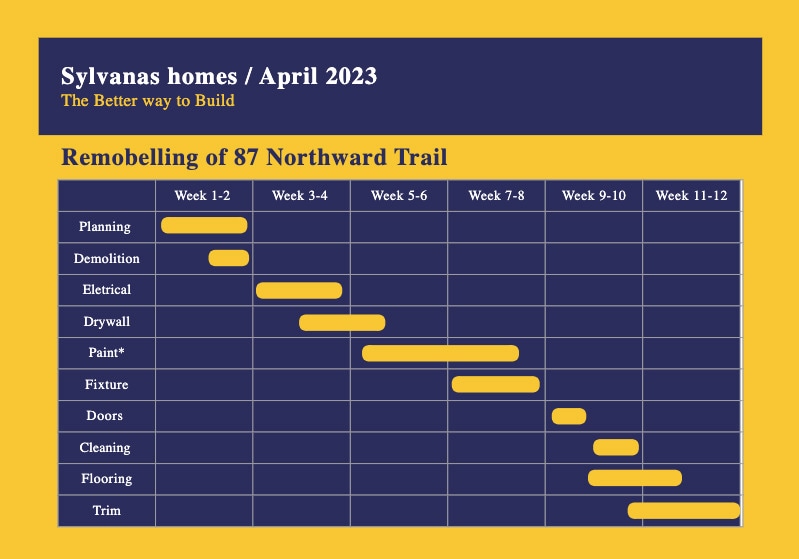
In this article
Part I. What Are Gantt Charts: A Simplified Explanation
In the world of project management, a handy tool will help you keep everything organized and on track – a Gantt chart. But what exactly is it, and why is it so useful? Let's break it down in simple terms.
Gantt Charts: Your Project's Visual Roadmap
Imagine you have a big project ahead. You want to ensure it's built on time and nothing gets forgotten. This is where Gantt charts come in. At its core, a Gantt chart is like a timeline that shows your project's tasks and when they need to happen. It's like having a step-by-step plan for your project.
The Building Blocks of a Gantt Chart
Now, let's talk about what makes up a Gantt chart.
- Tasks. These are the jobs that need to be done.
- Timeline. The timeline runs from left to right and shows when each task should start and finish. It's like a calendar for your project.
- Bars. Gantt charts use bars to represent tasks. Each task gets a bar on the timeline, and the length of the bar shows how long the study will take.
- Dependencies. Some tasks can't start until others finish. Dependencies show these connections, ensuring everything happens in the proper order.
Different Types of Gantt Charts
Now, let's explore different types of Gantt charts based on project complexity:
Basic Gantt Chart
The Basic Gantt chart is your go-to for simple projects. It's like a straightforward to-do list with a timeline. You list tasks, set their start and end dates, and that's it. It's perfect for uncomplicated projects where you need a clear visual of what's happening and when. This type is ideal for small projects with straightforward task sequences.
Advanced Gantt Chart
For projects with more complexity, the advanced Gantt chart steps in. It's like the Swiss Army knife of Gantt charts. It doesn't just show tasks and timelines; it also helps manage dependencies, allocate resources, and keep everything synchronized. It clearly defines task dependencies, ensuring tasks occur in the correct order. It's your choice when tasks intertwine like a puzzle.
Resource Gantt Chart
When resources like people, equipment, or materials are critical, the resource Gantt chart steps up. This chart not only schedules tasks but also assigns resources to each job. It ensures that everyone and everything is in the right place at the right time, preventing resource clashes. This is ideal for resource-intensive projects with multiple team members or resources. It emphasizes resource management by specifying who will perform each task.
Milestone Gantt Chart
Milestone Gantt charts are like project highlights. They focus on important checkpoints rather than every tiny task. It's perfect for projects where hitting specific dates is crucial. Whether it's project kick-off, client reviews, project completion, or the grand opening, milestones stand out like beacons. This type is ideal for project milestones focusing on major checkpoints and critical deadlines.
Project Portfolio Gantt Chart
The project portfolio Gantt chart is the way to go when juggling multiple projects. It's like having a commander's view of your entire fleet. This chart displays timelines and statuses of various projects in one place, allowing you to prioritize, allocate resources, and make strategic decisions at the portfolio level. It's your tool for mastering project management on a larger scale.
Part II. When To Use Gantt Charts
Gantt charts are like a Swiss Army knife for project management - they're versatile and can be used in various situations. Let's take a look at some practical examples to understand when Gantt charts shine:
Construction Projects
Sample Scenario: Building a new school.
How Gantt Charts Help: Gantt charts help schedule tasks like laying the foundation, erecting walls, and installing utilities. It ensures that each step happens in the right order, preventing delays.
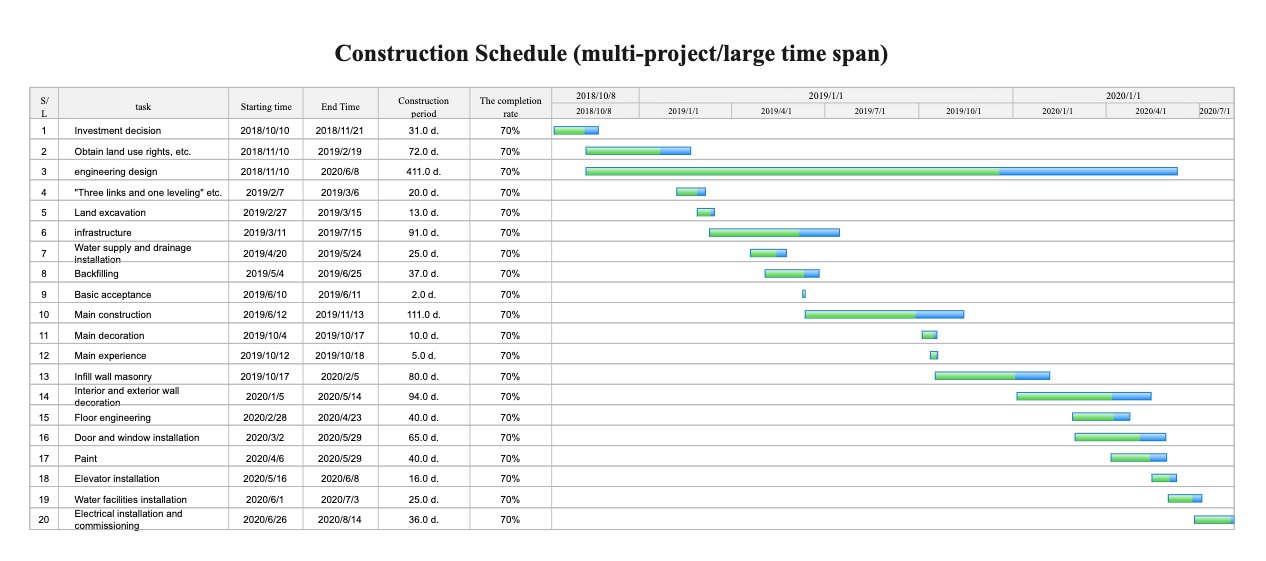
Marketing Campaigns
Sample Scenario: Launching a product.
How Gantt Charts Help: Gantt charts help marketing teams plan tasks like market research, content creation, and advertising campaigns. It ensures that everything aligns with the product launch date.
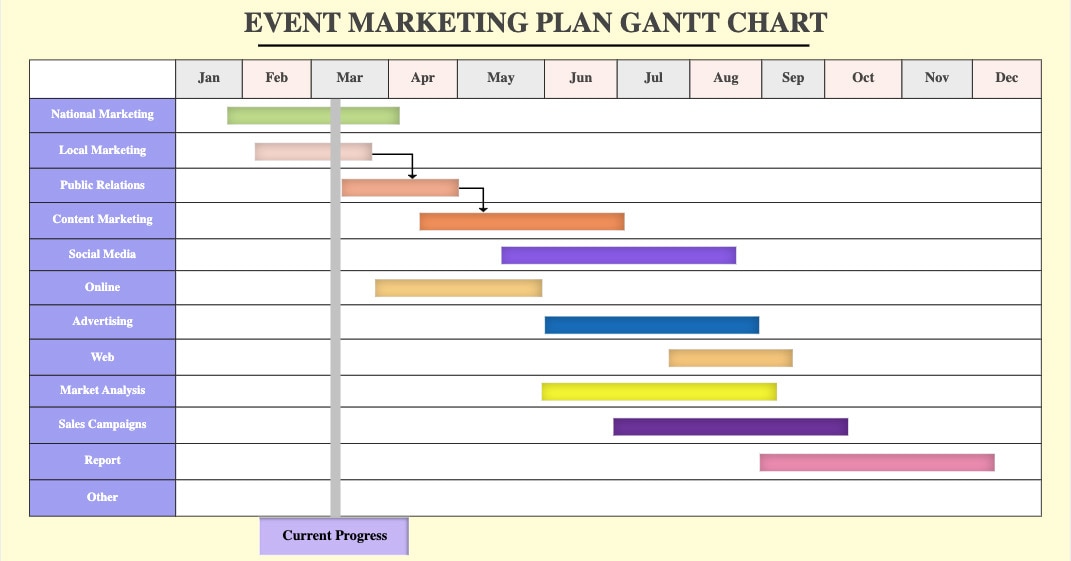
Software Development
Sample Scenario: Developing a new mobile app.
How Gantt Charts Help: Gantt charts assist in organizing tasks like coding, testing, and design phases. It's invaluable for teams working on complex projects with multiple dependencies.
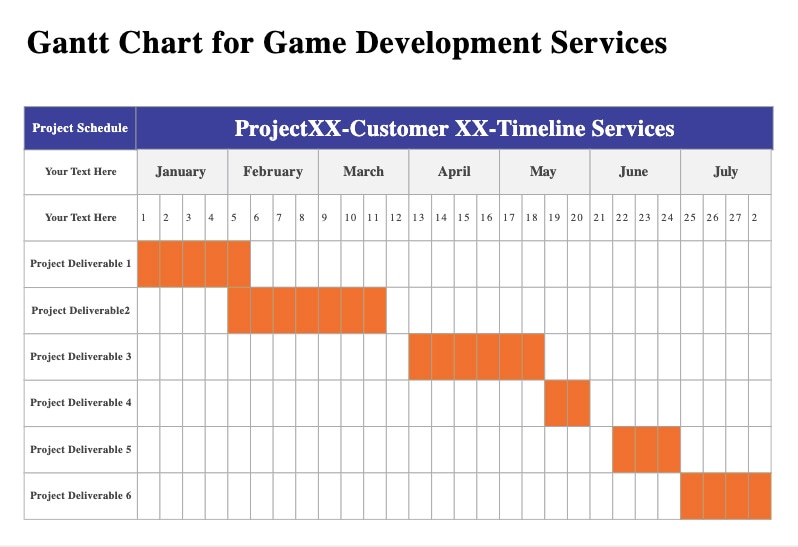
Product Launch
Sample Scenario: Introducing a new automobile model.
How Gantt Charts Help: EdrawMax's templates help automotive companies manage complex manufacturing processes, ensuring a successful product launch.
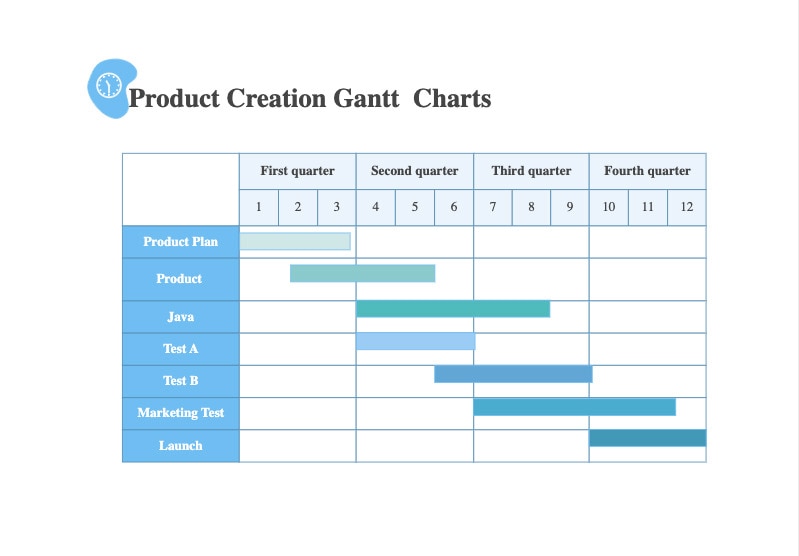
Project Management
Sample Scenario: Managing a project.
How Gantt Charts Help: Gantt charts help researchers schedule data collection, analysis, and report writing. It ensures that research milestones are met on time.

In a nutshell, Gantt charts are like your personal project management assistant. Whether you're building, planning, or creating, they keep tasks organized, deadlines met, and projects on the road to success.
Part III: Top Picks for Powerful Gantt Chart Software
When it comes to choosing the right Gantt chart software for your project management needs, you want a tool that's user-friendly, efficient, and packed with helpful features. Here are the top picks for powerful Gantt chart software:
EdrawMax: Versatile Diagram Maker
EdrawMax is your go-to choice for creating Gantt charts that are as easy as pie. Whether you're a project management newbie or a seasoned pro, EdrawMax welcomes you with open arms. It's like having a project management genie in a digital bottle.
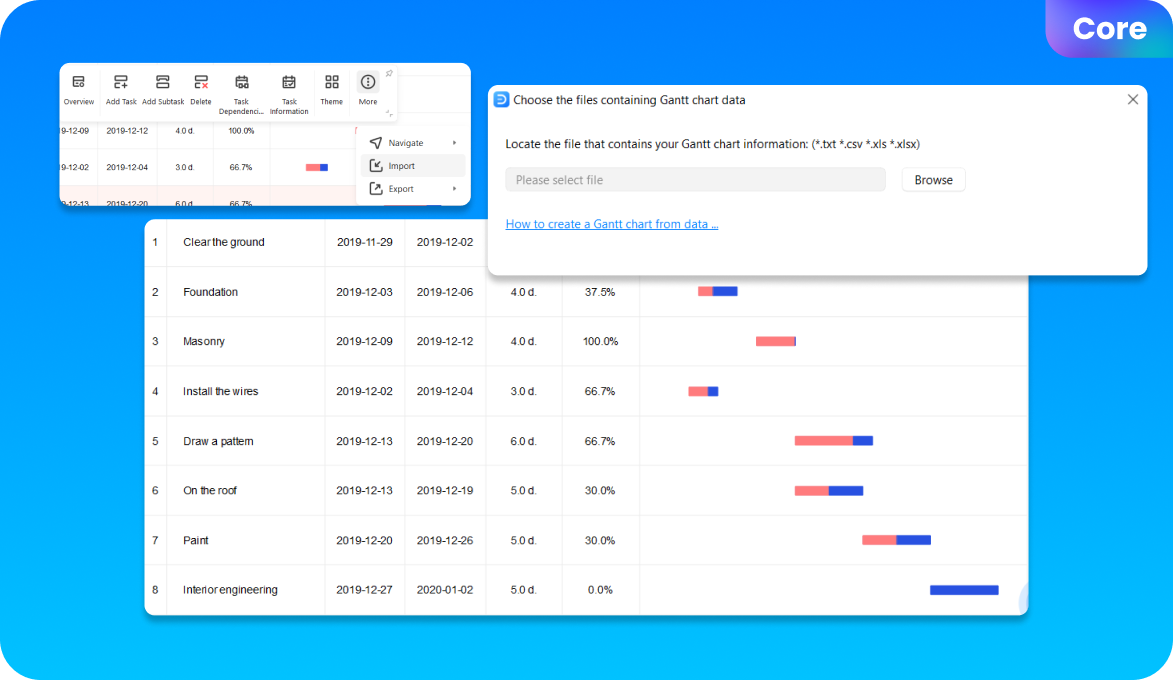
TeamGantt: Collaborative Gantt Chart Maker
TeamGantt is all about collaboration and simplicity. It's like having your project team in sync, no matter where they are. This tool keeps everyone on the same page with minimal fuss.
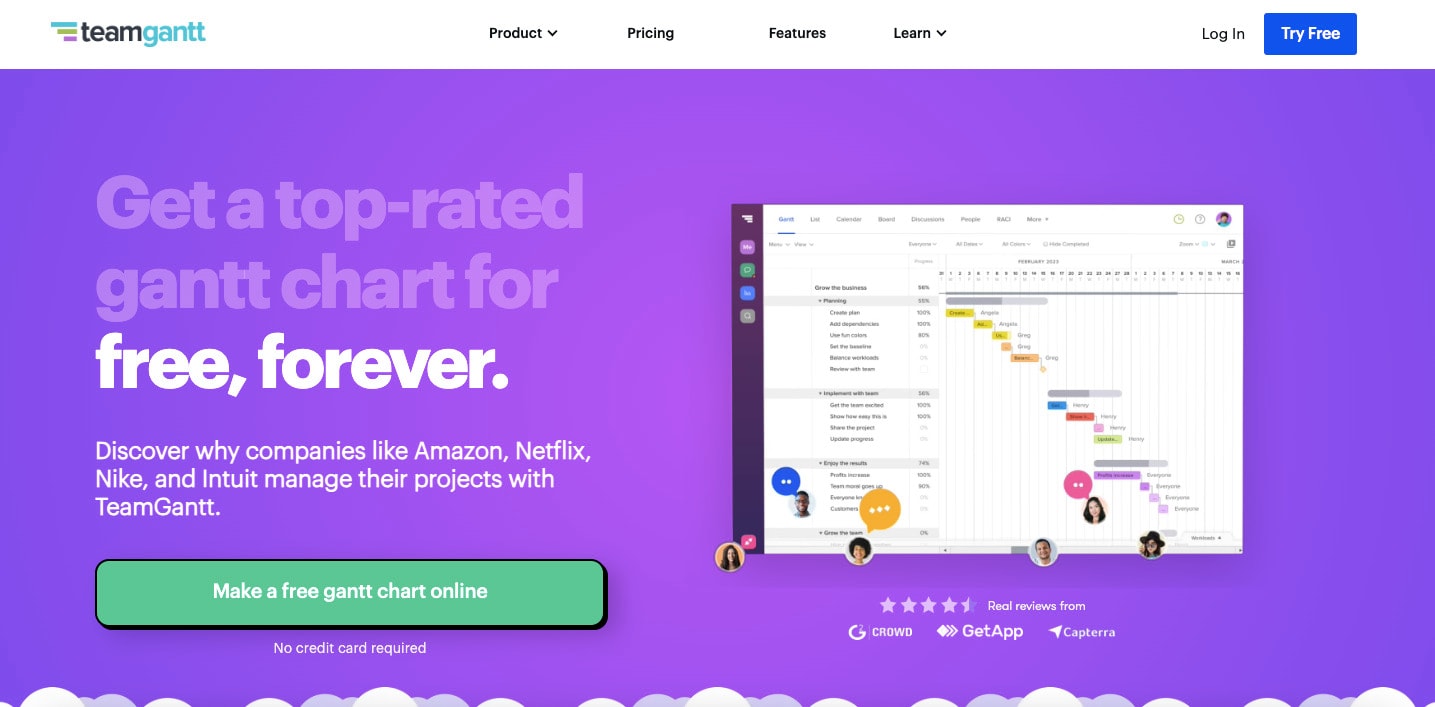
ProjectManager: Online Management Tool
ProjectManager is a web-based project management and collaboration tool designed to help teams plan, execute, and track projects of all sizes. It offers a wide range of features to manage tasks like creating Gantt charts.
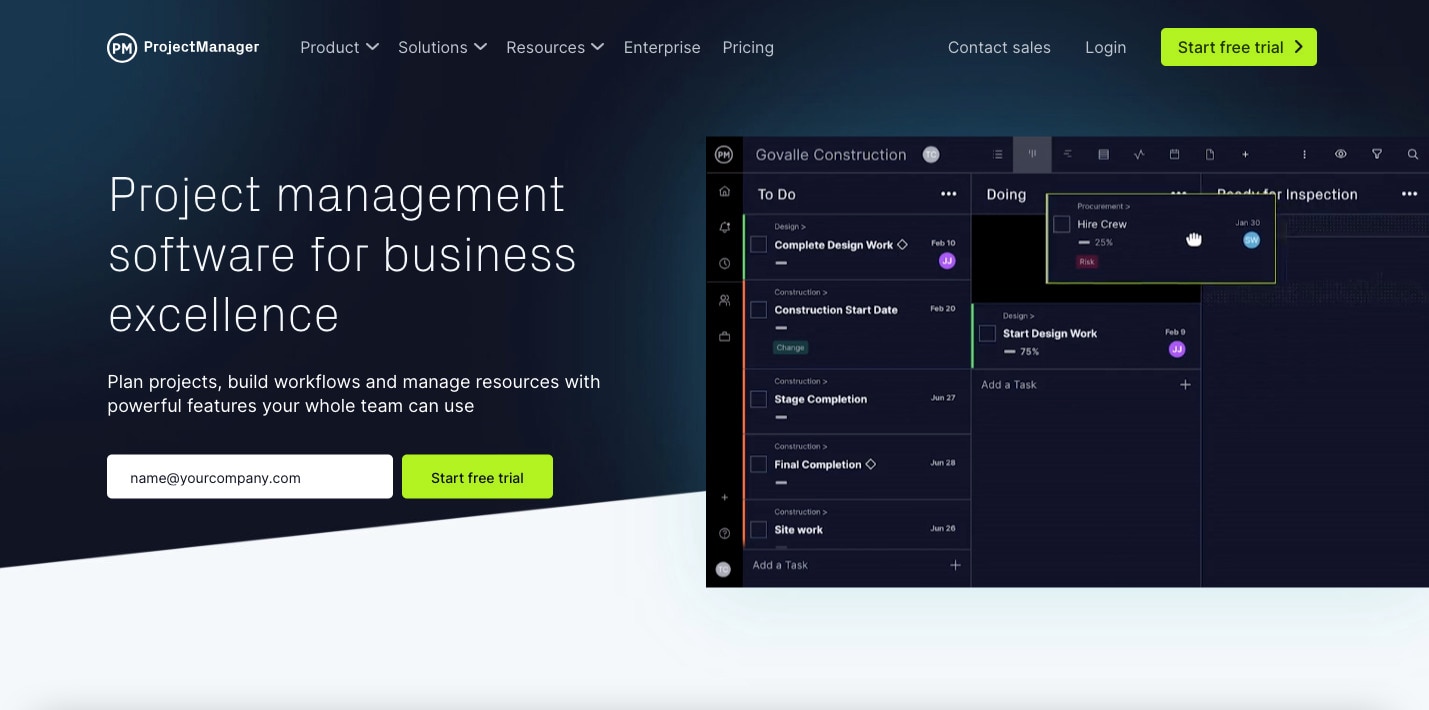
Trello: Simple Project Management Tool for Teams
Trello may not be your traditional Gantt chart software, but it's a fantastic choice for agile teams looking for visual project management.
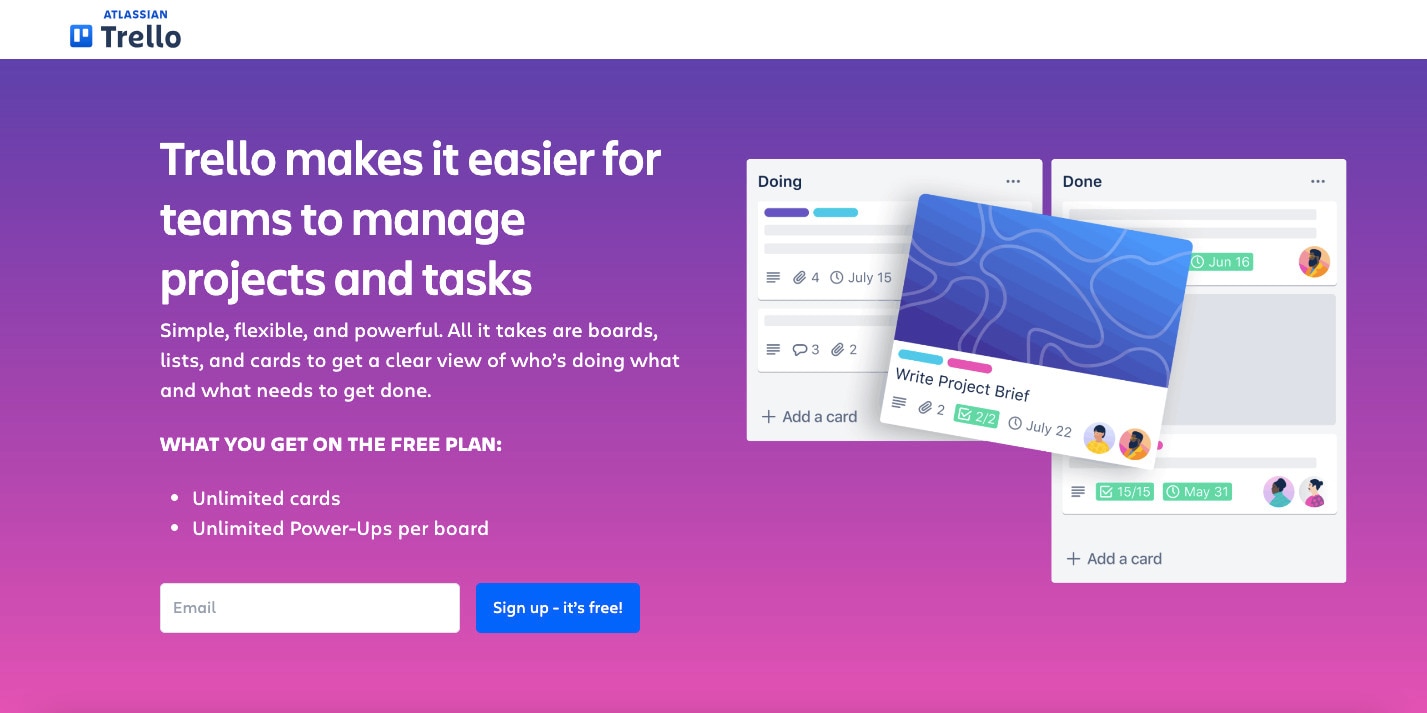
Smartsheet: Comprehensive Work Management Platform
Smartsheet is a versatile work management platform that includes Gantt chart capabilities. It's like having a smart assistant to help you with project planning, tracking, and collaboration.
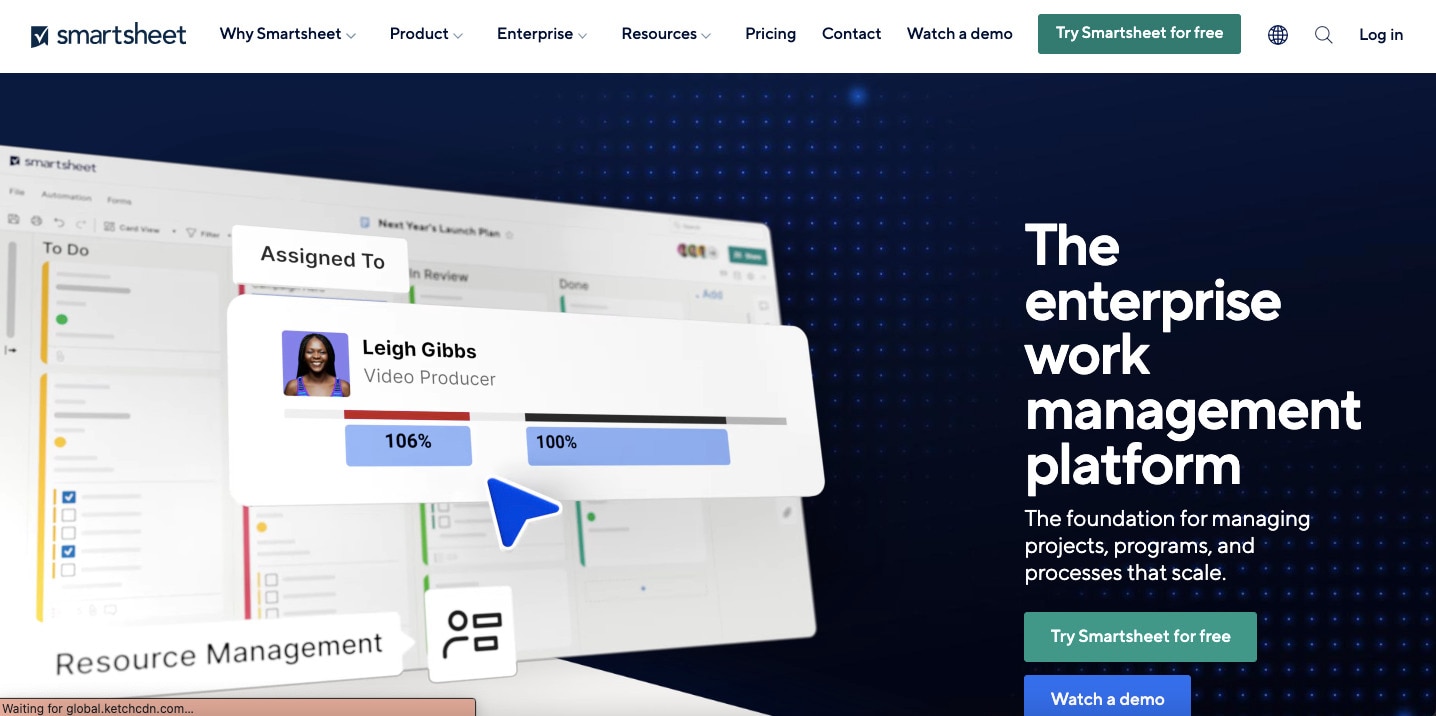
Conclusion
In the world of project management, Gantt charts are like a trusted compass, guiding you toward success. These visual timelines simplify complex projects, ensuring tasks flow smoothly. You can easily conquer any project with a right Gantt chart tool like EdrawMax.
Remember, Gantt charts aren't just for experts; they're for everyone. They help plan, track, and complete tasks, making your projects a breeze. So, pick the tool that suits you best, and start your journey towards organized, efficient project management. Your projects will thank you, and success will be just a chart away.
[没有发现file]




 below.
below.  below.
below.




