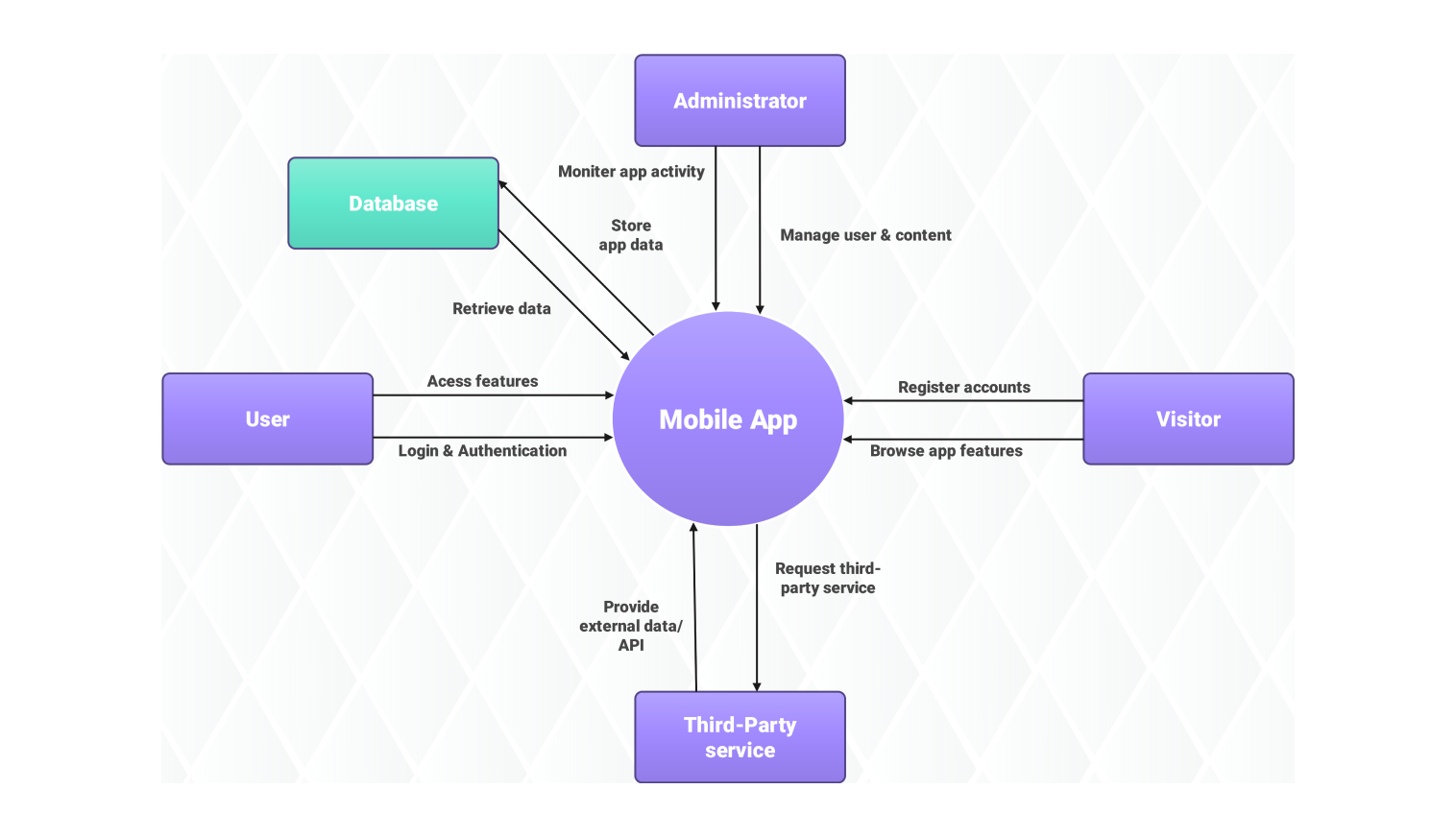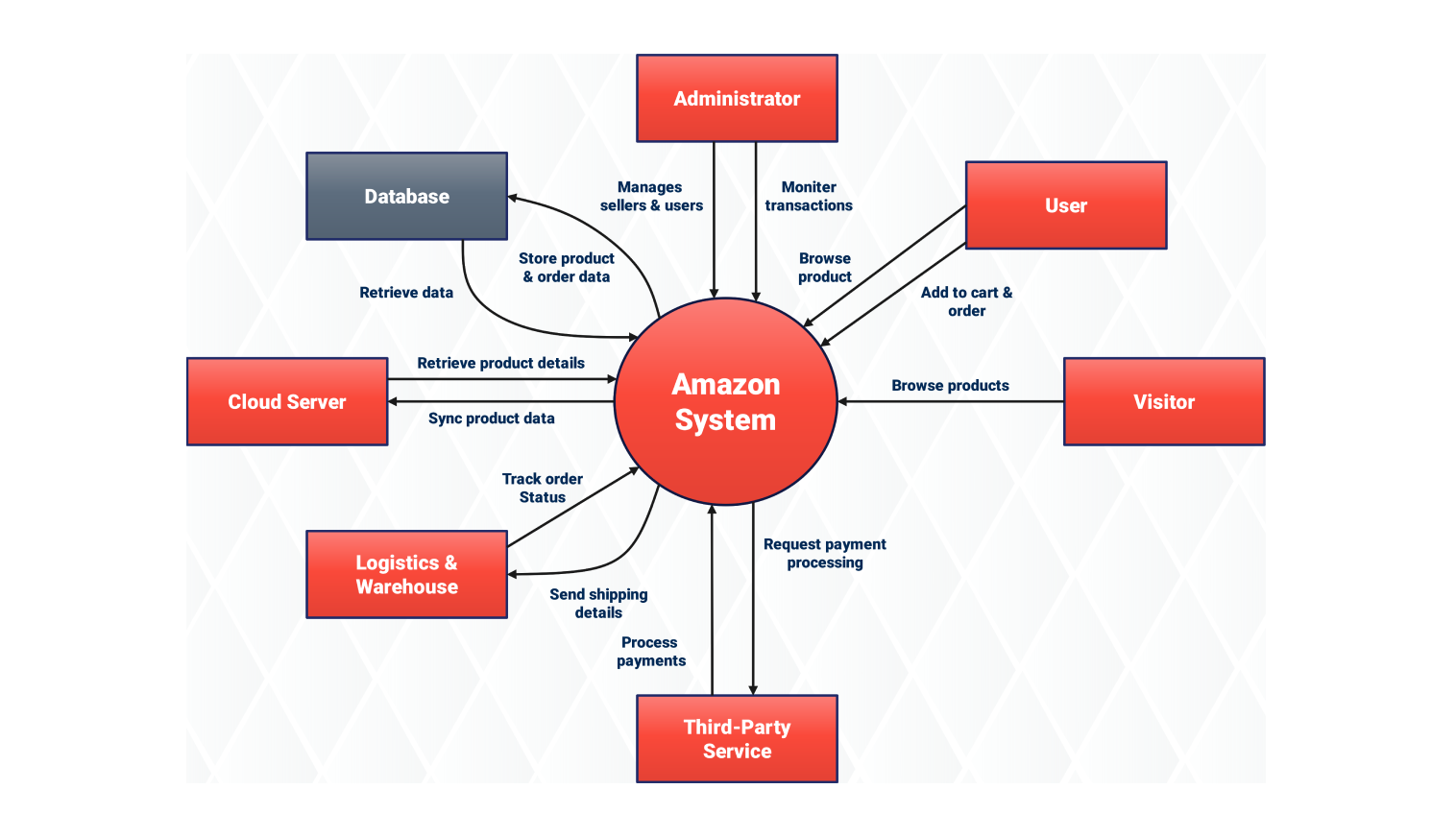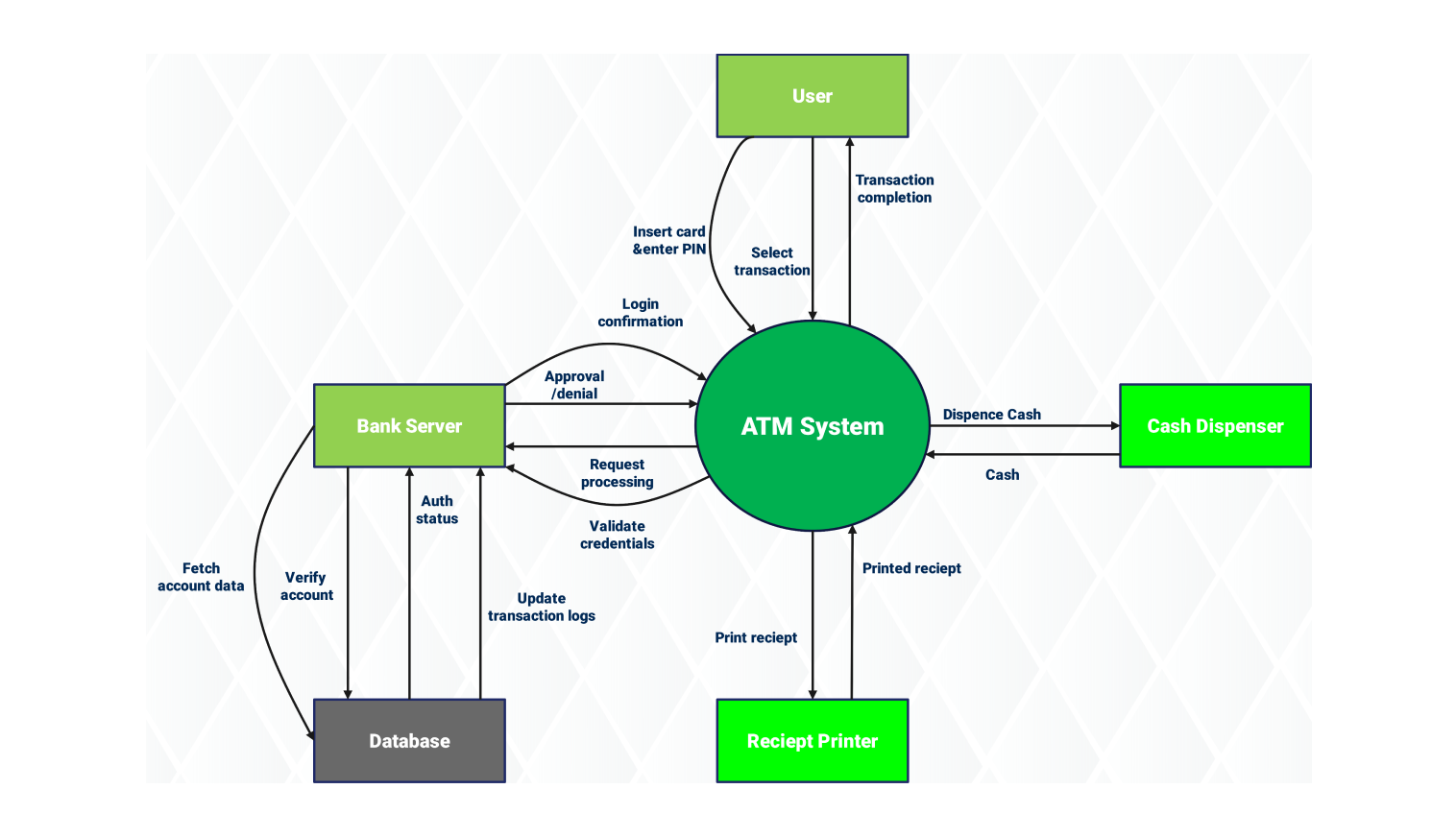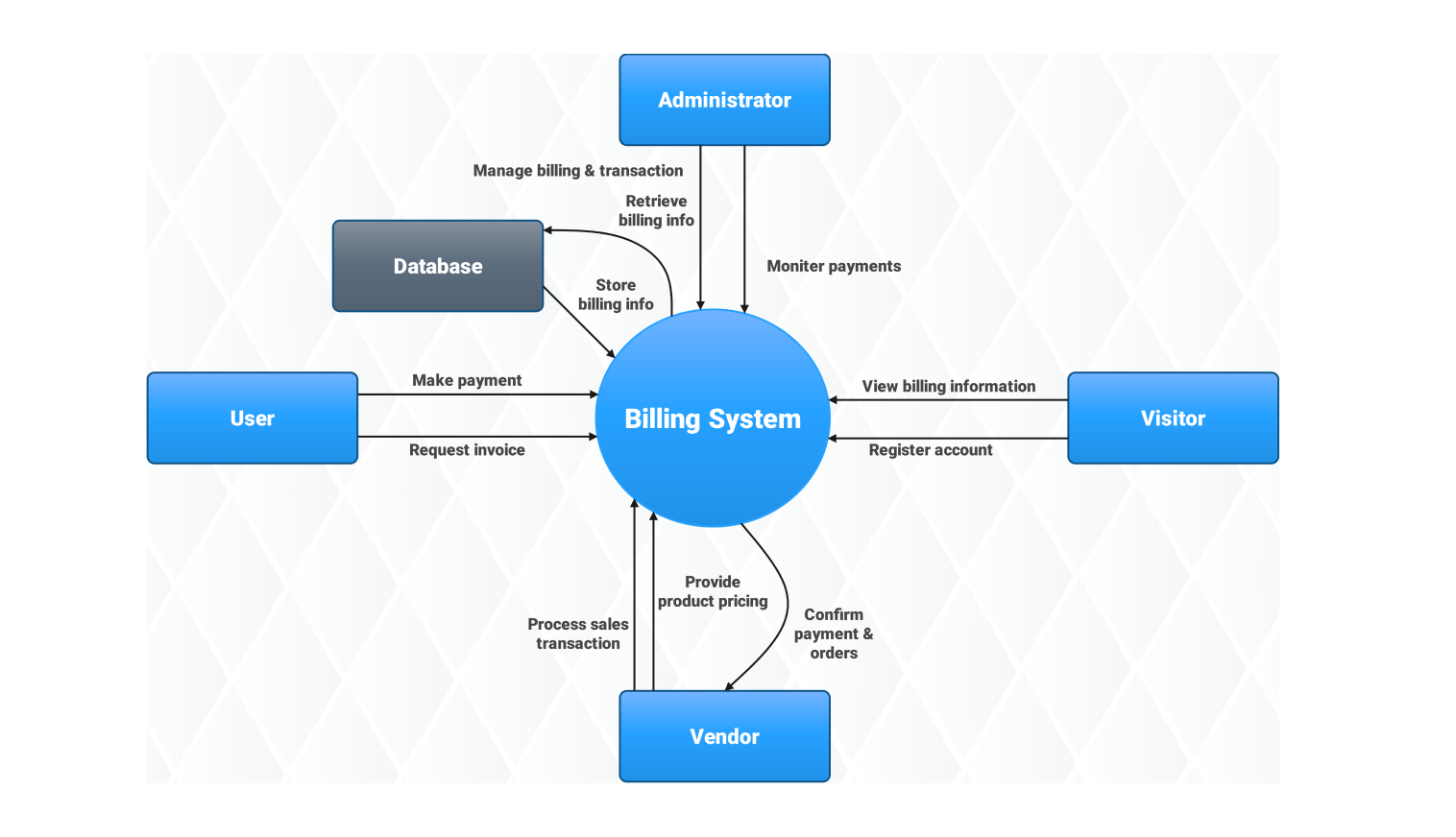- All templates
- Data flow diagrams
- Data flow diagram mobile app
About this data flow diagram for the mobile app
The data flow diagram (DFD) shows how information moves between elements that manage and control mobile app use. The user begins the process by accessing features through the app while logging in and authenticating their account. When users interact with the mobile app, it retrieves data from the database. This database holds app data, user information, and activity logs.
The administrator monitors mobile app activity and checks that data is stored and retrieved correctly. The administrator accesses reports and manages user accounts. This helps keep the app secure and running smoothly. The database operates as a central storage facility that preserves all essential data needed by the app to function.
The mobile app uses third-party services. It integrates external APIs for extra features and payment processing. Third-party services provide the app with the needed data and services. They interact with the system to ensure a smooth user experience.
Visitors can explore the app's features, but their abilities are limited compared to registered users. The data flow diagram shows how data travels. First, it moves from users and visitors to the mobile app. Then, it goes to the administrator and third-party services. Finally, it enters the database.
This DFD highlights the steps needed for the app to run efficiently. The system works well because each part has a clear role in data processing and transfer. The DFD presents a well-organized graphical representation of mobile app system data movements.
Related templates
Get started with EdrawMax today
Create 210 types of diagrams online for free.
Draw a diagram free Draw a diagram free Draw a diagram free Draw a diagram free Draw a diagram free