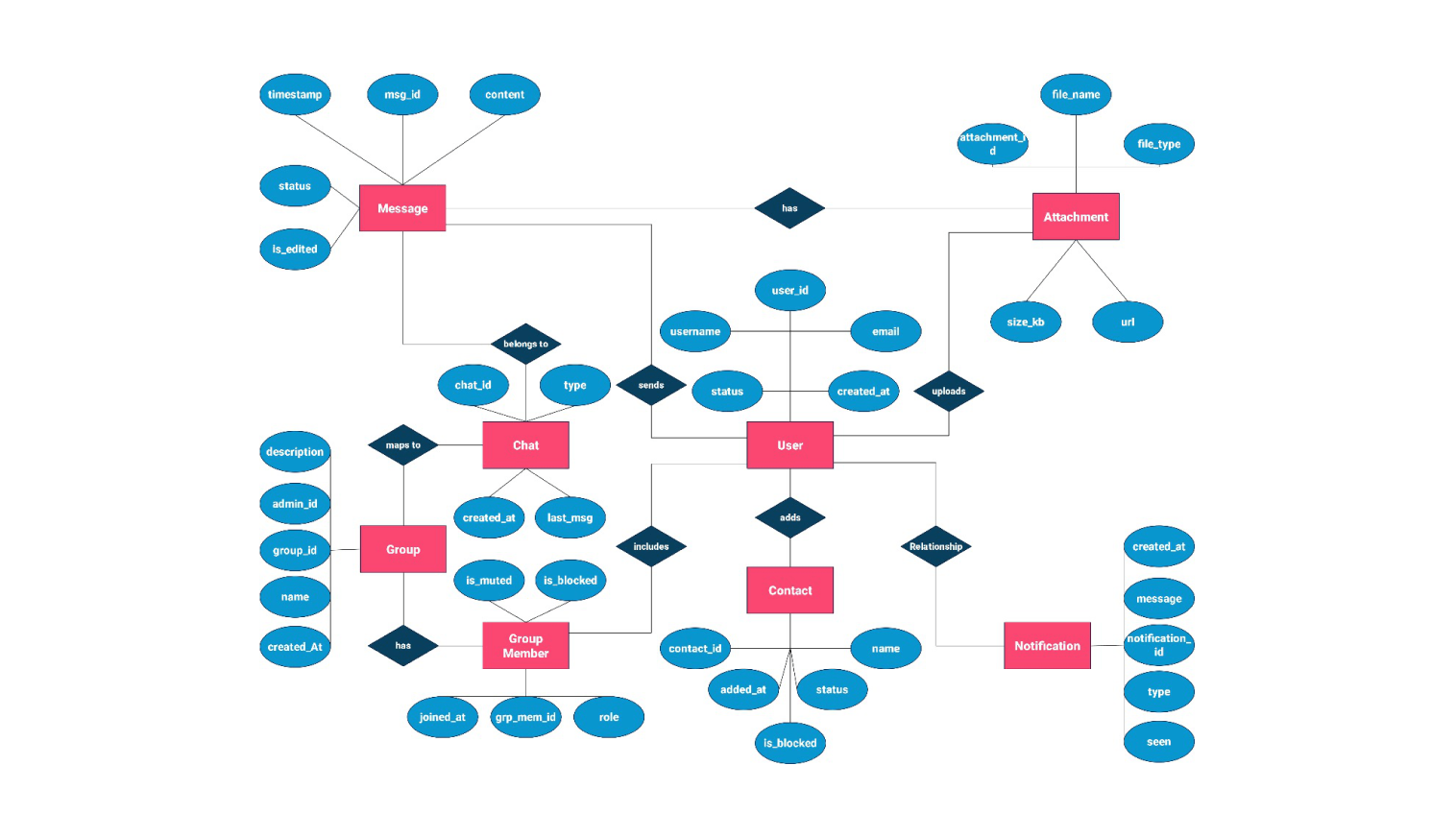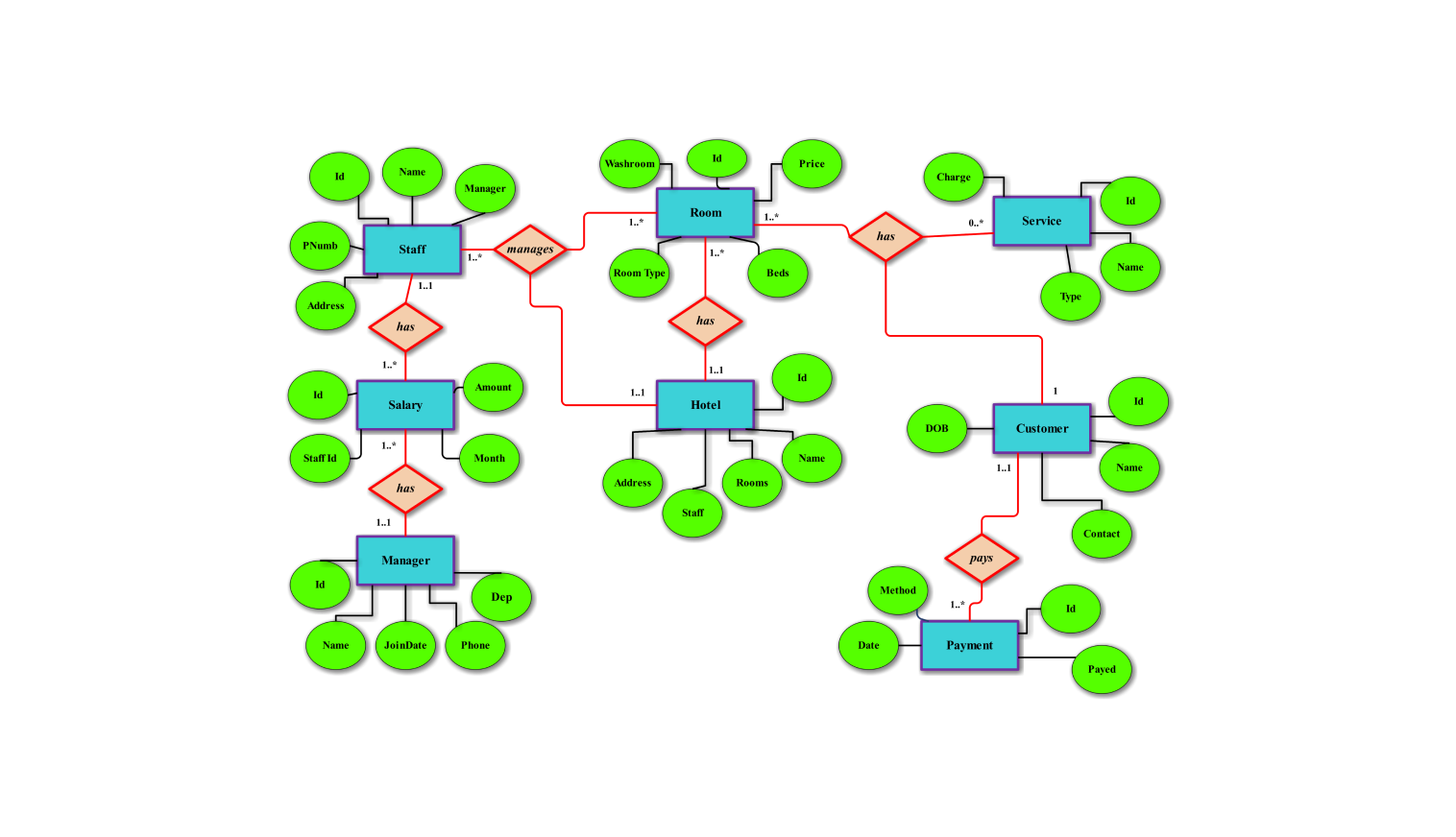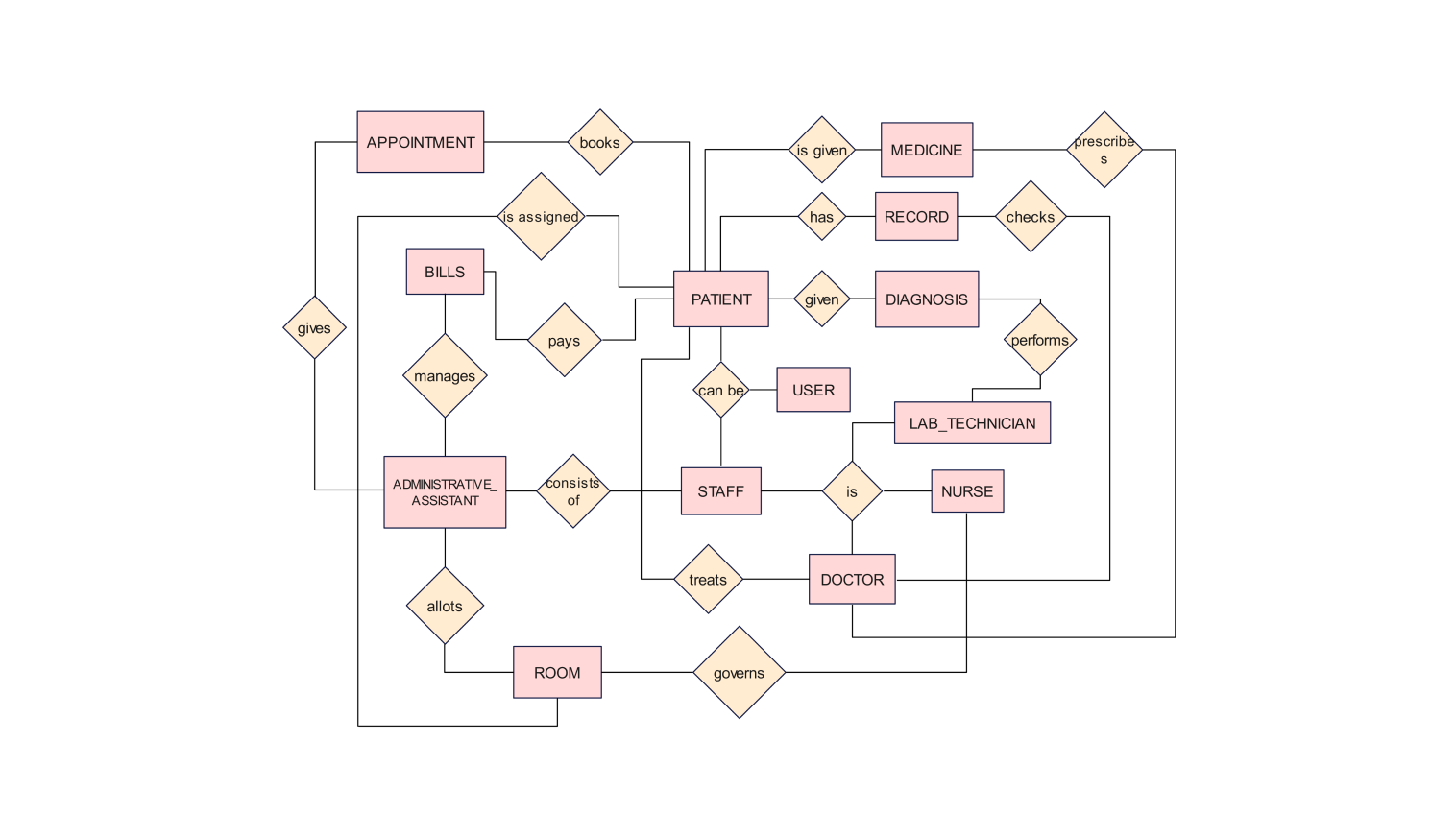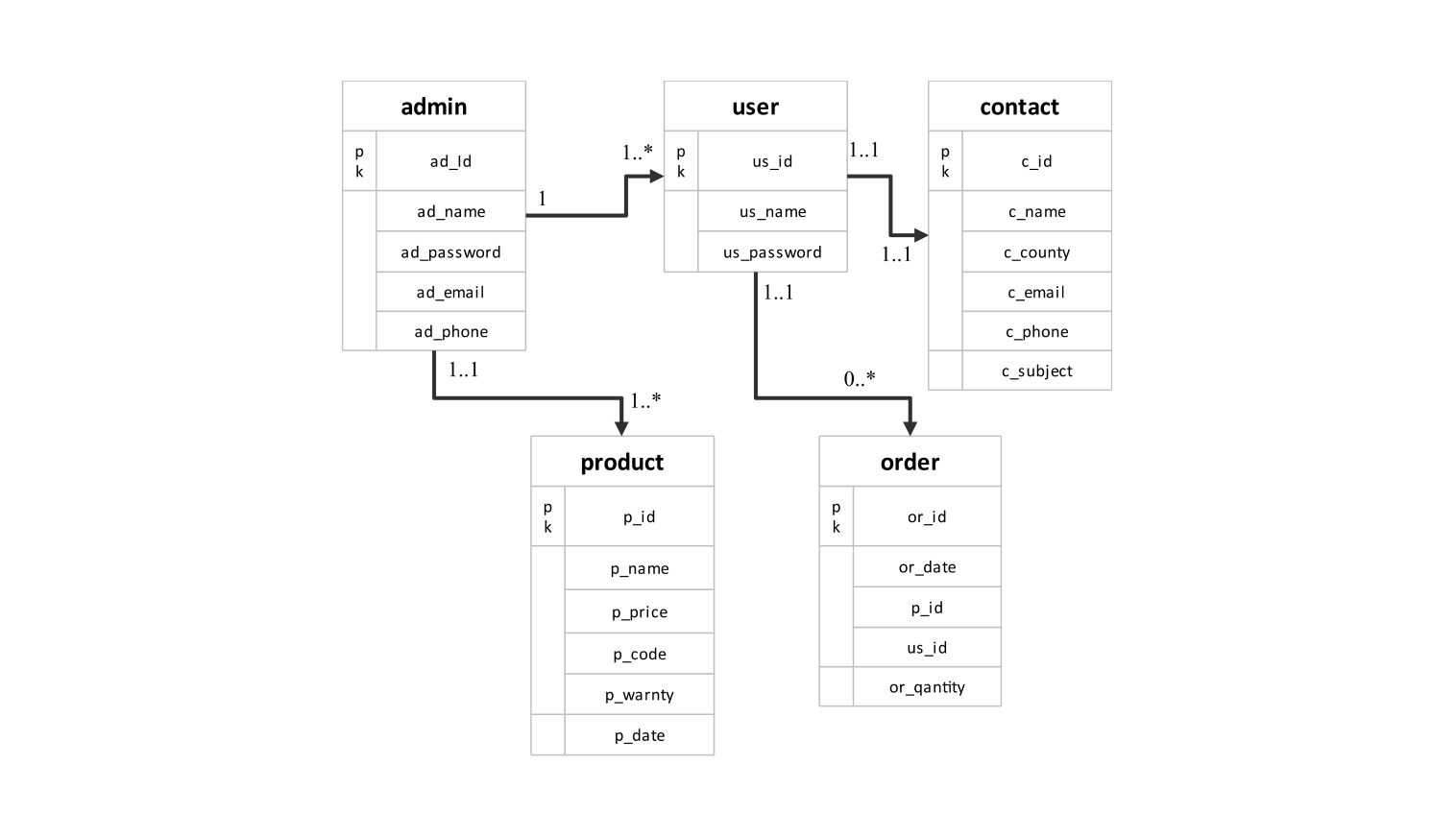- All templates
- ER diagram templates
- ER diagram chat application
About this ER diagram for a chat application
The ER diagram for the chat application shows how users communicate. It includes user-to-user chats, file sharing, and group activities. The user entity is central. It holds details such as user_id, username, email, and account state. It ensures safe authentication and the ability to receive personalized messages.
The message entity holds messages and tracks details such as the message ID, content, added time, and whether it has been edited. It allows real-time communication with read and status indications. The attachment entity shares files and tracks file type, size, ID, URL, and upload time. This feature makes it easy to share documents, images, and multimedia.
Groups exist due to the group entity. This entity includes group_id, name, and group settings. Group member entity defines roles like admin and member, along with join dates. This helps manage groups more effectively.
The chat entity organizes chats. It links one-on-one or group chats with details like last_msg timestamps and admin_id for moderation. The contact entity manages user connections. It tracks the contact_id, added_at timestamps, and the is_blocked field.
System-wide capabilities include download and upload logs and role-based access. The status attribute for entities tracks activity in real-time. The is_blocked flags enhance security by blocking unwanted interactions. The ER diagram combines these parts to create a messaging solution.
The ER diagram is flexible. It can support future expansions like end-to-end encryption or app integration. This allows for many communication scenarios.
Related templates
Get started with EdrawMax today
Create 210 types of diagrams online for free.
Draw a diagram free Draw a diagram free Draw a diagram free Draw a diagram free Draw a diagram free