I still remember drawing my first benzene ring as an undergrad. They were sloppy lines, asymmetrical angles, and an eraser that was shredded. Ten years on, my lab notebook is a computer file, and accuracy rests not in sure hands but on suitable software. The transition from pencil-and-paper to chemical structure drawing programs is game-changing. It is more collaborative.
A reliable platform isn't only easy to use. It offers clear communication, whether presenting results or teaching concepts to students. I've listed the best chemical structure drawing websites in this article. I'll also cover the most critical things to remember, such as file types. Let’s explore which tools stand out and why they deserve your attention!
In this article
9 Best Chemical Structure Drawing Websites
EdrawMax
All-in-one Diagramming Solution
EdrawMax holds the top spot as chemical structure drawing software. It presents a combination of special chemistry diagram tools and plenty of diagramming features. It has an enormous library of chemical symbols, pre-designed templates, and AI assistance. It also has cross-platform collaboration and versatile export formats. This way, chemists can easily design and share correct molecular diagrams.
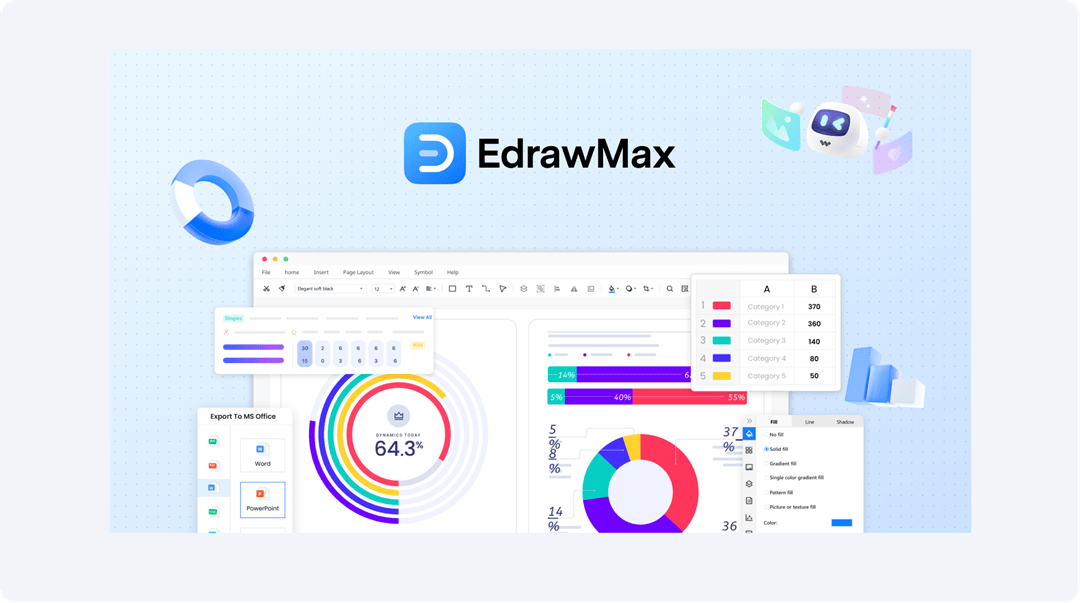
Why You Will Love It
- Versatile Chemical Symbol Library: It offers numerous pre-drawn chemical symbols such as benzene rings, single and double bonds, and atom elements. This assists in the easy creation of molecular formulas.
- Pre-Designed Chemistry Templates: It provides pre-designed templates for the majority of chemistry diagrams. This allows users to begin projects immediately with accurate scientific designs.
- AI-Aided Diagramming: Uses AI to assist in creating precise chemical diagrams. It helps in the auto-correction of components. This reduces errors in diagramming complex structures.
- Real-Time Collaboration: It allows cloud-based real-time collaboration. Numerous users can simultaneously co-edit a single chemical diagram.
- Multi-Format Export & Integration: It allows you to export the drawings in multiple formats (PNG, JPG, PDF, SVG, Microsoft Office documents, Visio files, etc.). You can easily integrate the chemical images into reports, presentations, and other tools.
Pricing
When you pick EdrawMax Online as your chemical structure drawing online website, you get the following pricing plans:
- Subscription Plans: $99 per year
- Lifetime Plan. $198
- Lifetime Bundle Plan. $245
Rating
G2 : 4.4/5
Capterra: 4.5/5
MolView
2D to 3D Structure Viewer
MolView holds the second position based on ease of use and strong functionality to show chemical structures. The online tool enables the user to draw 2D structures of molecules. It helps easily transform them into 3D structures. With database connectivity to PubChem, MolView enables easy searching. It displays many chemical compounds and macromolecules.
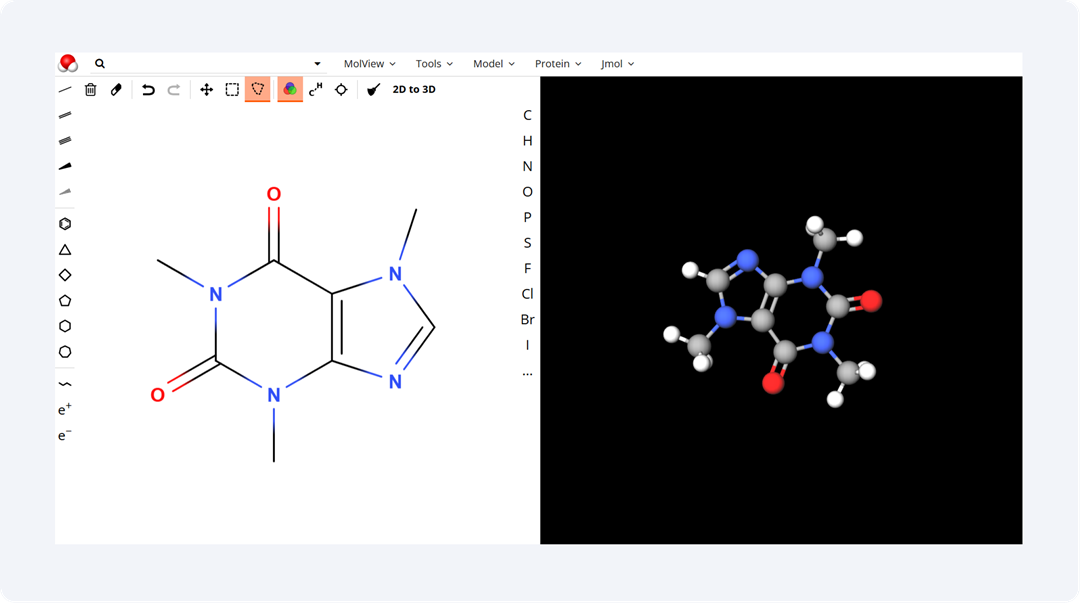
Why You Will Love It
- 2D to 3D Conversion: Instantly converts 2D hand-drawn objects to interactive 3D models. This helps you to improve visualization.
- Database Integration: It integrates with large chemical and protein databases. It works with PubChem and RCSB Protein Data Bank. This helps retrieve comprehensive details of compounds.
- Spectral Data Visualization: Displays NMR, IR, and mass spectra for selected compounds. It enables structural interpretation.
- Web-Based Access: You get everything within the browser website. So, there is no need to install software.
Pricing
- Free. $0 per month
MarvinSketch
Advanced Reaction Mapping Tools
MarvinSketch from ChemAxon is a Java desktop software. It features advanced chemical structure drawing functionality. This includes tautomer prediction and pKa prediction. Automatically generates IUPAC names from the structure and vice versa. It features multi-step reaction mapping and integrates with ChemAxon's JChem for database functionality. Export to PDF, PNG, or.mol file. Windows, macOS, and Linux platforms are supported.
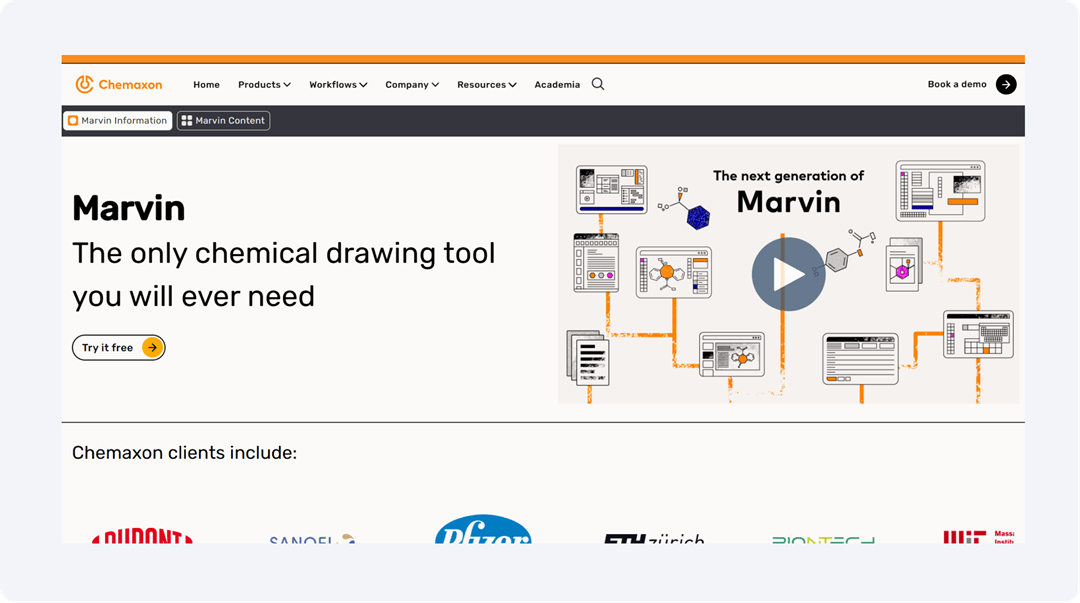
Why You Will Love It
- Live Calculations: Provides real-time information regarding chemical properties. You can select an element and get info. You can also float calculation boxes on the canvas.
- Universal Search Bar: It allows you to search readily for features. Moreover, you can browse templates, tools, functional groups, and name-to-structure conversions.
- Integration Capability: Is capable of integration with electronic lab notebooks. It works well with compound registration systems. It features a consistent user interface across processes.
- Office Support: This enables you to paste and copy chemical structures into Microsoft Office documents. You can edit them later in Word and PowerPoint.
Pricing
- Free. $0 per month
ChemSpace
Compound Drawing with Real-Time Sourcing
ChemSpace combines sketching chemical structures and a database of more than 1.1 million building blocks. Its JSME-based editor provides support for sketching structures. Moreover, you get a quick search for matches, suppliers, and prices. Because it is not a standard tool, it links drawings with real-time sourcing data. It is ideal for buy-oriented workflows.
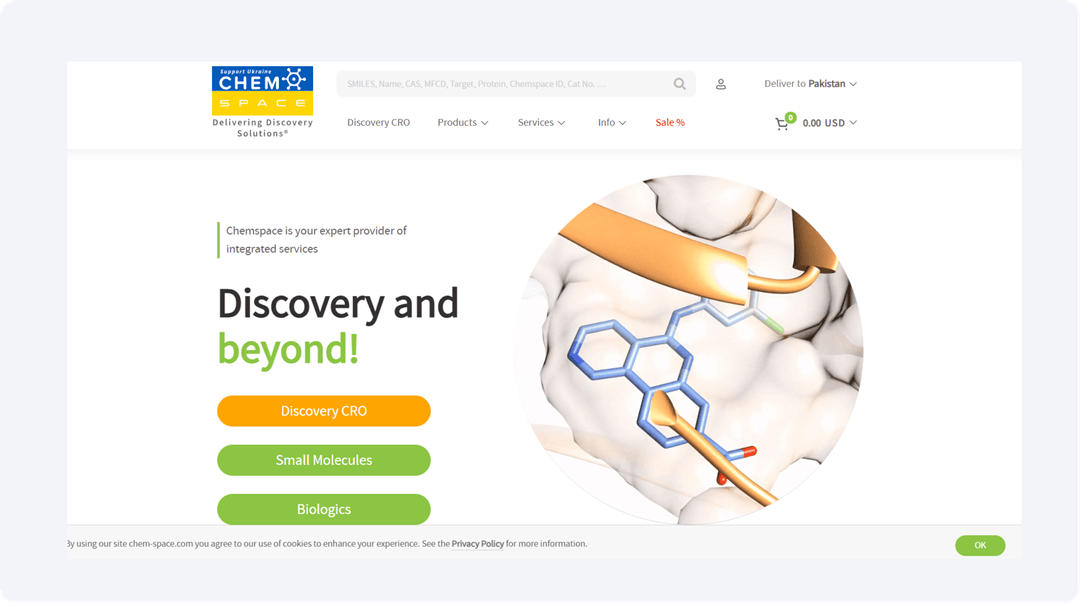
Why You Will Love It
- Large Compound Database: You get access to over 1.6 billion small molecules and biologics. This allows for in-depth exploration.
- Advanced Search Option: It assists you in searching by SMILES, chemical names, CAS numbers, etc.
- Compound Sourcing Service: It provides procurement and delivery of chemical compounds. This can be done for multiple suppliers.
- Custom Synthesis: It provides custom synthesis of new chemical compounds.
Pricing
- Free. $0 per month
PubChem Sketcher
Direct PubChem Structure Integration
PubChem Sketcher is a browser-based chemical structure drawing tool. It is embedded in the PubChem database. It standardizes drawn structures automatically to meet PubChem guidelines. It indicates mismatches such as valence errors. Unique features include snapping to bond angles for precise geometry and one-click drawing. You can export your diagram to PNG, SVG, or.mol files without registration.
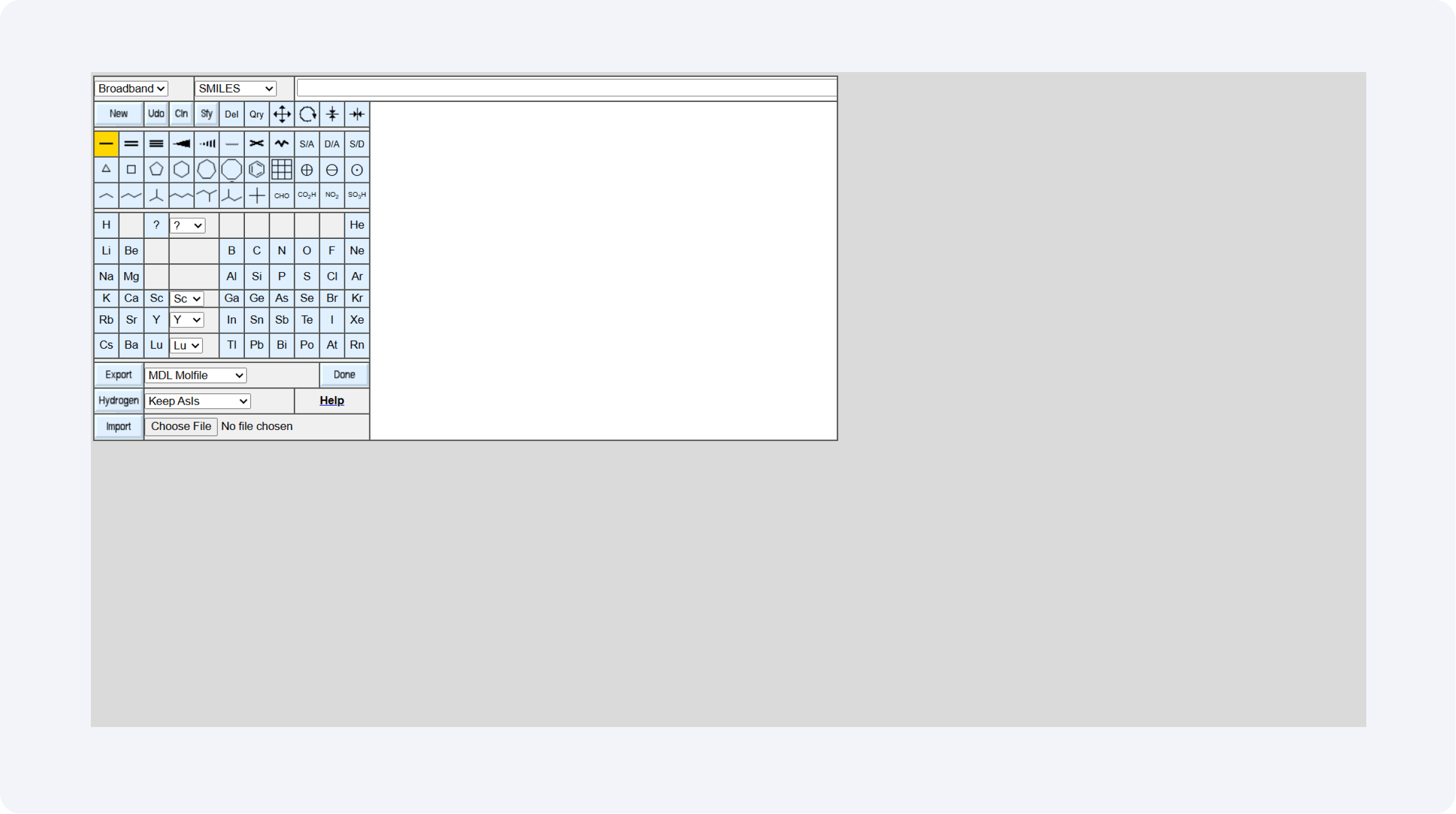
Why You Will Love It
- Structure Standardization: You can correct bond lengths/angles with it. It does that according to IUPAC standards.
- Real-Time Database Search: It compares drawings to PubChem's compound database.
- JSME Integration: It is a lightweight editor. It comes with SMILES/InChI input and output.
- Error Detection: You get to see valence errors or stereochemistry conflict alerts.
Pricing
- Free. $0 per month
ChemSpider
Database-Linked Structure Search Tool
ChemSpider has a drawing interface for chemical structures. It connects directly with its 100+ million compound database. Draw structures to look for exact matches, synonyms, or associated spectra. It presents auto-suggesting similar molecules and cross-linked information (suppliers, toxicity, patents). You can export structures as.mol or.sdf files. You can work without logging in. Powered by Royal Society of Chemistry.
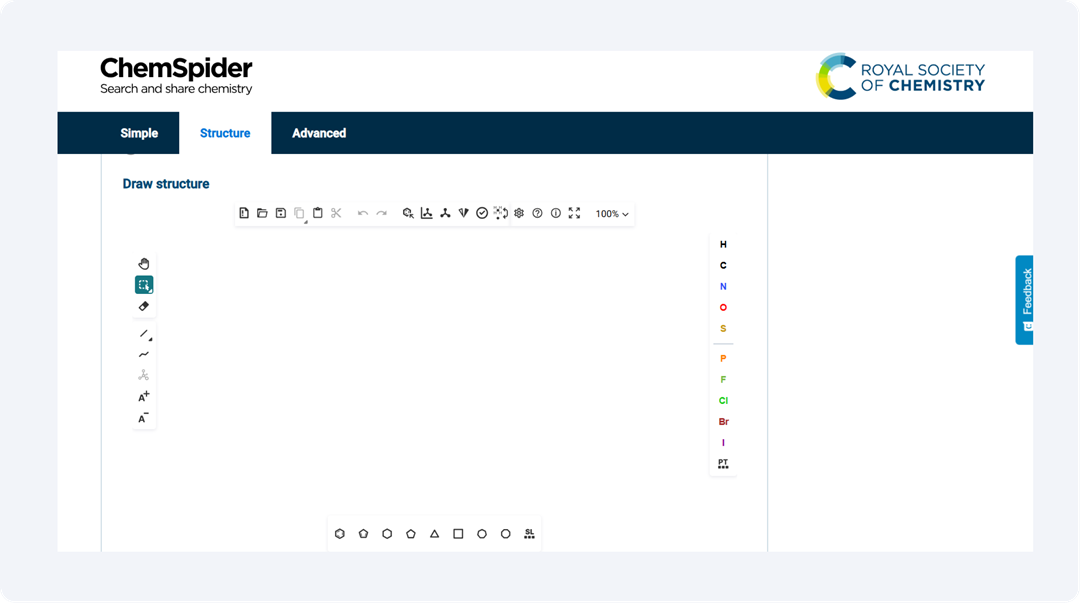
Why You Will Love It
- Advanced Search Features: It allows one to search by chemical names. Moreover, you can check using molecular formulas and structure diagrams.
- User Contributions: This enables a logged-in user to contribute chemical structures. This helps supplement the database.
- Integration with External Resources: It has external links to databases. This includes ChEBI, ChEMBL, and DrugBank. This way you get more information.
Pricing
- Free. $0 per month
ChemDoodle
Customizable Bond and Atom Graphics
ChemDoodle is ranked seventh due to its general-purpose chemical drawing. It has an intuitive interface. This helps create high-quality 2D chemical structures. You can do this with automatic bond orientation and graphics personalization. It also supports advanced 3D molecular modeling. This includes real-time optimization and surface visualization. It is best for academic and professional applications.
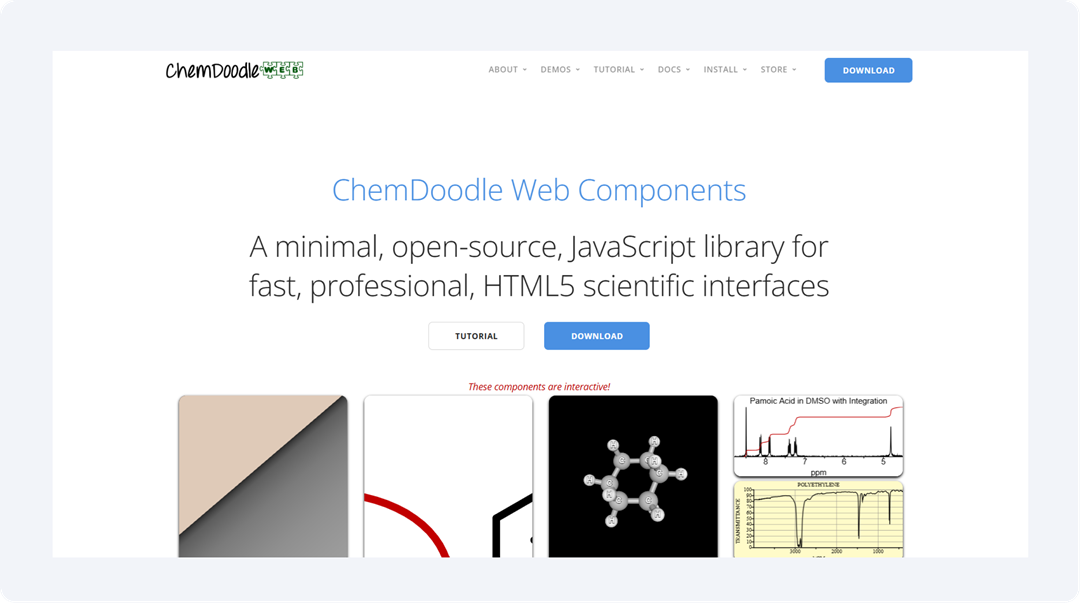
Why You Will Love It
- Pixel-Perfect Graphics: It automatically aligns bonds. You can combine bond lines and align details in the best way for stunning images.
- Customization Components: This enables you to control bond widths. Moreover, you can customize arrowhead sizes, shape transparency, and color for custom graphs.
- Advanced Bond Types: It accommodates 24 various types of bonds. This includes ionic and covalent. This helps you to represent structures precisely.
Pricing
- Free. $0 per month
Dotmatics
Web-Based ELN Structure Drawing
Dotmatics Chemical Sketcher is part of its enterprise R&D platform. It connects directly to biological assay data and inventory systems. Features include automatic structure validation (e.g., salt/counterion highlighting). It also includes dynamic reaction updates and patent-friendly drawing styles. Exportable to.sdf or.cdx files for ELN compatibility.
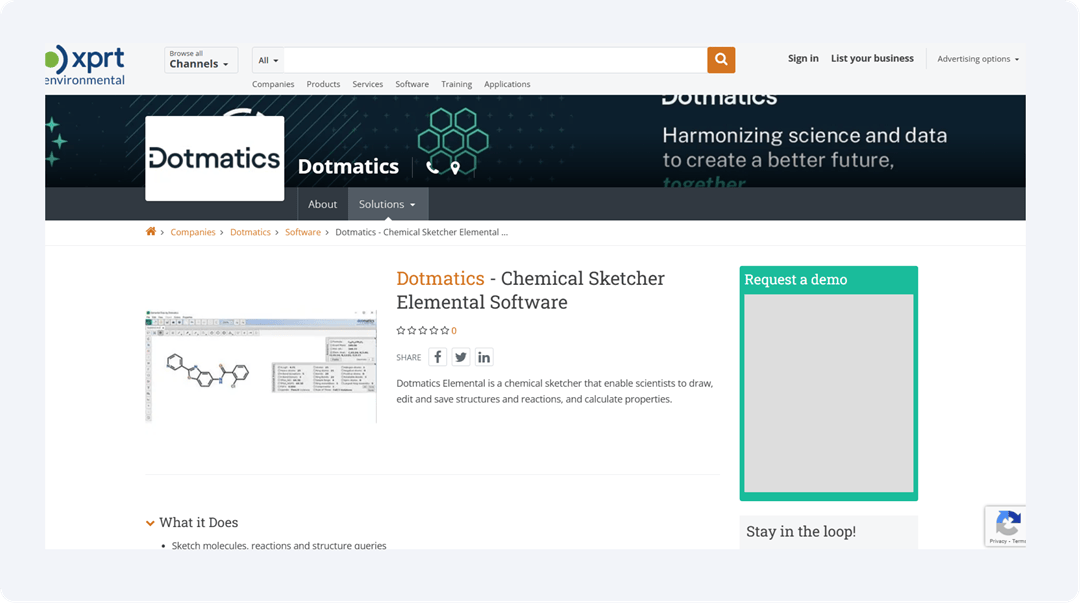
Why You Will Love It
- Web-Based Structure Drawing: This enables users to edit and draw chemical structures. You can draw them directly on a webpage. This does not require additional software installations.
- Multiple Export Formats: Structures can be exported in various formats such as molfile, rxnfile, SMILES, and SMARTS. This makes it compatible with numerous cheminformatics programs.
- Chemical Property Calculations: This enables you to calculate molecular properties automatically. It assists in the explanation and comprehension of chemical data.
Pricing
- Free. $0 per month
DrawChemistry
Online Chemical Structure Editor
DrawChemistry comes in at ninth place as it is easy to use and focused on learning. It is an online application through which you can draw chemical reactions and structures. Moreover, you can calculate chemical and physical properties in real time based on the structure and atoms. Its minimalist look makes it easy for students and teachers. This helps them visualize and learn chemical compounds.
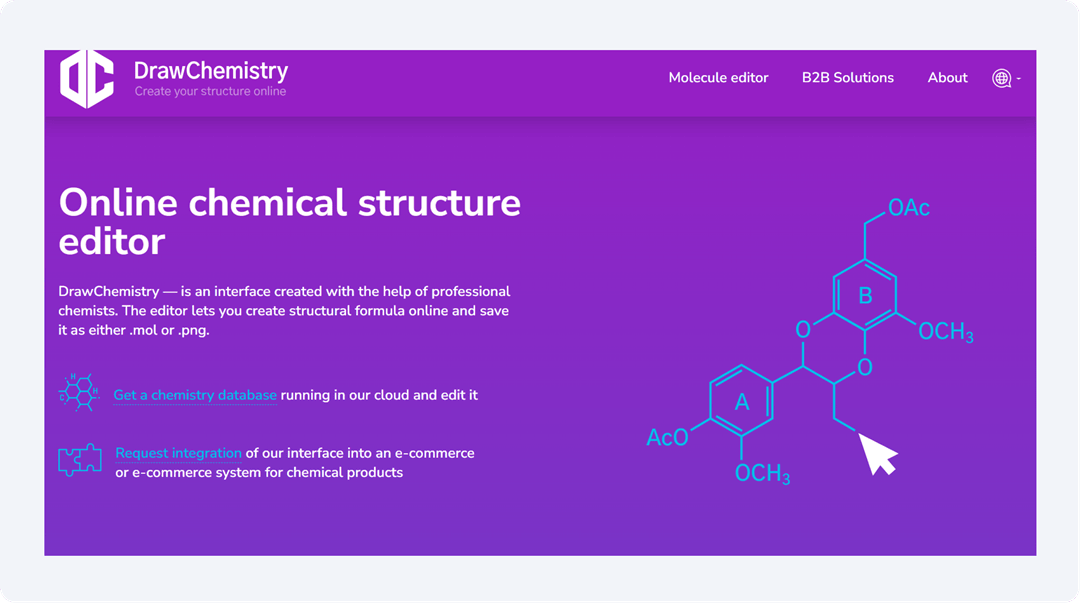
Why You Will Love It
- Interactive Structure Drawing: It allows users to sketch and modify chemical structures. Moreover, you can monitor reactions directly within the browser.
- Property Calculations: It provides immediate chemical and physical property calculations. This is done from the structures that you have sketched.
- Educational Resources: It offers learning materials. You get resources that help in the instruction and comprehension of chemistry concepts.
Pricing
- Free. $0 per month
What to Look for in a Chemical Structure Drawer Online?
Here are some factors that one should consider while searching for a chemical structure drawer:
Accuracy in Molecular Description
Software must fix bond lengths and angles in line with IUPAC guidelines. Look for an automatic alignment feature that imports structures to prevent skewed figures. An accurate drawing should be present. It helps with research journals, patents, or instructional publications. Here, minute differences influence interpretations.
Integration with Scientific Databases
Major platforms link to databases like PubChem or ChemSpider to confirm compounds. This gives immediate access to molecular property data, toxicity data, or synthesis procedures. This linking eliminates manual browsing. It confirms that the structures you drew match real-world information. This makes it more credible.
Improved Drawing Ability
Select tools with certain features. Go for features like reaction arrows, polymer repeat units, or orbitals. The tools are helpful for tasks like material science research. Do not use simple sketch-only tools. This is if you prefer to illustrate mechanisms or visualize electron movement.
Offline and Cross-Platform Availability
Choose platforms that provide browser-based access with the option of desktop/mobile applications. This guarantees accessibility in labs. It should offer stringent cybersecurity policies. It should work well in regions with poor internet connections. Offline support prevents experiments or lectures from being interrupted.
Final Remarks
Chemistry is part of science and art. If you're new to chemical structure drawing online, there are options on our list for everything. But if you want a tool that feels more like having a lab buddy, EdrawMax is the way to go. It is configured to guide you, whether you're creating a simple molecule or charting a multi-step reaction.
Why EdrawMax? It's simple. Drag-and-drop icons save time, and the AI detects minor errors before they become headaches. Collaborating on diagrams with co-workers? Real-time editing eliminates the need for emailing drafts back and forth. Students love the pre-made templates for common layouts. Professionals use their export capability for journals.
The best chemical structure drawing websites simplify complex chemical structures. Try different tools. See what works for you!




