Imagine having the power of faster, smarter planning in the palm of your hand. A whopping 78% of working professionals report that visualizing workflows cuts half the time they spend on deciding what to do next. With more than 3 billion Android-enabled devices active globally, it is small wonder that flowchart apps are crucial for unknotting concepts into crystal-clear strategy.
In this blog, we'll discuss the best flowchart apps for Android to help you become more productive. These top flowchart tools for Android are perfect for students, professionals, and businesspeople. They provide easy-to-use designs with good features.
Regardless of whether you're mapping out a business strategy or simply brainstorming a new idea, these apps can help. You can utilize these apps to generate wonderful flowcharts. Let's get started!
In this article
What to Look For in The Best Flowchart Apps For Android?
Before we take you to our top picks, let's discuss what sets a flowchart app apart. In this section, we'll mention important considerations to keep in mind. These will allow you to choose an app that is appropriate for your creative, usability, and productivity needs on your Android.
Easy-to-Navigate Interface
Choose an application with a user-friendly interface. It should offer drag-and-drop functionality and pre-built templates that can be personalized. That makes navigation straightforward. This makes flowchart design quicker and easier to perform even for beginners.
Variety of Shapes and Symbols
The app should be flexible. Flexibility comes with a large number of shapes and symbols. This allows you to use different elements to illustrate a number of concepts. You can use it for technical or brainstorming purposes, in order to render your diagrams more insightful and pleasing to the eye.
Cloud Backup and Auto-Save Features
Stable cloud backup with auto-save functionality reduces the risk of data loss. These features keep your work saved even in the event of an unforeseen event. This gives you a feeling of safety and continuous access to your recent updates.
Offline Functionality
Choose an app that can function offline. This allows you to design and modify flowcharts while disconnected from the internet. It maintains uninterrupted productivity with syncing possible when online. This makes it suitable for on-the-go utilization.
7 Best Flowchart Apps For Android
EdrawMax
All-in-One Diagramming Tool
EdrawMax leads Android flowchart applications with over 280 diagram types. It stands out with its exclusive AI Flowchart feature. This converts text into precise flowcharts using automation, unlike its counterparts. It has 26,000+ symbols and 1,500+ templates for offering convenience. It offers real-time collaboration and cross-device syncing on Android, merging automation and creativity.
Why You Will Love It
- AI Flowchart: Translates text inputs into comprehensive flowcharts using artificial intelligence. This minimizes manual labor and maximizes accuracy.
- Large Template Library: Offers over 1,500 pre-built templates for different industries. This enables faster diagramming.
- Real-Time Collaboration: Enables real-time editing and sharing via cloud sync. It helps optimize team coordination.
- Export Options: Enables you to export diagrams as PDF, PNG, SVG, or Office documents for ease.
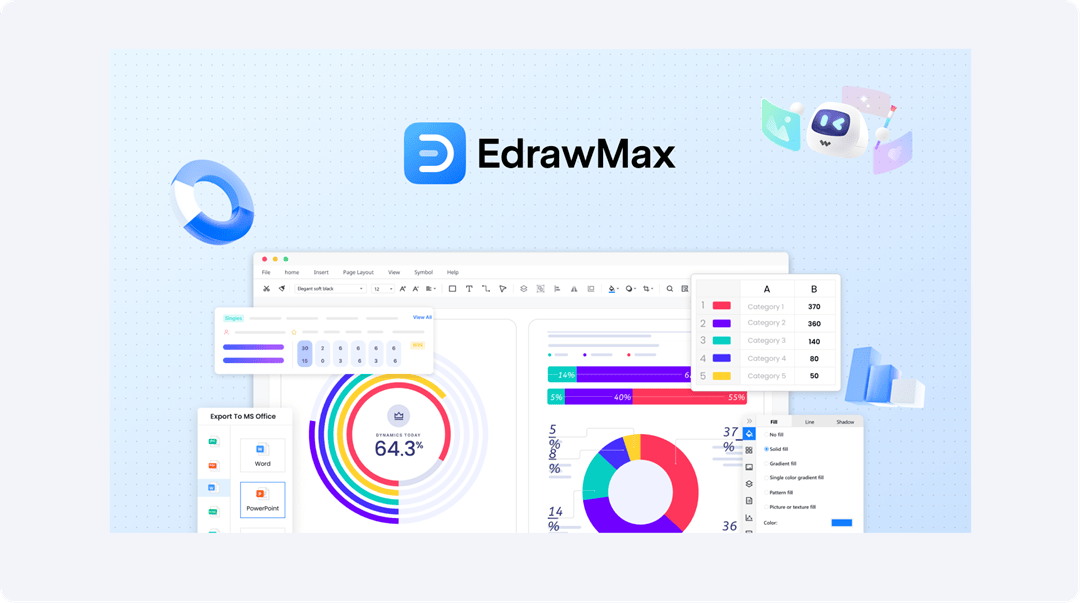
Pricing
We can count EdrawMax as one of the best free flowchart apps for android. You get the following pricing plans:
- Subscription Plans: $99 per year
- Lifetime Plan. $198
- Lifetime Bundle Plan. $245
It is important to have a look at the pricing page to know the updates to the pricing plans.
Rating
G2 : 4.4/5
Capterra: 4.5/5
Ayoa
Collaborative Flowchart Whiteboard
Second-ranked Ayoa offers a dynamic whiteboard designed to create flowcharts. With precise drag-and-drop nodes and real-time collaboration, it enables users to create flowcharts. Pre-built templates and practical tools allow Android users to map out processes successfully. This provides a clear system for visual planning.
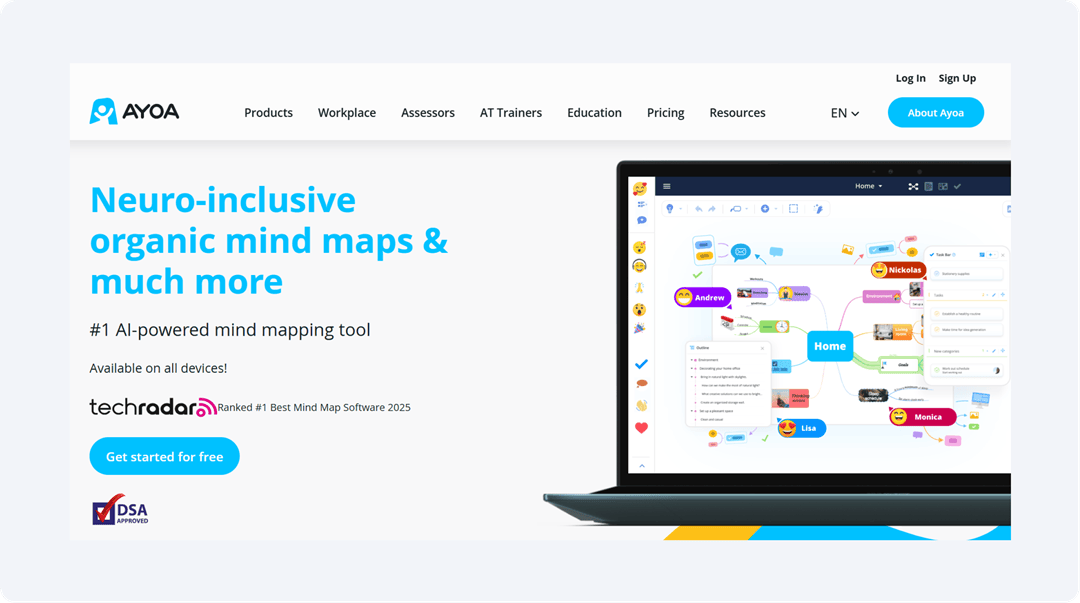
Why You Will Love It
- Interactive Whiteboard: Allows for drag-and-drop flowchart creation with simplicity in node positioning.
- Real-Time Collaboration: Supports parallel editing and immediate feedback from other team members.
- Customizable Templates: Offers pre-built templates that users can modify to fit their particular workflow.
- Integrated Task Management: Associates tasks, deadlines, and notes directly with flowchart objects.
Pricing
- Free. $0 per month
- Ultimate. $16 per month
Rating
G2 : 4.4/5
Capterra: 4.5/5
Miro
Infinite Canvas for Flowcharts
Miro comes in third with its robust Android app. It is designed for effortless creation of flowcharts. Its unlimited canvas allows users to make big diagrams. Moreover, real-time collaboration enables teams to collaborate effectively. With a vast library of shapes and connectors, Miro caters to simple and complex flowchart requirements.
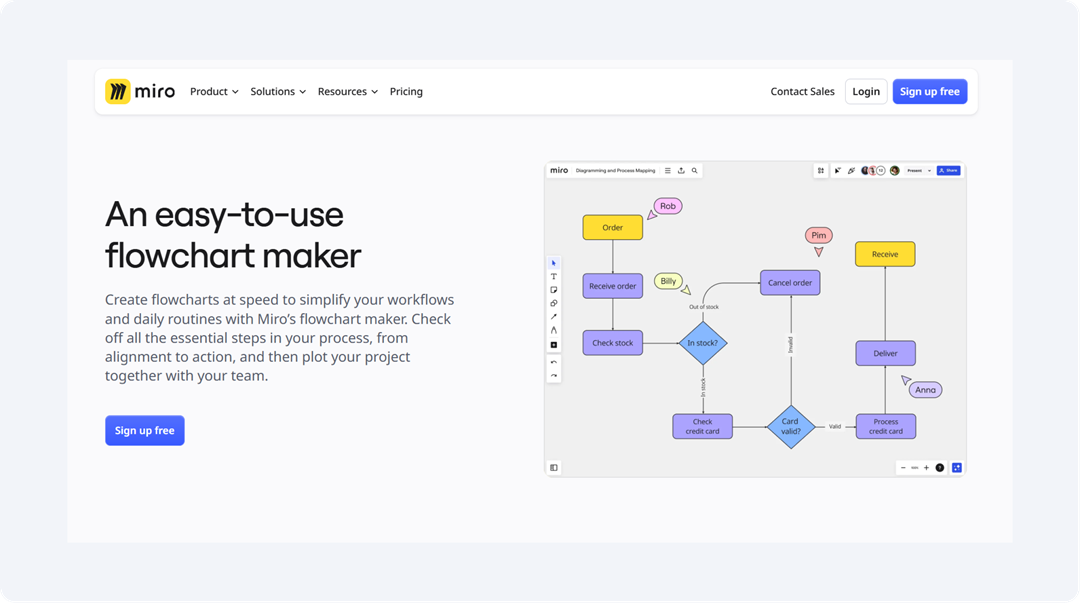
Why You Will Love It
- Infinite Canvas: Create flowcharts of any size with no restrictions. It is ideal for complex diagrams that require big layouts.
- Real-Time Collaboration: Multiple users can edit the same flowchart at the same time. This enhances team productivity on Android.
- Large Shape Collection: Provides many shapes and connectors. This helps facilitate different and complex flowchart structures.
- Android Optimization: It is optimized for Android. It offers smooth performance and responsive touch controls.
Pricing
- Free. $0 per month
- Starter. $8 per month
- Business. $16 per month
Rating
G2 : 4.7/5
Capterra: 4.7/5
Canva
Flowchart Creation With Custom Templates
Canva presents an Android app for its mobile users as well. You get to create flowchart with its impressive features in minutes. You get a simple interface and friendly on-screen navigation. It offers numerous templates and shapes. This makes it easy to design professional flowcharts on your Android device. You can collaborate with your team in real time. However, some of the advanced features need a paid subscription.
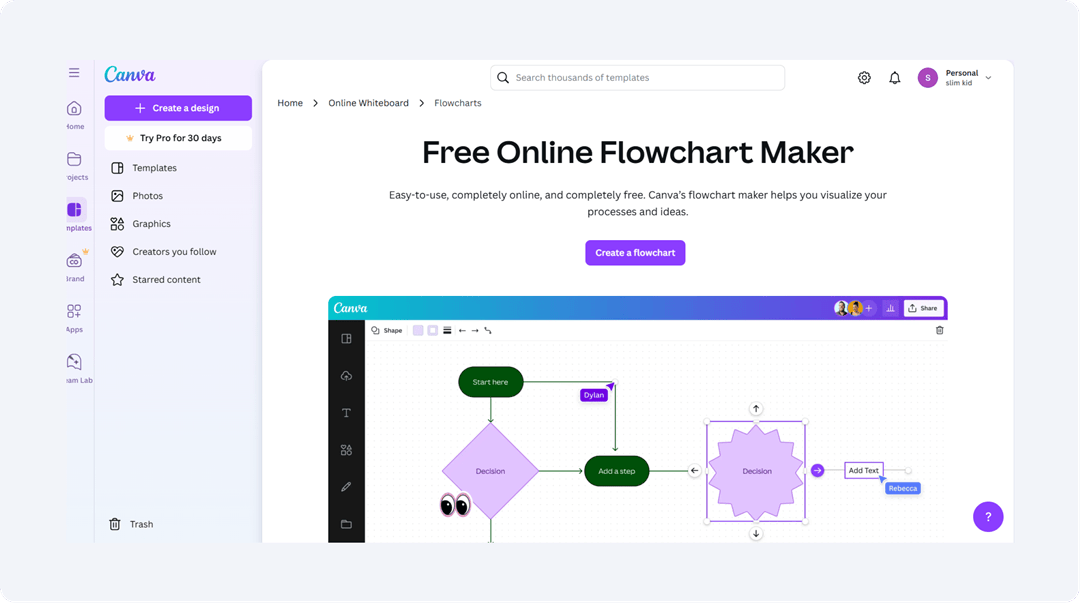
Why You Will Love It
- Drag-and-Drop functionality: Makes adding and positioning elements easier. It is perfect for instant editing.
- Extensive Template Library: It offers numerous pre-built templates. These template gives you a quick start.
- Shapes and Connectors: You get many unique and professional shapes. You can use them to make detailed flowcharts.
- Cloud Syncing: Allows designs to be accessed and up-to-date on all devices.
Pricing
- Free. $0 per month
- Canva Pro. $110 per month
- Canva Pro. $90 per month
Rating
G2 : 4.7/5
Capterra : 4.7/5
Lucidchart
Cloud-Based Flowcharting With Precise Linking
Lucidchart ranks fifth. It features an intuitive, web-based interface. The interface is totally designed for Android devices. It offers adaptable shape linking, extensive template library, and neat visual customization. These features enable users to create precise diagrams. Seamless integration with well-known applications makes it even more effective.
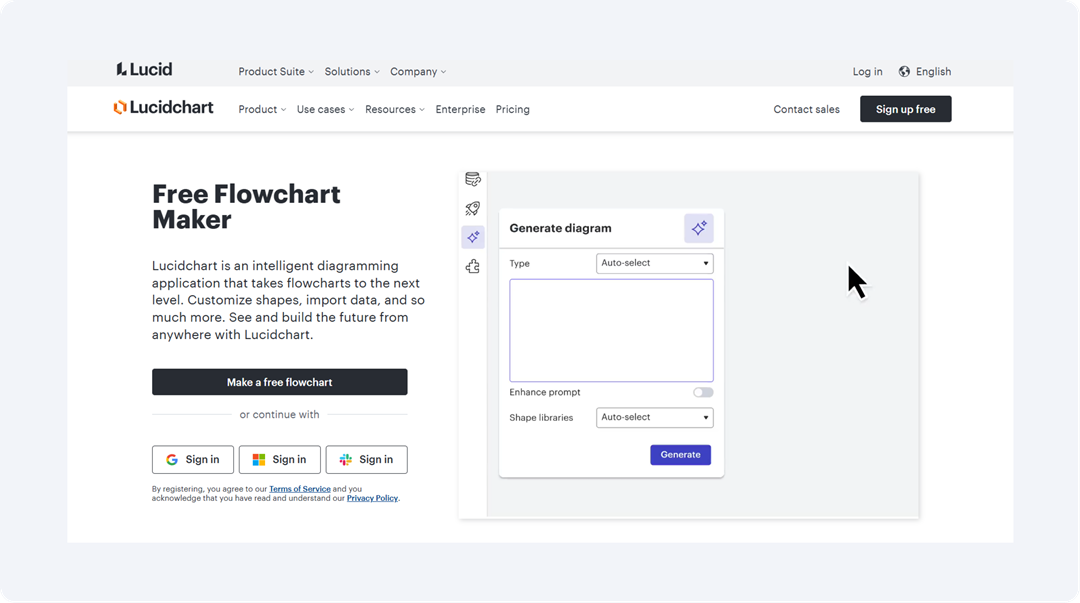
Why You Will Love It
- Dynamic Shape Linking: Automatically connects similar items. You get a logical sequence after it connects all links.
- Cloud Integration: Integrates with top productivity applications. This way you don't have to worry about sharing data.
- Visual Customization: Enables you to personalize colors, fonts, and layout. This feature helps you create a visually appealing diagram.
- Multi-Platform Access: Allows secure reading and editing on various platforms.
Pricing
- Free. $0 per month
- Individual. $9 per month
- Team. $10 per month
Rating
G2 : 4.5/5
Capterra : 4.5/5
Lekh
Adaptive Grid Mobile Flowchart Creator
Lekh simplifies the process of creating flowcharts on Android. It is built for accurate touch with a flexible grid and intelligent connections. You can create clear diagrams with customizable components. Moreover, you can export your project in no time. This reduces manual adjustments.
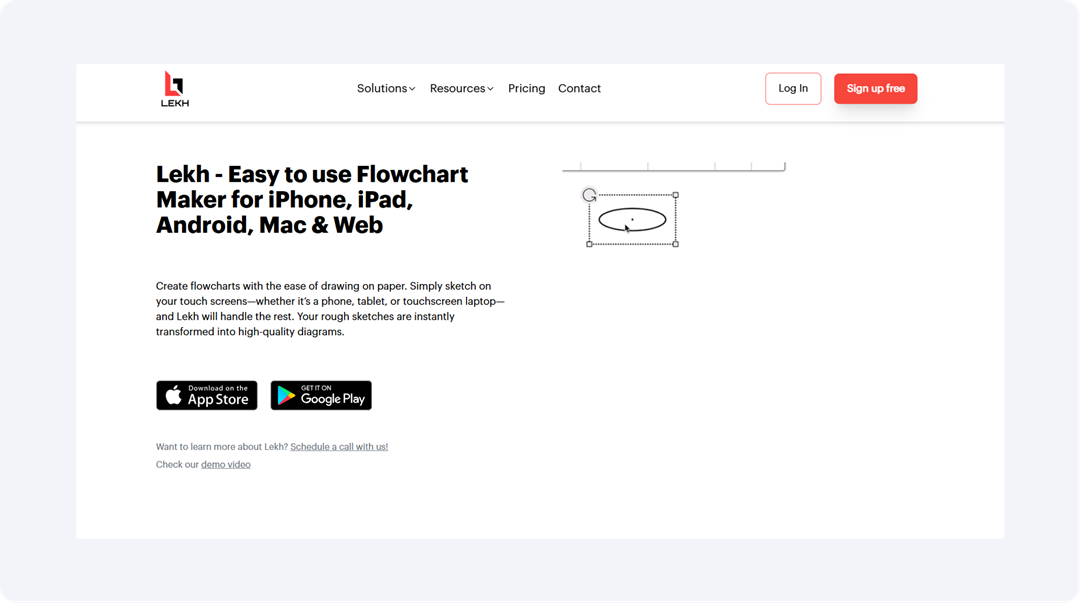
Why You Will Love It
- Tactile Design: It is built for touch input. This enables easy drawing of diagrams on Android.
- Adaptive Grid System: Automatically adjusts spacing and alignment. This helps you keep your diagram neat.
- Smart Connector Adjustment: Keeps connectors aligned and steady while moving objects.
- Custom Node Styles: Enables you to change the shapes with different colors, fonts, and line styles.
Pricing
- Free. $0 per month
- Free. $3.99 per month
Flowdia Diagrams
Mobile Flowcharting With Vector Precision
Flowdia Diagrams comes last in our list. It is a mobile tool with a basic look that assists users in creating perfect flowcharts. It has offline functionality and excellent export capabilities. This allows users to create and send flawless diagrams on Android without access to the internet.
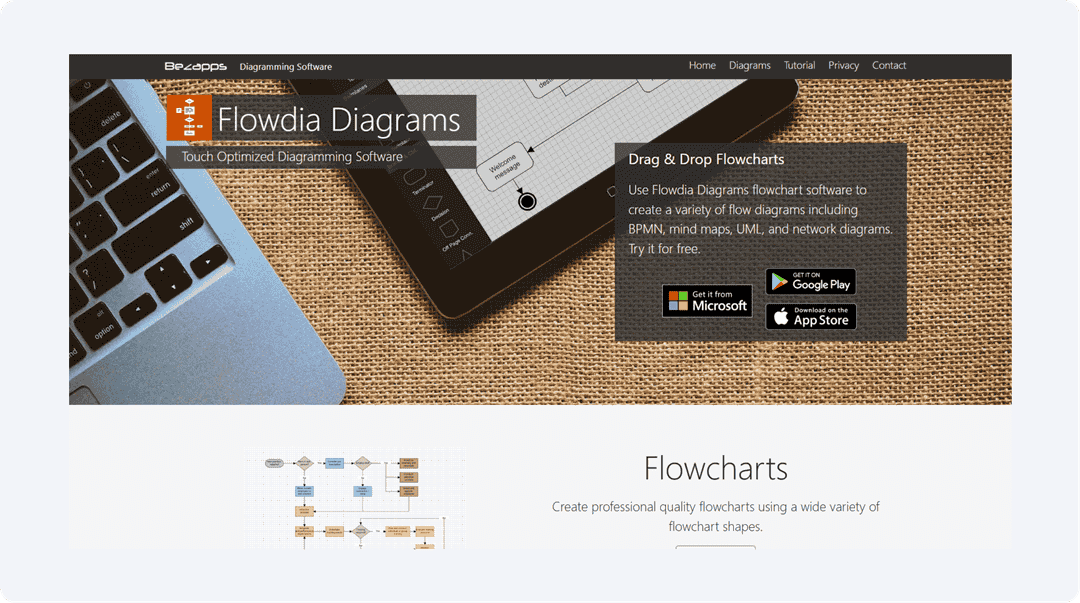
Why You Will Love It
- Minimalistic Interface: Provides a clutter-free environment. This environment helps in effective touch navigation.
- Vector-Based Accuracy: Creates accurate, scalable graphics with proper shape positioning.
- Smart Export Options: Offers high-quality outputs in various file formats for easy sharing.
Pricing
- Free. $0 per month
Final Remarks
Picture a world where your Android turns into a center of great planning. The post outlines the best flowchart apps for Android. It highlights seven productive apps that get you going. Right from Ayoa's collaborative whiteboard to Lucidchart's clear links, every one of them has something unique to offer.
Out of the top flowchart tools for Android, EdrawMax is a good option. Its AI-powered tools make flowcharts easy to design and there are loads of templates. EdrawMax is like a friend working alongside you when mapping out plans or coming up with new strategies.
Try these applications, and see how your tasks are less complex and faster. Try them out now!




