Have you ever opened a Visio file and thought, “Why does this feel harder than it should be?” You're not alone. Microsoft Visio is a powerful software. However, it can easily feel costly, restricted to some devices, and confusing if you only use it occasionally. The reason is that most people resort to the best online Visio editors.
The online solutions provide you with flexibility, speed, and access with an internet connection. You can even find a free Visio online editor, making it simple to try different platforms before committing. In this article, you will get to know why an online editor is valuable and how to find the appropriate one.
In this article
Tips for Choosing an Online Visio Editor
Let's talk about picking a Visio alternative online that works well for you. There are 4 key things I will discuss that will help you in your search for the perfect tool:
Interface Spark
The interface should allow you to zoom wherever you want and help you in changing layers. Select one that has buttons for quick tips, so it saves you time searching for new options. This way, you execute your ideas and complete diagrams faster. Avoid those that have a messy interface.
Tool Integration Web
Pick the tool that can be connected to your work apps. Such tools help you to keep your diagrams updated. A little modification in one workspace brings relevant changes to your project. Avoid tools that don't integrate well and require manual operations.
Performance and Stability
Large visuals may slow down certain online applications. The editor should not crash or freeze while handling complex diagrams. Test the tool's performance with complex layouts. Reliable autosave and cloud storage features will provide an added layer of protection. This way, your hard work will not be gone as soon as the browser is closed.
Cost and Plans
Not all users require the same number of features. Some can just work with a free version to do small tasks, whereas others need advanced functions in a paid version. Compare pricing plans to make your decision. A platform that offers both free and scalable paid options gives you room to grow.
10 Best Online Visio Editors
EdrawMax Online
EdrawMax is ranked the best among the Visio editor alternatives. It enables you to export, edit, and import Visio files online. It supports both vsdx and vsd formats. You can easily customize your projects without sacrificing formatting. EdrawMax presents one of the best template communities in the diagramming world.
Its drag-and-drop editor is simple for beginners yet flexible enough for advanced users. You can export diagrams to formats like PDF, PNG, and SVG. EdrawMax makes your Visio project straightforward with its cloud storage and AI diagram tools.
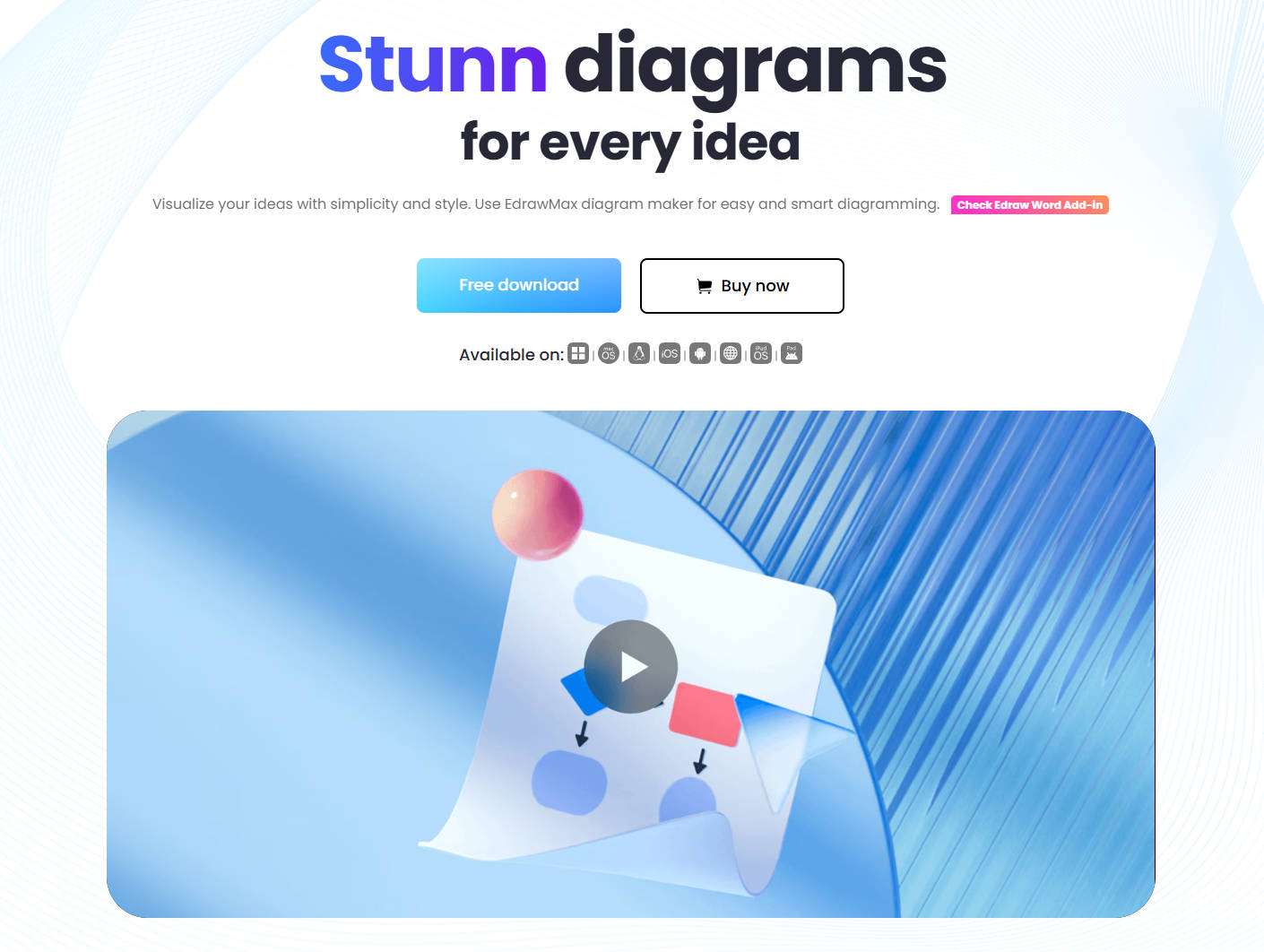
My Verdict
EdrawMax is a reliable tool for working on Visio files online without worrying about useless restrictions. It maintains uniformity and makes the process simpler. If you want a safe first choice, this is the one to test before anything else.
SmartDraw
SmartDraw simplifies Visio projects with its ability to import and export .vsdx files. It has automation capabilities to create org charts, ER diagrams, or cloud architecture diagrams. Its smart formatting engine keeps layouts tidy during edits. Its integration with OneDrive, Google Drive, and SharePoint provides secure file management.
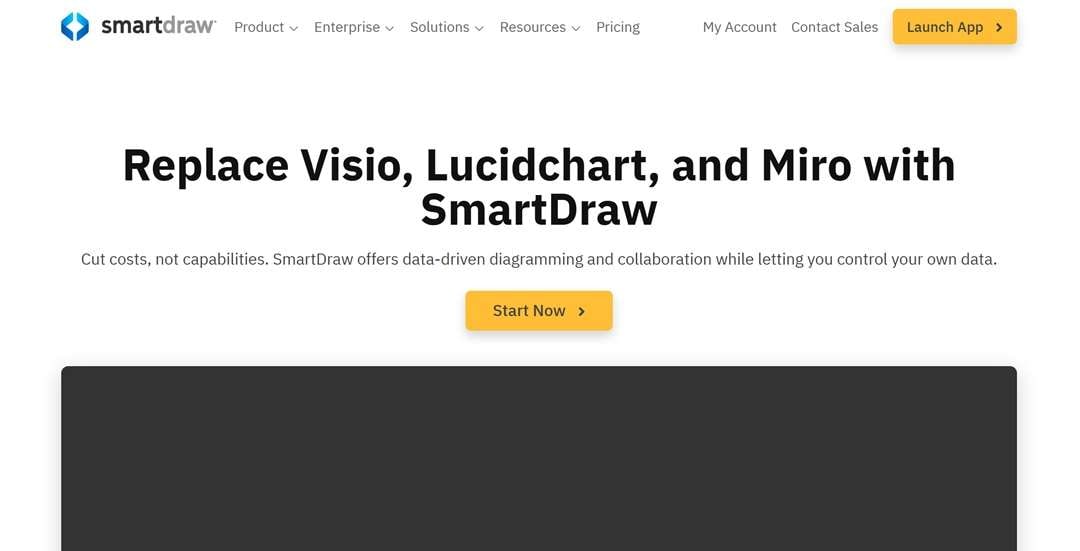
My Verdict
SmartDraw is a potent tool, yet not so powerful to suit everybody. The Visio support and automation are handy, particularly in cases of teams that deal with technical diagrams. Simultaneously, the cost and the learning curve are not as attractive when one simply wants something fast and simple.
Draw.io
Draw.io allows you to open, edit, and export Visio files. It also allows importing of .vsdx. This enables you to continue working on the existing diagrams. What makes it different is its open-source base. Moreover, it is closely integrated with Confluence and GitHub, which is handy for developers and technical teams to manage the shared Visio diagrams.

My Verdict
Draw.io is a good tool to use when you want a simple and free diagramming option. It works well with Visio files, popular platforms, and makes things easy with its simple interface. It is not going to substitute the premium editors, but for simple work, it is a good, stable choice.
Visual Paradigm Online
Visual Paradigm Online provides Visio file importation and exportation. This enables you to work on your Visio projects without losing the structure. It provides more than basic forms of diagrams. You can make UML, BPMN, and ArchiMate that are applicable in software and process modeling. The tool also has AI-guided diagram creation and cloud storage.
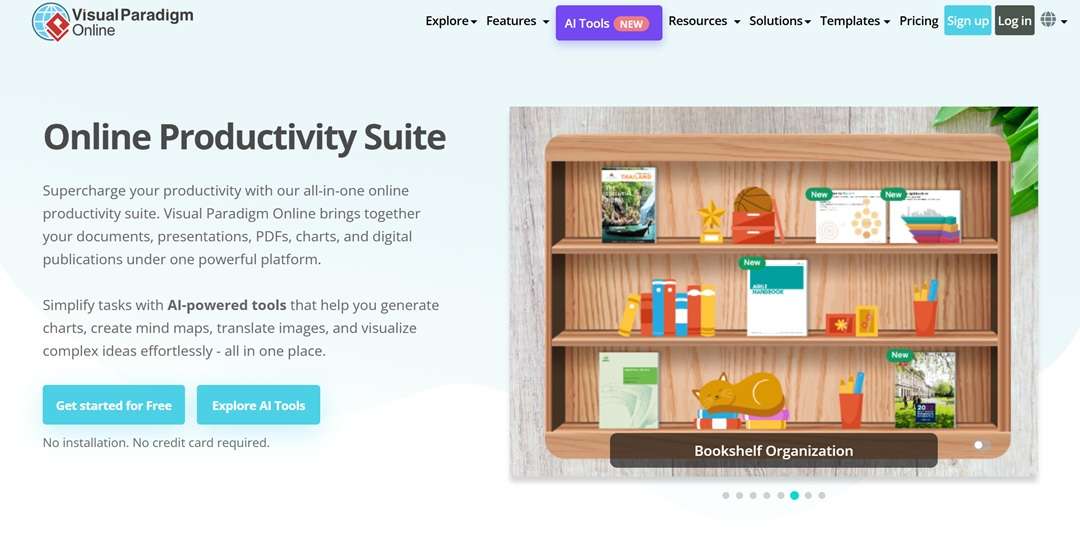
My Verdict
Visual Paradigm Online is not a great tool for non-technical diagramming. However, it goes hand in hand with technical and business-related users. It is robust for complex modelling and Visio compatibility. When you need to do quick and simple work, it can feel complex. Worth considering when you need highly advanced types of diagrams in your projects.
Lucidchart
Lucidchart allows viewing and customizing Visio files in the browser. Its integration capabilities make it stand out. It integrates with platforms like Google Workspace and Microsoft 365. You can drag data directly into diagrams. Its AI assistant is also useful in creating process flows and layouts using basic text prompts.
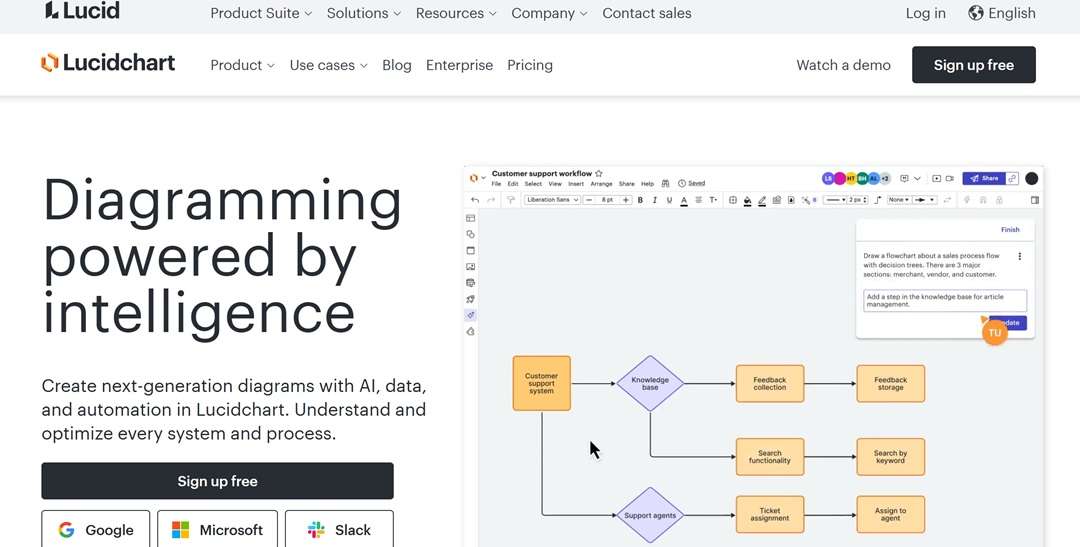
My Verdict
Lucidchart is powerful in case you require Visio editing based on actual data and integrations. It is not the most affordable or user-friendly, yet its integration of Visio support, AI, and stable cloud access makes it a good choice for teams who rely on a connected workflow.
Creately
Creately takes sixth position in integrating Visio editing with the workspace. You can import Visio diagrams and then use them in shared canvases. There, you can add notes, tasks, and data tables to your project. This is particularly handy with those teams that desire something more than diagrams. You get a combination of Visio editing with lightweight project management.
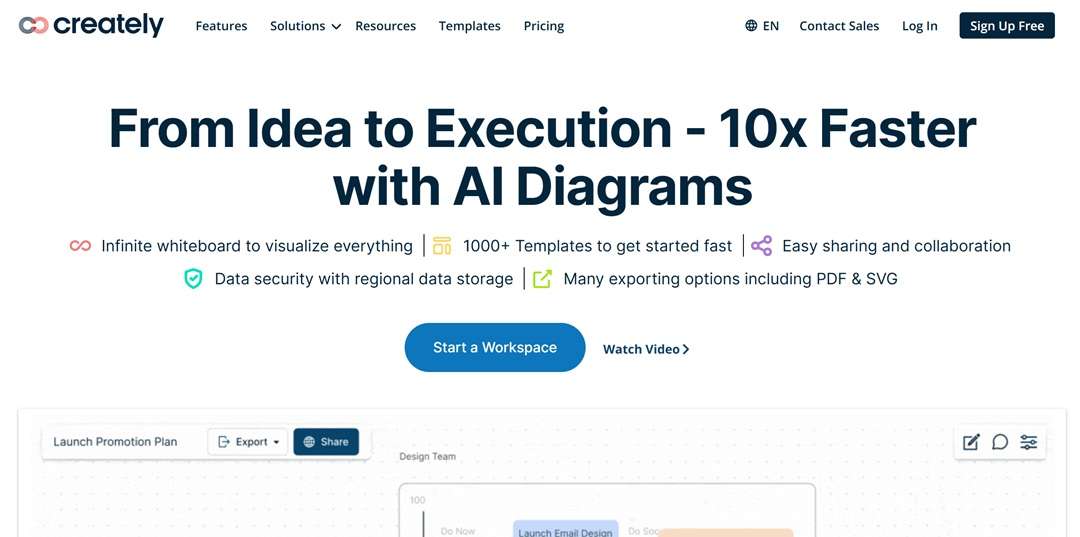
My Verdict
Creately feels less like a pure Visio editor and more like a hybrid workspace. It is suitable when you desire task and data-related diagrams. However, when all you require is simple Visio editing, it is heavy and irritating.
Gliffy
Gliffy ranks number seven for its smooth working within Atlassian tools. Visio diagrams can be imported into Confluence or Jira and can be edited there. It also has an AI capability to create diagrams based on text input. You can create interactive diagrams where sections can be expanded or collapsed to provide more information.
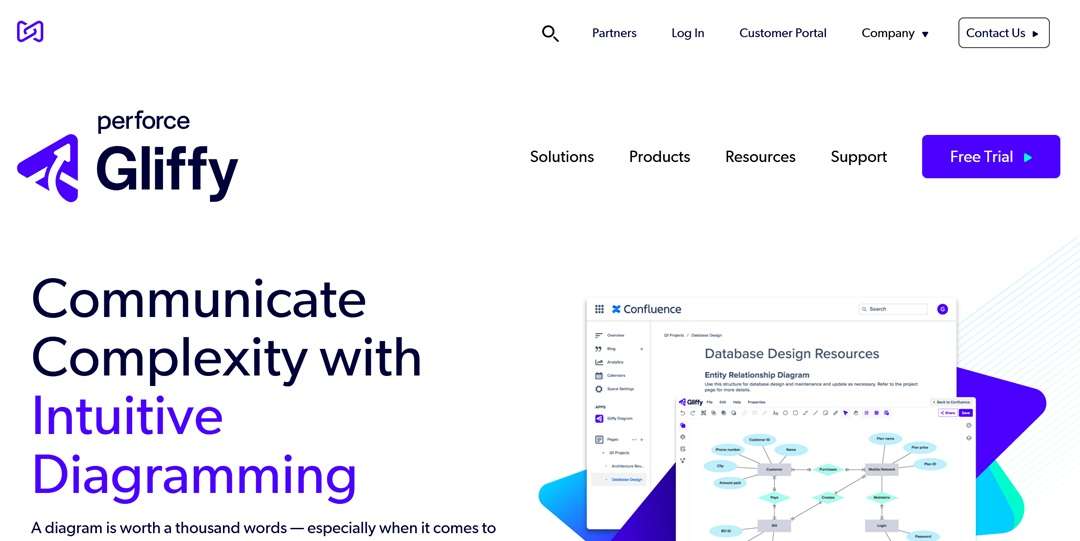
My Verdict
Gliffy makes the most sense if your team already works in Confluence or Jira and needs to edit Visio files there. Outside Atlassian's ecosystem, it feels limited, but within it, the integration is hard to beat.
Miro
In the eighth place, we have Miro with its infinite whiteboard feature. You can import Visio charts and enhance them with sticky notes, timelines, and flowcharts. Its AI capabilities convert text into well-organized diagrams, and it can be connected with Jira, Slack, and Google Workspace. This makes it convenient to use when brainstorming and planning a project.
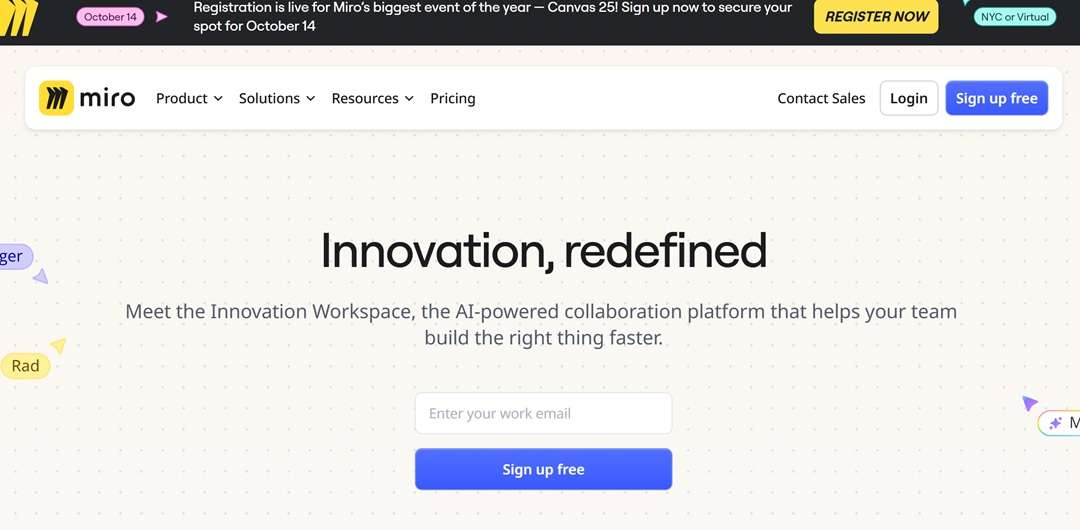
My Verdict
Miro is ideal if your team wants collaboration first and Visio editing second. It is dynamic and creative, though when all that you want to do is work with Visio files, you might consider it excessive. It is bright in workshops and planning sessions, and not so good as a pure Visio editor.
Visme
Visme supports the import of Visio diagrams. You can bring a spark to your diagram with animations, clickable elements, and embedded media. In addition to editing, it also focuses on presentation, where diagrams are transformed into suitable visuals to be included in reports or slides. It has a sturdy library that comprises templates for flowcharts, infographics, and process maps.
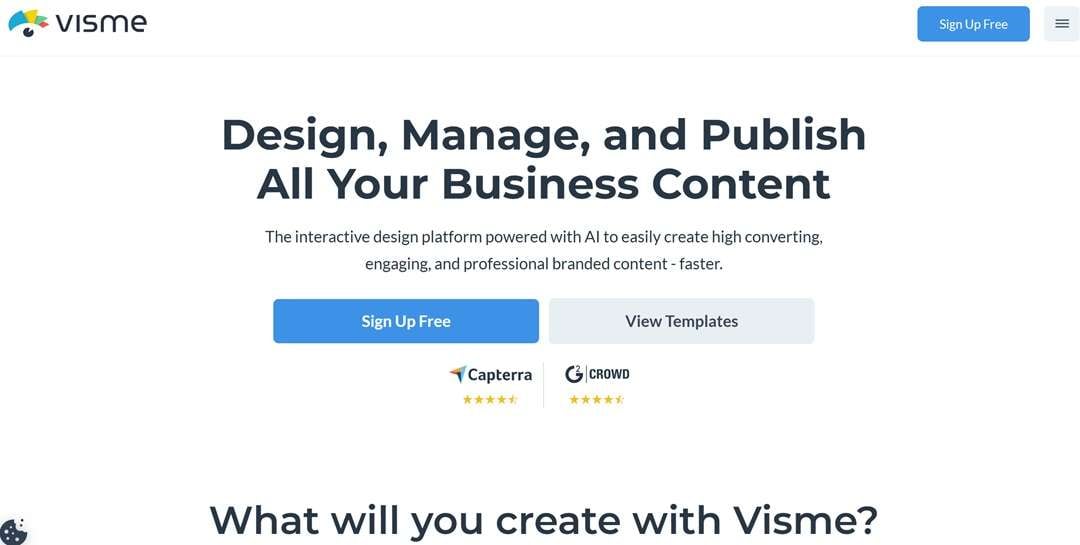
My Verdict
Visme is a good pick when you want your Visio diagrams in your presentation to look good. It is more of a visual storytelling than a technical one. For pure diagramming, there are way better tools than this.
OmniGraffle
OmniGraffle ranks last on our list of best online Visio editors. It is precise and provides vector-based drawing tools. These tools assist in making Visio diagrams accurate and simple. Features like snapping, alignment guides, and reusable stencils allow users to refine diagrams without losing clarity.
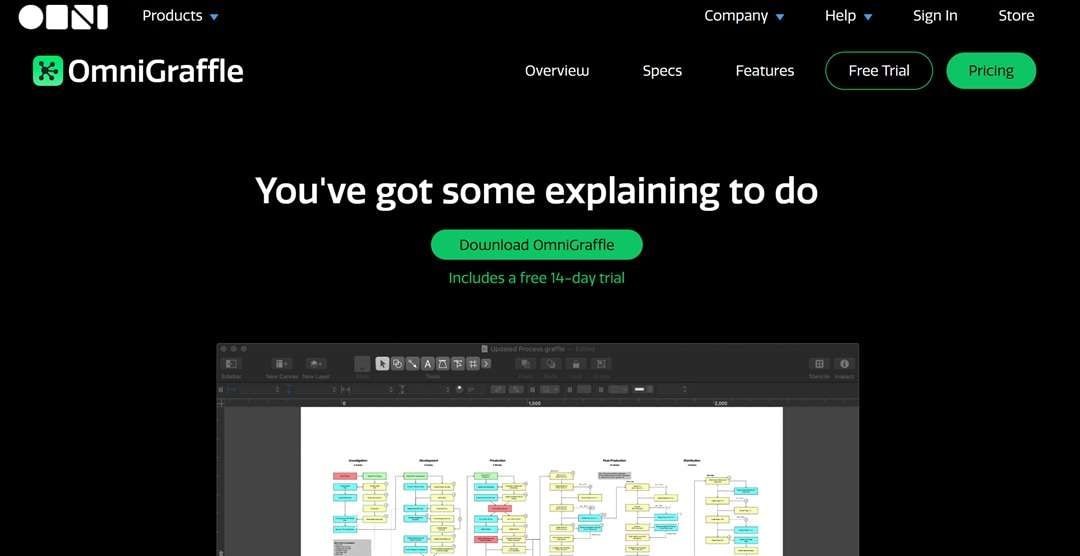
My Verdict
OmniGraffle is a good choice when you are on an Apple device and demand accuracy in Visio drawings. It is smooth and precise, but expensive and has poor collaboration functions, which makes it a low-performance tool for larger teams. Most appropriate for designers or macOS individuals.
Comparison Table of All Converters
| Tool | Strengths | Learning Curve | Output Quality |
|---|---|---|---|
| EdrawMax Online | Reliable Visio file editing with broad format exports and cloud storage | Easy | 5/5 |
| SmartDraw | Auto-generates diagrams from data; strong enterprise controls and storage links | Moderate | 4/5 |
| Draw.io | Free, open-source, works offline/online, integrates with GitHub and Confluence | Easy | 3.5/5 |
| Visual Paradigm Online | Advanced support for UML, BPMN, ArchiMate, plus AI-assisted diagram creation | Moderate | 4/5 |
| Lucidchart | Real-time editing, data-linked diagrams, strong integrations with Google/Microsoft apps | Moderate | 4/5 |
| Creately | Connects diagrams to databases, offers multi-view workspaces, and task linking | Moderate | 3/5 |
| Gliffy | Deeply integrated with Atlassian tools, interactive diagrams, and SOC 2 certified | Easy | 4/5 |
| Miro | Infinite whiteboard, text-to-diagram AI, rich collaboration features | Moderate | 4/5 |
| Visme | Turns diagrams into interactive presentations with media and animation | Moderate | 4/5 |
| OmniGraffle | Mac/iOS native app, vector-based precision, alignment, and snapping tools | Steep | 3/5 |
Final Thoughts: Which Editor Deserves Your Attention?
Let's cut to the chase: you need your diagrams completed quickly, yes, and drama-free. That's where online editors come in. This roundup of the best online Visio editors provides you with sane solutions for actual work, no fluff. A Visio online editor free allows you to try out ideas, attempt imports, and view how documents render without spending a penny.
If you prefer an all-rounder tool with excellent Visio compatibility, detailed templates, and reliable exports, EdrawMax is an easy pick to start with. No pressure. If another tool matches your habits better, use it. The objective is simple. Have your diagrams done and simple to share.
Try the tools from the list today, pass the same file through each of them, and stick with the one that makes the process seamless.




