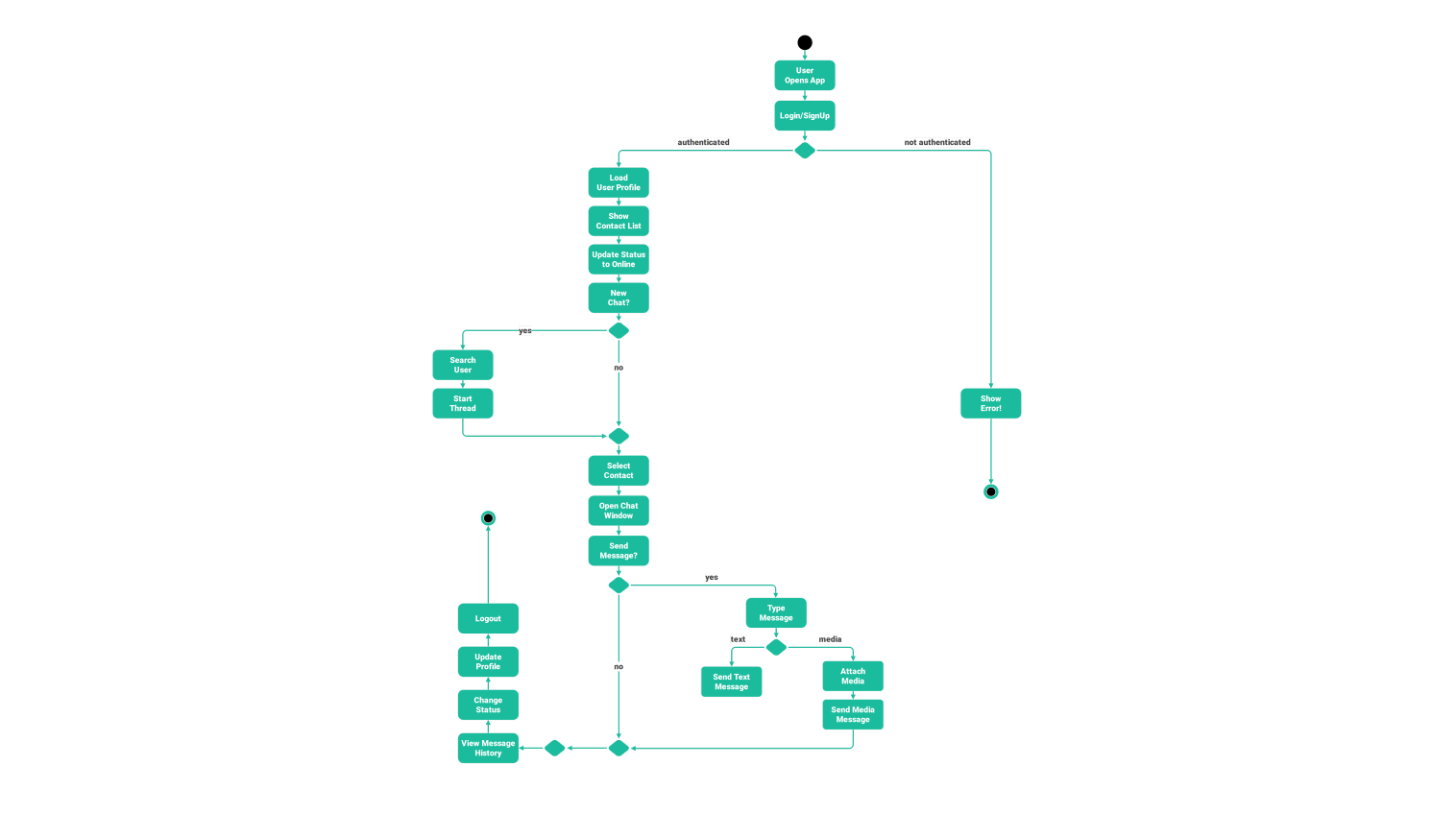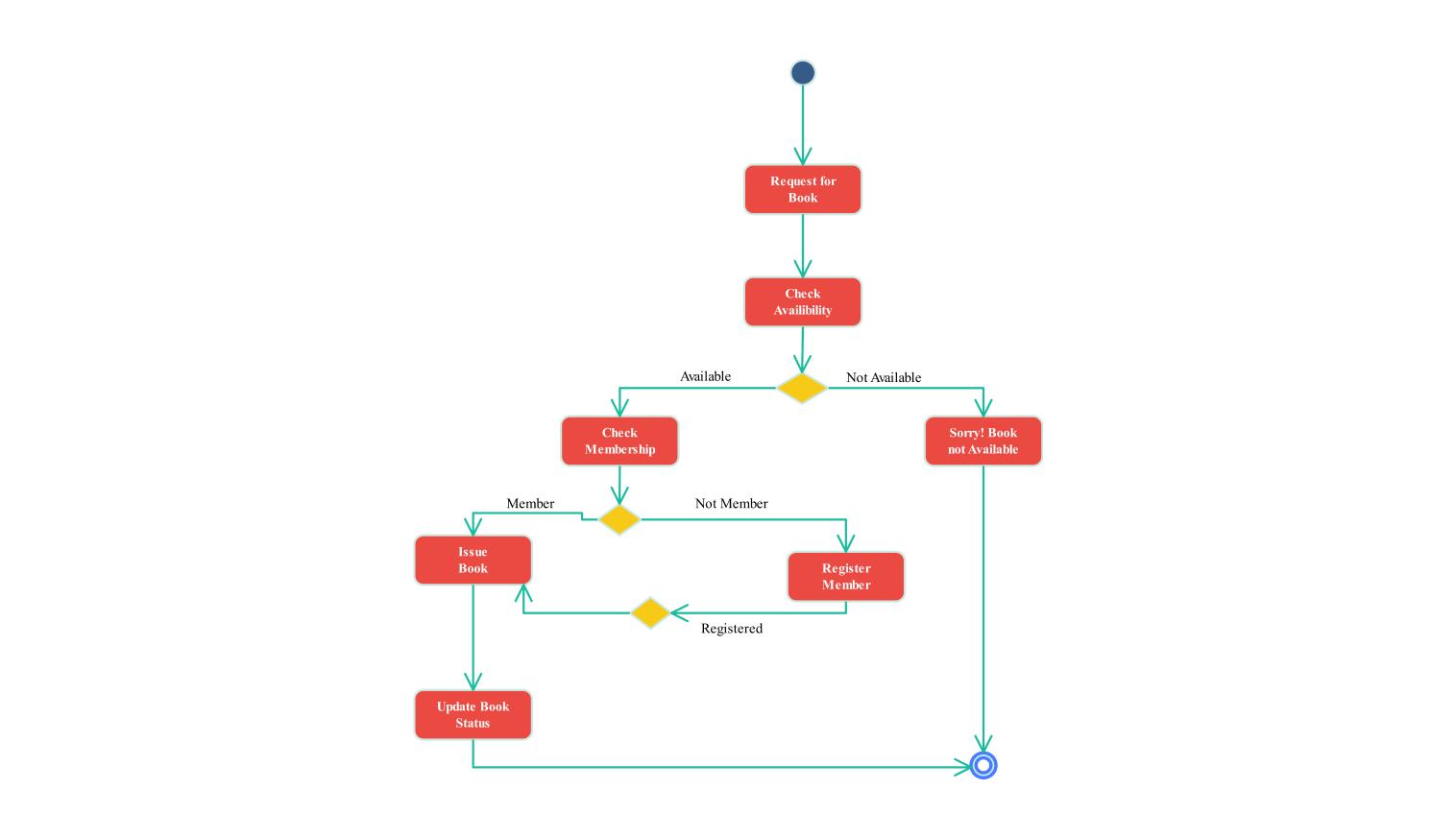- All templates
- Activity diagram templates
- Activity diagram chat application
About this activity diagram for a chat application
The UML activity diagram below shows user interactions with a chat app. It starts when a user opens the app and signs in or registers.
A branch node checks the login status. If authentication fails, the system shows an error. If authentication is successful, the app opens the user’s profile. It shows a contact list and marks the user as online.
Here, the user can choose to start a new conversation. If they want to open a new chat, they must find a new user for the message thread. Otherwise, they can select from existing contacts. Once they choose a contact or start a new thread, the chat window will appear.
The system checks if the user wants to send a message. Users can view their message history. They can also change their online status or update their profile. Users can log out or perform other actions too. If they decide to send a message, they can start by typing it.
A conditional test checks the message type. If it’s a text message, it sends right after typing. For a media message, the user must first add a media file. Then, they hit send. Both message types go through the same messaging pipeline once sent.
The UML activity diagram shows all user choices and system responses during a normal session. It covers logging in, creating a chat, and sending or receiving messages. This flow presents a complete journey through real-time interactions with a communications service.
Related templates
Get started with EdrawMax today
Create 210 types of diagrams online for free.
Draw a diagram free Draw a diagram free Draw a diagram free Draw a diagram free Draw a diagram free