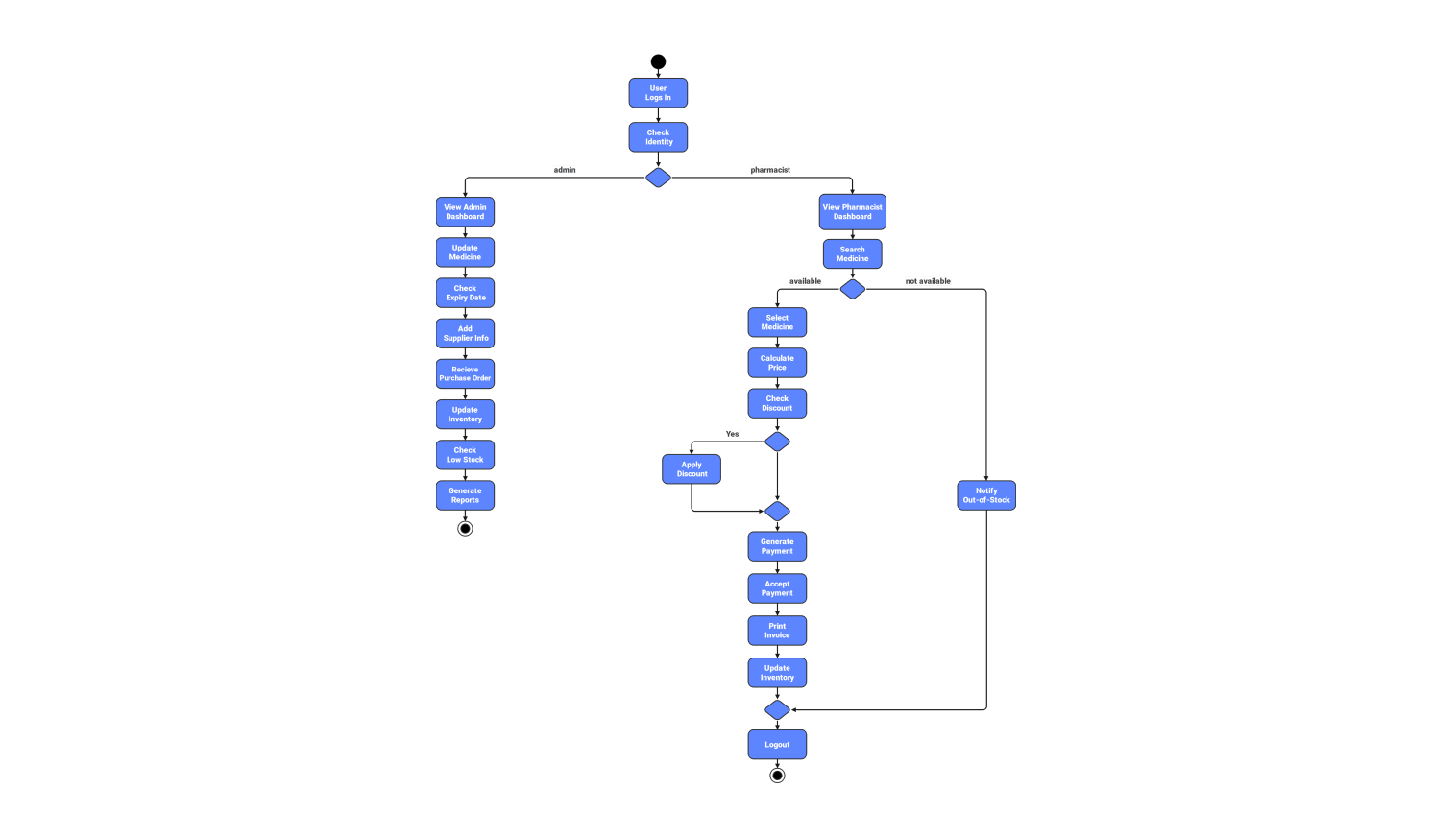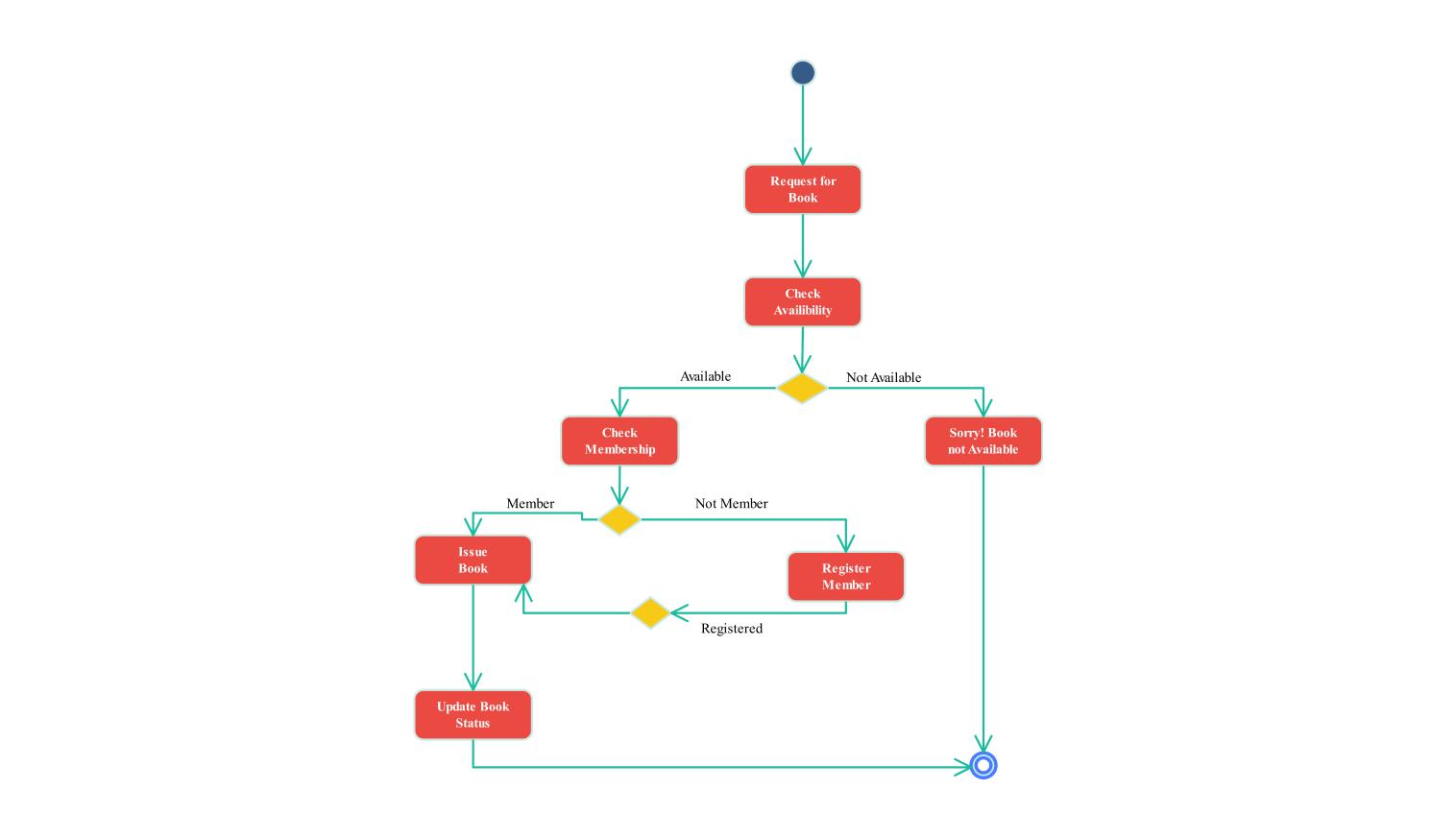- All templates
- Activity diagram templates
- Activity diagram pharmacy management
About this activity diagram for pharmacy management
The UML activity diagram below shows the pharmacy management system. It illustrates how operations flow between two entities: the admin and pharmacist. The process starts when a user opens the system. It then checks if the user is an admin or a pharmacist. From this role, the workflow splits into two possible directions.
For the administrator, the process includes tasks such as managing inventory and supplier details for the pharmacy. The admin can see the admin dashboard, update the medicines, check for the expiry date, add supplier’s info, receive purchase orders, and update the stock. They track items that might be low in stock. They also prepare reports to keep the pharmacy running well and fully stocked.
In contrast, the work of the pharmacist focuses on contact with the customers and sales. Once the pharmacist has signed in, they can see their dashboard and search for medicine. Once they find the medicine, they select it and check the cost. Then, they see if a discount applies. If so, it is taken off the final price.
The pharmacist makes a payment request and accepts the payment. Then, they print the bill and update the inventory to sell the chosen medicine. If medicine is not in stock, it generates an out-of-stock alert. Closing up flow and logging out marks the end of the pharmacist’s process.
The UML activity diagram shows how pharmacy roles handle tasks. These tasks include stock control, transactions, and tracking inventory. Decision points like user identity, medicine availability, and discount eligibility guide the process according to policy. This activity diagram shows all the administrative and transactional tasks in the pharmacy system.
Related templates
Get started with EdrawMax today
Create 210 types of diagrams online for free.
Draw a diagram free Draw a diagram free Draw a diagram free Draw a diagram free Draw a diagram free