Making stickers from scratch can be time-consuming, which is fun at first but gets tiring fast. If you want a tool to create custom stickers in seconds, Wondershare EdrawMax is a good choice. It’s a diagram and chart maker, but it also has a free AI sticker generator for users to try.
Simply type a text prompt, and the AI turns your idea into a design. Now, you can add beautiful stickers for slides, posts, and designs without the extra effort. This guide walks you through how to generate personalized stickers using the EdrawMax AI tool.
In this article
How To Generate a Custom Sticker With AI?
Wondershare EdrawMax makes it easy to bring your sticker ideas to life. You don’t need design skills or to use a generic sticker for your presentation or projects. Describe what you want in a few words. The AI reads your prompt and creates a sticker that looks close to what you imagined. EdrawMax supports web and desktop versions, which makes it easier to generate stickers across your devices.
Why Use an AI Sticker Generator?
Here’s why people are trying EdrawMax’s AI sticker generator feature:
- Turns text into image or image into image: You can enter a text prompt, upload a photo, or do both. The AI uses your input and generates a sticker based on your description or image style.
- Fast results: The AI works in seconds. You enter your prompt, and it instantly gives you options to choose from.
- High-quality output: The stickers come out in high-quality images. You can use them for digital projects or print them.
Want to try it yourself? Learn how to create custom stickers using a free AI sticker generator, as is shown below.
Step 1Download and Open EdrawMax
- Install and launch EdrawMax.
- Create an account or log in.
Step 2Open the AI Sticker Generator
- Start with a Blank Drawing or open an existing file from the dashboard.
- From the left-hand side, go to Stickers. Then, click AI Sticker.
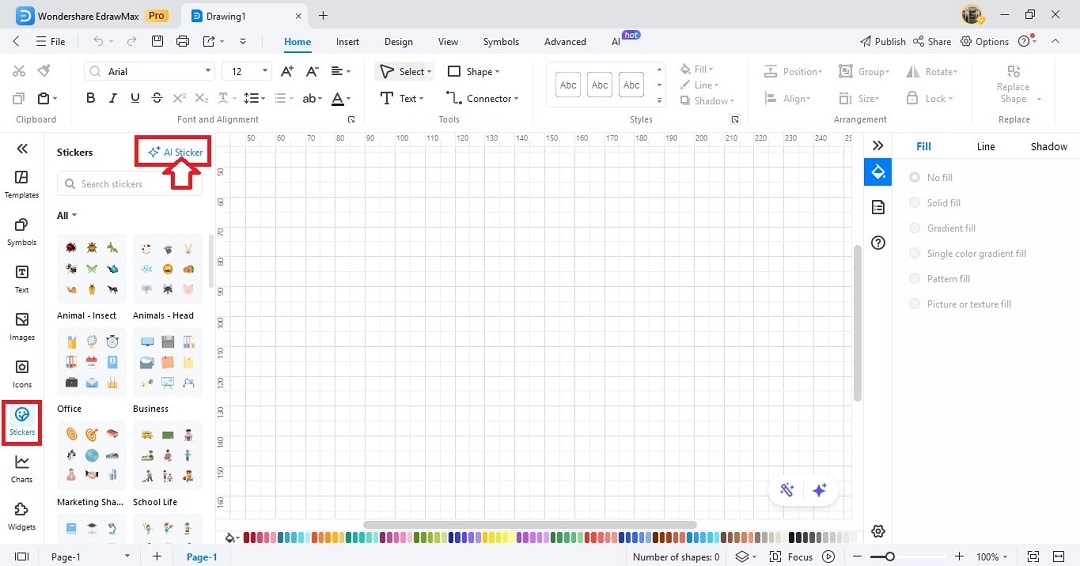
Step 3Generate a Sticker With AI
- Describe what you want to see as a sticker. You can describe the subject, colors, mood, or style you’re going for.
- For example, try “happy sun with sunglasses in cartoon style” or “realistic cat astronaut floating in space.”
- Click Create and wait a few seconds to turn the text prompt to a custom sticker.
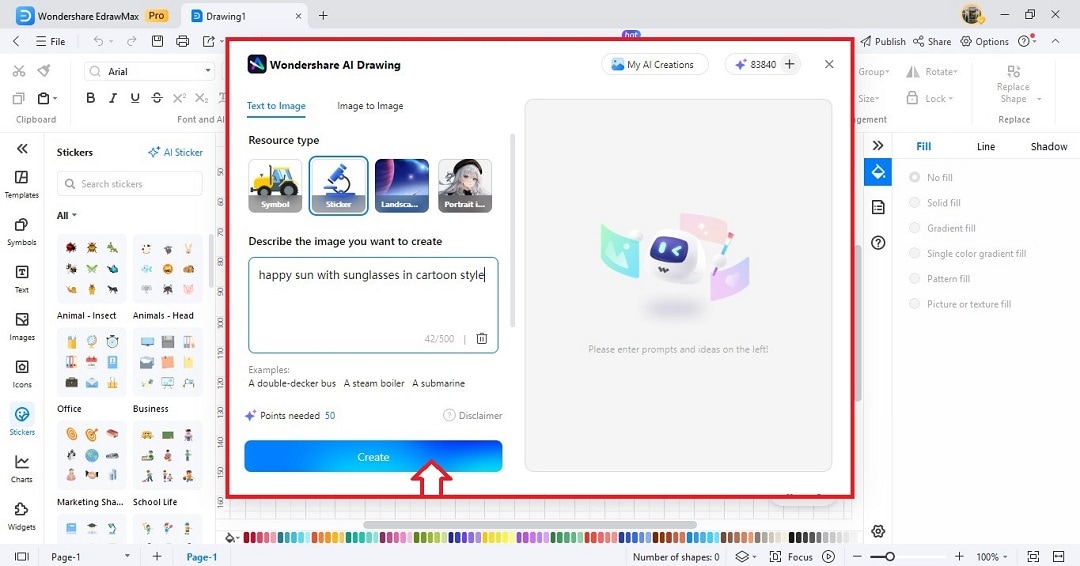
Step 4Download the Sticker
- Click Use PNG to add it to the canvas and use the built-in tools to personalize the look of the AI-generated sticker.
- Alternatively, click the export icon to save your AI-generated custom sticker as a PNG file.
- Now, it’s ready for your projects, diagrams, charts, or anything else you have in mind.
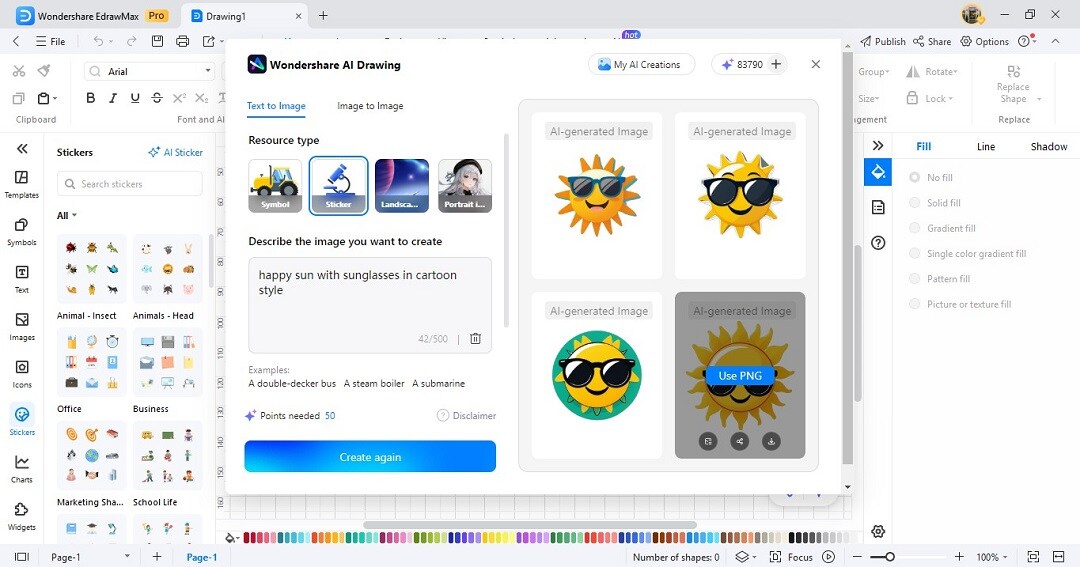
Effortlessly turn text or images into high-quality stickers. Try EdrawMax Web here!
Use Cases for AI Sticker Generator
Here’s how you can use your AI-generated stickers in real life. They’re cool to look at and can make your content easier to remember.
Personal Use
Make your digital planner more “you”. Add unique stickers made by AI to your journals, scrapbooks, or even chat messages. Want a sticker that shows how you feel on a random Tuesday? AI-sticker maker can create one in seconds, so you'll have something to drop into your notes or convos.
Social Media Content
Plain posts can feel a little flat. Custom AI-generated stickers can bring them to life. Use personalized sticker designs to match your mood, add humor, or highlight key messages in your stories or reels. You can also create themed sets for your brand or content style.

Presentations and Reports
Data doesn’t always grab attention, but visuals help. Add a 2D sticker that fits your message, like a unique lightbulb sticker for ideas or a sticker of a progress bar for status updates. You can also create character sticker visuals to guide your audience through slides.
Education
Teaching something? AI-generated stickers can make your materials more relatable and easier to understand. Use them as cues for key points, visual aids for lessons, or as a fun way to keep learners interested.
What Is Wondershare EdrawMax?
Need an AI sticker generator for free that does more than custom stickers? Wondershare EdrawMax is a smart diagram maker that helps you visualize ideas easily in various formats.
You can create over 210 types of diagrams here. That includes flowcharts, mind maps, org charts, Gantt charts, floor plans, and more. It’s useful for brainstorming, project planning, info visualization, and organizing research. You don’t need advanced design skills to get started.
EdrawMax also comes with built-in AI tools. You can use them to:
- Generate custom stickers and symbols based on your prompt.
- Create 22 types of diagrams automatically using AI.
- Analyze diagrams like Gantt charts, tables, flowcharts, and text blocks to make sense of your data faster.
There’s also an infinite canvas to map out large or complex ideas without limits. Plus, there are built-in stickers, shapes, and symbols you can drag and drop into your diagrams or presentations.
EdrawMax is available on the web and desktop, and everything is synced when logged in. Whether you’re creating a sticker, a strategy map, or an entire report, EdrawMax gives you the tools to do it professionally and in your style.
Conclusion
You don’t need to draw anything from scratch. Describe what you want and let the free AI sticker generator do the rest. You’ll get up to four sticker options to choose from, so you can pick what fits best. You can crop, resize, or adjust the contrast to match your designs.
Then, insert your custom sticker into any diagram, chart, or report. It’s an easy way to make your projects stand out while saving time; let the AI do the work and enhance your designs effortlessly with EdrawMax!
Frequently Asked Questions
FAQ
-
Do you have to pay to use the EdrawMax AI sticker generator?
You don’t have to pay to use EdrawMax AI Sticker Generator right away. Every user gets 500 free AI tokens to try out the feature. If you run out of tokens, you can buy more or continue using them with a paid membership. Free trial users can access AI features as long as they have enough tokens. -
Can EdrawMax generate diagrams or paintings?
Yes, EdrawMax is an AI-powered diagramming tool that can generate over 210 types of diagrams, including flowcharts, mind maps, Gantt charts, and more. It also has AI tools like the AI Diagram Generator to convert text into diagrams and the AI Drawing Generator, which turns text or images into paintings. You can create landscapes and portraits in various styles with ease. -
What is an AI Sticker Generator?
An AI sticker generator creates custom stickers from text prompts. You describe what you want in a sticker, and the AI instantly generates a design based on your description. It’s a quick and easy way to create personalized stickers without needing any design skills.





