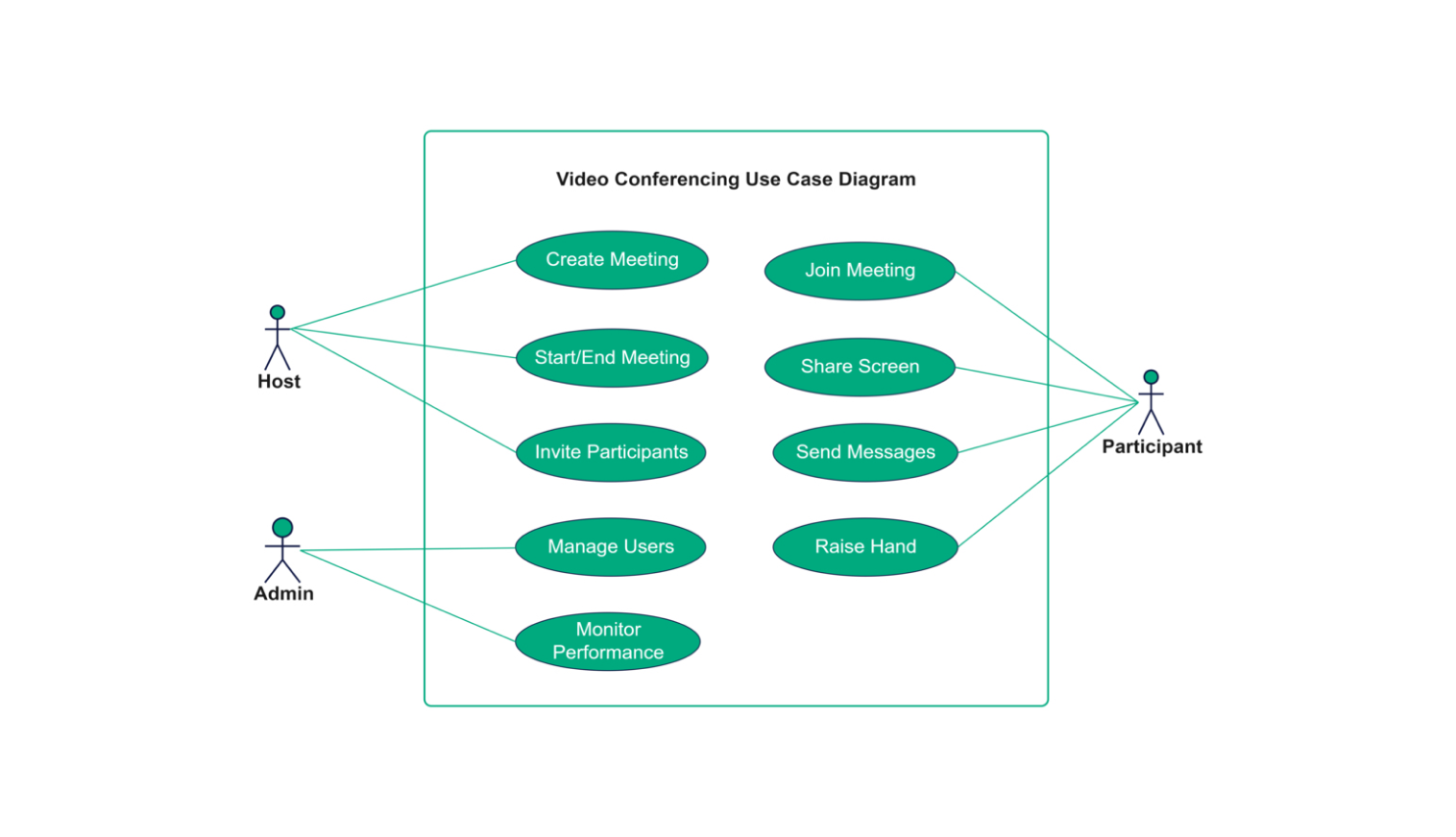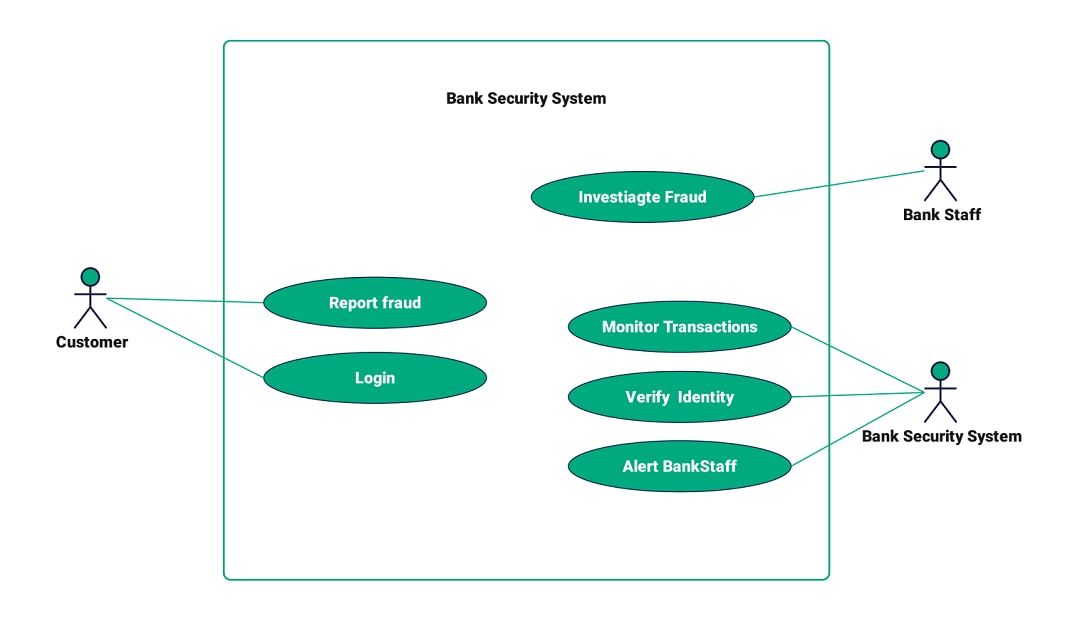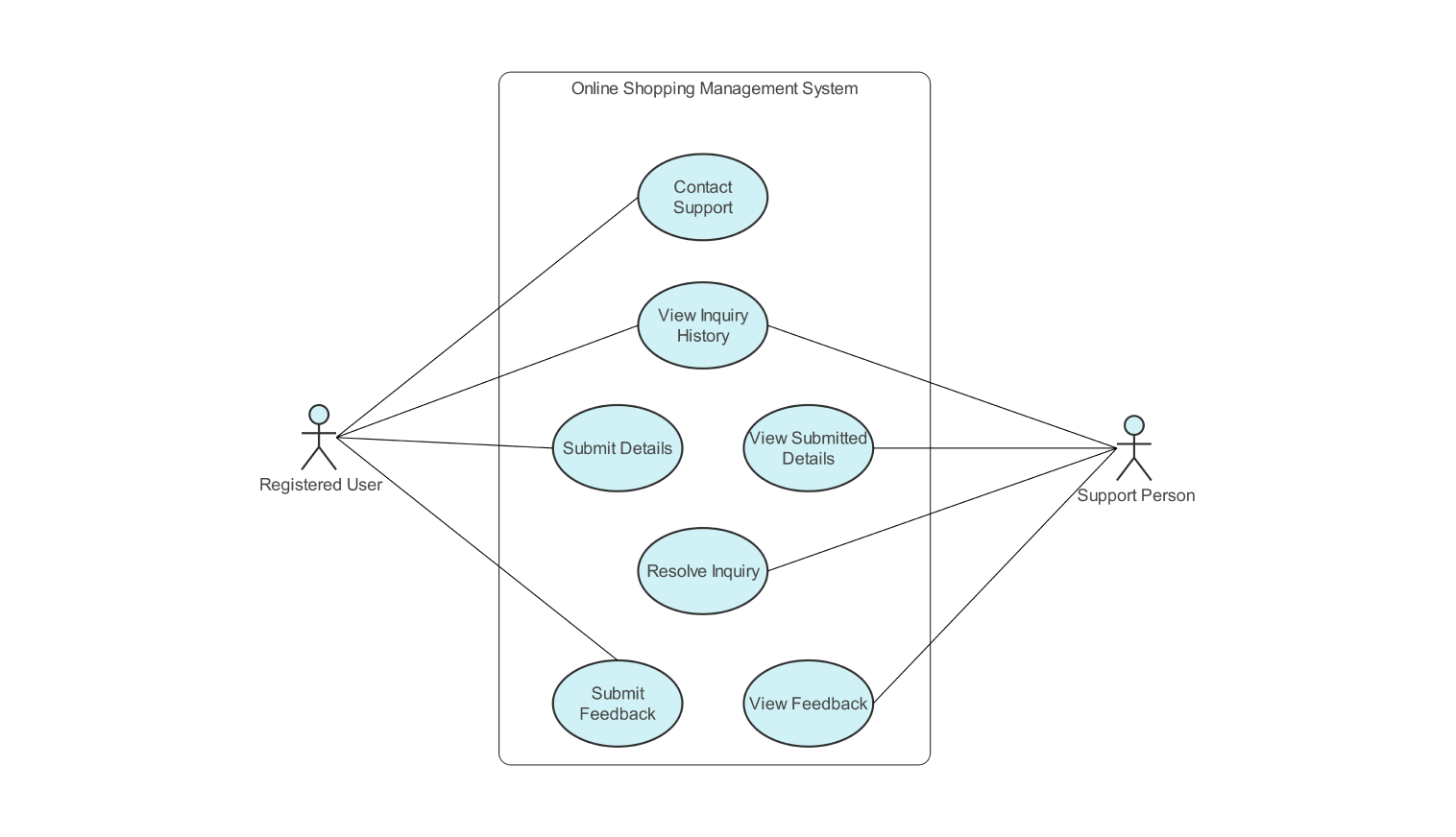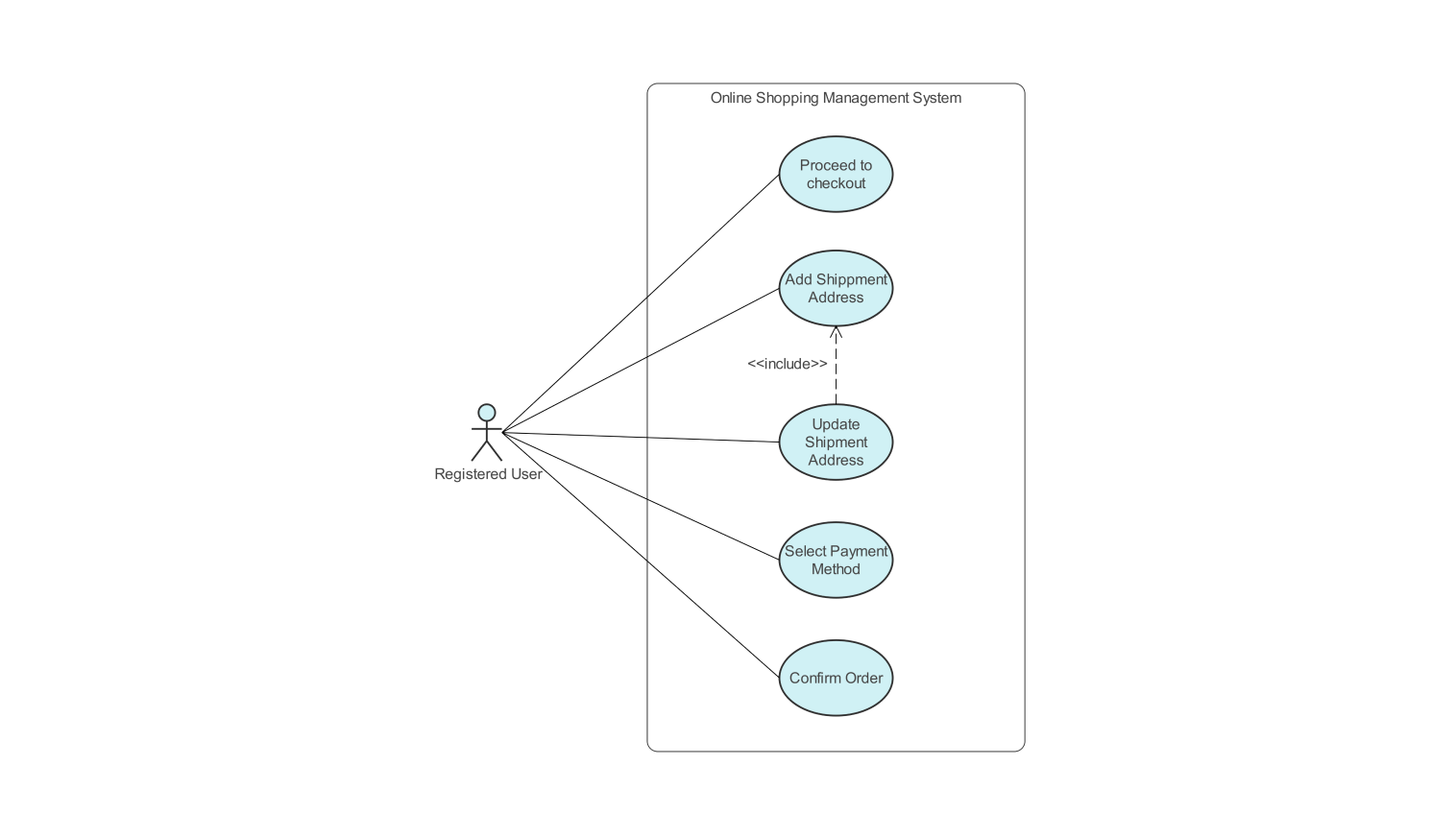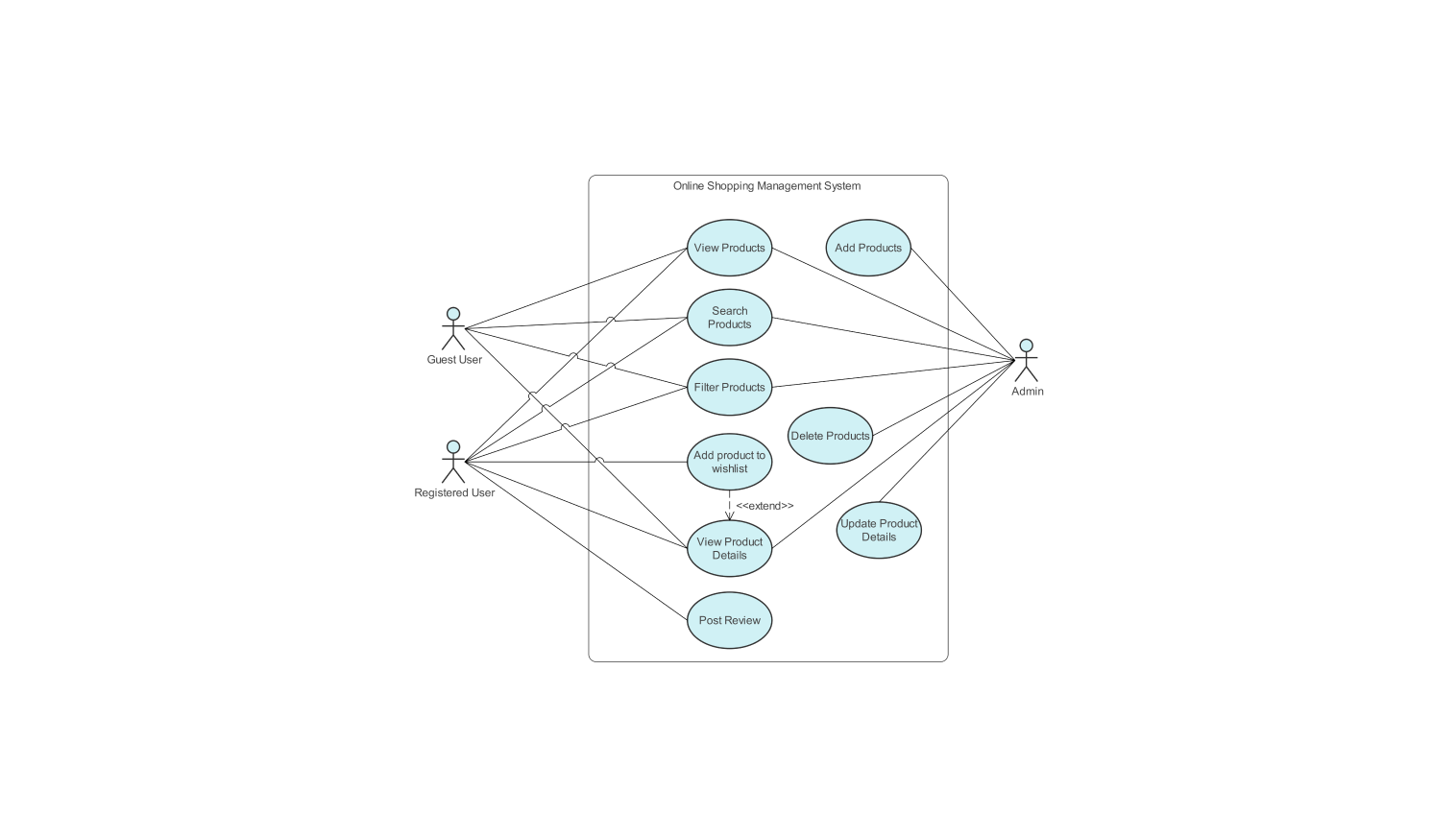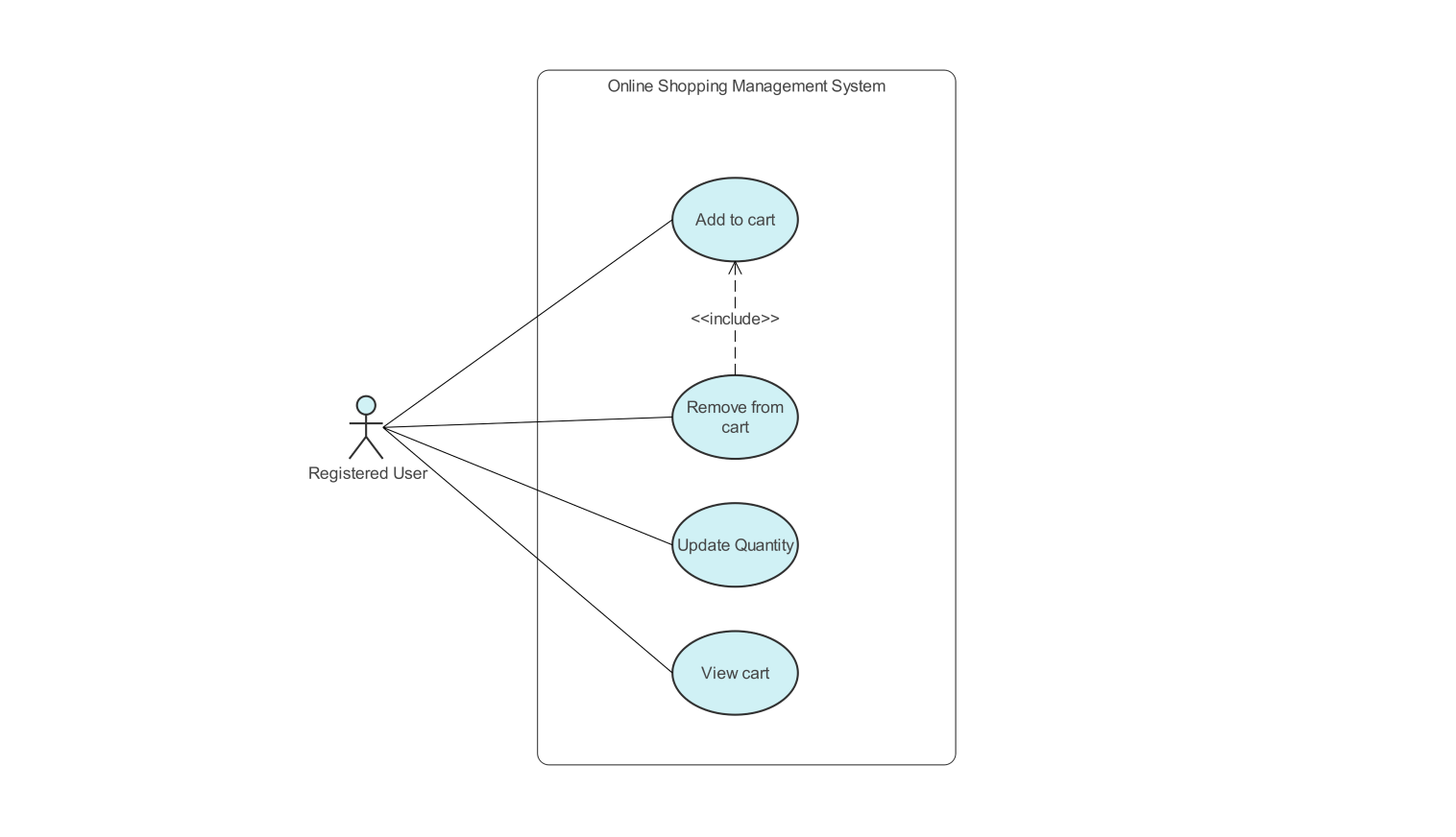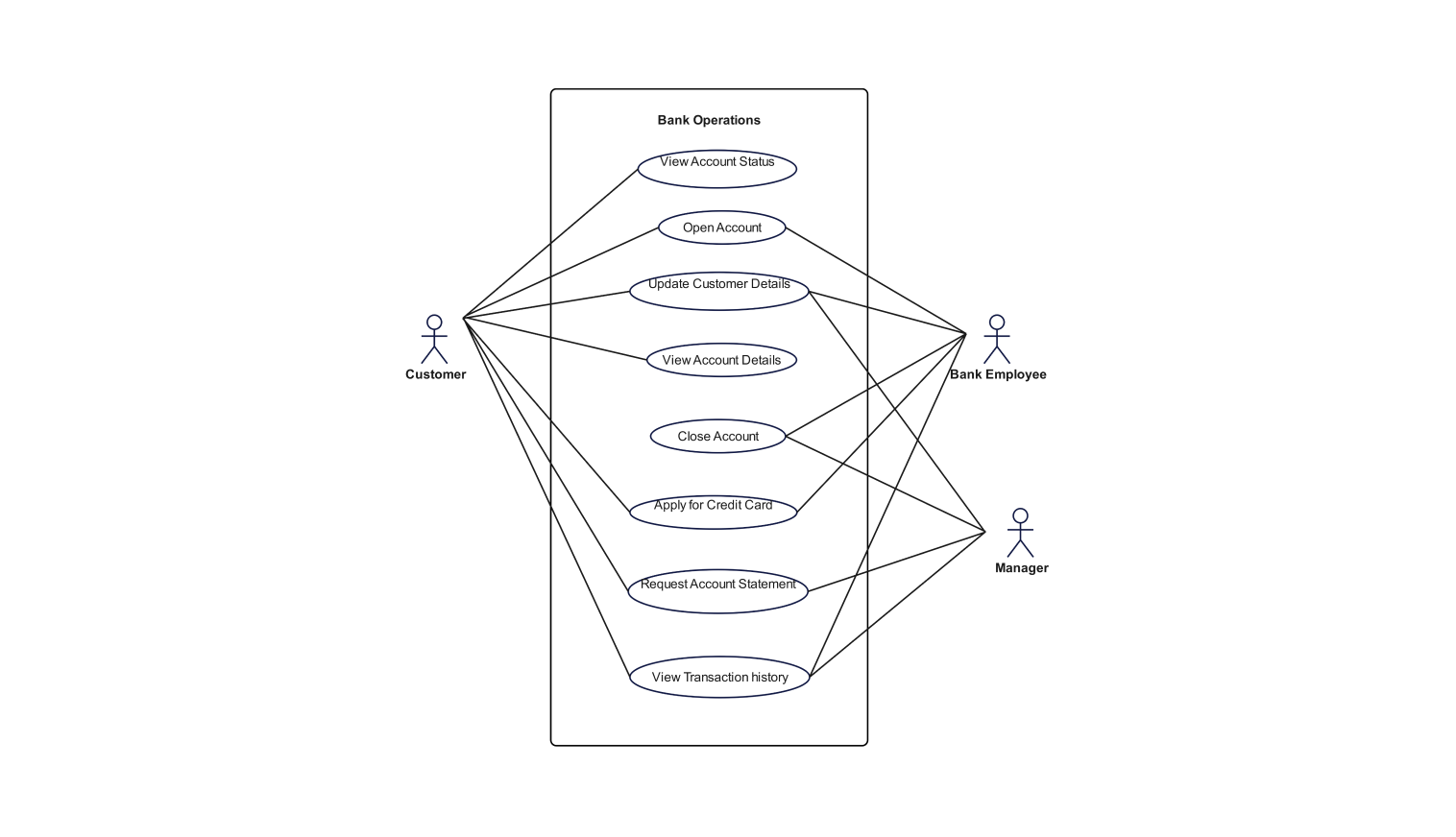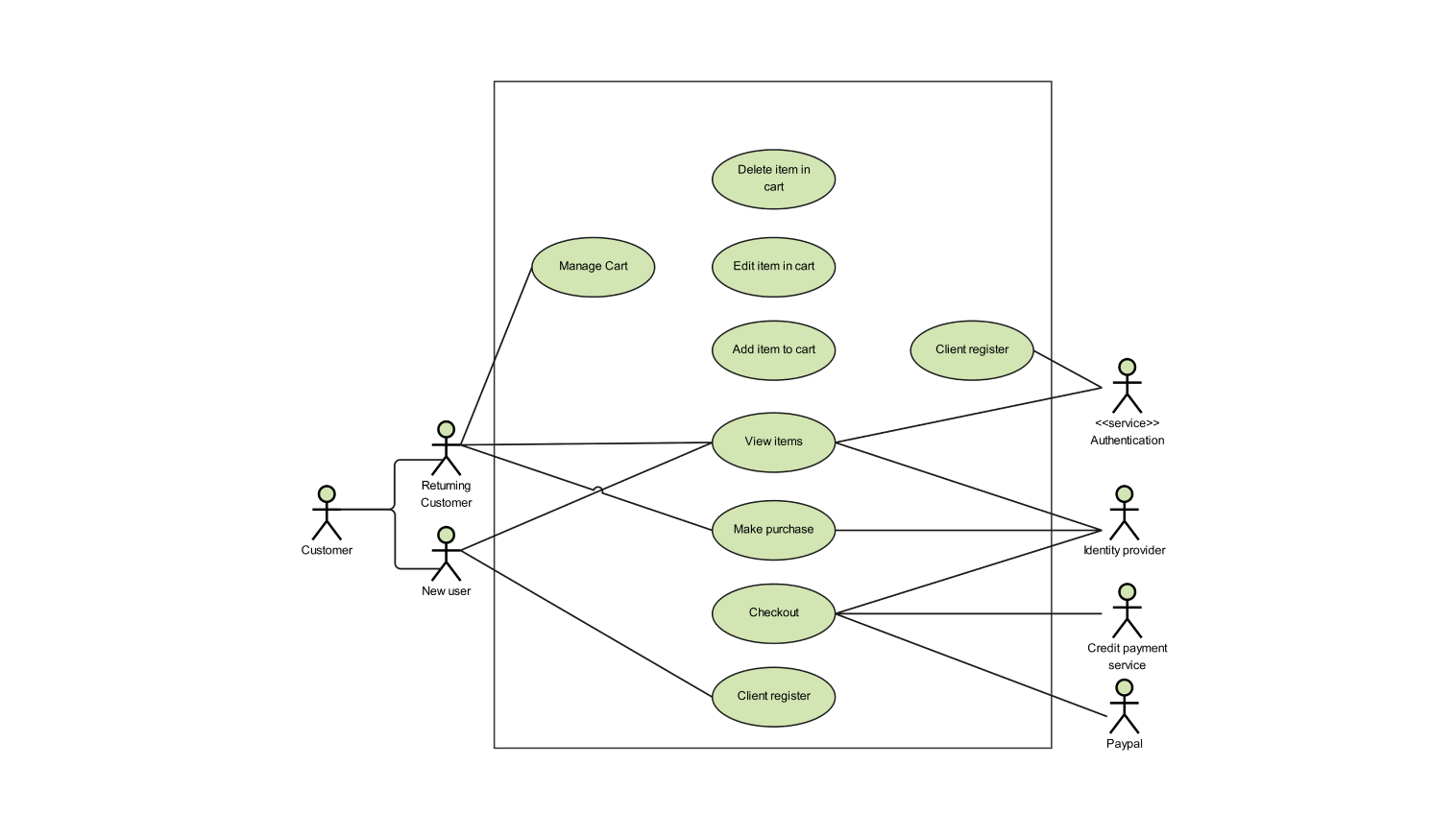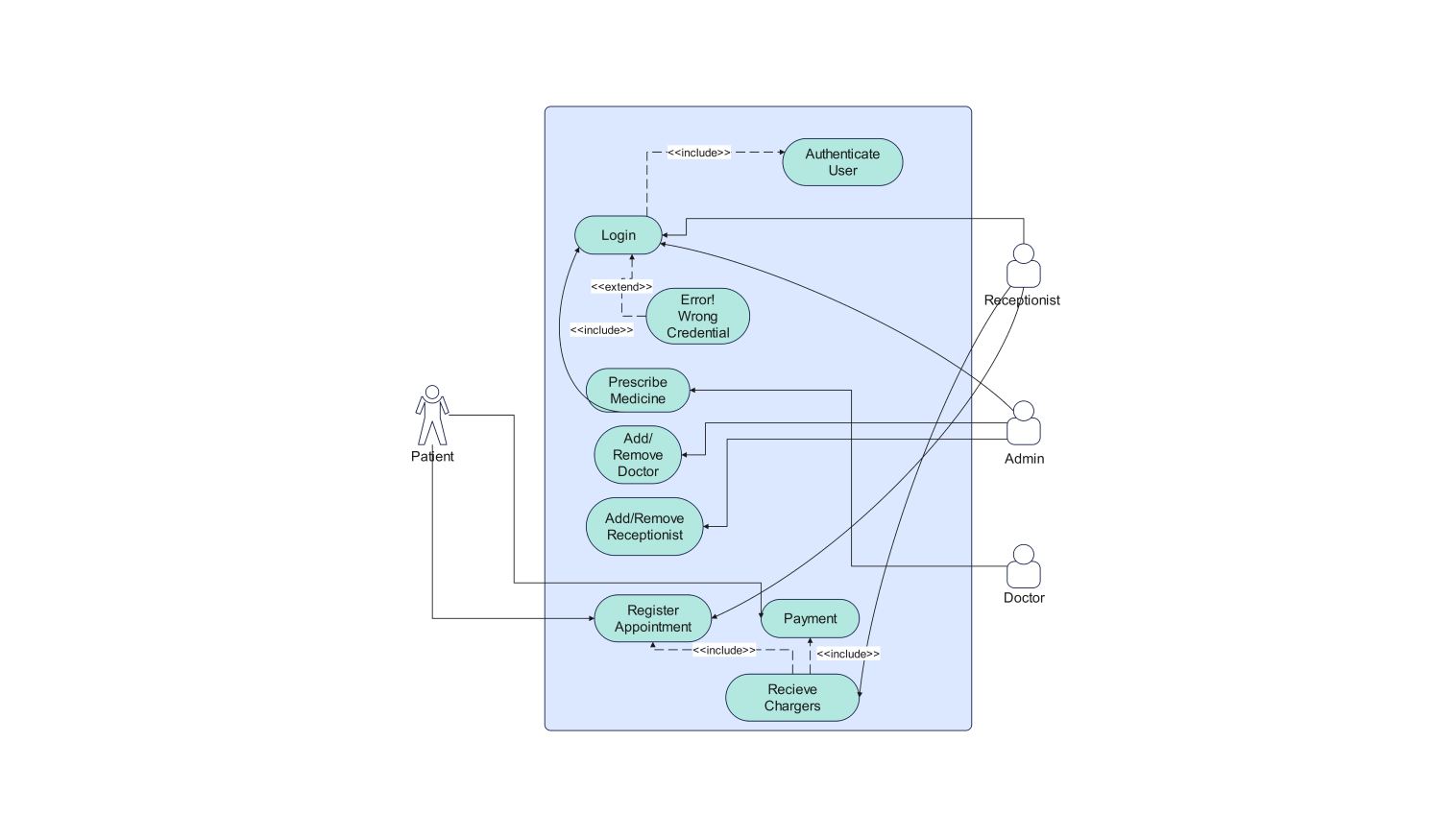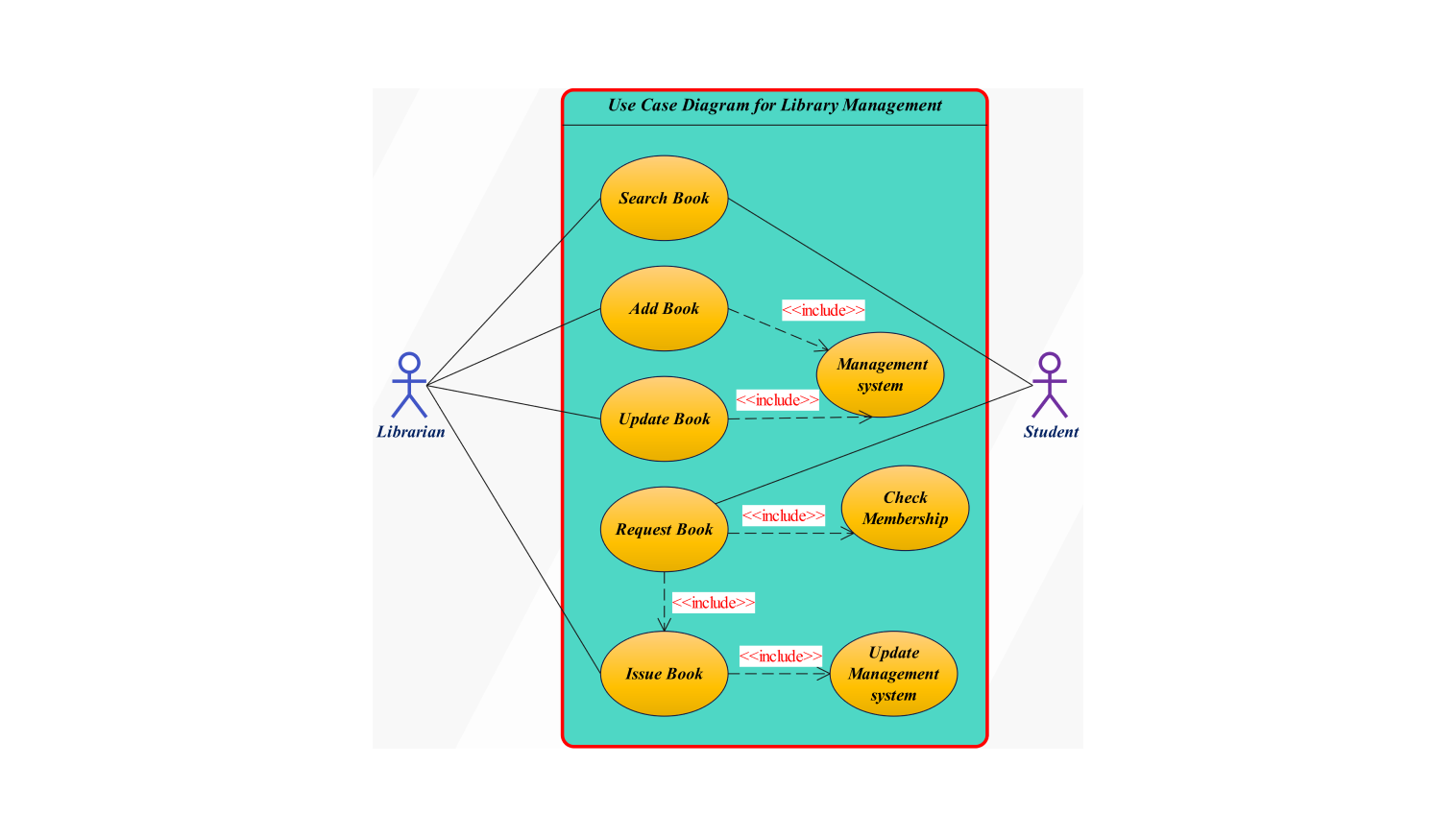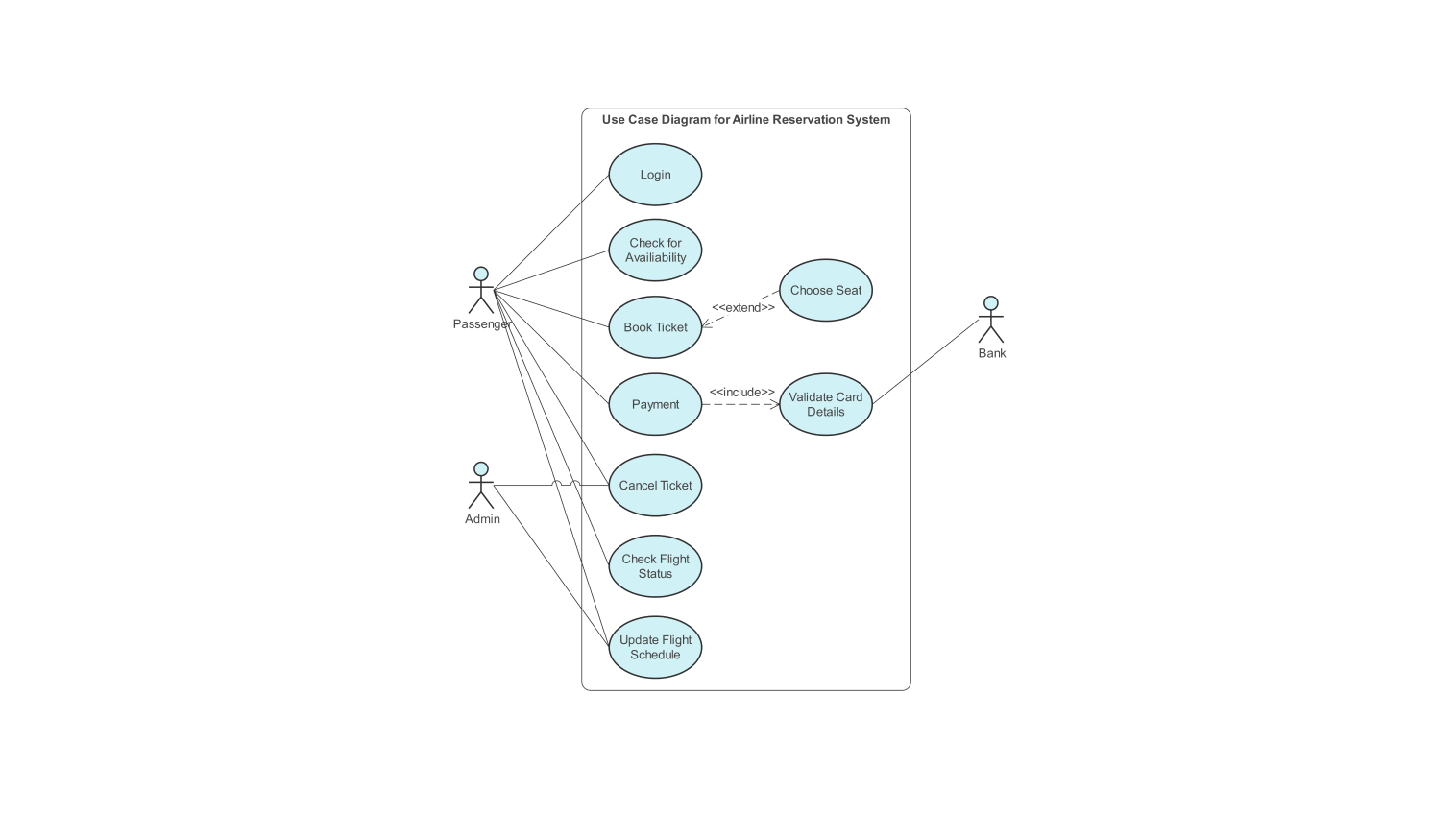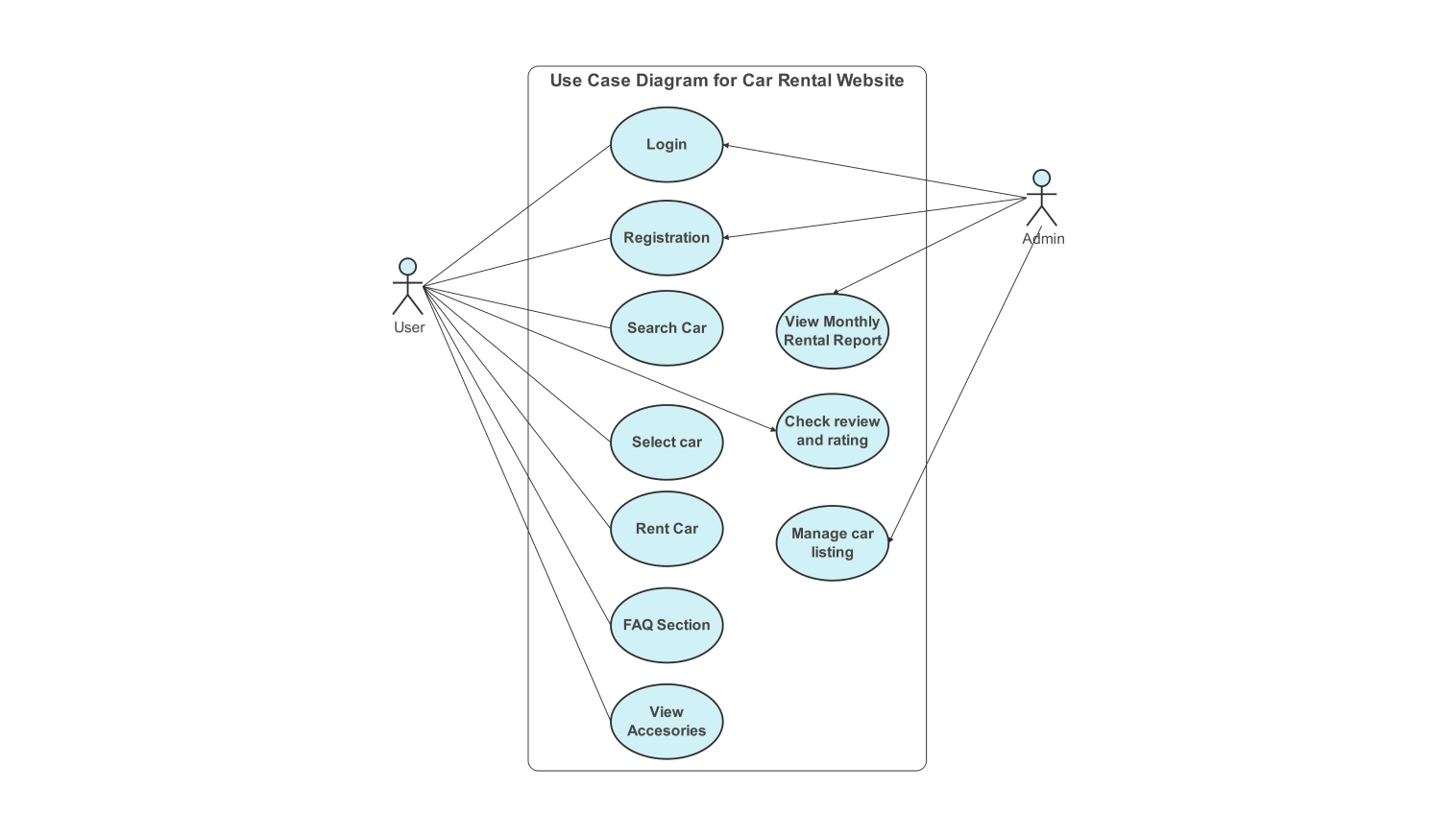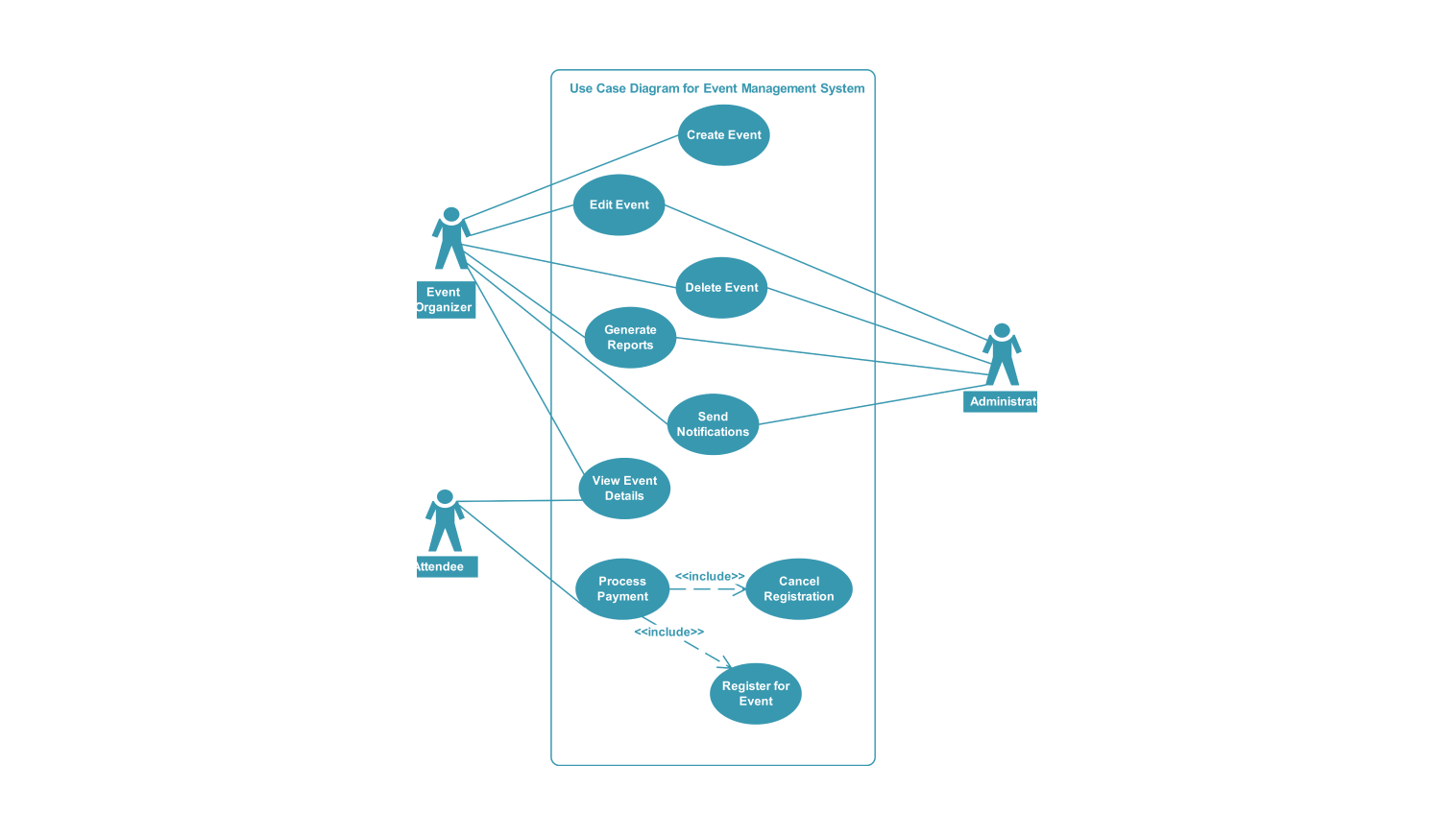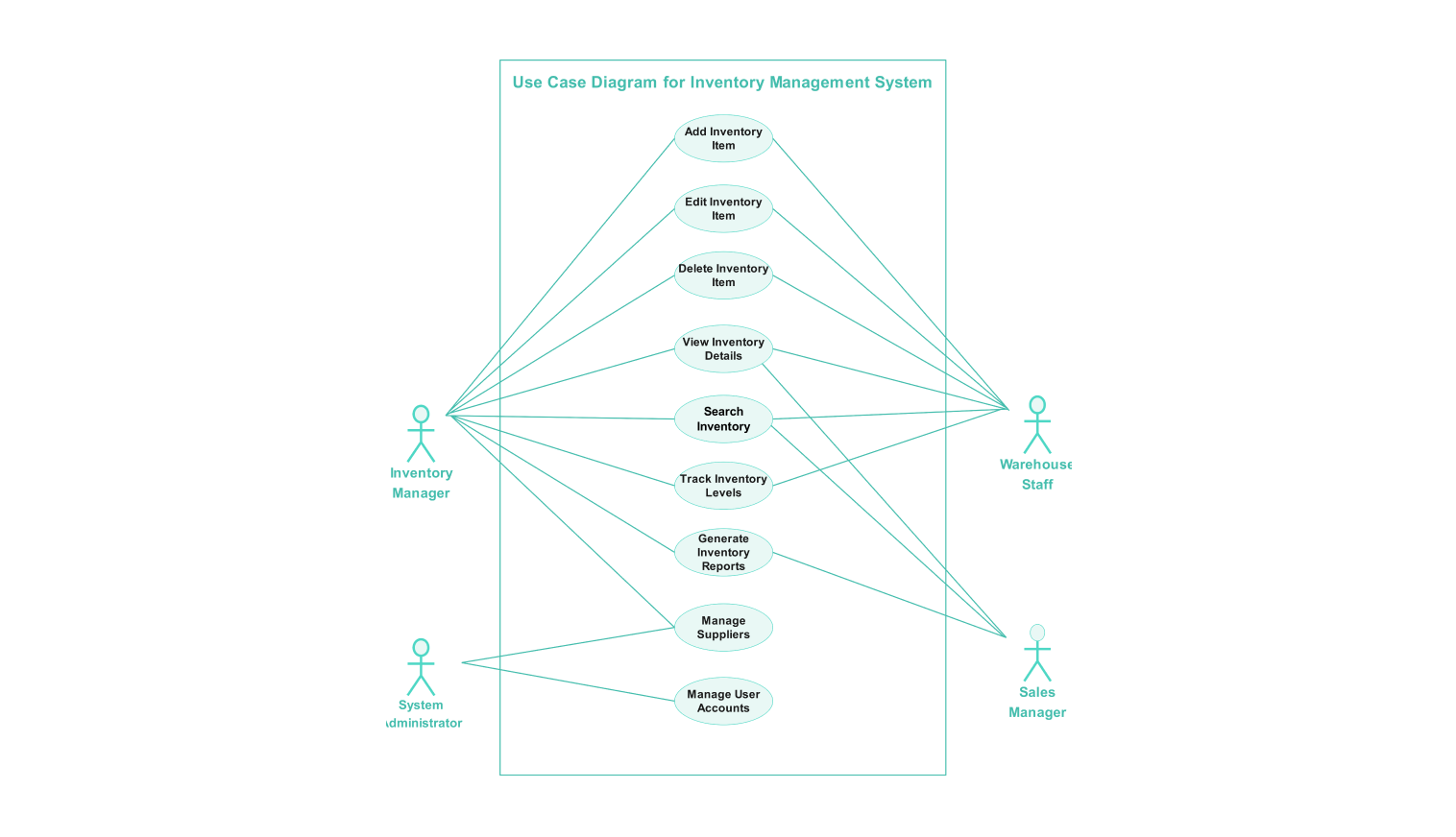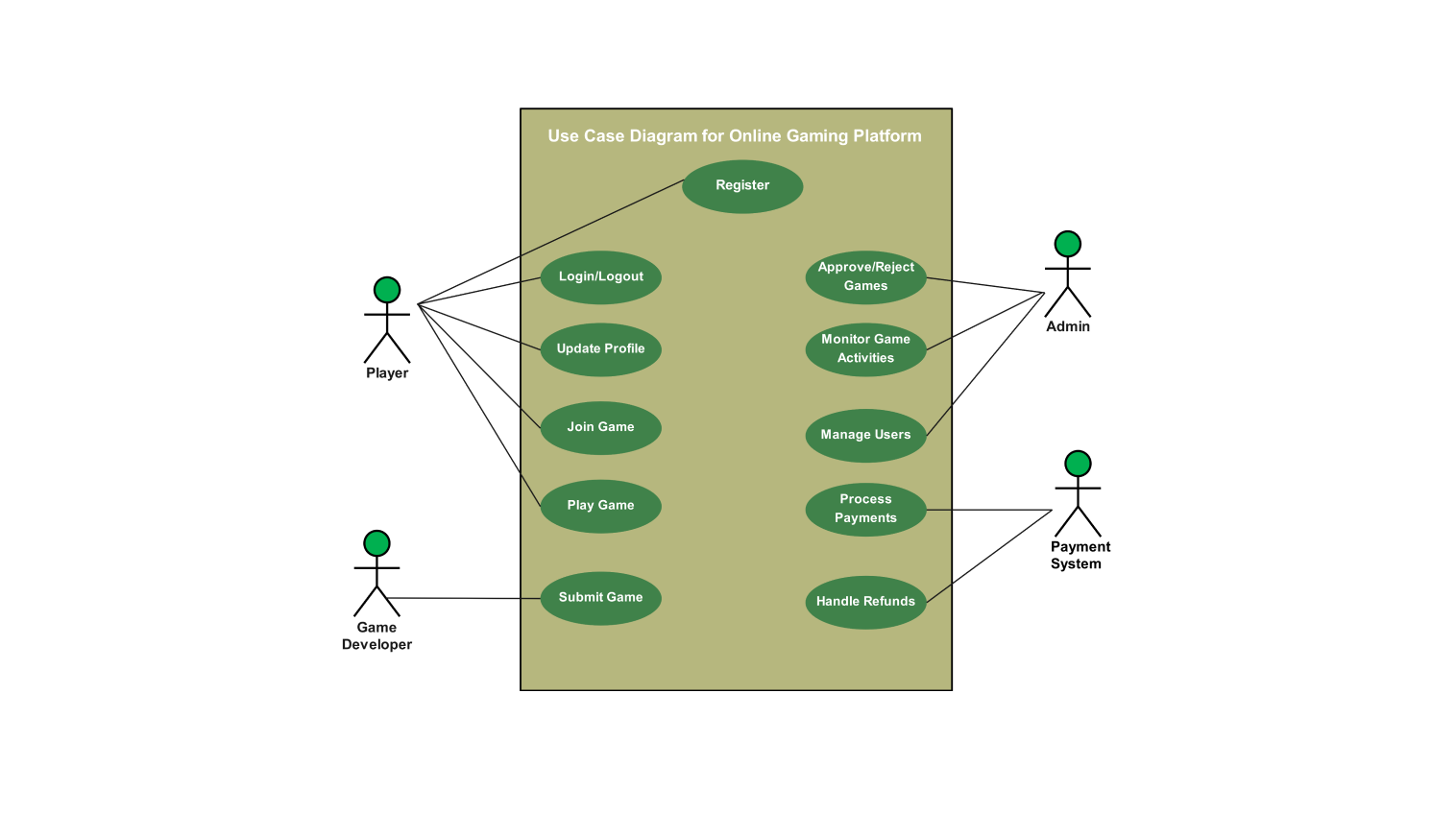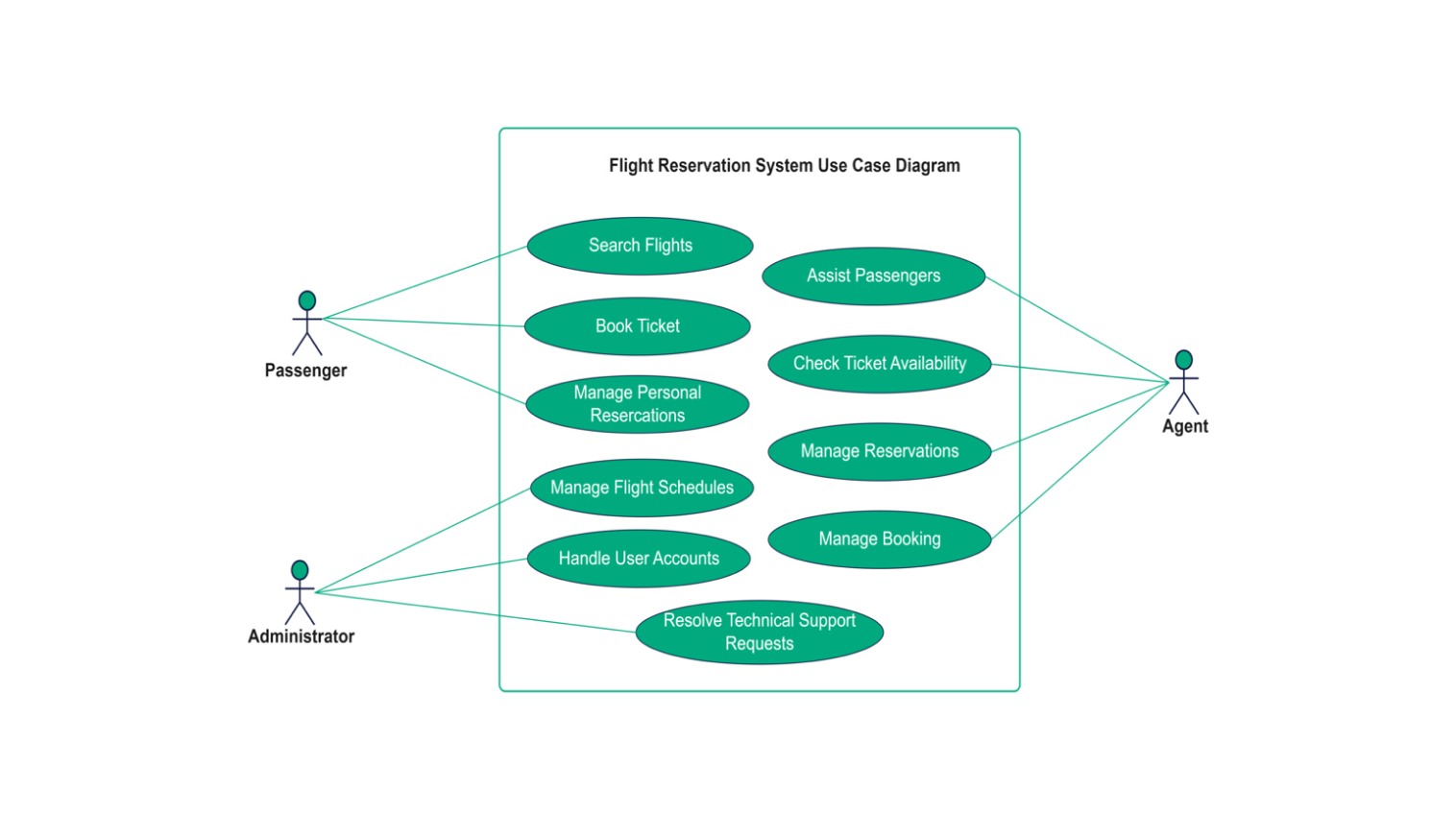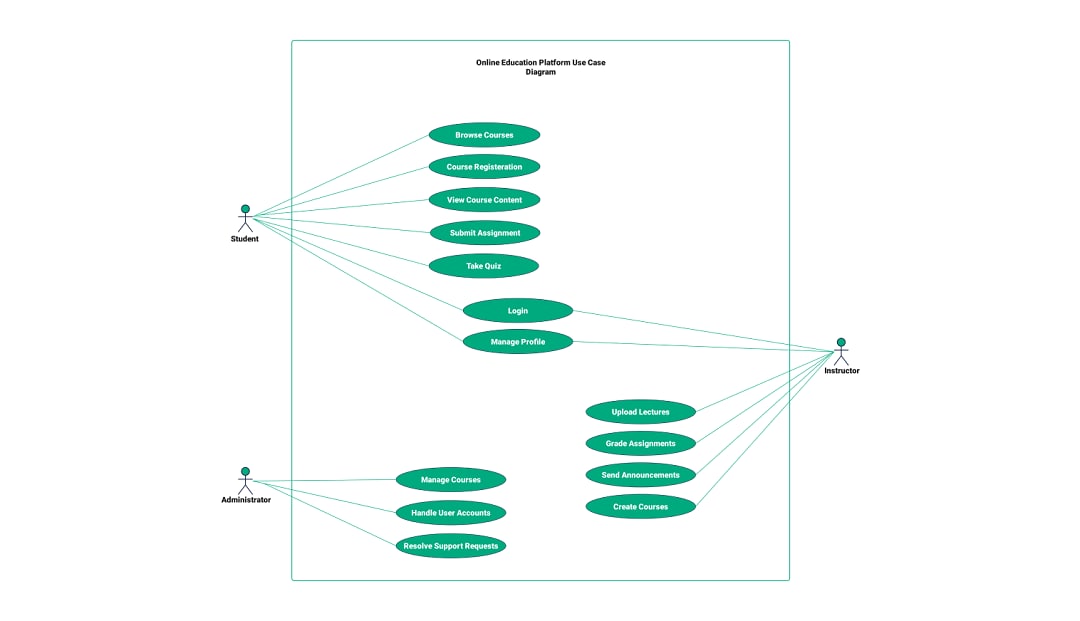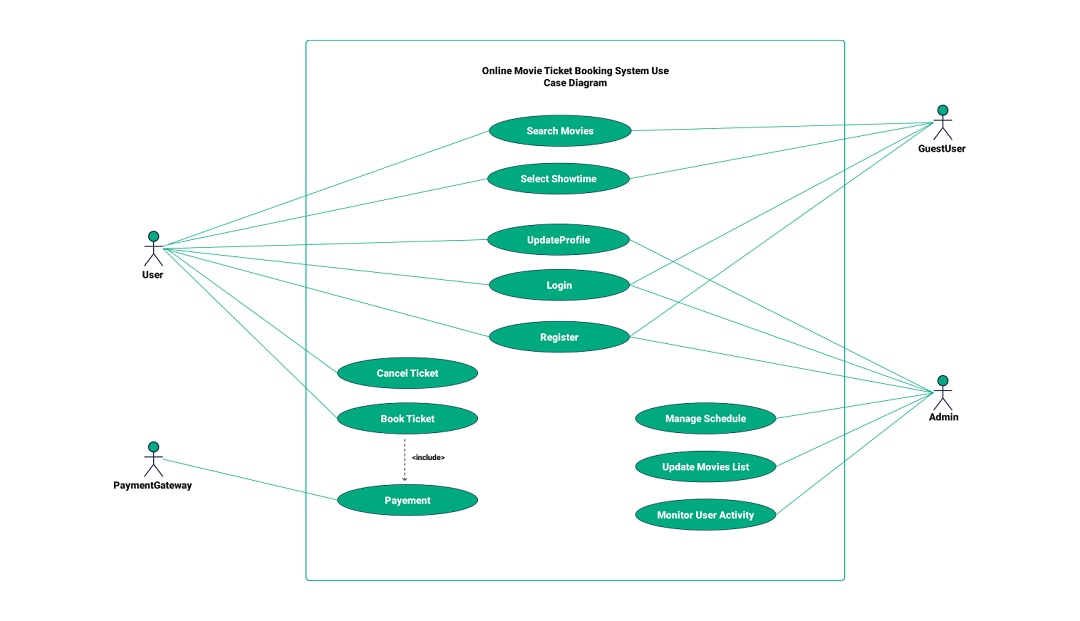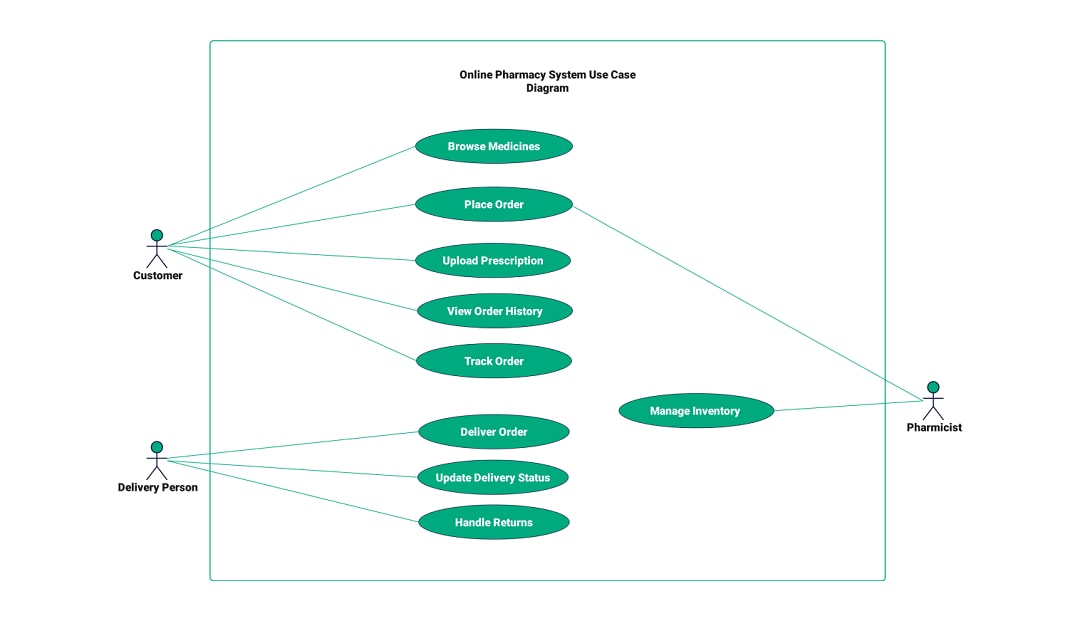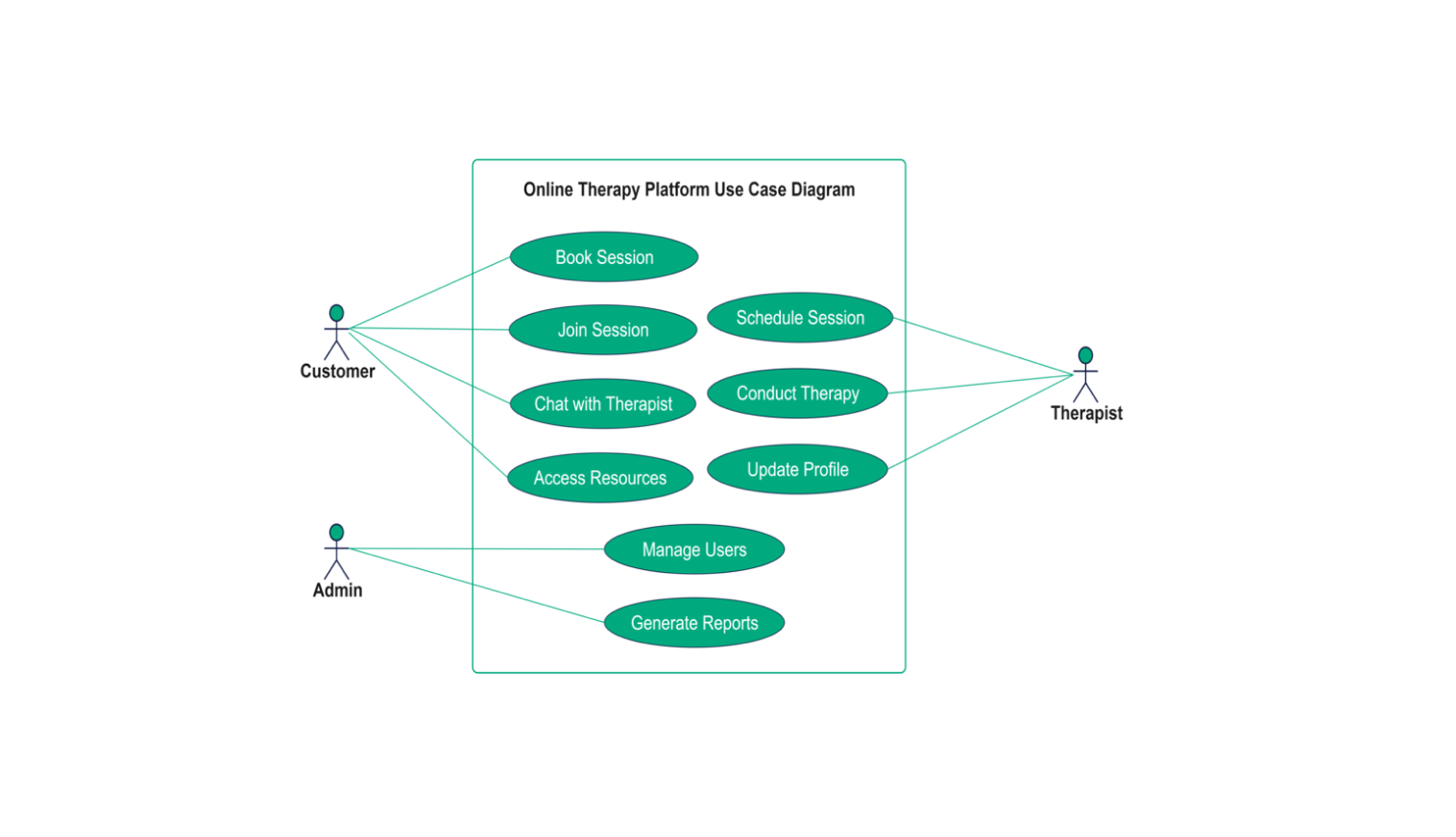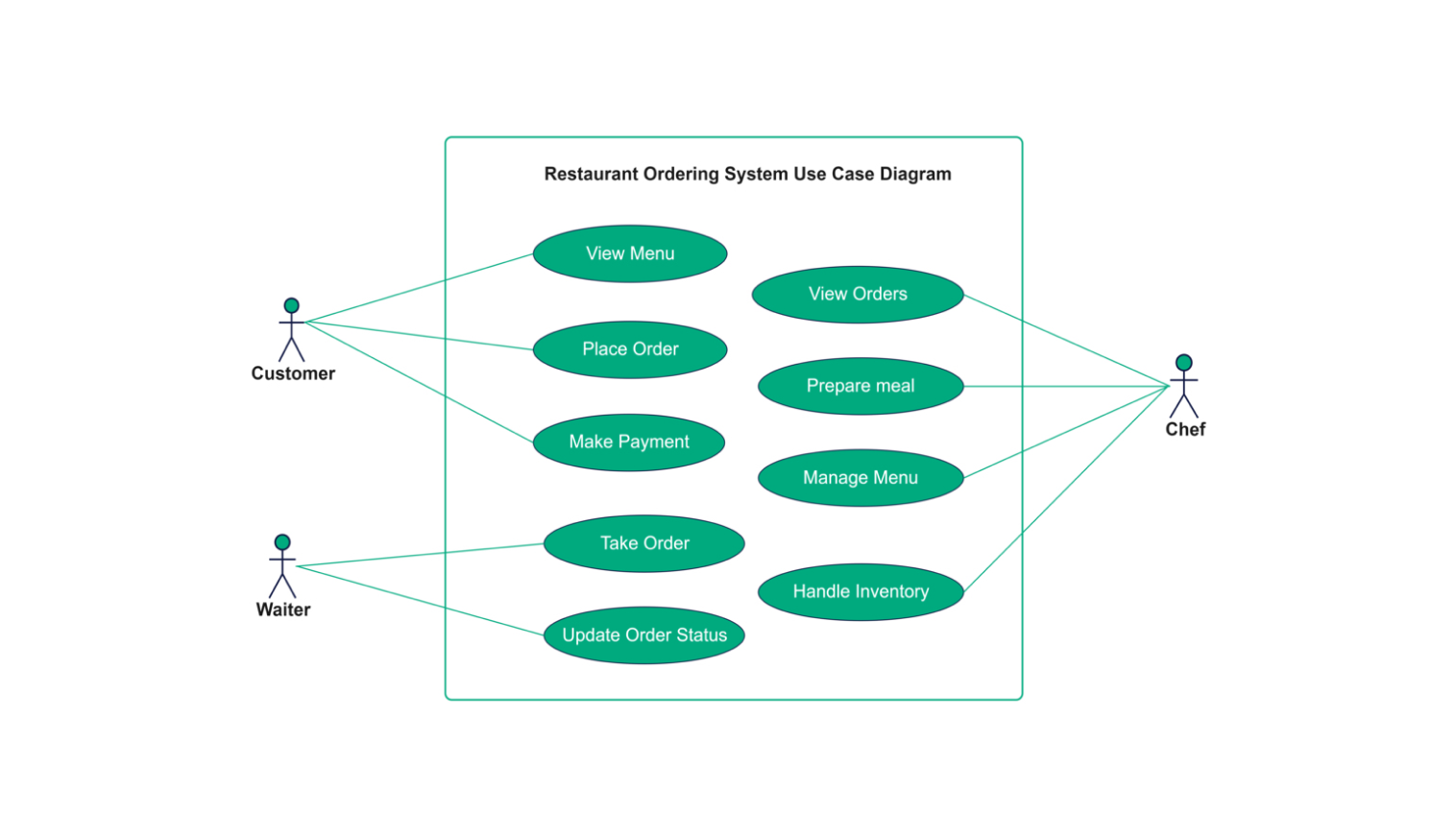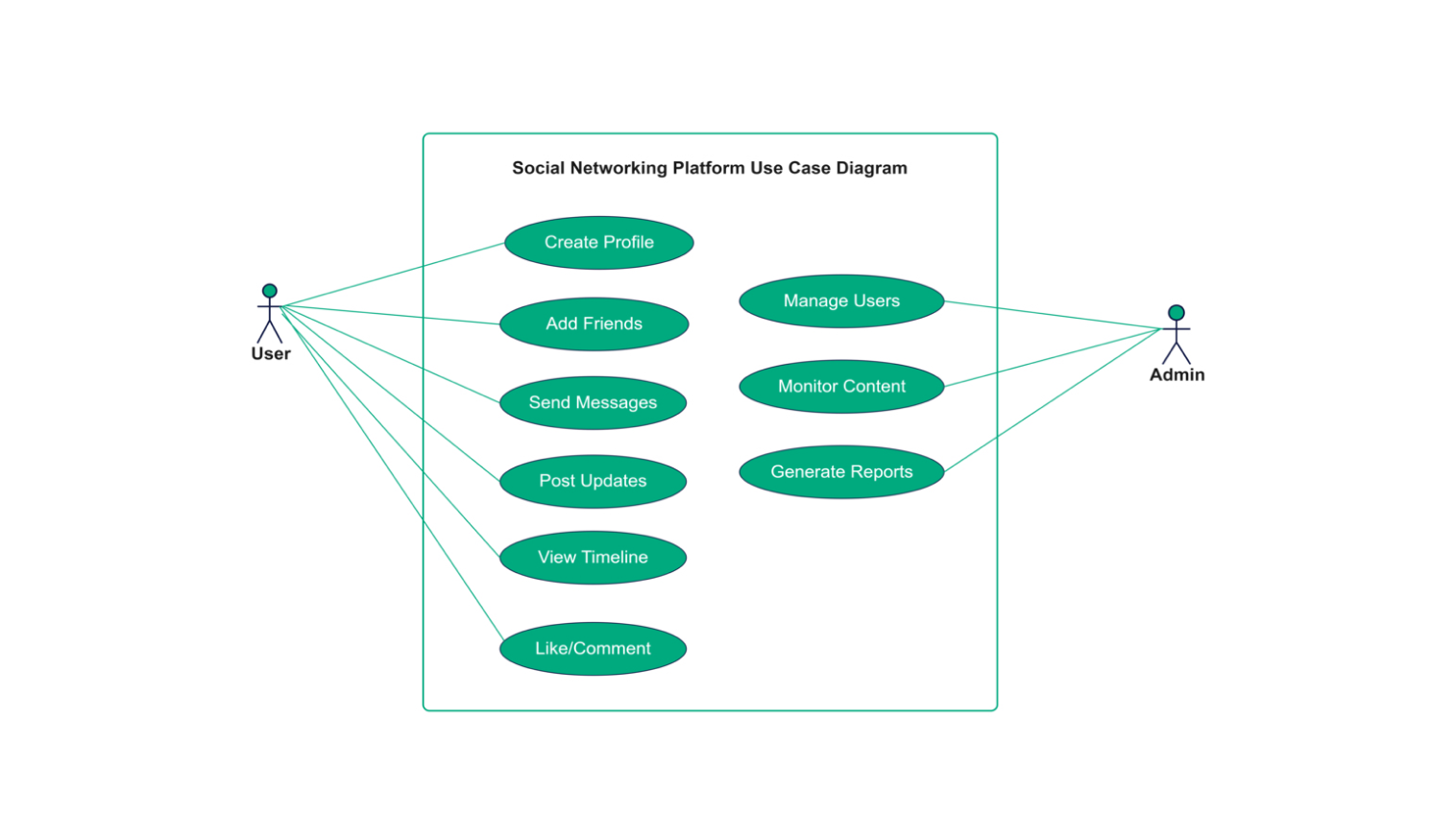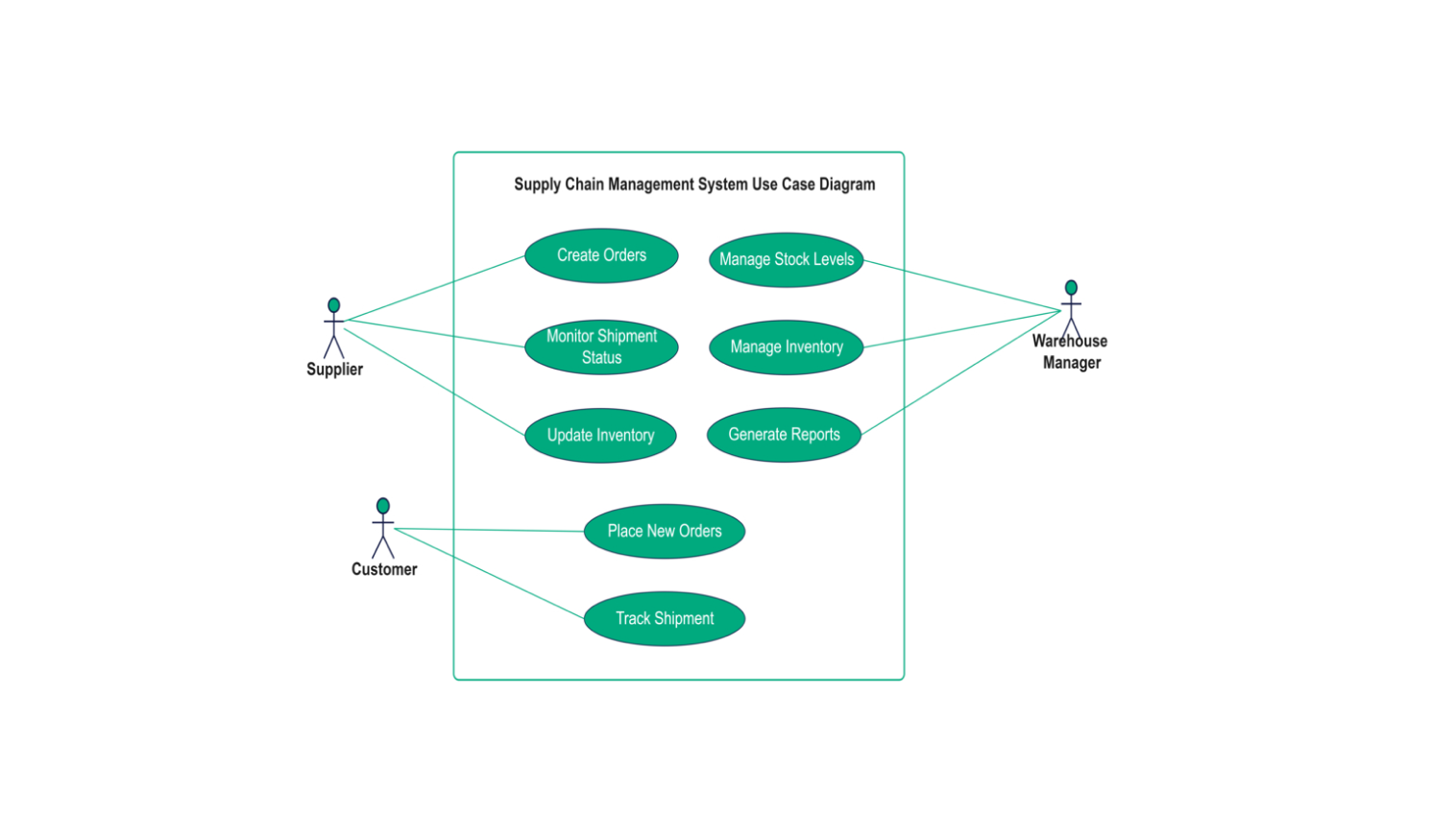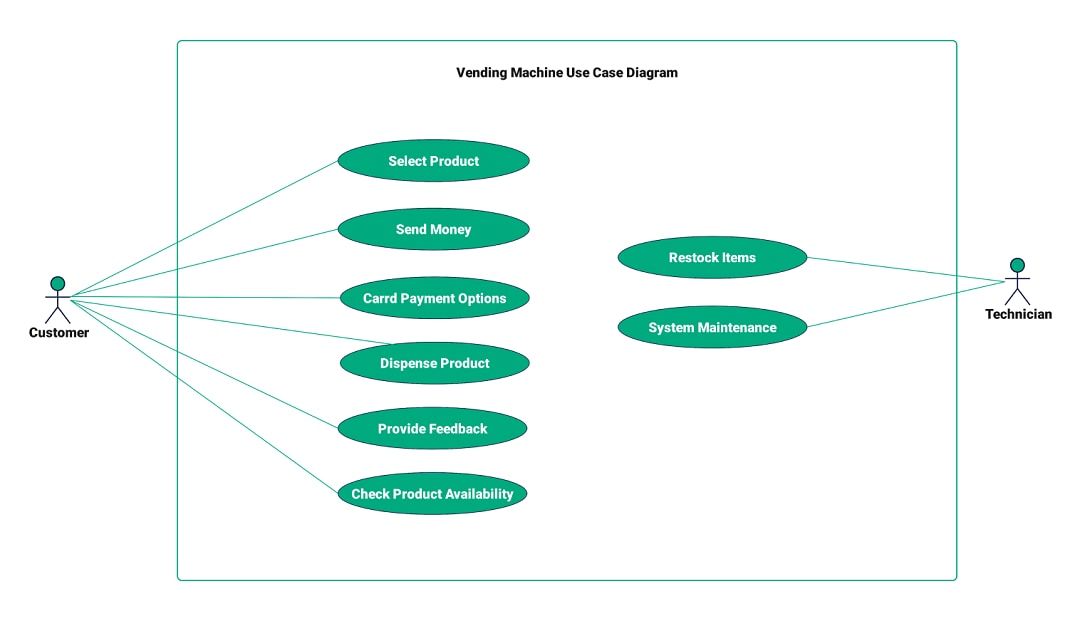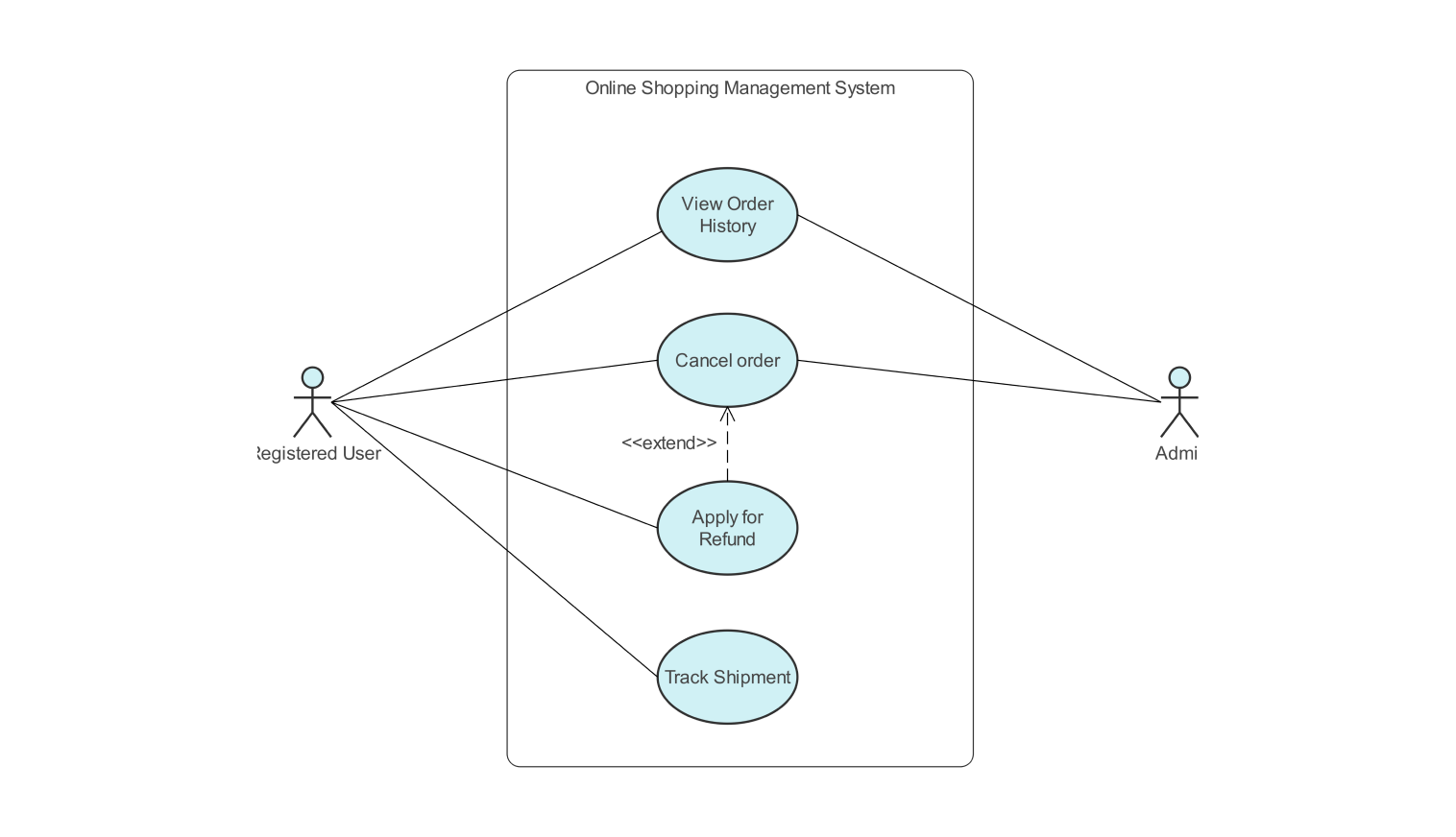- All templates
- Use case diagram templates
- Use case diagram for video conferencing system
About the use case diagram example
The use case diagram for a video conferencing system delineates the interactions between the primary actors—Host, Participant, and Administrator—and the system’s functionalities. The Host initiates and manages video conferences by creating meeting rooms, inviting participants, and controlling session settings. Key use cases for the Host include starting and ending meetings, sharing screens, and managing participant permissions. Participants engage with the system by joining meetings through provided links or meeting IDs. They can interact during the meeting by sharing their screens, sending messages, and raising hands to ask questions. This ensures active participation and effective communication during the conference.
The Administrator maintains the overall system functionality and security. Responsibilities include user management, scheduling meetings, configuring system settings, and monitoring system performance. Administrators ensure the platform is secure, up-to-date, and running smoothly. The diagram uses ellipses to represent these use cases, with lines connecting the actors to their respective actions. This visual representation highlights the smooth interaction between users and the system, emphasizing the admin's role in maintaining functionality and security. It aids in understanding the system’s design and potential areas for improvement, ensuring an efficient and user-friendly experience for all users involved in video conferencing.
Get started with EdrawMax today
Create 210 types of diagrams online for free.
Draw a diagram free Draw a diagram free Draw a diagram free Draw a diagram free Draw a diagram free