There is one common issue that development teams experience: everybody has a different view of the system. Architects think on a large scale, whereas developers focus on individual elements. This causes confusion and misunderstanding. A C4 diagram tool helps solve this issue by creating structured views that cover every level of detail.
Selecting the best C4 diagram software brings more value to your work. Nowadays, you can find tools that support templates, workflow integration, and convenient share options. Follow our article to know more about the C4 diagram tool's key functionalities. Moreover, we'll help you build a C4 diagram in EdrawMax. Here’s what you should know moving forward!
In this article
Why C4 Diagram Tools Are Essential in Modern Development
C4 diagram tools are programs developed to display system architecture in layered views. They enable teams to display context, containers, components, and code in a logical arrangement. A project manager can see the large picture, whereas a developer can take a closer look at the technical details. The multi-layered design also helps to convey information.
From Sketches to Digital Platforms
In the early days, teams utilized whiteboards or drawings to explain systems. These drawings would work well in small meetings, but were not effective once systems began to expand. Modern digital tools came in to replace this method.
They offer ready-to-use templates, drag-and-drop functionality, and real-time edits. With these tools, team members don't have to worry about the project expanding. You also get version control and documentation systems with the latest tools available in the market.
Key Problems They Solve
C4 diagram tools eliminate confusion by presenting a single source of truth. With them, you don't have to rely on old slides or lost drawings. This reduces miscommunication among roles and mishaps, which can have expensive consequences for design. In a few minutes, you can redraw the diagram with different requirements.
Key Features to Look for in a C4 Diagram Tool
Here are some key factors to look for while searching for a flawless C4 diagram tool:
Intuitive Interface
The tool must be comfortable the minute you put your hands on it. A simple interface will help you save time and concentrate on the diagram rather than on the software. Drag-and-drop tools, a clean menu, and smooth navigation bring ease and let you be more creative.
C4-Specific Templates
Not all diagram tools use the layered C4 approach as the default. Powerful C4 diagram tool offers context, container, components, and code templates. These ready-made layouts will accelerate the working process and maintain uniformity in the structure. With C4 templates, you don't have to design each layer yourself. This feature makes the process fast and fun.
Export Options
When you create a diagram, you also want others to see it. Export options enable you to display your work in formats such as PDF, PNG, and JPG. You can use your diagram in reports, presentations, or documentation without extra steps. This facilitates communication with the technical as well as the non-technical audiences.
Advanced Add-ons
Standard features are useful, but advanced features take the tool to another level. Version control, integration with code repositories, and templates give creative freedom to the teams. Add-ons such as automated diagram updates or annotation tools can play a crucial role. These add-ons help tools manage complex projects and keep the team on the right track.
Create a C4 Diagram Online Now for Free
EdrawMax is a good pick while searching for a C4 model diagramming tool. It provides templates for context, container, component, and code diagrams. You can design a C4 diagram in minutes and bring consistency to your project. Moreover, EdrawMax allows you to customize diagrams using shapes, colors, and layouts.
EdrawMax allows easy export to PDF, PNG, PPT, and other formats. There is also cloud storage support, so that you do not lose your diagram during your creation process. With these features, EdrawMax provides both flexibility and precision for system design.
Now, let's see how to create a C4 diagram in EdrawMax.
Build a C4 Diagram End-to-End in EdrawMax
Step1 Start by Logging In to EdrawMax
- Enter your Wondershare ID in the login field.
- Alternatively, you can sign in using Google, Facebook, Apple, or other available options.
- Click Log in to enter the EdrawMax account.
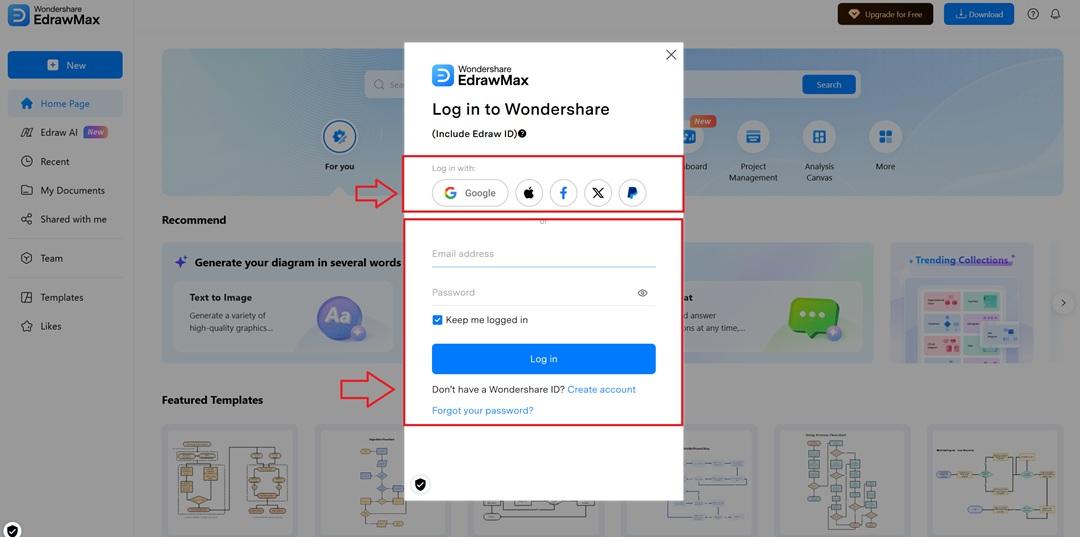
Step2 Open a Blank Canvas and Add Shapes
- Create a blank canvas with the New button.
- When you are in the canvas, click More Shapes.
- Select shapes that you require in your C4 diagram.
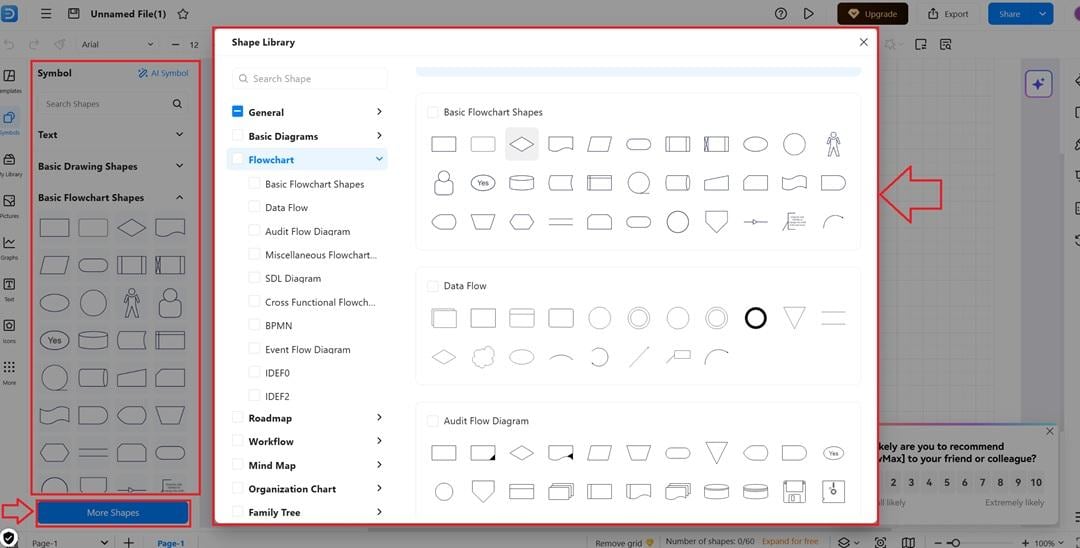
Step3 Use a Template for Quick Start
- Click the Templates option present on the left side of the interface.
- Type C4 diagram in the search bar and press enter.
- Pick the one that suits you best.
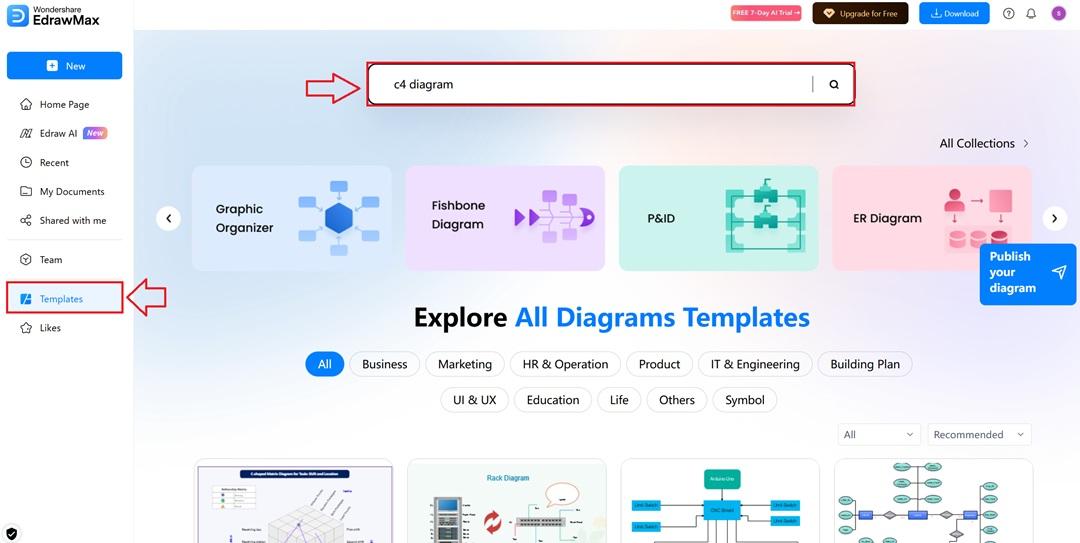
Step4 Edit with the Floating Bar
- You can make quick edits with the floating bar.
- Pick any item from your C4 diagram.
- You will see a Floating bar around it.
- Adjust text, fonts, styles, colors, or lines.
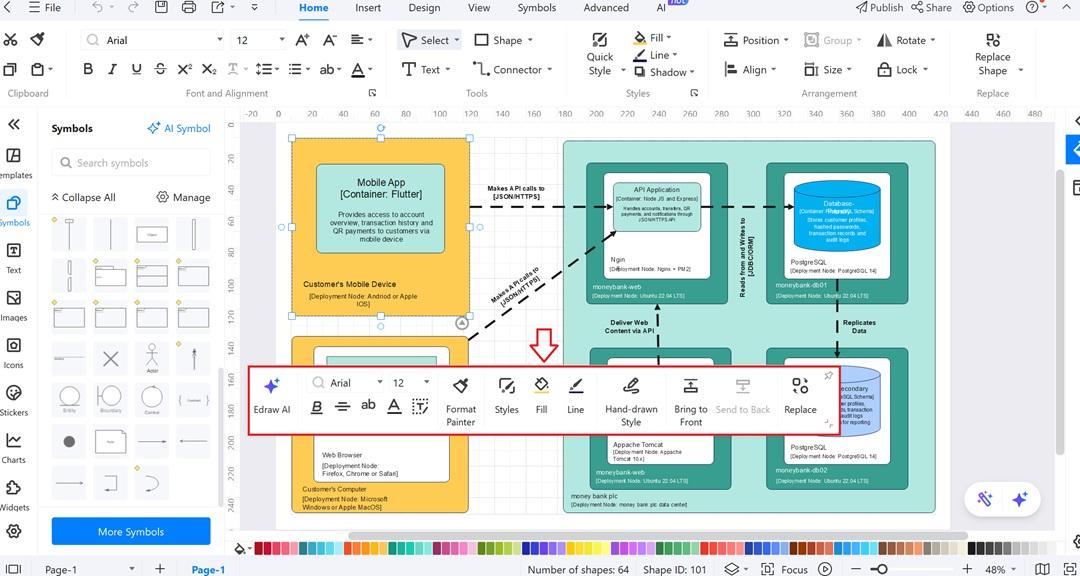
Step5 Export and Save Your Diagram
- When your C4 diagram is complete, click File.
- Go to Export.
- Choose from formats like PDF, Word, Excel, or PNG.
- Save the file to share with your team.
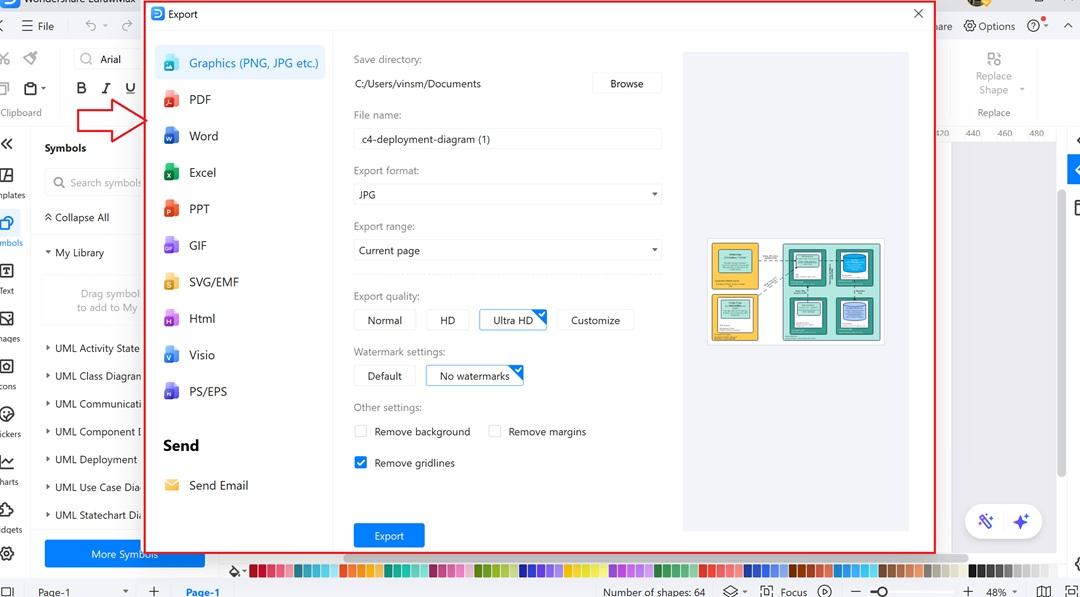
The Edge of Using C4 Diagram Tools Like EdrawMax
The following are a few reasons you should pick EdrawMax as your C4 diagram tool:
Smart Editing Options
EdrawMax offers top-notch features, including a floating bar, drag-and-drop functionality, and customizable shapes. These characteristics reduce the manual challenges. Color changes, labels, and layouts are done in seconds. You don't have to repeat the same task over and over again. This increases the speed of your workflow.
Cloud Storage Access
EdrawMax provides cloud saving, hence the project is always accessible. You can access data from any device you want. Moreover, it saves you from the headache of manually transferring the data to a different device. This way, your diagram is ready whenever you need it.
Built-In C4 Templates
EdrawMax has one of the finest template communities. You can find context, container, component, and code diagram templates there for your project. You don't need to start from a blank canvas. Pick a template and mold it to your system. This accelerates work and maintains diagrams in accordance with C4 guidelines.
Next Steps for C4 Diagram Innovation
You’ve probably noticed by now how much time gets wasted fixing messy diagrams or explaining the same system details again and again. That is where the C4 diagram tool comes in to make matters easy. Having toured its purpose, salient features, and the steps to create C4 diagrams in EdrawMax, the benefits should be evident.
EdrawMax is more than a diagramming software. With EdrawMax, you get ready-made C4 templates, simple customization, and a variety of export choices. It simplifies communication, conserves energy, and brings uniformity to projects. If you’re aiming for clarity and efficiency, choosing the best C4 diagram software matters. Try EdrawMax and see the difference today!




