
In today's digital era, creating effective and engaging presentations is key to communicating ideas. EdrawMax Online offers an innovative approach to making presentations both simple and professional. This free online tool caters not just to hobbyists but also to professional needs. With its intuitive interface and extensive template library, EdrawMax enables everyone to easily craft outstanding presentations.
The hallmark of EdrawMax lies in its wide range of customization options and user-friendly design. Whether for business reports, educational materials, or personal projects, it provides a variety of designs and features to make your presentations stand out. Through this article, we will delve into the various features of EdrawMax, demonstrating how to utilize this powerful tool to create impressive PPTs.
In this article
Part1. How To Make Slides Online on Wondershare EdrawMax
reating slides online with EdrawMax is a breeze, offering you an effective method. The section below guides you through it while highlighting the powerful features that make EdrawMax stand out. Follow the steps below to learn more.
Step 1: Go to EdrawMax online through the button below. Click WORKPLACE.
Step 2: Start by exploring the vast Templates in-app. Use the Search box for pre-designed templates like fishbone Diagrams.
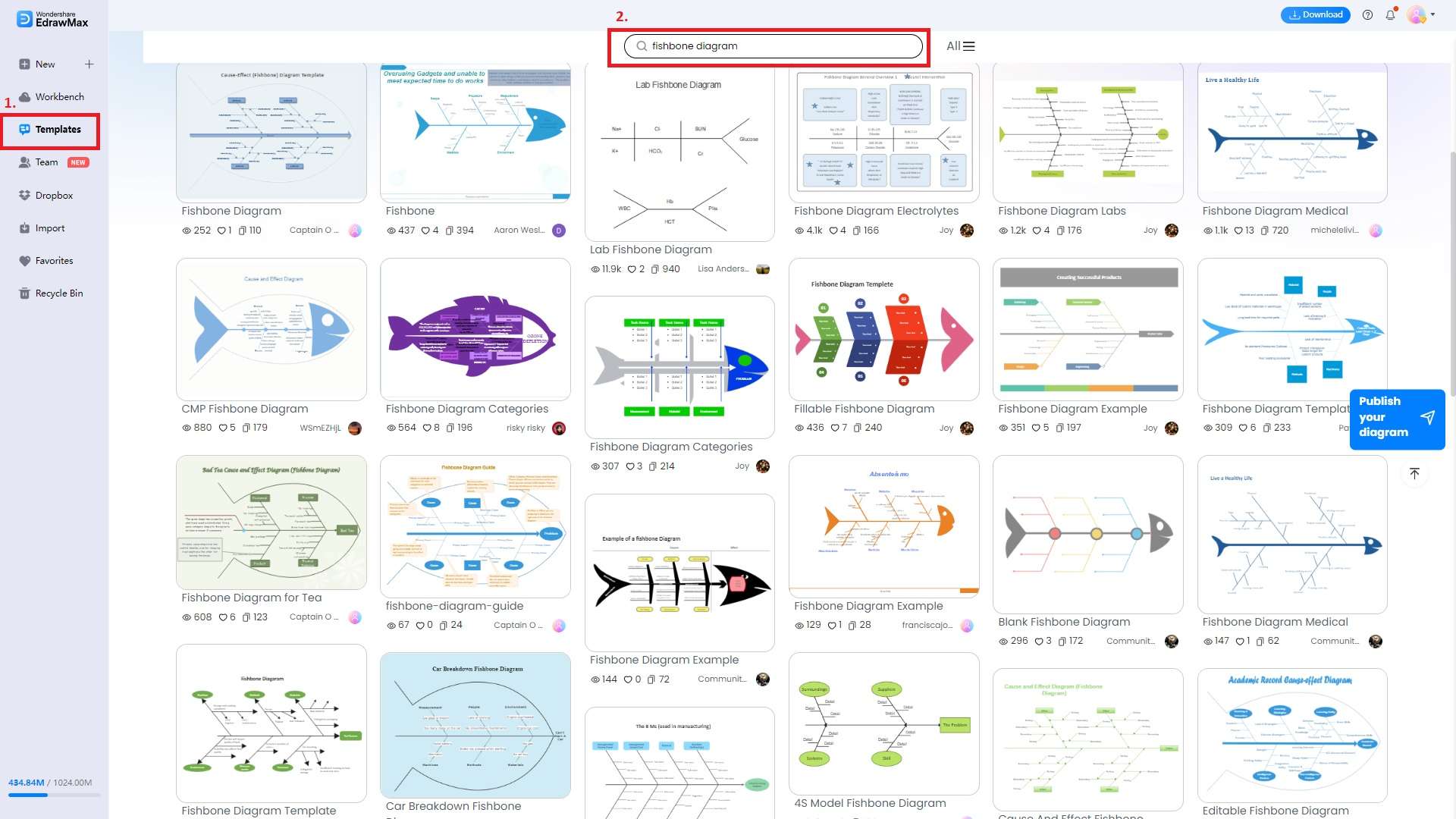
Step 3: After selecting a template, you can customize your diagram in detail.
- Add and Remove Shapes. Tailor your diagram by adding or removing shapes to match your unique requirements.
- Change Text and Labels. Edit and personalize text and labels for clarity and precision.
- Customize Colors and Styles. Infuse creativity by customizing colors and styles to align with your branding or aesthetics.
- Incorporate Icons and Images. Enhance visual impact by including icons and images for richer content.
- Group and Align Elements. Organize your diagram seamlessly with the ability to group and align elements.
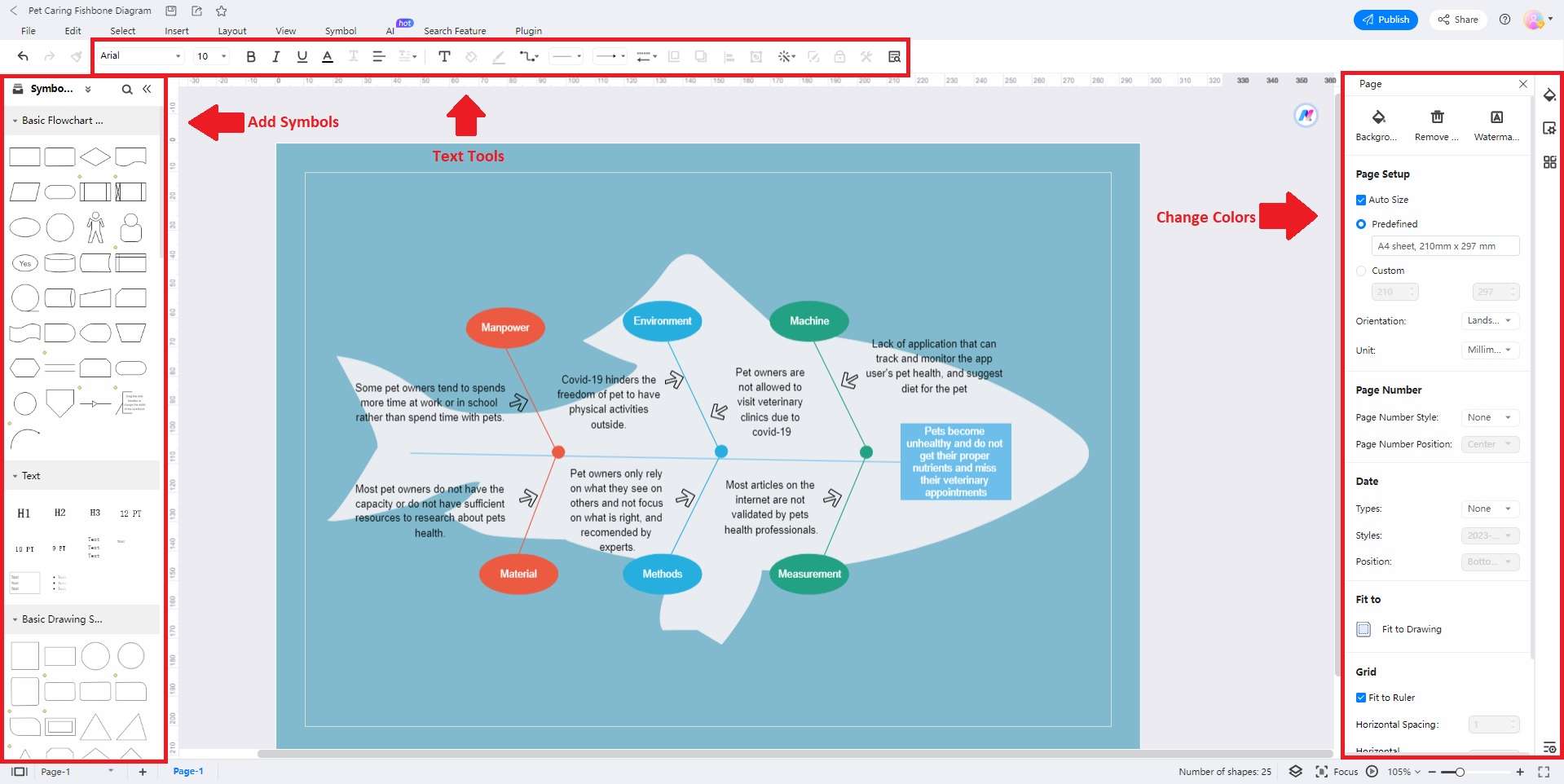
Step 4: You can use the AI Chatbot for valuable insights into creating engaging fishbone diagrams. Once your Fishbone Diagram is ready, EdrawMax enables you to export it as a PowerPoint presentation. Click File > Export > Export PowerPoint (.pptx) to prepare your fishbone diagram presentation.
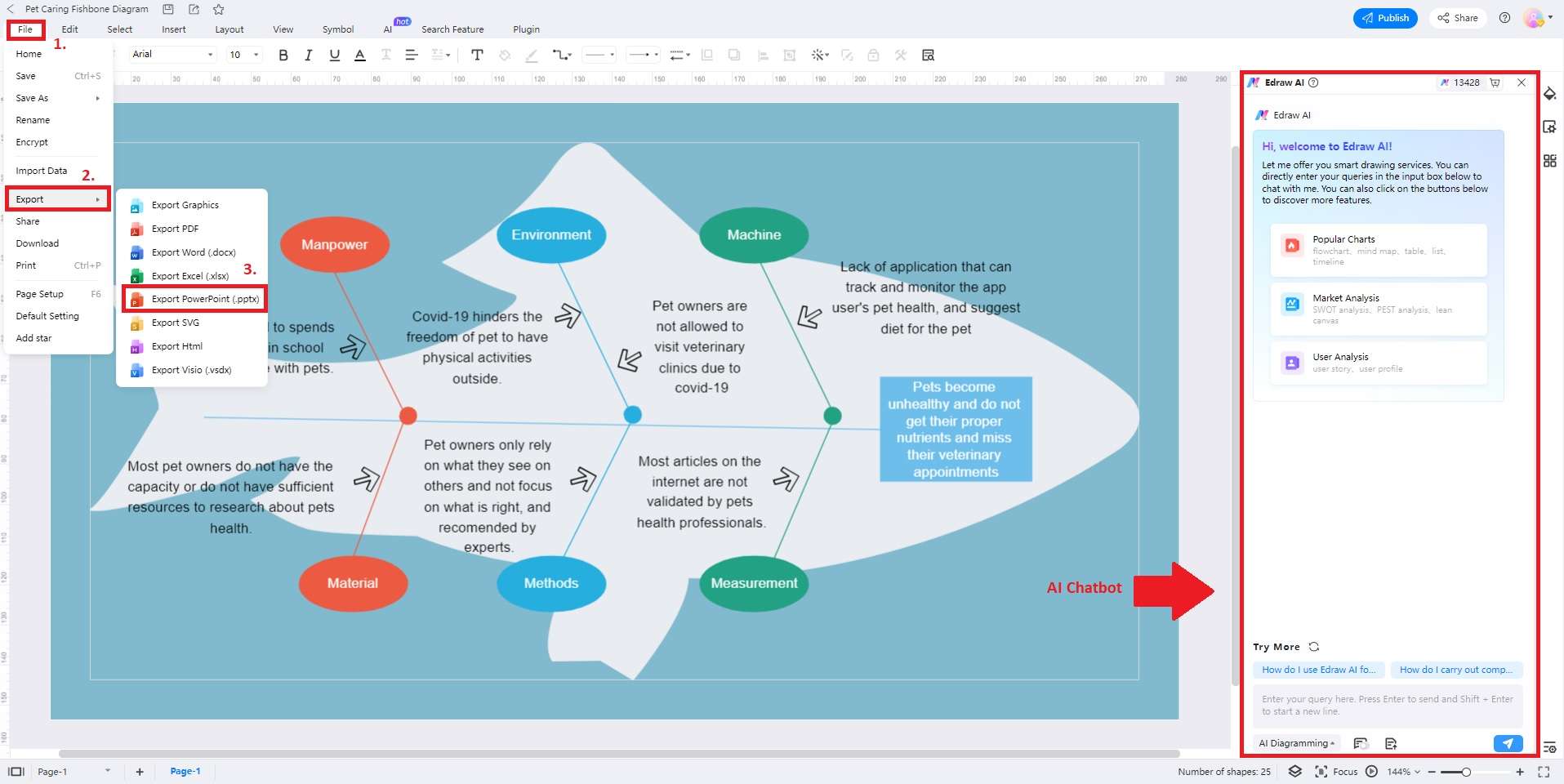
Step 5: To create individual slides, click on the Manage task pane window and click on Slide. This adds the Slide section on the right-side panel.
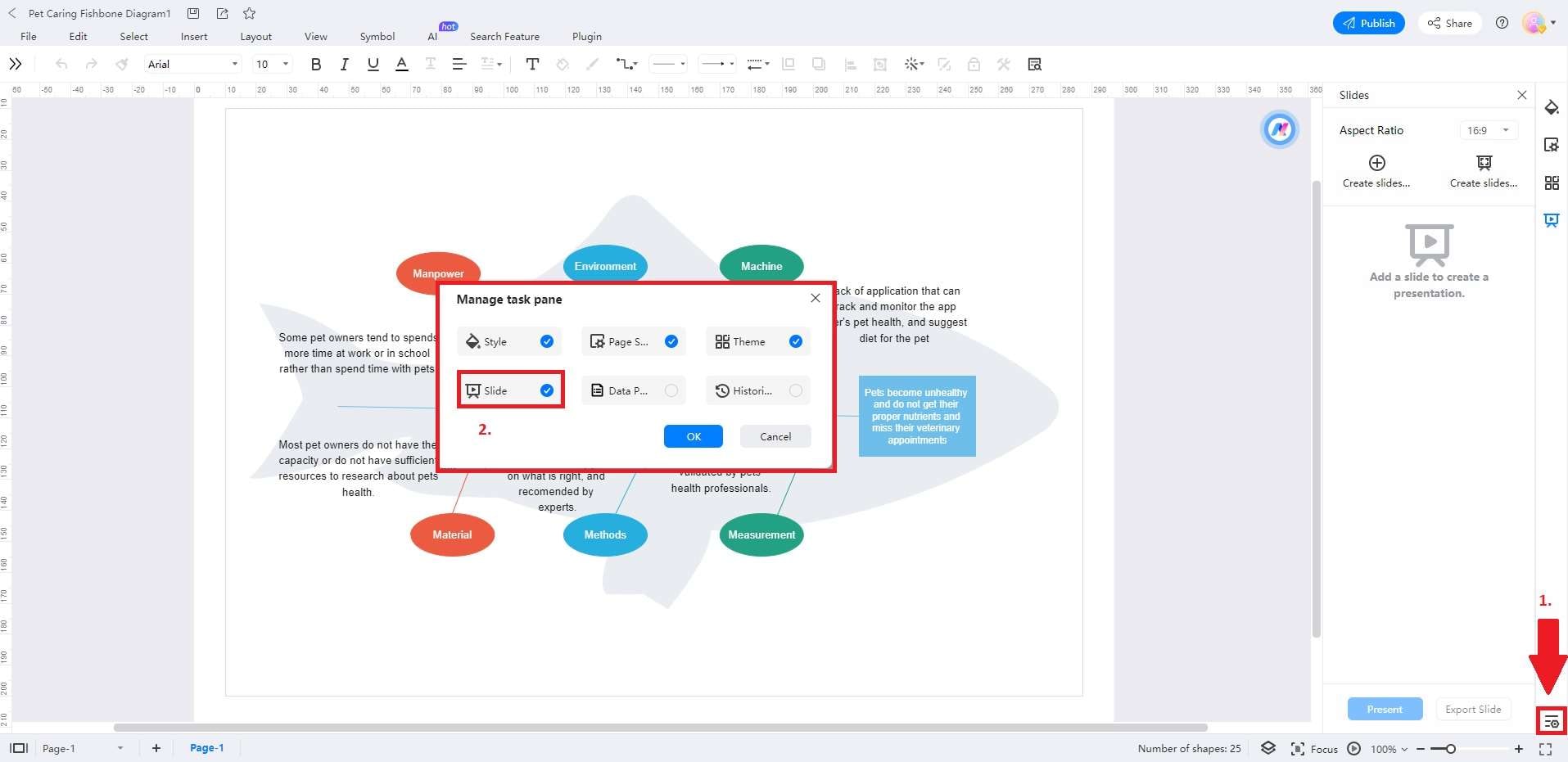
Step 6A: Click Create slides manually to start making the slides for your presentation. Creating slides manually allows you to choose the sections you want to show in a presentation.
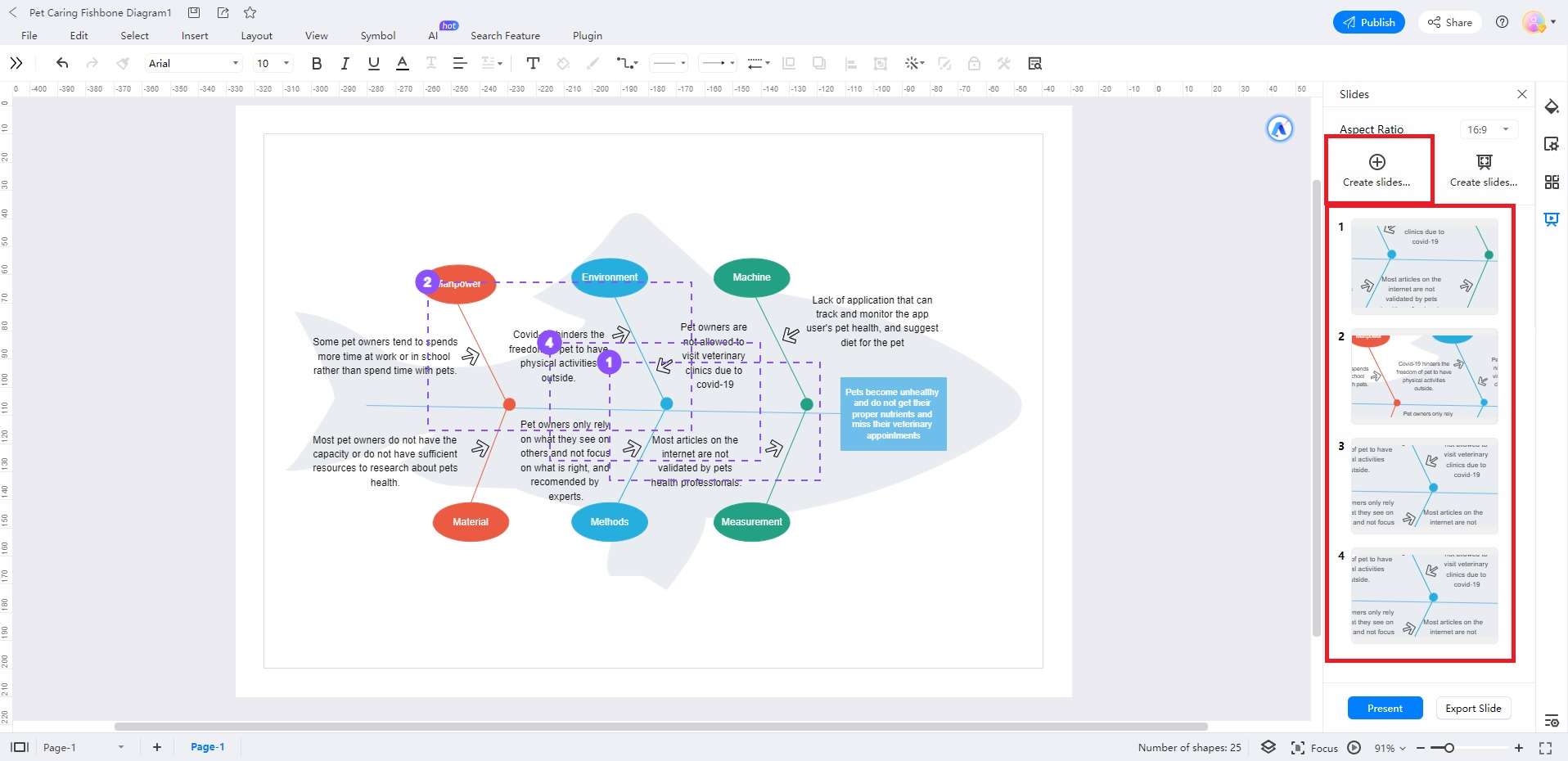
Step 6B: Meanwhile, automatically creating a slide allows you to save time by letting EdrawMax generate the slides for you. Click Create slides automatically to start. Choose the one that suits your needs.
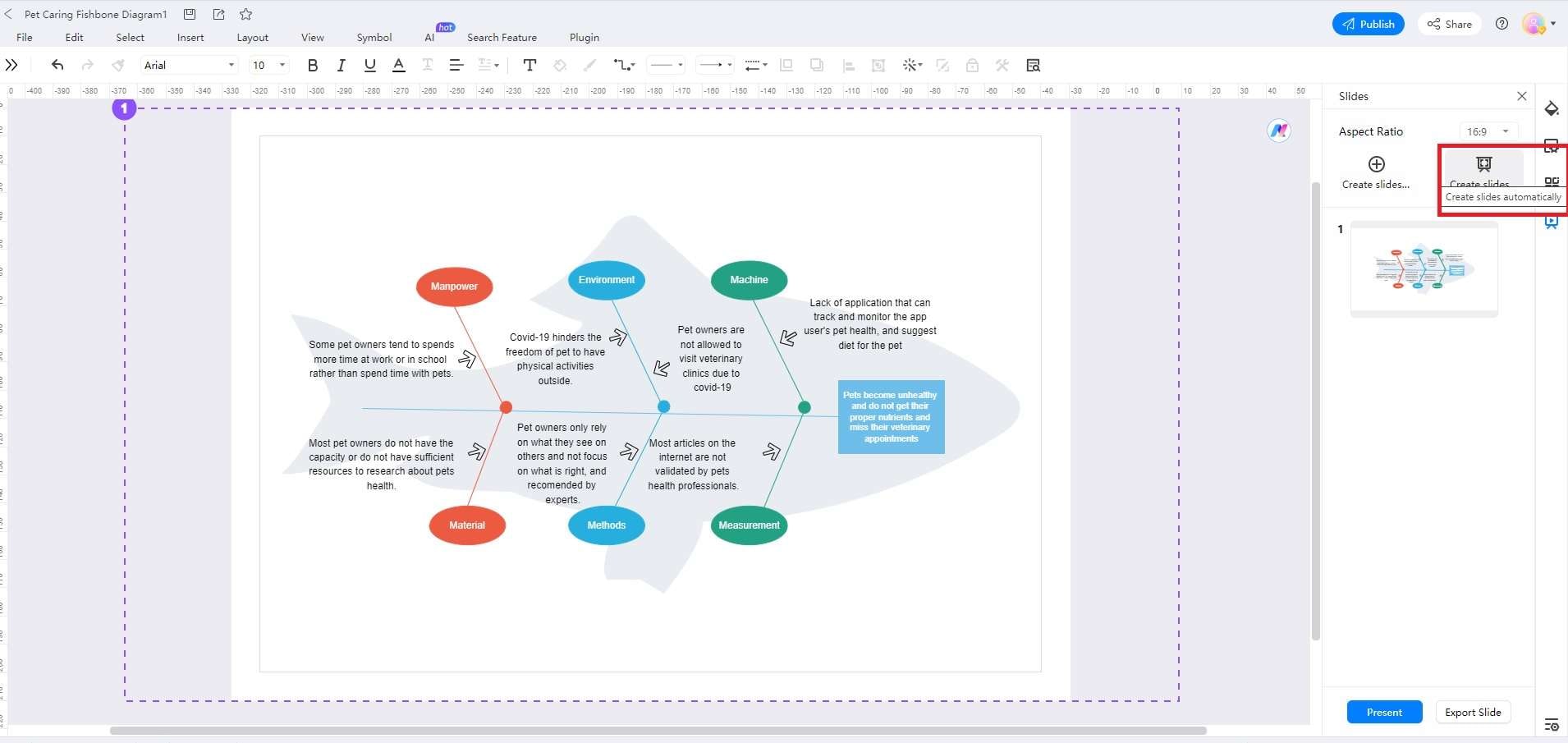
Part2. Why Choose EdrawMax as Your Online PPT Maker
An efficient and versatile software tool is essential for tackling a wide range of tasks. A reliable app can help you with problem-solving, data analysis, and creative presentations. With all of these in mind, EdrawMax offers many features to cater to the needs of professionals and individuals. Below are its key features.
Key Features
You can see which aspects make EdrawMax a versatile tool on various occasions.
AI Chart Analysis
EdrawMax takes advantage of AI technology for automatic chart analysis. The feature simplifies data visualization and interpretation. It's a valuable asset for data-driven decision-making.
Wide Range of Templates
The platform provides an extensive library of templates for various diagrams. The tool also has a wide range of templates for charts and presentations. These templates save time and enhance the visual appeal of your documents. They ensure a professional look and feel.
AI Drawing
The AI Drawing feature can assist you in creating precise, professional-quality drawings. Whether you are designing illustrations or sketches, it helps you achieve accuracy and clarity.
Cross-Platform Compatibility
EdrawMax is accessible across different platforms, including Windows, macOS, and online. The cross-platform compatibility ensures seamless access to your work from various devices.
What You Also Might Find Useful
- File recovery. EdrawMax offers a file recovery feature. It provides peace of mind in case of accidental data loss. The function can help restore your work and prevent disruptions.
- File encryption and backup. Protect your sensitive data with file encryption and backup capabilities. The platform ensures the security of your documents. It also offers a secure backup system.
- Various color themes. Enhance the visual appeal of your diagrams by selecting from a range of color themes. Customization options allow you to tailor your work to your specific preferences.
- Infinite canvas. EdrawMax provides an infinite canvas, allowing you to work without limitations. You can create extensive and detailed diagrams, presentations, and drawings. You don't even have to worry about space constraints.
Part3. Tips for Making Slides
Creating effective slides for a presentation involves a combination of good design, clear content, and thoughtful organization. Here are some tips to help you make impactful slides:
- Keep It Simple: Each slide should convey only one main idea. Avoid cluttering with too much text or too many images.
- Consistent Design: Use a consistent design template. This includes fonts, colors, and layout. It helps to maintain a professional and cohesive look throughout the presentation.
- Readable Fonts: Choose fonts that are easy to read even from a distance. Generally, sans-serif fonts like Arial or Helvetica are good choices. Avoid using overly decorative fonts.
- Appropriate Font Size: Your text should be easily readable. As a rule of thumb, don't go below a 24-point font size.
- Use Bullet Points: Bullet points can help organize information clearly. They’re easier to digest than long paragraphs.
- Effective Use of Visuals: Use images, charts, and graphs to illustrate your points. Visuals can make your slides more engaging and help explain complex information.
- Limit Transitions and Animations: Too many animations or fancy slide transitions can be distracting. Use them sparingly and only if they add value.
- Contrast for Readability: Ensure there is high contrast between the text and background colors. Dark text on a light background or vice versa is usually the most readable.
- Practice Minimalism: Less is often more in slide design. Avoid unnecessary decorations or elements that don't contribute to your message.
- Good Quality Images: Use high-resolution images. Pixelated or blurry images can make your slides look unprofessional.
Part4. Conclusion
A free online PPT maker is a great resource when creating fishbone diagrams. It's one of the tools you should look out for if you seek an efficient problem-solving tool. Using an online presentation maker is crucial for streamlined issue analysis. You can discuss your key points in detail with the right platform.
One option to consider when creating fishbone diagrams is EdrawMax. It's a free online PPT maker with a lot of customization features. The platform ensures visual clarity and efficient problem-solving. The tool can help you easily create diagrams in minutes so that you can present with confidence.




