A UML class diagram is a type of structured diagram. It helps you understand the workings of a system. It is made up of different elements like classes, attributes, operations, and relationships. It organizes information and specifies how various elements of a system relate and interact.
Class diagrams are helpful when designing a university management system. They show departments, courses, students, staff, and how they interact.
This article presents five practical class diagram templates. Each template suits different roles and workflows in a university system. They will make your planning and development easier and more efficient.
In this article
5 Class Diagram Templates for a University Management System
Example 1
This UML class diagram for a university management system represents the core structure of a university system, depicting associations among primary entities such as university, faculty, department, student, and course.
It embodies enrollment activities, course assignments, and exam administration. Professors mark exams, departments control courses, and students engage with courses via enrollment and grades. The system systematically keeps track of academic hierarchies and student records.
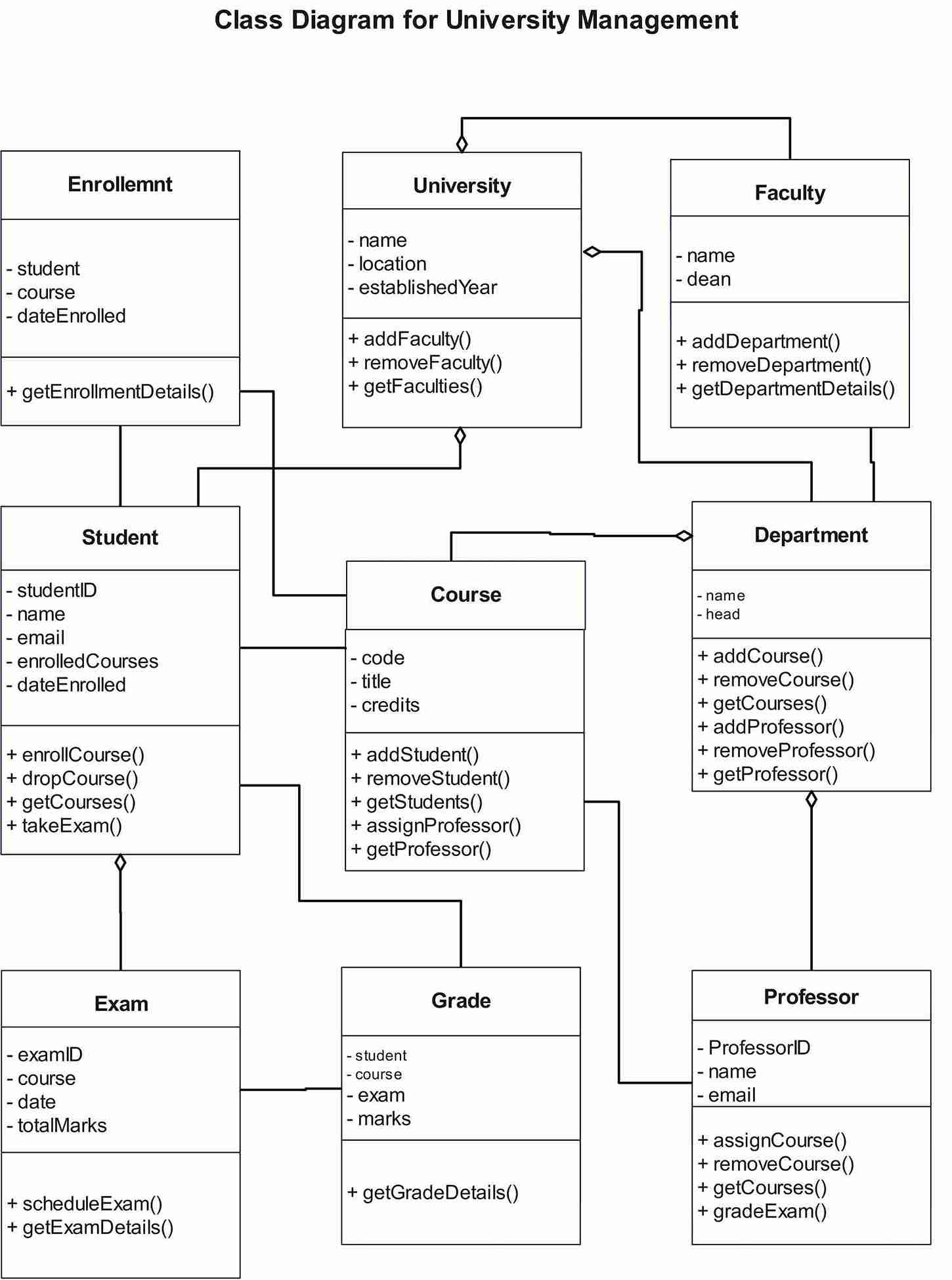
Example 2
This UML class diagram for the university system emphasizes student-focused operations such as user account authentication, course enrollment, and transcript creation.
Students register, manage profiles, and see grades, whereas teachers assign courses and grades. Address, grade, and department classes maintain data integrity for student information, tracking of academic progress, and department associations.
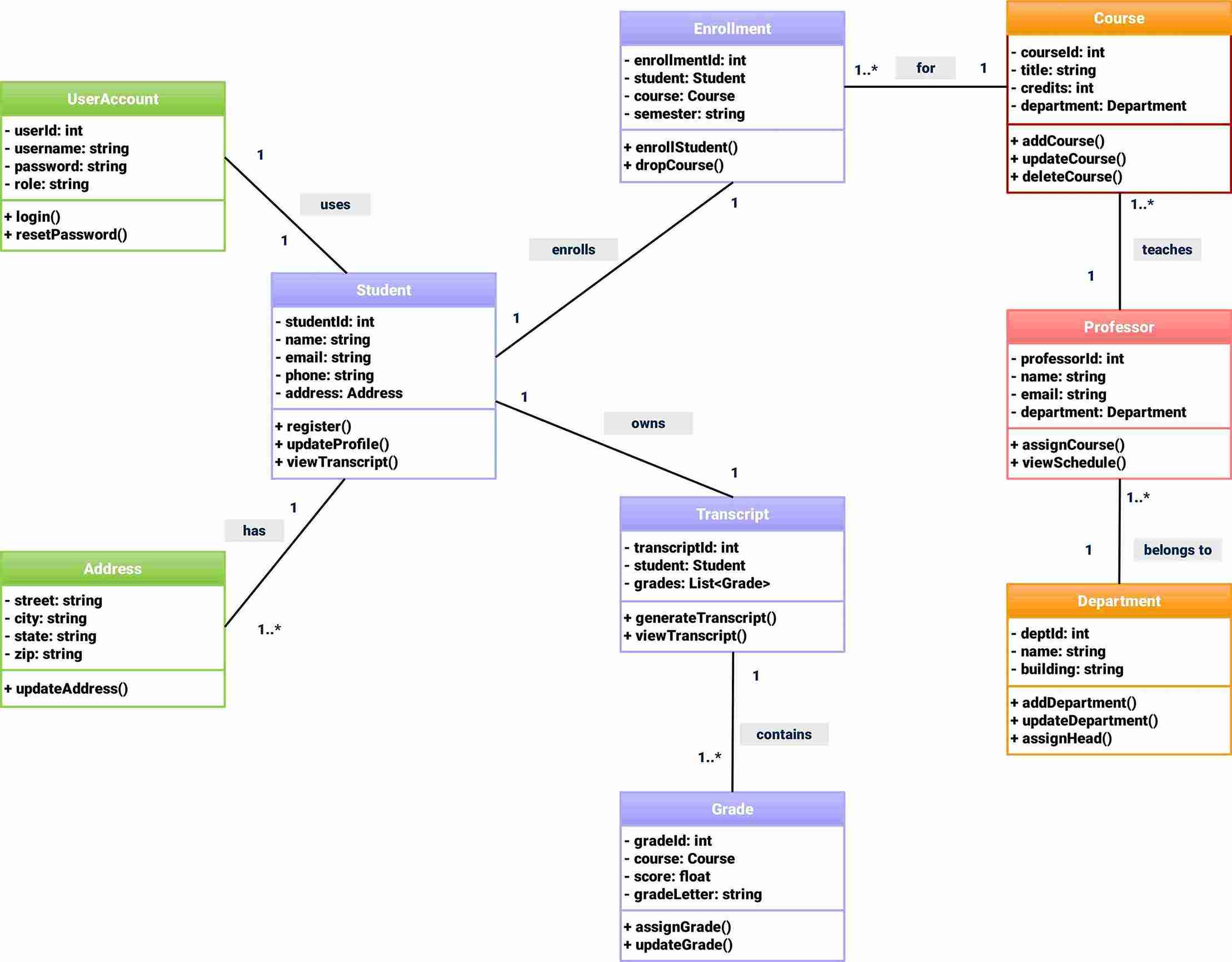
Example 3
This university management system class diagram outlines course management, with professor, teaching assistant, course material, and syllabus classes. Professors build courses, upload files, and administer schedules.
There is course feedback and room assignment in addition to the course schedule for timetabling. The system accommodates instructional workflows, resource allocation, and class logistics.
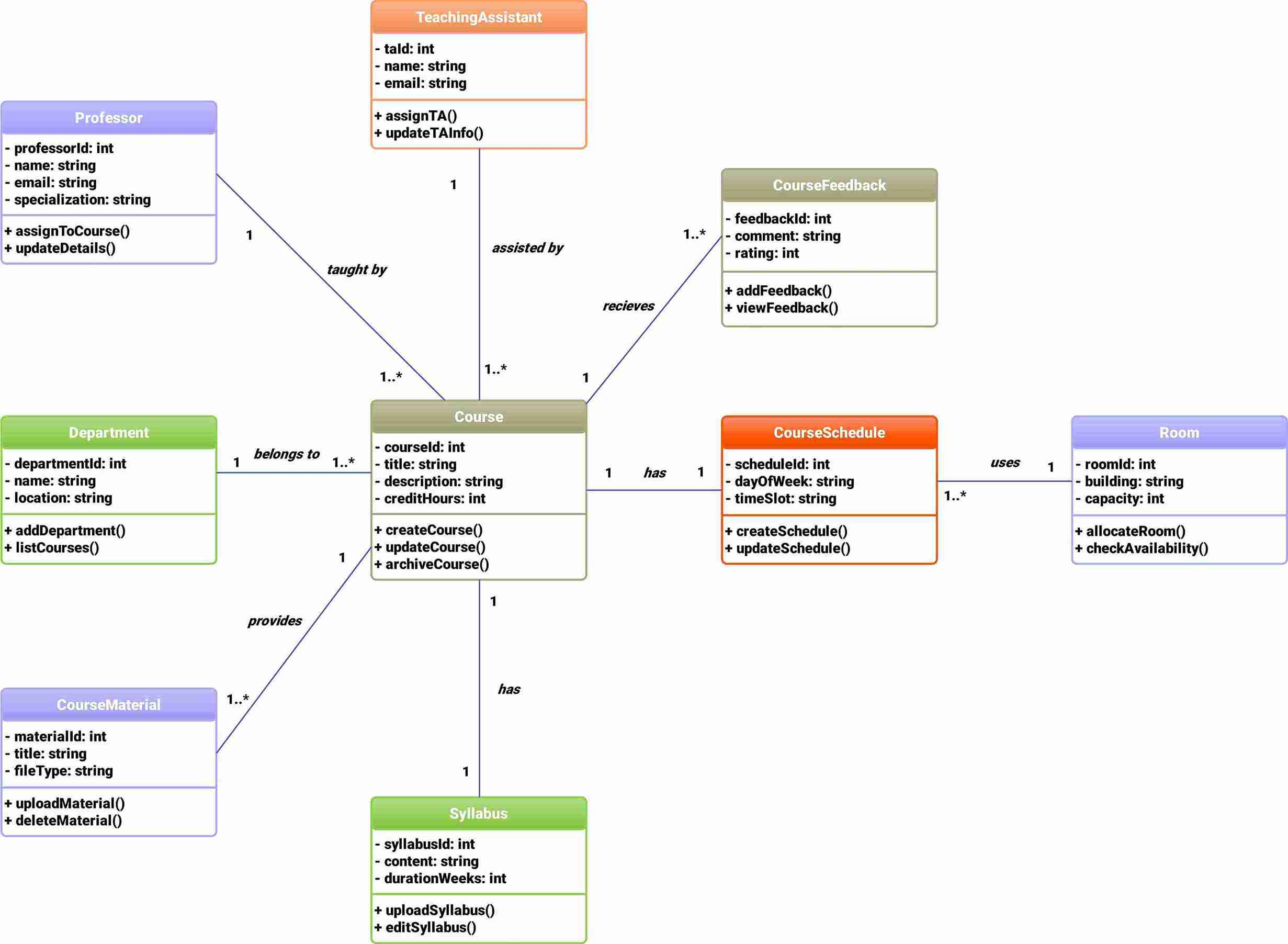
Example 4
This UML class diagram for a university system illustrates the exam procedures, such as the development of the question paper, the invigilator's responsibilities, and the answer sheet submission. The exam schedule assigns courses to exam rooms, whereas student submits answers and receive result ratings.
The exam and evaluation relationships facilitate organized exam conduct, grading, and result release.
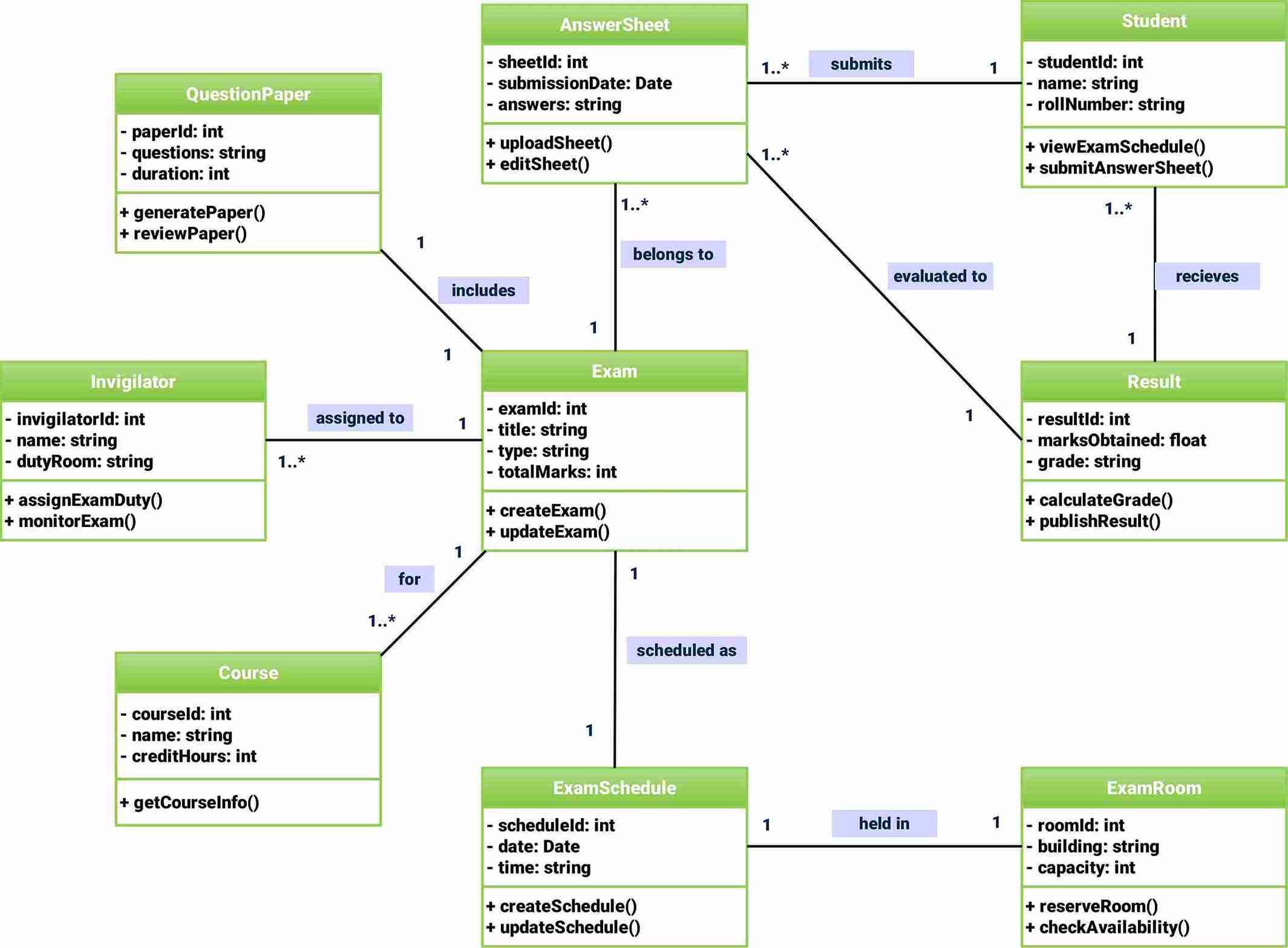
Example 5
This UML class diagram for a university management system shows the hostel operations, with inventory tracking and hostel management rooms. Maintenance requests and room allocation deal with student accommodations, while the warden oversees allocations.
Student requests rooms and registers visitor entries, and fee management integrates payment processing for hostel stays. The system ensures efficient residential administration.
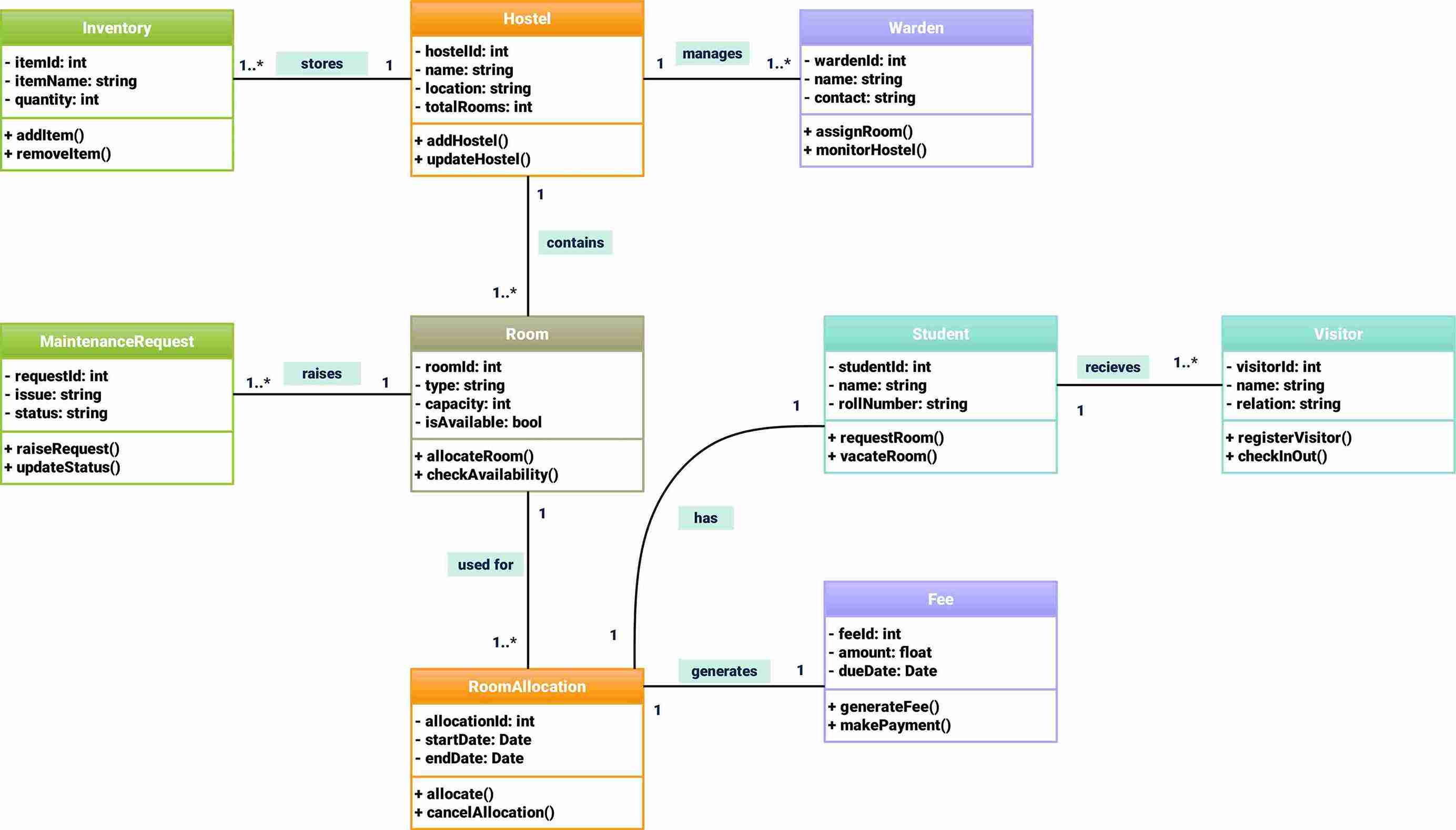
Explore More Class Diagram Examples in EdrawMax
The class diagrams shown here are just some samples of EdrawMax’s templates community. This platform aloows users to share and access thousands of ready-made diagrams for various industries. This community offers valuable resources for UML diagrams, flowcharts, and organizational charts. You can save time and enhance your projects here.
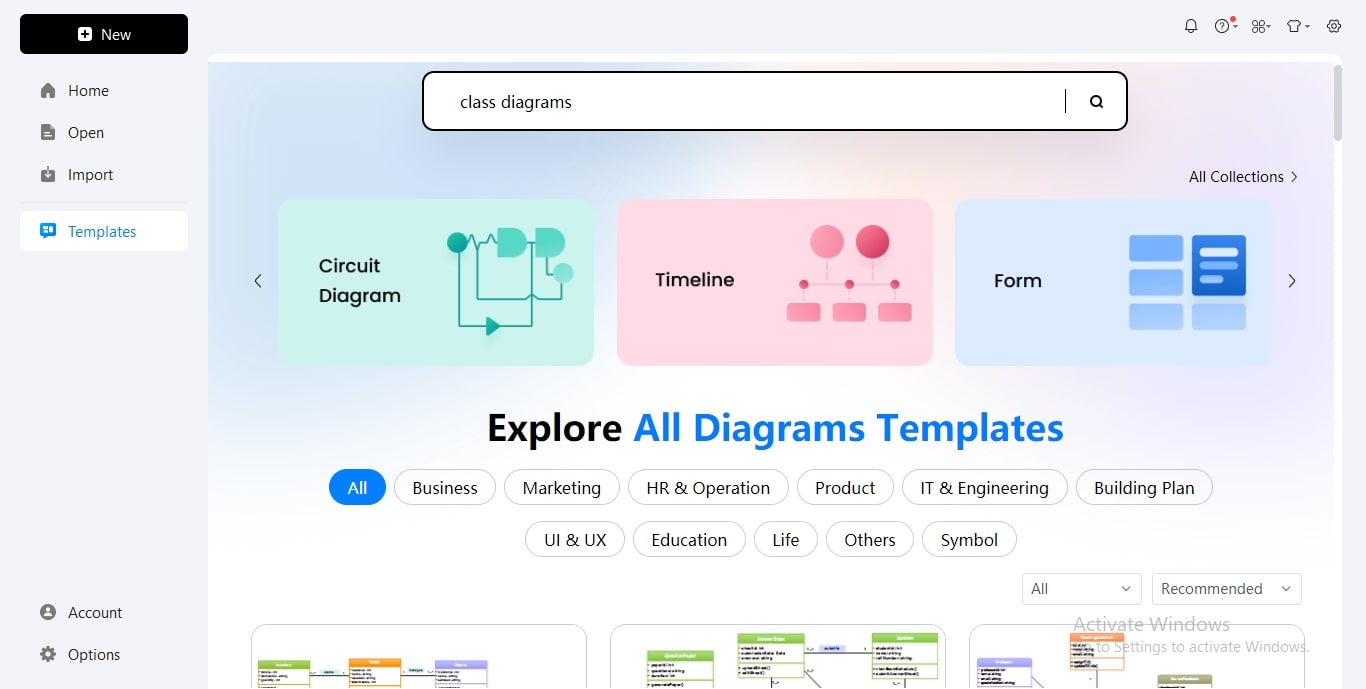
Typing "class diagram" on the community page shows many examples. These include university management systems, library databases, and e-commerce designs. You can fully customize each template. This lets you meet your exact needs while keeping a sleek, professional look.
Join the EdrawMax templates community today. Explore a vast library of diagrams. Connect with fellow experts and make your diagramming easier. Begin with a template and end with a masterpiece!
Make a Class Diagram Now with Wondershare EdrawMax
Wondershare EdrawMax is a powerful diagramming tool. It helps users create detailed class diagrams and other technical illustrations with ease. EdrawMax is a tool built for all your needs and allows you to create over 210+ types of diagrams. These consist of UML diagrams, ER diagrams, network diagrams, flowcharts, and mind maps. It's a vital tool for programmers, system designers, and educators.
A key feature of EdrawMax is its smooth compatibility with Microsoft Visio. Users can import and export Visio files in VSDX format with ease. The software offers more than 10 export formats. You can choose from PDF, PNG, SVG, and Word. This provides flexibility for sharing and documentation.
EdrawMax stands out with its large template library. It offers a wide variety of class diagram templates that will help you kick-start your project. EdrawMax provides the tools to make your vision a reality in an efficient manner. Give it a try today and discover a smarter way to diagram!
Start EdrawMax on your PC or explore EdrawMax Web in your web browser.
How to Make a Class Diagram with EdrawMax
Step 1
Open EdrawMax. On the Home page, click on +New and choose +Blank Drawing to open a blank canvas.
Step 2
In the Symbols Library (left panel), search for "UML Class Diagram" in the search box. Then, drag and drop the class shape onto your canvas.
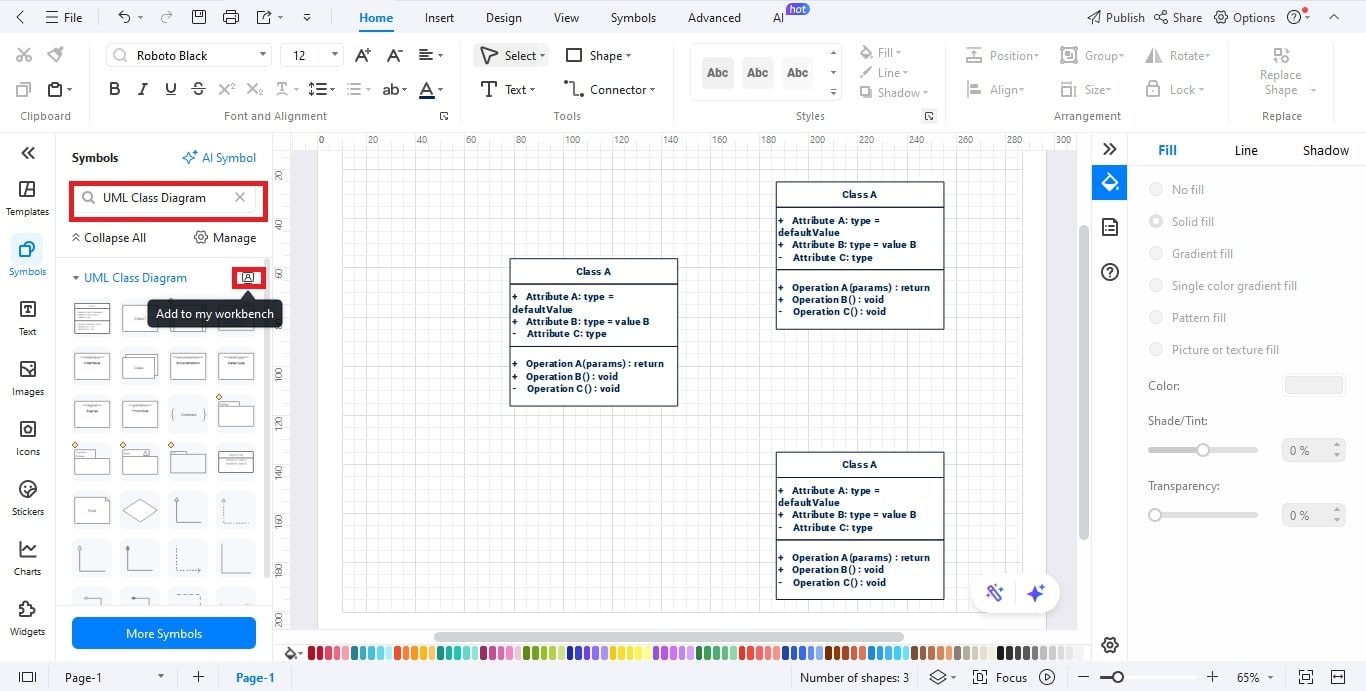
Step 3
Double-click on a class shape to give it a name. Add the related attributes defining the class and corresponding methods showing the functions related to the class. Make sure you give each class object a distinctive and meaningful name. Then join the related classes and add a relevant relationship among them.
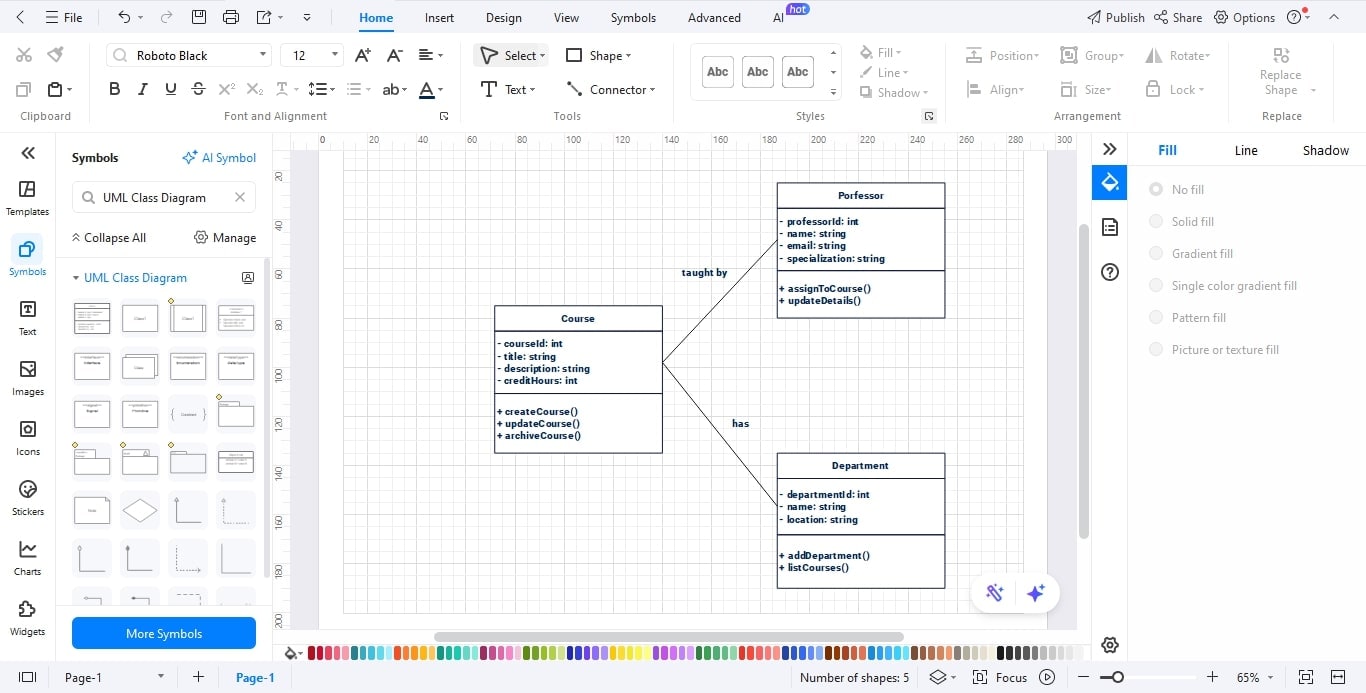
Step 4
Add colors, change the fonts, and line styles via the format toolbar. Change the background, color, set the border, and align the diagram using options listed under the design tab.
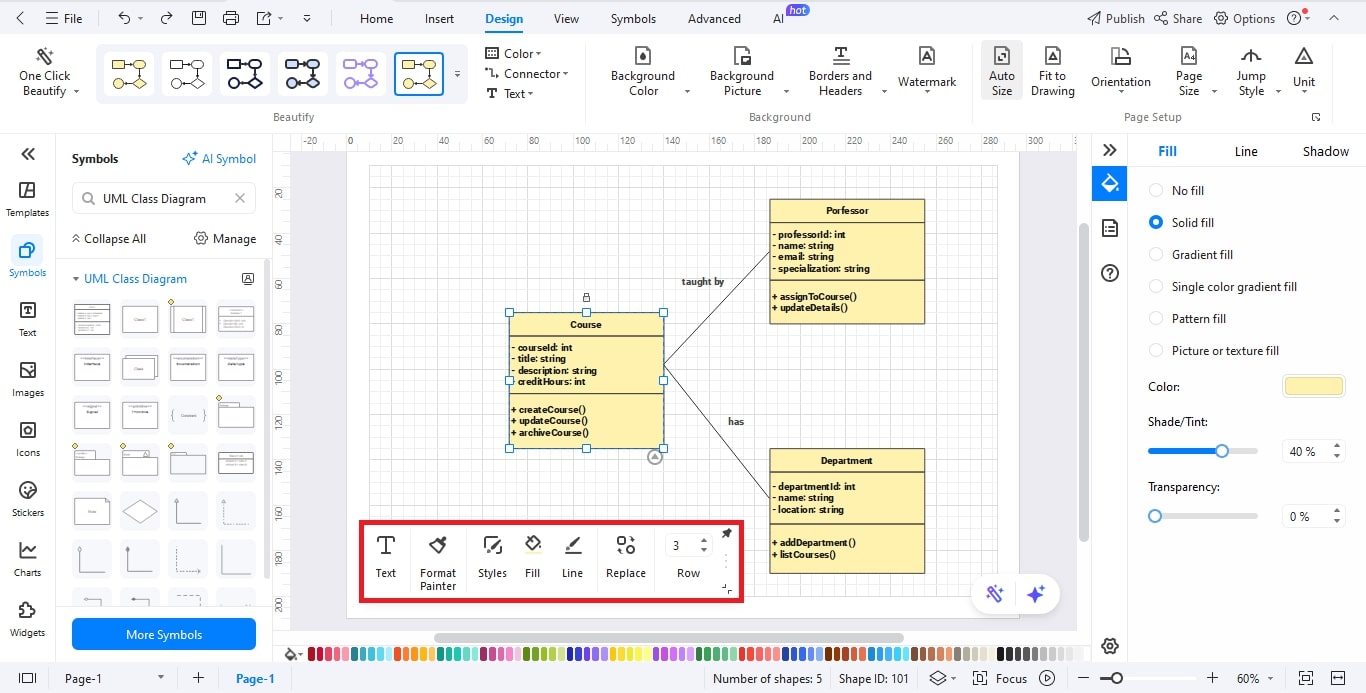
Step 5
When you finish drawing, go to File > Export. Select your format, such as Visio, PNG, or JPG, to export your diagram. To share it on social media, click the Share option at the top right.
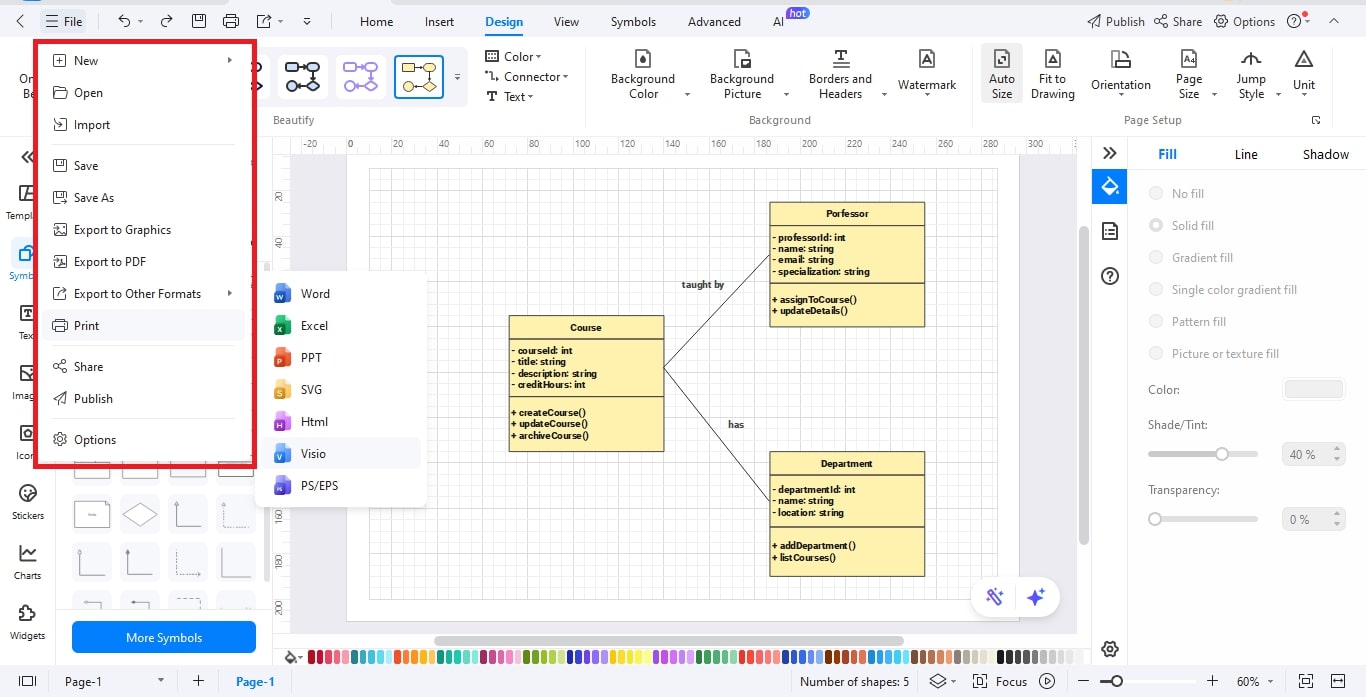
Tips for Making a Perfect Class Diagram for University Management
Creating a clear and effective UML class diagram for a university management system requires careful planning and attention to detail. The following are five important tips:
- Identify Key Entities First: Start with key groups like students, professors, courses, departments, and administration. This forms the cornerstone of your system.
- Show Clear Connections: Explain how things relate, like a student signing up for different courses or a professor teaching various classes. Employ correct association lines like one-to-many or many-to-many.
- Make Attributes and Operations Meaningful: Include only significant attributes (e.g., course name, student ID) and operations (e.g., assign grade, enroll) to keep the diagram free from extraneous information.
- Collect Similar Classes Together: Visually group associated classes to render the diagram readable. For instance, place all classes related to academics near one another.
- Utilize Consistent Naming Conventions: Utilize clear and uniform naming for classes, attributes, and methods to render the diagram readable and professional.
Conclusion
Class diagrams help plan university systems. They break down complex workflows into clear and simple frameworks. They outline the key elements: students, courses, departments, and more. This helps teams understand relationships and makes development easier.
EdrawMax offers great templates for class diagrams. They save you time by turning hours of work into beautiful, adjustable visuals. EdrawMax offers drag-and-drop features and easy export options. This helps developers, teachers, and system designers bring their ideas to life faster and better.
Explore the extensive template library. Discover how EdrawMax can transform your university management design process. Try EdrawMax today and start creating smarter diagrams!




