An infographic timeline template is a pre-designed layout for visually depicting a chronological succession of events. Consider a roadmap that indicates critical dates and milestones rather than locations. These templates are just like pre-built roadmaps: they provide the structure to enable you to fill in information and make it more compelling for your audience.
This article will take you through the entire world of timeline infographic templates. We will look at different template alternatives, clarify their usage so you can choose the most suitable for your needs, and finally, get some suggestions to create an appealing infographic!
In this article
Part 1. 4 Timeline Infographic Templates
To determine which options below suit you, check out this infographic timeline template breakdown.
Halloween Special
This timeline infographic design is about the subject of American Halloween candy history. The templates contain many more lists of candy bars, with information about when they were first made.
If you’re an educational presenter, you can use this template to educate students on the origins and history of well-known sweets sold during Halloween! Candy producers can use this template in their marketing campaigns to stress the lineage of their wares.
Simple Timeline Infographic
The timeline infographic "Development of the Plan" shows the project's growth from May 2020 to May 2021. The process will begin in May 2020 with initial observations of the post-pandemic organization.
Personnel will be consulted in July and August 2020, and alternative options will be reviewed. By November 2020, negotiations about the development plan will begin. In January 2021, experiments with a hybrid model will begin. Finally, in May 2021, focus groups will be held, and data will be collected over eight weeks.
You can reuse this template for any project by modifying the labels and dates. It is ideal for presentations or reports where you must communicate project status with your stakeholders or team members.
Plant Timeline Infographic
This timeline infographic template depicts the evolution of vascular plants from 470 million to 100 million years ago. Trilete spores, which lack leaves, are the oldest evidence of vascular plants, dating back to 470 million years.
By 443 million years ago, the oldest land plant fossils, resembling moss without shoots or leaves, appeared. The development of shoots and leaves causes fast diversification of vascular plants. Between 145 and 100 million years ago, basal angiosperms, magnoliids, monocots, and eudicots emerged and began to dominate most ecosystems.
This template could be used in various educational settings, including schools, presentations, and websites, to depict the timeline of plant evolution. It can illustrate the progression of different biological or historical events.
Halloween History Timeline
The Halloween solar system infographic template engages and educates youngsters by imaginatively combining planetary science with Halloween images. Each planet is given a name and accompanied by a frightening knowledge to lend a sense of fun and intrigue.
For example, Neptune, the planet farthest from the Sun, is regarded as the "spookiest" due to its remote and enigmatic character. The Earth is prominently displayed, stressing that it is the planet we live on.
This combination of instructional content and Halloween-themed pictures offers students a memorable and exciting approach to learning about the solar system. This template could be used in the classroom or at home to teach youngsters about the planets enjoyably and engagingly.
Part 2. How to Use the Timeline Infographic Templates with EdrawMax?
EdrawMax includes a library of built-in templates accessible from within the software. You can find them in the Templates section. Look into particular categories relevant to your topic for additional options. These pre-designed layouts provide a starting point with a structure and visual style that you can tailor to your needs.
Here's how to make a striking visual with the timeline infographic templates in EdrawMax:
Step 1. Find the Template
To view a large selection of pre-designed layouts, type "timeline infographic" into the search box after clicking the template button.
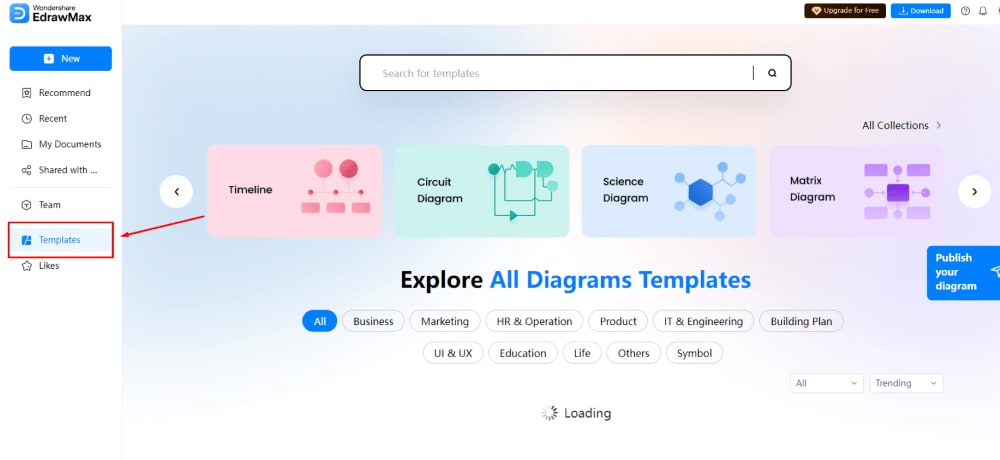
Step 2. Select and Open Your Template
To open a template as a working document, click on it once it matches your design and content. EdrawMax will fill in the premade timeline structure in your workspace.
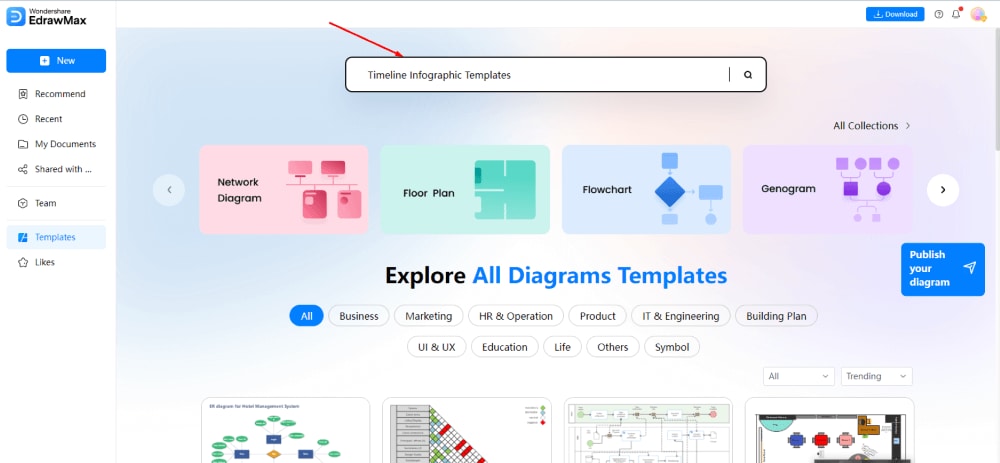
Step 3. Customize the Timeline
This is the stage on which your imagination shines! Put your dates, events, and descriptions into the pre-existing text placeholders.
Note: To change shapes or icons with items from the extensive library of EdrawMax, double-click on them. To match your brand or taste, use the formatting choices to change the fonts, colors, and line styles.
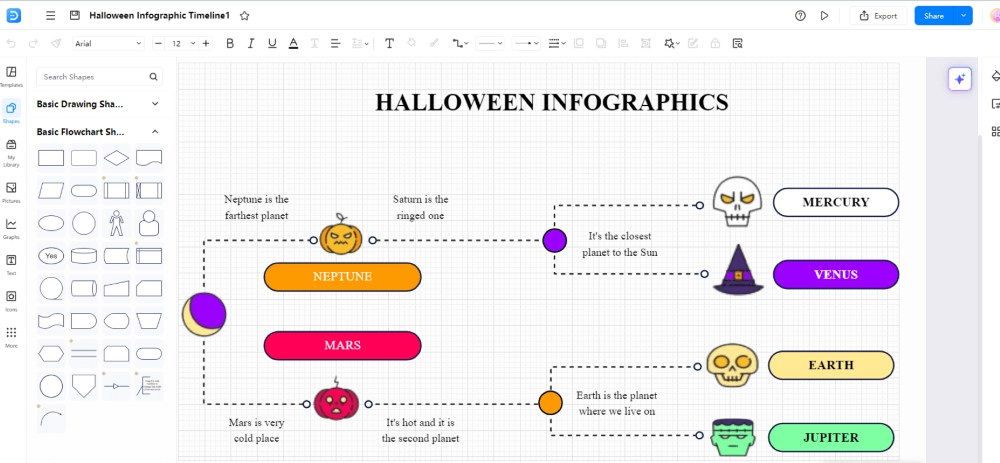
Step 4. Enhance Your Infographic
Through EdrawMax's extensive clipart and illustration library, move and drop pertinent photos to improve your timeline and increase viewer engagement. You can also display data points within your timeline with charts or graphs.
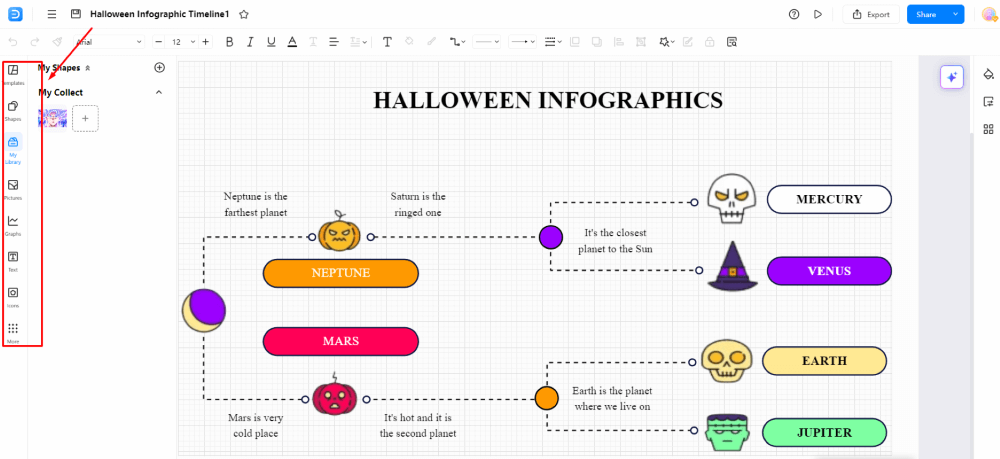
Step 5. Export and Share
EdrawMax provides several export choices if you're satisfied with your work.
For example, select an appropriate format, XLX, JPG, or DOCX. Your infographic can be included in reports or presentations or shared directly online.
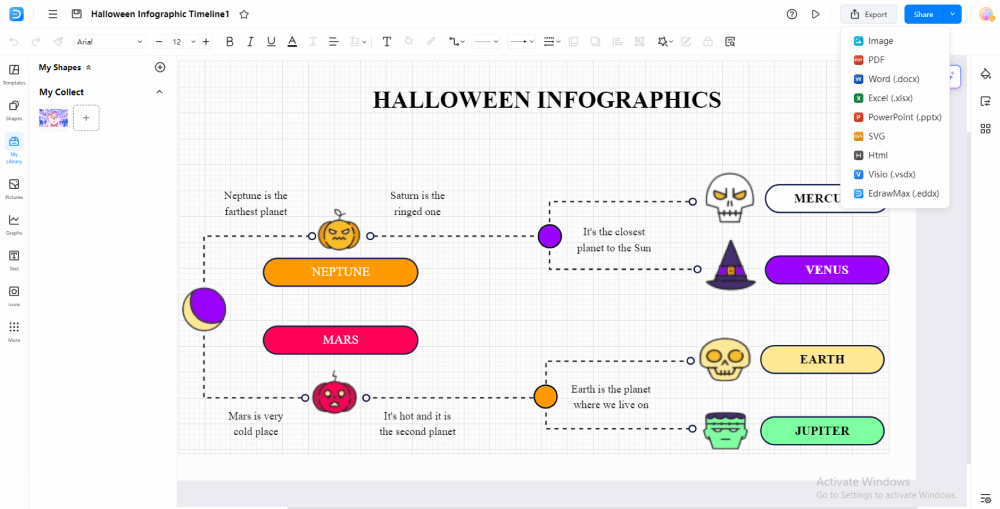
Part 3. Customization Options in EdrawMax Templates
Here's how you can use these templates to maximize your creative potential:
- Content tailoring: The information your timeline conveys is essential to its success. Customize pre-existing text fields with your dates, events, and descriptions. Maintain clarity and conciseness to keep viewers interested and effectively express your idea.
- Visual library integration: EdrawMax has an extensive library of clipart and illustrations. Swap out pre-selected icons or shapes for sections that better reflect your content or business identity. This amount of customization enables you to create a unique visual narrative.
- Stylistic control: Extensive formatting choices allow you to customize every aspect, including fonts, colors, and line styles. Create a look that is consistent with your brand requirements or personal preferences.
- Image incorporation: Include essential pictures in your timeline to add an impact layer. Drag and drop photos, graphics, charts, and graphs from your PC or the extensive EdrawMax library. These visual features can significantly improve comprehension and visual attractiveness.
- Layout flexibility: Templates offer a structured framework, but the layout is not fixed. Feel free to rearrange parts, modify spacing, or add new sections to suit your narrative flow best. This versatility guarantees that your timeline effectively tells your unique narrative.
Part 4. Learn More About Wondershare EdrawMax
Wondershare EdrawMax simplifies the process of creating professional-grade visual communication tools. This software provides a powerful free online version that allows users to test its vital functionality before committing.
EdrawMax's user-friendly interface has a simple learning curve, making it a viable alternative for experienced designers and beginners.
Key Features
EdrawMax offers a comprehensive toolkit that meets various visual communication demands. Some key features include:
- Extensive template library: Use various pre-designed templates to jumpstart your project. Explore many categories, such as flowcharts, mind maps, and timelines, to find the ideal basis for your visual story.
- Effortless drag-and-drop functionality: Use the intuitive drag-and-drop interface to streamline your productivity. EdrawMax lets you quickly arrange and edit elements inside your diagrams, resulting in a more user-friendly experience when generating excellent drawings.
- Seamless content integration: Enhance your visuals with a wealth of built-in, high-quality clipart pictures and icons. Easily incorporate charts, graphs, or images to improve comprehension and create a visually appealing experience for your audience.
- Flexible export choices: Once your project is completed, EdrawMax provides several export choices to guarantee that it integrates seamlessly into your workflow. Select the format that best meets your requirements, such as PNG, JPG, or PDF, for easy sharing or inserting into presentations and documents.
Part 5. Why Should You Try EdrawMax?
Here are some strong justifications to try EdrawMax:
- Versatility: EdrawMax can handle more than 210 diagram types, including mind maps, floor plans, network diagrams, and fashion design sketches. Whether you're a business professional, an educator, or a creative thinker, EdrawMax can help you visualize your ideas.
- Efficiency: EdrawMax includes an extensive library of pre-built templates and symbols, making it more efficient. The drag-and-drop feature makes diagram production easier. You can focus on your ideas and avoid getting bogged down in the design process.
- Professional appearance: EdrawMax allows even amateurs to create polished, professional-looking infographics. The software offers personalized formatting options and high-quality icons to enhance your appearance.
- Value: EdrawMax commercial editions provide numerous competitively priced utilities. There is a plan that fits most budgets and needs.
Conclusion
EdrawMax's timeline infographic templates provide an excellent starting point for creating visually appealing and helpful narratives. These pre-designed layouts offer a disciplined foundation for displaying your material chronologically. You can modify the template to your requirements using EdrawMax's numerous modification tools.
From customizing text and visuals to images and charts, you have complete control over your timeline's aesthetic and informational capacity. With its user-friendly design and extensive feature set, EdrawMax enables you to create stunning timeline infographics that effectively communicate your message and make a lasting impression on your audience.








