Setting and achieving goals is essential for personal and professional growth. A clear roadmap can make all the difference whether you're striving for personal development, career advancement, or any other aspect of your life.
The article below explores the power of creating mind maps for goal setting. It discusses how these mind maps can help you organize your thoughts and aspirations. Discover how they can serve as your personal compass to guide you toward success. Unlock the potential of a personal goal mind map to turn your dreams into achievable realities. Read on below to learn more.

In this article
Part I: Creating a Goal Mind Map in Wondershare Edrawmax
A goal mind map organizes your goals, objectives, and tasks. Wondershare EdrawMax is a versatile diagramming tool that can help you easily create goal mind maps. Follow the step-by-step guide below to create them in minutes.
Step 1: Download and install EdrawMax on your computer. Launch the app and click New > Mind Map to create a new goal mind map from scratch. Alternatively, click More Templates to look for goal mind map templates straight from EdrawMax's Templates Community.
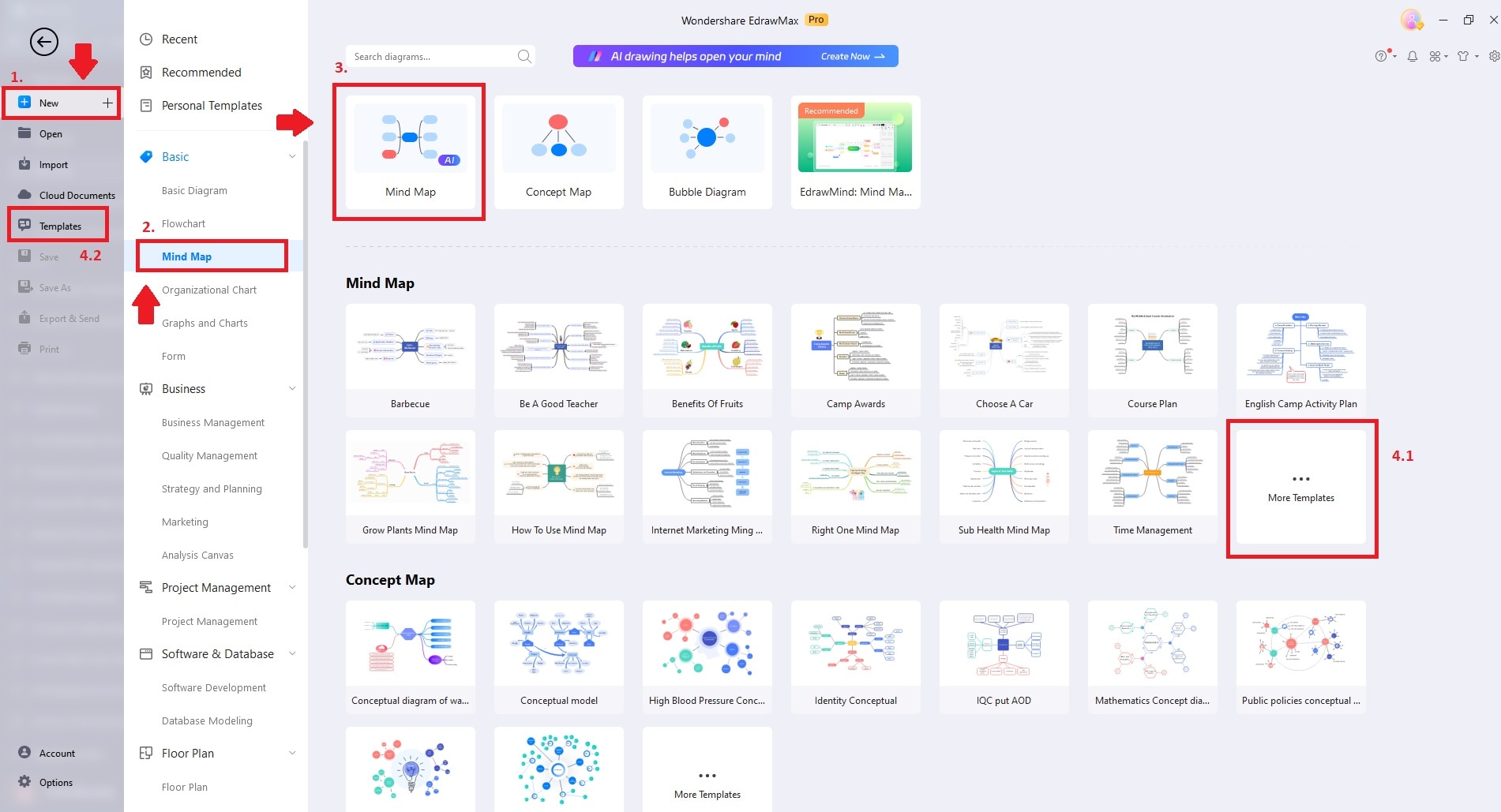
Step 2: Begin by creating a central topic in the center of the canvas. The topic should represent your primary goal or objective. Double-click on it to add your goal's text. Next, create branches of subtopics to represent sub-goals or significant milestones. Click the central topic and choose Subtopic to add more branches. These sub-goals should be steps toward achieving your main goal.
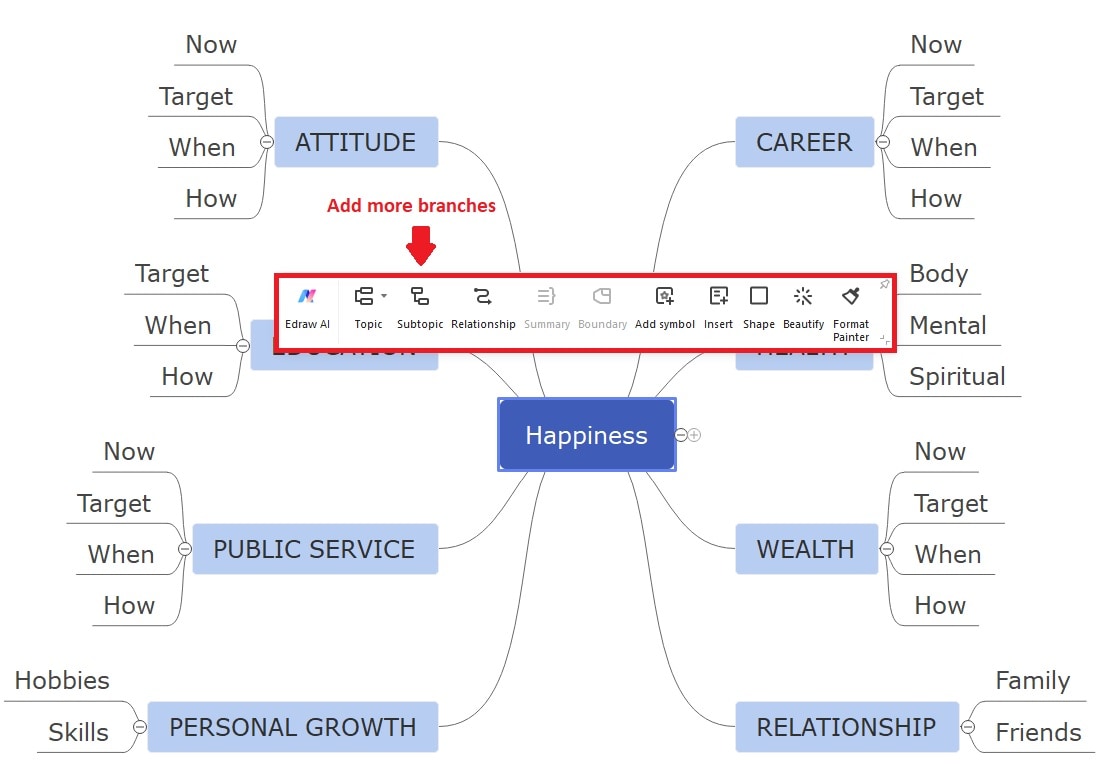
Step 3: Continue branching out from the sub-goal subtopics. They can represent specific tasks or action items needed to achieve each sub-goal. These tasks should be actionable and measurable. Select a sub-goal subtopic to add sub-tasks, then click Subtopic in the toolbar. Customize the text for each task.
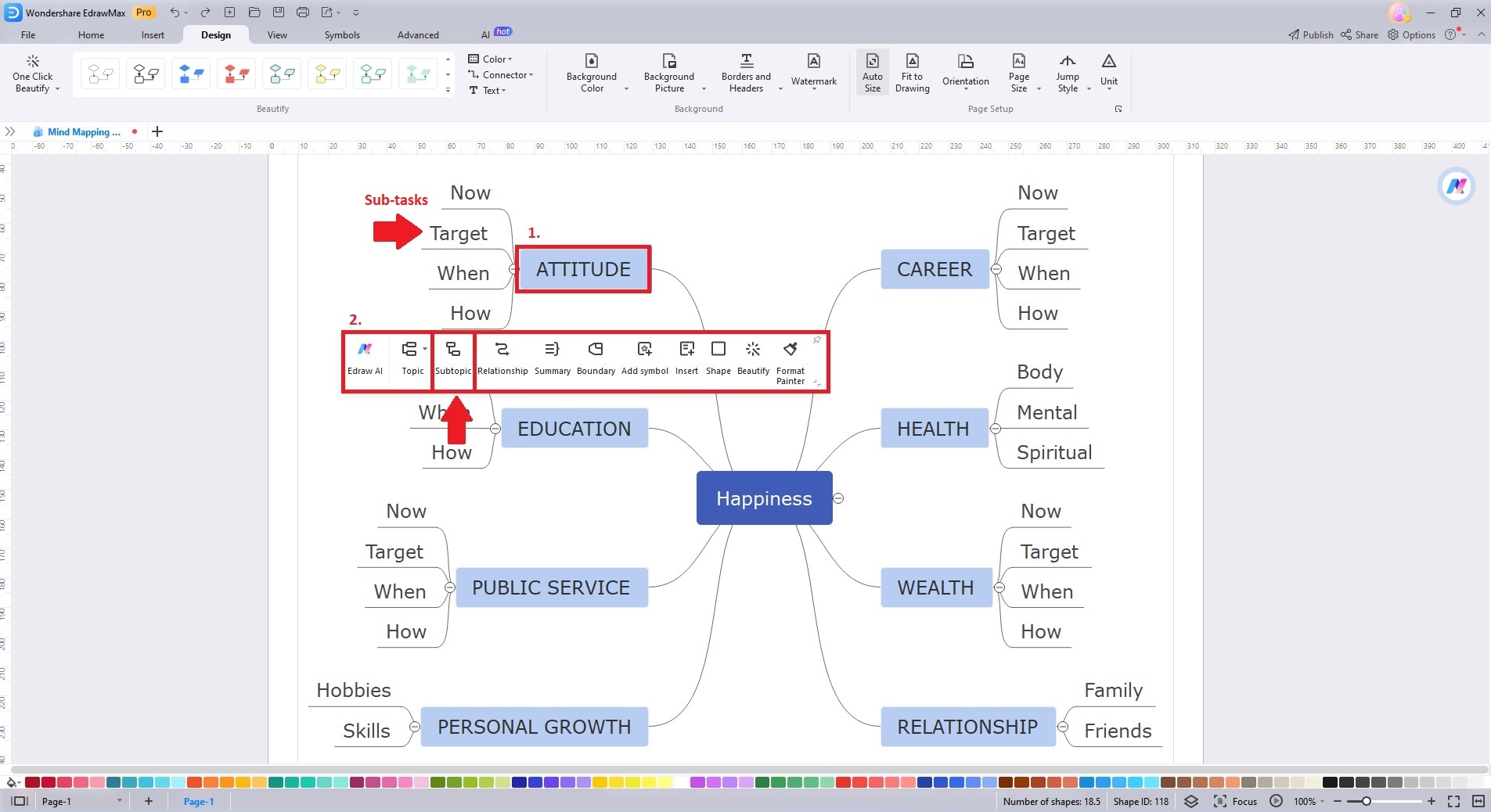
Step 4: Customize the appearance of your personal goal mind map. To change the color of nodes or branches, click Design at the top toolbar and select the element you want to modify. You can also add icons or clipart to represent different categories or priorities. Click Insert > Icon or Clipart in the toolbar and select an icon that suits your purpose.
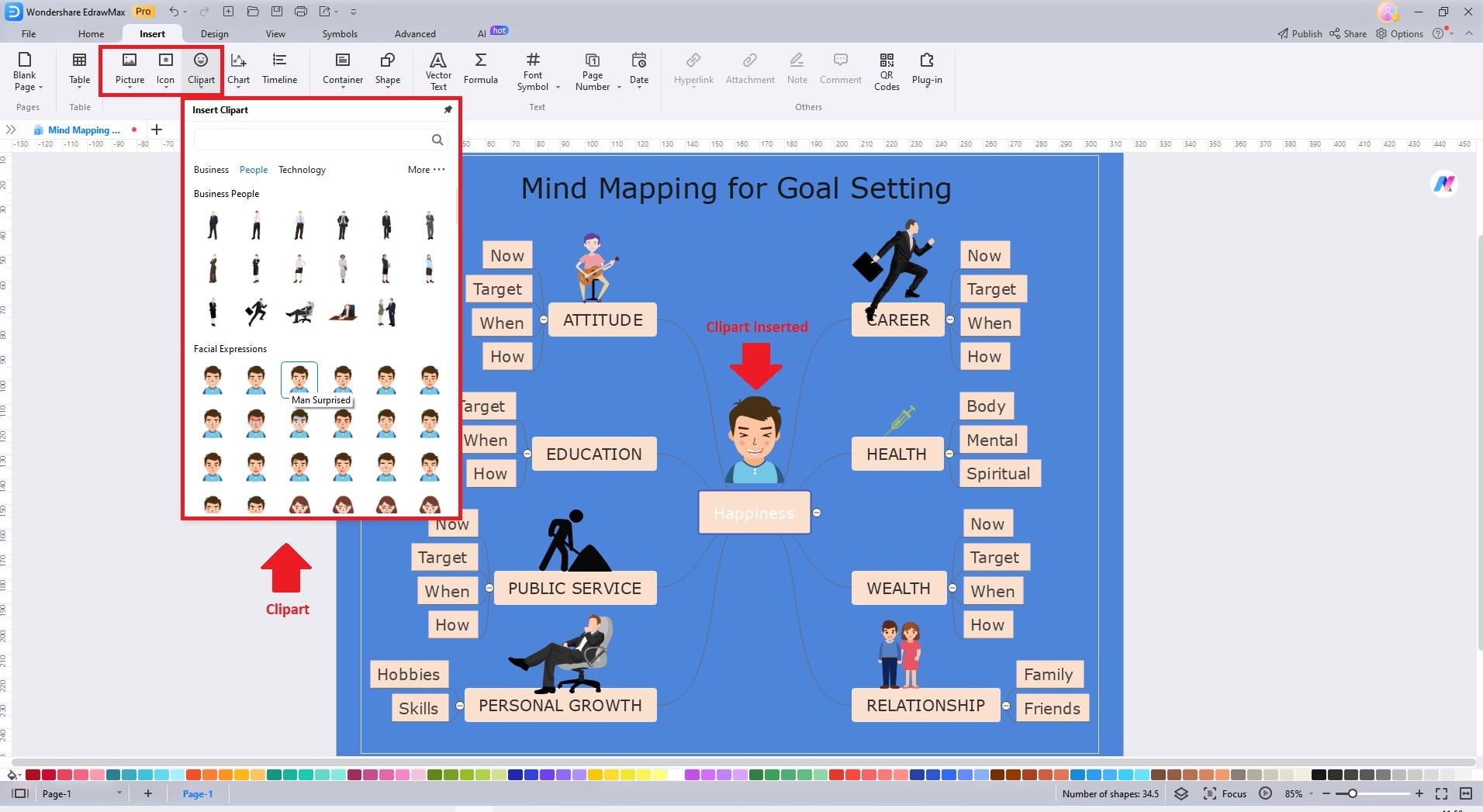
Step 5: Drag and drop topics and subtopics to rearrange them. Create a logical flow from your central goal to sub-goals and tasks. Once you've created your goal mind map, save your work in EdrawMax's native file format. You can also export it as an image or PDF for easy sharing and reference.
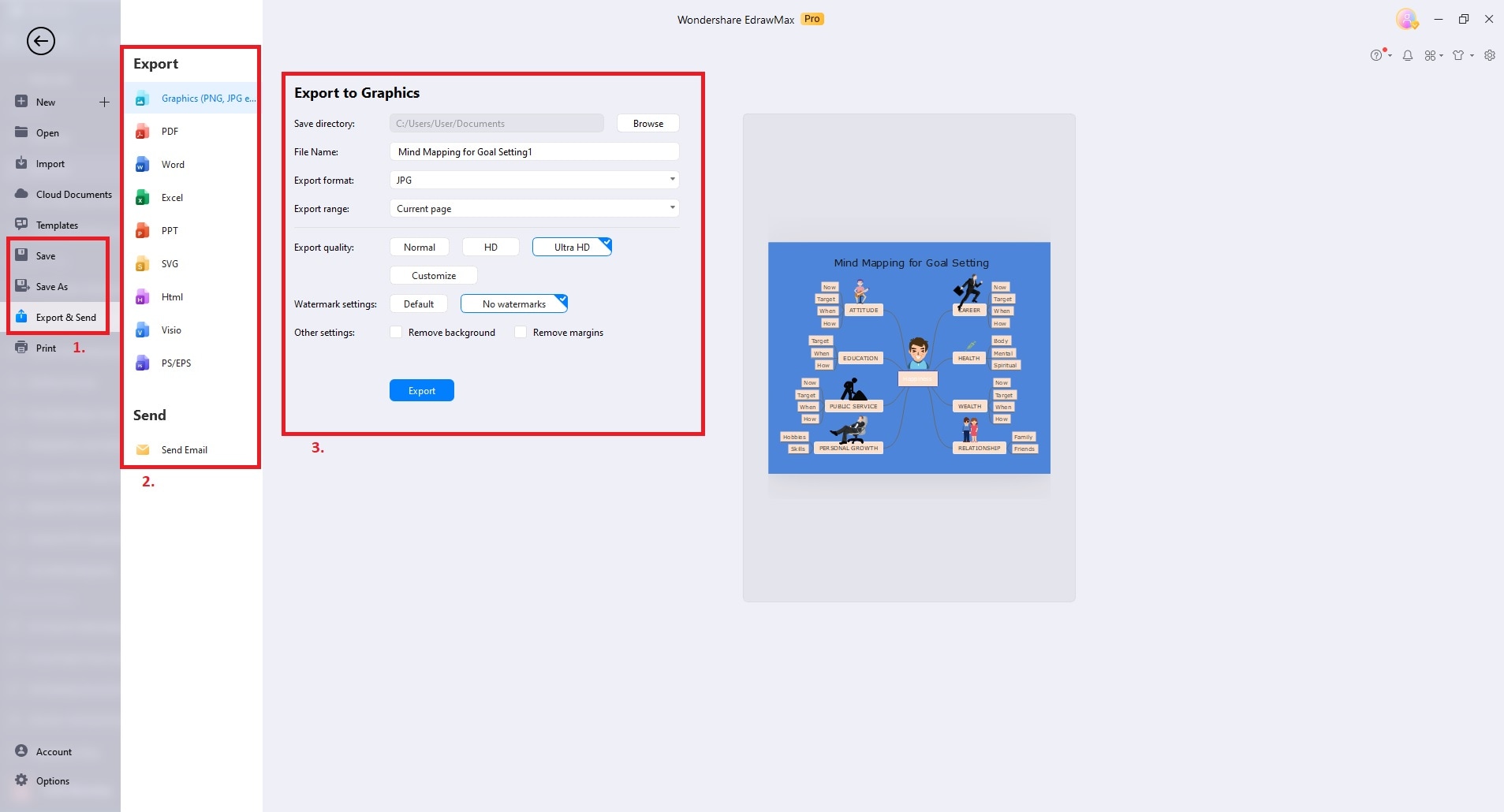
Part II: Setting SMART Goals in Edrawmax
SMART goals are a powerful tool for planning and achieving success in various aspects of life. SMART goals cover education, business, and even personal development. EdrawMax can be an excellent tool to help you create and visualize SMART goals. This section explores the concept of SMART goals and how to incorporate them into a mind map using EdrawMax.

SMART Goals
SMART goals are a framework for creating clear and achievable objectives. Each letter in SMART represents a critical aspect of goal setting.
Specific
When setting a goal, it's crucial to make it specific and well-defined. It answers the questions: What do I want to accomplish? Why is it important? How will I achieve it? For example, instead of a vague goal like "improve my sleeping habits," a specific goal could be "sleep at least 7-8 hours a day."
Measurable
A measurable goal allows you to track your progress and determine when you've achieved it. For instance, if your goal is to lose weight, a measurable goal would be "lose 10 pounds in three months." It answers the question: How will I measure my success? To make a goal measurable, you might say, "I will save $5,000 for a trip to Europe by the end of the year."
Achievable
An achievable goal is an attainable and realistic goal you can reach within your abilities. It answers the question: Is this goal within reach? Rather than a goal like "become a millionaire in a year," an achievable goal is "increase my monthly savings by 20% over the next 12 months." Another example is setting a goal to read 12 books in a year, which is achievable for most avid readers.
Relevant
A relevant goal aligns with your values and long-term objectives. It answers the question: Does this goal matter to me and contribute to my larger goals? For instance, instead of a purpose unrelated to your career, like "learn to play the guitar," a relevant plan could be "master coding in Python to advance my career as a data analyst."
Time-bound
A time-bound goal has a specific deadline, creating a sense of urgency. It answers the question: When will I achieve this goal? Instead of saying, "I want to learn a new language someday," you might say, "I will become conversational in Spanish within six months." You can use EdrawMax to add a timeline or calendar feature to your goal mind map to visualize the time constraints associated with your goal.
Part III: How To Incorporate SMART Criteria Into the Mind Map
By creating a visual mind map that outlines your SMART goals, you can stay focused, motivated, and on track toward achieving your objectives. Here's how to incorporate the SMART criteria into your mind map using EdrawMax, making your goals more manageable and achievable.
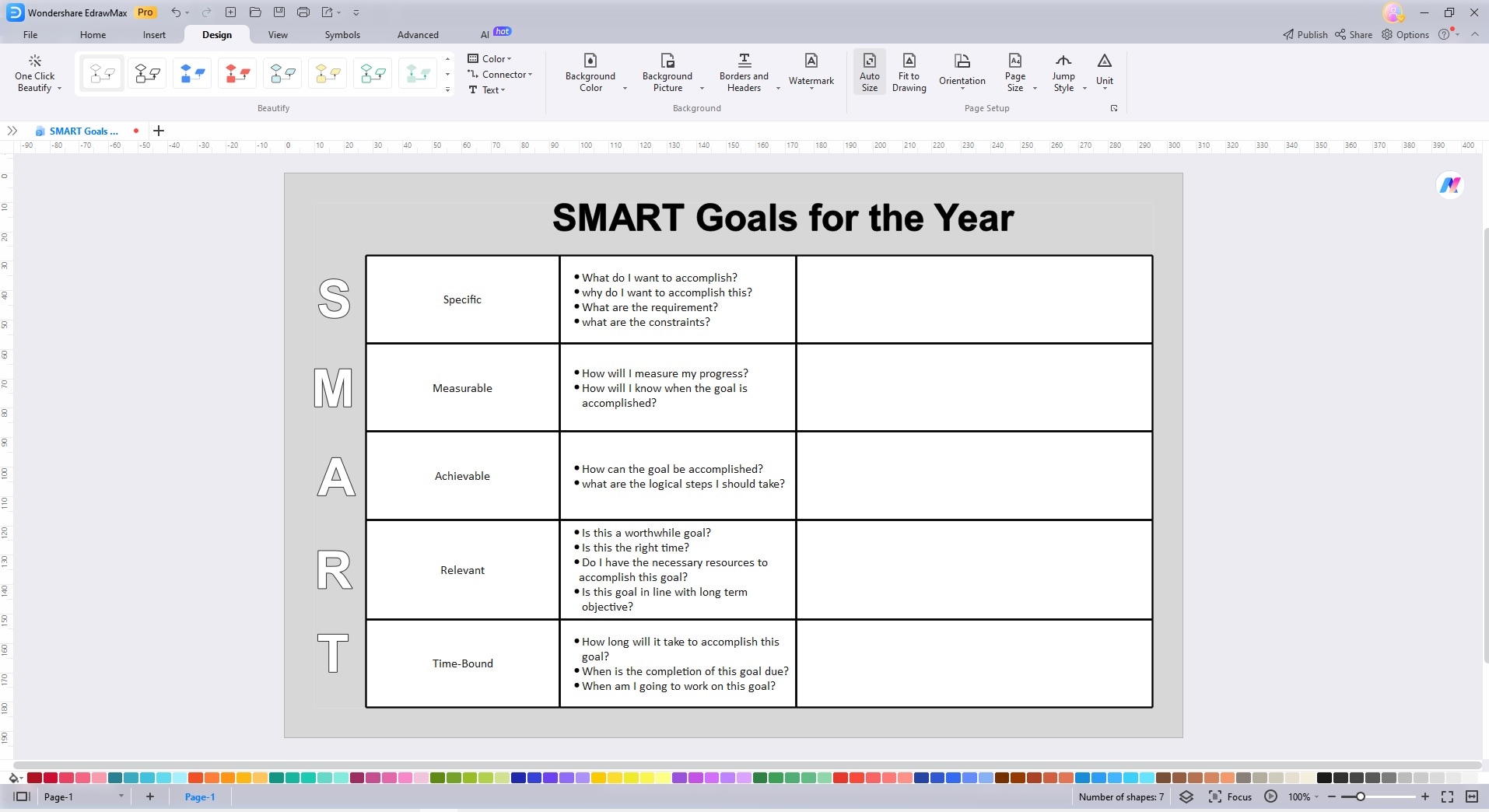
- Start with the Goal. In EdrawMax, create a central node representing your SMART goal with a concise statement. Write a concise and clear statement that encapsulates your goal's essence.
- Use branches to outline specific details, including what, why, and how. Make it visually appealing with text and icons. Describe what needs to be achieved, why it's important, and how you plan to accomplish it.
- Measurable Progress. Utilize EdrawMax's chart features to represent measurable aspects, such as progress charts or milestone graphs. These charts can be periodically updated to reflect your progress.
- Achievable Steps. Create sub-branches to break down the goal into achievable tasks. Include dependencies and deadlines for clarity.
- Relevance. Use connectors and relationships in EdrawMax to show how your goal aligns with broader life objectives and values.
- Time-Bound Deadlines. Incorporate a timeline or calendar feature for setting deadlines. EdrawMax provides tools for creating appealing timelines that help you stay organized and focused on your goal's timeframe.
- Regular Updates. Keep your mind map updated as you make progress. It serves not only as a visual reference but also as a motivational tool. Periodically review your accomplishments and adjust your plan if necessary.
Conclusion
A mind map is a powerful tool for goal setting. It can help you to clarify your goals and identify the steps you need to take to achieve them. Taking advantage of a personal goal mind map allows you to stay motivated and visualize your success.
EdrawMax is a great tool for creating your goals mind map in minutes. It offers a variety of features that make it easy to create appealing and effective mind maps. You can also collaborate with others on your mind maps, which can help set and achieve shared goals.




