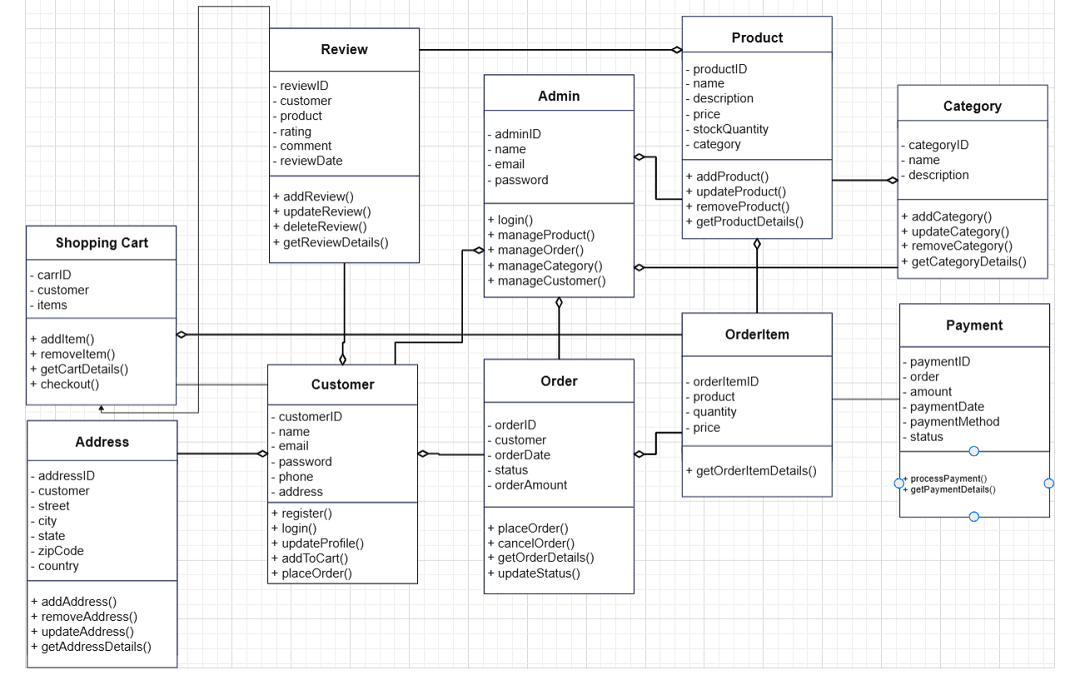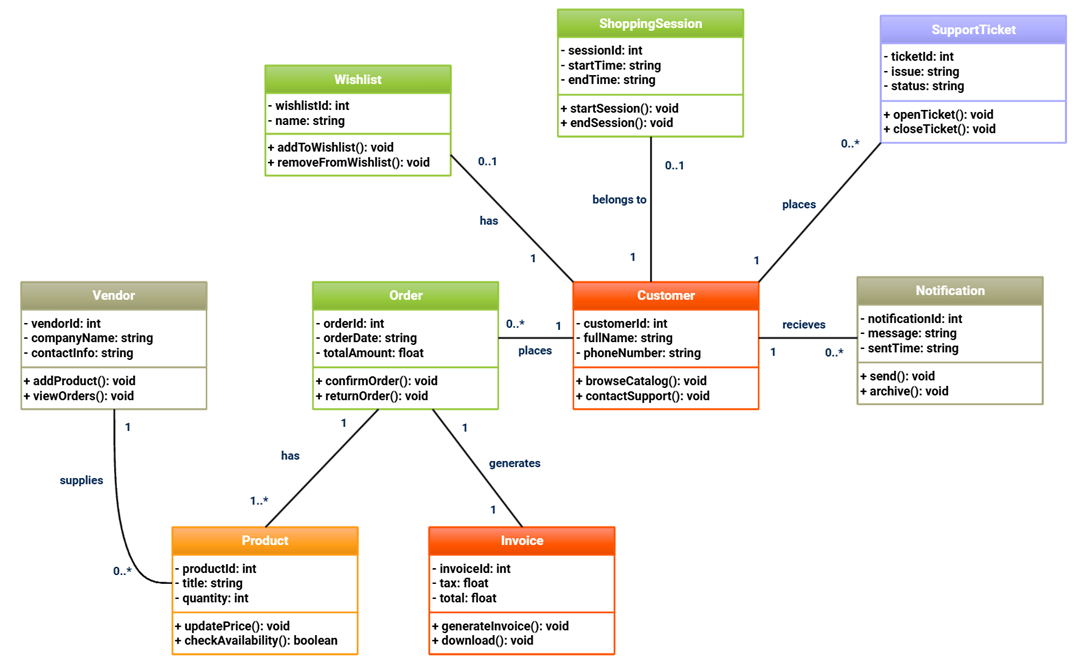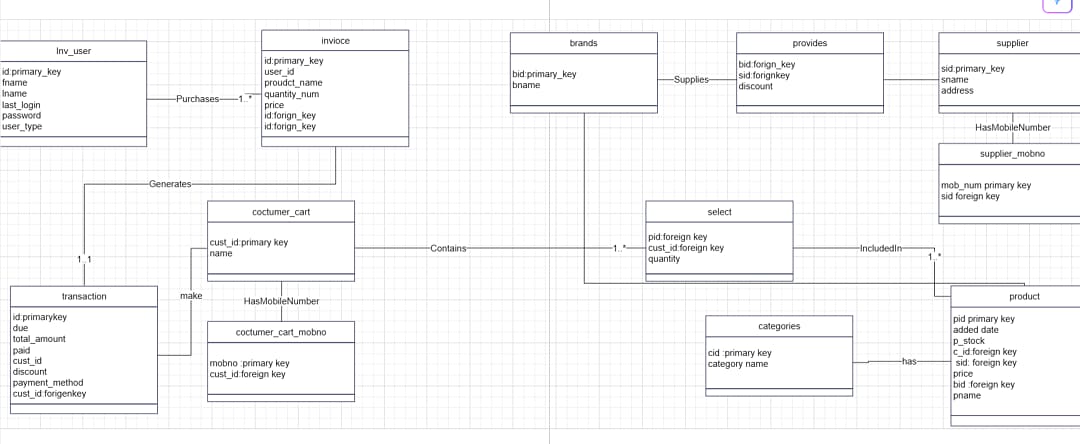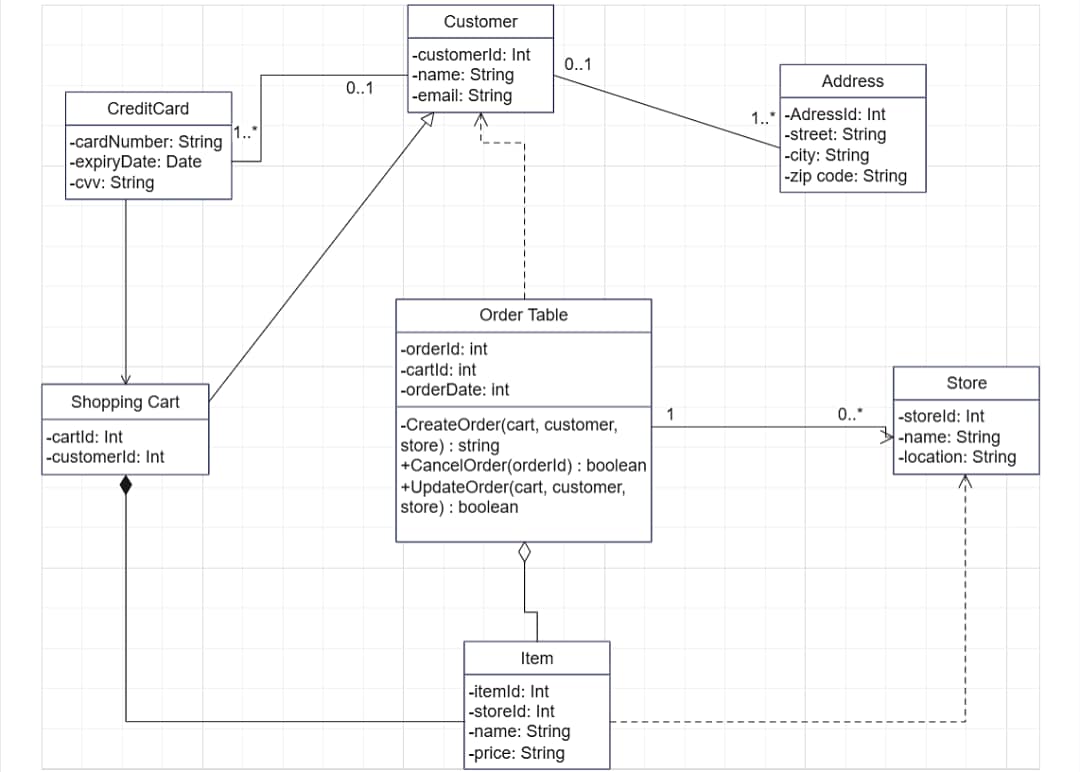A well-structured system controls each step when customers search for products, filter them, and monitor orders. Class diagrams are key to constructing that system. A class diagram for an online shopping system tells how customers, products, orders, and payments interact. Developers use it to refine system structure. You can easily view what every component of the system does.
Without a defined structure, your online shop can be subject to errors, delays, or data problems. A good class diagram avoids this by making your system simple to understand and maintain.
In this article, you'll get 5 ready-to-use templates. Each of the online shopping management system class diagram can be edited in EdrawMax. These templates assist you in designing quicker and with fewer errors. If you're designing from scratch or changing an outdated system, you'll be able to find a diagram that suits your project.
In this article
What Is a Class Diagram in an Online Shopping Management System?
A class diagram is an object-oriented design tool. It allows you to work out the structure of a system by displaying its key elements—named classes—and how they are related to each other. A class is an object in the system, say a customer, a product, or an order.
In an online shopping management system, a class diagram depicts major characteristics. It defines what a class does, what information it holds, and how it interacts with other classes. This helps make the system easier to understand, design, and maintain.
An online shopping UML class case tends to employ class diagrams to make the design process easier. The diagrams are employed by developers in the planning phase to avoid confusion in later stages of testing and coding. As all elements are arranged visually, the entire team is kept in sync.
Online Shopping Management System Class Diagram Components
A class diagram for online shopping system includes the following components:
- Classes and their properties – such as Product name, Customer ID, or Order date
- Methods/functions – actions like addToCart(), checkout(), or updateStock()
- Relationships – such as association (links between classes), inheritance (parent-child), and aggregation (whole-part)
- Multiplicity – defines how many instances relate to each other (e.g., one user can place many orders)
- Data flow – shows how information moves between classes
5 Class Diagrams For Online Shopping Management System
Here are some practical class diagrams for online shopping management systems:
Online Shopping Payment and Fraud Monitoring System
This online shopping system class diagram illustrates relationships between users, accounts, and transactions. Cardholder is associated with an Account. The account is associated with Transactions, Credit Cards, and Banks. It also illustrates fraud detection by Fraud Analyst and alerting by the Alert class. Users can use this template to model secure payment systems with fraud monitoring.
Full Online Shopping Workflow Class Diagram
The full online shopping class diagram provides the complete order process. It includes Customer, Shopping Cart, Order, Product, Payment, and Admin. In addition to this, reviews, addresses, categories, and order items are also shown. The model provides a basis for users who need to design or study a complete e-commerce system.
Customer Interaction and Order Lifecycle Diagram
The class diagram of the online shopping system defines the operations by which a customer creates sessions. Moreover, it talks about placing orders and getting notified. Orders lead to generating invoices and creating relationships with products and suppliers. The system allows users to build customer-focused platforms. It traces the order, session, and support processes in depth.
Customer-Centric Shopping and Supplier Management Diagram
This class diagram establishes relationships between customers, users, products, and suppliers. It addresses processes like invoices, transactions, carts, categories, and brands. Supplier information and mobile numbers are stored independently. You can use this template to design a system that monitors customer purchases. It manages inventory and associates supplier information with product availability.
Customer Order and Cart Management Diagram
This template shows a customer being associated with their cart. The shopping cart is associated with orders and payments. Each order links with items and with a store. Addresses are provided to customers. The payment is handled by credit cards. This setup can be implemented by users to manage checkout, delivery, and order status.
Make a Class Diagram Now with Wondershare EdrawMax
EdrawMax allows you to create class diagrams with the help of smart tools that collaborate with reusable objects. With little effort, you can highlight class names like "UserID" or "CartTotal" and methods. You get features like snapping grids and automatic alignment. They help make relationships, like linking "Order" to "Invoice," well-arranged.
EdrawMax shortens design time by 50% by using reusable templates and automation. You can directly drag pre-built UML components onto the canvas. This quickens your task and assists in minimizing layout errors. The platform is designed to accommodate accurate modeling. This is important when building intricate systems like e-commerce platforms.
Start EdrawMax on your PC or directly try EdrawMax Web in your web browser.
Why You Will Love It
- Templates Community: You easily get your hands on pre-designed templates for e-commerce sites. This includes shopping carts, user authentication, and inventory management.
- Visio Alternative: Import and export Visio files hassle-free. This makes sure that your file is compatible with current workflows.
- 10+ Export Formats: Export diagrams as PNG, PDF, SVG, or Word documents to share and integrate easily.
- 210+ Diagram Types: Draw UML diagrams, ER models, flowcharts, and architecture designs in one place.
- Drag-and-Drop Functionality: Design complex diagrams quickly without writing code.
- Real-Time Collaboration: Share editable links with teams to enable feedback and revisions.
How to Make a Class Diagram With EdrawMax
A clear and structured class diagram for an online shopping management system can be created using EdrawMax. The software offers smart drawing tools. You get flexible templates to make the building process easier. The following steps will walk you through how to create your class diagram with less effort in EdrawMax.
Step 1Login For Class Diagram Creation
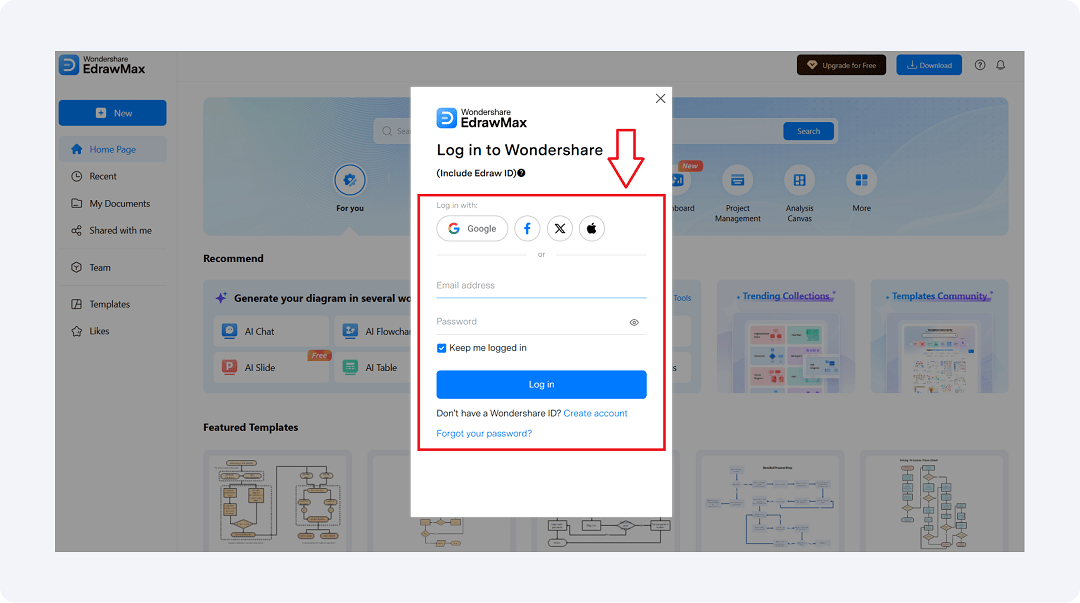
- Sign in EdrawMax with your Wondershare ID or use Google, Apple, or Facebook to sign in.
- This takes you to the free features of EdrawMax.
- In case you plan to make a class diagram from scratch, you have to sign in to enter a blank canvas.
Step 2Start With an Empty Canvas
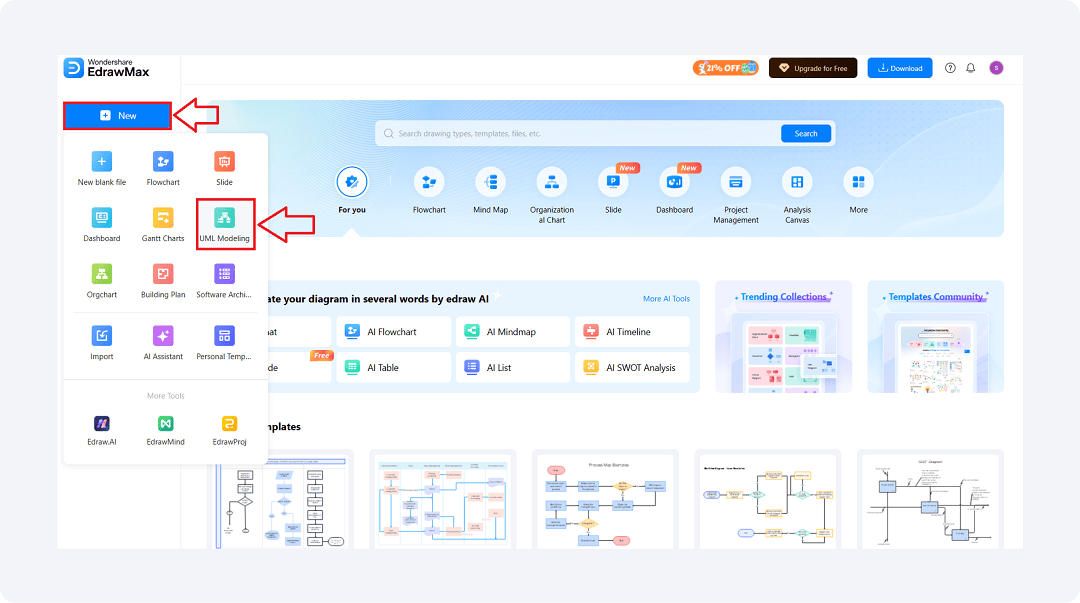
- Click the New button in the left panel.
- From the dropdown, select UML Modeling.
- This option provides you with an open workspace that has all the tools you need to start your class diagram.
- It's ideal for creating the basics of your online shopping management system from scratch.
Step 3Incorporate Class Diagram Symbols
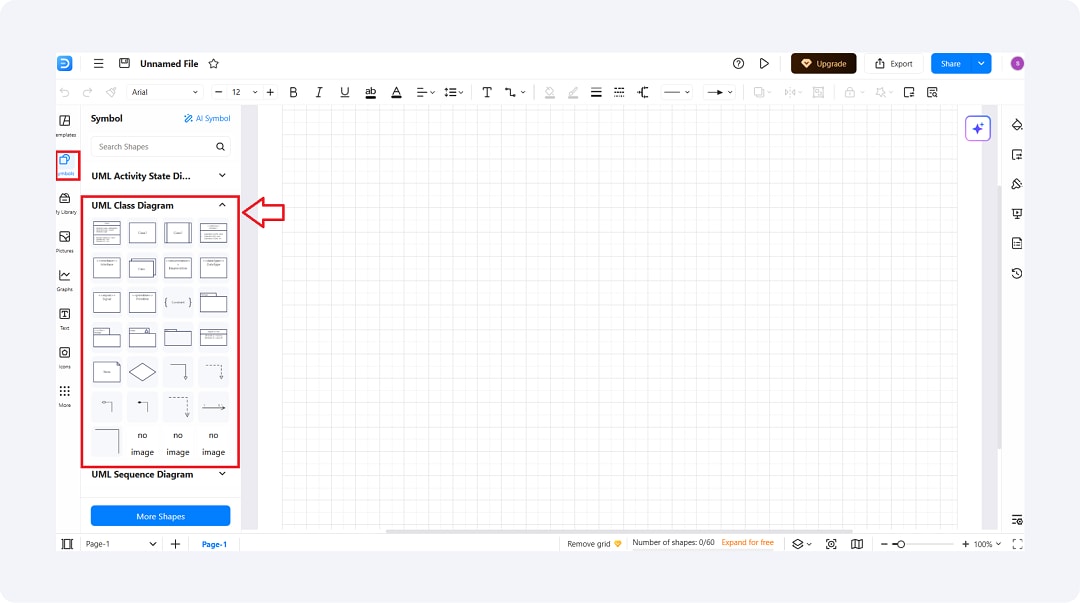
- Open the Symbol panel on the left-hand side and select UML Class Diagram.
- Drag and drop the blocks required onto the canvas.
- Use these blocks to structure classes, attributes, and functions for your design of an online shopping system.
- Resize, add text, and arrange as needed.
Step 4Search in the Templates Community
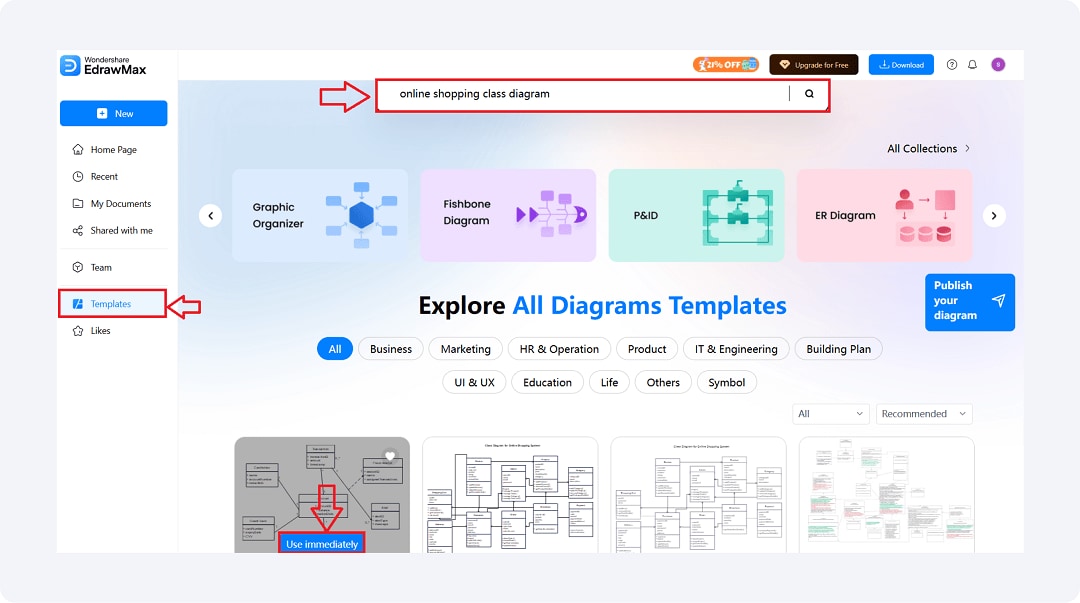
- Go to the Templates page and type "online shopping class diagram" in the search box.
- Browse through the list of available templates and choose Use immediately to view one.
- This will allow you to start with an existing framework and make changes as per your needs.
Step 5Export Your Class Diagram
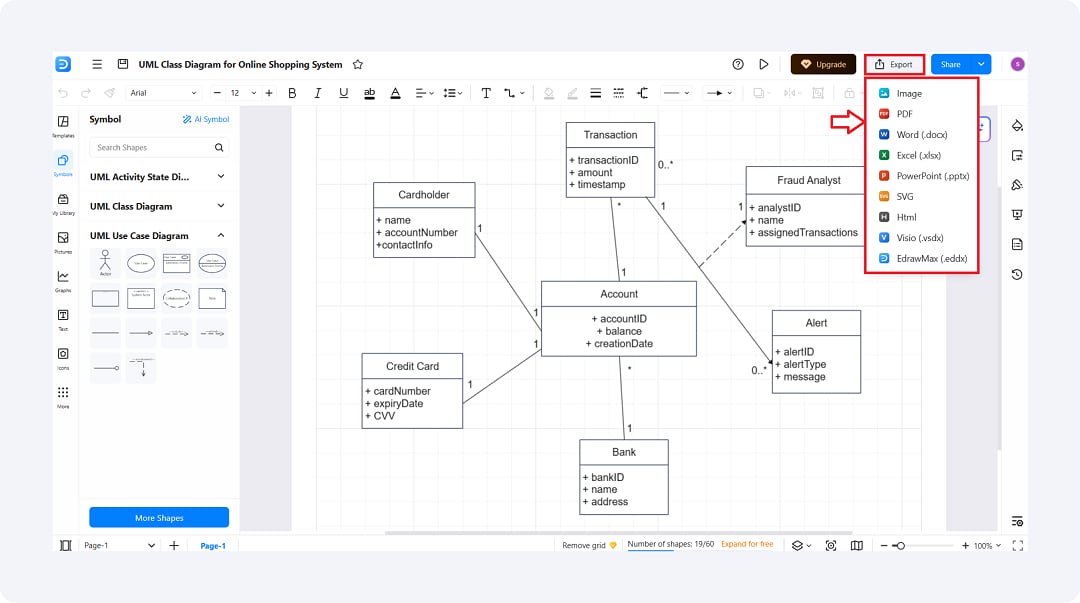
- After you have completed your class diagram, select the Export button located in the top right corner.
- You can export it in various formats, such as PDF, Word, Excel, PowerPoint, or Visio.
- This enables you to save and share your online shopping class diagram quickly with your clients or team.
Let's explore more details in EdrawMax.
Tips to Make a Perfect Class Diagram for Online Shopping System
Creating an efficient and neat class diagram involves more than simply placing boxes and lines in a specific sequence. It involves planning, system logic focus, and attention to detail. To ensure that your online shopping UML class case operates efficiently, using a combination of tried-and-tested tips can enhance accuracy.
List All Core Courses
Start with a list of all the key components of your system. They include classes like Customer, Product, Cart, Order, and Payment. They are the foundation pillars of any online shopping UML class case and allow you to describe the overall structure of your diagram.
Design Unique Characteristics and Functions
All your classes should have related attributes and methods. As an example, the Product class would have name, price, and stock as attributes and updateStock() as a method. This makes your class diagram functional and effective.
Use Exact Relationships
Establish how classes communicate. Apply association, inheritance, and aggregation as appropriate. Demonstrate that a Customer may place multiple Orders or that a Product is a member of a Category. Good relationships enhance the readability of your online shopping class diagram examples.
Keep the Diagram Simple and Readable
Do not have too many classes or lines to complete the layout. Group related classes and use spacing for better flow. Simplicity makes the system more understandable and maintainable by teams.
Insert Multiplicity Where Appropriate
Specify the number of objects involved in a relationship. For example, one Order may have multiple Products. Multiplicity simplifies observing data flow and enhances correct system modeling.
Final Remarks
A clean and functional system begins with a clear visual structure. In this article, you get 5 online shopping management system class diagram templates. We discussed a step-by-step process of how to create your own class diagram utilizing EdrawMax. From logging in and choosing UML tools to exporting your finished work, all the steps were detailed.
A class diagram for online shopping system helps you design a logical and efficient structure. EdrawMax possesses all the tools necessary for effective diagram creation. You get smart tools, flexible templates, and simple export options. The large number of pre-designed templates saves time on design without compromising accuracy. This makes it ideal for teams interested in maximum system logic optimization.
Give EdrawMax a try and see how much easier diagramming can be with the right tool!




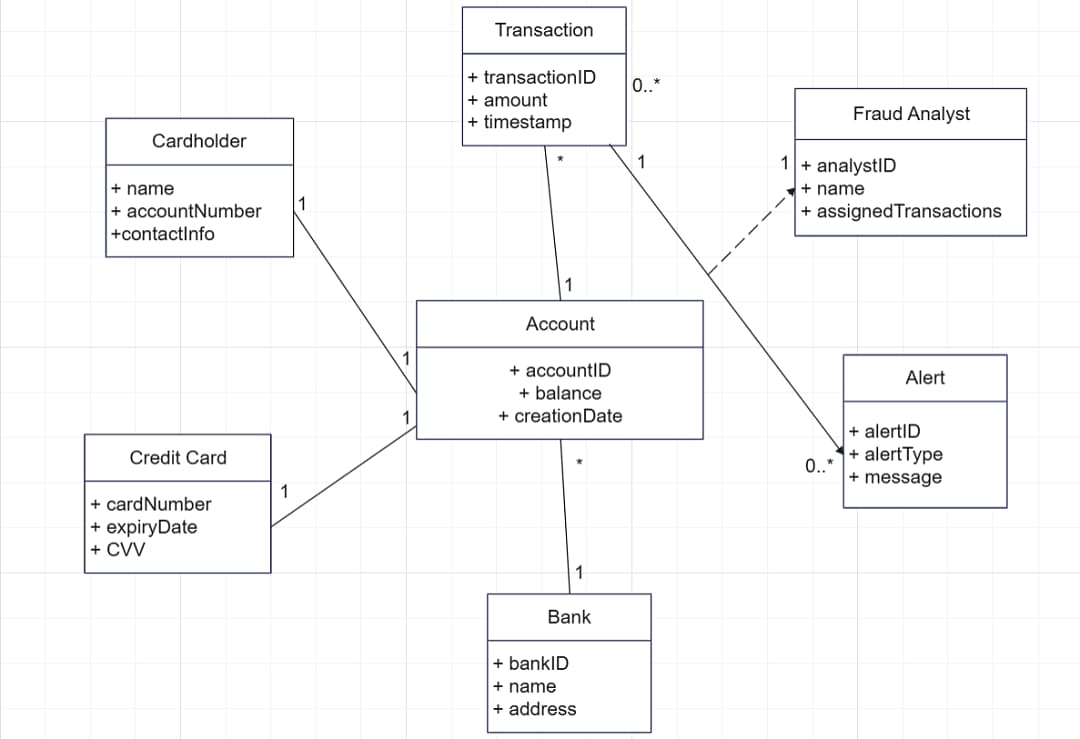
 below.
below.  below.
below.