
Family trees are more than just diagrams; they're windows into our heritage and the legacies of our ancestors. They provide a visual narrative of our lineage, connecting us to the past and helping us understand our roots. A crucial element of these family trees is the inclusion of names. Names breathe life into the tree's branches. These transform family trees from mere graphics to stories rich in identity and history.
In this article, you'll delve into the significance of family trees, emphasizing the importance of including names. Furthermore, we introduce a collection of meticulously crafted templates for three to five-generation family trees with names, each thoughtfully designed to accommodate the names of your beloved ancestors. These templates offer a meaningful and visually appealing way to preserve and cherish your family's unique history.
In this article
Part I. 3-Generation Family Tree With Names
This template offers a visually appealing, three-generation family tree with names. With editable names and a vibrant tree background, it makes recording and preserving your family history a breeze. You can easily customize the names to include your family members and their roles.
Ideal for those who want a simple yet informative family tree, this template is perfect for displaying your immediate family and highlighting the connections between three generations. If you will use this for a family reunion or share your ancestry with younger generations, this is perfect for you.
Part II. 4-Generation Family Tree With Names
This four-generation family tree template with names allows you to create a comprehensive family tree with customizable colors for each generation or family branch. You can add family roles and names to personalize your tree further.
This template is an excellent choice if you're looking to capture a more extended family history. It's perfect for documenting multiple generations and illustrating intricate family connections. Share it with relatives during family gatherings, or use it as a genealogy research tool to uncover your roots.
Part III. 5-Generation Family Tree With Names
The five-generation family tree template with names offers ample space for names and details, making recording your family's heritage easy. While it doesn't support pictures, it compensates with roomy text boxes for comprehensive information.
This template is an invaluable tool when you're exploring a more extensive family history spanning five generations. It helps you depict complex lineage connections. Use it to preserve your ancestral heritage or to educate future generations about their roots.
Part IV. How To Customize Family Tree Templates
To customize the family tree templates, follow the steps below. Learn basic skills in this section to personalize the templates with Wondershare EdrawMax.
Step 1: Download, install, and launch EdrawMax. Log in with an account of Wondershare, Google, Facebook, or Twitter.
Step 2: Open the .eddx file you downloaded for each template by clicking Open on the homepage.
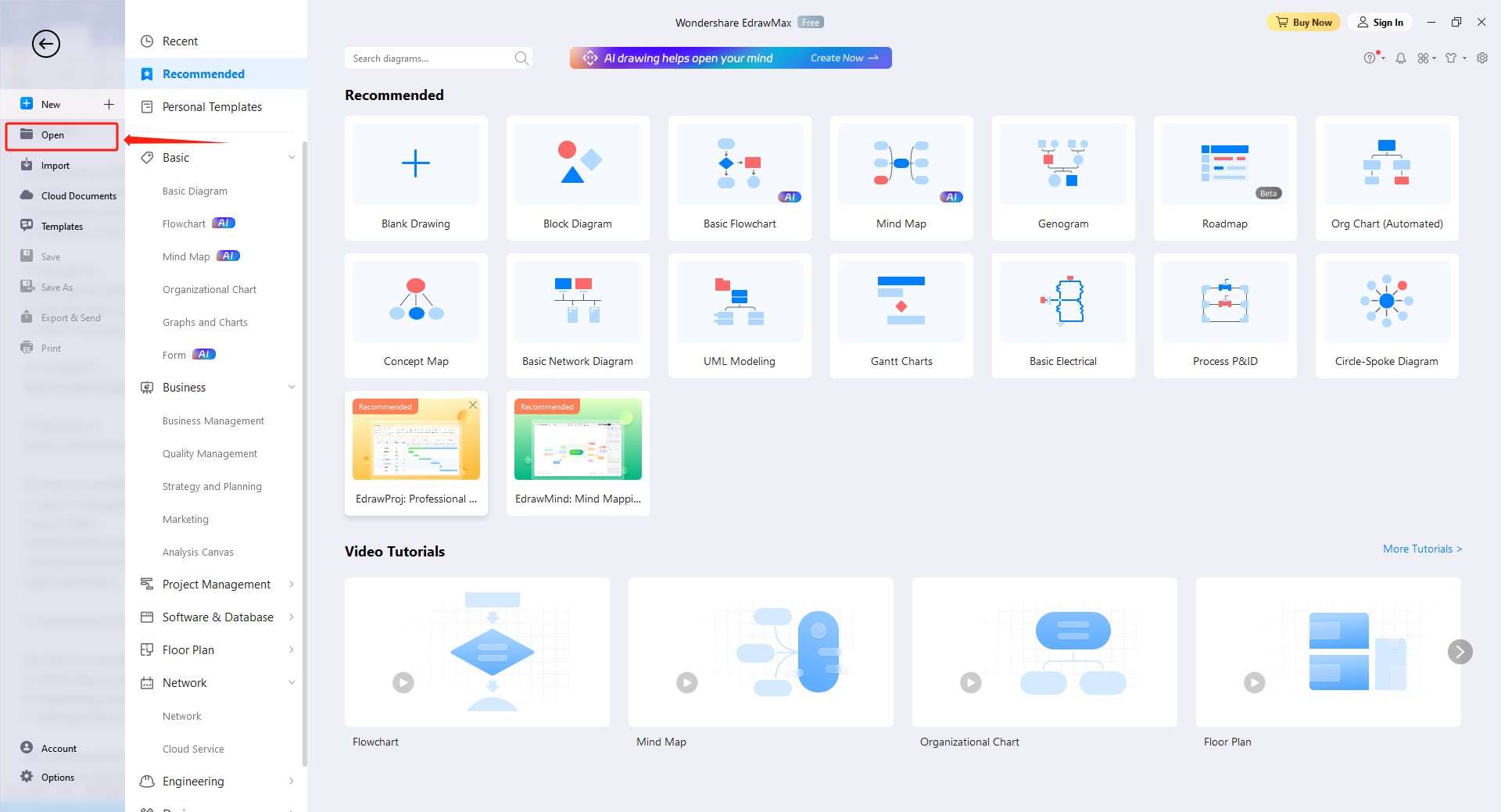
Step 3: Once you're in EdrawMax, edit the names. Double-click any text to edit them. Use the text customization options in the appearing bar to further customize them.
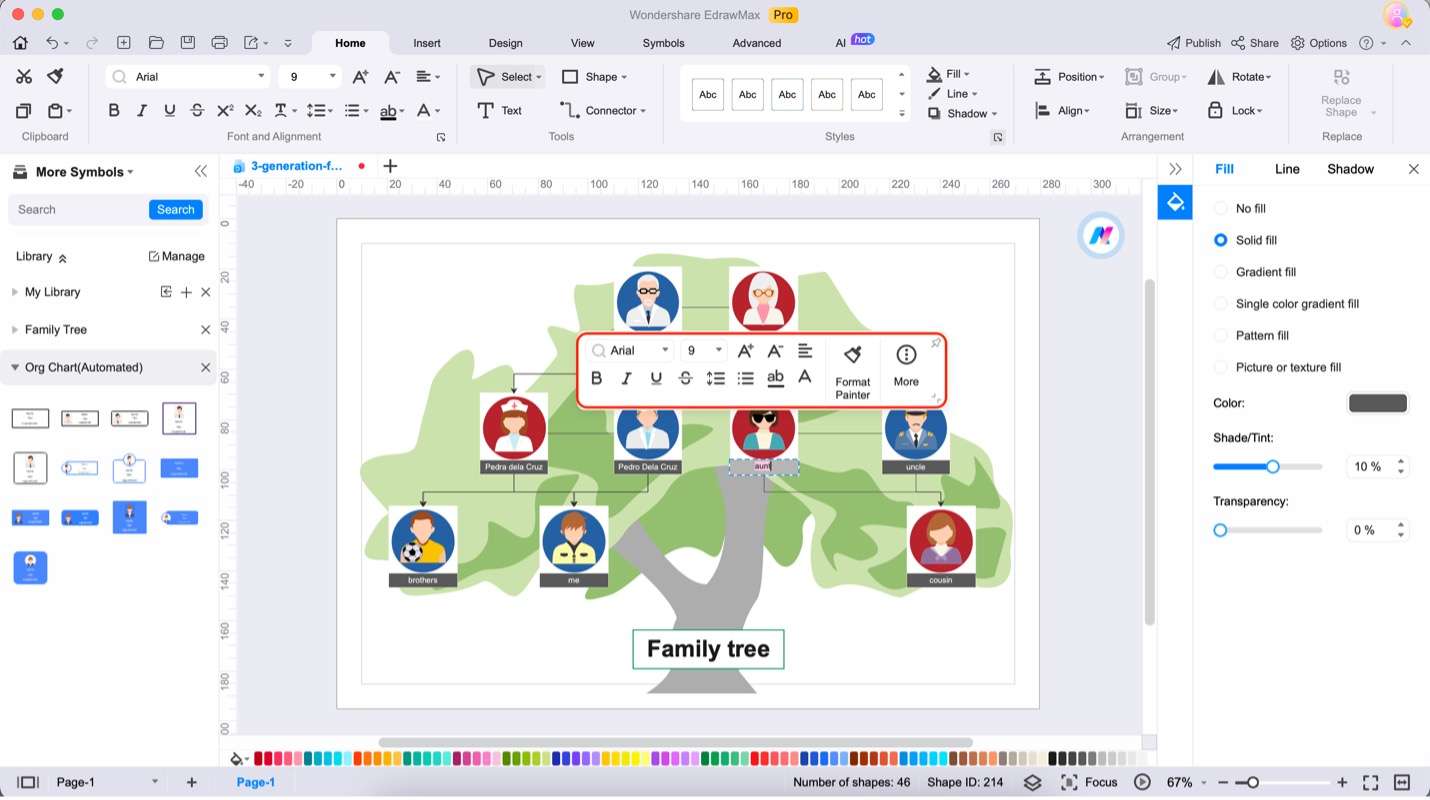
Step 4: You can change the line types by clicking a connector. Then, use the customization bar. Here's a brief overview of each option's functions:
- Begin Arrow/End Arrow. Customize the beginning or ending arrowhead for the connector.
- Connector Type. Change the connector type, including curved, angled, straight, and more.
- Line. Provide color options for your lines.
- Lineweight. Change the thickness of your connectors.
- Linetype. Change the drawing type of your connector to make them look jagged, clean, etc.
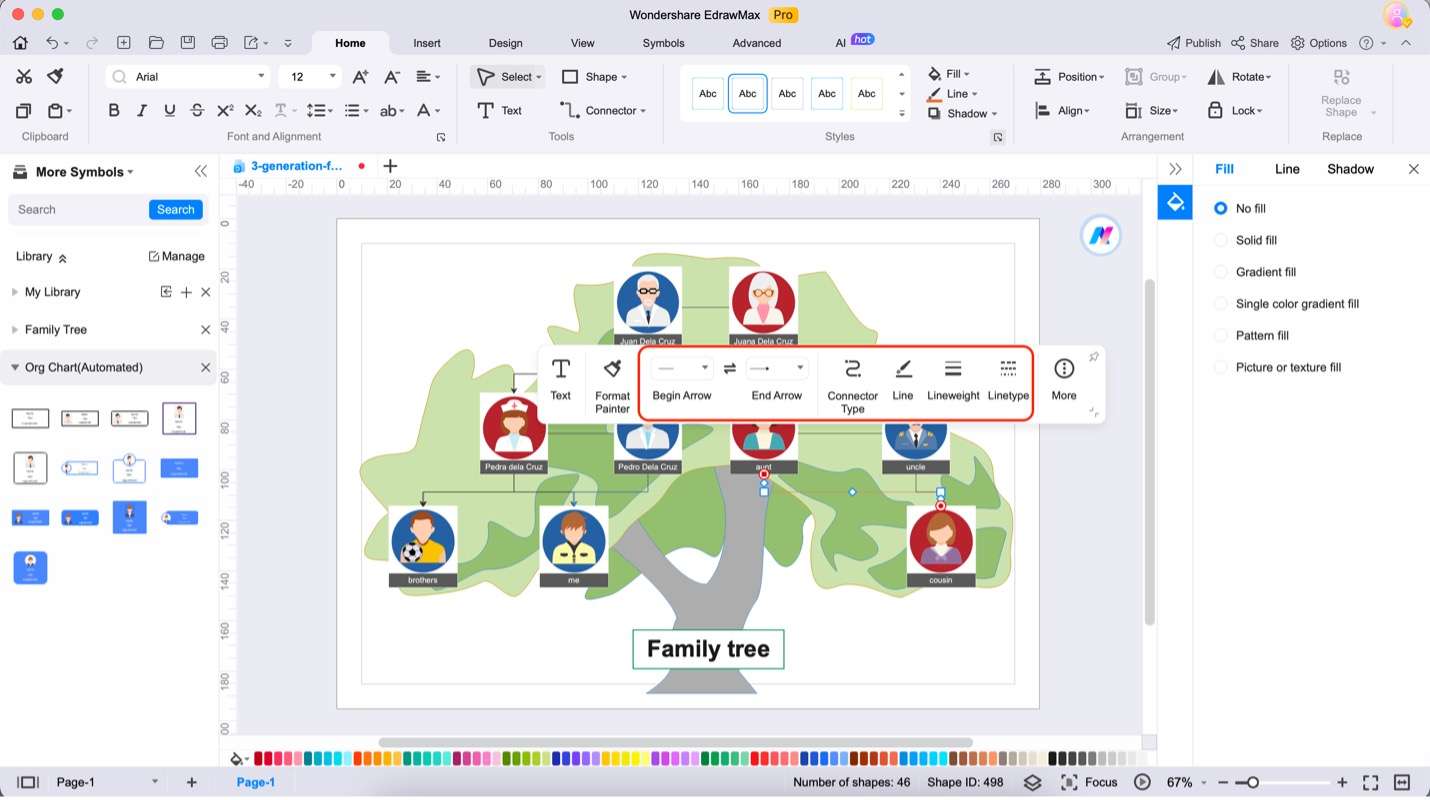
Step 5: Be sure to add elements or images from the elements side panel. Use the drag-and-drop feature to add elements from the panel to the canvas or to upload new photos.
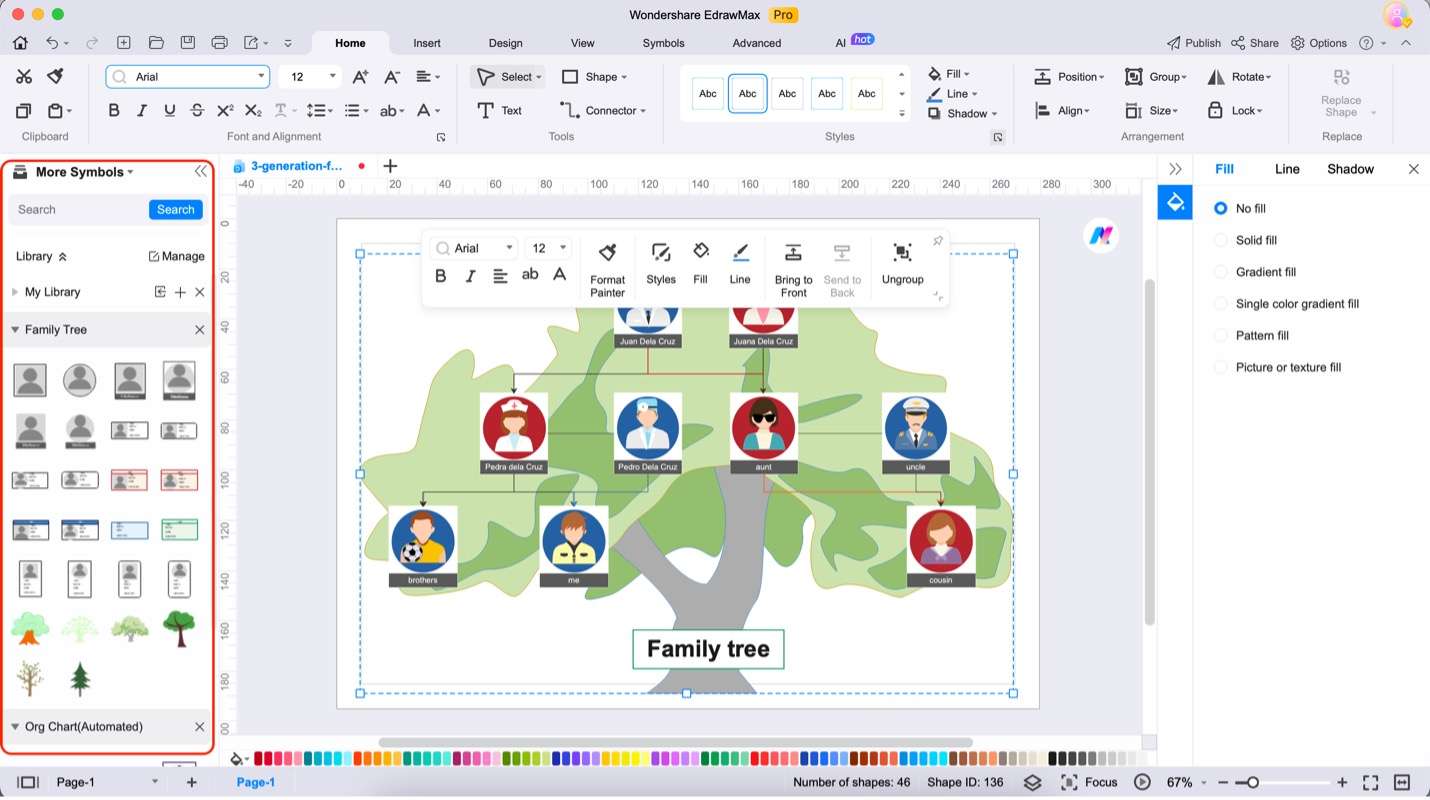
Step 6: To export your work, click the Export button on the upper left. Choose a file type, then follow the prompts.
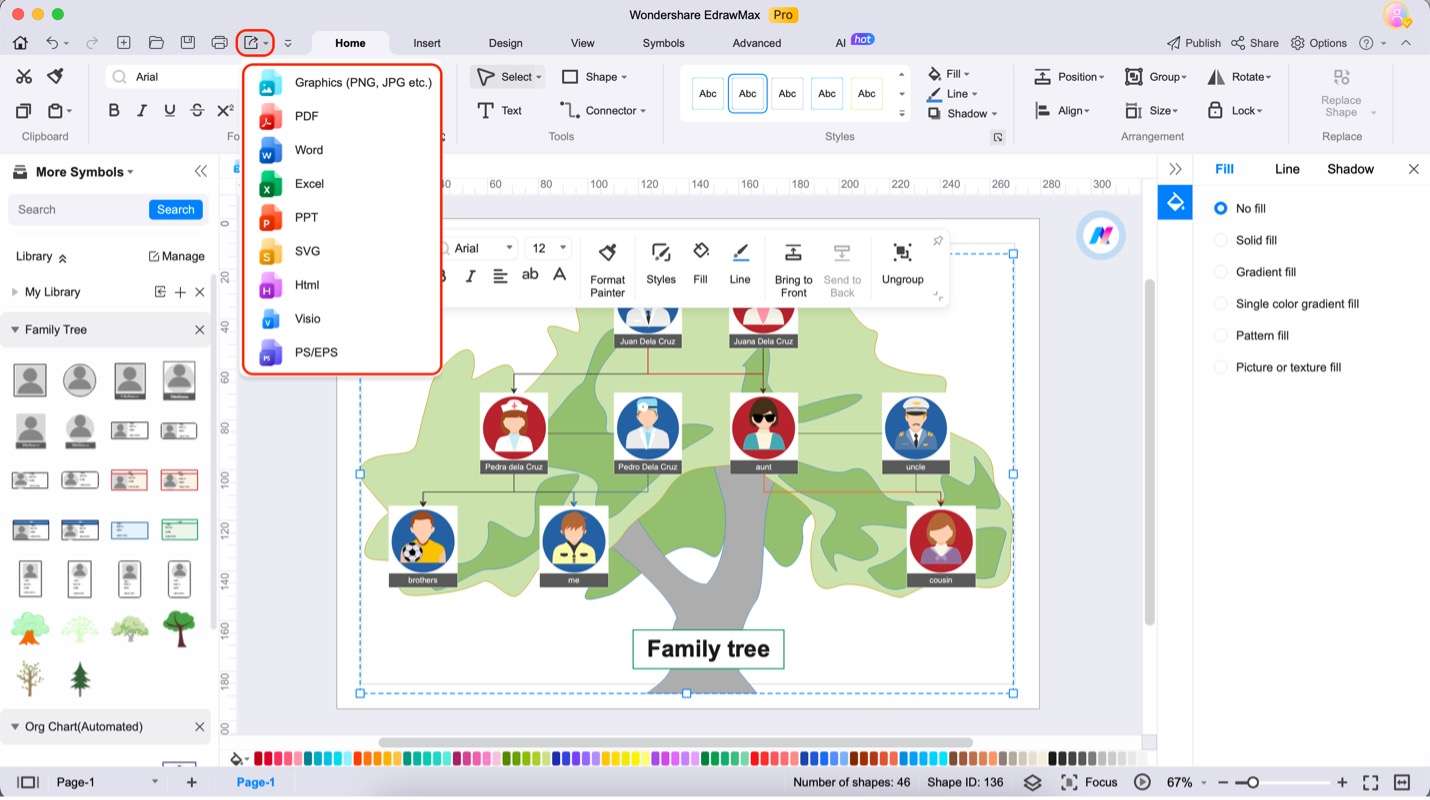
What Is Wondershare EdrawMax?
EdrawMax is your ultimate family tree creation companion. It has an intuitive interface and a wealth of templates from the Templates Community. It simplifies the process of crafting stunning family trees. EdrawMax's robust features allow you to easily customize and personalize your family tree templates.

Key Features
Here are some reasons why EdrawMax is worth a try:
- Free and Online. Access EdrawMax online without the need for software installations. It also offers a free version. This means you can try out its powerful features before committing to a subscription.
- Template Community. Explore an extensive library of pre-designed family tree templates. Explore user-made designs from Template Community to easily get started.
- Infinite Canvas. Enjoy ample space for more complex connections and generations within your family tree.
- Advanced AI Tools. Leverage AI-powered tools like the drawing generator for seamless organization and management of multi-generational family trees. You can also ask AI to generate a flowchart, a mind map or other types of diagrams
Part V. Tips for Customizing Family Tree Templates With Names

While the meaning of a family tree lies in gathering accurate and comprehensive information, it's also essential to consider its design and understandability. Effective communication is critical to ensuring that the value of your family history is fully appreciated.
- Organize names and relationships. Start with the oldest generations at the top or center and work your way down or outward. This logical arrangement helps convey the flow of generations and simplifies understanding. >
- Fonts, colors, or symbols. Enhance clarity within your family tree by using distinct design elements. Employing different styles can help highlight critical individuals, relationships, or branches, making it easier for viewers to follow the lineage. >
- Incorporate photographs or images. Visual representations add a personal touch to your family tree and help connect names to faces, fostering a more profound connection with your ancestors. >
- Add life events. Don't forget to include essential life events like marriages, births, and deaths. These notations bring your family tree to life. They allow you to tell a more complete story of your ancestors' journeys through time. >
- Regularly update your family tree. Be sure to update your tree as you uncover new information or discover long-lost relatives. This will also help in reducing your backlogs. Write down everything you find out immediately. Family history is an ongoing process; your tree should evolve with your research. >
Part VI. Resources You Can Use To Explore Your Family History
This section will explore two ways to enrich your family trees. Utilizing all resources is essential since projects like these are deeply personal, and you don't want to miss anything.
Using Genealogy Websites
As you embark on your journey to uncover your family's history, there are invaluable resources at your fingertips. Genealogy websites and databases like Ancestry, FamilySearch, and MyHeritage offer extensive historical records collections, allowing you to delve deeper into your family's past.
Collaborating With/Interviewing Family Members
Collaboration with family members is also crucial. They hold precious memories, stories, and sometimes even records that can be crucial in filling the gaps in your family tree. Conversations and interviews with older relatives can unveil hidden gems of information that might not be found elsewhere.
Exploring and utilizing all available resources is essential in pursuing a comprehensive family history. By leveraging genealogy websites and collaborating with family, you can craft a family tree that bears names and tells the remarkable story of your ancestors' lives.
Conclusion
In conclusion, incorporating names into family tree diagrams adds depth and meaning to your ancestral history. It helps preserve the legacies of your loved ones and provides a comprehensive picture of your heritage. With the three to five-generation family tree with name templates featuring names, you have powerful tools to honor your family.
These templates streamline documenting your family history, making it accessible and visually appealing. Dive into your genealogy journey and cherish the rich history of your family. Start creating your family tree today and weave together the threads of your unique heritage with EdrawMax.





 below.
below.  below.
below. 

