A history timeline is a visual representation that illustrates events chronologically, highlighting significant moments and developments over a specified period. As you will learn today, a history timeline diagram is a tool that helps history students easily understand and analyze sequences.
Any historical event comes with several milestones and a lot of detailing. It often makes history students confused about how they can create a history timeline for free. Keeping that in mind, we have outlined some famous history timeline templates here that you can easily download, customize, and use for your personal and professional endeavors.
In this article
5 History Timeline Templates
To help you understand the events better, we are presenting a few history timeline examples. Each example offers a distinctive style and layout, allowing users to customize their timelines to suit their specific requirements.
Life Timeline of Oppenheimer
This history timeline example details the life of Robert J. Oppenheimer, starting with his birth in 1904 and discussing the key events until he died in 1967. This detailed timeline illustration further includes the key events of Oppenheimer's life, such as his contributions to the Manhattan Project. Such history timeline templates are ideal for biographical studies, where they can add more details about his life.
Info Science Historical Timeline
This science timeline template highlights significant milestones in the history of information science.
In the following timeline, we have highlighted and illustrated a few major events, from the first journal publication in 1665 to the telegraph's development in the mid-1800s. Such timeline templates are perfect for technology history presentations where one needs to outline such historical events.
US Education Timeline
The following timeline diagram is helpful for educational policy studies and academic research.
As you can see from the diagram, the following US education timeline outlines significant educational events in the U.S., from the establishment of the American Federation of Teachers in 1916 to the No Child Left Behind Act of 2002. You can download this timeline template today and start making changes as needed.
Napoleon Bonaparte's Life Timeline
With the Napoleon Bonaparte timeline template, one learns, understands, and explores the key events of the world-acclaimed French emperor. This timeline illustrates his celebrated life and covers the key phases, like his rise to power, significant military campaigns, and eventual downfall.
Complete Outbreak of World War II Timeline (1937-1941)
The following World War II timeline template covers key events from 1937 to 1941, which include Japan's invasion of Manchuria and the Battle of Britain. Such history timeline templates are ideal and mostly suitable for history lessons, as they tend to provide a clear chronological sequence of significant wartime events, just like World War II.
How to Use History Timeline Templates With EdrawMax
As you can see, all of these history timeline templates are readily available in EdrawMax. If you need to customize them or even print them offline for further use, you will need to check out the following steps:
Step 1: Open a Template
Hover to any of the timeline templates that you find here and click on the download icon next to it. This way, you can download the history timeline template in your system.
Download EdrawMax from the official website and log in with your registered email address to customize the timeline diagram.
Step 2: Customize the Template
Locate the timeline diagram on your computer and double-click on it. The content of the timeline diagram will be directly imported into the EdrawMax canvas.
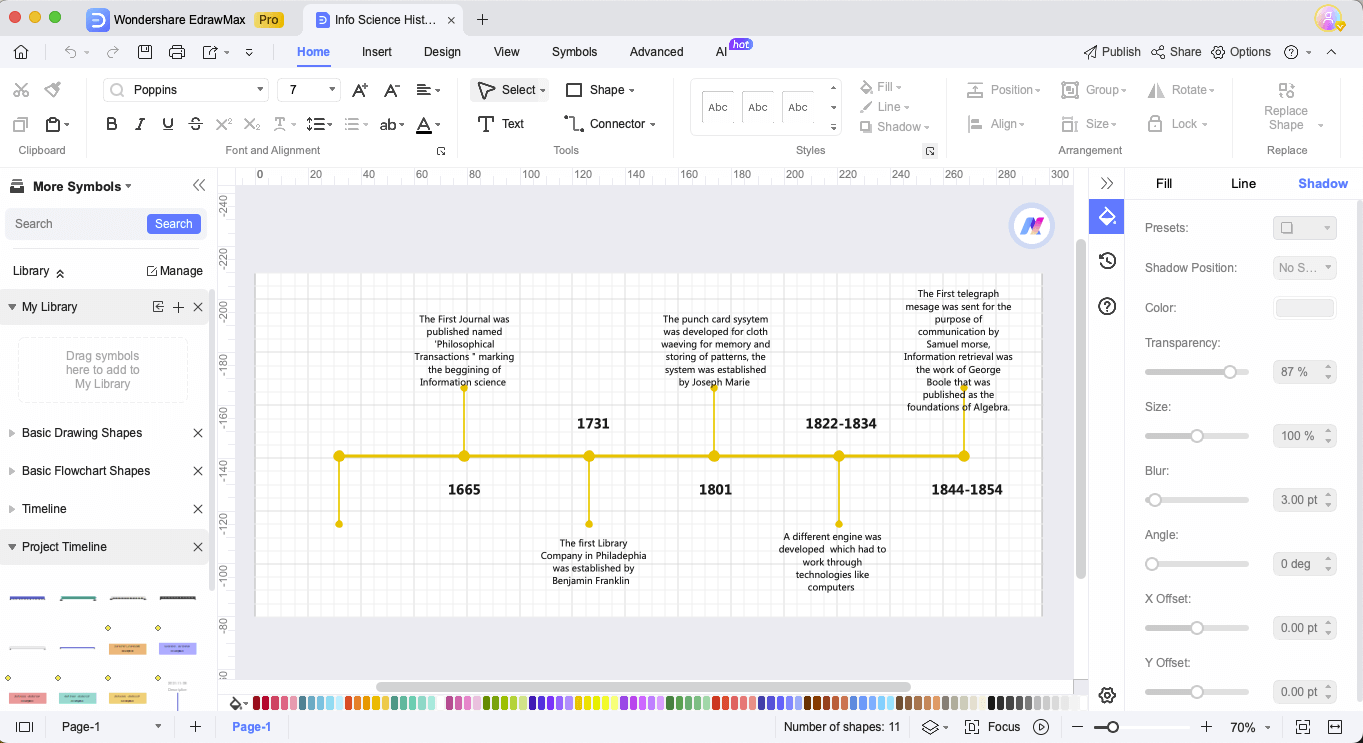
You can start customizing the diagram per your requirements and personalize it fully.
Step 3: Export or Download
Once you have completed the customization, you can export the history timeline diagram in multiple formats, including HTML, PNG, PDF, SVG, and more. You can further download it in EDDX format to later edit it in EdrawMax and EdrawMax Online.
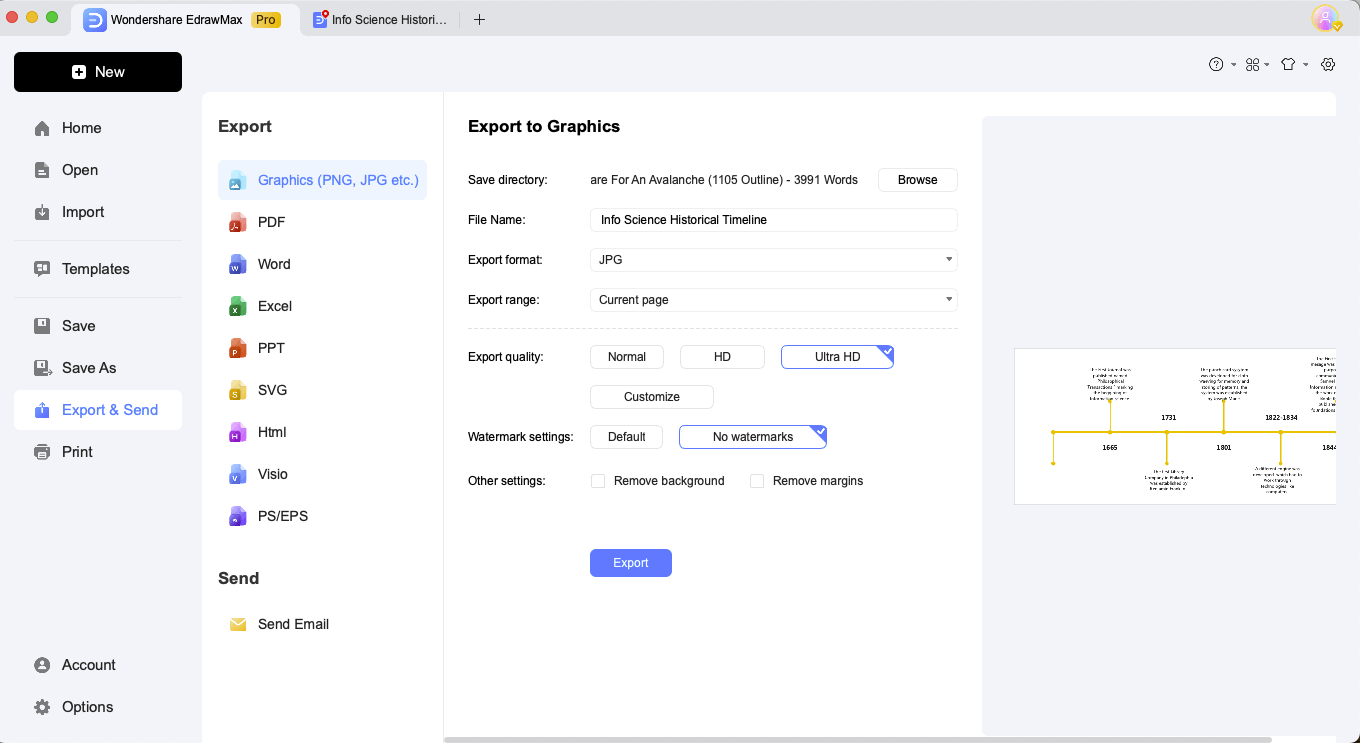
Customization Options
EdrawMax offers a wide range of customization options that ensure your timeline diagram remains unique and informative and provides all the value-related information to the readers. Once you have imported the template to the EdrawMax canvas, there are a bunch of customization that you can perform:
Timeline Selection
From the left panel, you can add different timeline sections according to your requirements. This will give the already created timeline example a unique angle.
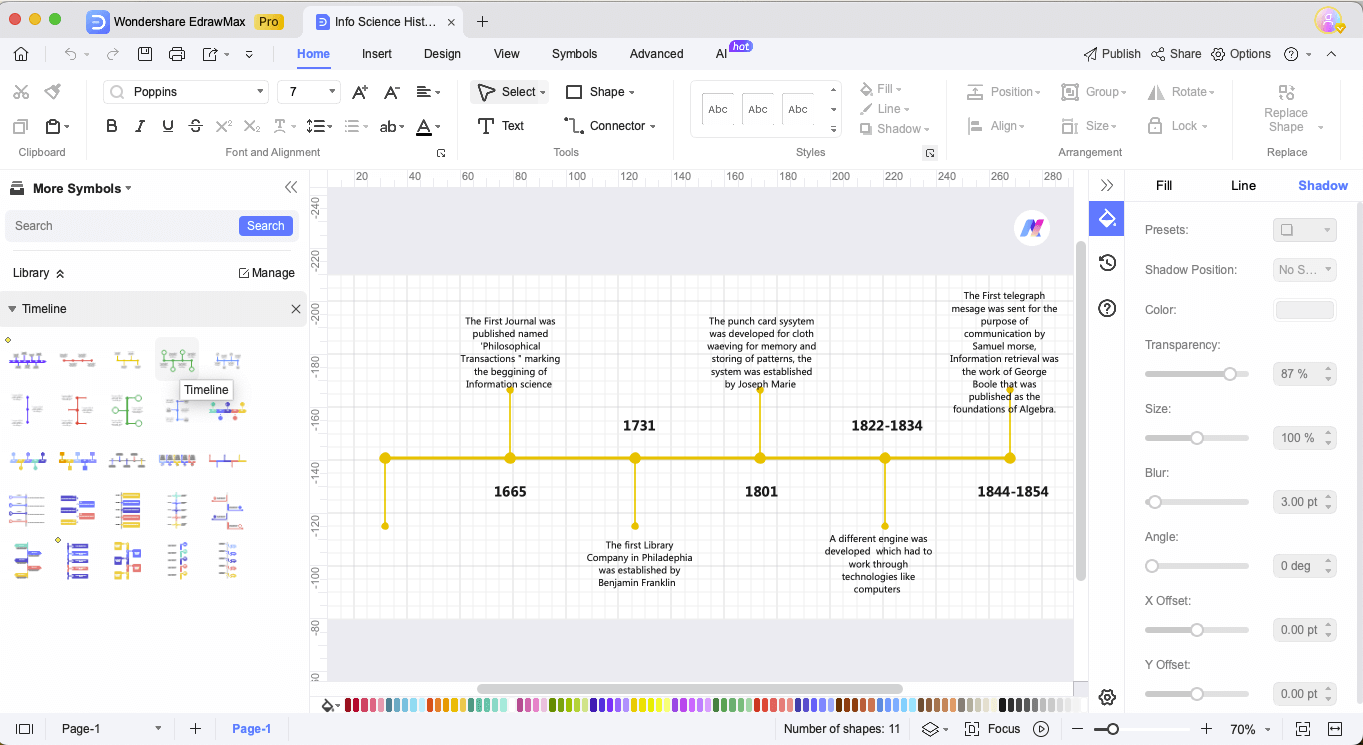
Add Milestones
Select any shape or object in the timeline diagram, and a balloon pop-up will appear. You can add 'Milestones' or change 'Milestone Size' and customize 'Line Direction' and 'Line Size.'
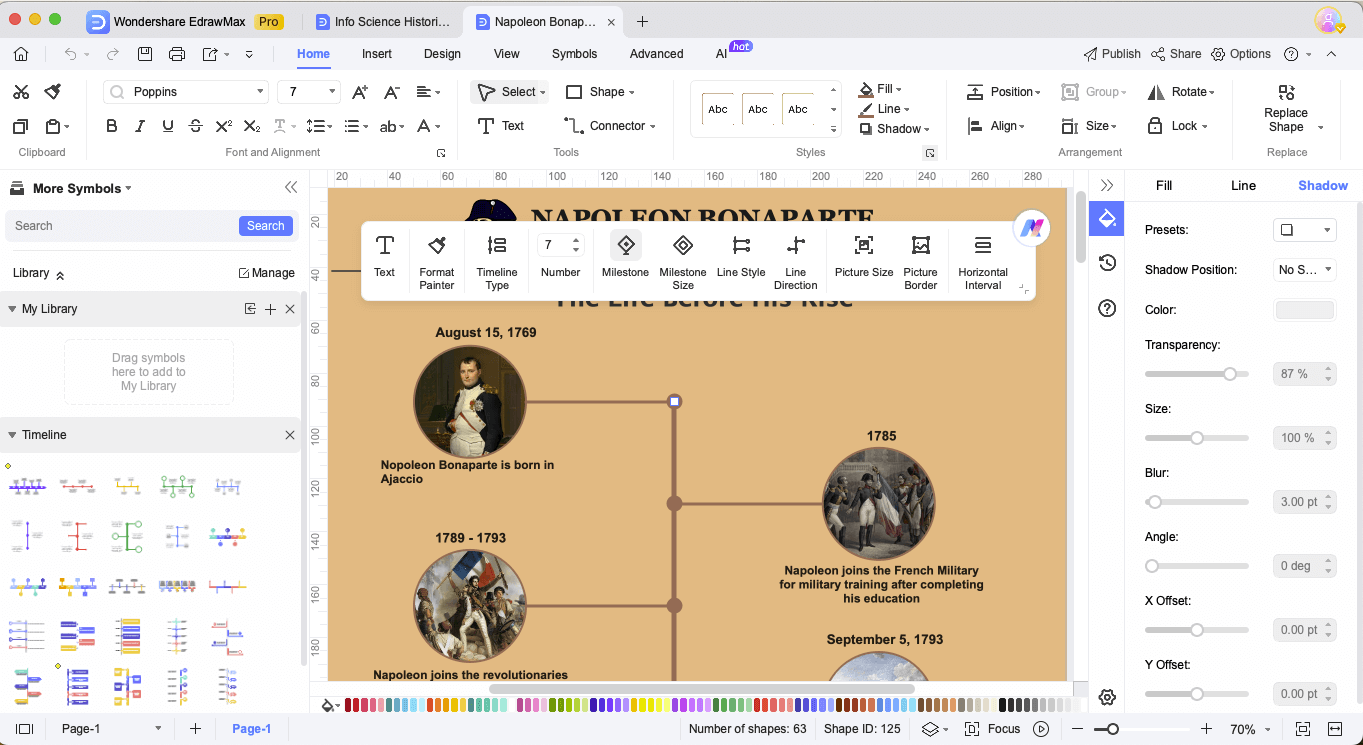
Picture Customization
If you have added different pictures to your timeline diagram, then select it, and the same balloon will pop up. From here, you can make further customizations to the 'Picture Size' and 'Picture Border.'
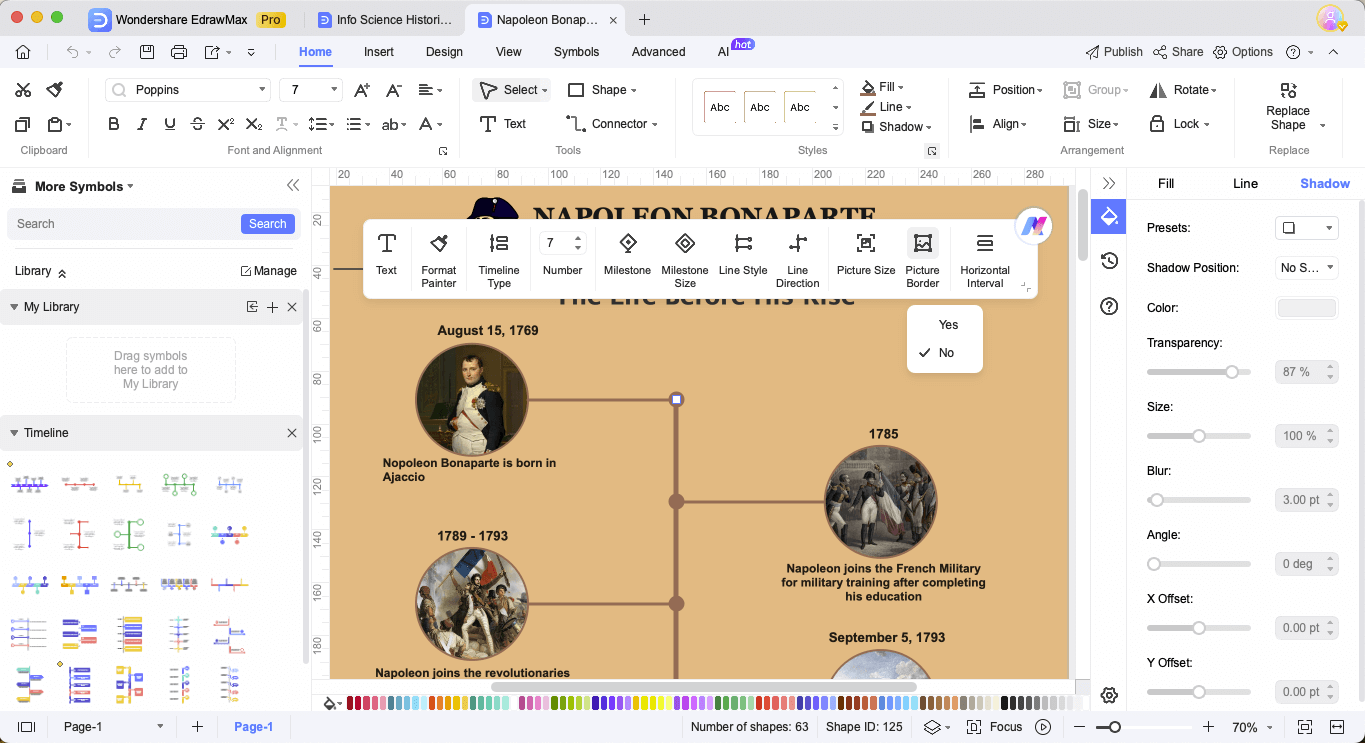
What is Wondershare EdrawMax
Wondershare EdrawMax is a free diagramming tool that helps create a wide range of diagrams and charts.
With EdrawMax, one is not only limited to making flowcharts but can also create org charts, mind maps, timelines, genograms, network diagrams, and other diagrams. The offline and online apps are extremely user-friendly, which makes them ideal for personal and professional projects.
Features
- Extensive Template Library: You can access a wide range of pre-designed templates for different diagramming needs.
- Drag-and-Drop Interface: With EdrawMax, one can easily create diagrams with intuitive drag-and-drop functionality. This does not require any special tech knowledge, and people from different backgrounds can use it.
- Collaboration Tools: If you are looking for collaboration tools, you can always check out the online version that allows you to work remotely.
- Customization Options: This timeline maker offers several intuitive customization options, including backgrounds, shapes, colors, and layouts to suit your preferences. You can further add watermarks to your diagram if needed.
- Edraw AI: With the advanced AI integration, you can now create quick flowcharts and other diagrams with just a few written prompts.
Why Try It
There are several reasons to try EdrawMax, like:
- EdrawMax is extremely easy to operate and does not require any tech skills.
- The user-friendly layout makes it suitable for all.
- The advanced AI offers instant diagram and picture creation.
- With 26,000+ symbols and 15000+ templates, you can create 210+ diagrams.
Conclusion
As we illustrated, history timeline templates are a great way to understand the key moments from history. At the same time, creating a visual representation of history can be an engaging way to understand the progression of events.
If you are looking for an advanced version, you can always refer to EdrawMax and download the free history timeline templates that you can customize to the fullest and use for your personal or academic purposes.





 below.
below. 



