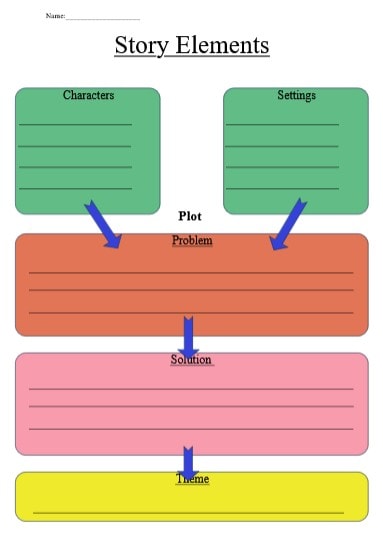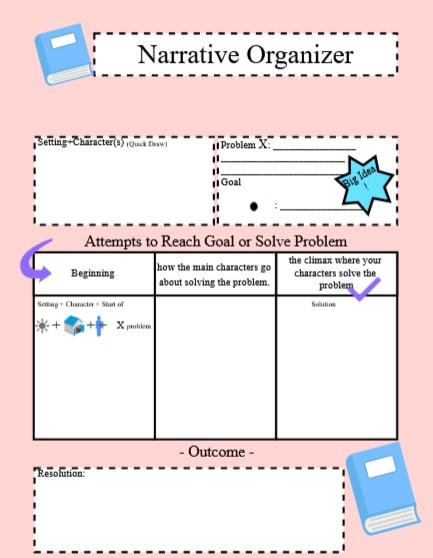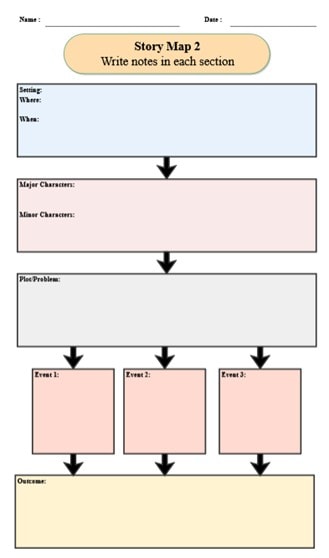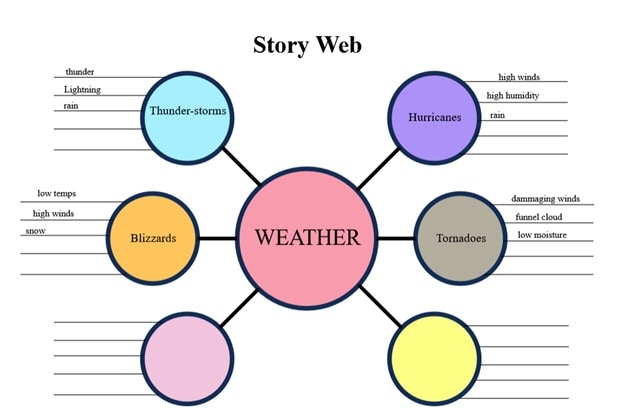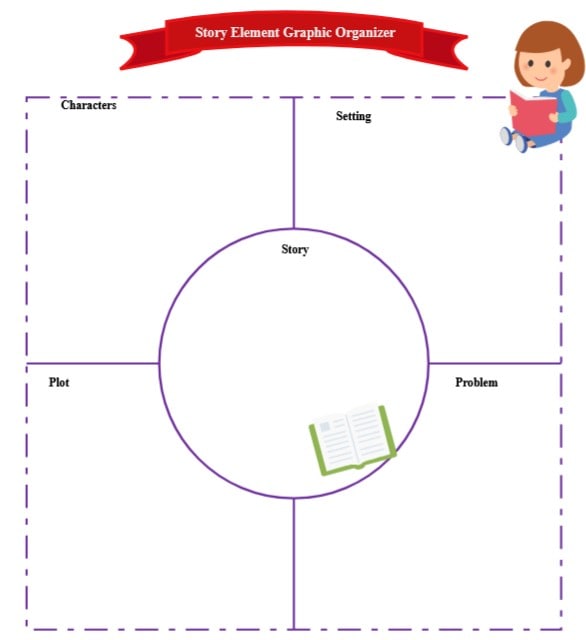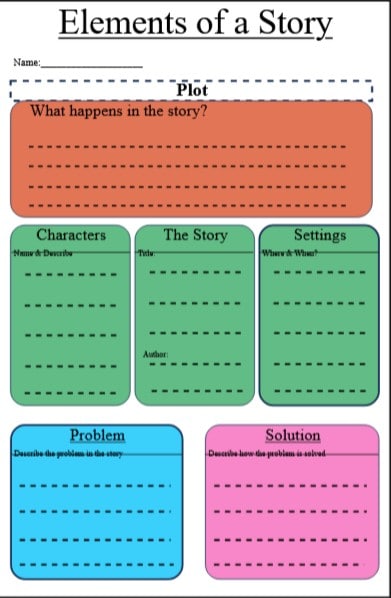A story plot graphic organizer is a powerful visual tool that maps a narrative's structure from beginning to end. By breaking down key elements like exposition, climax, and resolution, it transforms scattered ideas into a coherent storyline. Writers, students, and educators use it to analyze or craft compelling narratives with clear pacing and logical progression.
In this article
Part 1: What Is a Story Plot Graphic Organizer?
A story plot graphic organizer is a simple visual tool that lays out the structure of a story. It helps writers, students, and educators see how a narrative unfolds from start to finish. Instead of dealing with scattered ideas, you get a clear, step-by-step outline of the plot.
This organizer shows the main parts of a story in visual form. It might look like a line, a mountain, or a row of boxes. The format can vary, but the goal stays the same: to show how a story moves forward. You can easily see the major turning points, rising tension, and how everything comes together in the end.
Most plot organizers include six basic parts:
- Exposition: Introduces the characters, setting, and background.
- Conflict: The main problem or obstacle that pushes the story forward.
- Rising Action: A series of events that build tension and lead to the climax.
- Climax: The most intense part of the story, where everything comes to a head.
- Falling Action: What happens after the climax as things start to settle.
- Resolution: The conclusion, where the story wraps up, and loose ends are resolved.
Using a plot graphic organizer keeps your ideas organized. It also helps you tell a ber story by making sure each part of the plot has its place. Whether you’re writing something short or long or just studying how stories work, this tool helps you focus on both the big picture and the small moments.
Story Plot Graphic Organizer Examples
Now that you know all about the functions and parts of story plot graphic organizers, it’s time to look at some examples.
This is great practice because you’ll have a reference for starting your diagram. There will be less room for mistakes because you already know what should and shouldn’t appear in certain parts of the diagram.
Most of these examples will have the basic parts of a story plot graphic organizer, like the exposition, conflict, rising action, and up to the resolution. There might be differences in terms used but know that they will almost always have duplicate content, just different designs.
House Story Plot Graphic Organizer
The first example includes a story plot graphic organizer following the house format. At the roof, you’ll get to describe the synopsis/overarching plot of the story you’re about to write or read. This makes it so that the viewer of your diagram gets a top-down view of the story at a glance.
Then, as you go down the house, you'll see different story elements, such as the characters and the setting. From there, you can describe the problem and solution and provide comprehensive details of the story from beginning to end on the “ground floor” of the house.
Story Elements
The following example is a bit simpler. Utilizing a top-down format, you can list the characters and the setting/s involved in the story on the green boxes up top. Then, describe the problem, the solution, and the story's theme.
This format is perfect for more summarized versions of the story. You’ll have to describe the problem and the solution. Then you’re good to go. While this looks easier to fill up, it’s harder to synthesize the story in just a few boxes. Use this for presentations or an initial draft of your story.
Narritive Organizer
The following example is a more expounded version of the previous one.
Here, you’ll be able to describe the problem and goal. Then, you’ll have more space for the story as you fill-up the “Beginning,” “how the main character solves the problem,” and “the climax, where your character solves the problem boxes.” Of course, you can easily change the labels of the said table to “Beginning,” “Rising action,” and “Climax.”
As such, this is still better for summarized presentations. It’s also perfect when you’re writing and haven’t quite figured out every part of the plot or story.
Story Map
Perfect for school submissions, this story map is more detailed than our previous entries.
At the first box, you should be able to outline the basic “when” and “where” questions. After that, the central and minor characters are required to answer the “who” of the story. Immediately following that is the “Why” or “What,” as the graphic organizer requires you now to give a summary or synopsis of the story.
Afterward, it’s all about filling out the boxes for events 1, 2, and 3 to complete the diagram before the “Outcome,” which is very important for wrapping up the story. You can ask students to use this format when analyzing the reading assignments.
Story Web
This story web is a classic example of how visual brainstorming can help students organize information and develop narrative ideas. At the center sits the broad concept, with six surrounding bubbles that you can fill up for each part of the plan described above.
Story webs like this in the classroom are great for science-meets-literacy lessons, helping students link facts to storytelling. It’s also perfect for writers planning setting-driven plots. Anyone can explore how the “bubbles” impact story structure and character decisions using the web.
Story Element Graphic Organizer
This Story Element Graphic Organizer offers a balanced, visual approach to understanding the building blocks of storytelling.
At the center is a large circle labeled “Story”—a visual anchor that connects all other elements. Surrounding it are four essential categories: Characters, Setting, Problem, and Plot. Each quadrant allows learners to jot down ideas, observations, or notes, making it ideal for prewriting exercises or reading comprehension.
The layout is simple yet powerful. Students can slow down by separating components and thinking—Who’s in the story? Where does it happen? What’s the central problem? How does everything unfold? These sections encourage clear thinking and help young writers or readers identify story patterns. The playful illustrations and bold lines make this organizer especially inviting for early learners.
Elements of a Story
Lastly, this Elements of a Story worksheet is a structured guide to help students break down and understand key parts of any narrative. It includes six color-coded sections: Plot, Characters, The Story (title and author), Settings, Problem, and Solution. Each section provides guiding questions and a lined space for writing.
Its organized format makes it ideal for both reading responses and prewriting. Students can easily identify main events, describe characters and settings, and reflect on conflicts and resolutions. Simple, colorful, and efficient, it is perfect for classroom or homework use.
Part 2: Crafting Your Own Plot Graphic Organizer
If you want to use examples like the above, check out Wondershare EdrawMax. Follow these steps to make a story plot organizer with the app easily:
Step 1
You can download the EdrawMax software or try it online via EdrawMax Web. Both options work well, depending on what you need.
Step 2
Head to the Templates Community. Just search for “story plot” or similar keywords. You’ll find a range of editable layouts, from basic plots to more detailed structures.
Step 3
Once you find a template you like, click to duplicate it into your workspace. This gives you a starting point that is already set up with the essential elements.
Step 4
Lastly, you can change the text, shapes, and colors or add extra steps depending on your story’s structure. The drag-and-drop interface makes it smooth.
Whether planning a short story or something longer, this tool keeps your outline organized and clear from the very start.
Part 3: Online Story Plot Graphic Organizer Maker
Storytelling needs structure. Whether you're a student outlining a short story or a writer mapping out a novel, having a visual guide helps keep things on track. That’s why more people are turning to story plot organizers. They make planning, adjusting, and completing a solid narrative easier.
Wondershare EdrawMax is a practical tool for choosing. It’s available online, so there’s no need to install anything unless you want to. You can start with pre-made templates, drag and drop elements, and edit everything directly in your browser. It outlines key plot points like the exposition, climax, and resolution.
It also includes collaboration features, making it useful for group work or class projects. Whether you're just starting or refining your draft, EdrawMax helps simplify the process by giving your ideas a clear, structured place to live.
Conclusion
Story plot graphic organizers simplify storytelling by visually mapping narrative structure. With EdrawMax's templates and tools, crafting compelling stories becomes effortless. Start organizing your ideas today and bring your stories to life with clarity and creativity.




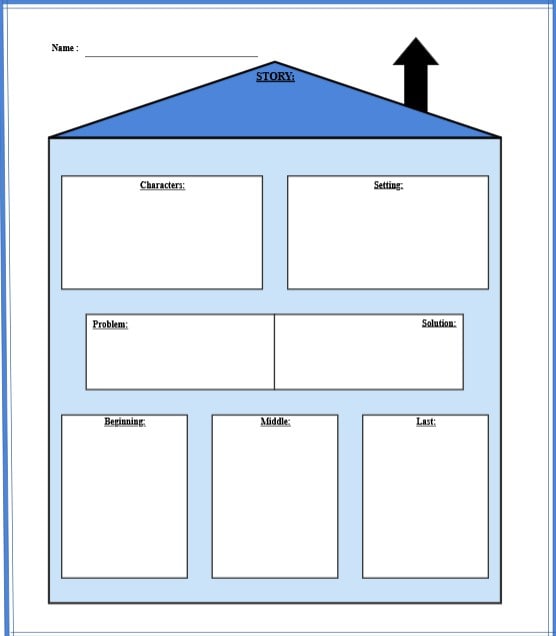
 below.
below.  below.
below.