In the area of cloud computing, the ability to effectively visualize and comprehend the architecture and infrastructure of AWS (Amazon Web Services) is of paramount importance. The use of diagrams in visualizing AWS infrastructure plays a critical role in enhancing understanding, communication, and decision-making processes.
Furthermore, visualizing AWS structure through diagrams helps in identifying potential bottlenecks, optimizing resource allocation, and expediting troubleshooting processes.
In this article
Part 1: Importance of Visualizing AWS Infrastructure Using Diagrams
AWS diagramming for visualizing AWS infrastructure is important. Visual representations of AWS infrastructure using diagrams are essential for several reasons.
- Clarity and Understanding: Visual diagrams provide a clear and comprehensive overview of the AWS infrastructure, including the various components, services, and their interconnections.
- Communication: Diagrams serve as a common language for communication among team members, developers, architects, and other stakeholders involved in the design, deployment, and maintenance of AWS infrastructure.
- Design and Planning: Visualizing AWS infrastructure using diagrams aids in the design and planning phases of system development.
- Troubleshooting and Maintenance: In the event of system issues or maintenance tasks, having a visual representation of the AWS infrastructure can significantly expedite the troubleshooting process.
- Documentation: Diagrams serve as valuable documentation for AWS infrastructure. They provide a visual reference for future modifications, upgrades, or expansions, ensuring that the system's configuration and architecture are well-documented for future reference.
Part 2: Benefits of Serverless Computing
Serverless computing is a cloud computing model where developers can run and manage applications without the need to provision or manage servers. Serverless computing AWS offers several advantages.
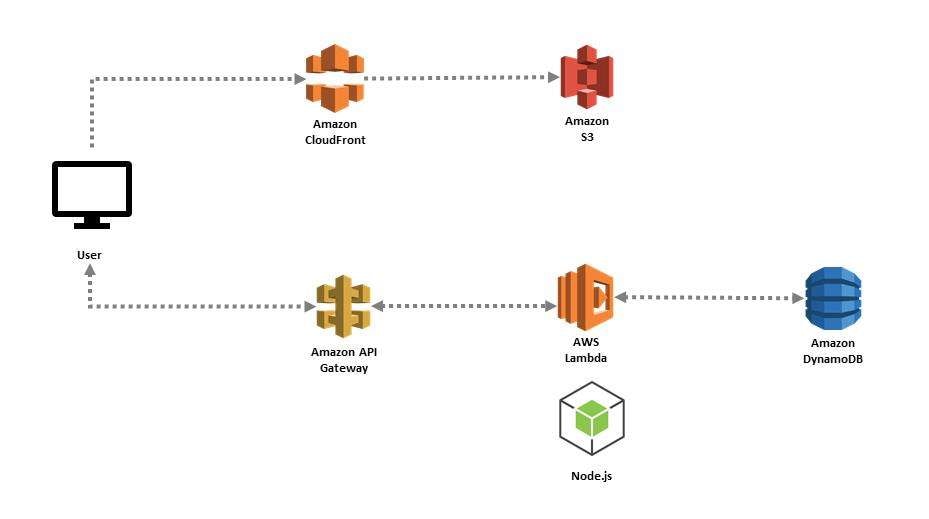
- Cost Savings: Serverless computing allows organizations to pay only for the actual computing time used, leading to cost savings compared to traditional server-based models.
- Scalability: Serverless architectures automatically scale to accommodate varying workloads, ensuring that applications can handle increased demand without manual intervention.
- Reduced Operational Overhead: With serverless computing, the operational burden of managing servers, infrastructure, and provisioning is minimized, allowing developers to focus on writing code and building applications.
- Rapid Development: Serverless platforms enable rapid development and deployment of applications, as developers can focus on writing business logic without the need to manage infrastructure.
Part 3: Importance of Loosely Coupled Architecture in AWS
Loosely coupled architecture is a design approach where components are independent and can be modified or replaced without affecting the entire system. Loosely coupled AWS architecture is a fundamental principle in AWS that promotes flexibility, resilience, and scalability.
- Modularity and Independence: Components are decoupled and interact with each other through well-defined interfaces, promoting modularity and independence.
- Minimal Impact and Reduced Risk: Changes to one component have minimal impact on other components, reducing the risk of cascading failures and enabling easier maintenance and updates.
- Seamless Evolution and Adaptation: Services can be replaced or upgraded without disrupting the entire system, allowing for seamless evolution and adaptation to changing requirements.
Part 4: The Concept of 3-tier Architecture in AWS
The 3-tier architecture, commonly used in AWS, consists of three layers. An AWS 3-tier architecture provides a structured approach to designing scalable, maintainable, and secure applications. By separating presentation, application, and data concerns, organizations can achieve better manageability, performance, and flexibility in their cloud-based systems.
- Presentation Tier: The presentation tier, also known as the user interface layer, is responsible for interacting with users and presenting information. In AWS, this tier may include web servers, content delivery networks (CDNs), and front-end frameworks.
- Application Tier: The application tier contains the business logic and application processing. It often involves server-side scripting, application servers, and middleware that facilitate communication between the presentation and data tiers.
- Data Tier: The data tier, also referred to as the storage layer, encompasses databases, data storage, and related infrastructure for managing and persisting data.
Part 5: Create an AWS Architecture Diagram Easily With EdrawMax
Wondershare EdrawMax is a versatile and user-friendly software that allows you to create professional and visually appealing AWS architecture diagrams. With its extensive library of AWS icons and intuitive interface, it simplifies the process and ensures an accurate representation of your architecture design. EdrawMax provides the tools and resources needed to effectively communicate your AWS architecture plans and collaborate with team members. The steps to create an AWS Architecture diagram using the tool are given below:
Step 1: Begin by logging into Wondershare EdrawMax. Carefully enter your email address and password to ensure this.
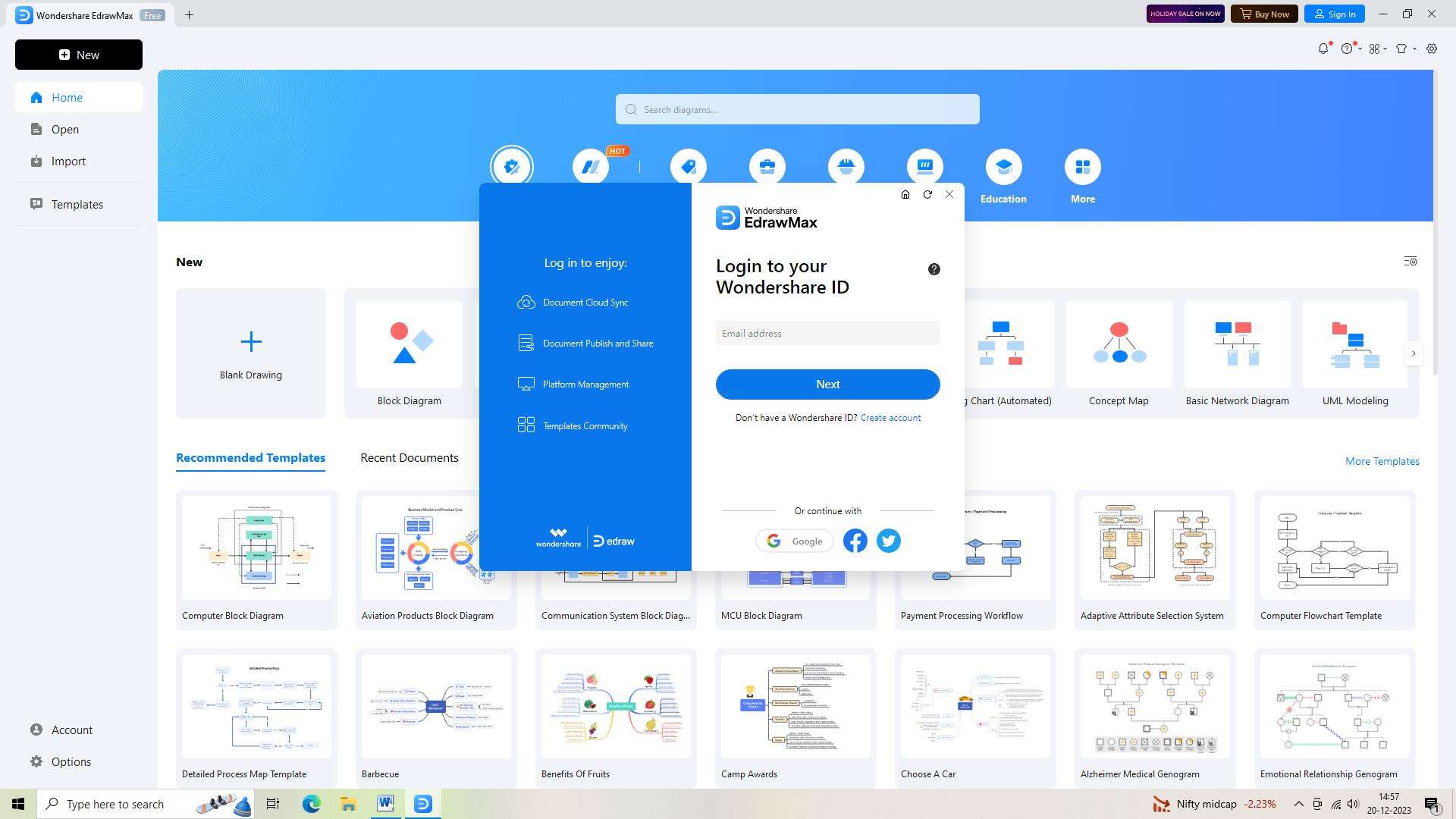
Step 2: Now, you have to open a new document. Click on the 'New' button located at the top left corner of the screen to start a new diagram to do this.
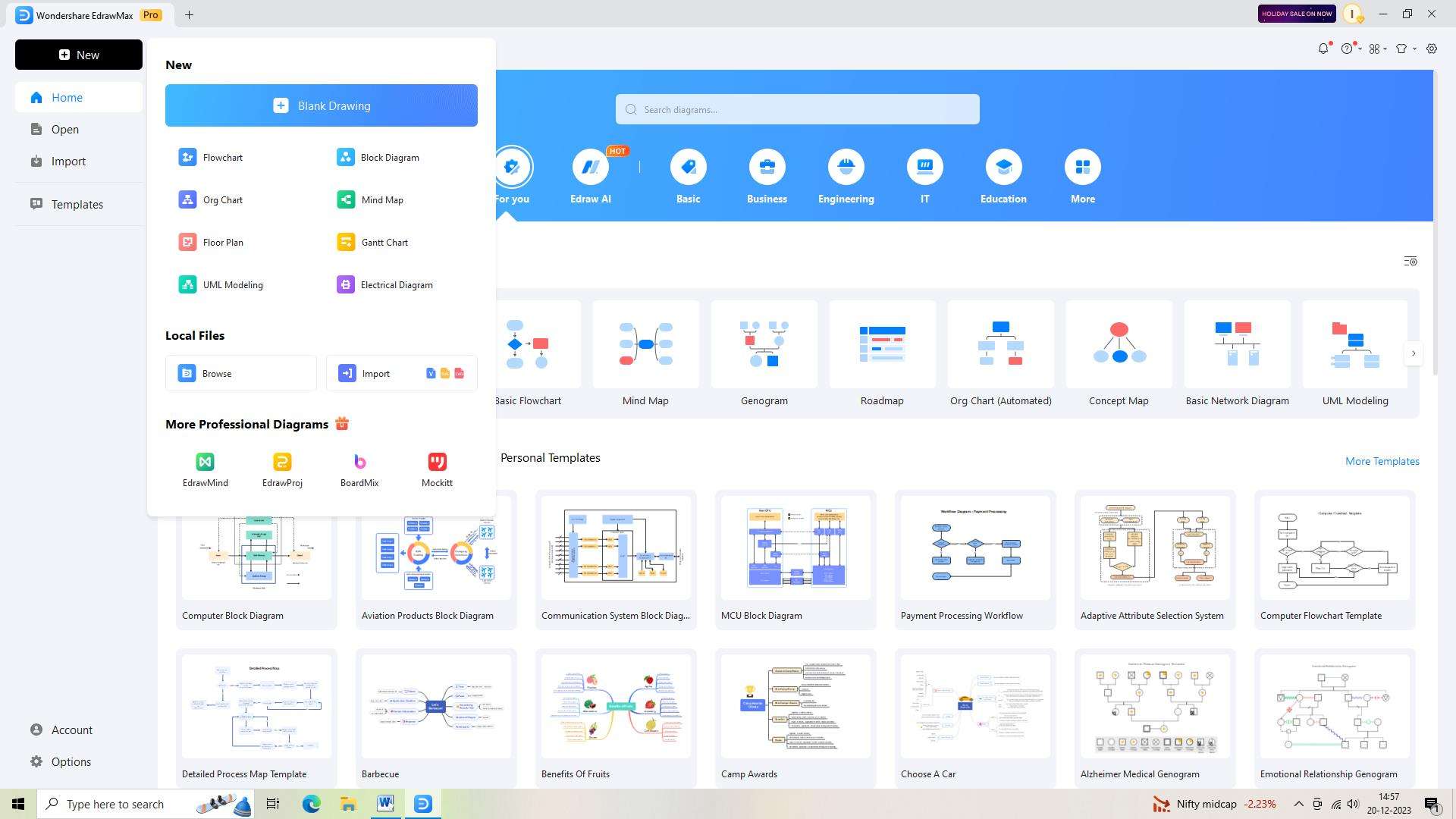
Step 3: Access the template library by clicking on the "Templates" button on the left side of the screen. Look for the "AWS Architecture Diagram" template and select it.
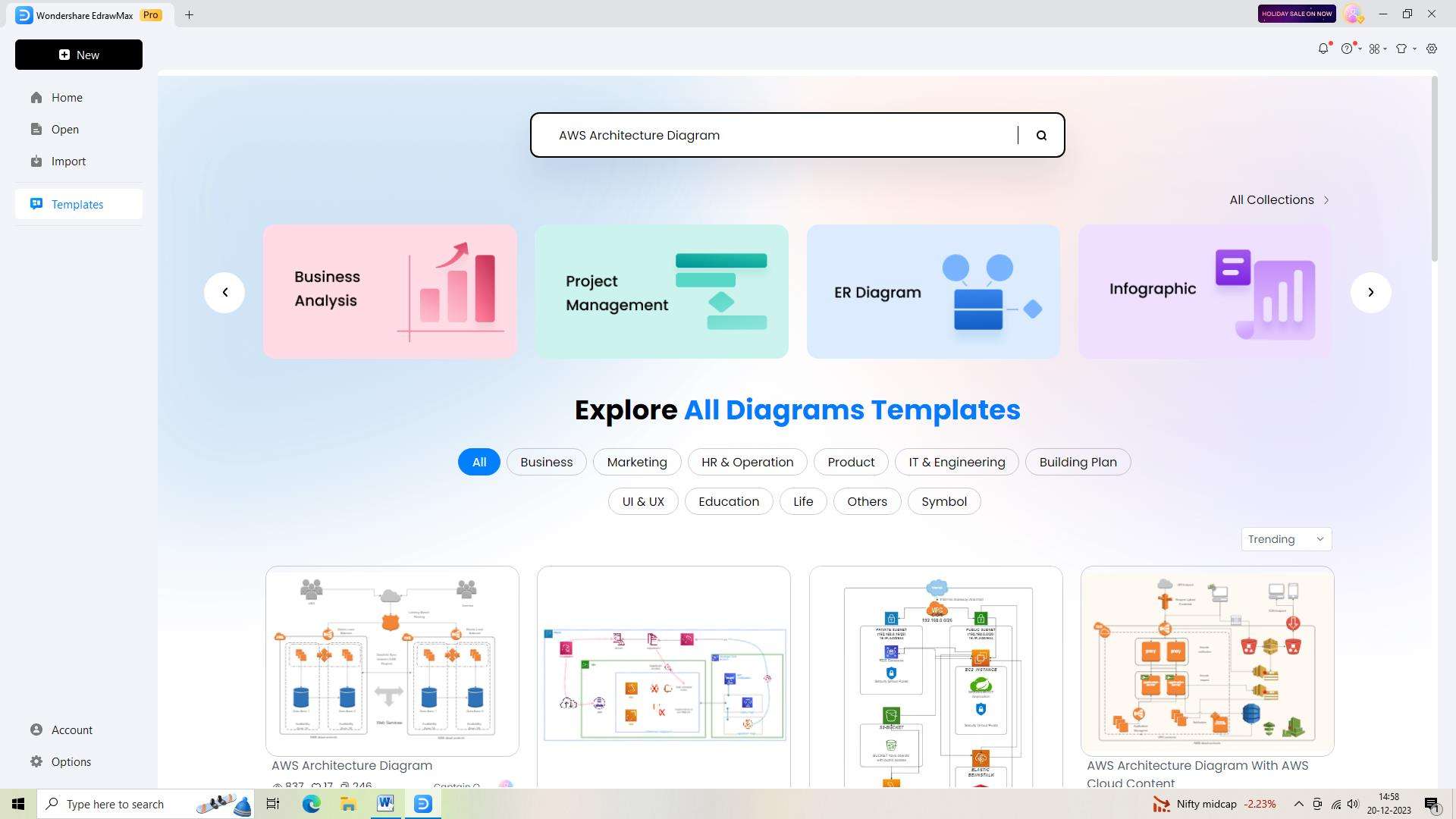
Step 4: Modify the diagram to match your specific cloud environment. Utilize the pre-made shapes, icons, and connectors provided in the template to represent different AWS services and components.
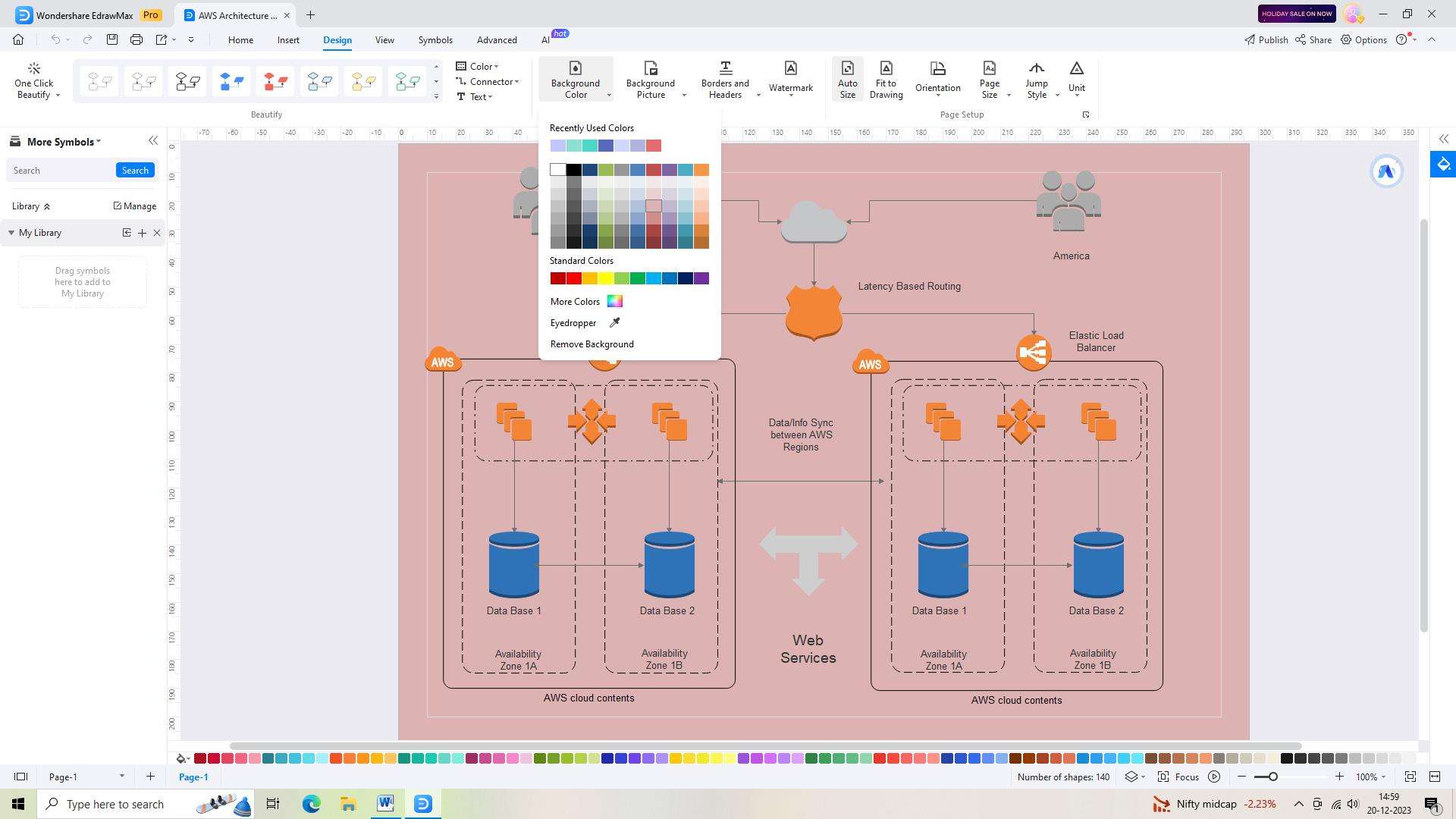
Step 5: Now, it’s time to save your diagram. Save your AWS architecture diagram by clicking on "Save As" in the left-navigation pane.
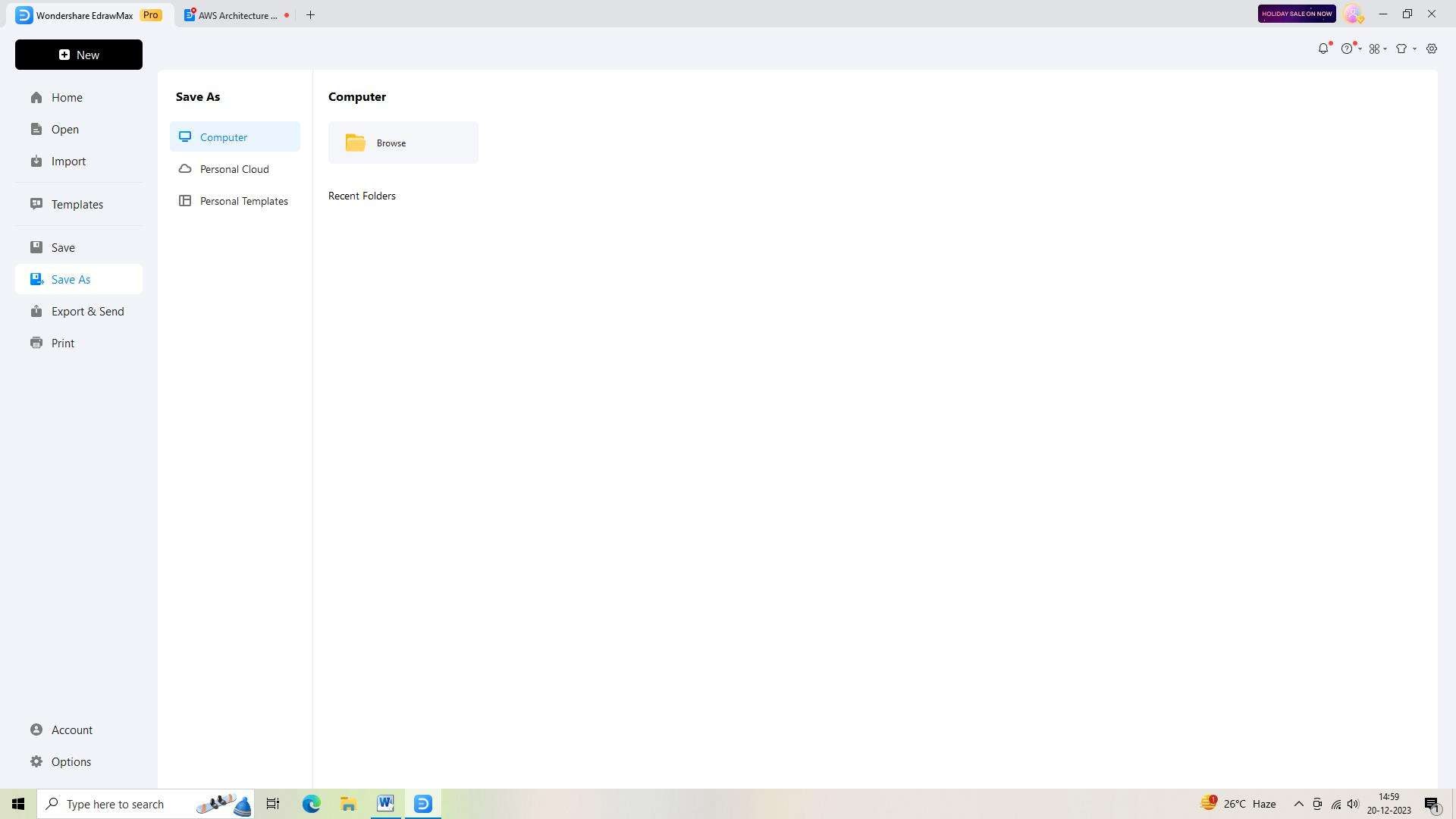
Step 6: To easily share the diagram with your team or stakeholders, export it in different file formats. Click on "Export and Send" in the left-navigation pane to do this.
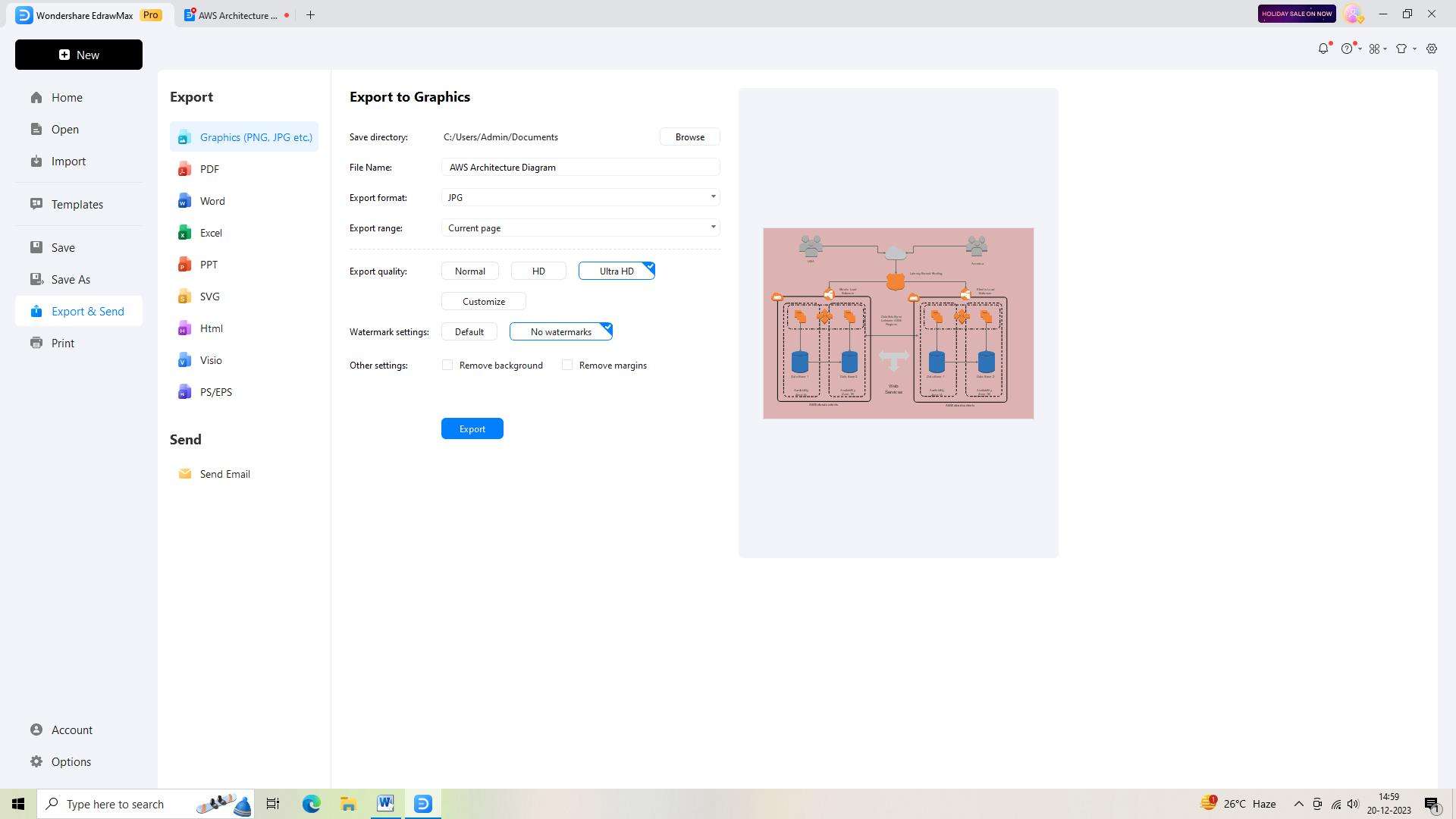
Conclusion
The importance of visualizing AWS infrastructure through AWS diagramming, the benefits of serverless computing, the significance of loosely coupled architecture in AWS, and the concept of 3-tier architecture in AWS are integral components of modern cloud computing practices. By comprehensively understanding and embracing these concepts, organizations can architect, deploy, and manage AWS-based systems that exhibit scalability, reliability, and cost efficiency.




