In FM modulation, a mechanism for inducing frequency fluctuations involves employing a reactance modulator employing the direct method. This article delves into block diagrams of an FM transmitter to learn how to adopt this modulation approach.
The intricacies of block diagrams in FM transmitters and receivers play a pivotal role in portraying data flow and component interplay. By unraveling these graphical representations, readers can grasp the intricate inner workings of these communication setups. Read the article below to learn more about block diagrams of TV and FM transmitters.
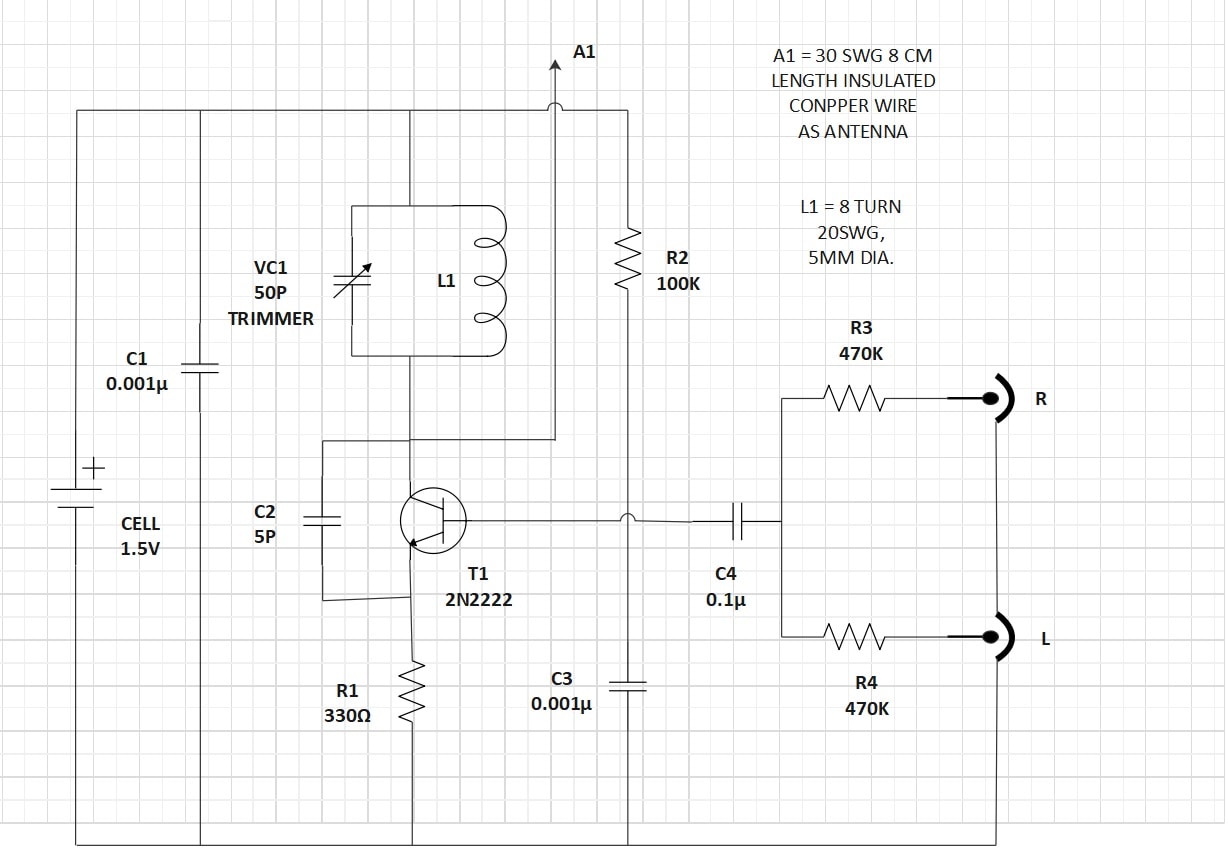
In this article
Part I: Block System of FM Transmitters Explained
FM transmitters are important in wireless communication. They broadcast audio and data signals over the airwaves. FM transmitters are crucial components in various applications, from radio broadcasting to wireless microphones and remote controls. The block diagram of an FM transmitter illustrates its inner workings, shedding light on its multifaceted functions.
Key Components of FM Transmitters
The block diagram of an FM transmitter involves key components such as:
- Frequency Generation. Oscillators generate a stable carrier frequency required for modulation.
- Modulation. The modulator varies the carrier frequency by the input signal. Modulators encode the information.
- Amplification. Power amplifiers boost the modulated signal's strength for effective transmission.
- Filtering. Bandpass filters ensure that only the desired frequency range is transmitted. This eliminates unwanted noise.
- Mixing. Mixers combine the modulated signal with the carrier frequency. It produces the final transmission signal.
- Signal Conditioning. Pre-emphasis and de-emphasis circuits enhance the transmitted audio quality.
- Antenna System. The antenna radiates the amplified, modulated signal into the air, enabling wireless propagation.
Various Uses of FM Transmitters
Block diagrams of FM transmitters serve as a blueprint. They provide a clear understanding of crucial components and functions. FM transmitters find application across diverse scenarios, including:
- Broadcasting. FM radio stations use transmitters to deliver listeners music, news, and entertainment. This widespread application has made FM a staple in mass communication.
- Wireless Microphones. Transmitters in wireless microphones send audio signals without cables. They help in stage performances and presentations.
- Remote Control. FM transmitters enable remote controls to transmit commands to devices. They can transmit commands to drones, cars, and appliances. This technology enhances convenience and control in various settings.
- Emergency Communications. FM transmitters play a role in emergency broadcasting systems. They ensure critical information dissemination during crises, contributing to public safety.
- Data Transmission. They are utilized for short-range data transmission in telemetry and remote sensing applications. FM transmitters can transfer data across distances from weather stations to industrial monitoring.
Part II: Examples of Block Diagram of FM Transmitters
Below are a collection of valuable examples showing block diagrams of FM Transmitters. The practical examples illuminate diverse FM transmitter setups. Each template is from EdrawMax's Templates Community. If you are looking for more examples, download it and explore more options.
Noise-Muting FM Receiver
An irksome "hiss" sound often plagues operators when shifting an FM receiver. This is often the case across radio station frequencies. To address this issue, the circuit diagram below offers a solution to cut this disturbance. This noise-muting FM receiver block diagram enhances the user experience for quieter operation.
Quality FM Transmitter
This FM transmitter diagram is compatible with stereos and amplifiers. The transmitter boasts a remarkable reach of 500 meters. Using the transmitter can deliver an output power of approximately 200 mW. Powered by a 9V battery, this transmitter amplifies signals for robust and reliable wireless transmission.
FM Adaptor Circuit
The block diagram outlines an FM adaptor circuit. This setup allows one to enjoy a personal audio player's music collection.
FM Bug Transmitter Circuit
This block diagram is designed for discreet monitoring. The transmitter circuit block diagram of the FM bug enables covert surveillance. Conversations become audible from considerable distances by placing the transmitter in desired spaces. Using this block diagram enables access through standard FM radios. This application finds utility in scenarios requiring remote auditory access.
Wireless Doorbell Transmitter Circuit
This block diagram of a wireless doorbell transmitter circuit features a 32kHz crystal for tone emission. Its setup ensures that accidental triggering of the receiver is mitigated. This innovation serves as a wireless doorbell, offering improved reliability in doorbell activation.
Part III: Create a FM Transmitter Diagram in Simple Steps
Following the steps below, you can easily create a comprehensive block diagram like those above.
Step1
Download, install, and launch Wondershare EdrawMax or try it online. Log in with your Wondershare ID or an account of Google, Facebook, or Twitter.
Step2
Click New > Block Diagram to start a new project.
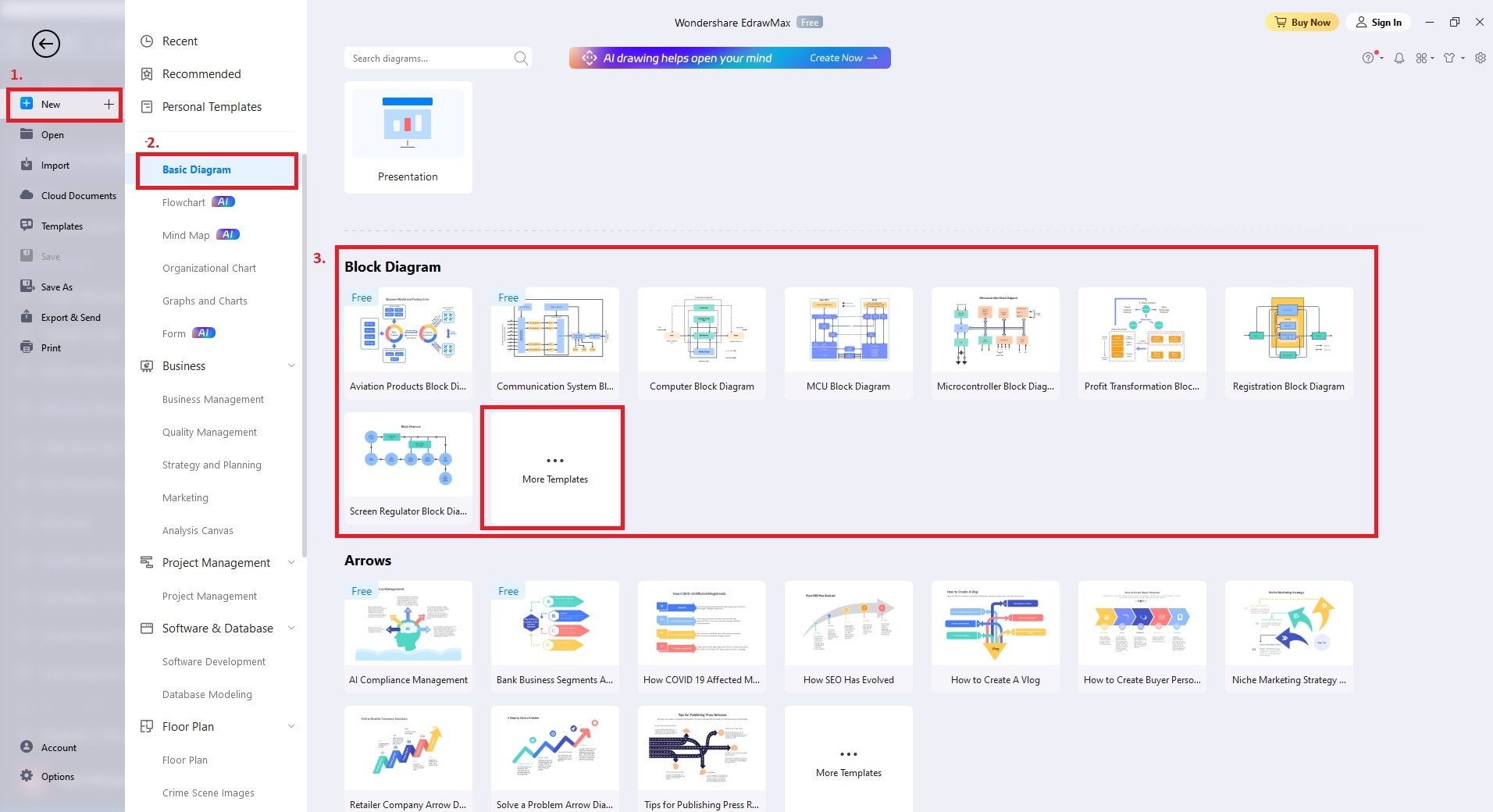
Alternatively, you can click Template to access EdrawMax's Templates Community to start with a ready-made template in one click.
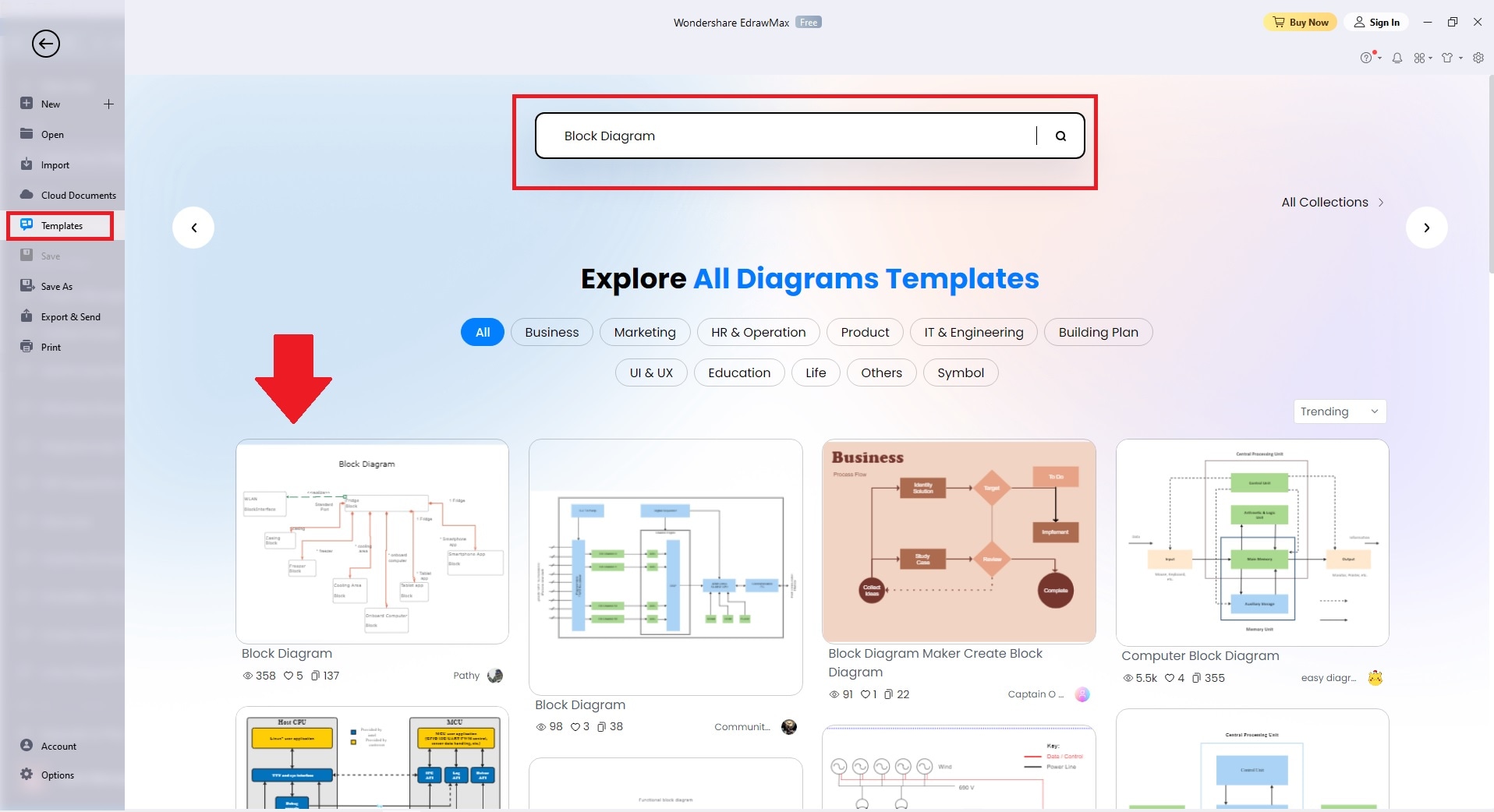
Step3
Customize the diagram. Drag and drop relevant symbols, shapes, and text boxes. Use the toolbar options to adjust colors, fonts, line styles, and more. Follow the layout of your chosen block diagram and arrange components. Label elements, add explanatory text, and input data to make the diagram comprehensive.
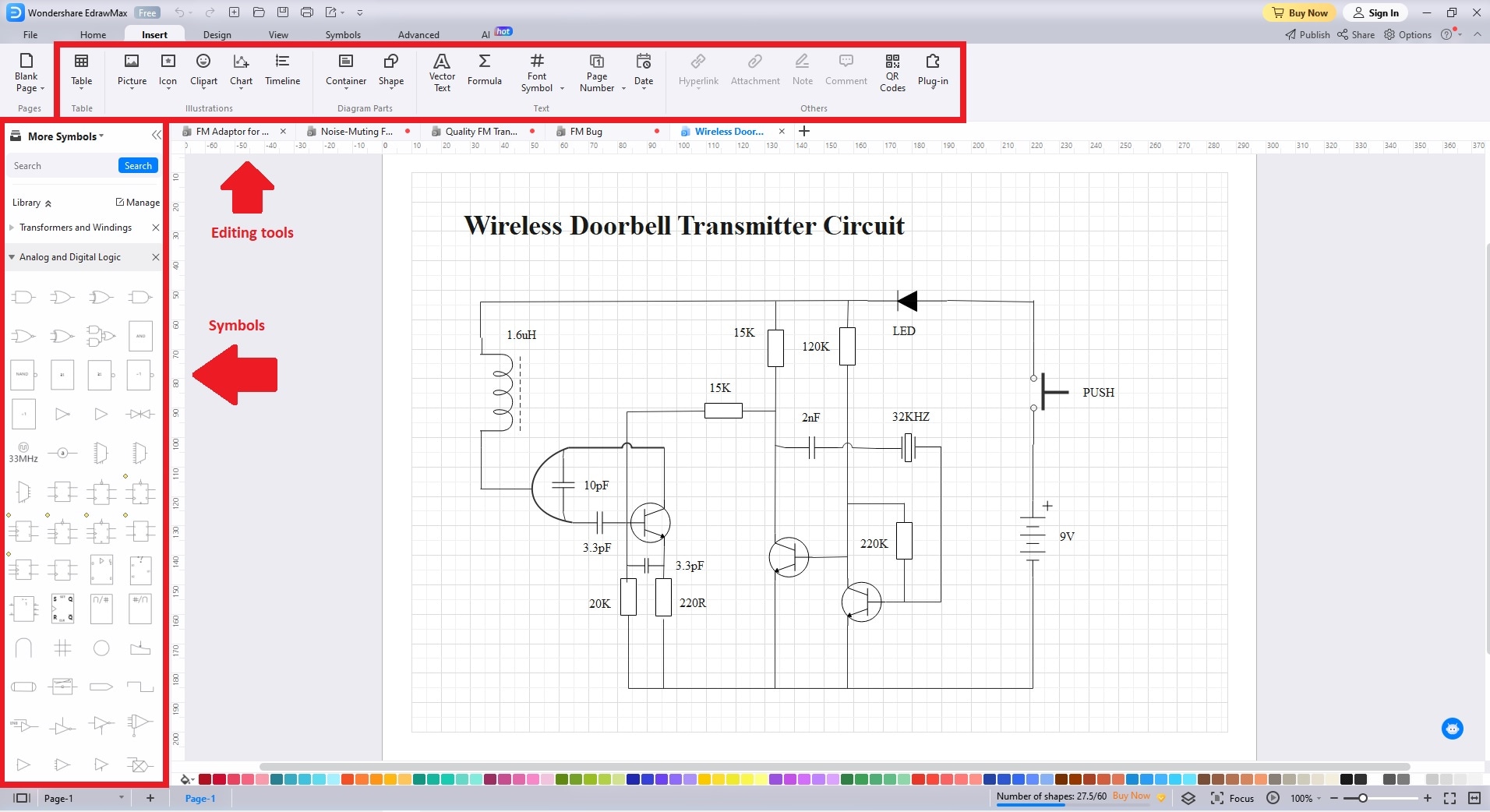
Step4
Once the diagram is completed, review your diagram for accuracy and clarity. Save it by clicking File > Save or Save As button in the top menu. Export the diagram in your preferred formats, such as PNG, JPEG, PDF, or HTML, for interactive sharing.
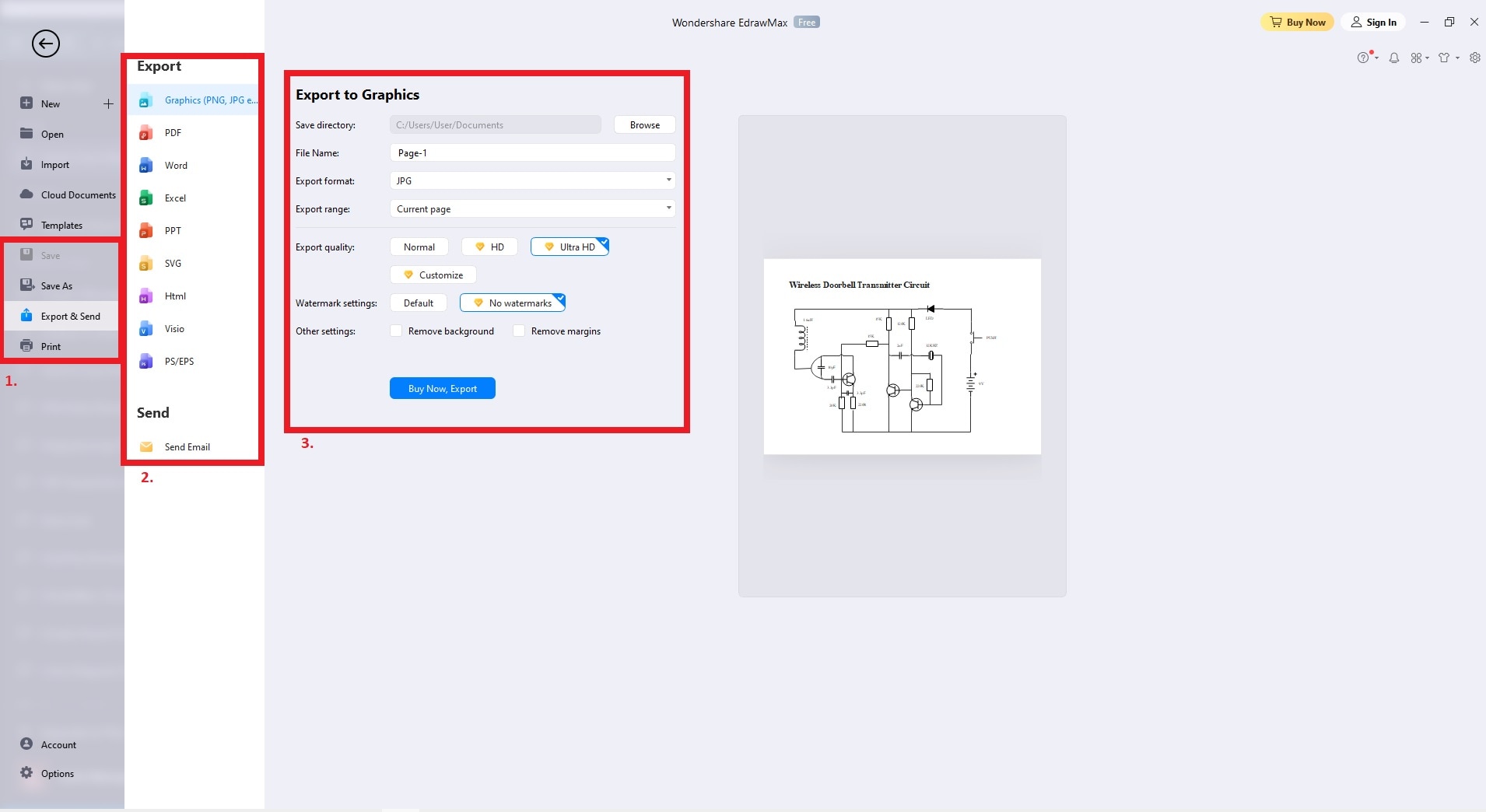
Part IV. Why Use EdrawMax for Making Block Diagrams
Wondershare EdrawMax streamlines the creation of insightful block diagrams. It's ideal for visualizing complex systems, processes, and concepts. Whether for technical documentation, project planning, or educational purposes, it empowers you to create clear and engaging block diagrams easily. You can elevate your diagramming endeavors with EdrawMax's intuitive interface and robust features.

Key Features
Wondershare EdrawMax's features are a must-have for any creatives. Below are some of the reasons why you should give it a try today.
- Wide Range of Diagram Types. Wondershare EdrawMax gives you access to over 280 diagram types, from mind maps, flowcharts, organizational diagrams, network diagrams, floor plans, and more. The wide range of diagram types cater to various visualization needs.
- Versatile File Compatibility. Enjoy multi-format compatibility. Wondershare EdrawMax supports Visio (VSSX), Excel, PowerPoint, Word, PDF, HTML, GIF, TIFF, JPG, and many more file formats. This enables smooth integration with your existing workflows.
- Customizable Document Themes. Elevate your document's aesthetics with ease by applying customizable document themes. They ensure a professional and polished look throughout your diagrams and presentations.
- Effortless Presentation Mode. Simplify presentation creation with EdrawMax's presentation mode. Generate slides from the canvas, eliminating the need to switch to PowerPoint. This enhances the efficiency of your communication.
The Advantages of Using a Dedicated Tool for Creating Diagrams
Having a dedicated diagram app such as Wondershare EdrawMax offers numerous benefits. Here are the primary advantages of using a dedicated tool for all your diagramming needs.
Flexible Access
Wondershare EdrawMax is available both online and offline. It allows you to work based on your connectivity and preferences. You can also transition between the online and offline tools. Work anytime, anywhere, for uninterrupted creativity and productivity.
Free Version
Wondershare EdrawMax offers a free version. It enables you to explore its features and capabilities before deciding to upgrade. This ensures suitability and value for all users. The software allows you to make an informed choice that aligns with your diagramming needs.
Enhanced Collaboration
Wondershare EdrawMax supports real-time collaboration. It facilitates teams to work together on diagrams simultaneously. It streamlines communication and decision-making processes for improved productivity.
Conclusion
Learning FM transmitters through block diagrams is important. This is for you to understand and optimize wireless communication systems. These visual representations dissect the core components. Block diagrams of transmitters reveal the intricacies of frequency modulation.
To simplify the creation of essential diagrams, consider using EdrawMax. Its clean interface allows you to generate block diagrams with ease. Taking advantage of EdrawMax's Templates Community can save you time and effort. The multitude of templates can also enhance your understanding of FM transmitter systems.
[没有发现file]




 below.
below.  below.
below.




