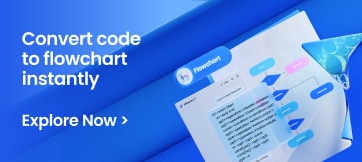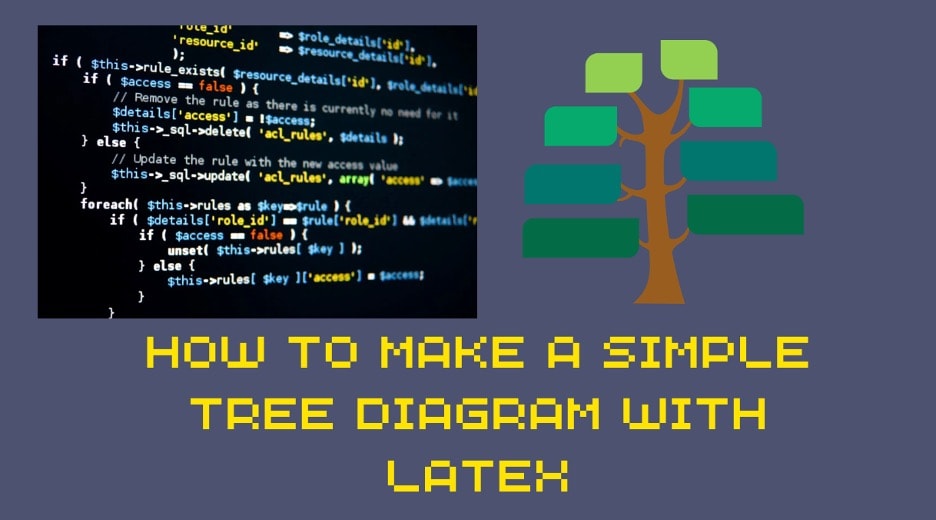
Tree diagrams help visualize hierarchical relationships in a clear, organized structure. It can map out stuff like organizational charts or family relationships. It can be used for work to create diagrams like decision processes or syntax structures in linguistics. Tree diagrams provide an effective visual representation for almost any purpose.
In this article
They're particularly useful in academic papers, technical documentation, and business presentations where structure needs to be communicated. So, if you need to make a simple tree diagram, this article guides you through how to “draw” simple tree diagrams in LaTeX. While the tool is hard to use, this guide will make it easier to digest.
What Are Tree Diagrams?
Tree diagrams are visual representations that show hierarchical relationships between elements, branching out from a single starting point (the root) into multiple paths. They're widely used in computer science, linguistics, probability theory, business organization charts, and decision analysis.
The main components of tree diagrams include:
- Nodes. These represent individual elements or items. Nodes appear as circles, rectangles, or other shapes containing labels or information.
- Branches. These lines connect different nodes, showing relationships or paths between elements.
- Root. The starting point of the tree diagram is positioned at the top or left, from which all other elements branch out.
- Leaves. These are the final nodes at the ends of branches with no further subdivisions.
Tree diagrams efficiently organize complex information into clear visual structures, making relationships more straightforward to understand. In LaTeX, these diagrams can be created precisely and integrated seamlessly into academic or technical documents.
What Is LaTeX and How Do You Create Simple Tree Diagrams?
LaTeX is a powerful document preparation system primarily used in academia and technical fields. This tool uses plain text with markup commands. Unlike your typical word processor, it’s focused on creating professionally typeset documents, but it’s hard to learn and master for the average user. It offers more precise tools at the cost of a steeper learning curve.
Nevertheless, its ability to make complex documents with the help of mathematical equations and references with super-consistent formatting makes it instantly worth it to learn. If you want to learn more about this tool, you can first try making a simple tree diagram with it. It’s a good stepping stone to improving your knowledge of the tool.
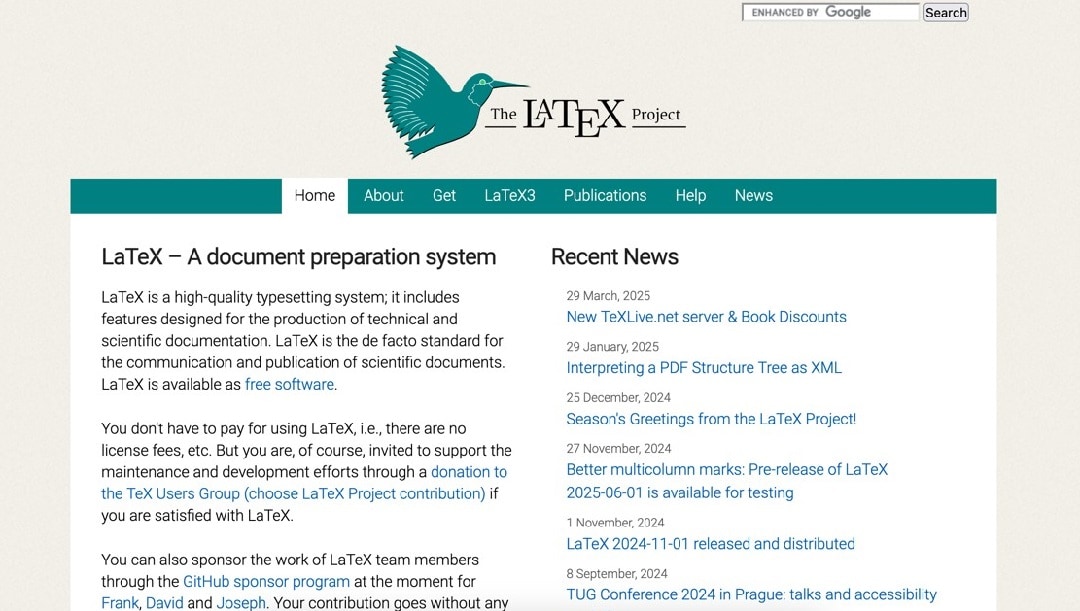
How To Create Simple Tree Diagrams With LaTeX
Here is a simple way to use LaTeX in tree drawing/diagramming. In this guide, MacTeX’s TeXShop is used.
Step 1
Make a new file and save it with the “.tex” extension.
Step 2
Begin by typing in the initial document setup. Just copy-paste the text below:
\documentclass{standalone}
\usepackage{tikz}
\usepackage{tikz-qtree}
\begin{document}
\end{document}
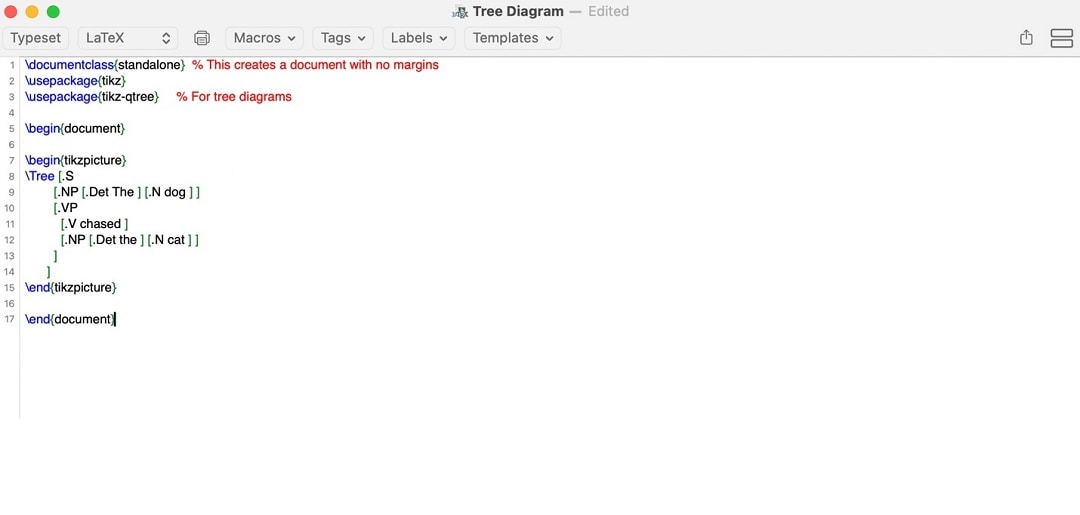
Step 3
Between the \begin{document} and \end{document} lines, add:
\begin{tikzpicture}
\Tree [.S
[.NP [.Det The ] [.N dog ] ]
[.VP
[.V chased ]
[.NP [.Det the ] [.N cat ] ]
]
]
\end{tikzpicture}
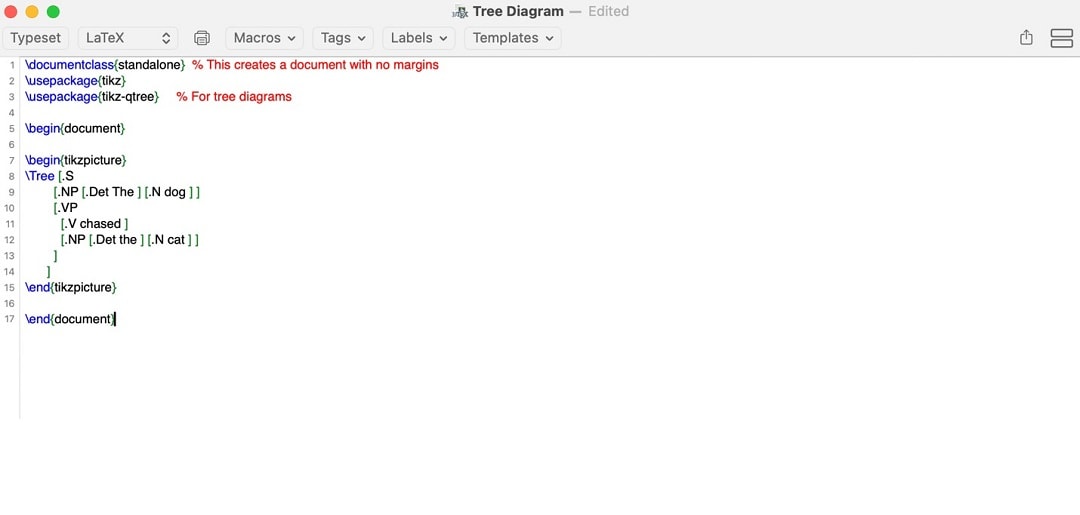
Note: Here are some notes on the content and how you can edit it:
- Each node begins with [. followed by its label
- Children nodes are nested inside their parent
- End each node with ]
- The structure follows a nested bracket format
Step 4
To export your content and see your tree diagram, click Typeset in TeXShop. This will bring out the console. Follow the prompts, and the file will automatically be generated.
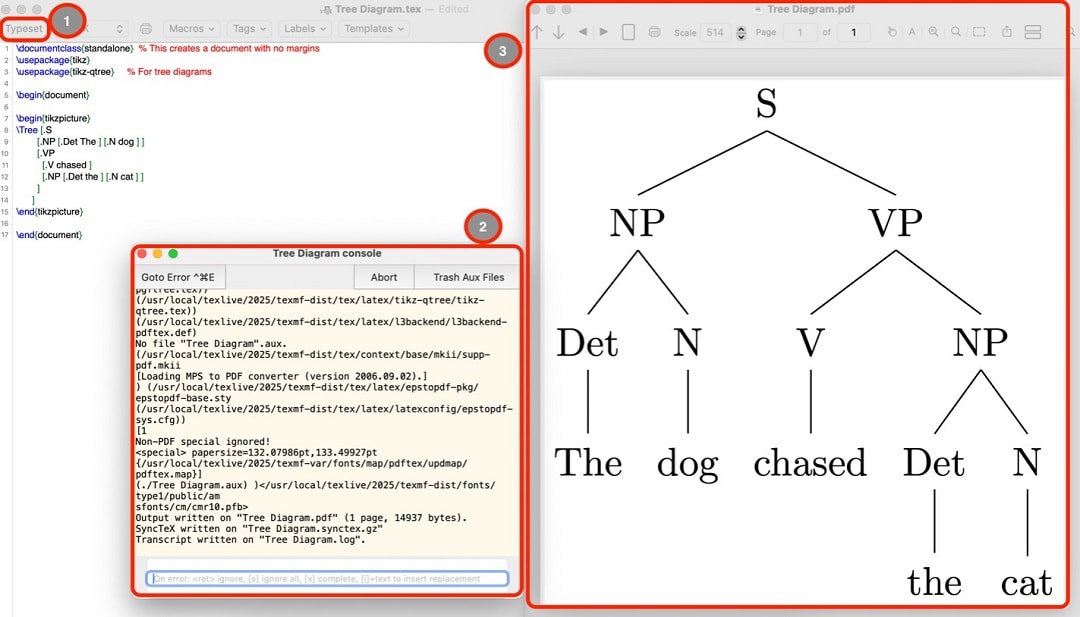
Advantages and Disadvantages of Using LaTeX for Simple Tree Diagrams
Creating tree diagrams in LaTeX offers powerful capabilities, but it's essential to understand both the benefits and limitations before learning about this tool. After all, it’s a steep learning curve that must be treated with a committed mind. And so that you can make an informed decision, here are its advantages and disadvantages:
Advantages
First, here’s a list of its advantages. There are more advantages to enjoy, but here are some key points that need to be emphasized:
Full Customization
One key aspect of LaTeX in tree diagramming is its ability to provide full customization, specifically:
- Precise Control: Adjust every aspect of your diagram, from node spacing to branch thickness.
- Consistent Styling: Apply uniform formatting across all your diagrams.
- Professional Appearance: Create publication-quality graphics that integrate seamlessly with your documents.
- Scalability: Trees remain crisp at any size, perfect for presentations or printed materials.
LaTeX allows you to fine-tune elements that other programs might not allow you to access. Want to change the angle of a specific branch? Adjust the thickness of connections between certain nodes. Add custom annotations? LaTeX can handle it all.
Package Flexibility
The flexibility of LaTeX is what makes it an attractive choice for many. There are three major packages to choose from, each of which has different strengths and purposes:
- TikZ: The powerhouse graphics package has extensive tree capabilities.
- Qtree: Simpler syntax for linguistic trees with a focus on readability.
- Forest: Specialized for complex hierarchical structures with automatic layout optimization.
Each package offers unique strengths. TikZ provides ultimate flexibility but with a steeper learning curve. Qtree uses bracket notation that linguists will find intuitive. Forest excels at automatically organizing even the most complex trees.
Seamless Document Integration
Also, LaTeX's ability to provide seamless document integration makes it stand out as a diagram maker.
- Consistent Typography: The text matches your document fonts perfectly.
- Cross-Referencing: Easily refer to specific diagrams throughout your text.
- Live-Updated Labels: Change a variable name once, and it updates in all your diagrams.
- Version Control: Track diagram changes alongside document edits.
Disadvantages
Here are the disadvantages of using the tool. Take these with a grain of salt, as disadvantages vary greatly per user.
Steep Learning Curve
The most obvious one is the steep learning curve. As shown in the how-to section, the steps can be complicated for some if you don’t have much experience with syntax-based editing. Specifically:
- Syntax Complexity: Code-based creation requires learning specialized commands
- Limited Visualization: No drag-and-drop interface to see changes in real-time
- Documentation Challenges: Finding solutions often requires digging through technical forums
- Initial Setup: Installing the necessary packages can be confusing for beginners
Unlike graphical tools, LaTeX requires writing code to create your diagram. You'll need to visualize the structure mentally before seeing the final result, which can be challenging for visual thinkers.
Error-Prone Process
Furthermore, due to its inherent complexity, it can be prone to errors. You may have trouble with the following:
- Bracket Management: Missing brackets can break entire diagrams.
- Debugging Challenges: Error messages aren't always clear about what's wrong.
- Package Conflicts: Different LaTeX packages sometimes interfere with each other.
- Formatting Quirks: Small syntax errors can cause unexpected formatting issues.
A simple typo can prevent your entire document from compiling, leaving you hunting for the problematic code.
Time-Consuming
The biggest disadvantage of LaTeX in tree diagrams is its time-consuming nature. Unlike typical alternatives, it can take more time to type in your commands than simply creating your content, as can be seen in the following:
- Iterative Development: Each change requires recompiling to see results.
- Manual Positioning: Complex layouts often need manual adjustments.
- Learning Investment: Mastering LaTeX tree creation takes significant time.
- Troubleshooting: Fixing issues often takes longer than creating the initial diagram.
For simple one-off diagrams, the time investment might not be justified. However, the initial time investment pays dividends for recurring needs or publication-quality work.
A LaTeX Alternative for Simple Tree Diagrams: Wondershare EdrawMind
While LaTeX produces professional-quality tree diagrams, its learning curve can be prohibitively steep for many users. Not everyone has the time or technical background to master LaTeX syntax, especially when there is a need for quick, straightforward tree diagrams. This is where user-friendly alternatives like Wondershare EdrawMind come into play.
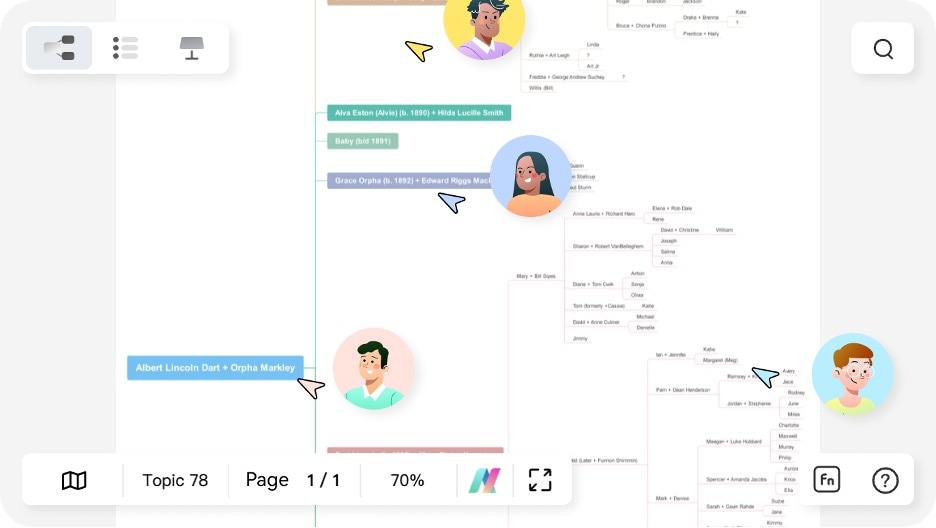
EdrawMind is a comprehensive mind-mapping and diagramming software designed to create various visual representations, including tree diagrams. It offers an intuitive drag-and-drop interface that makes creating hierarchical structures accessible to users of all technical levels.
Its key features include:
- Multiple Layout Options: Automatically arrange your tree in various formats (organizational, radial, tree, etc.)
- EdrawMind Templates and AI Tools: Begin with pre-designed structures you can customize. Alternatively, you can enjoy AI mind map generation tools to make tree diagrams.
- Outline View: Toggle between diagram and text outline format.
- Multiple Modes: There are three main modes in EdrawMind: MindMap, Outline, Kanban, and Slides. You can make it in any mode, and the app will smartly convert your content to the other types.
- Multiple Export Formats: Save as images (PNG, JPG), PDF, or editable files.
- Collaboration Tools: Share and work on diagrams with team members.
How To Create a Simple Tree Diagram With Wondershare EdrawMind
As you’ll see, creating a simple tree diagram with Wondershare EdrawMind is way easier. Versus LaTeX’s tree drawings, this one doesn’t need complicated code. Just follow the steps below:
Step 1
Go to Create > Local MindMap from the homepage.
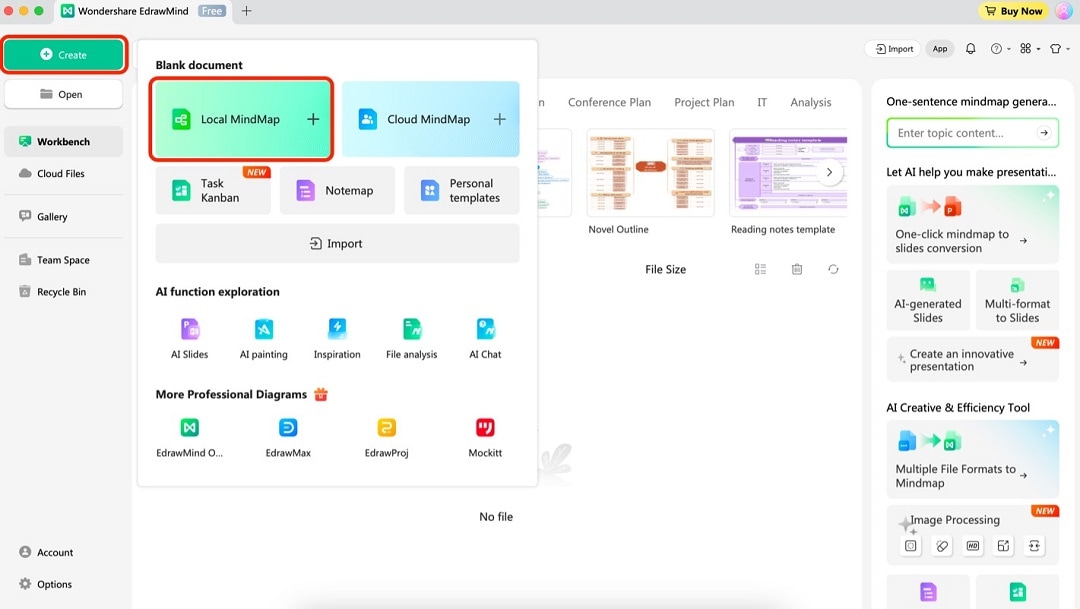
Step 2
Go to Map > Layout > Tree Map. Select a preset template you like.
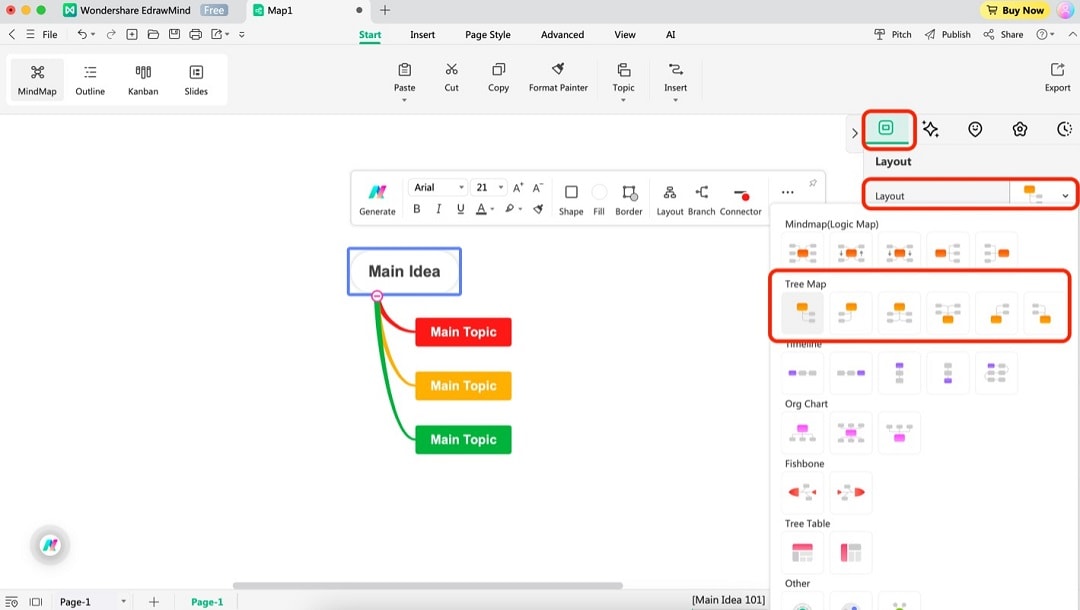
Step 3
Double-click on the nodes to begin editing the content. You can add a node with the Topic tool and delete it by pressing your keyboard's Delete/Backspace button.
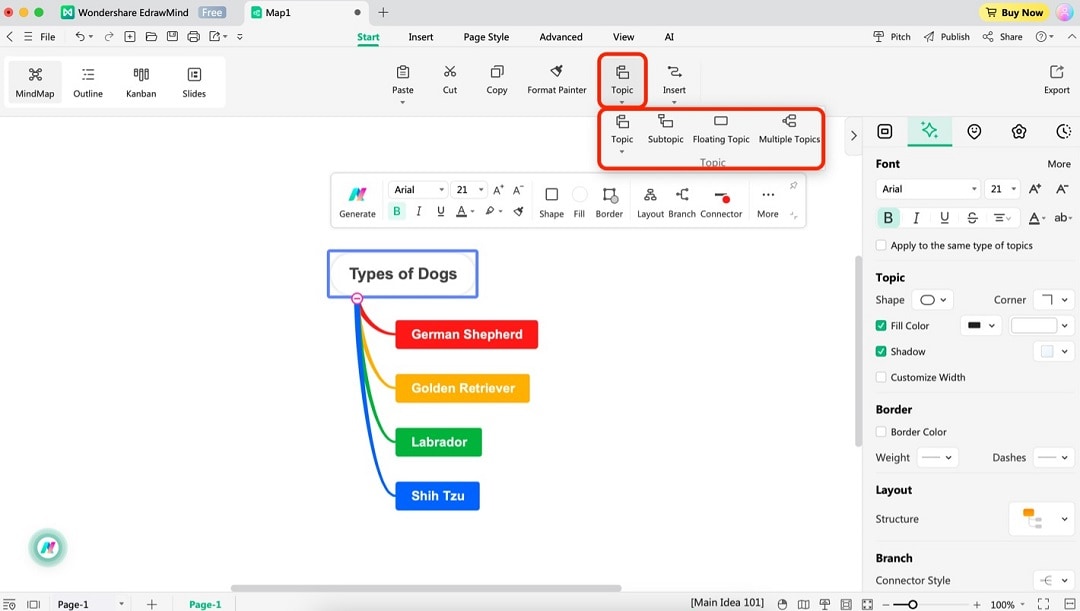
Tip: Use the right-hand panel’s Style menu to adjust the Font styles, sizes, and more.
Step 4
Customize your content using the appearing customization bar when selecting an element. Use the Shape, Fill, Border, Layout, Branch, or Connector tools.
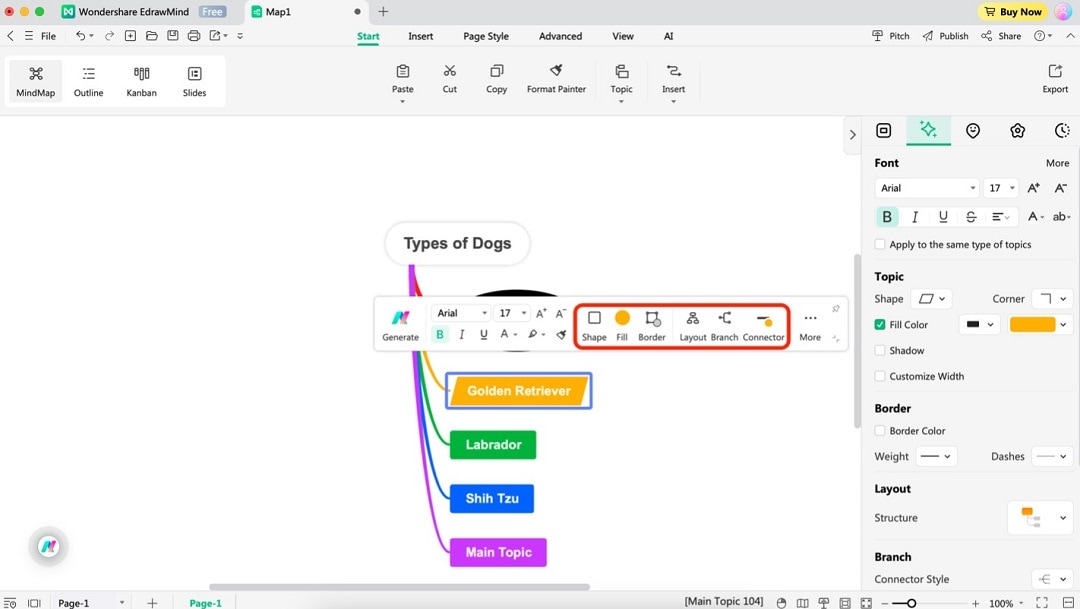
Step 5
Export your work by clicking Publish and Share.
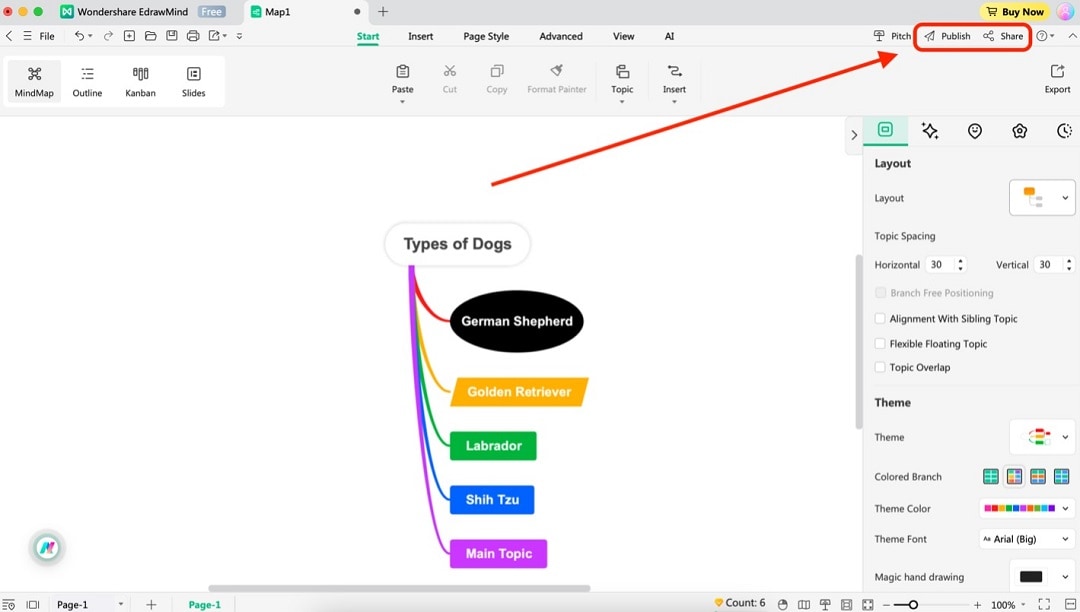
Conclusion
Creating tree diagrams can significantly enhance your documents and presentations by visually organizing complex hierarchical information. While LaTeX’s tree diagrams offer precision and integration for academic papers, they come with a steep learning curve that isn't always necessary.
Wondershare EdrawMind provides the perfect balance of professional results and user-friendly operation for most users. Its intuitive interface, extensive formatting options, and collaboration features make it an excellent choice for creating impressive tree diagrams without coding knowledge.





 AI PowerPoint
AI PowerPoint
 AI Infographic
AI Infographic