
Sales teams find customers and sell products. But the sale only counts when payment arrives. That’s where your sales invoice comes in.
This document lists every purchase detail. It ensures you get paid for goods or services. To avoid delays and errors, you need a clear process. A flowchart makes this simple.
We’ll show you how to build a sales invoice flowchart - step by step.
In this article
Part I: Basics of Sales Invoice Process Flowcharts
The sales invoicing process has many steps, such as calculating the total cost, checking that everything is correct, and getting the payment from the buyer. The company also needs to keep track of all the money it receives and update its records to see how well they are doing.
To make sure everything goes smoothly and in the right order, it's helpful to create a sales invoice process flow chart. This chart shows all the steps involved in the process and helps the company organize its invoicing tasks better.
Why Should You Use Sales Invoice Process Flowcharts?
Here are some reasons why your business organization should utilize a well-articulated sales invoicing process flow chart:
Precise Bookkeeping
Sales invoice process flow charts are useful tools that help businesses keep track of their sales. They allow you to organize and record information about your sales in an easy-to-understand way. By using these flow charts, you can see how money comes into your business and how it flows out. This helps you keep your business finances balanced and lets you generate helpful reports to understand how well your business is doing.
Inventory Management
Sales invoice process flowcharts are helpful tools that can assist you in managing your inventory effectively. They allow you to keep track of how much stock you have and predict which items you will need in the future.
With the help of these flowcharts, you can establish a standardized inventory management process in your business. This ensures that products are delivered smoothly and quickly, making your business more efficient.
Strategizing Future Goals
Sales invoice process flow diagrams are helpful tools that can help you plan future business strategies. By analyzing the sales of your products, you can determine which products are generating more revenue for your business. This information can be used to make improvements and changes to those products. If a customer returns a product or there are issues with the invoice, a sales invoice flow chart can assist in developing a counter-strategy to address the situation and ensure everything is resolved properly.
Identify Strong & Weak Areas
Invoicing charts can help you analyze which products are selling the best and which ones are not doing so well. This information can help you make smarter decisions about which products to keep in stock and which ones to remove. By understanding which products are popular among customers, you can ensure that your inventory includes items that are in high demand.
Part II: Free Sales Invoice Process Flowchart Examples
We have found some really great sales invoice flowchart templates in the EdrawMax Flowchart Templates Community. These templates can help you understand and visualize how a sales invoice flowchart works. Take a look at the examples below to get a better idea of what they look like and how they can be used in business.
Sending Sales Invoice Process Flowchart Template
Cargo, or freight, is when goods are moved from one place to another using different methods like ships, planes, or trucks. All types of goods transported by trucks, vans, trains, or containers are considered cargo. The flow diagram above shows how a company transports its goods and prepares sales invoices for customers.
- First, the goods are loaded onto a vehicle.
- Then, invoices are created for the orders that have been completed.
- The invoices are checked for any mistakes.
- If there are no mistakes, the invoice is sent to the customer.
- But if there are mistakes, the invoice is sent to a clerk who fixes the errors and checks again.
- After that, the total amount is recalculated, and the corrected invoice is sent to the customer.
Step-by-Step Sales Invoicing Process Flowchart Template
When a company sells a product or service, it creates a sales invoice. The main purpose of the invoice is to give the customer an accurate bill and make sure they pay on time.
But invoices are also important for keeping track of sales and money earned. Companies keep a copy of each invoice for their financial records.
When the customer receives the invoice and pays for their purchase, the company updates its accounting records to show that the payment was received.
The flowchart above shows the steps involved in creating an invoice.
- First, the customer buys something from the company.
- Then, the company checks the invoice and matches it with the items the customer bought.
- After that, the invoice is approved and given to the customer to pay. The customer keeps one copy of the invoice, and the company keeps another copy for its records.
- The company can use the stored invoices to track sales, calculate total revenue, and see which items are selling the best.
Sales Invoice Matching Process Flowchart Template
When a company receives an invoice from a vendor, it needs to make sure it matches the other documents, like a purchase order or contract, to ensure accuracy and prevent any mistakes or fraud.
This process is called invoice matching. It helps make sure the company pays the right amount to the vendor, keeps track of costs, follows the agreements made when purchasing, and easily identifies any suspicious invoices. Invoice matching ensures that the company only pays for the products or services they have received.
- In the flowchart above, the buyer receives an invoice and checks if it matches the purchase order (PO).
- If the invoice amount is higher than the PO, the buyer adjusts the PO to cover the difference.
- But if the PO and invoice amounts are the same, the buyer attaches the PO to the invoice and sends it for approval.
- The invoice then goes to the Project Manager, who verifies its validity. If it's valid, the Project Manager accepts it and sends it to the Sign-off Authority for final approval.
- The Sign-off Authority double-checks the invoice details and sends it back to the buyer, who keeps it as a record in the finance folder.
Part III: How To Make a Sales Invoicing Process Flowchart
The neuro-cognitive interface of EdrawMax enables even a newbie user to establish professional and stunning-looking flowcharts.
Even if you don't understand how to start drawing your flowchart on a blank canvas, you can employ an expertly built EdrawMax template to avoid design & alignment trouble.
Here's how you can contrive an ideal sales invoice process flowchart using a pre-built template:
Step1
Download the "EdrawMax" application from its official site and launch it to create your sales invoicing process flow chart.
Step2
To initiate using a template, go to the "Templates" tab in the left panel, type "Sales Invoice Flowchart" in the search box, and continue with your preferred template.
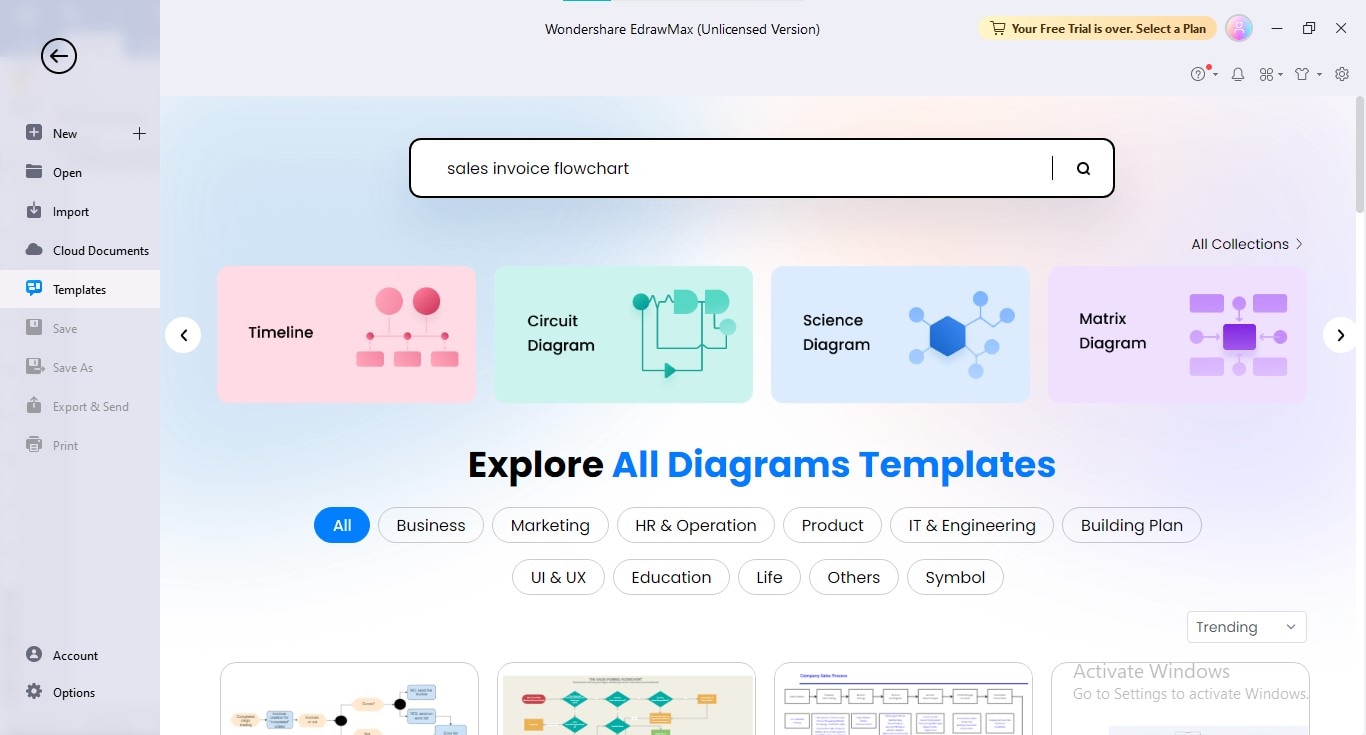
Step3
After opening a template, add or remove shapes to adjust the structure of the flowchart according to your requirements.
Step4
Insert custom text in shapes to make your sales invoicing process flowchart personalized; for a custom text, double-click a shape, and edit its textual data.
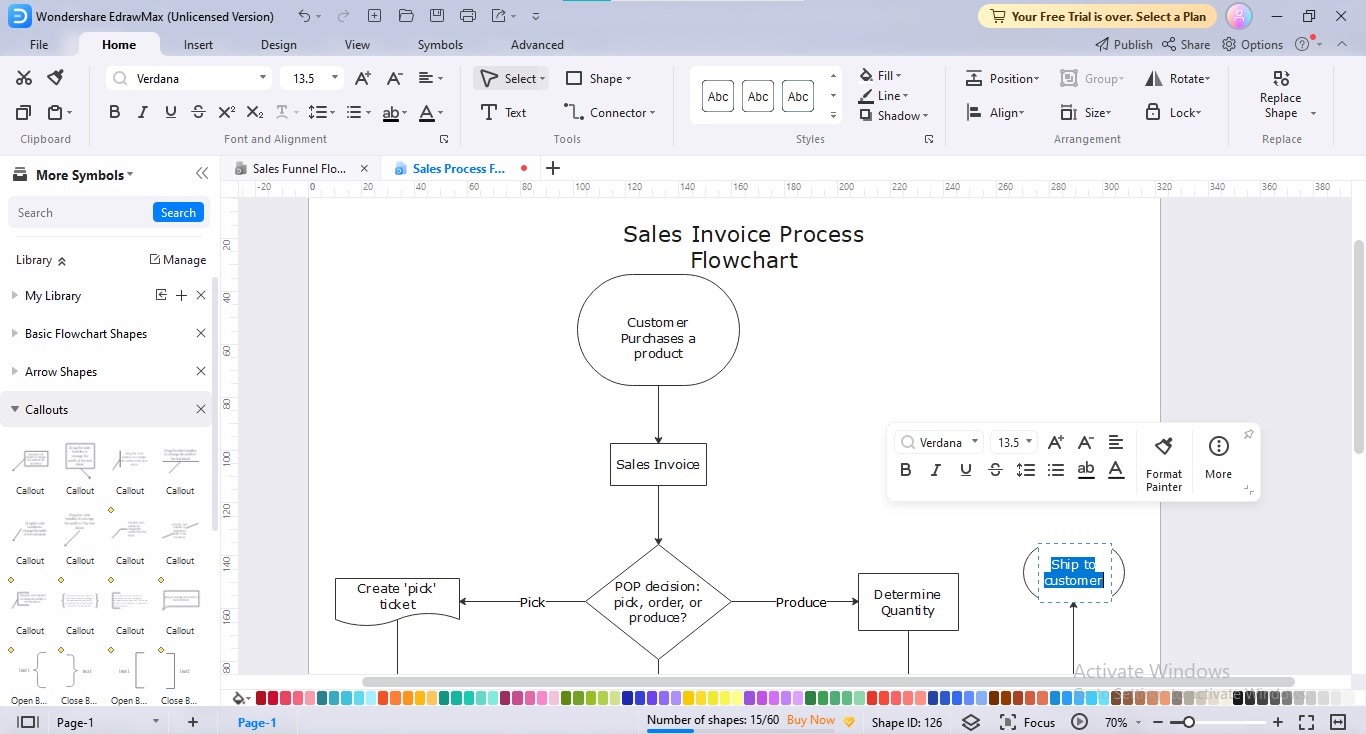
Step5
You can also customize the appearance of your sales invoice process flow chart by selecting the theme, font, color combination, connector style, and background of your choice; for this, head to the "Design" option in the main menu.
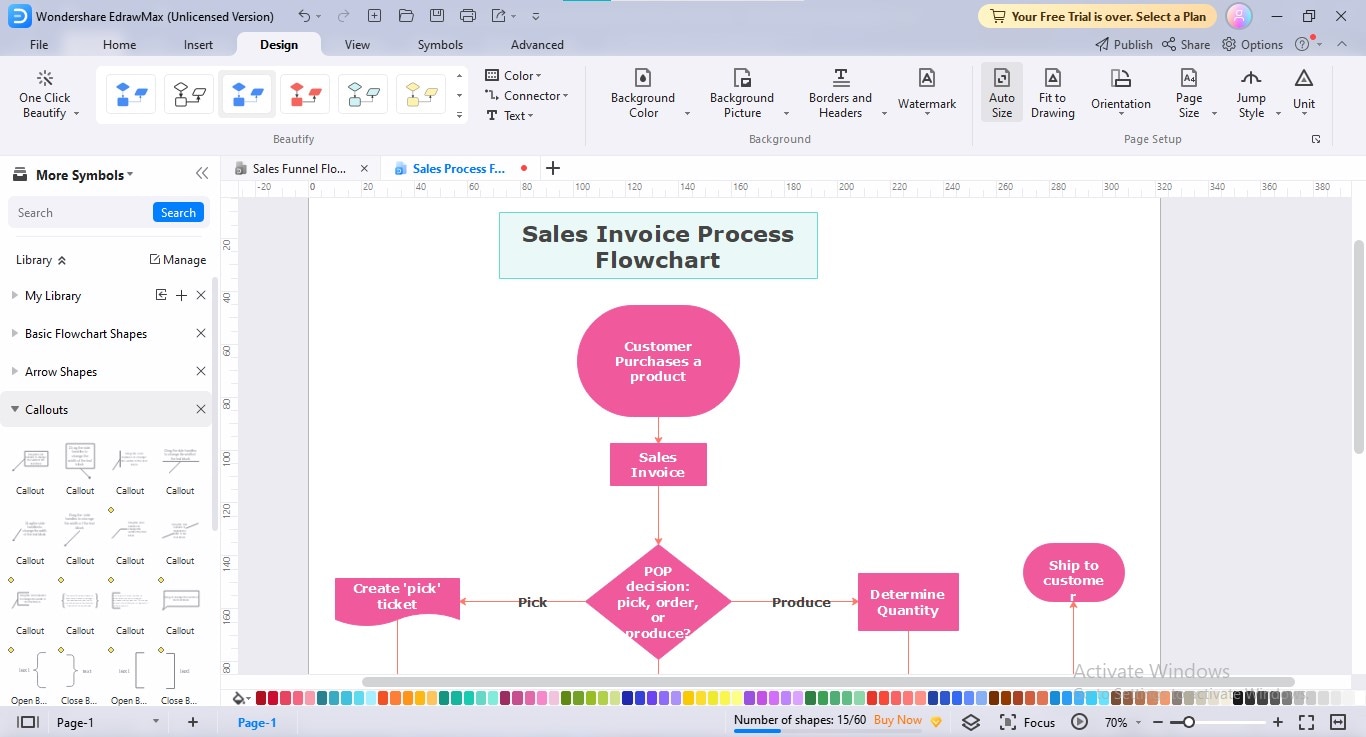
Step6
If you want to insert an image, icon, clipart, hyperlink, table, chart, timeline, or other elements, navigate to the "Insert" tab, and add your desired element.
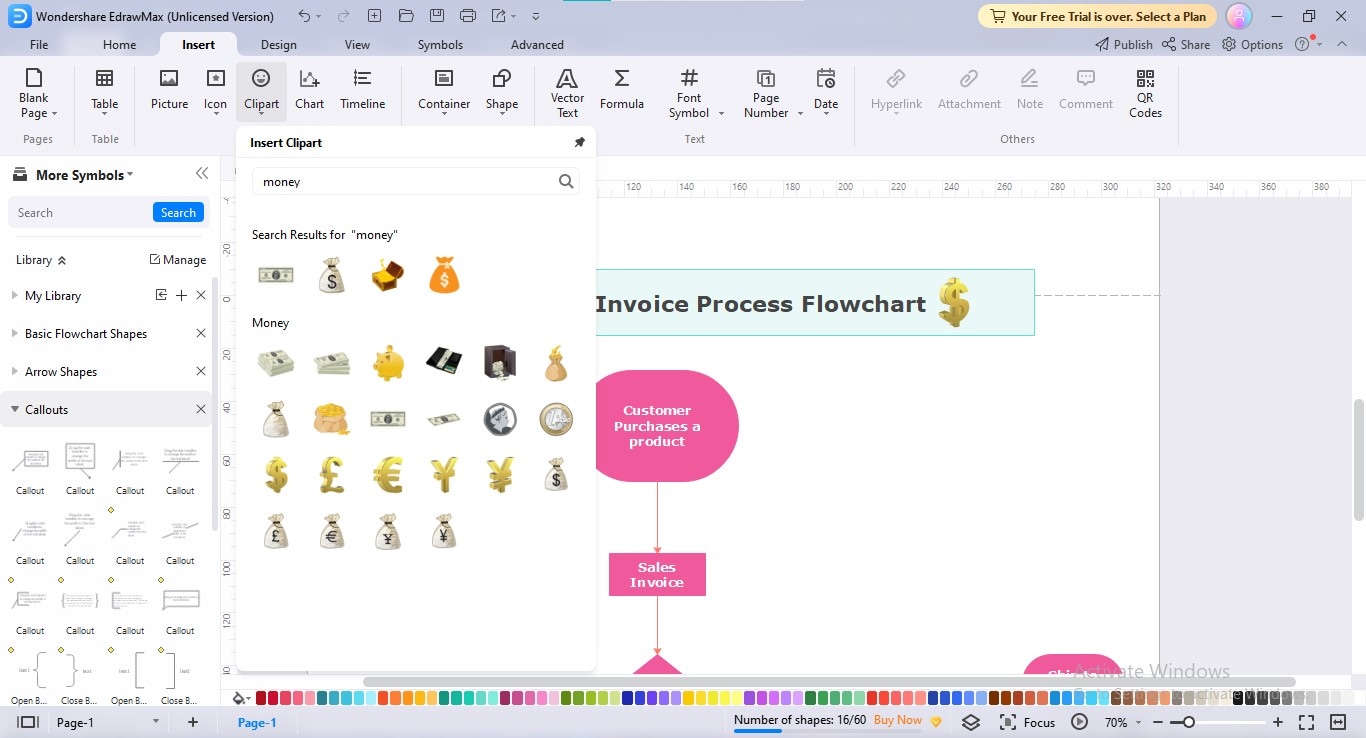
Step7
Click the "Export" symbol above, and choose your preferred export format to save your sales invoice process flowchart.
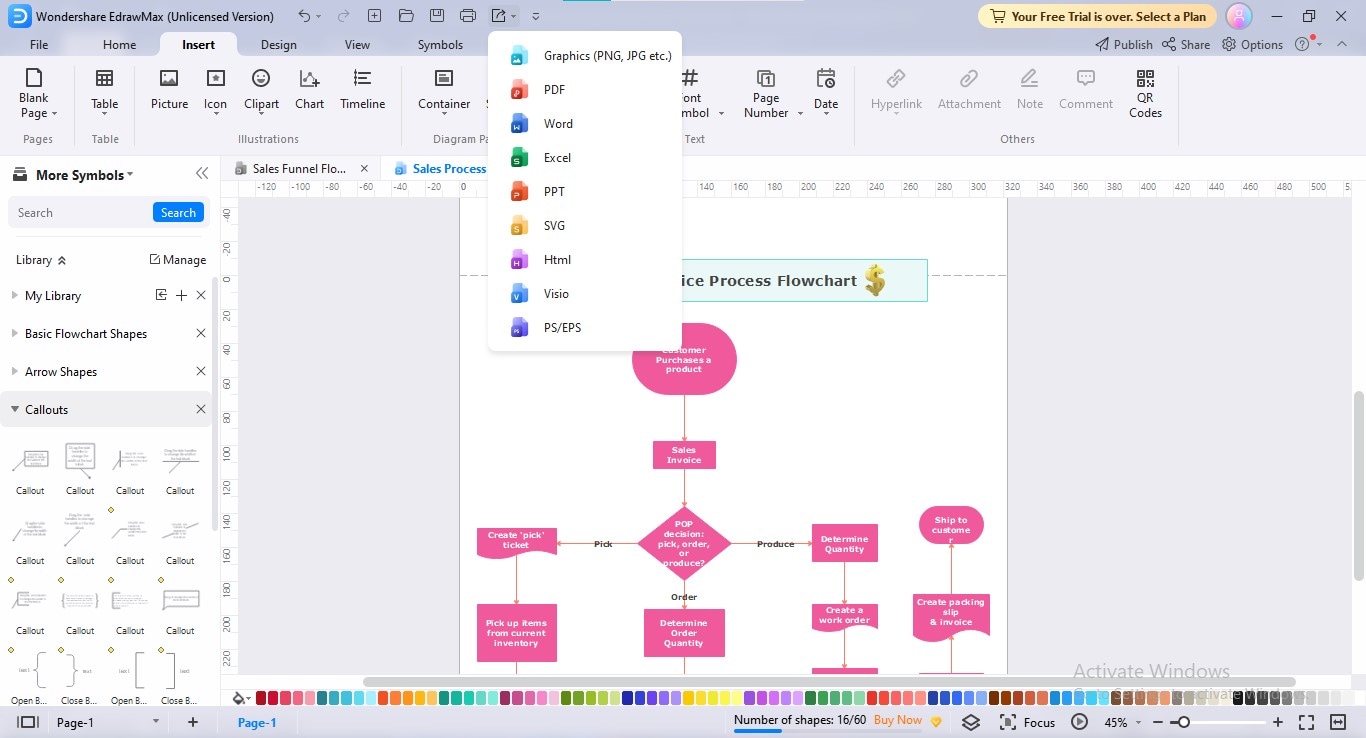
Conclusion
Sales invoice process flow charts are like pictures that show the steps involved in creating an invoice. They help businesses consistently create invoices, teach employees how to do it correctly, plan their business strategies, make smart decisions, and keep track of their inventory. This article has provided some great examples of sales invoice process flow chart templates to help you understand how it all works.
You can also use EdrawMax to create a sales invoice process flowchart from scratch. You can easily add symbols, shapes, and text to create a visually appealing and informative flowchart. Give EdrawMax a try and enhance the visual impact of your sales invoicing flowchart





 below.
below.  below.
below. 

