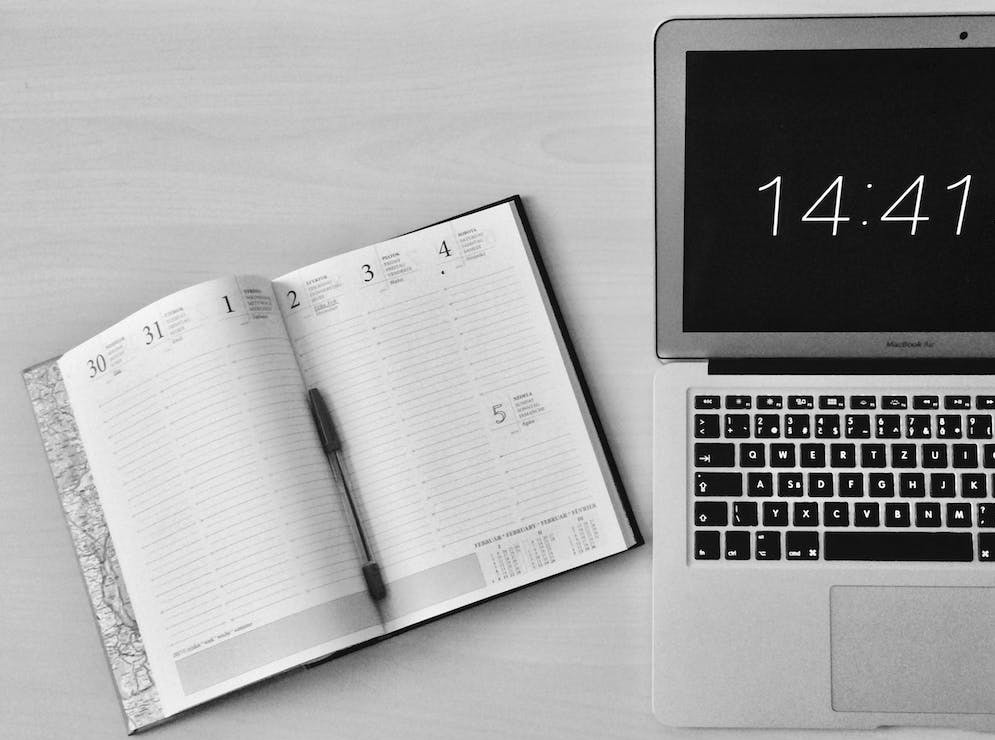
Effective time management is the cornerstone of personal and professional success. It's the key to juggling multiple tasks, meeting deadlines, and maintaining a healthy work-life balance. This article guides you to harness the power of time management through mind maps.
A mind map is a visual representation of information. It's a web-like structure that starts with a central idea and branches into related concepts, tasks, and goals. The article explains the fundamental principles of mind mapping and shows you how to create a time management mind map. Explore the page below to learn more.
In this article
Part I: Time Management Mind Map – Explained
A time management mind map is a visual tool that organizes your tasks, goals, and priorities. The representation enables you to see the bigger picture in a structured and interconnected manner. It helps you identify deadlines and dependencies and allocate time to different tasks.
Using a time management mind map simplifies complex schedules. It makes planning, prioritizing, and executing your daily activities easier. Incorporating it into your tasks can lead to increased productivity and goal achievement.
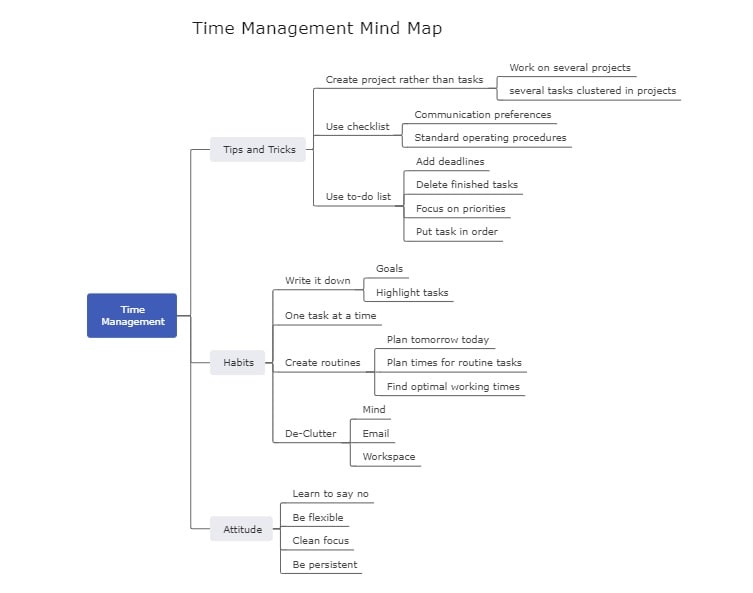
Part II: The Benefits of Mind Mapping for Time Management
Incorporating mind mapping into your time management strategy offers many advantages. It can enhance your daily routines and change how you approach daily tasks. The section below highlights the key benefits of using mind maps to manage your time.

Enhanced Clarity and Focus
Mind maps provide a visual framework that clarifies your tasks and priorities. They allow you to see the relationships between different activities and identify the most crucial ones. You can concentrate on what truly matters with a clear and organized overview. It reduces the risk of feeling overwhelmed by an extensive to-do list.
Improved Productivity
Mind maps enable you to break down complex projects into smaller, manageable components. It makes tasks feel less daunting but also increases your productivity. You can finish one task at a time by focusing on individual branches of your mind map.
Effective Goal Setting
Mind maps are excellent tools for setting and achieving goals. They help you define your objectives, outline the steps required to reach them, and track your progress. By representing your goals, you create a tangible roadmap. It serves as a constant reminder of what you're striving to accomplish.
By the way, there's this type of goal mind map to keep your focus on the progress of personal or business goals. If you're interested, you may go for it.
Time Efficiency
Mind mapping streamlines time management by making allocating time to specific tasks easier. You can assess the time needed for each branch of your map. Ensure you dedicate the right amount of time to different activities. It prevents overcommitting your available time and leads to better time efficiency.
Part III: How To Create a Time Management Mind Map
Creating a time management mind map using EdrawMax is a straightforward process. It can help you organize your tasks and goals. Here are the steps to make a time management diagram.
Step 1:
Download and install EdrawMax on your computer. Launch the application afterward.
Step 2A:
Click New > Mind Map. Start from a blank canvas or explore a variety of pre-built templates tailored for time management and mind mapping.
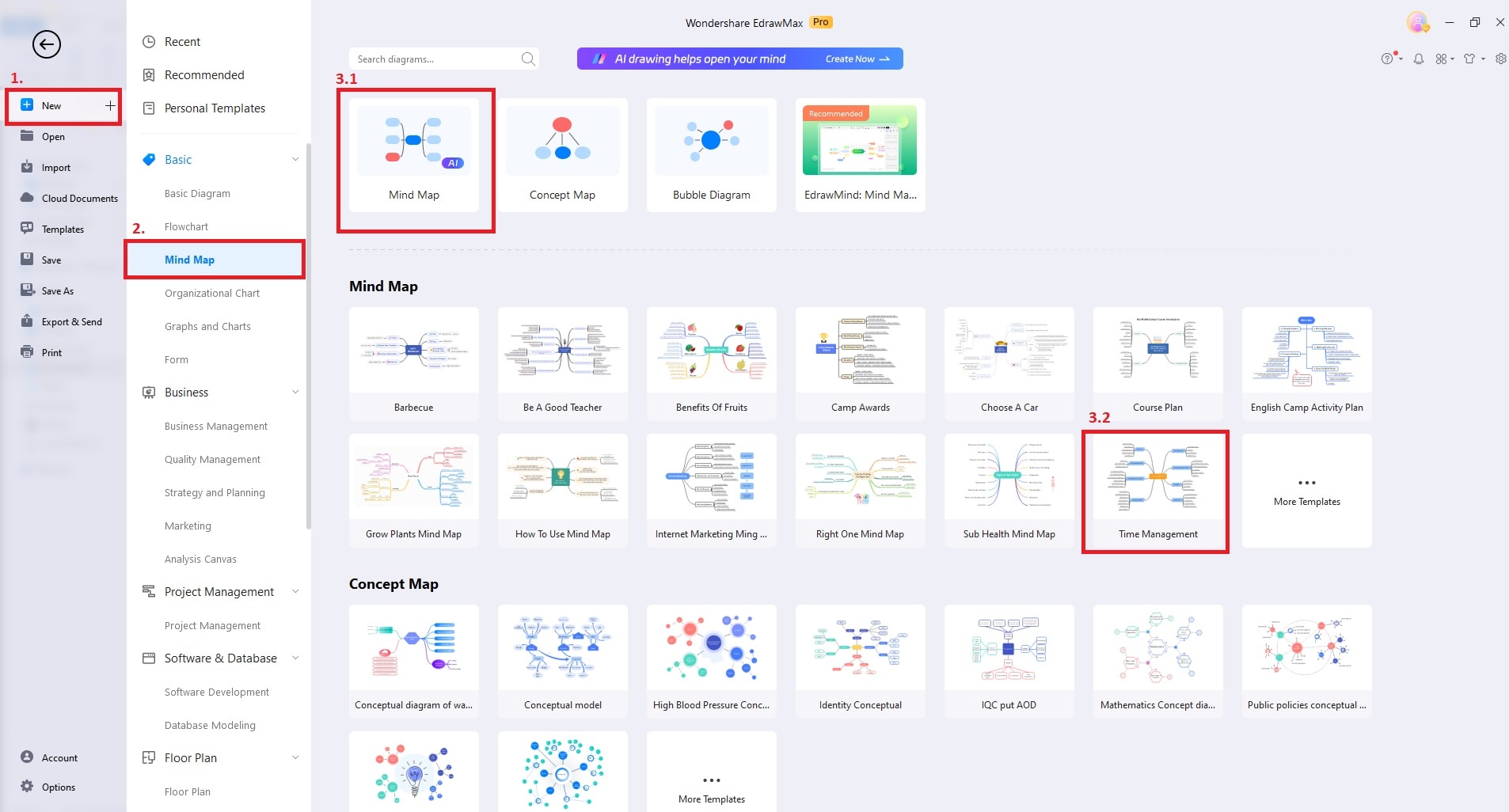
Step 2B:
You can also explore the Templates Community in EdrawMax. Click Templates and use the Search Bar. Look for time management mind maps to find relevant templates.
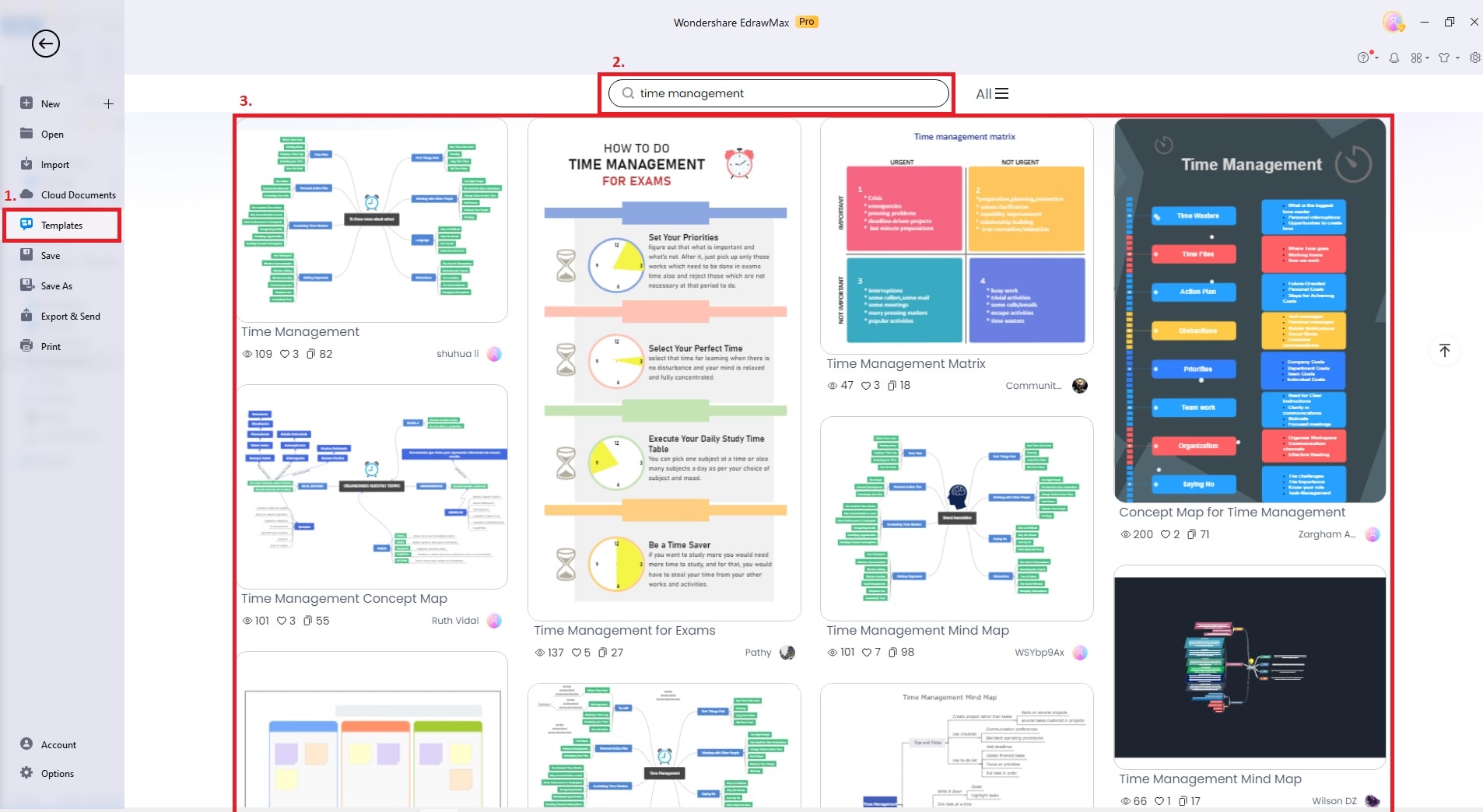
Step 3:
Add your central idea or goal to your canvas's center. From there, branch out with related tasks, objectives, or time blocks.
Use various shapes, labels, and connectors. Take advantage of the wide range of tools to customize your mind map. Input necessary details, such as deadlines, priorities, or additional information.
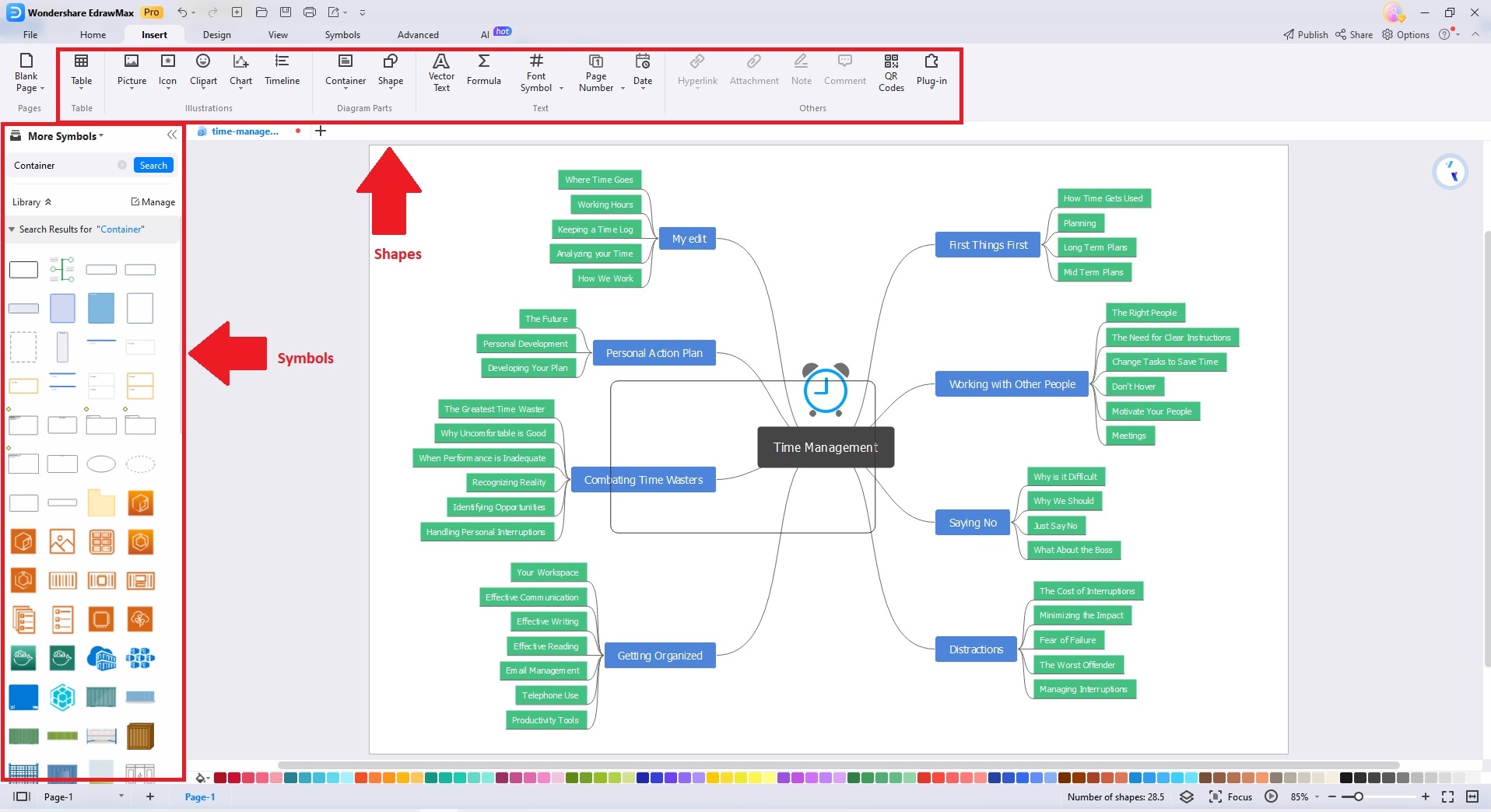
Step 4:
To make your time management mind map visually appealing and more effective, you can further edit it.
Customize colors, backgrounds, fonts, and line styles. Differentiate the branches, emphasize priorities, and enhance readability. Use the various styling options to suit your preferences.
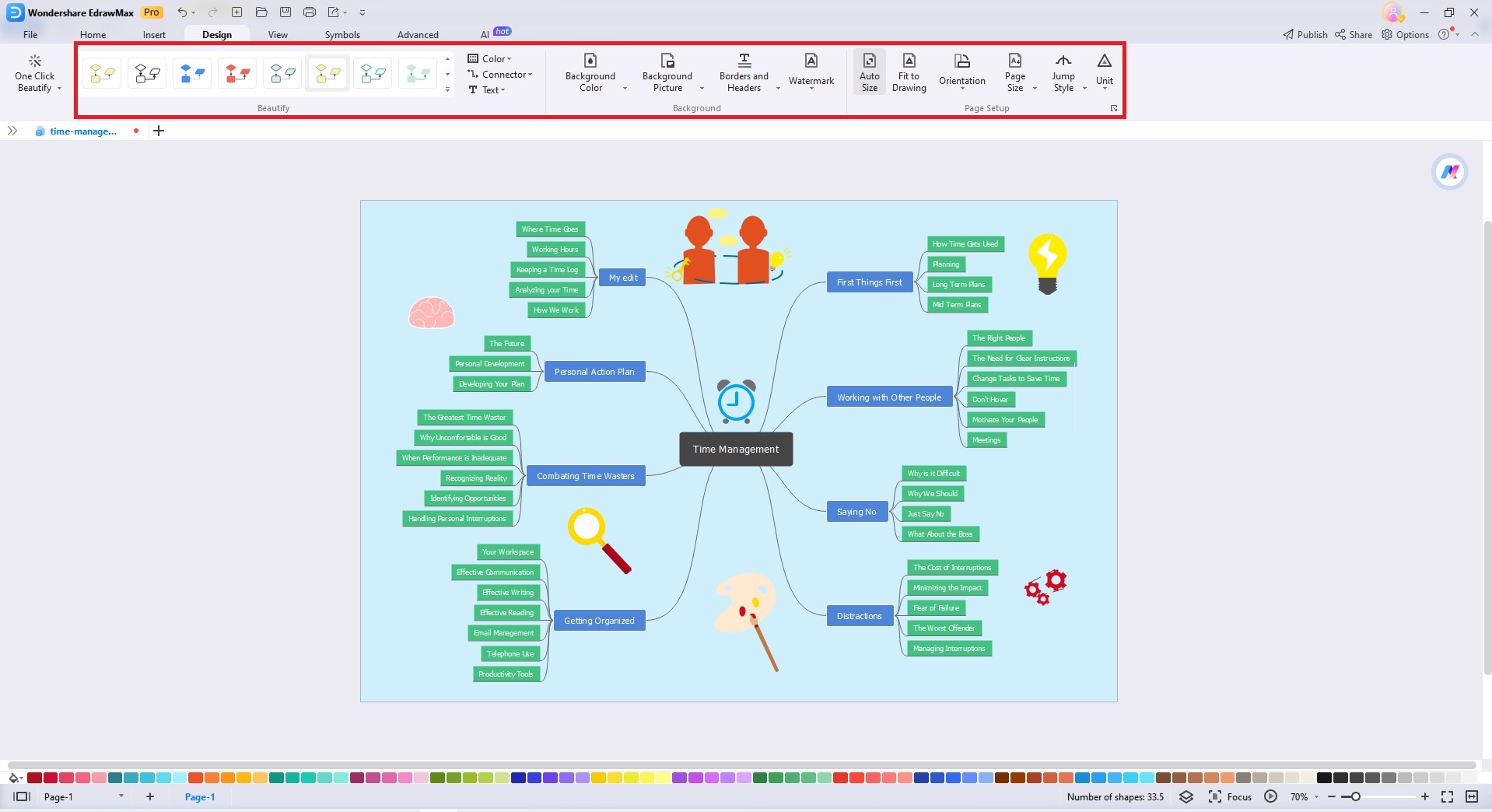
Step 5:
Once you finish your time management mind map, Save your work. You can also Share your mind maps with others or Export them for presentations, reports, or personal reference.
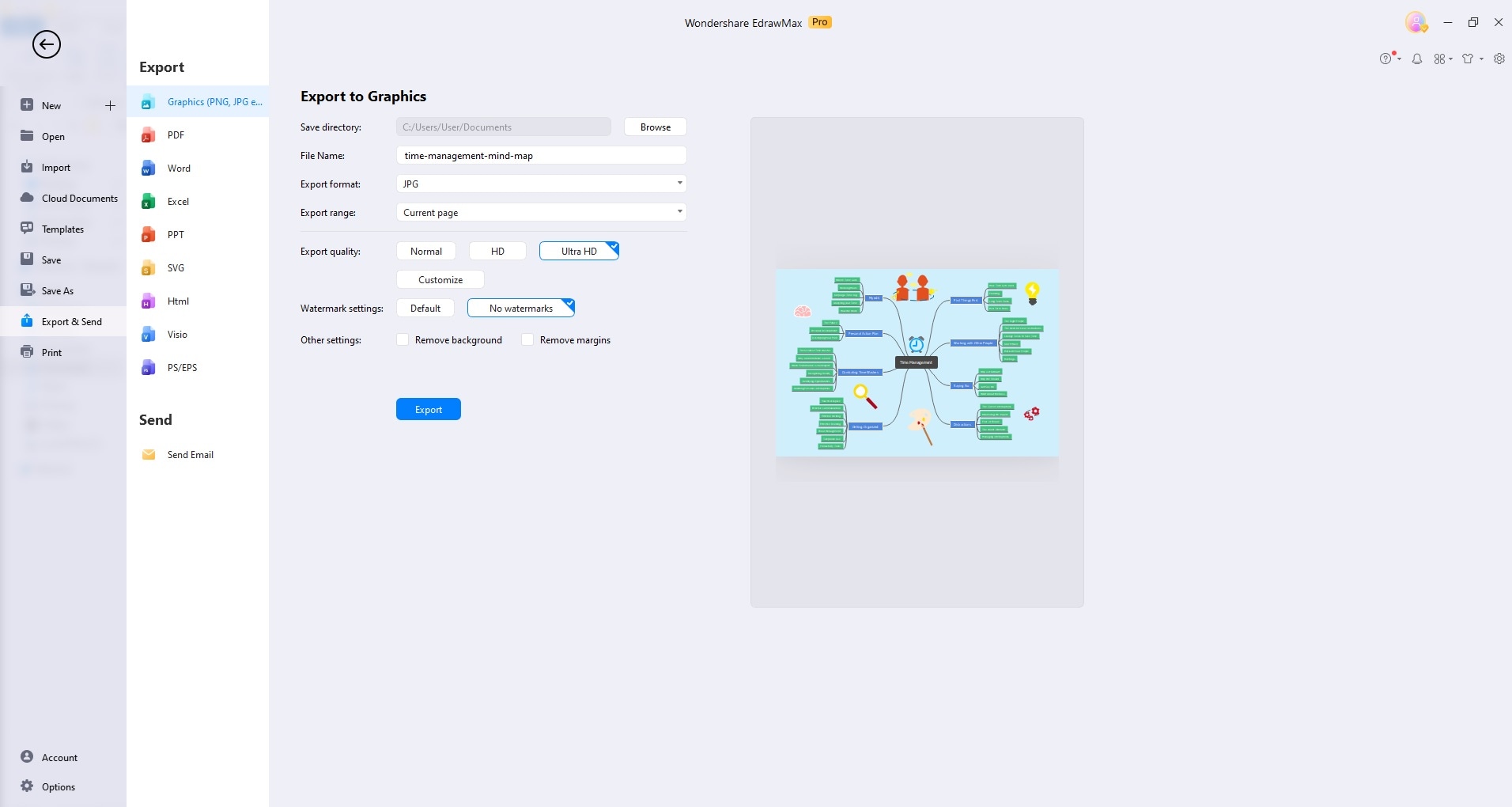
Part IV: Tips for Effective Mind Mapping
To maximize the benefits of mind mapping, consider these essential tips.

- Keep It Simple. Avoid clutter and excessive detail. Use keywords, images, and short phrases to keep your mind map clean and comprehensible.
- Review and Revise Regularly. Update your mind maps as you learn. Periodic revisions help reinforce your understanding and keep your knowledge up to date.
- Practice Mind Mapping Techniques. Familiarize yourself with various mind-mapping techniques, such as color-coding, hierarchy, and association. Create effective educational maps that suit your learning style and needs.
Mind Map Example for Time Management
The mind map below presents an overview of effective time management strategies. It begins with personal planning and emphasizes goal setting. It moves to prioritization, scheduling, and using tools like calendars and to-do lists. The mind map also addresses countering time wasters by avoiding distractions, delegation, and assertiveness.
Tips for enhanced productivity, such as breaks, organization, and self-care, are included. Its visual clarity simplifies the understanding and retention of these strategies. For creating such informative diagrams, EdrawMax is recommended for its wide range of templates and customization options. Download EdrawMax today to access a wealth of templates for your diagramming needs.
Conclusion
The power of time management mind maps helps achieve goals and enhance productivity. By organizing tasks and priorities, you can gain clarity, focus, and increased time management efficiency. The benefits include improved productivity, effective goal setting, and time efficiency.
For those seeking a reliable mind map maker, EdrawMax is a recommended choice. Its extensive features simplify the process of creating mind maps for personal and professional use. The platform's versatility and range of templates make it a valuable asset for anyone looking to incorporate mind maps into their time management strategy.
FAQs
- Are there any recommended time management mind map templates?
EdrawMax offers various time management mind map templates. These include daily schedules, weekly planners, and project timelines. The templates help you organize tasks, set priorities, and allocate time. It can improve your productivity and time management.
- Can mind maps help with long-term goal planning?
Mind maps are invaluable for long-term goal planning. Start with a central goal node and branch out with subgoals and key milestones. It offers a visual overview, tracks progress, and keeps you focused on achieving your goals.
- How do I adapt my mind map if unexpected tasks arise?
When unexpected tasks arise, add a new branch or node to your mind map. Assign a priority and deadline, and adjust the existing structure if necessary. The flexibility allows you to integrate new tasks while staying organized. EdrawMax facilitates easy edits and updates.





 below.
below. 