You create a Visio diagram diligently. The description is crisp, the way it is made is easy to understand, and everything is there. However, when you share it, you start to have problems. The file might not open, and the elements are not in their places. That's why a lot of professionals resort to Visio-to-PDF converters.
Converting Visio files into PDF makes sure that the design is maintained and accessible on all devices. The following top Visio-to-PDF tools are known to not only make sharing easy but also ensure precision in the details and layouts. The tool selection will allow you to work with other people much more easily and have your diagrams presentation-ready.
In this article
How We Picked the Best Conversion Tools
The following are some factors that one should consider while searching for free Visio to PDF online tools:
Output Quality
The PDFs created should appear the same as the original Visio file. Lines, colors, and patterns should not be lost. A qualified tool maintains the original design without distortion, mislocation of text, or damaged format.
Speed and Performance
Large Visio files or complex files should also be converted quickly. Slow tools disrupt work processes and complicate cooperation. An efficient converter provides a balance between speed and quality. It gives results in seconds without crashing or delays.
Ease of Use
An excellent converter should not have a lengthy setup or technical procedures. It should be a simple process with easy guidelines to follow and fast outcomes. Users should be able to upload their Visio files and get a ready-to-use PDF without confusion.use PDF.
Top 10 Visio to PDF Converters
EdrawMax
EdrawMax is a cross-platform diagramming system that is available on desktop, web, and mobile. It supports batch import and Visio files, such as VSDX and VSD. It can also export to PDF and common Office formats. You can share diagrams through a link and store your work in cloud storage. It also has AI text-to-diagram generators for flowcharts and more.
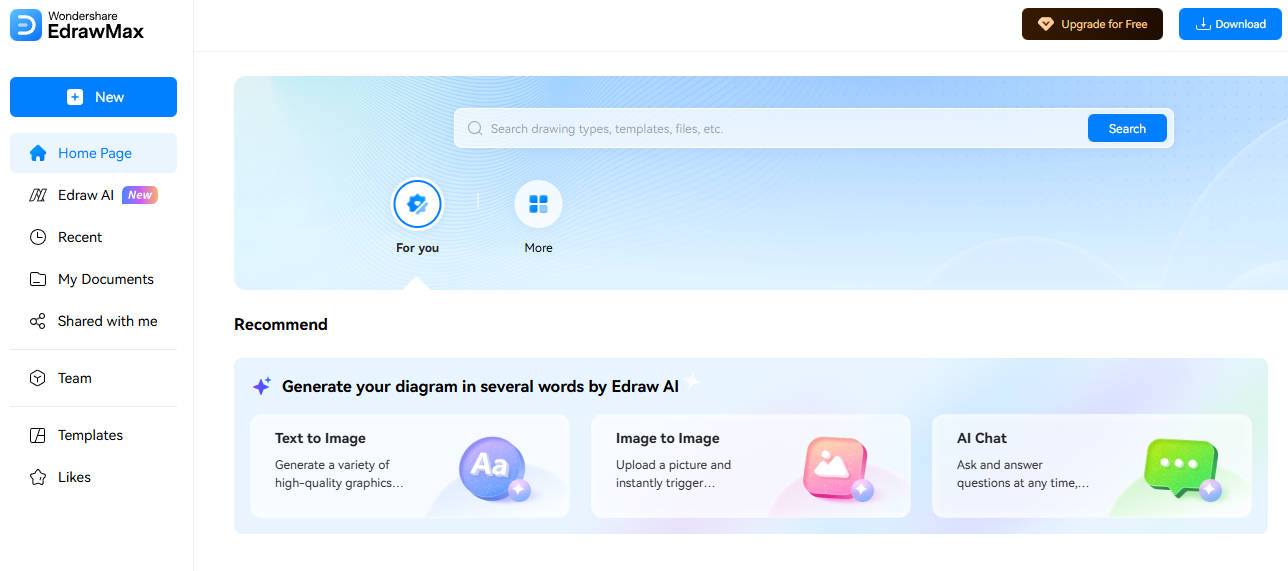
My Verdict
EdrawMax is a suitable tool for Visio-to-PDF work. It also does Visio imports and exports clean PDFs and provides AI assistants for quick tasks. The free plan limits can pinch, but for regular conversion and diagramming, it delivers solid value.
Aspose
Aspose ranks second on our list of best Visio to PDF converters. It accepts VSD, VSDX, and other Visio formats with a maximum of ten files uploaded at a time. The tool processes files online. It ensures that files are deleted after 24 hours, and it provides instant download links after conversion.
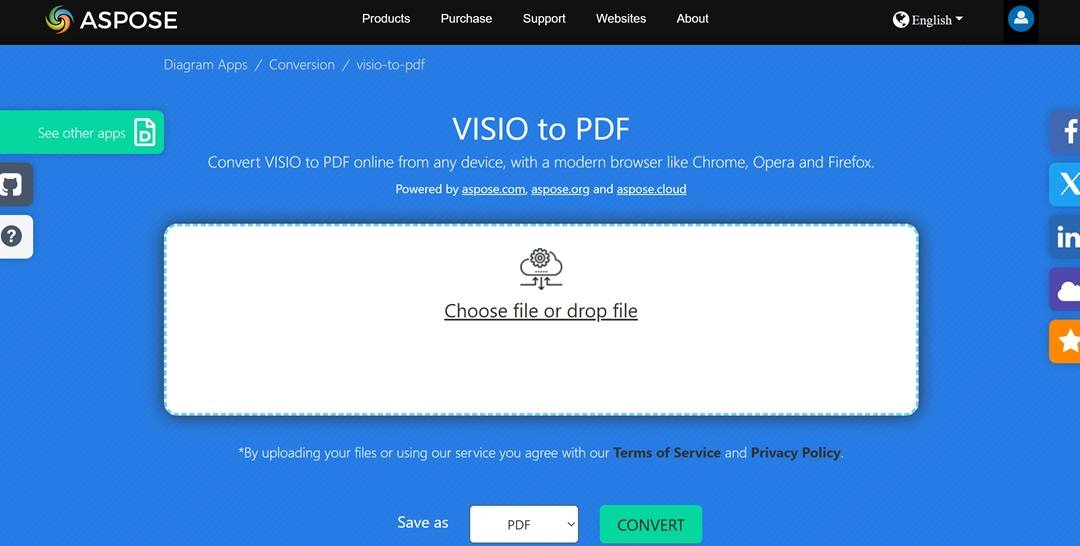
My Verdict
Aspose can be trusted to perform fast online Visio to PDF conversions without any risks. Its batch processing and broad format capability make it useful to teams working with many diagrams. Nevertheless, it might not be attractive for complex needs due to a lack of editing facilities. Moreover, it requires an internet connection to work properly.
CloudConvert
CloudConvert offers Visio to PDF conversion over the browser without the need to install any additional software. It helps with VSD and VSDX files and gives one an opportunity to change the resolution, quality, and file size before export. It is compatible with ISO 27001-approved security and can access the API along with Amazon S3 integration.
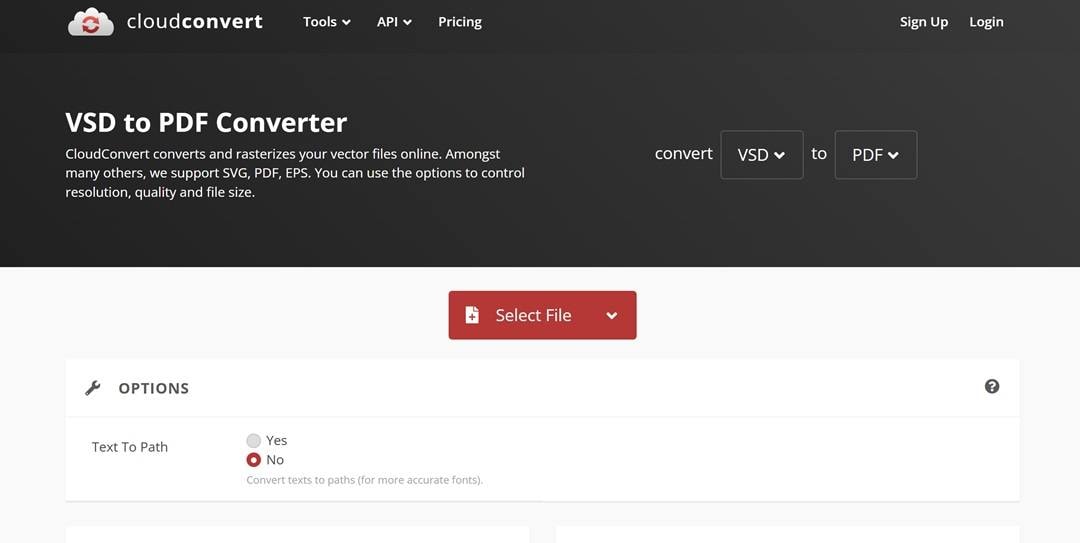
My Verdict
CloudConvert is a pretty solid tool for turning Visio files into PDFs. It's flexible, keeps your stuff secure, and you can tweak settings if you're into that. Great if you need fancy options or want to hook it up to other apps via API. It can get sluggish when everyone's hammering the servers.
GroupDocs Converter
GroupDocs Converter holds the fourth spot among the top Visio to PDF conversion tools. It allows uploading Visio files and converting them to PDFs immediately. The converted files may be immediately downloaded or sent via a created email link, and all uploads are deleted from the servers within 24 hours.
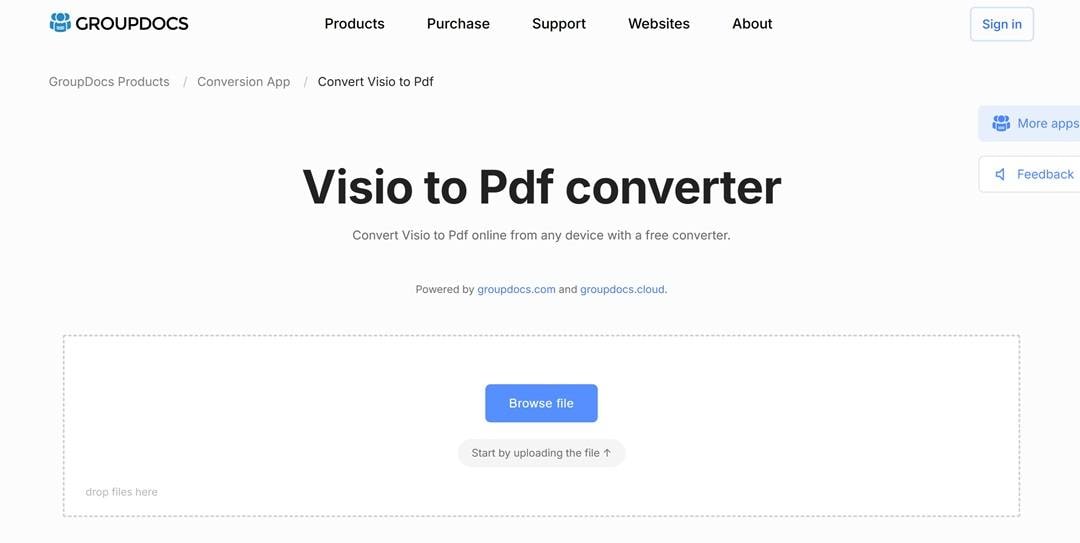
My Verdict
GroupDocs Converter is easy to use and keeps your files safe. It is perfect if you just need to convert a Visio file into a PDF once in a while. The email sharing and API features are nice bonuses, but honestly, if you're converting tons of Visio files daily, it might not be your best bet since there are daily limits and you can't batch convert them.
UPDF
UPDF comes in the fifth position on our list. It provides more than just conversion. It is compatible with Windows, Mac, iOS, and Android. It has AI summarization and translation capabilities. Moreover, you get an OCR and batch processing.
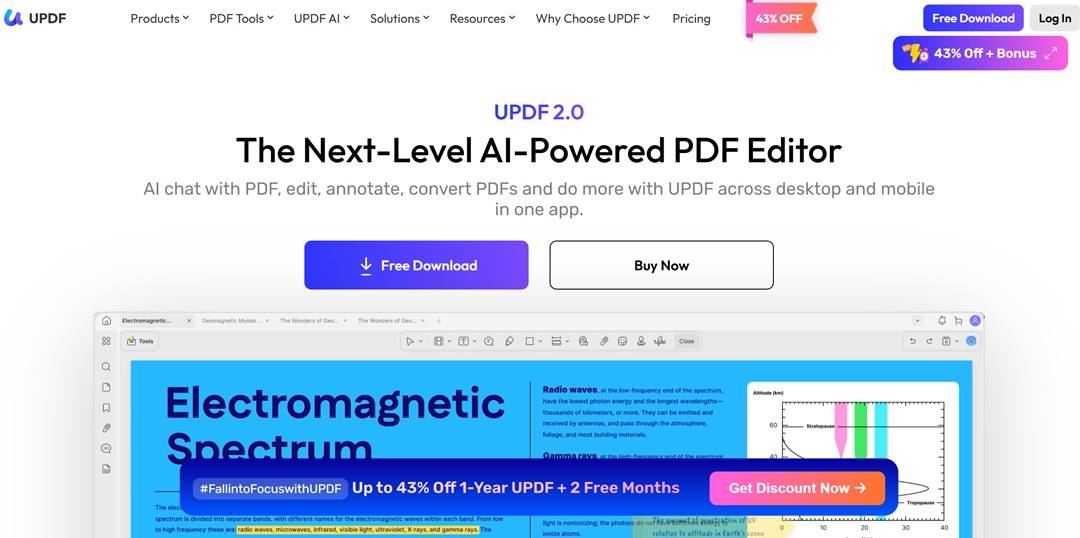
My Verdict
UPDF is a blend of AI functionalities and powerful conversion and editing software. It fits well with users who require more than just Visio to PDF conversions. Although its free version is not as powerful, its powerful OCR and batch operations make it useful to regular users.
pdfFiller
pdfFiller enables you to open Visio VSD files and directly turn them into high-quality PDFs. It allows a batch upload, built-in editing, and e-signing features. Converted PDFs can be safely stored in the cloud, exchanged through links, or embedded in workflows in any industry.
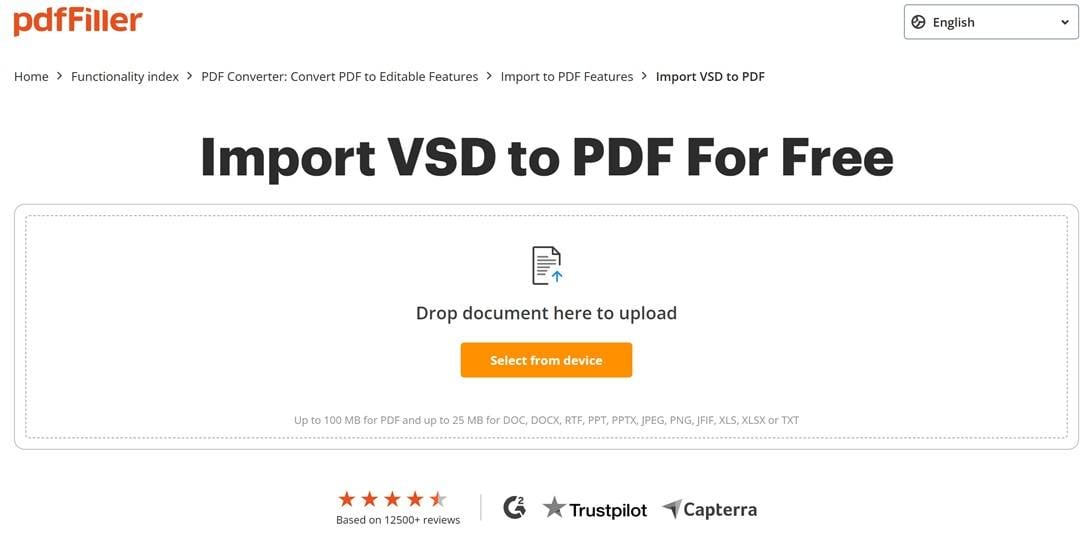
My Verdict
pdfFiller is a good solution for those who wish to do more than basic Visio to PDF conversion. Its editing, signing, and annotation features bring a good workflow value, but the requirement to have an account and the subscription fees are unlikely to be appealing to casual users.
Online-Convert
Online-Convert converts Visio VSD files directly to PDF via the browser. It gives the option to modify scanned pages to editable text, deskew, and filters to improve clarity. One can upload files with a computer, Google Drive, or Dropbox, and immediately download secure PDFs after processing.

My Verdict
Online-Convert is a versatile product with OCR and filter options that create additional value. It is easy to perform fast, web-based conversions, but the size restrictions on files and the advertisements on the free edition can be annoying.
Coolutils Online
Coolutils online is a free online tool that enables you to convert Visio VSD files to PDF files without any installation. Instead, the users are allowed to upload the files stored on their local disk, perform a single operation of processing, and subsequently download the converted PDF file. It is compatible with all the major browsers.
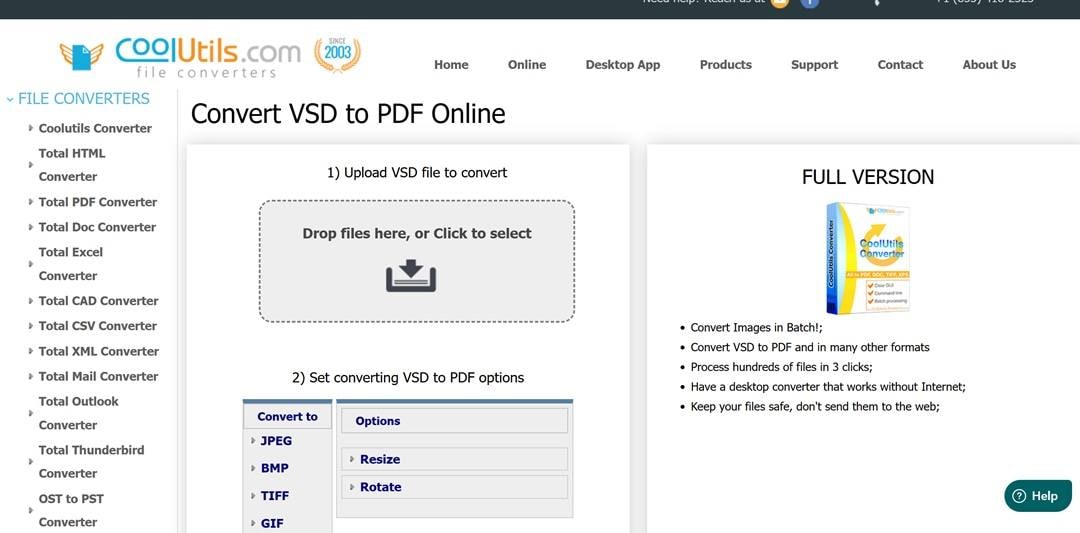
My Verdict
Coolutils Online can be used in a practical case when there is a need to convert one Visio file quickly. It does not rival full-fledged platforms, but it is an easy-to-access backup tool that is useful. It is not advanced enough to serve users with large projects or high-frequency conversions.
FreeConvert
FreeConvert converts Visio VSD files to PDFs online and can do them in batches. It supports device storage, Dropbox, Google Drive, OneDrive, or direct links. The advanced settings allow the user to tune settings in terms of quality, resolution, and orientation.
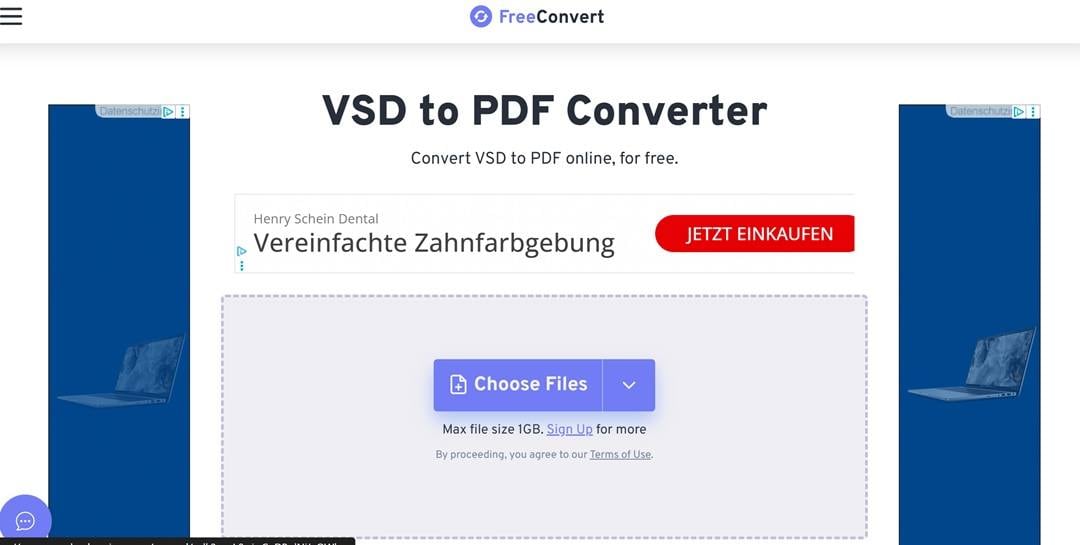
My Verdict
FreeConvert is a bright tool when processing flexibility is required. The fact that it can work with huge Visio diagrams and provide sophisticated settings comes in handy. However, the advertisements and credit-based nature make it more of an occasional tool than a tool to work with on a regular basis.
Zamzar
The last on our list of best free Visio to PDF online tools is Zamzar. It accepts device-based uploads, URLs, Dropbox, Google Drive, and OneDrive. The free version has a restriction of 50MB files, whereas the paid version has more features.
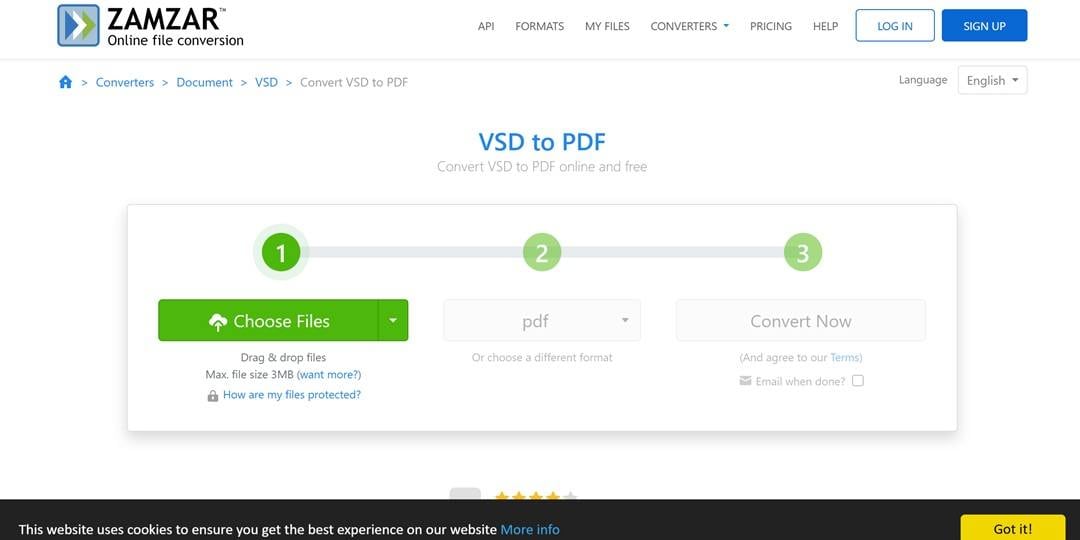
My Verdict
Zamzar is rather like a last resort than a primary converter. It is handy when you require converting one Visio file into a PDF within a short time. However, the limited size limit on free uploads makes it not so worthwhile for people working with bigger diagrams.
Head-to-Head Feature Breakdown
| Tool | Strengths | Learning Curve | Output Quality |
| EdrawMax | Imports Visio, AI diagram tools, strong template library, batch PDF export | Easy | 5/5 |
| Aspose | Online Visio-to-PDF with batch upload, supports multiple Visio formats | Moderate | 4/5 |
| CloudConvert | Custom output settings, API & S3 integration, ISO 27001 certified security | Moderate | 4/5 |
| GroupDocs | Browser-based conversion, email sharing, and developer API integration | Easy | 4/5 |
| UPDF | AI features, OCR, batch tools, cross-platform desktop and mobile support | Moderate | 3/5 |
| pdfFiller | Conversion plus editing, annotation, eSignature, and cloud storage | Moderate | 4/5 |
| Online-Convert | OCR for scanned diagrams, deskew & filter settings, cloud uploads | Easy | 4/5 |
| Coolutils | Simple browser-based tool, one-step conversion, mobile-friendly | Easy | 4/5 |
| FreeConvert | Batch conversion, advanced settings, supports up to 1GB file size | Moderate | 4/5 |
| Zamzar | Multiple upload sources, desktop app & API, wide file format support | Easy | 3/5 |
Common Issues and How to Fix Them
Here are some issues and fixes that might help you in your Visio to PDF conversion journey:
File Size Excessively Large
It is also common to see that the size of the exported PDF is larger than anticipated. This poses an issue in transmitting the file through email or posting it to the internet sites.
Fix: Before conversion, work through the Visio file to omit the irrelevant information. Reduce images or delete wasted layers. Some converters also have a compression feature, which makes the size manageable.
Formatting Distortion
Post conversion, you might see a shift of text boxes, images fracturing, or different colors in your diagram. This occurs when converters are unable to completely deal with complicated Visio designs.
Fix: The solution is to use a converter that allows more refined Visio output, like Aspose or EdrawMax. Always preview the PDF, and make necessary adjustments to the layout.
Slow Processing Time
During peak hours, some online converters slow down during conversion. The wait time for the user can take up to several minutes.
Fix: Try converting when the load is low. You can also pick a desktop application that is not dependent on server load.
Last Words on Visio to PDF Conversion
You’ve seen how quickly a Visio diagram can lose its shape when shared in the wrong format. That’s why turning it into a PDF makes such a difference. We've seen the 10 best Visio to PDF converters, compared their features, and talked about the issues a beginner might face while converting Visio.
Looking at the top Visio to PDF conversion tools, you will find that each of them solves your problem in its own way. Some are minimal and fast, others are fast, and then some add layers of functionality. Personally, I feel that EdrawMax is worth mentioning since it not only converts but also allows you to customize.
Give it a spin, compare it with the rest, and let your own workflow decide!




