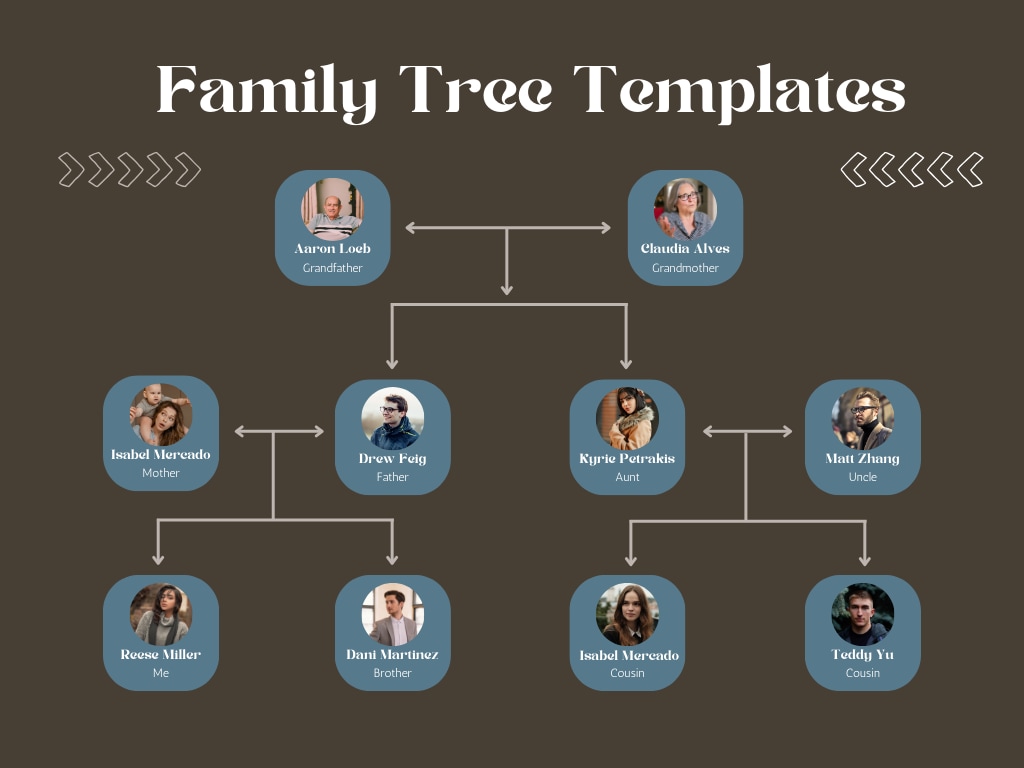
The earliest known family tree goes back to the 11th century, mapped in a manuscript. Following this, the 1990s information revolution brought data to the forefront, making everyone go wild over exploring genealogy.
What was once a tool for research and elite fun-time activity became a focus of the general public. Today, family trees are widely popular among the masses and researchers. They help you appreciate your roots and explore medical and social facts.
However, mapping relations between generations on paper from scratch seems like a matter of eternity. This is where software with pre-made templates like EdrawMax comes in handy. These family tree templates have all the historically attractive designs; you only need to click to download one, put names and pictures on it to make the family tree your own. Let us find out more about these family tree templates.
In this article
Part I: Benefits of Using Family Tree Templates
Family tree offer you a deeper insight into the hierarchy and structure of the relationships. Here are some reasons people use family trees.
Visualizes Family Relationships
Organizing endless family relations is the most obvious reason for family tree templates. They help you map relations better and visualize how each leaf is connected.
Helps Preserve Family History
Family trees are excellent souvenirs. Like traditional jewelry, your personalized family tree template can be passed down to generations.
Facilitates Genealogy Research Projects
Formal and informal genealogy research has been popular for exploring several medical and social facts. And family tree templates are an excellent medium to facilitate them.
Part II: 3-Member Family Tree
This three-member family tree example is the simplest for children to learn about their family unit. Its single-layer design offers the basic genealogy of an intimate nuclear family, including a kind and his parents.
Getting access to this template is pretty straightforward. Visit the EdrawMax template community and find three-member family tree examples to use for free. What's left is adding your family images in the circles.
Save it in formats like PNG, JPG, and PDF. Print it and frame it on the wall of your kid's room.
Part III: 4-Member Family Tree
This Walt Disney family tree template is one way to build your own. Unlike a three-member family, it displays the sibling relationship. Starting from the bottom, the two circles display Dianne and Sharon Disney (the kids), going up to Lilian and Walter Disney (the parents).
You can use this example to instill family values in kids. It is easily accessible from our template community. Plus, it is editable, so gathering your kids and adding family members to the chart can be fun. Once done, print it directly and have it displayed in your house.
Part IV: 5-Member Family Tree
Here comes yet another popular five-member family of the Simpsons. It illustrates the genealogy of a nuclear family with three siblings and parents. We have the parents (Marjorie and Homer Simpsons) on the top and the kids (Barth, Lisa, and Maggie) on the bottom.
Comparatively, it is a simpler template that describes your family at a glance. To use this template, visit our template community and search for Simpsons Family Tree. Once you get this template, get everyone in your home together and replace the images and names with your family members. Now, all it needs is a print. You can print the tree for vinyl wall stickers, paper projects, and mug printing as souvenirs.
Part V: 6-Member Family Tree
As we progress, the family units become advanced. Here is an example of a popular tale of the Odyssey family in Greek mythology. It has a multi-layered structure to demonstrate the genealogy of an extended family.
Starting from the top, it displays the grandparents (Anticlea and Laertes), followed by the parents (Odysseus and Penelope), and their kid at the bottom (Telemachus). On the bottom left is Argos, their faithful dog.
Want to see more extended family tree templates? Turn to the EdrawMax template community to find such multi-layered tree examples. What’s best is that all these examples are completely customizable.
Part VI: 7-Member Family Tree
The two-generational, multi-layered family tree offers a graphical representation of complex family relationships. Its horizontal layout follows an inside-out illustration of members, offering organized visuals. Also, the structured connections between the circles and their labels help visualize a family genealogy better.
Such templates are very easy to customize. So, if you are in a hurry, navigate to our template community and explore blank family tree templates with three and four-generational connections. All these examples are editable, allowing you to customize them according to your family.
Part VII: How to Customize the Templates?
Customizing pre-designed templates is a matter of some clicks. If it is your first time, here is how you create your family tree using a template:
●Before that, install and launch the EdrawMax desktop version. Log in with your Wondershare ID, or access it using your Google, Twitter, and Facebook account.
Step1 Select a Template
Visit the Template Community from the EdrawMax main menu and select Family Tree. It will display several pre-designed templates. Choose one and click Use Immediately.
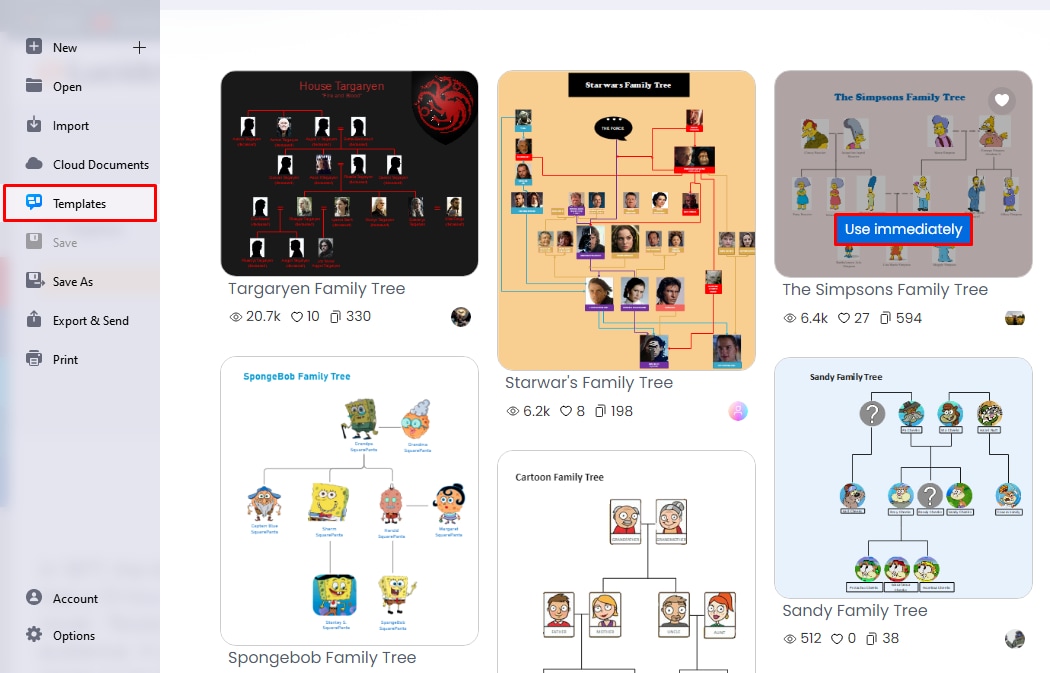
Step2Change its Composition
Once on the editing panel, add or remove the family members according to your family. You can drag and drop fun shapes from the left-side symbol library.
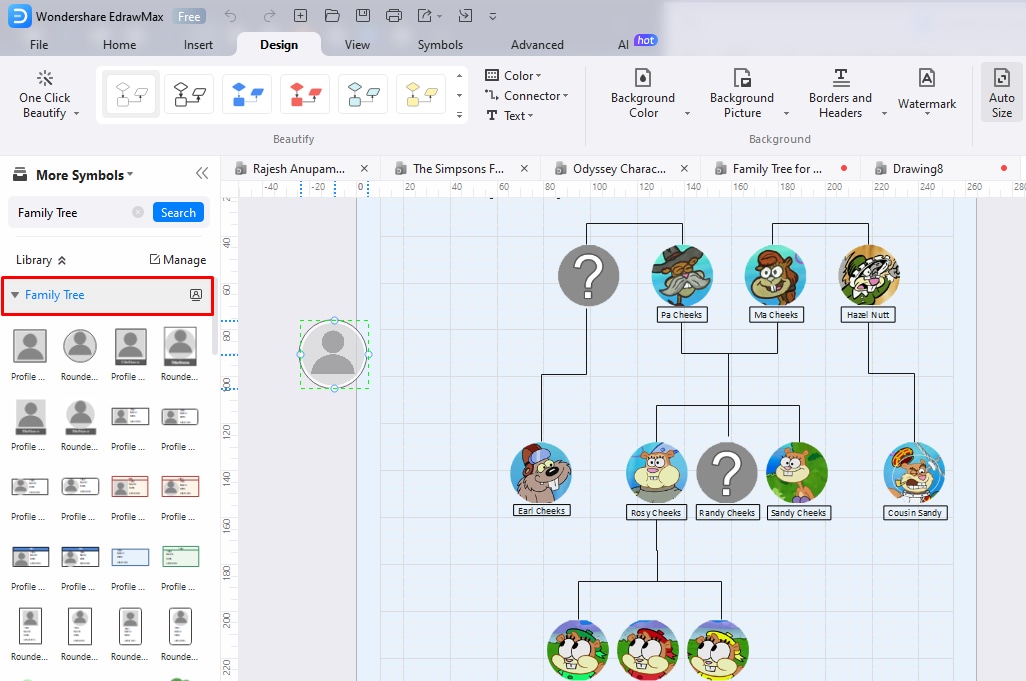
Step3 Customize the Style
Now that the outline is complete, you can proceed and add images. It is simple; all you have to do is press Replace and paste the image in the profile box.
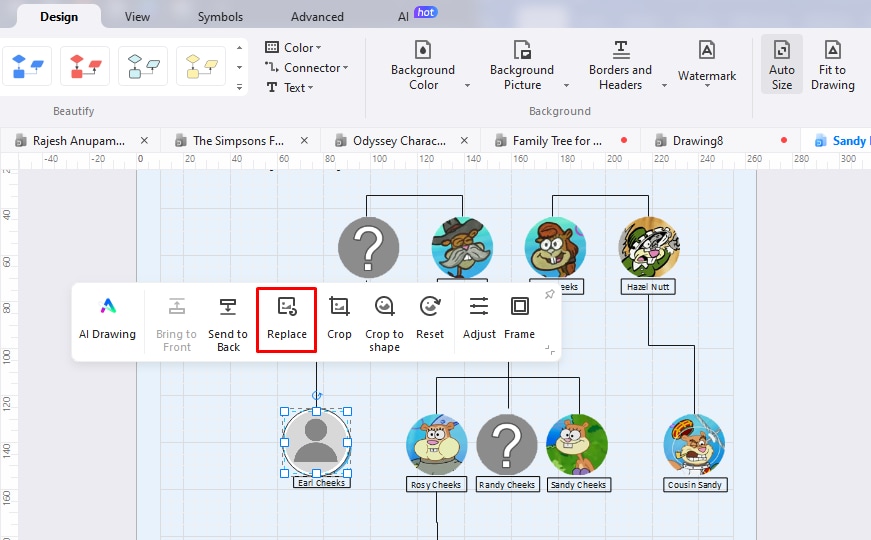
You can also add text under images by double-clicking the text boxes.
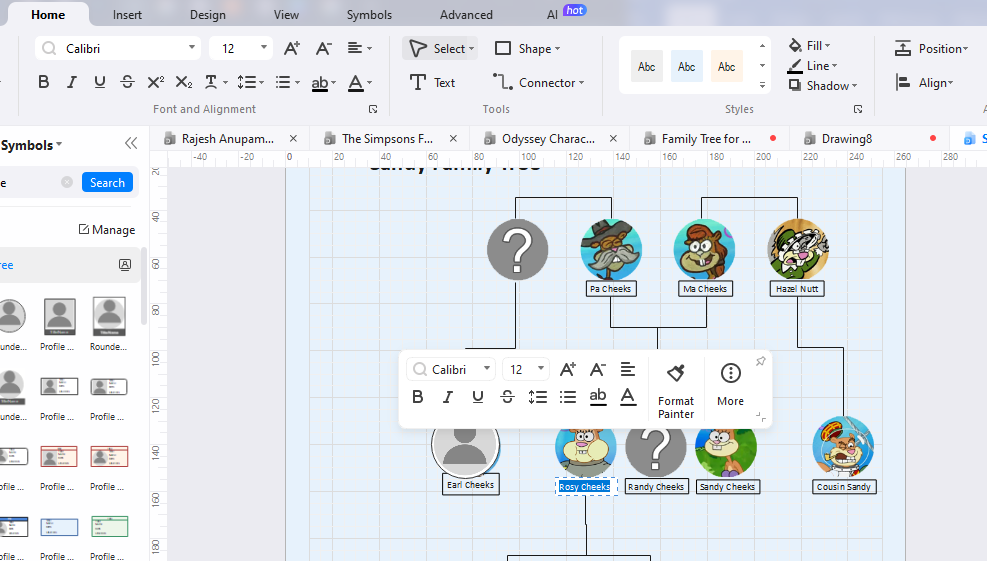
Next, go to the Design tab from the top and add colors. It allows you to change the family tree's theme, background picture, and style.
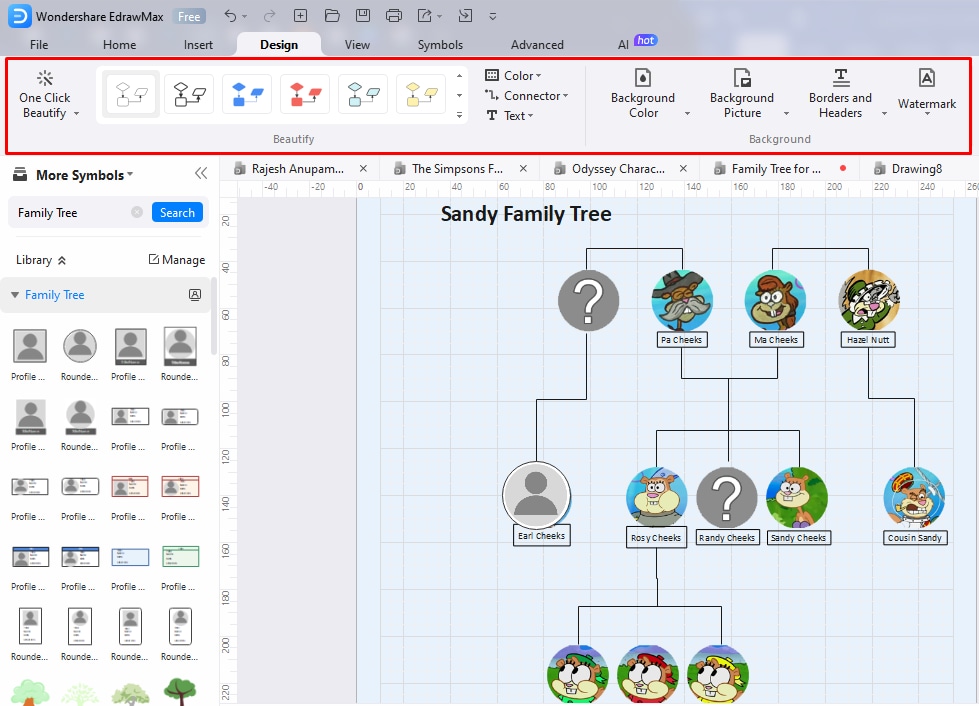
Step4Export and Share
Finally, export the family tree formats, like PNG, PDF, JPG, etc., from the quick-access toolbar. EdrawMax supports over ten file formats, so choose the one you need.
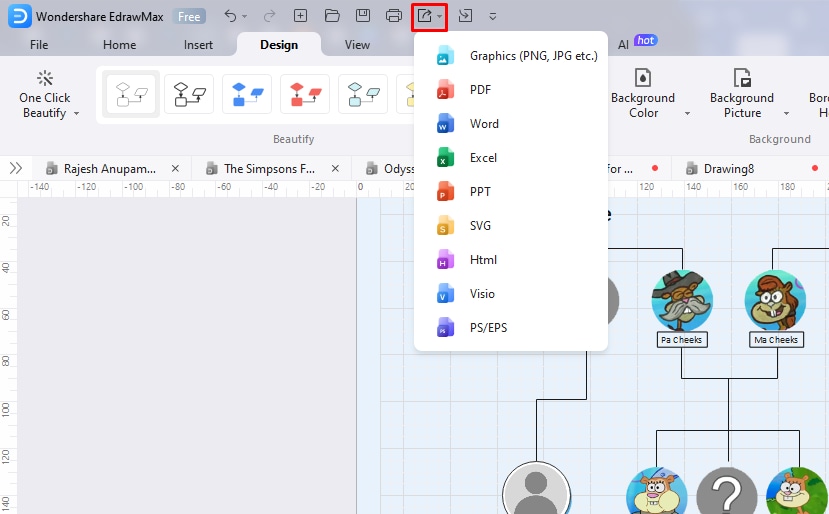
Or share it with your social media family by editing permission from the top-right corner. Once your family tree is ready, share it directly with your friends and family to get their feedback before printing it out.
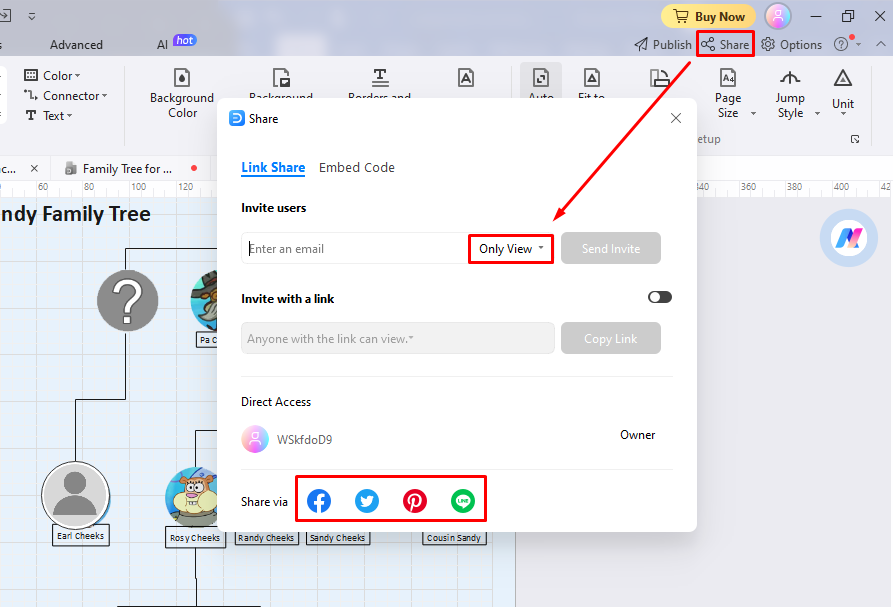
EdrawMax Family Tree Maker
EdrawMax is a diagramming software with a family tree function. It allows making multi-layered generational family trees from scratch or using pre-built examples. Let us discuss its family tree feature in detail.
- It has family tree-specific shapes and symbols such as profiles, connectors, and trees. You can also insert images in your family trees.
- The template community has numerous basic and complex pre-built family tree designs. Plus, all of them are free and editable.
- It supports over ten file formats, including Visio, Graphics, and PDF.
Part VIII: How to Make a Family Tree?
Though templates are a great help, some people like to show their love by going the extra mile. If you are one of those and thinking about making a family tree from scratch, follow these steps.
Step 1: Gather Family Information
The first step of making a family tree is gathering relevant information. Here is how you can approach this stage.
- Think about how many generations you want to include.
- Once decided, make a list of family members.
- Leave spaces for people you do not know about.
- Inquire about those people.
- Finally, start looking for their pictures in the family albums.
Step 2: Add Details
It is time to start plotting.
- Make a rough tree outline, start from the top (the oldest family members), and go to the bottom (the youngest).
- Once the people’s profiles are complete, map their relations using connecting arrows.
- You can use a pen and paper. But having software will make things more organized and clean.
Now that the outline is complete, you can proceed with the details.
- Add images for each leaf of the tree.
- Label them (names or relationships).
- You are free to add one-word descriptions or the birth date of each member.
Step 3: Make it Presentable
Congratulations, your family tree is ready. But it can do better with some striking visuals. So:
- Add colors to differentiate generations.
- Use fun font styles and colors.
Part IX: Conclusion
Today, family trees are found everywhere, from stone carvings to wall paintings and stained glass. They help you explore genealogy, appreciate your culture, and understand your family's medical history. Also, gifting a personalized family tree to loved ones sounds just right.
Anyone planning to make one should get their hands on pre-made family tree templates. They have an established hierarchy and a clean structure, which adds to the visual appeal and helps non-technical users create one easily.
EdrawMax is one such place to find numerous multi-layered complicated family tree examples. So, check it out, and you may find the right fit for what you have imagined.





 below.
below.  below.
below. 

