The single-directional flow of power is enabled by diodes. Diodes serve as protective elements which prevent power from flowing backward. Diodes serve as essential components that appear in various daily tools.
Understanding diode symbols enables better reading of circuit diagrams and their creation. EdrawMax provides access to the primary diode marks used in the field. The article demonstrates how EdrawMax simplifies the creation of professional diagrams.
In this article
All Common Types of Diode Symbols
Standard Diode
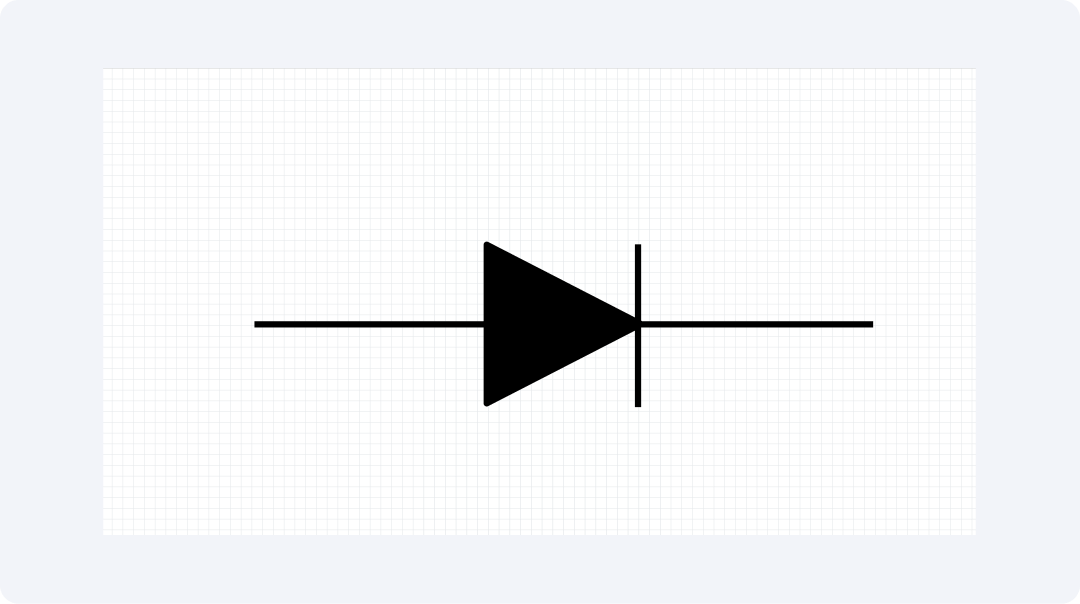
A standard diode maintains unidirectional power flow through its design. The symbol of a standard diode displays power flow direction through an arrow pointing to a line. The arrow indicates the direction power can travel through. Power cannot pass through the line section according to the symbol.
The diodes function to convert alternating current into direct current power. Such diodes function as directional devices that block power flow from reversing in tools. The device protects components that have the potential to fail. Standard diodes are present in both power boxes and home tools.
Zener Diode

The Zener diode functions as a steady power regulator. The Zener diode displays a Z-shaped pattern on the line symbol. The device operates oppositely depending on power requirements.
Zener diodes function as steady power regulators in various tools. The diode functions as a protector against dangerous power surges which threaten to damage system components. They show up in power boxes. Zener diodes establish their position as essential components because of their excellent power regulation abilities.
Schottky Diode
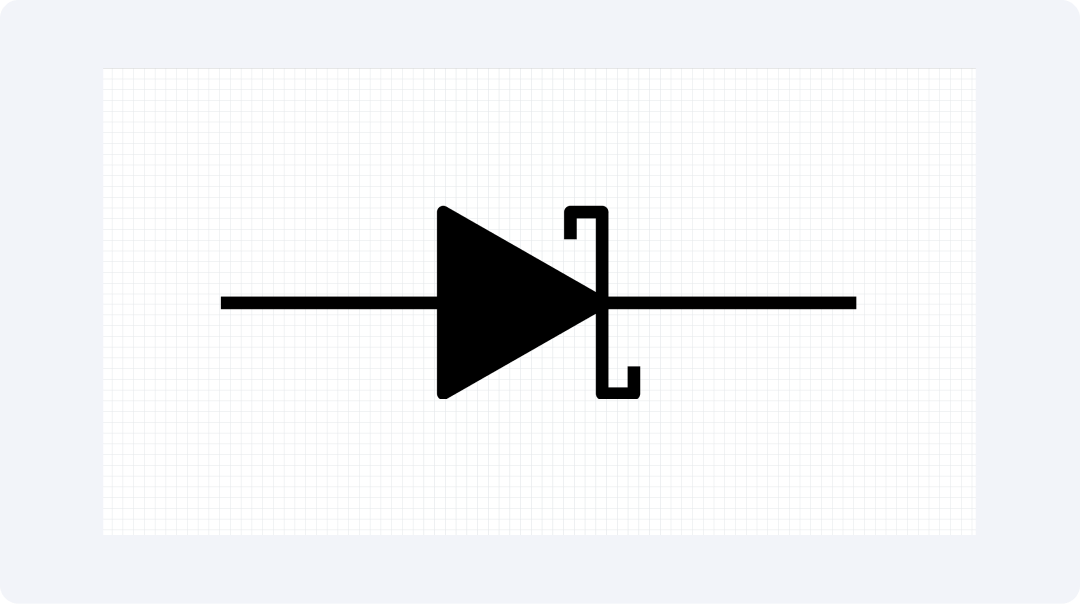
The Schottky diode works fast. It uses less power too. The symbol of this diode contains an S-shaped hook. Quick tasks require this device because of its specific traits.
The fast tools implement these diodes as components. These devices generate less thermal waste compared to other diodes in the market. They help with phones and TVs. Solar power tools gain enhanced performance because of these diodes.
Light Emitting Diode
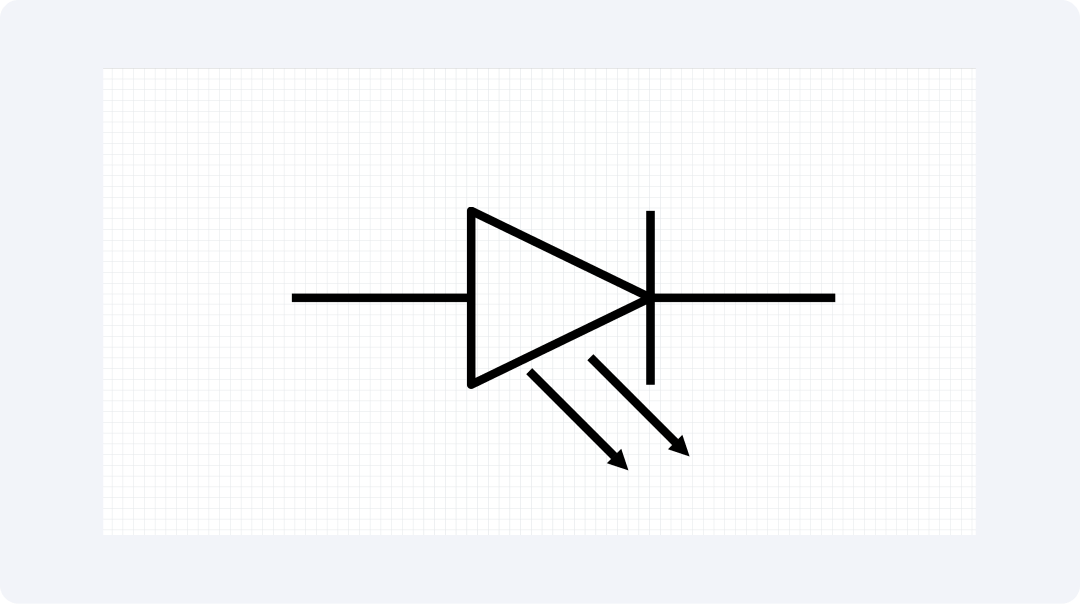
An LED uses electrical power to create visible light. A symbol depicting arrows extending from the device marks out the Light Emitting Diode. The light-emitting functionality of this device is symbolized by the arrows in its representation.
LEDs operate using a lower amount of electricity compared to traditional lighting bulbs. Signs along with home rooms obtain illumination from these components. They come in many hues. These diodes provide optimal performance because of their extended operational span.
Gunn Diode

The Gunn diode operates as a high-wave generator. The symbol depicts a rectangular shape that contains connecting lines at its ends. The operational method of this diode differs from conventional diodes.
The operation of radar tools relies on Gunn diodes. Gunn diodes produce b wave signals for mobile phone systems. They demonstrate properties that suit various employment requirements.
Four-Layer Diode
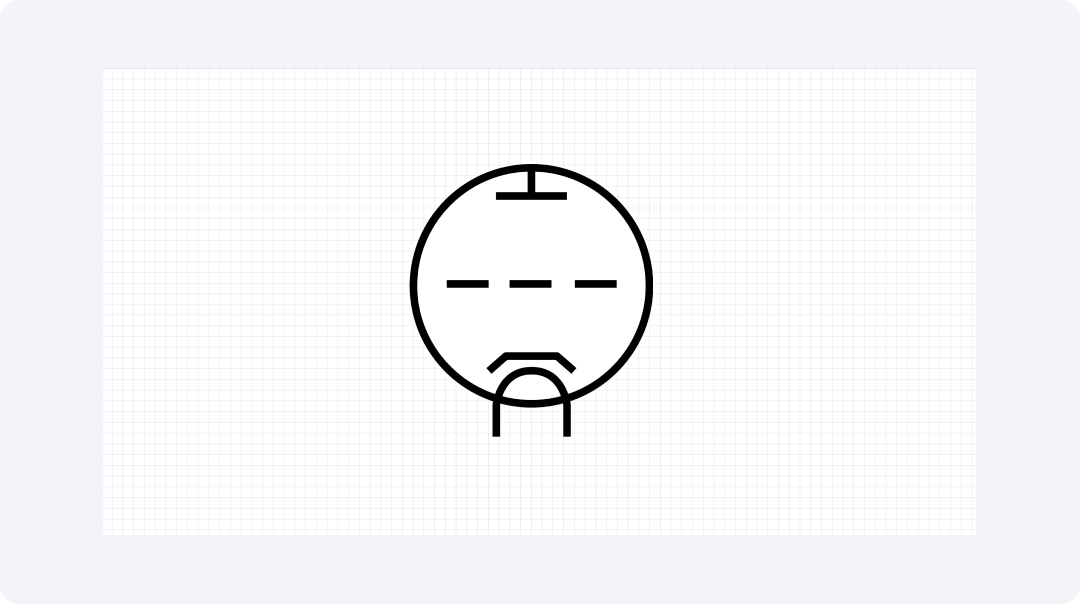
The Four-Layer diode operates as a switching device. The multiple components of this device result in additional lines in its symbol. A specific power threshold activates the device from its off condition.
The diodes operate as protective devices against sudden power surges. They work in safety tools. The diodes remain active until the power decreases. The switch trait of these diodes makes them suitable for diverse scenarios.
Diode Vacuum Tube
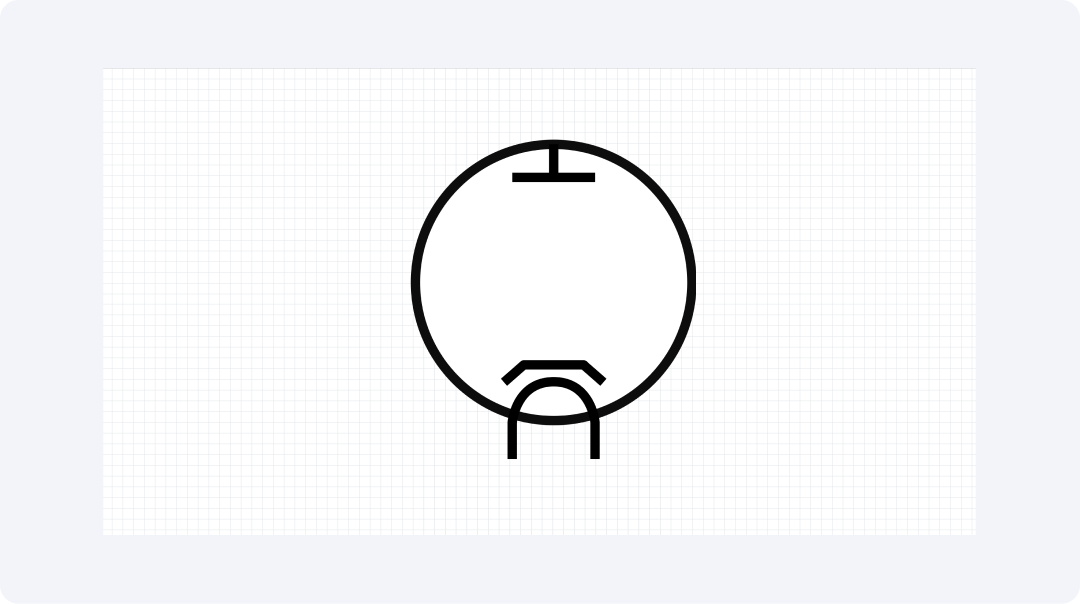
The vacuum tube diode served as the initial invention among these components. The actual appearance of this device is visible through its design symbol. The device uses vacuum space to control electricity movement between components.
The vacuum diode operates with powerful input voltages. The diodes continue to exist in systems of antiquated sound equipment. Vacuum diodes excel in high-power job applications.
Breakdown Diode
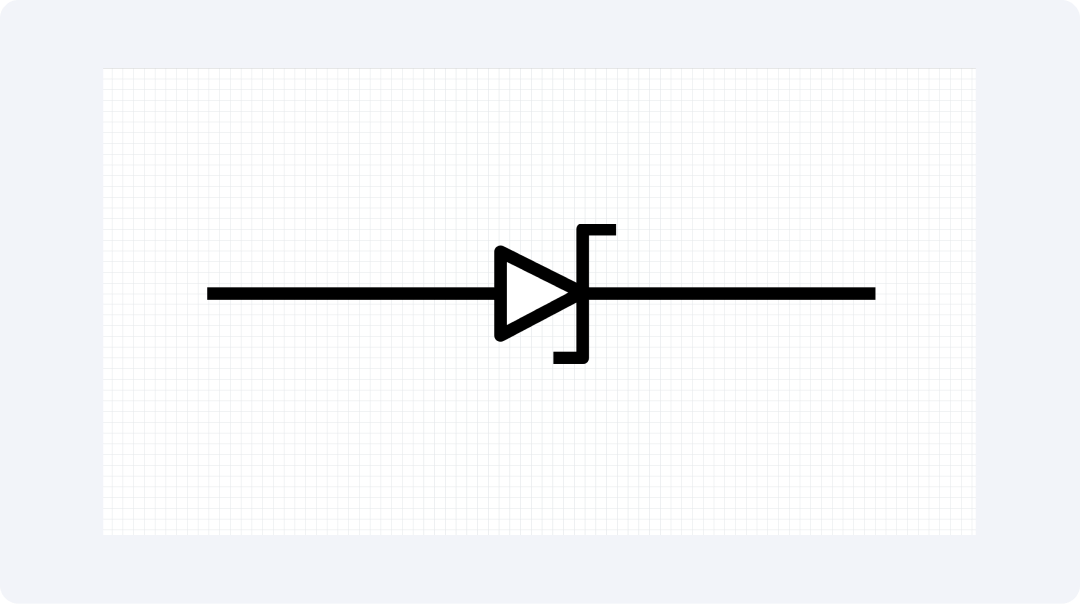
The breakdown diode activates when power reaches dangerous heights. This trait keeps parts safe. The diode with additional lines appears in the symbol.
The diodes protect equipment from damage. These diodes establish power thresholds that apply to various job applications. The specific power threshold of these diodes makes them effective safety components.
Photodiode
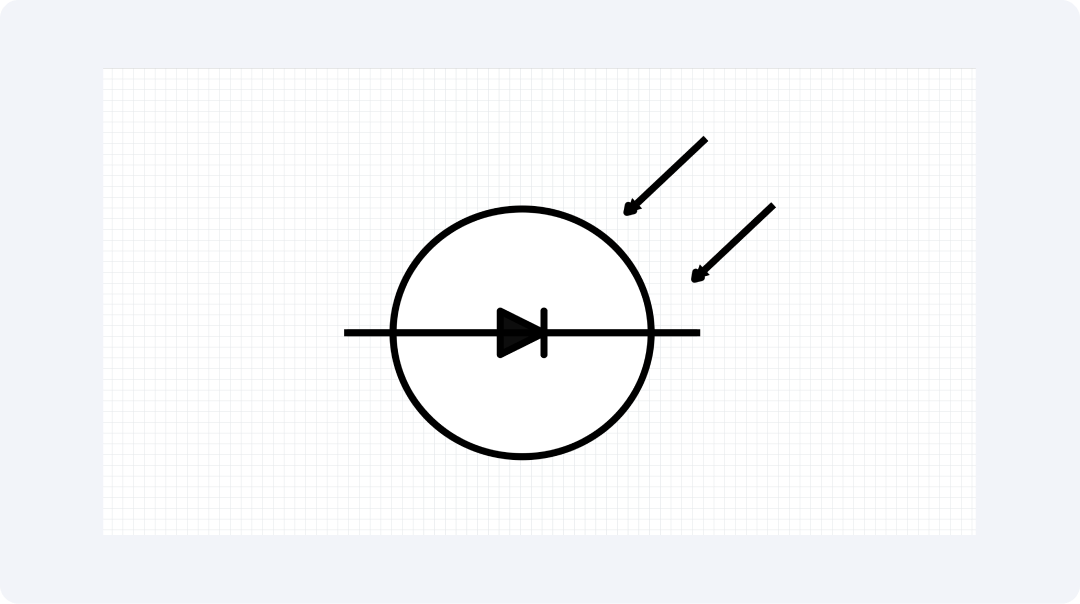
A photodiode converts incoming light signals into usable power output. The symbol of this device illustrates arrows that flow into it. The arrows on the symbol indicate light that strikes the device.
The tools contain these diodes for their light detection capabilities. These safety devices operate both in light checks and smoke alarm systems. The devices operate swiftly when light intensity changes.
Explore More Diode Symbols on EdrawMax
EdrawMax provides various diode symbols which users can access. The application provides users with access to more than 26,000 different parts. The tool contains every component necessary for building effective plans.
What Is EdrawMax?
The drawing functionality in EdrawMax provides users with straightforward plan creation. The application contains robust features which remain easily usable by beginners. The application enables you to display your concepts through well-defined markings.
Here's what makes EdrawMax good:
- Has 26,000+ marks for all kinds of plans
- Lets you drag and drop parts to make plans fast
- Gives you pre-made plans to start with
- Works on PC, Mac, and Linux
- Saves work in many forms like PDF and PNG
- Keeps your work safe online
- Let teams work on plans at once
How to Find More Symbols on EdrawMax?
Step 1Start and Sign In
Open EdrawMax on your PC or go to EdrawMax Web in your web browser.
Sign in with Google, Facebook, or Twitter.
Step 2Make a New Project
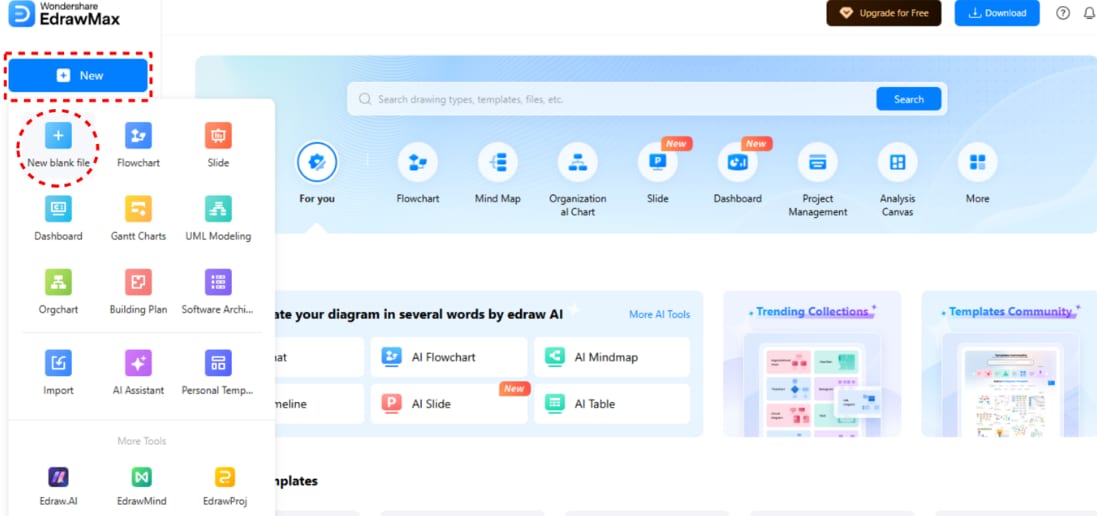
Click "New" on the main page. Pick "Blank" or use a pre-made plan to start.
Step 3Access the Symbol Library
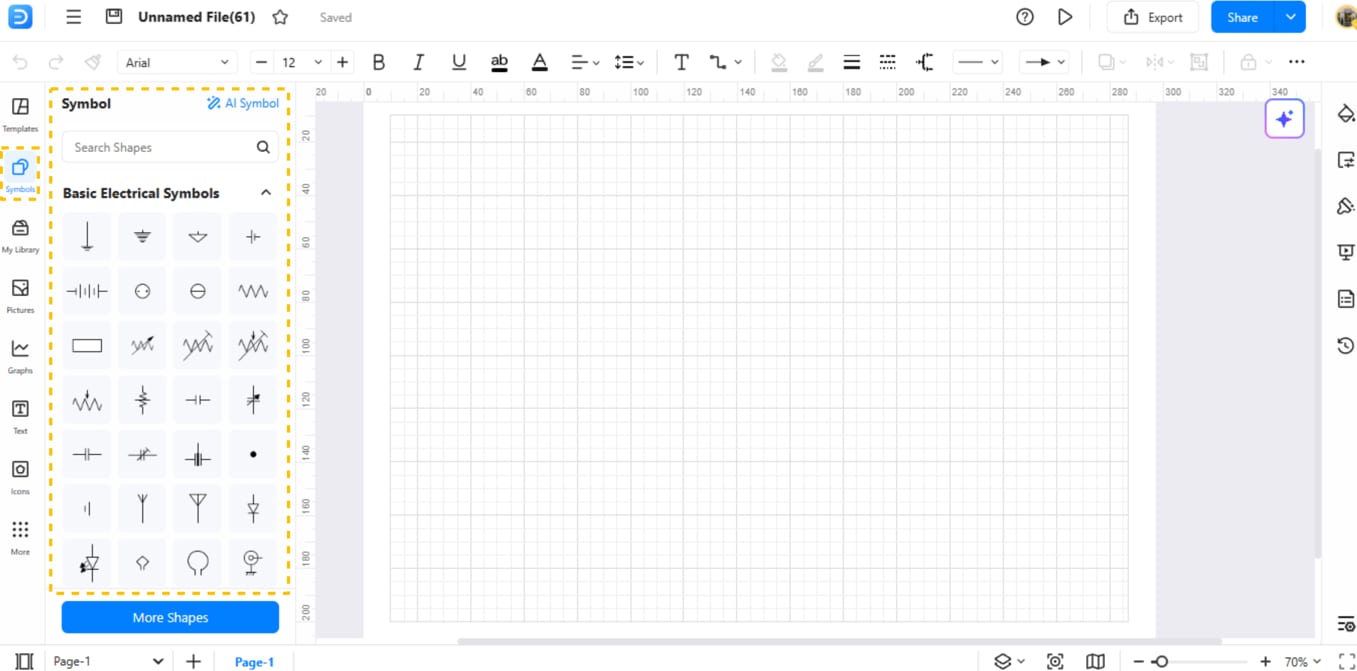
Find the 'Symbols' tab on the left side. Click to see all the kinds you can use.
Step 4Search for Specific Symbols
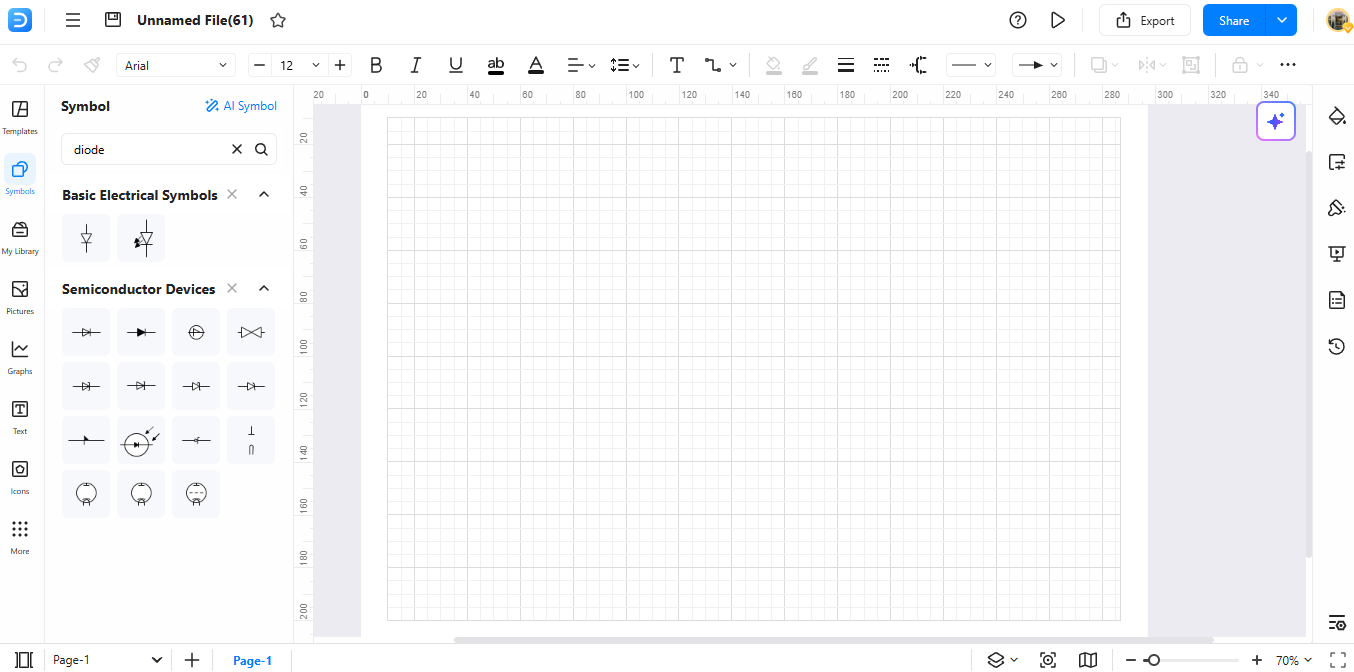
Use the search box at the top of 'Symbols'. Type "diode" in the search box. This shows just the diode marks you need.
Step 5Download Additional Symbols

Scroll down in the symbol list to find more packs to add. Pick ones you like to get more choices.
Step 6Make Your Custom Symbols
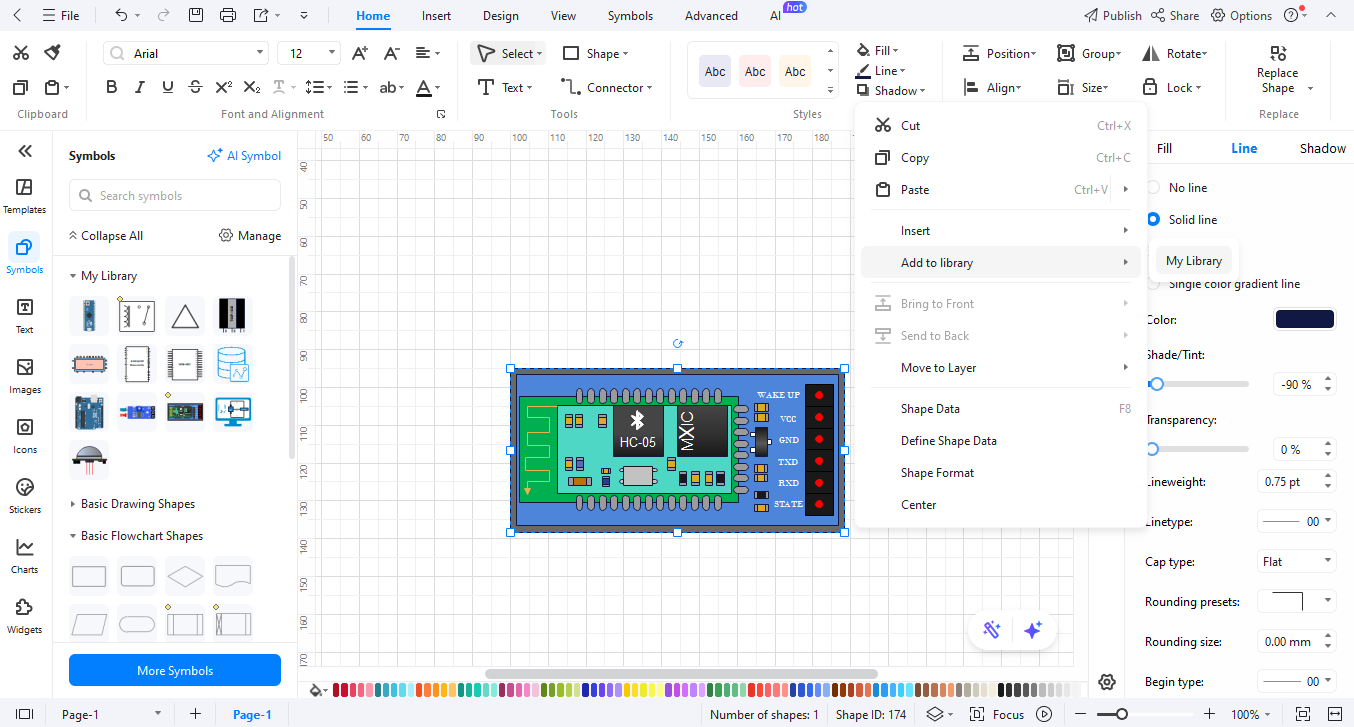
Draw your symbols on the page. Right-click on your drawing and pick "Add to Library" to save your symbols for later.
How to Make a Circuit Diagram on EdrawMax
Making a circuit plan with diodes is easy in EdrawMax. All templates below are free to access, view, and edit. You can download the template or the upgraded version for free as well.
Step 01Open EdrawMax
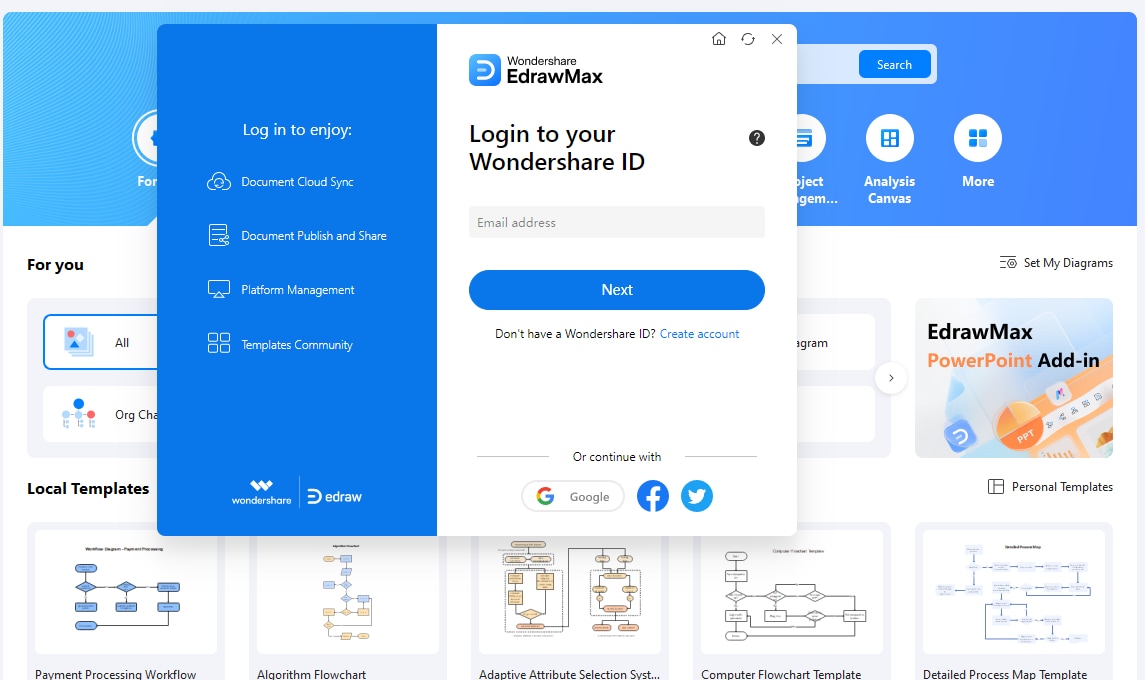
Start EdrawMax on your PC or go to EdrawMax Web in your web browser.
Step 2Create a New Project
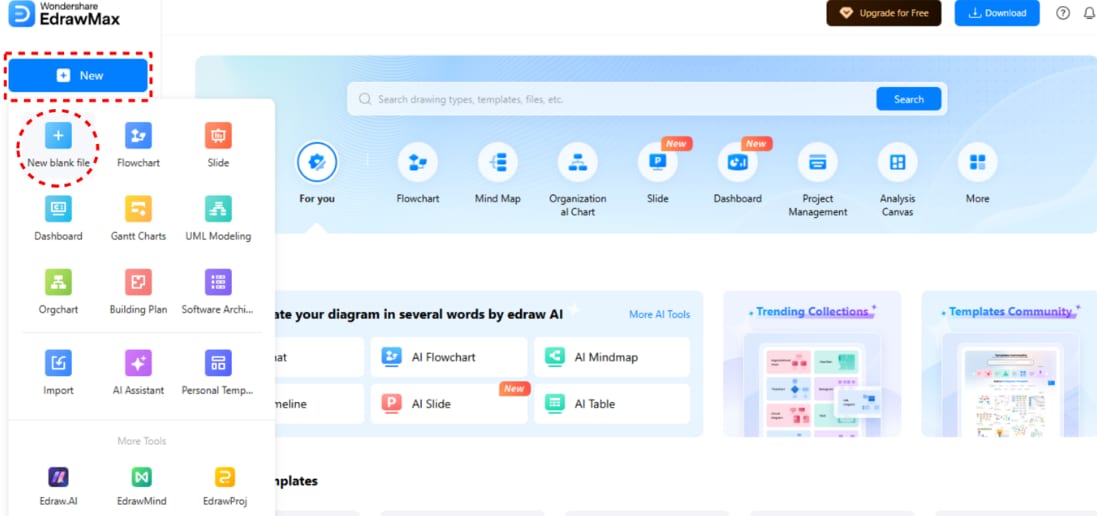
Click "New" and choose "Circuit Diagram" from the list to start.
Step 03Add Circuit Symbols

Look through the symbol list for sensors and other parts. Drag them onto your page where you want them.
Step 04Customize Your Diagram
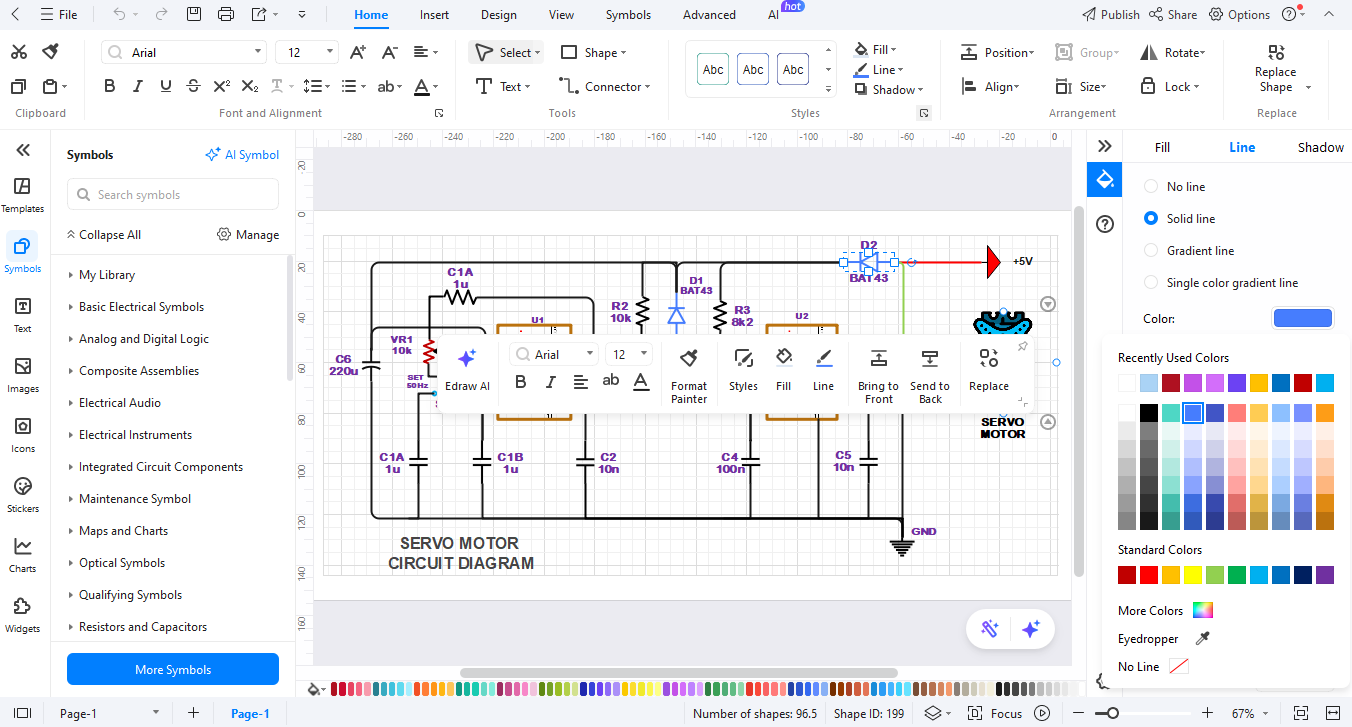
Use the line tools to link parts. Add names and notes to make things clear. Change colors to make it easy to read.
Step 05Export the Diagram
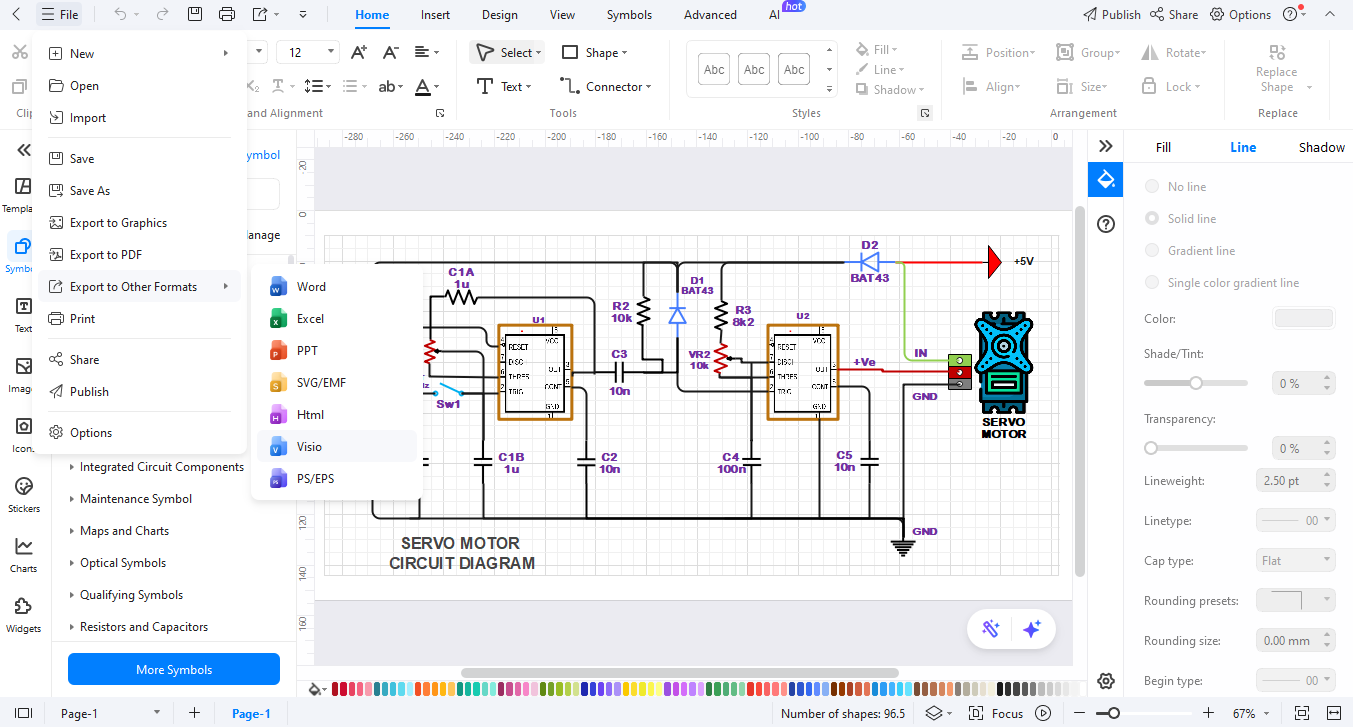
When done, click "Export" to save your work as PNG for the web, PDF for docs, or SVG for sizing.
Ending Notes
Diode marks serve as visual indicators that explain tool operation. The marks provide easy visibility to complex concepts. EdrawMax allows users to swiftly use these marks. Both fresh users and veterans benefit from the program's capability to develop effective plans.
Use EdrawMax as your choice for creating your circuit design projects. The application provides users with practical tools to present their conceptualizations. Begin creating well-defined designs at this present moment. The platform demonstrates its speed when users share their concepts.




