Power amplifier symbols are key in electronic circuit design. They help engineers understand and create amplifier circuits with accuracy. The standardized symbols create a clear system for showing amplification parts in schematics. This ensures both clarity and consistency.
Understanding amplifier circuit symbols is essential for designing, troubleshooting, and optimizing electronic systems. This article examines power amplifier symbols representation. It discusses their variations, importance, and applications in circuit diagrams. Knowing amplifier circuit symbols helps engineers of all levels create effective amplifier circuits.
In this article
8 Common Types of Power Amplifier Symbols
This section showcases eight common power amplifier symbols. We hope these ready-to-use symbols will help you quickly recognize and apply them in your circuit designs. Use the Table of Contents below to jump directly to any symbols.
8 common types of power amplifier symbols
Simple Amplifier
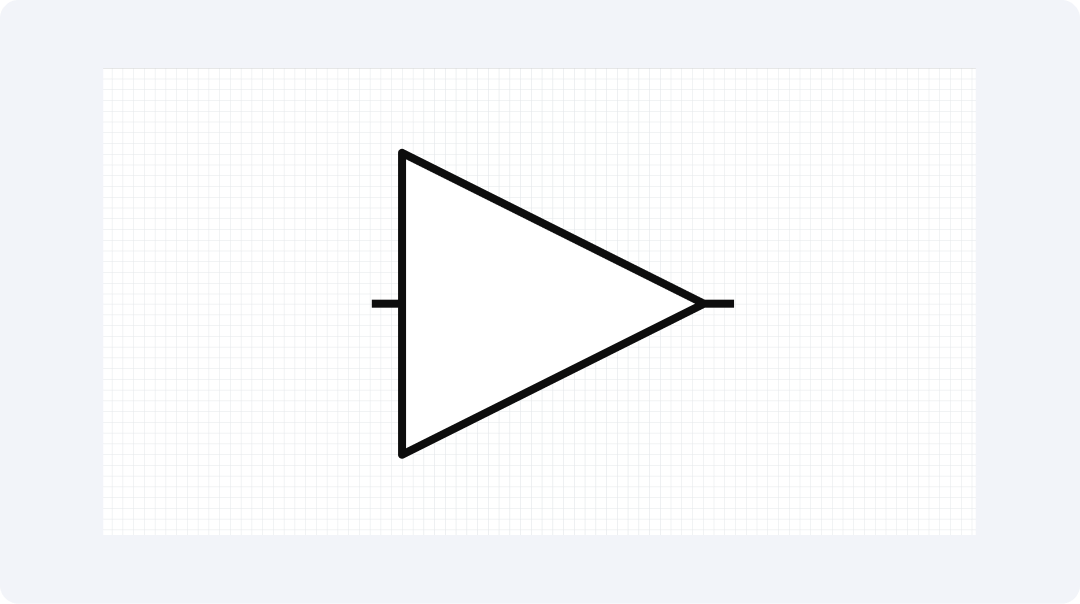
The amplifier is represented by a triangle. This symbol indicates the direction of signal flow. This symbol indicates an important device. It strengthens both the amplitude and power of incoming signals. The symbol represents signal amplification. It doesn’t detail how the device works. The symbol indicates amplification requirements rather than component specifications.
Signal flow enters and exits through lines at the triangle's ends. This symbol is a fundamental building block in electronic diagrams.
Amplifier with External DC Control
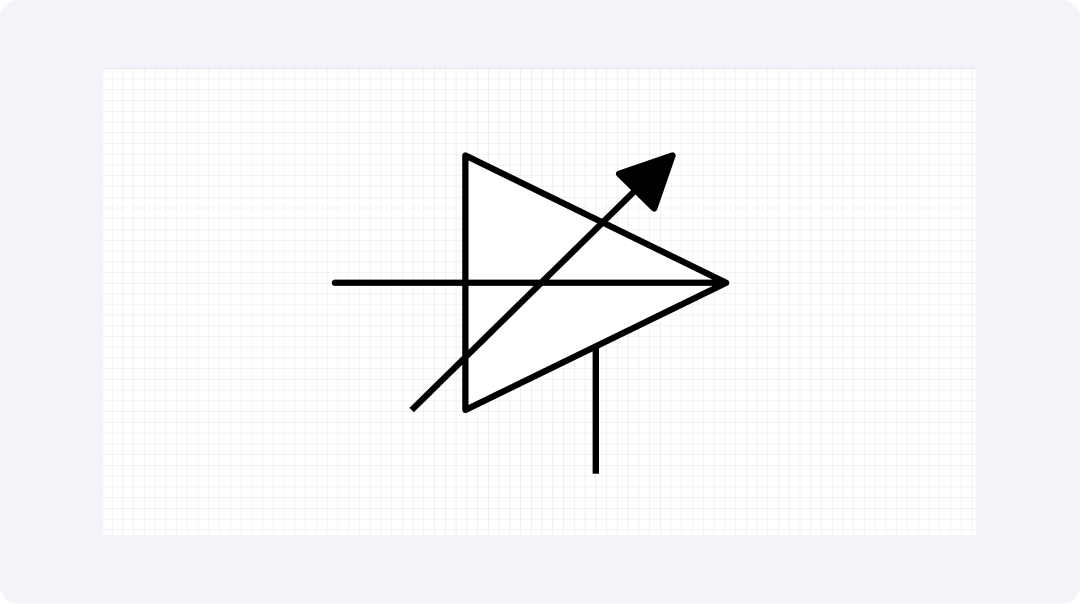
An Amplifier with an External DC Control symbol has all the features of a basic amplifier. It also includes a "Control" or "Vctrl" input. This lets an external DC signal change the amplifier's gain and operating criteria. The symbol shows that an external DC control changes how the amplifier works while in use.
The control input allows features like automatic gain control (AGC) and variable amplification. The control input appears on either the side or the top section of the symbol.
Operational Amplifier
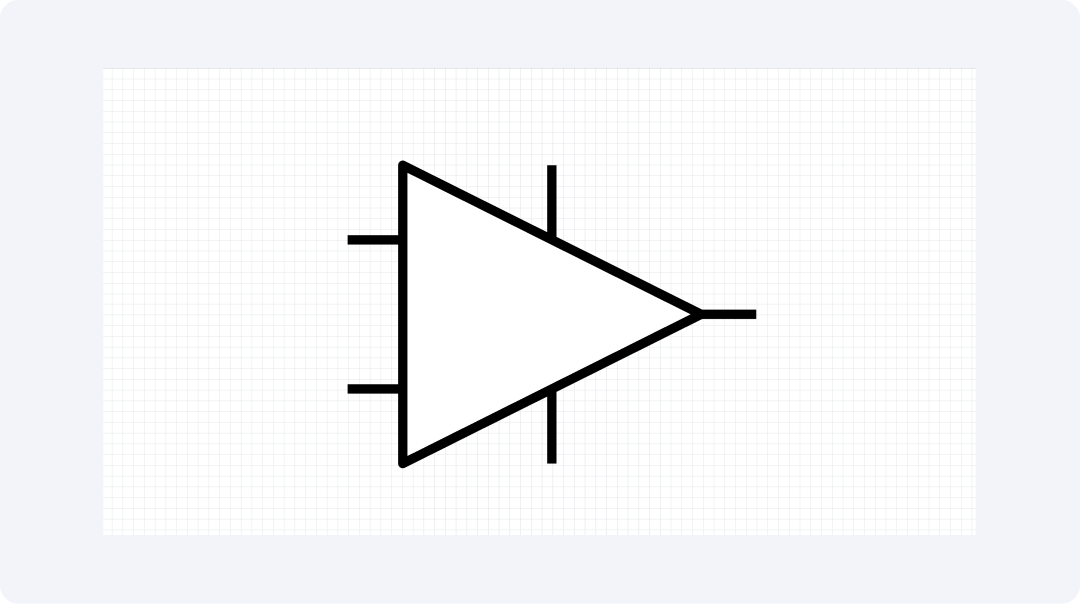
An operational amplifier symbol is key in analog design. It has a triangular shape, showing inverting (-) and non-inverting (+) inputs, plus one output. The symbol shows high-gain direct-coupled amplifiers. They have extensive applications in signal processing and control systems.
The op-amp is adaptable. It can carry out different mathematical operations like addition, subtraction, differentiation, and integration.It helps them create and analyze complex analog circuit designs. EdrawMax offers easy access to the op-amp symbol. This helps users create detailed circuit diagrams with precision.
Controlled Amplifier
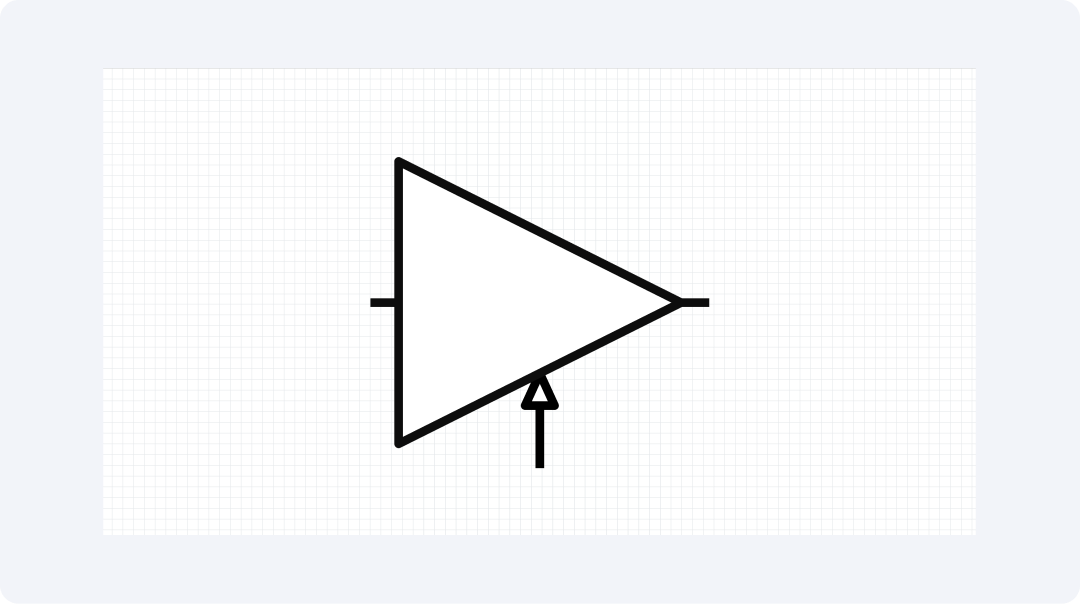
The controlled amplifier symbol shows components that adjust their gain or output. This can happen with both DC and AC external signals. The symbol represents a control input line with added visual parts. This includes a variable resistor that the amplifier incorporates. The symbol plays a key role in visualizing circuits that need changing gain or altering signal waveforms.
EdrawMax users can add this symbol to their diagrams. They can also change the control input to fit specific circuit needs. The controlled amplifier is vital for audio processing. It enables real-time adjustments to signals.
Summing Amplifier

The summing amplifier symbol is derived from the operational amplifier symbol. It shows an amplifier that creates an output signal based on the sum of several input signals. This symbol shows several input lines meeting at the inverting input of an op-amp. It provides a clear illustration of how signals are added together.
EdrawMax offers a unique symbol for summing circuits. This symbol helps designers show key systems for audio mixers and signal processing. A summing amplifier is key in analog signal processing. It combines several input signals into one clear output.
Amplifier with Bypass
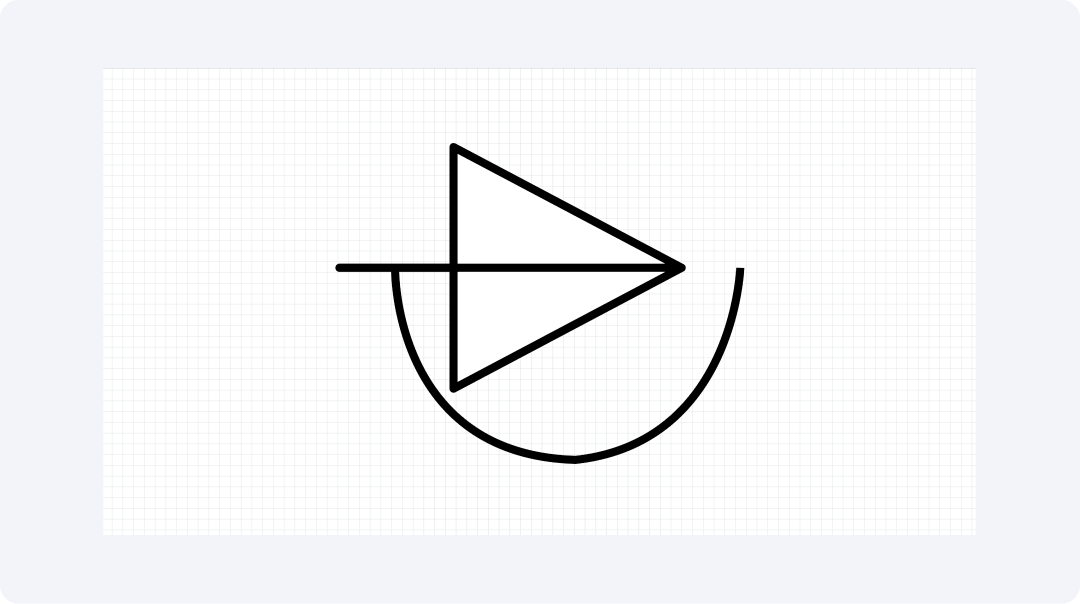
The amplifier with a bypass symbol is a device that has a direct signal pathway. The signal can follow a different path under certain conditions to skip the amplification process. The symbol represents an amplifier using a switch or a dedicated routing path.
EdrawMax allows users to quickly add this symbol to circuit diagrams. This helps create bypass paths for certain audio applications. The bypass symbol is often used in audio circuits. It lets users choose between amplified and unamplified signals. This choice improves signal processing flexibility.
Magnetic Amplifier
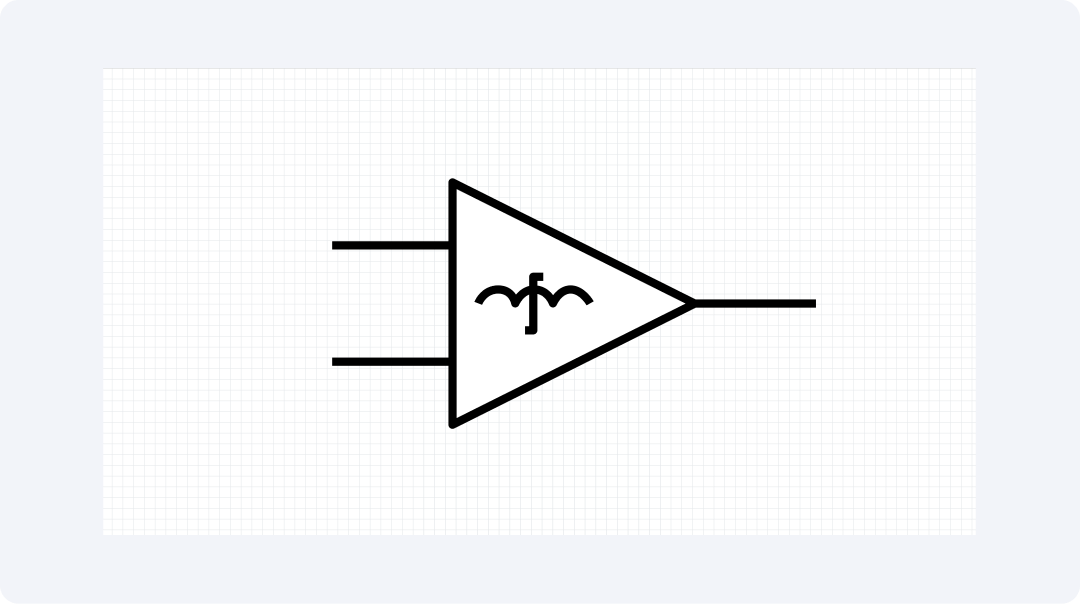
The magnetic amplifier symbol shows a system that uses magnetic materials to amplify signals. A core representation or inductor symbol usually appears in this symbol to show its magnetic elements. High-power applications within industrial control systems utilize this amplifier type.
EdrawMax lets users add this symbol to their diagrams. They can customize magnetic component designs to fit their circuit needs. This symbol helps users to illustrate magnetic amplification circuits with clarity. It displays both the magnetic structure and the components in a visual format.
Magnetic amplifiers are great for tough industrial jobs. They are built to be b and perform with reliability.
Box Amplifier

The box amplifier symbol looks like a simple rectangle or square. It represents a generic amplifier block, which is shown when its details are unknown or unimportant. The symbol represents signal amplification, yet it avoids demonstrating detailed internal workings. Professionals use the box amplifier symbol to show amplifier blocks in system-level or block diagrams.
EdrawMax offers an easy platform for users to add the box amplifier symbol. They can also adjust it to fit their specific diagrams.
Explore More Power Amplifier Symbols on EdrawMax
Explore a wide selection of power amplifier symbols available in EdrawMax's comprehensive libraries. This visual collaboration app has over 26,000 symbols. It includes a wide range of electronic symbols. You’ll find everything you need for detailed circuit design.
What Is EdrawMax?
EdrawMax gives users a b visual workspace. It’s not just for making diagrams. It also helps design many types of diagrams, charts, and visual elements. Users of all skill levels can use EdrawMax's flexible framework to create their ideas. EdrawMax does it all. It includes detailed engineering schematics, useful workflow plans, and student presentations.
Key Features
- The platform lets users access over 26,000 symbols to create different types of diagrams.
- The system has a simple drag-and-drop interface. This allows users to design with ease.
- Users can start their projects with many editable templates.
- The program operates without issues across Windows, macOS, and Linux systems.
- Users can export their designs in PNG, PDF, SVG, and other file types.
How to Find More Symbols on EdrawMax?
Step 1Launch EdrawMax
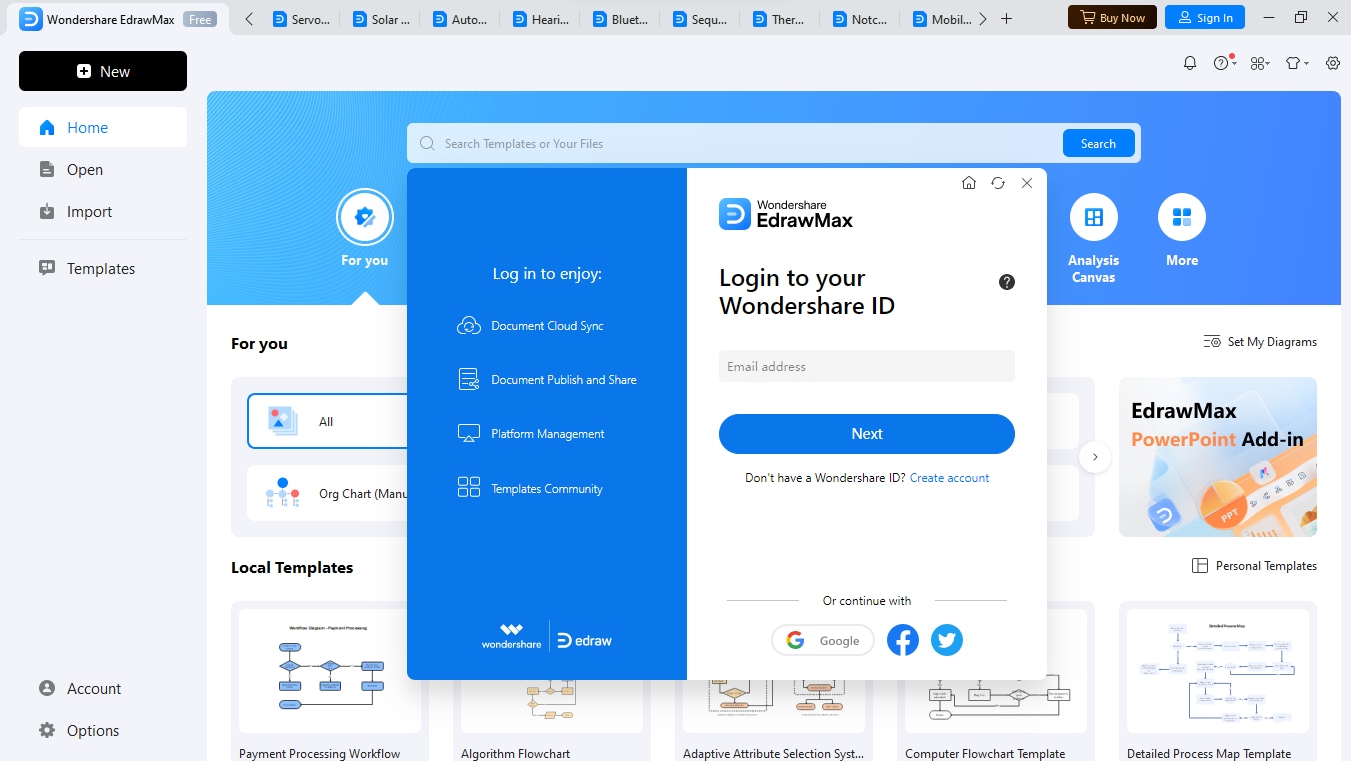
Begin by launching EdrawMax and then completing the login procedure to start working.
Step 2Create a New Project

Open the New tab from the interface. Select "Blank Diagram" from the list to begin creating a new workspace for your project.
Step 3Access the Symbol Library

Locate symbols through the left menu options displayed in your workspace. Select the Symbols panel to access the symbols that EdrawMax provides. The symbol collection provides distinct graphical options for each diagram type.
Step 4Search for Specific Symbols
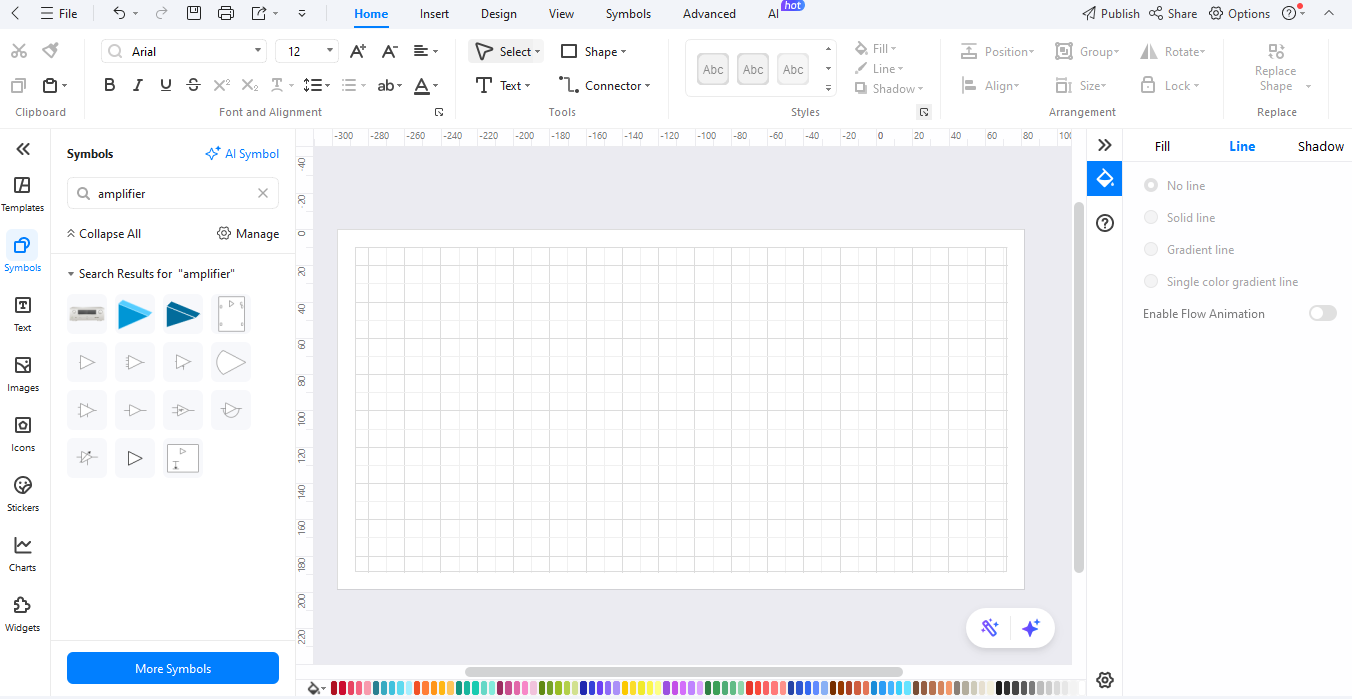
Users can locate symbols through the search bar located at the top.
Step 5Download Additional Symbols

Go to "More Symbols" at the bottom of the symbol collection. There, you can find downloadable symbol packs in the drop-down menu. Choose your preferred packs from the available options. The saved items will then appear in your customized library.
Step 6Create Custom Symbols

Users can create custom symbols in EdrawMax using its easy building system. Right-click on a new symbol to start making your custom design. To save new assets in your diagrams, right-click and select "Add to Library" from the menu.
How to Make a Circuit Diagram on EdrawMax
Step 01Open EdrawMax
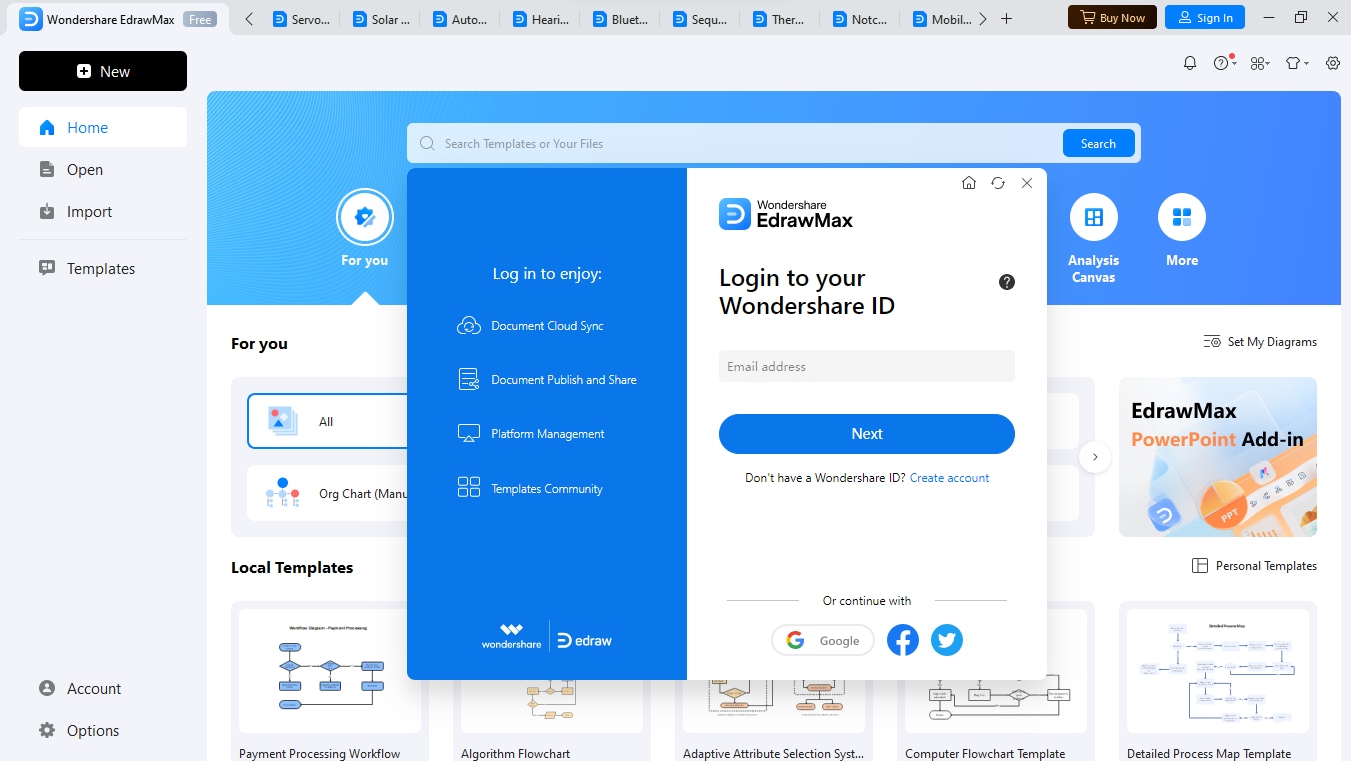
Open EdrawMax on your PC or directly go to EdrawMax Web in your web browser. Then, select the "Electrical Engineering" section. You can use a circuit diagram template or create a new one from scratch.
Step 2Create a New Project
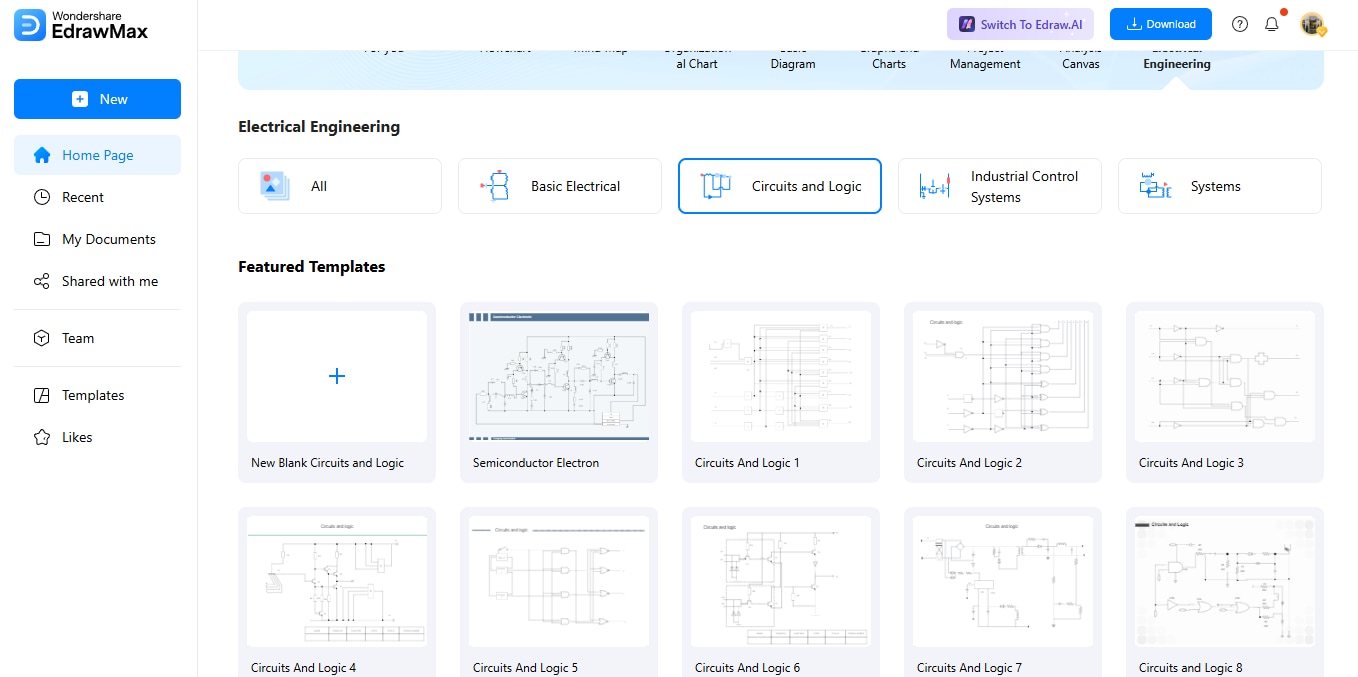
From the interface, select "New" in the first step. Launch your new workspace by selecting "Blank Diagram" from the available options.
Step 03Add Circuit Symbols

Choose the Symbol Library from the tool menu. Then, find the components you need and drag them to your workspace.
Step 04Customize Your Diagram

For clarity, your design requires labels and either text notes or measurements. You can use the formatting tools to make your diagram look better.
Step 05Export the Diagram
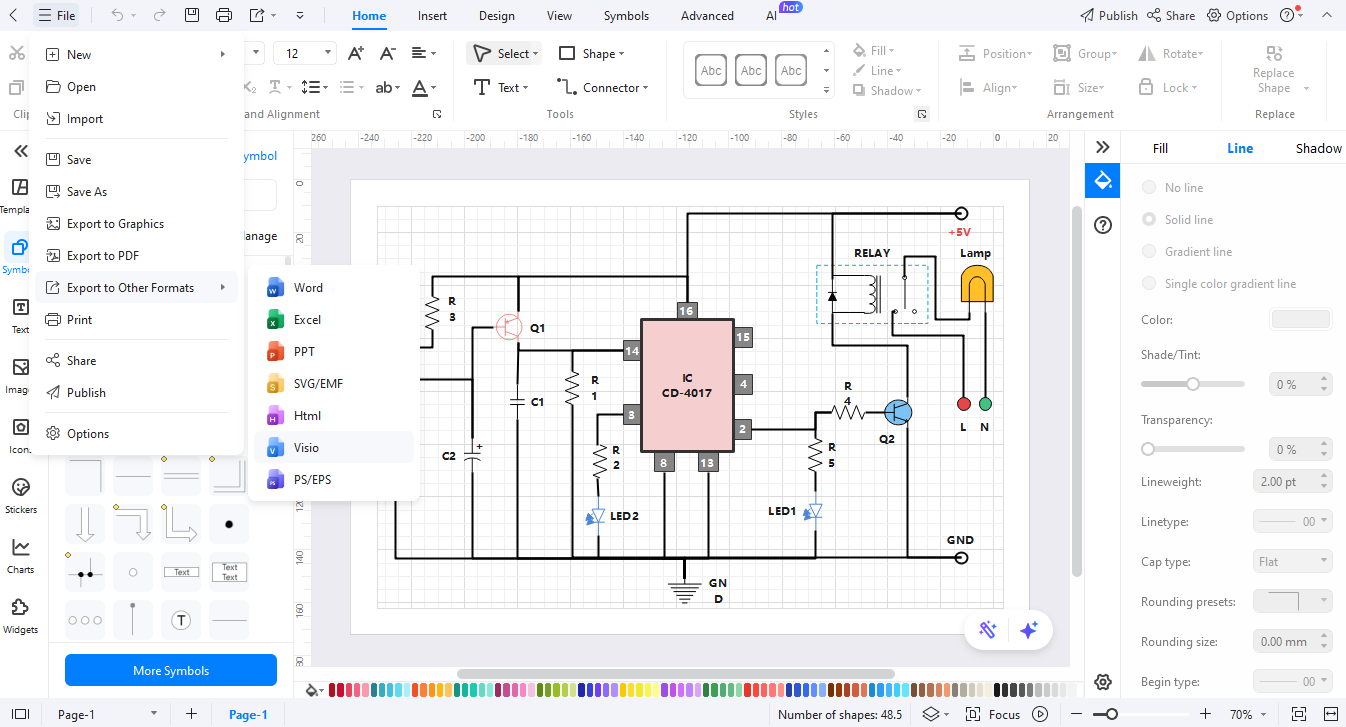
Once you finish your diagram, review it. Then, select "Export & Send" to save it in your chosen format, like PDF, PNG, or Visio files. This allows for easy sharing and printing.
Ending Notes
Understanding power amplifier symbols is essential for anyone in circuit design and electronics. Understanding power amplifier circuit symbols and their functions is important. It ensures the correct representation of power amplifiers' symbols. This knowledge helps create efficient circuits and makes troubleshooting easier. Knowing the various power amplifier symbols is key.
The diagram development process becomes simpler using EdrawMax as your tool. It features more than 26,000 symbols, such as the power amplifier symbol. You can use drag-and-drop tools and smart connectors with little effort. EdrawMax is for both pros and beginners and can create detailed circuit diagrams with ease.




