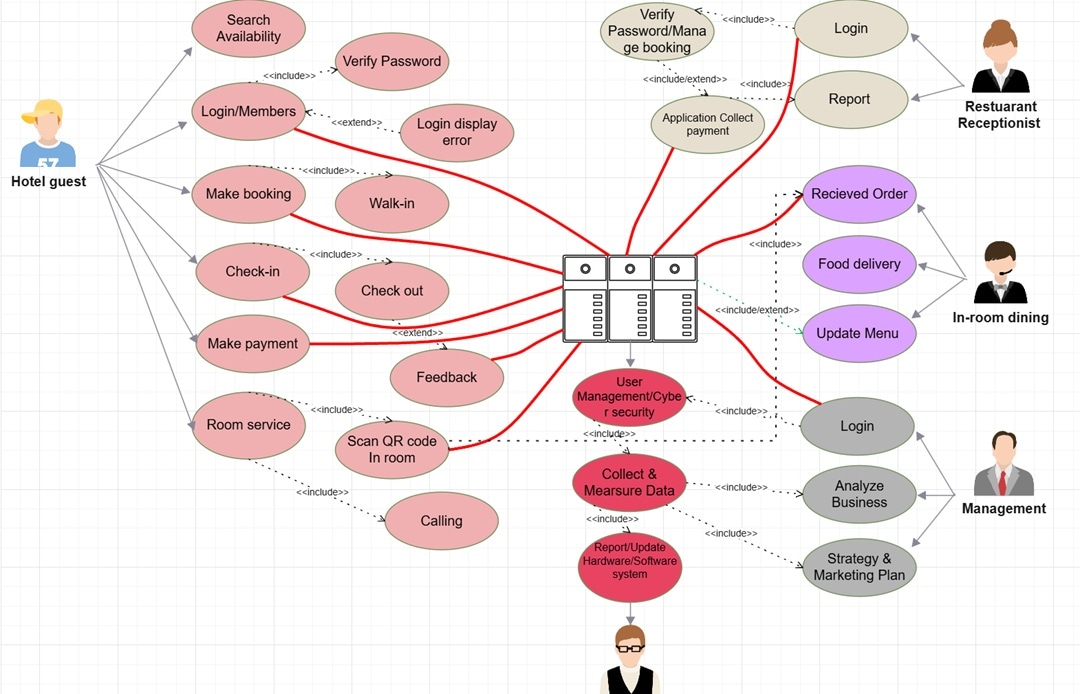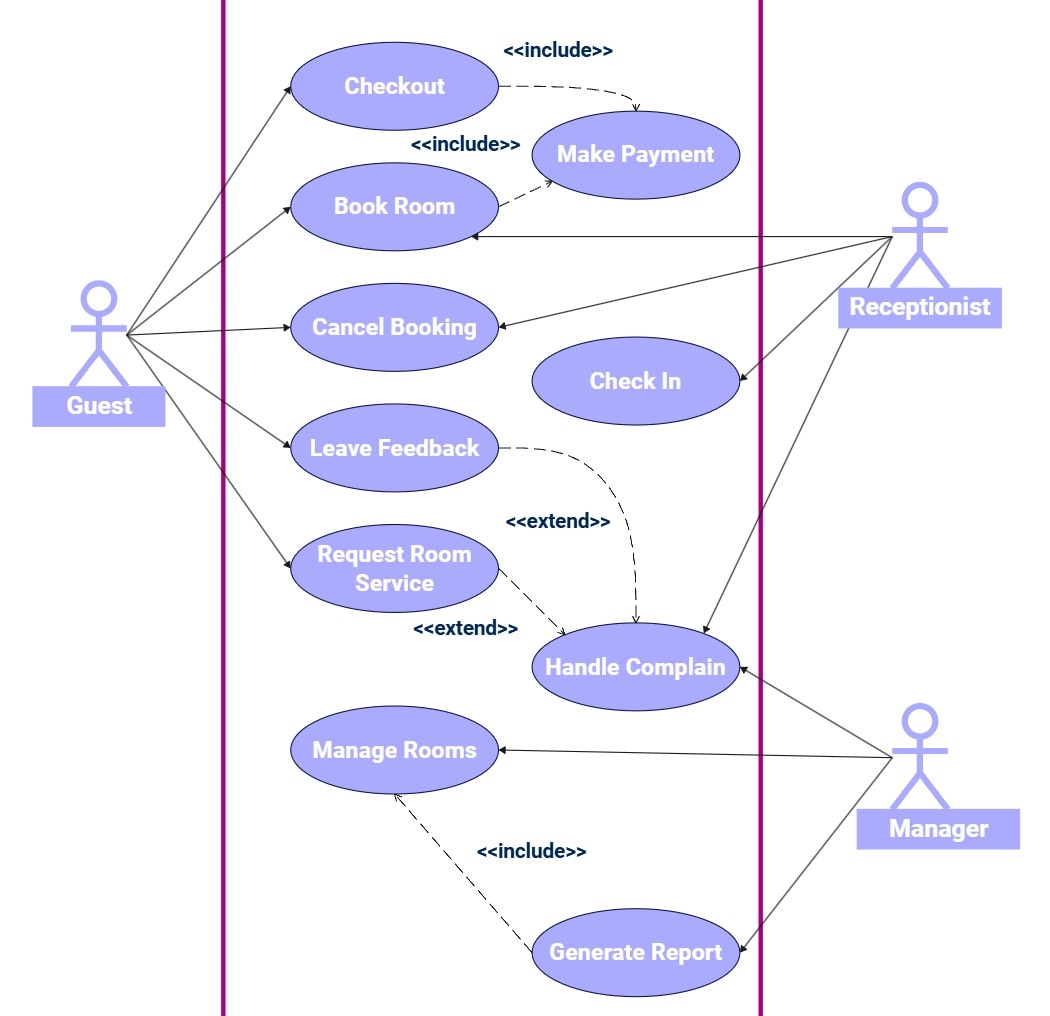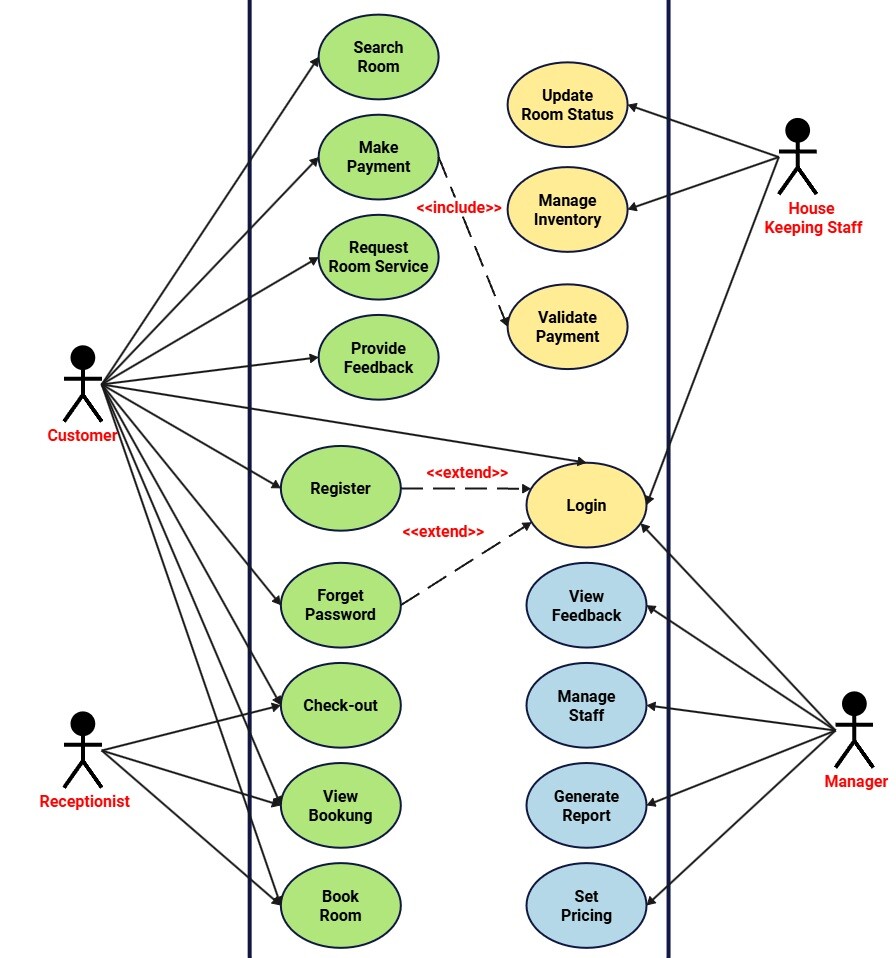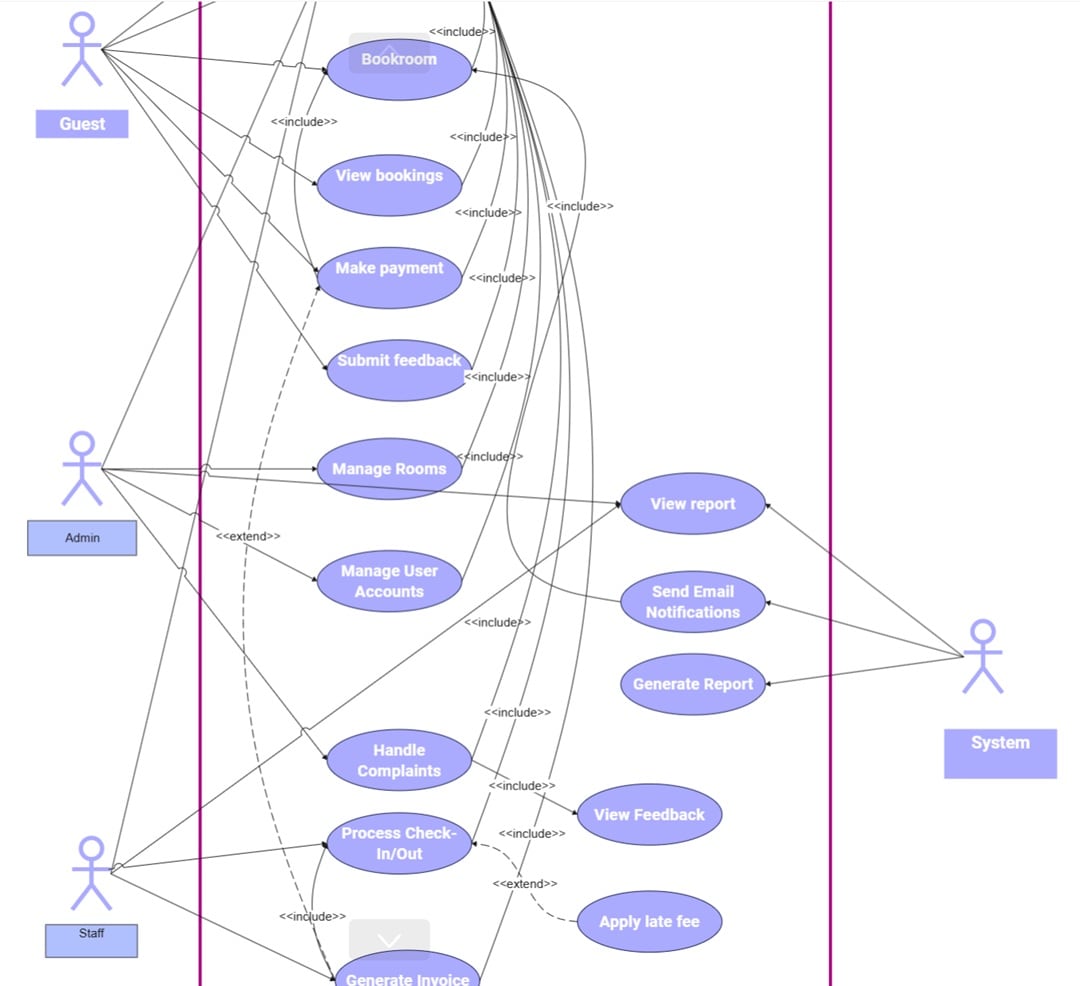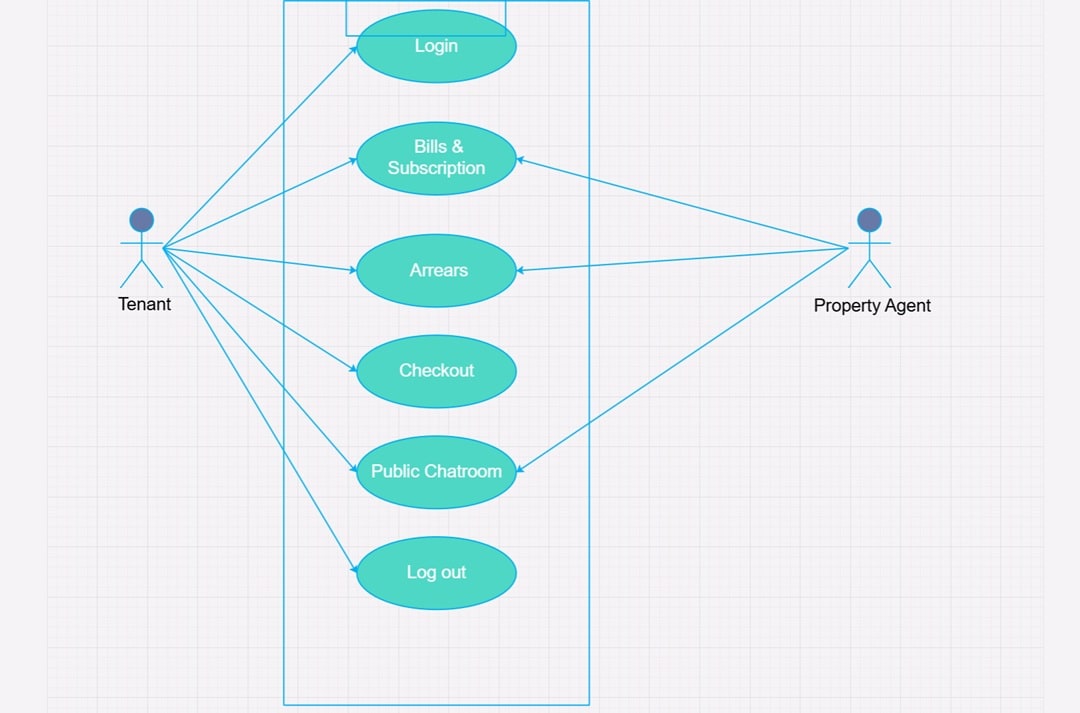Most visitors prefer to have their hotel check-in take no more than five minutes. Behind the speed is a smoothly running system. Use case diagrams are key to designing it.
A use case diagram of a hotel management system visually describes how users interact with hotel processes. This includes booking, check-in, housekeeping, and billing. It helps define system functions and user roles explicitly.
These diagrams prove useful while creating or modifying hotel software. They assist in visualizing how activities move from guests, staff, and the system. From reservation management to payment processing, all operations are defined with clarity.
A good hotel management system use case diagram is simple and clear. It ensures that all features are addressed during development.
We will share 5 use case diagram templates that you can modify. There is one template for each distinct function. You will see processes such as room reservation, staff management, and guest services. Let's get into it!
In this article
- What Is a Use Case Diagram in Hotel Management Systems?
- 5 Use Case Diagrams For Hotel Management System
- Explore More Use Case Diagram Examples in EdrawMax
- Make a Use Case Diagram Now with Wondershare EdrawMax
- How to Make a Use Case Diagram With EdrawMax
- Tips to Make a Perfect Use Case for a Hotel Management System
- Final Remarks
What Is a Use Case Diagram in Hotel Management Systems?
Actors are users within a use case diagram and are represented as stick figures. They can be individuals or systems. Use cases are what the actors do. They are represented as ovals. Lines connect actors and actions, showing interactions.
For example, a guest might book a room (a use case), whereas a receptionist might check in someone (another use case). This kind of structure is helpful to know who does what in a Use case diagram for a hotel system.
Hotel Management System Use Case Diagram Components
Common actors under a hotel administration system are:
- Guest: books a room, checks in, checks out
- Receptionist: manages room bookings, handles guest arrivals
- Admin: controls system settings, regulates user roles
- Housekeeping: reflects the room cleanliness condition
- Payment System: manages billings and transactions
5 Use Case Diagrams For Hotel Management System
Use Case Diagram for Hotel Management System
This use case diagram for a hotel management system shows guest services and admin functions. Guests may book rooms, check in, order room service, or give feedback. Staff members manage logins, food orders, and menu updates. The IT Manager manages system security and updates. This diagram makes it simple to see all hotel operations in one easy layout.
Hotel Guest and Staff Interaction Use Case Diagram
With this template, you can illustrate guest, receptionist, and manager activities. Guests book a room, order services, and provide feedback. Receptionists admit guests and receive complaints. Managers manage rooms and generate reports. This diagram facilitates the efficient planning of key hotel activities.
Full-Service Hotel Management Use Case Diagram
This use case diagram provides interaction among the various entities. Customers will handle bookings, feedback, payment, and registration. Receptionists are in charge of room viewings, check-outs, and booking updates. Managers work on pricing, report management, and staffing concerns. Housekeeping takes care of updating the room status and inventory.
Event-Driven Hotel Management Use Case Diagram
This diagram highlights how features like booking, check-in, invoicing, feedback, and reporting connect. It tells how it interacts with guests, staff, admins, and the system. This helps to design hotel software, assign team roles, and figure out what each user is allowed or restricted from doing in the system.
Hotel Billing and Communication Use Case Diagram
This design focuses on a dual-access system where tenants and property agents use shared hotel features. It includes a public chat room to communicate in real time. It monitors actions like overdue payments and subscriptions. This makes it a good fit for systems that need open interactions between users.
Explore More Use Case Diagram Examples in EdrawMax
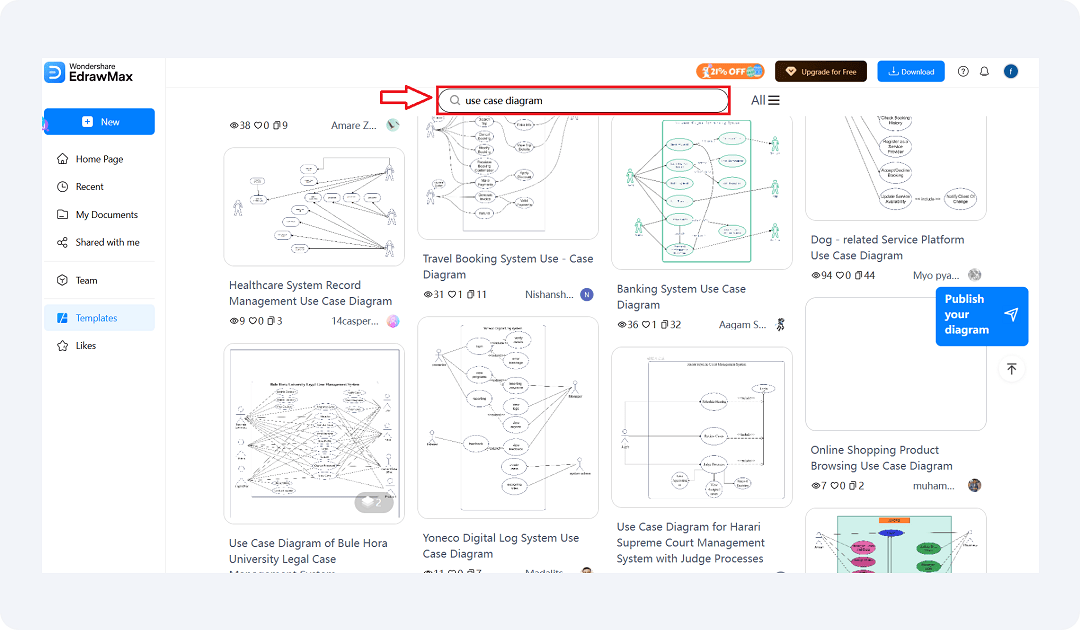
EdrawMax Templates Community is a shared space where members post actual diagrams for all users to utilize. It has an increasing number of templates. You get numerous use case diagrams from various industries, like hotel management and legal systems.
Use this resource to conserve time. The community helps eliminate redundant design work. It ensures that your diagrams meet best-practice standards. All templates are user-created and may be reused or modified immediately. If you are creating a use case diagram for a hotel management system, you can find templates that are appropriate for your project.
Make a Use Case Diagram Now with Wondershare EdrawMax
Wondershare EdrawMax makes the process of drawing a hotel management system use case diagram flawless. With this diagramming software, creating, editing, and printing diagrams becomes a straightforward task. Anyone can easily use this software even if they lack a technical background.
It's time to throw away all the rigid tools that restrict you to generic formats. Creating with EdrawMax is not just about drawing boxes and lines. You're creating a dynamic, interactive model of your hotel's ecosystem that changes as you develop your operations.
And when stakeholders inquire, "How does this system function?" there won't be a need for a 10-page manual. Just provide a use case diagram of a hotel management system, wherein each actor, action, and result is visible.
Why You Will Love It
- Support 10+ Export Formats: Export your diagram as PDF, Word, PPT, PNG, SVG, to share with all.
- Variety Templates: Get access to a wide variety of pre-designed templates for hotel management. You get many ready-to-use UML and system design templates.
- Visio Alternative: You can import Visio files and export diagrams in Visio file format.
- 210 Categories of Diagrams: Draw UML diagrams, ER diagrams, flowcharts, architecture diagrams, network diagrams, and others. You get all these diagrams in a single interface.
- AI Diagram Generator: Use AI-based tools to generate diagrams from text instructions. This method is efficient and precise.
How to Make a Use Case Diagram With EdrawMax
Understanding the usage of use case diagrams is the initial step. However, appropriate usage calls for the proper tool. EdrawMax helps create a perfect use case diagram for a hotel management system. It enhances the accuracy and flexibility of your design. Now, we will elaborate on how to create a comprehensive use case diagram for hotel operations using EdrawMax.
Step1Start By Logging In to EdrawMax
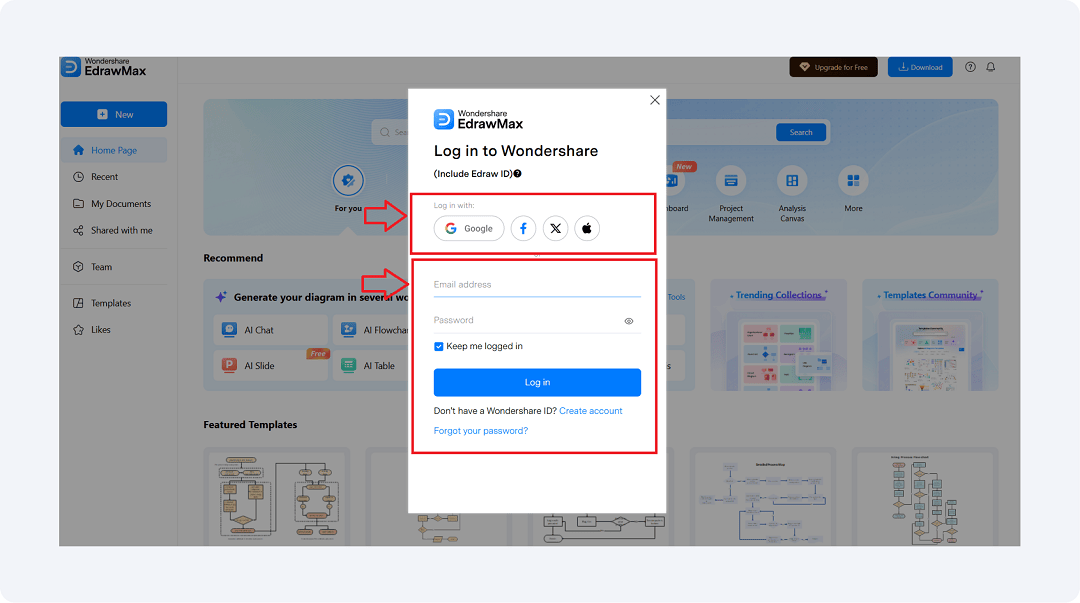
- You can log in with your Google, Facebook, Apple, or Microsoft account.
- Log in with your email and password to view your dashboard.
- Tick the box Keep me logged in for convenience.
- If you are not yet a member, become a member by pressing the Create account link provided under the log-in button.
Step2Use Case Diagram From Scratch
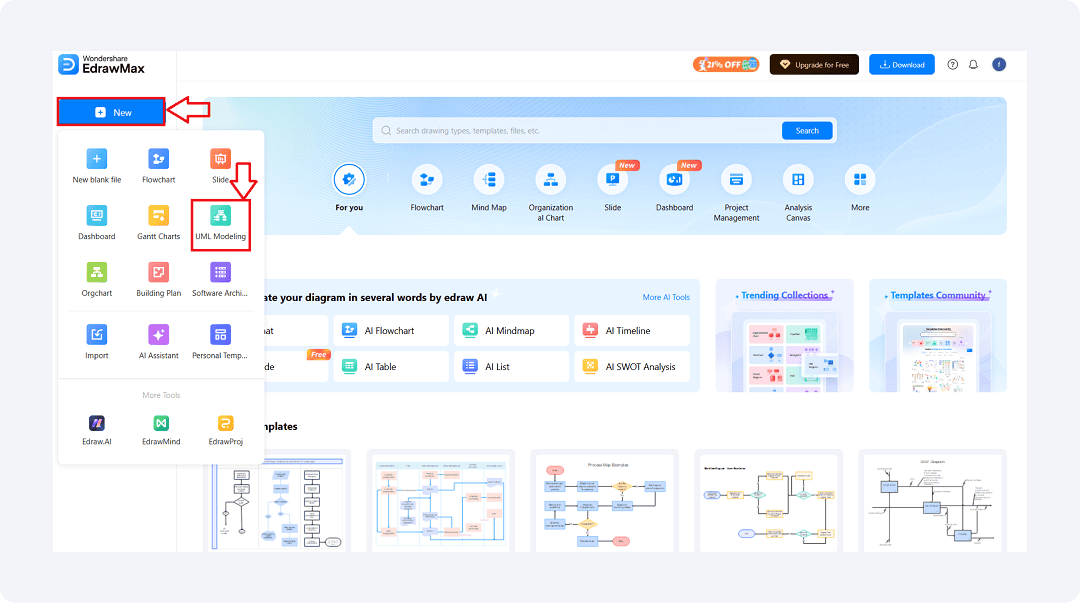
- Click on the New button from the EdrawMax interface.
- From the dropdown, choose UML Modeling. This opens a workspace that has UML tools.
- You get a blank diagram to create your use case diagram for a hotel management system.
Step3Go For Templates For a Jumpstart
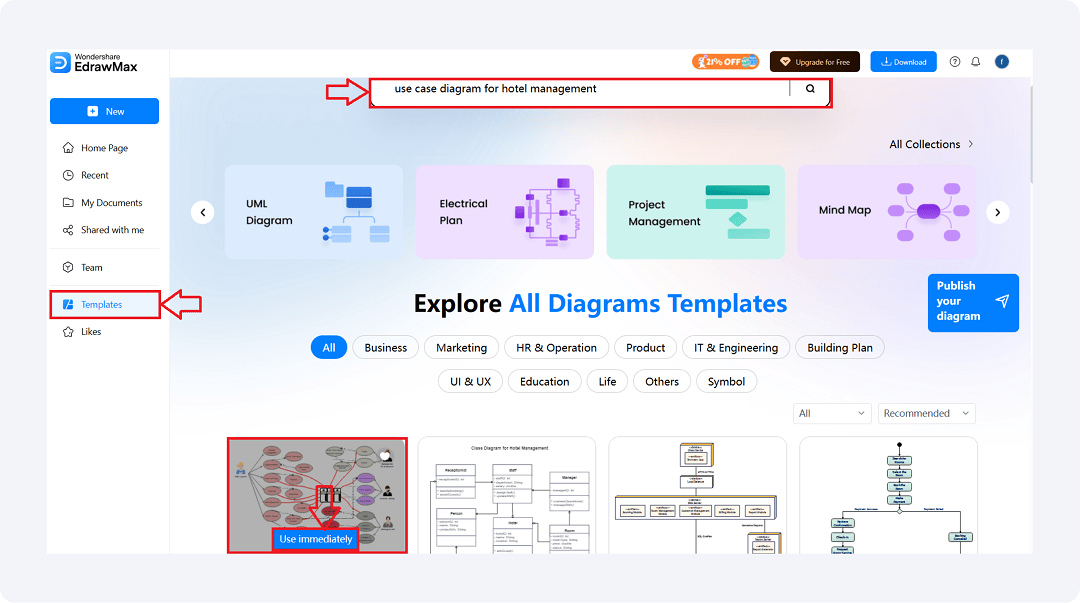
- Choose the Templates option under the left panel.
- In the top search bar, type in use case diagram for hotel management.
- Check the results and select a template that suits your needs.
- Choose Use immediately to access and start personalizing the selected diagram.
Step4Edit the Template Accordingly
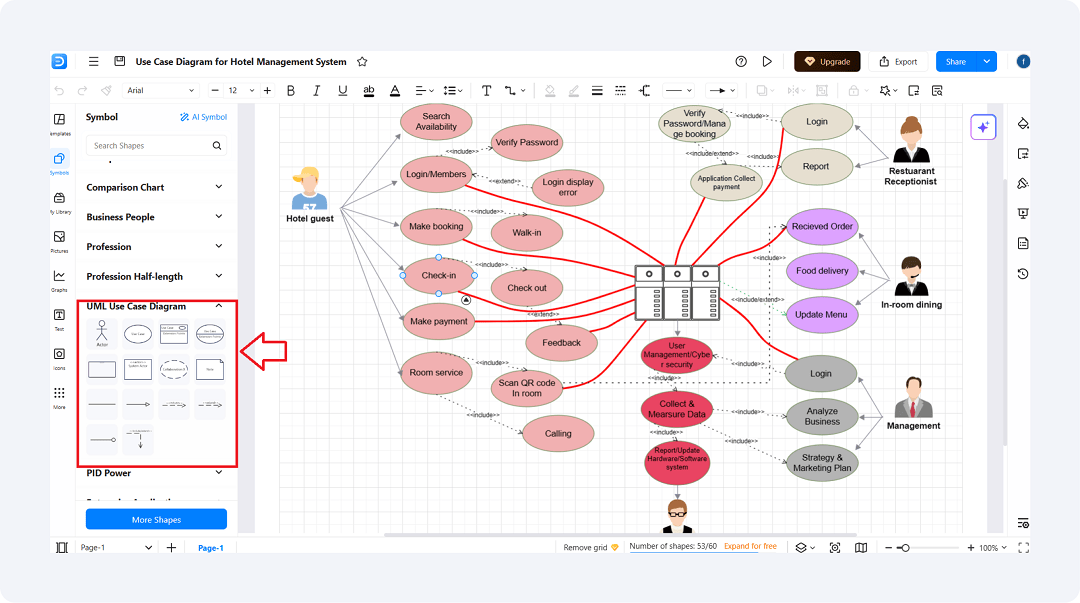
- Access the UML Use Case Diagram option from the left sidebar.
- Drag and drop symbols needed, such as actors, use cases, and connectors, onto the canvas.
- Position them according to your hotel system organization.
- You can easily edit each item by clicking and modifying it directly on the drawing.
Step5Finish by Exporting Your Use Case Diagram
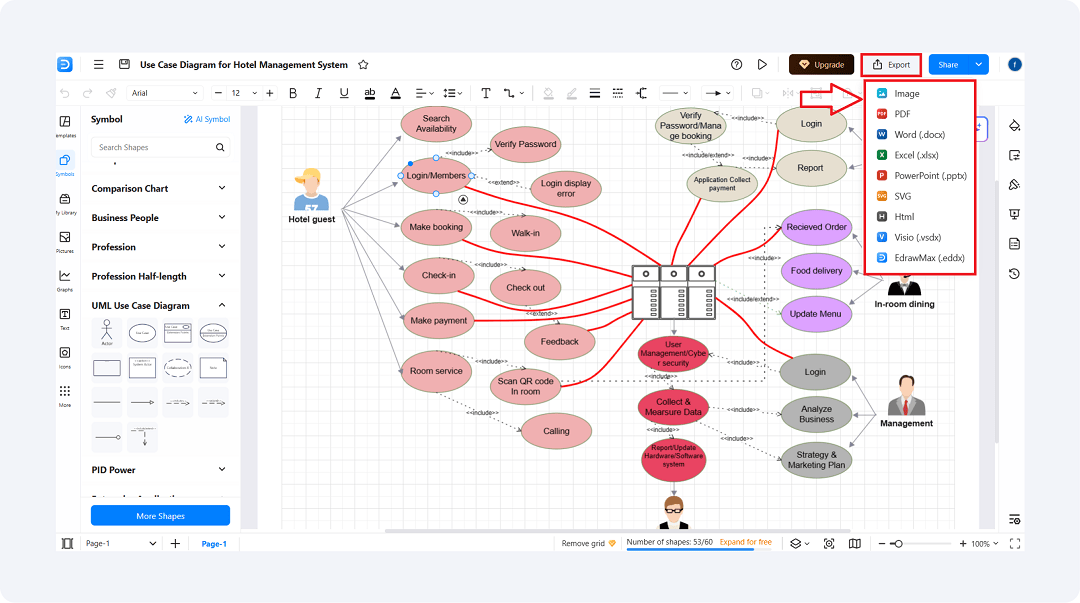
- When you are done editing your use case diagram, click the Export button at the top right.
- Choose from multiple formats like PDF, Word, Excel, PowerPoint, SVG, or Visio.
- This allows you to share or present your hotel management system diagram easily anywhere.
Tips to Make a Perfect Use Case for a Hotel Management System
Designing a clear use case diagram requires more than placing shapes on a canvas. To ensure your diagram reflects actual hotel workflows, you need to follow a few practical guidelines. These tips will help you structure your use case diagram for a hotel management system accurately and avoid common mistakes in system planning.
- Don't Overcomplicate Design
Highlight important processes like bookings, check-ins, and maintenance. Exclude technical details (e.g., database schema). This ensures that the hotel management system use case diagram is comprehensible to non-technical stakeholders. - Emphasize Guest-Focused Interactions
Design workflows based on visitor requirements, e.g., changes to reservations or services ordered. Show how actors like receptionists or payment systems provide these requirements. - Prioritize the Core Functionalities
First, include critical operations such as room reservation, check-in, payment, and room service. These are the fundamentals of any hotel process. You can include advanced or optional processes in the Hotel management system use case diagram later. You can do this by adding more functionality. - Apply Generalization and Use Relationships
Cluster similar actions with generalization. Use "include" and "extend" relationships to avoid repetition of use cases. This is how you keep your use case diagram for a hotel management system clean and less complex to manage. - Test with Real Users or Stakeholders
After you have completed drawing the diagram, introduce it to the hotel staff or management. Their feedback ensures that the Hotel management system use case diagram describes real-world operations and all critical interactions.
Final Remarks
Hotel operations are more than just front desk transactions. They are based on well-oiled systems that are operating behind the scenes. This article demonstrated how use case diagrams can break these systems down into separate, workable processes. From reservations to invoicing, each of the ten templates identified a major hotel function.
With a use case diagram for a hotel management system, teams can easily define roles. They can understand system behavior and eliminate guesswork during development time. It makes it easy to understand complex hotel workflows for anyone.
For creating accurate use case diagrams in a reasonable time, try using EdrawMax. You get various UML templates, an intuitive interface, and export capabilities. These features make it possible to map hotel operations efficiently. EdrawMax is perfect for users with no design background.
A hotel management system use case diagram created with the right tool adds clarity to your planning and confidence to your team. EdrawMax has everything you need to get started. Start designing today!