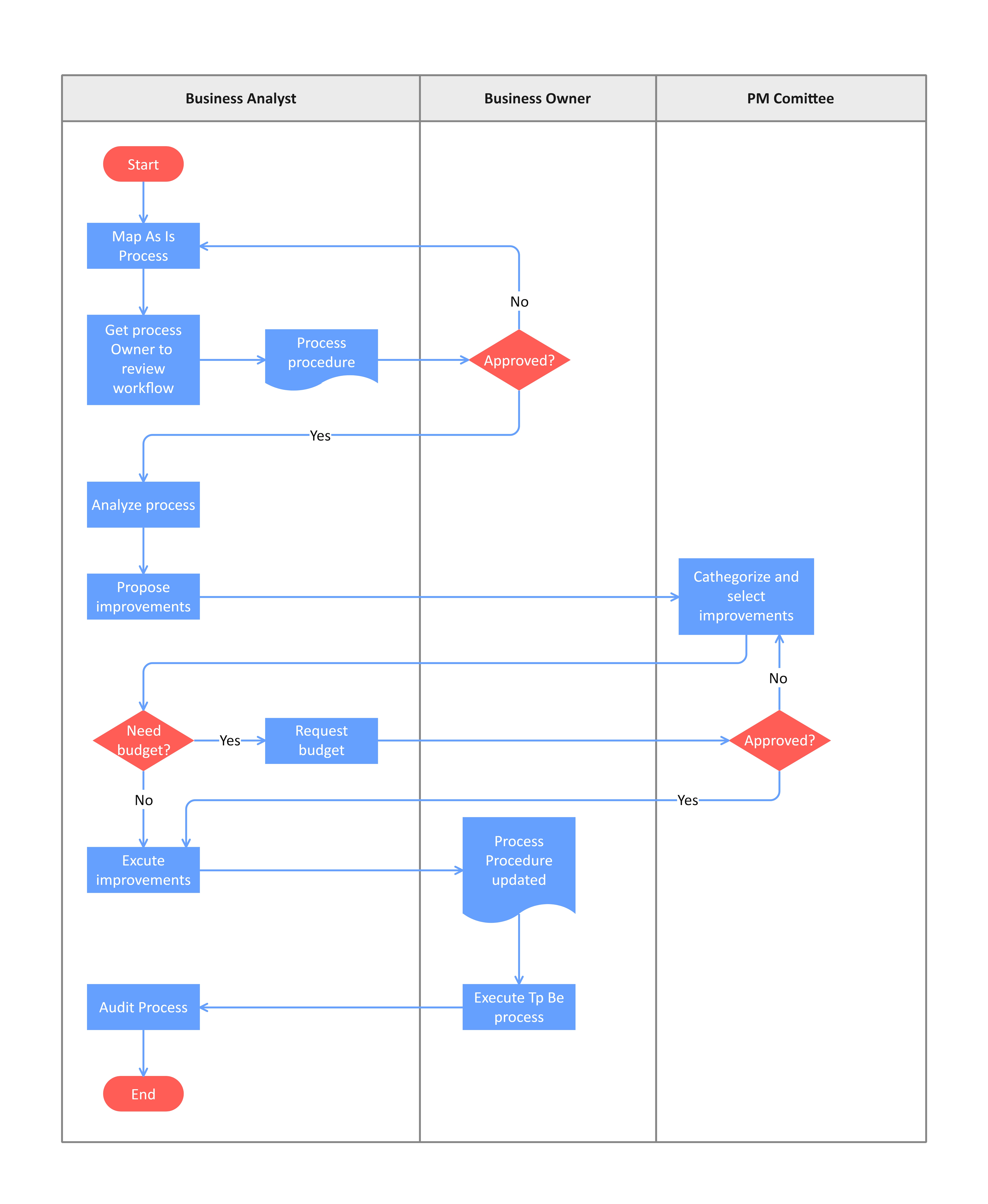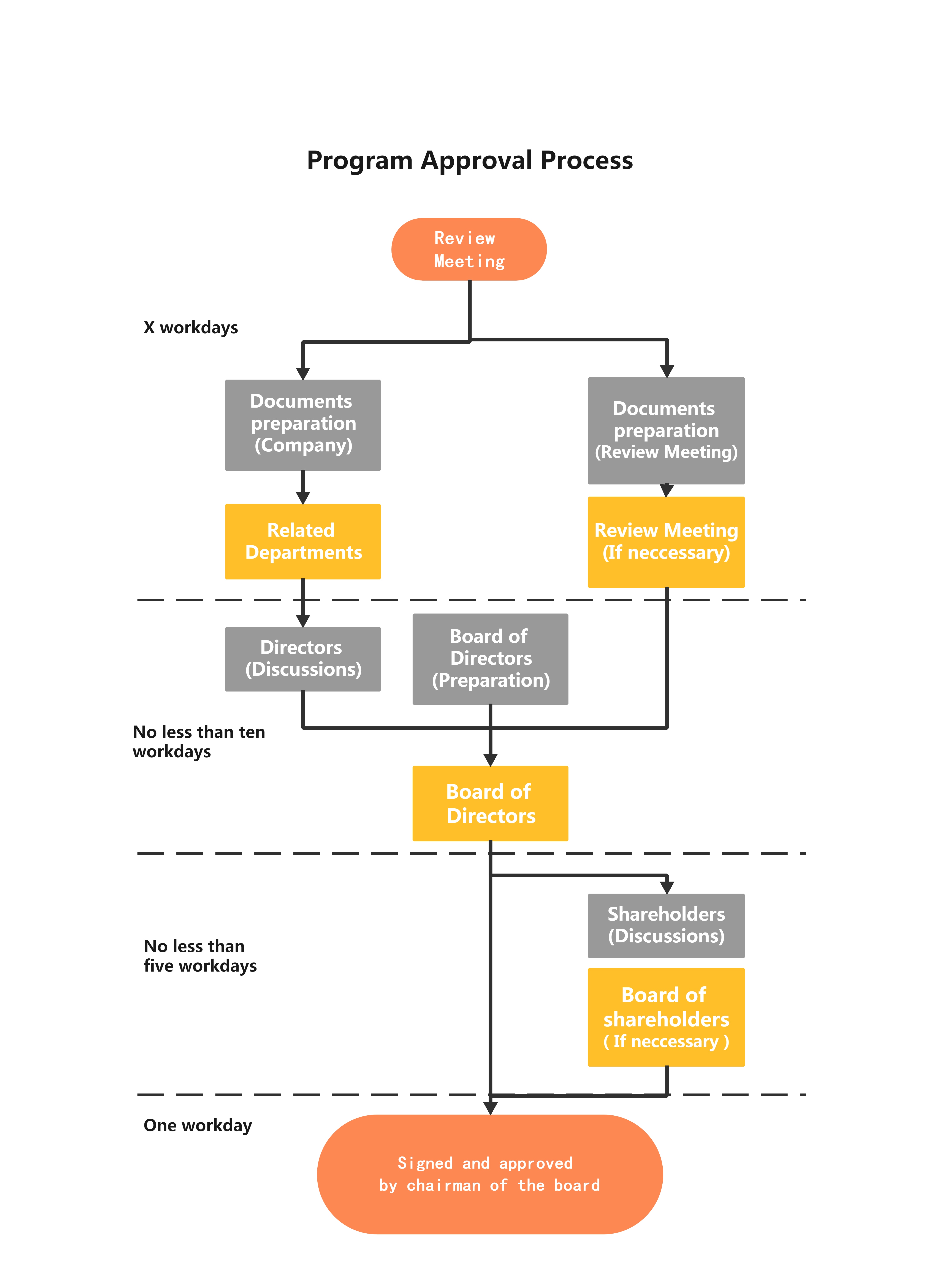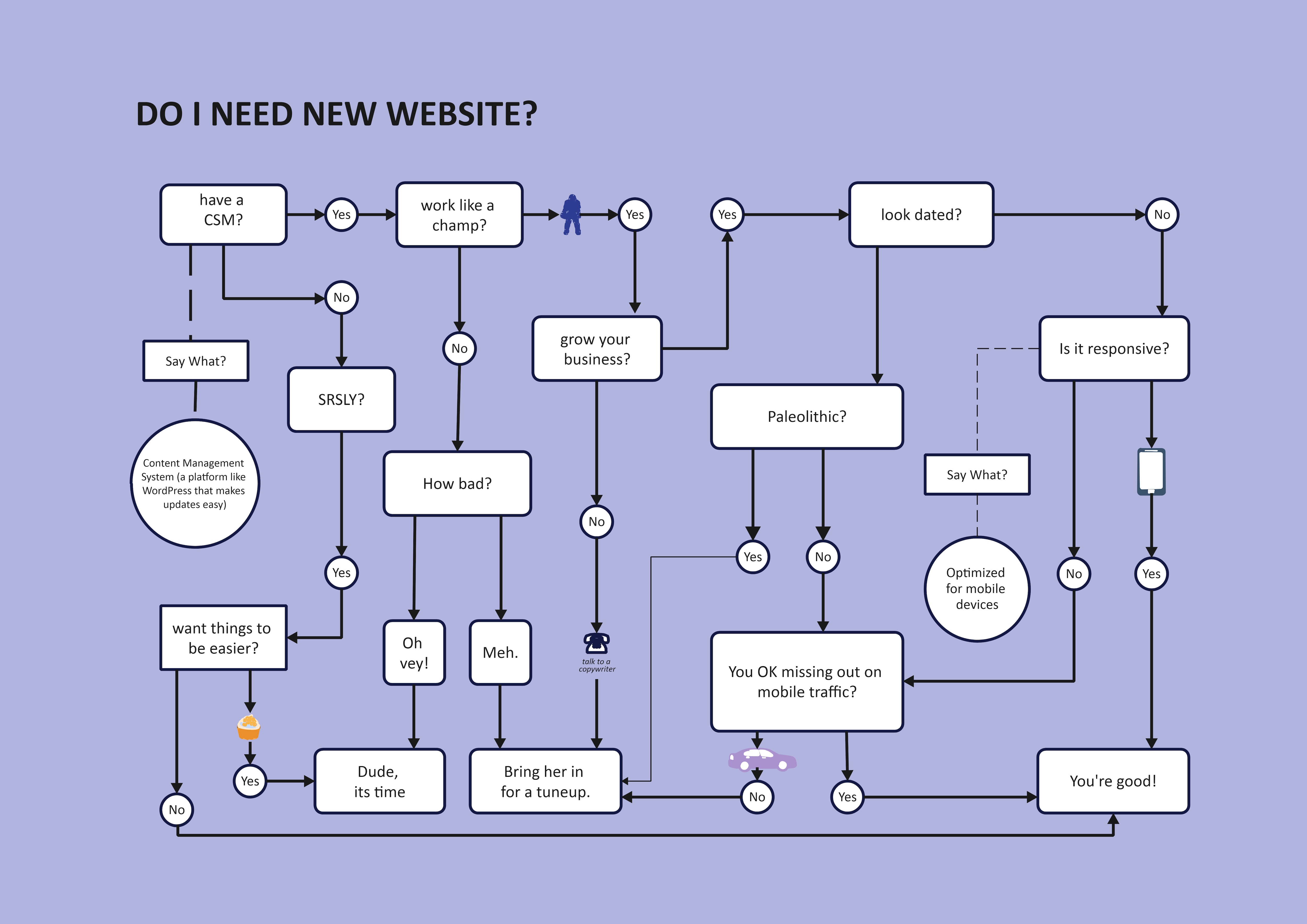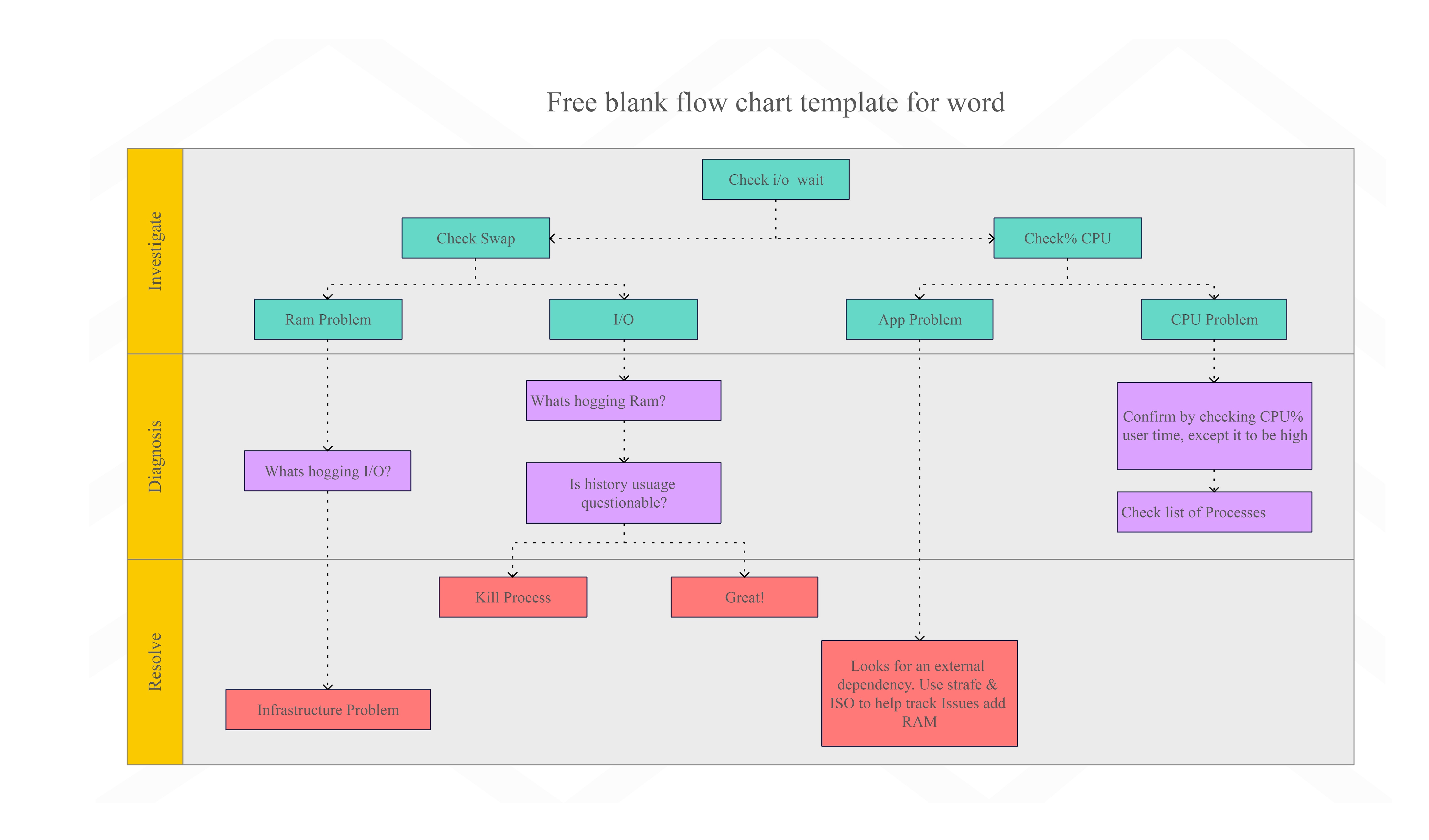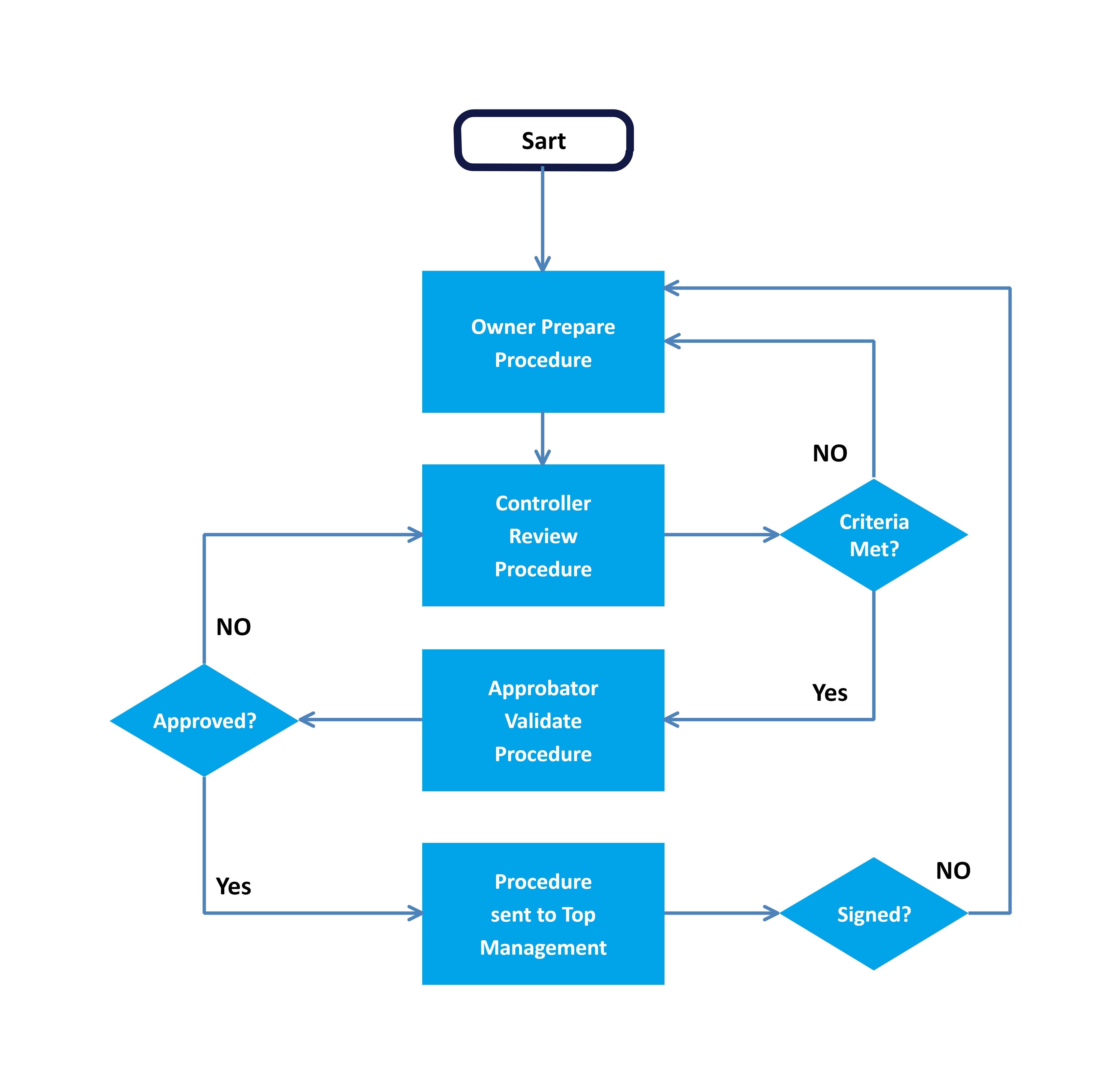Looking for a quick and easy way to add a flowchart to your file like Word? Download a flowchart template and use it directly!
Here in the EdrawMax Community, we have collected thousands of high-quality flowchart templates and examples. All are easy to download. For most templates, you're available to download and use for free!
Let's begin to see some good flowchart templates! Download a free template and add your information. Add it to your Word doc or other files. Make the presentation nice and decent.
Part 1: Six Flowchart Templates from EdrawMax
We have selected 6 free and popular flowchart templates. You can find more flowchart templates from the EdrawMax Community. Browse and find the template you like. Download and use it for free!
Free Flowchart Templates:
Hiring Process Flowchart Template
The process of hiring new staff revolves around identifying the vacant seats in the organization, sending requests to the HR team, and posting the job officially.
The candidates then apply by sending their resumes; the resumes are reviewed, and an interview session is organized.
The selection of final candidates is made based on a candidate's interview performance and reference.
- Tip: We have more flowchart templates for employment. Check this out: Data Flowchart for Employee Management System
Business Process Flowchart Template
The flow chart above illustrates how a process is initiated, organized, and approved in a business department.
The whole procedure starts with devising a complete workflow, which is reviewed & improved and sent to the PM committee for analyzing the improvements.
Afterwards, the project analysts request for project budget; if the budget is approved, the process is implemented.
Program Approval Flowchart Template
The approval of a business project between shareholders and the company involves various phases; the initial phase is conducting a review meeting and preparing documents of the program & the company's review meeting.
After documentation, a final discussion session is held between the company & shareholders; if the session is successful, the chairman of the board signs the program documents, and the project is approved.
Yes/No Flowchart Template
Yes/No flowcharts help you make decisions by offering you two different routes to proceed with.
The above Yes No flowchart for Word displays two different paths to each question asked regarding establishing your business website. Some of the questions include whether your website is responsive, whether you have a CSM, whether you want to foster your business, and so on.
Blank Flow Chart Template
If you want to identify an issue in your PC, you need to undergo different phases, such as investigation, diagnosis, and resolution.
The first step is investigating whether the issue lies in your CPU or RAM; in the second step, confirm the error type by checking CPU user time and RAM history usage.
The last step encompasses resolving the issue either by adding a new RAM, killing the process, or eradicating the infrastructure problem.
Business SOP Flowchart Template
A Standard Operating Procedure (SOP) refers to the set of instructions complied by an organization for different tiers & workers to perform their day-to-day tasks smoothly.
Establishing, monetizing, & standardizing an SOP in an organization occurs in different steps; the procedure is prepared in the first step, and then reviewed, validated, and sent to the top management tier, at last, for approval.
More flowchart templates:
- Algorithm flowchart
- Cross-functional flowchart
- Quality control flowchart
- Project management flowchart
- Petty Cash Process Flow Charts
- Patient Flow Charts
- Revenue Cycle Flowchart Examples
- Free Workflow Chart Templates
- Warehouse Flowchart
- Complex Flowchart Examples
Part 2: How to Make a Flowchart with a Template
Besides a flowchart template, you also need a flowchart maker tool to add your information.
Here, we will use EdrawMax, an easy-to-use diagram maker. It has this software version and web access. You can easily make a diagram online without setup.
Step 1
Download, install, and launch EdrawMax or access "EdrawMax Online" on your device. Log in with your Wondershare ID or an account on Google, Facebook, or Twitter.
Step 2
Go to the "Templates" tab in the left panel, type "Flowchart" in the search bar, and proceed with your desired template flowchart Word.
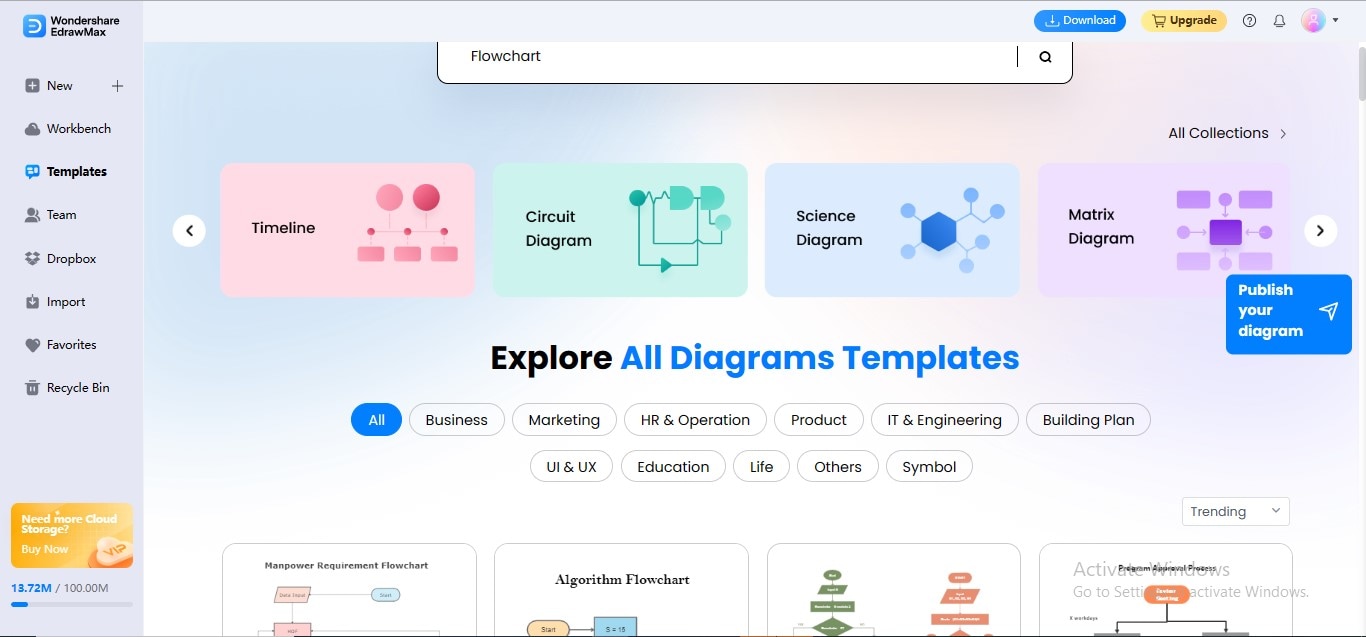
Step 3
To edit the information, double-click a shape and insert your required text; you can add or remove a particular shape depending on your need.

Step 4
To customize an individual or multiple elements, select those elements, navigate to the "Style" tab in the right panel, and perform your desired alterations.
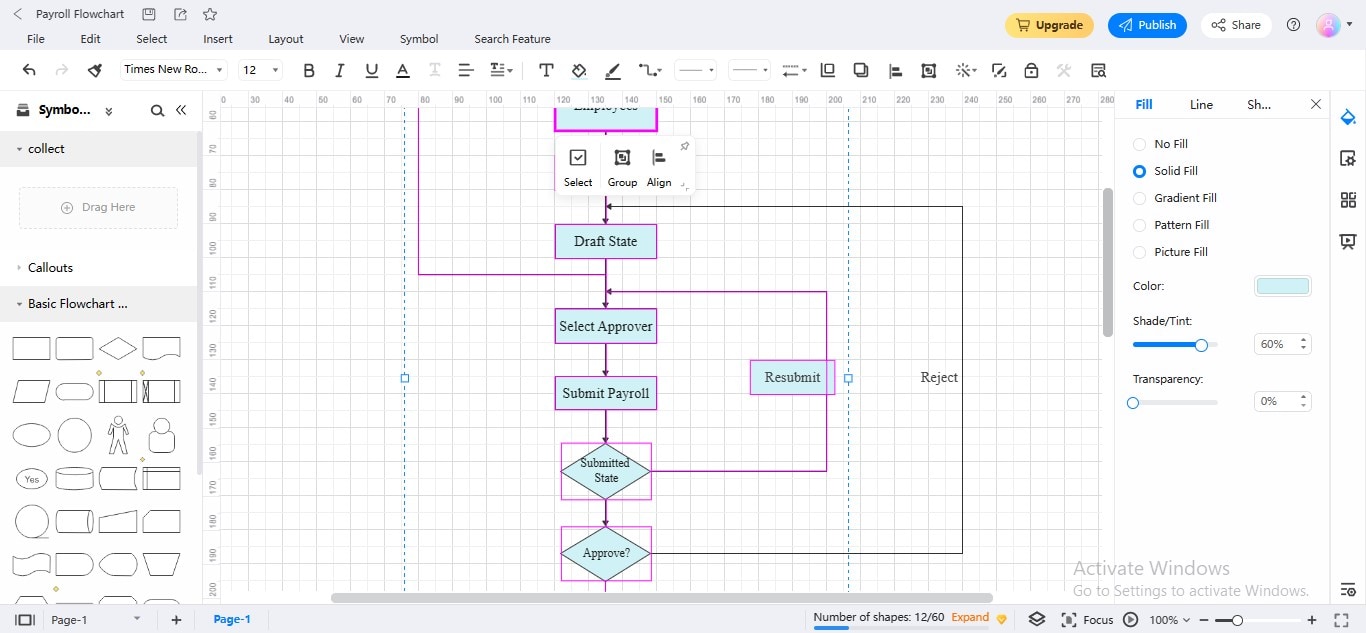
Step 5
For flowchart theme customization, go to the "Theme" tab in the right panel, and apply your favorite theme.
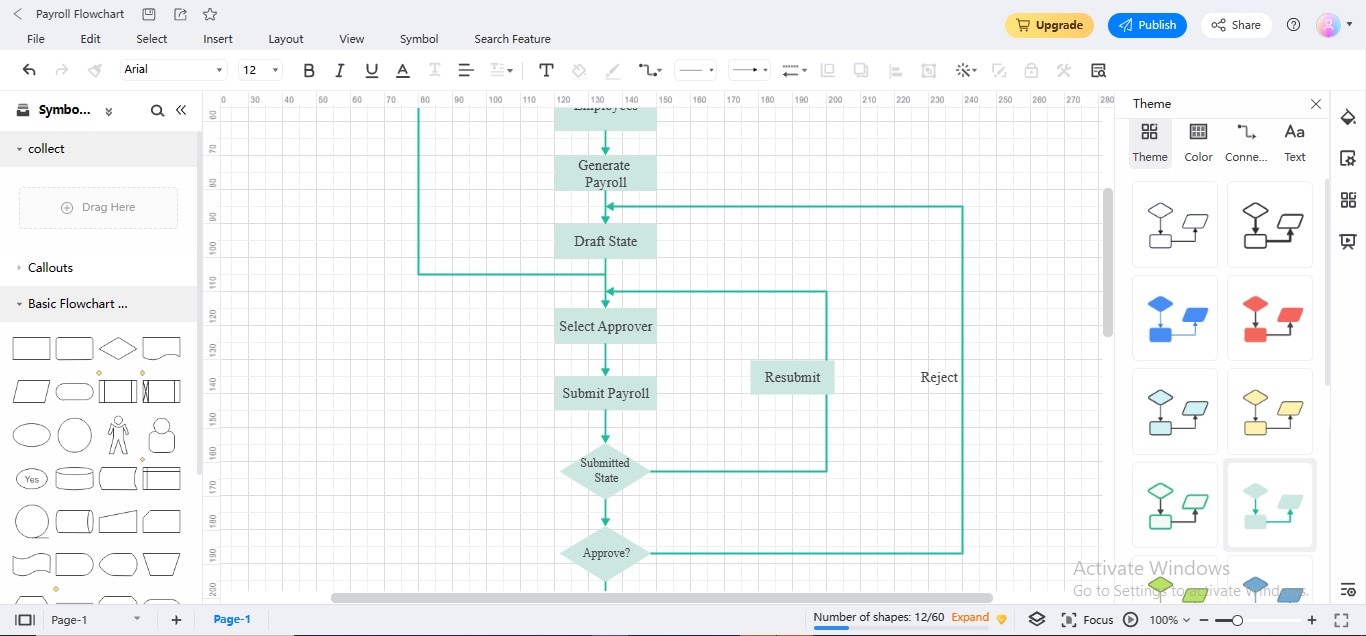
Step 6
Export your sample flow chart in Word format by clicking the "Export" icon at the top and choosing the "Export Word" option.
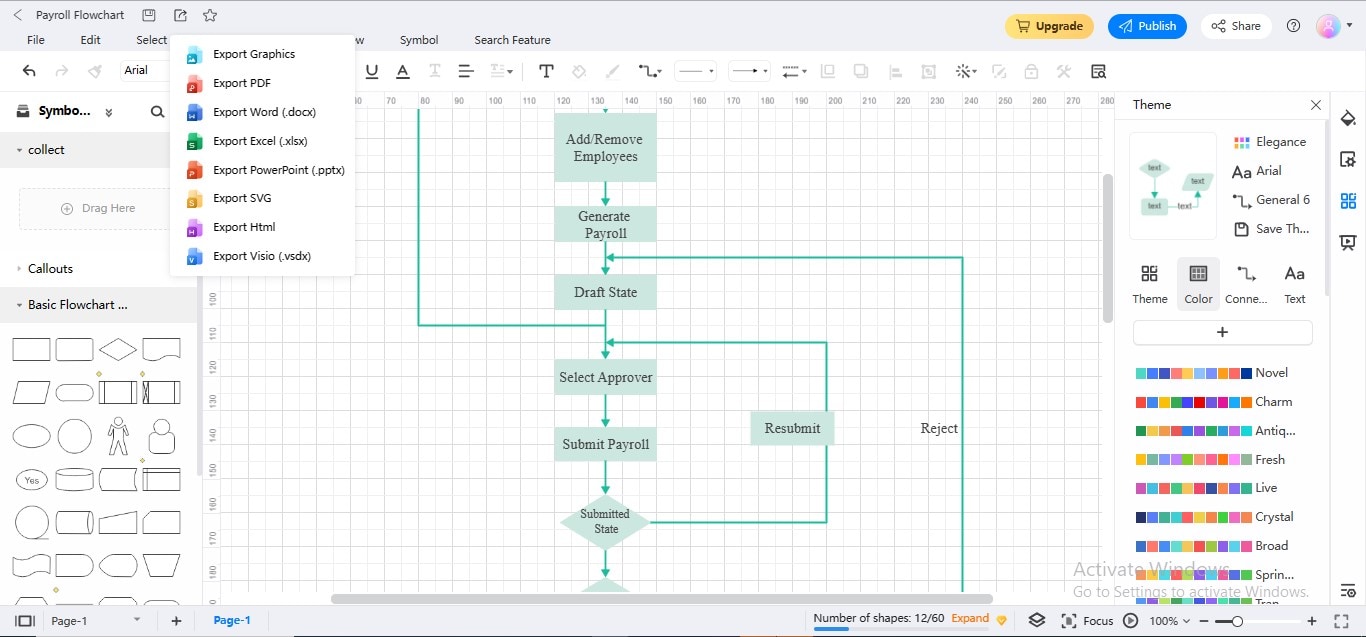
Top Resources Websites for Flowchart Templates
Knowing only the perks of using prebuilt Microsoft Word flowchart templates is not enough; you must research and acquire knowledge about the platforms where you can find Word flowchart templates with free downloadable files to cater to your emerging flow diagramming needs. Therefore, we have compiled a thorough list of some genuinely instrumental and enriched websites providing flowchart Word templates for free to facilitate your flowchart assembly:
1. SweetProcess
SweetProcess is a threshold where you will find editable flow chart Word templates in multiple formats, such as Word, PDF, etc., to mold the charts by considering your usage requirements. The tool offers Word flowchart templates for numerous industries, such as business, HR management, finance, software development, project management, workflow, models strategizing, and more.
The versatility, ease of use, and convenient downloading are what make SweetProcess a distinguished platform from others when it comes to acquiring templates for Word flowcharts.
Features
- Sends Word flowchart templates via email
- Allows previewing flow diagram
Number of Resources
- About 57 templates for Word flowcharts
2. Templates.net
Whether you're creating a flowchart for a business process, a software project, or any other purpose, Templates.net has brilliant solutions for you.
Due to its high-quality graphic templates, navigable user interface, neuro-inclusive flow diagram templates, and influential customization capabilities, Templates.net is the ideal resource if you are looking to create professional-looking flowcharts by investing little time. Additionally, you can download flowchart template Word samples in several formats to modify them according to your preferences.
Features
- Multiple sizes for flowcharts
- Supported file formats
- Templates previewing
Number of Resources
- More than 16 flowchart templates for MS Word
3. MyWordTemplates
MyWordTemplates is another groundbreaking platform to unearth and sort valuable Word flowchart templates regarding your personal or enterprise uses. The creative templates, editable graphic elements, viewable templates, comprehensive detailing, and cost-effectiveness are core assets of MyWordTemplates. You can search, discover, download, and configure the flowchart prototypes for your potential needs, making your flowchart establishment experience convenient, fun, and insightful.
Furthermore, the tool lets you download your desired Word template with just one click, saving you from the hassle of long-winded downloading procedures.
Features
- One-click download option for Word flowchart template free downloading
- Flowchart template Word previewing
Number of Resources
- More than 7 unique flowchart templates for MS Word
Conclusion
Using prebuilt templates for flowcharts brings several benefits to your work regime, including time and effort salvage, cost-effectiveness, professional outlook, and consistency. If you are interested in more of such templates listed above, go visit our template community.
In this article, we have also introduced the three best flowchart template websites to let you discover the ideal flow diagram Word template for your necessities. Explore the websites if you need to.



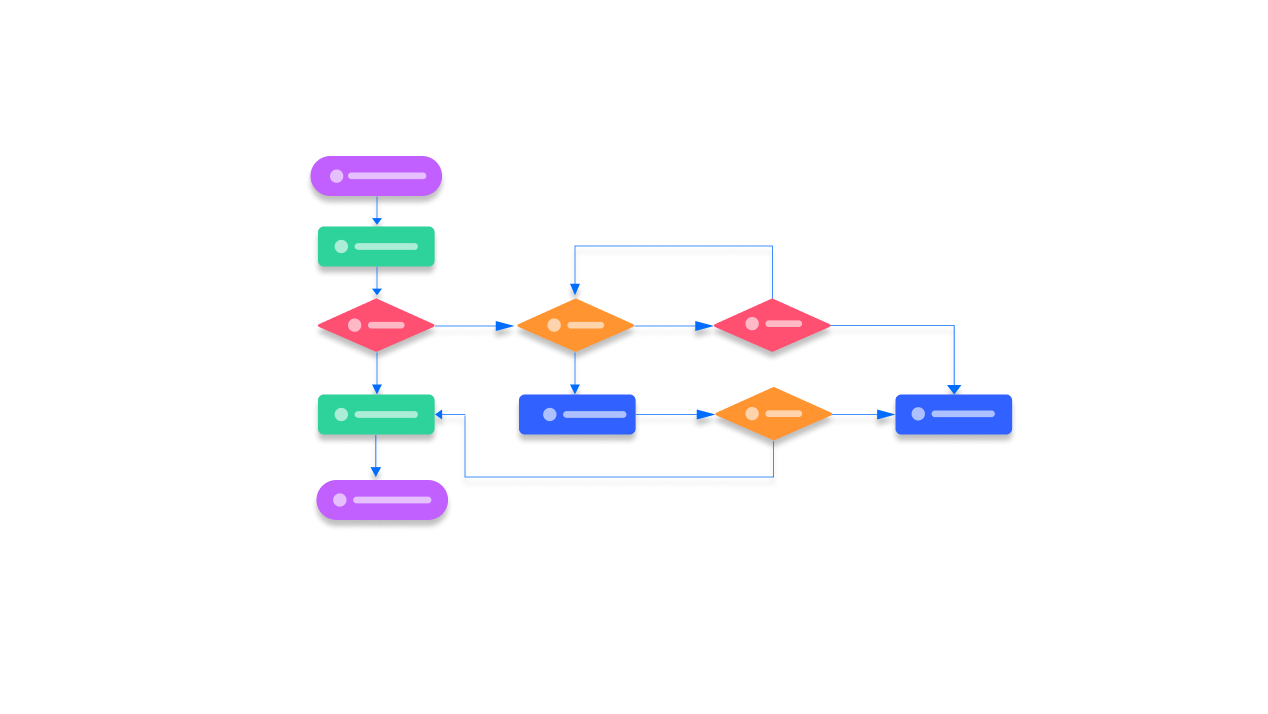
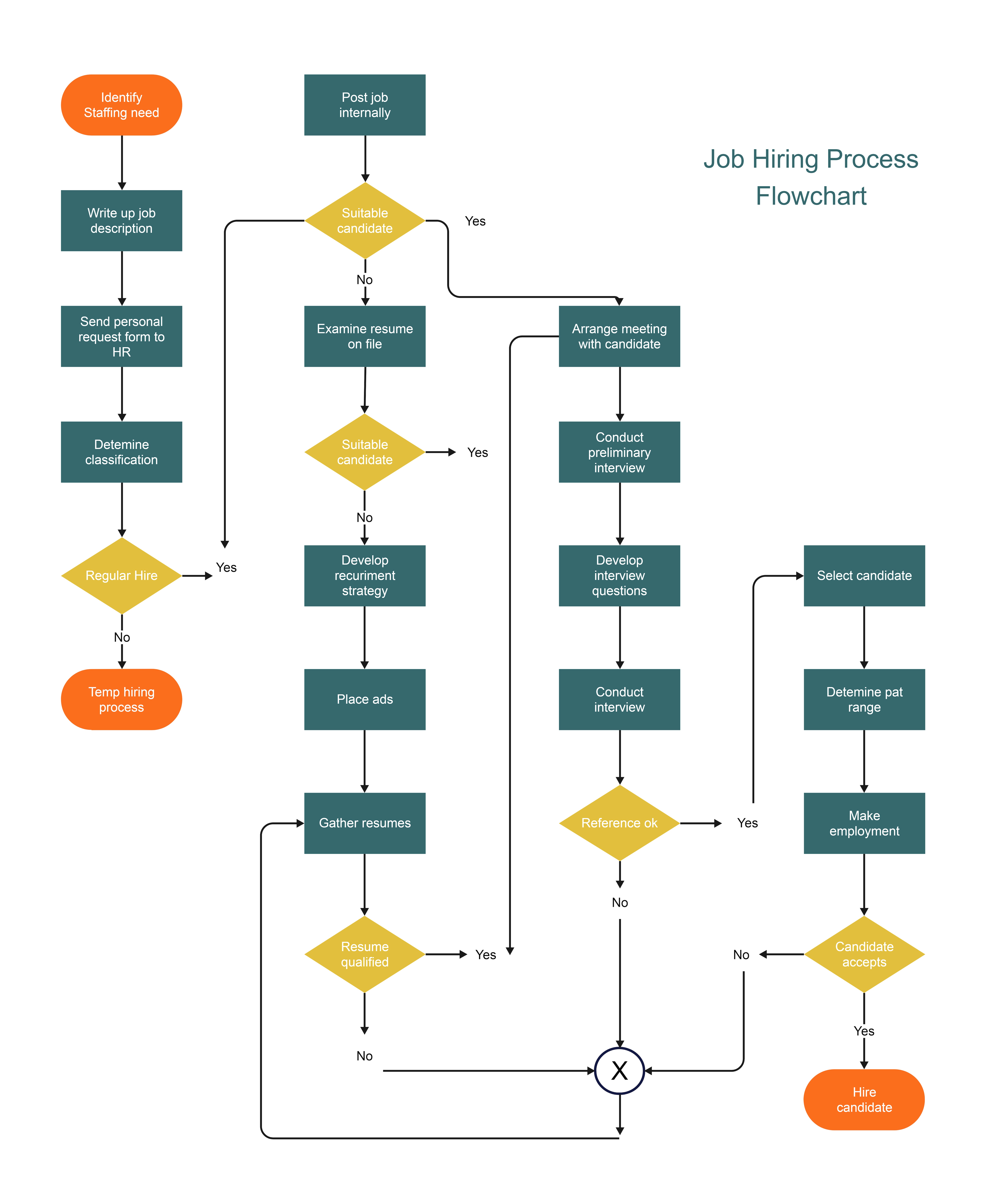
 below.
below.