A Venn diagram illustrates the contrasting characteristics of people, events, and concepts. In simple words, communicating information is quick and effortless using an A intersection B Venn diagram. It reduces the complicated concepts in an understandable visual for the audience.
Creating such an intersection Venn diagram isn’t rocket science, but is hectic if you don’t use the right tool. Let’s delve into the article and see how you can easily make such intersection diagrams in minutes!
In this article
Part I. What are A Intersection B Venn Diagrams?
A Venn diagram illustrates the commonalities and differences between concepts. It allows viewers to visualize the union and intersection of sets. In a intersection B Venn diagrams, two or more circles representing the sets either overlap or not to show the set’s properties. The overlapping circles illustrates the similarity in properties, while the not-overlapping circles show the differences in properties.
Importance of Intersection Venn Diagrams
Be it academia or businesses, Venn diagrams are used in all professions. But the question is, why are they important? Here are some key characteristics that make intersection Venn diagrams beneficial:
- They communicate information using visuals
- Understanding a Venn diagram is convenient for the audience
- These diagrams reduce the concepts in an understandable format
- It helps to simplify the logic
Uses of Intersection Venn Diagrams
Venn diagrams are not strange to students, businessmen, or office workers. This makes us wonder about the uses of intersection Venn diagrams. Let us check out their uses in daily life.
- Finding middle grounds while making decisions
- Understanding a textbook topic
- Solving complex mathematical problems
- Promoting and marketing products
- Analyzing market trends
- Making competitor analysis
Part II: Free Editable Venn Diagram Examples
To further comprehend A intersection B Venn diagrams, let us look at some common examples from the EdrawMax template community. You can kick-start your journey or get inspiration from these examples.
Computational and Mathematical Thinking
This Venn diagram graphically represents the similarities and differences between the base mathematical and computational concepts. It helps us understand the problem-solving elements of both.
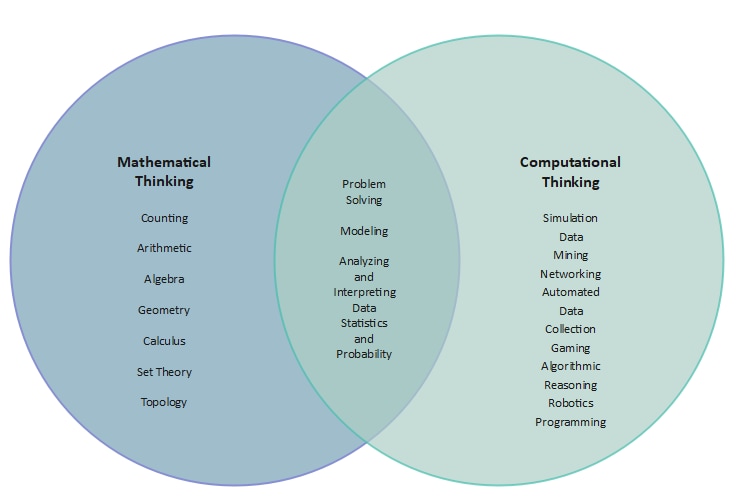
Food and Plant Venn Diagram
This diagram is a comic illustration of your daily life elements and how they intersect. For instance, the middle part shows how food and plants mutually feed us.
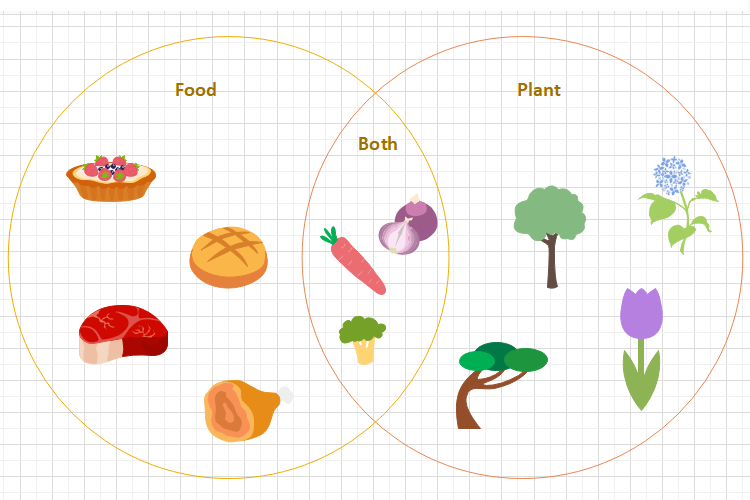
Sushi and Prawn Venn Diagram
This Venn diagram is a funny illustration of the contrasting character of sushi and prawns.

Biological Prokaryotes and Eukaryotes Venn Diagram
This educational Venn diagram represents shared and contrasting characteristics of prokaryotes and eukaryotes cells in living organisms.
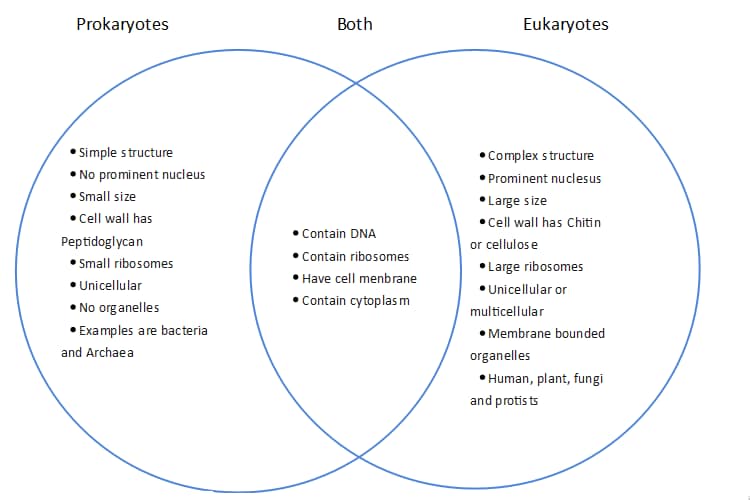
Part III: Free Editable Venn Diagram Examples
EdrawMax has a massive template community with intricate and diverse templates. Whether it is a mathematical equation or problem-solving method, product comparison, and educational Venn diagrams, it has something to offer.
All you need to do is type a written prompt in the search box, and it will display all options. The rest is easy. Select one and start editing. If you haven’t already, give it a shot. You will love how quick and effortless creating a Venn diagram is with templates.
Part III: Making Intersection Venn Diagrams in Minutes
You can make an intersection Venn diagram using EdrawMax within minutes. All you need to do is select a template and modify it. And here is how you can do it. Before you begin, register your email on EdrawMax Online to get access to its free version.
Step1Create a File
Now, let’s start making the diagram. Select the Basic Diagram > Venn Diagram, followed by a (+) blank canvas from the main portal. Drag the intersection symbols from the symbol library on the canvas.
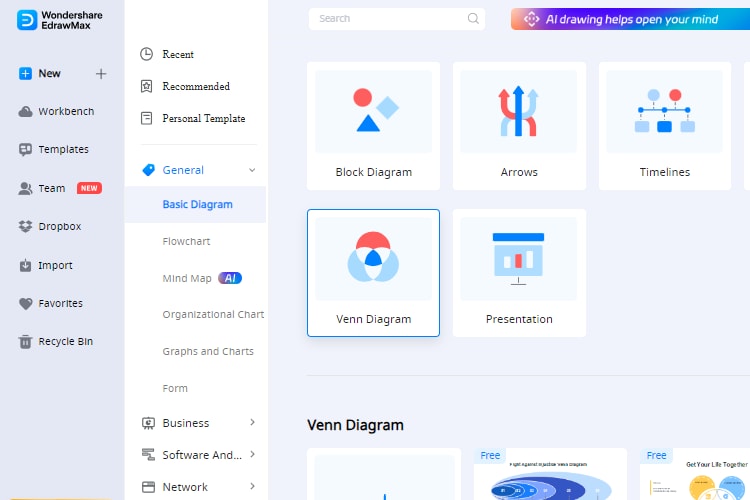
If you are unable to view the required symbols, select Venn Diagram from the symbol library’s list at the top left side. You can also add ready-made Venn Charts from here. These charts are grouped by default. So, ungroup them by right-clicking the chart and start editing.
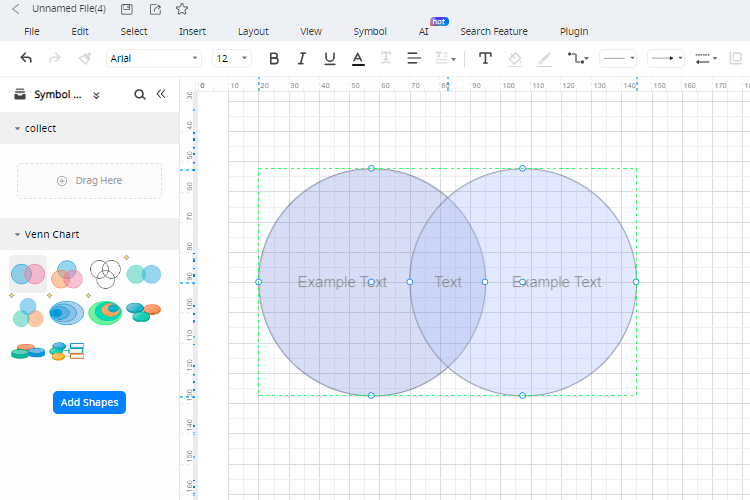
Step2Select a Template
In a hurry and got no time to make a Venn diagram from scratch? Visit the Template Community from the online portal. Select Venn Diagram or type it in the search box, and it will display a number of templates.
Scroll down and find an intersection Venn diagram that closely resembles your task. Click Use Immediately and start editing it. Change details like the subject matter, circle’s position, and side handles.
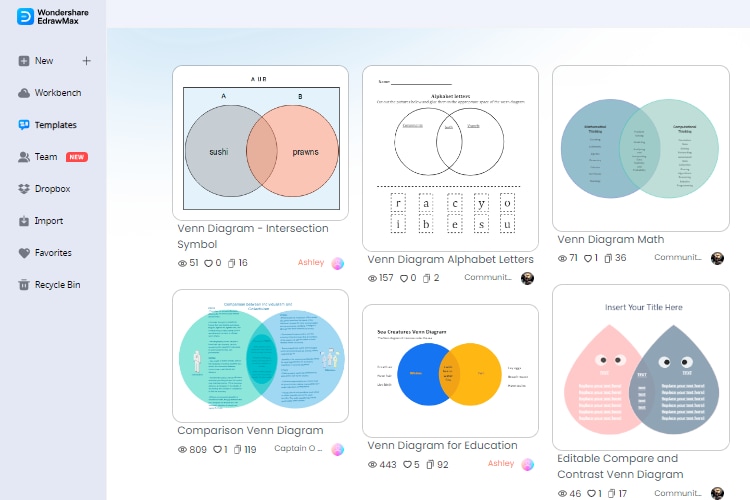
Step3Customize the Diagram
EdrawMax has multiple formatting options on the right pane of the canvas. With this, you can change themes and customize the layout of your diagram. It also allows you to edit the font, shape, and color of individual elements on the canvas.
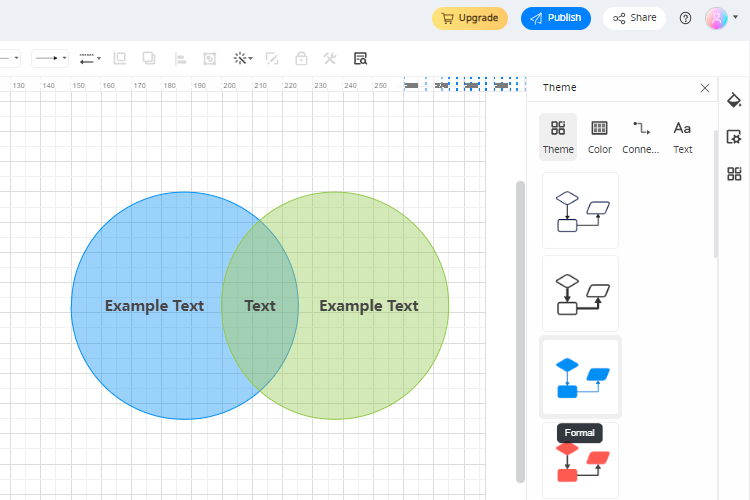
Step4Export and Share
Your diagram must be all good at this point. Go to the File menu on the top-right corner of the editing pane and export the diagram. Typically, EdrawMax offers over ten formats, including Visio, PDF, PNG, JPEG, and so on.
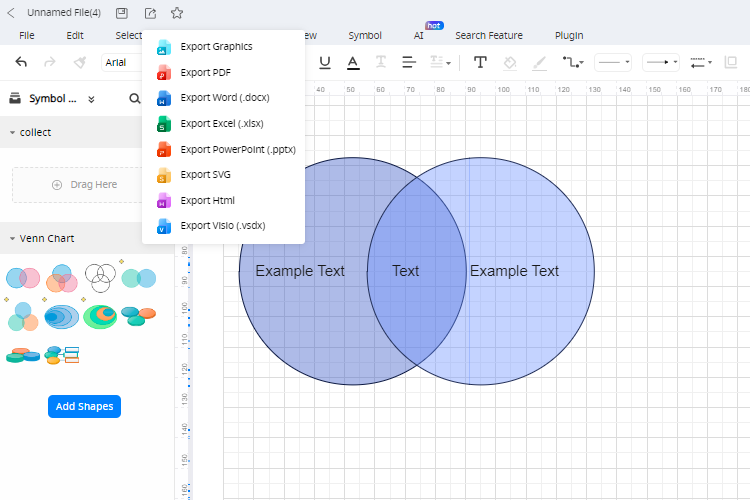
Want to show your final design to friends? Share it on social media websites or embed your design link in emails. Set permissions for those who can view, edit, or leave a comment on your work.
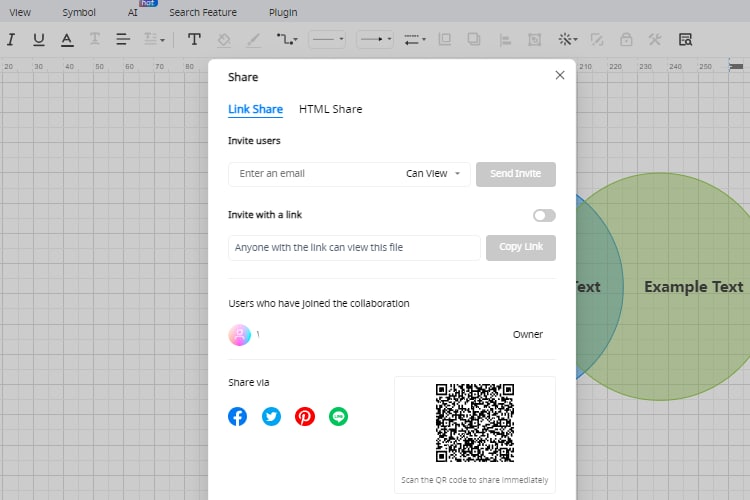
Is Choosing EdrawMax for Intersection Venn Diagram Worth It?
EdrawMax’s user-friendly interface and ready-to-edit templates could be a better option for those with a busy lifestyle. Plus, you have the freedom to maintain its aesthetics with numerous formatting options. Here is why this tool may prove suitable for your needs.
- Free Version: EdrawMax has a free plan for registered users. It covers templates, cloud services, symbols, and formatting tools. And you just have to register your email to get started.
- Editable Templates: EdrawMax has multiple editable Venn diagram templates. These templates provide an understandable format to solve problems with logic. So, whether it is market analysis or product comparison, you can do it within minutes.
- Endless Elements: EdrawMax has numerous formatting tools for styling, so you can make Venn diagrams visually appealing. Or you can automatically format the entire diagram layout with a single click.
Conclusion
Communicating the differences between categories is effortless with Venn diagrams. And if you have no idea where to start, EdrawMax may be a good option. It has an intuitive interface, so you don’t have to spend time and effort learning it. But first, check out its templates to understand the layout and components to have a clue about where to start.
[没有发现file]



