Have you ever wondered how your phone can send a text message to someone living on the other side? These things are made possible by communication systems. Communication systems are used to transmit information from one place to another. Now, block diagrams are a way of visualizing communication systems. They show the different parts of the system and how they work together.
This article will teach you how to create block diagrams of digital communication systems. It will also introduce you to Wondershare EdrawMax. It's a powerful diagramming tool that can easily create block diagrams.

In this article
Part I. What Is a Block Diagram of Digital Communication Systems
Have you ever wondered how your messages, emails, or even video chats smoothly travel from one gadget to another? The trick lies in Digital Communication – a system that helps stuff move around electronically. Now, at the center of this system, there's this thing called the "Block Diagram of Digital Communication System." It's like a map, but how do things like texts and videos go from place to place?
So, this Block Diagram thing shows how everything works. Instead of being all tangled up, it breaks things into pieces – like parts of a puzzle. Each piece is like a tiny job that helps messages travel. You'll have to show where the message comes from, where the message goes, and all the steps in between. This is similar to a block diagram of digital signal processing.
Application
This kind of Block Diagram is for more than show. Clever engineers and techies use it in various fields like phones, computers, and TV. They look at these diagrams to understand how things work, fix things when they're broken, and even develop new and improved ways for stuff to travel around.
Benefits
What's cool about these Block Diagrams is that they have a bunch of perks. First, they make complex systems seem less tricky – like a magic trick that's explained. They're also like a detective's tool.
If something goes wrong with the messaging system, these diagrams help the tech detectives figure out what went wrong and how to make it right. They're like blueprints for improving things.
Part II. Example of Block Diagram of Digital Communication Systems
Have you ever wondered how your gadgets work behind the scenes to make communication happen? Take a peek into the world of digital communication systems using a simple example. This template is a visual "Block Diagram," like a picture explaining how things fit together. Check out the template below to understand how to make them for digital communication systems.
This picture helps us understand a digital receiver, a special tool that captures signals from the air and turns them into useful things. To give you an idea of how a block diagram of a digital communication system should look like, take a look at its parts below:
- 5-V TX Pump. Supplies the necessary voltage for transmitter power.
- Up to 88 TX/RX Programmable TX/RX Multiplexer. Allows selection of the active transmitter or receiver channel.
- RX Channels 0-54. These represent individual receiver channels equipped with an analog-to-digital converter (ADC), a digital signal processor (DSP), and a channel engine.
- Responsible for executing signal processing tasks like filtering, demodulation, and data decoding.
- ARM Cortex 54-MHz CPU. The central processing unit (CPU) serves as the receiver's primary processor, overseeing component operations, user interface, communication, and more.
- Stores data in processing by the DSP.
- Contains firmware regulating receiver operation.
- Holds user data, including audio recordings and images.
- Communication FC. Links the receiver to other devices like computers or networks.
- Host Communication Interface. Establishes communication between the receiver and the host device.
- Touchscreen I/O. Utilized for receiver control through a touchscreen interface.
How a Digital Receiver Works Based on the Template
Imagine a signal, like a message, coming in. It goes into the tool and gets stronger. Then, it's cleaned up and made ready using the filter. The signal mixes with another signal to make it easier to understand. Then, the ADC turns it into a digital form that the tool's "thinking" part (DSP) understands.
The DSP does its job – sorting, understanding, and cleaning up the signal. Once clear, the data can be stored in the tool's notepad (SRAM) or storage space (FLASH). Then, it can be sent to other gadgets using the communication link.
Part III. Create Block Diagrams of Digital Communication Systems With Ease
Looking to create block diagrams of digital communication systems on your own? Try Wondershare EdrawMax. It's a top-notch tool that simplifies the process and gives you easy-to-understand diagrams. You can even use it to create block diagrams of digital voltmeters and more.
To give you a briefer on its key features:
- Simple and User-Friendly. EdrawMax's design is intuitive and easy to navigate. It's perfect for beginners and pros alike. Design and tweak your diagrams without any tech hiccups.
- Massive Template Library. EdrawMax has many pre-made templates, including digital communication system block diagrams. Not sure where to start? These templates will guide you. Plus, they're huge time-savers.
- High Customizability. EdrawMax lets you personalize your diagram with a variety of editing tools. Adjust colors, fonts, and shapes to make a diagram that encapsulates your system.
- Flexible Export Options. Done creating your diagram? Export it in a format that suits you - PDF, JPEG, or HTML. Sharing your diagram with others, regardless of their software, is a breeze.

Wondershare EdrawMax is a comprehensive tool for creating digital communication system block diagrams. Its user-friendly features, powerful editing tools, and vast template library make it a top choice for engineers and technicians. Whether maintaining an existing system or crafting a new one, EdrawMax is your go-to solution.
How To Create Block Diagrams of Digital Communication System With EdrawMax Online
Creating block diagrams of digital communication systems can be challenging. As you've seen in the template earlier, it's complicated and technical. This is why this guide is here for you. Follow the steps below to start creating your block diagrams.
Step 1. Download, install, and launch EdrawMax, or try it online. Log in with your Wondershare ID or an account on Google, Facebook, or Twitter.
Step 2. Click Block Diagram and Create New under the Recommended tab.
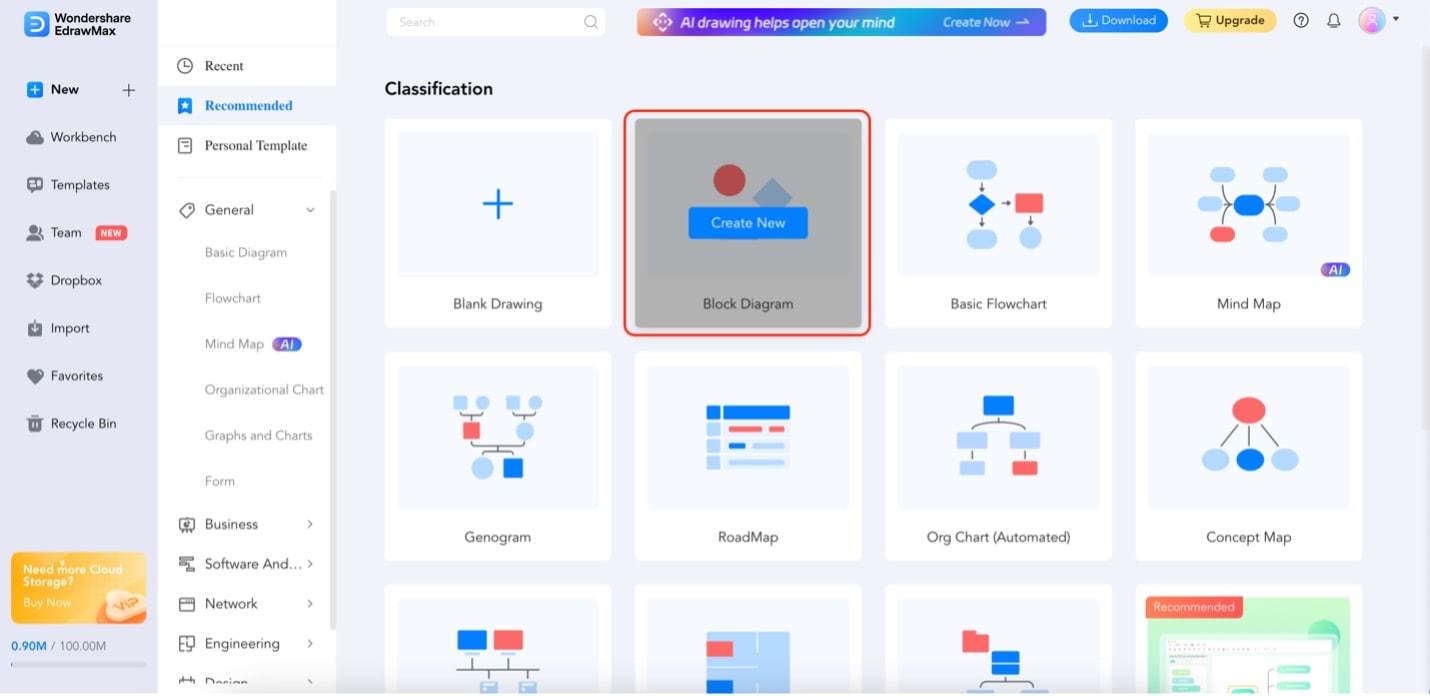
Step 3. Drag and drop shapes from the elements panel on the left.
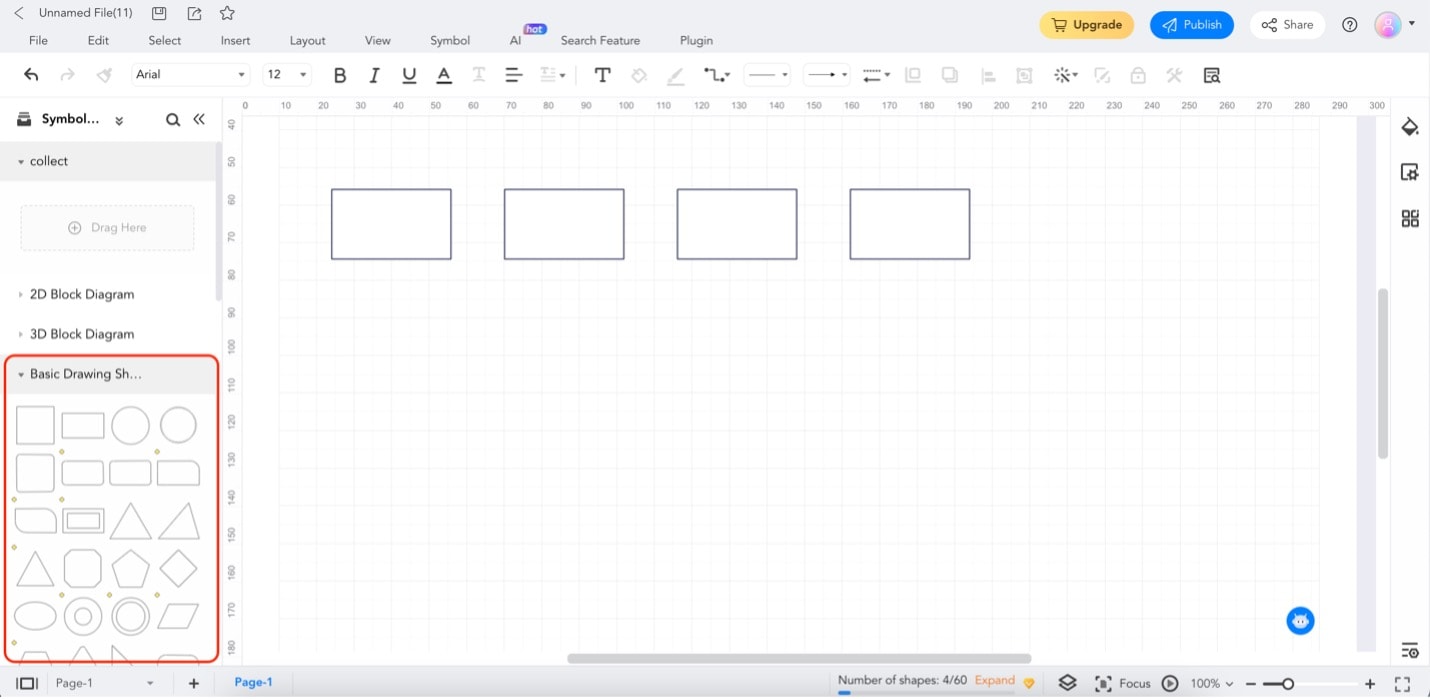
Step 4. Add labels to your block diagram by double-clicking on the shapes. A cursor should appear. Type the parts of the block diagram accordingly.
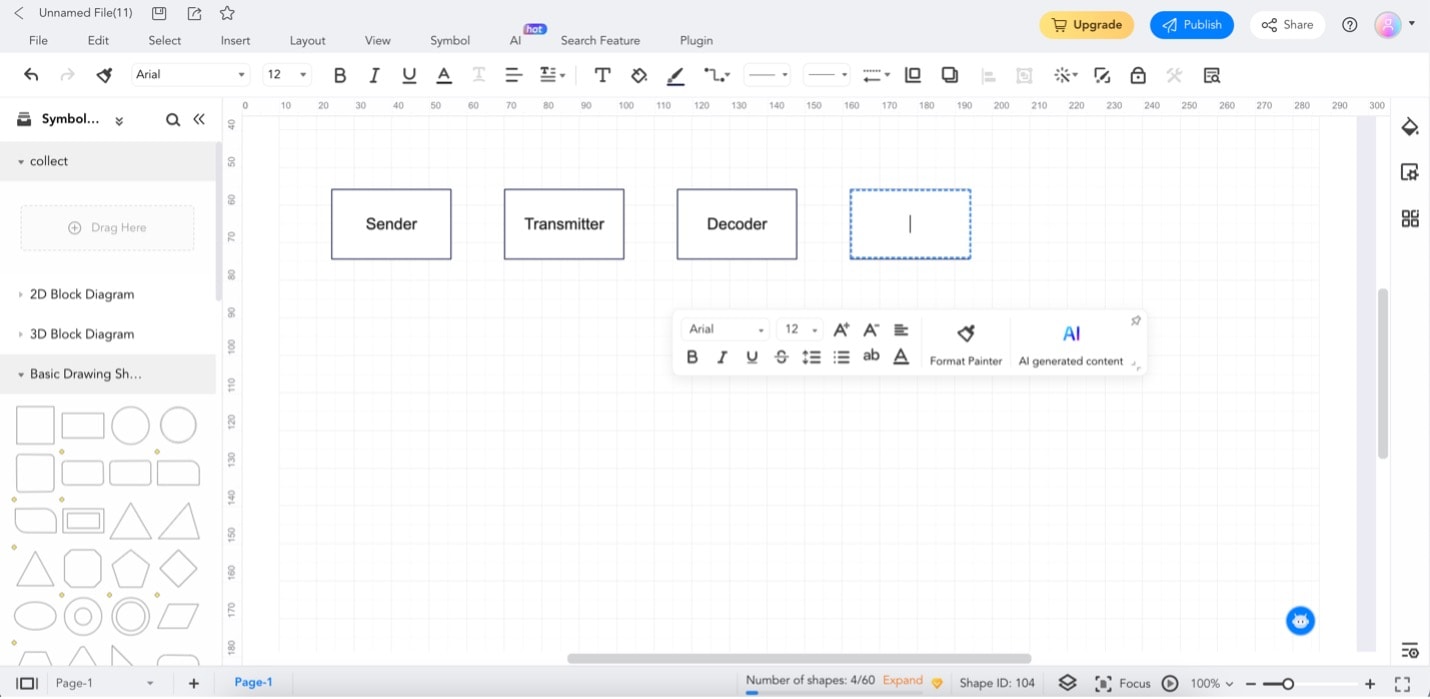
Step 5. Add relationships by clicking and dragging the dots on each shape to your desired location. This action will automatically create an arrow pointing to the designated shape.

Step 6. Customize your elements by clicking them. A customization menu will appear. Change font styles, sizes, or colors by using the text options. Change the shapes' style by using the Fill or Style options. Edit the connector style by using Line.
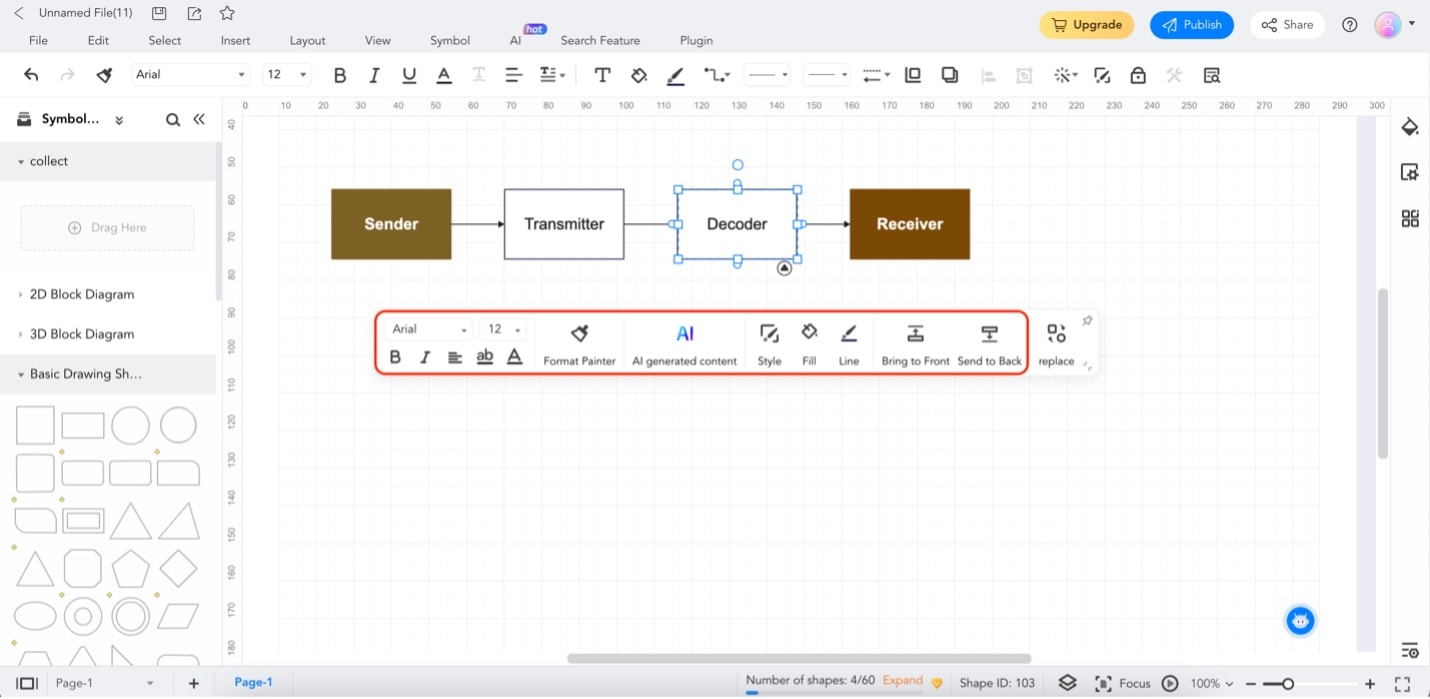
Conclusion
Understanding and making block diagrams of digital communication systems is crucial in today's digital era. These diagrams help simplify designing and troubleshooting complex systems. EdrawMax offers an easy and efficient platform with various tools and templates.
Whether you're a student, teacher, or professional, EdrawMax helps unravel intricate communication systems. Try EdrawMax to create and yield beautiful diagrams effortlessly.





 below.
below. 