Block diagram reduction is a process that simplifies complex systems into easy and manageable forms through block diagrams. One of the main characteristics of block diagram reduction is that it helps retain important relationships and information. It is also used in fields related to system engineering in case there is a need to troubleshoot and analyze intricate systems. Used particularly in system dynamics, block diagrams enhance system performance and also reduce errors in the design process.
EdrawMax is a software application for creating various diagrams, including effective and block diagrams. It provides various features, including drag-and-drop, customization, and more. Not only does it simplify the diagram-making process for a professional user, but it is equally accessible for beginners as well. EdrawMax can be used on Windows, MacOS, and Linux, both in online and desktop versions.
In this article
What is Block Diagram Reduction?
While creating block diagrams, a simple yet systematic approach is used to simplify complex systems. This simplified approach, block diagram reduction, is mainly used in control systems and related fields. These diagrams represent the function of each component of the system and the flow between them. These illustrate the inter-relationships and dynamics which are essential to system operations.
The block diagram system reduction approach is to operate these diagrams to achieve a clear representation, maintaining the dynamics of the original system.
Block diagram reduction is applied for several reasons, including clarity of complex systems, removing unnecessary details, and focusing on core components. Some use cases of block diagram reduction include:
- Hardware Design: Simplifies the layout and connectivity.
- Electric System Design: Plan and Optimize electrical circuit arrangement.
- Software Design: Helps in software architecture structuring and system interface.
- Process flow diagrams: Visualization and refinement of industrial process flow diagrams.
- Control System Analysis: Reduces the complexity of block diagrams used in designing control loops.
Block diagram reduction has several distinctive properties, such as linearity and maintaining causality. This technique uses a set of rules for diagram simplification, including simple, parallel, and feedback rules. This allows the engineers to achieve a more smooth representation by allowing them to rearrange and consolidate terms.
The simplification achieved through block diagram reduction is essential in system design, process flow diagrams, electrical system layout, etc. It allows students and new engineers to apply theoretical knowledge practically.
Why Do You Need to Reduce the Block Diagram?
In a complex control system, block diagrams are reduced to improve understanding and simplify the process. This not only transforms a complex system into something that can be managed but also enables performance analyses and stability.
Here are some reasons why block diagram reduction is required:
- Simplification of Complex Systems: It reduces complex systems into simpler components.
- Better understanding and Communication: Makes system operations comprehensive and easier to explain.
- Analysis and Troubleshooting: Facilitates accurate analysis of system behaviors and issues.
Block diagrams use components and symbols that represent subsystems and the flow of signals. With block diagram reduction, these diagrams are reduced to achieve their most advantageous form, simultaneously highlighting no longer required components.
With the use of block diagram reduction and its practical approach, engineers can use mathematical models in a much simpler and more effective way. Simplification also allows you to transfer functions, analyze system performance and stability, and predict responses.
The block diagram reduction technique has an additional component that can be used as an educational tool and to learn control system theory.
What are the Basic Rules For Block Diagram Reduction?
Sometimes, intricacy may occur between block and summing points, making the system complex and challenging to analyze. In that case, block diagram reduction can be used to help simplify these intricacies without changing or disturbing the output. To make this possible, some rules must be applied to help engineers maintain the integrity of the system.
These rules are as follows:
Rule 1- Series Connection Simplification: When connected in series, the transfer function of blocks is obtained by multiplying the individual blocks' transfer functions. This rule reduces multiple series blocks into one block and simplifies the path between input and output.
Rule 2 – Parallel Connection Simplification: When the blocks are connected in parallel, their effect is calculated by adding the transfer functions. This is important when different signals allow for a straightforward representation of inputs.
Rule 3 – Feedback Loop Simplification: Blocks within this loop need careful simplification to support system stability. The transfer function in the feedback loop is simplified using the negative feedback formula.
Rule 4 – Shifting Take-off Points: Sometimes, during the simplification of a diagram, difficulties may incur during take-off points. These points are shifted to the right to ensure a smooth process without disturbing the output.
These rules define the standardization of a block diagram's components, ensuring clarity across various disciplines. Effective block diagram reduction is the outcome of simplification techniques and the use of recognized symbols.
How to Create Block Diagram Reduction?
EdrawMax is an all-in-one diagram-making tool that helps create flowcharts and visuals to represent transparent processes for your business. It provides a flexible solution to make better decisions and maximize your space potential. It is capable of bringing clarity to complex systems by providing visual reference.
With EdrawMax, you can plan, visualize, and present better results with its user-friendly interface. It has around 210 types of diagrams and more than 1500 templates. You can customize your diagrams with over 26000 symbols and inspire other Edrawers.
Features of EdrawMax
User-Friendly Interface: EdrawMax's distinctive and intuitive interface enhances users' ability to choose and handle it hassle-free.
Ready-Made Templates: It provides numerous templates to easily create visually impactful diagrams and infographics.
Multiple formats, including Visio File: Multiple file formats, including VSSX, Excel, PowerPoint, Word, PDF, HTML, JPG, TIFF, GIF, etc., are supported. The Visio file can be imported to EdrawMax, and you can edit it on the canvas. Additionally, you can export your work to Visio.
Drag and Drop: From the toolbar, panel, or artful libraries, you can choose any component or symbol and then drag and drop it into the canvas. This feature simplifies the diagram-making process.
Artful Libraries: The artful library lets you choose components for your diagram. It consists of substantial symbols and shapes.
The Step-By-Step Guide To Creating Block Diagram Reduction using EdrawMax
Step1Install, Setup, and Login
The desktop version of EdrawMax is compatible with Windows, MacOS, and Linux. To get started, you first need to install EdrawMax in your system. The second step would be to set up your account and log in to the EdrawMax desktop.
Step2Choose a template or Create a new file yourself
After installing EdrawMax in your system, open the software. On the left navigation bar, click on New→ Block Diagram. You can search for more templates without creating a new file. You can select any template you need and draw upon it.
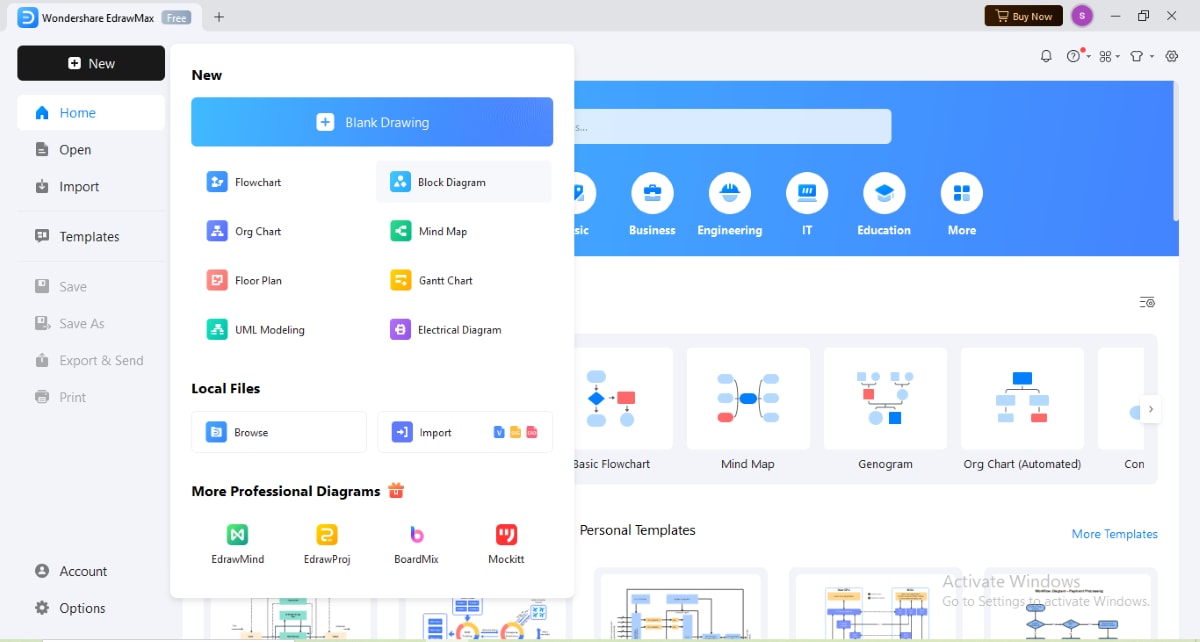
Step3Drag and Drop your Shapes
To learn from scratch and make a new block diagram, go to the new file and create block diagrams; you can drag your blocks in 3D or 2D form from the library on the left panel.
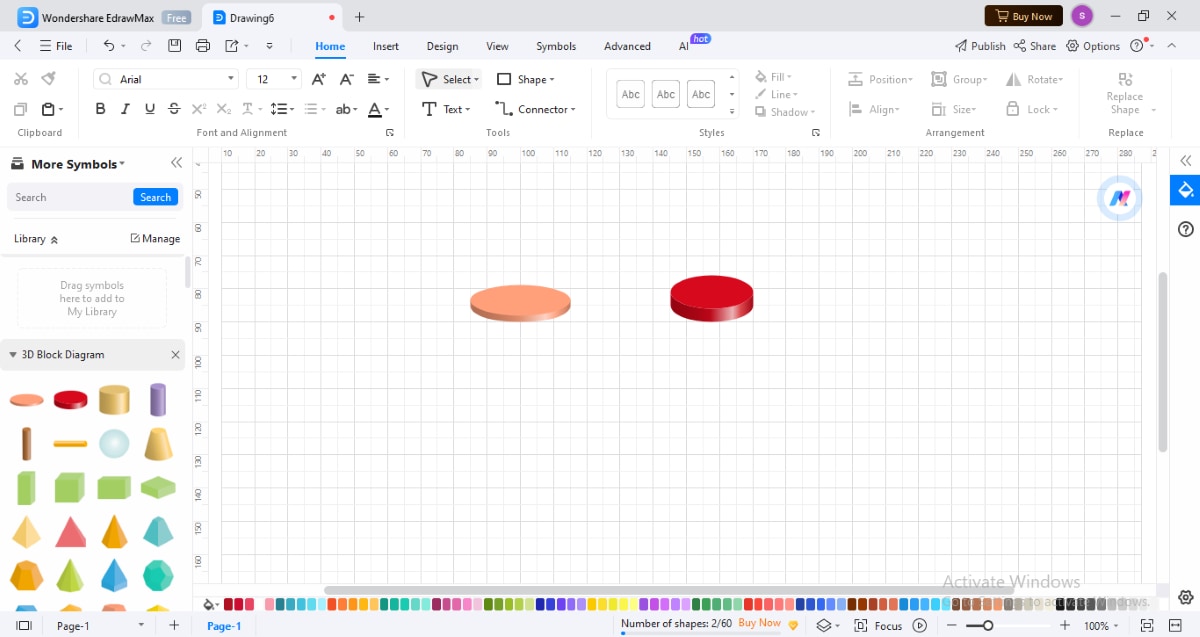
Step4Select and Customize the Template
If you want to use and explore templates, go back to the home page, scroll down for templates, and select the one you need. After you have chosen your preferred template, you can customize it using shapes and symbols.
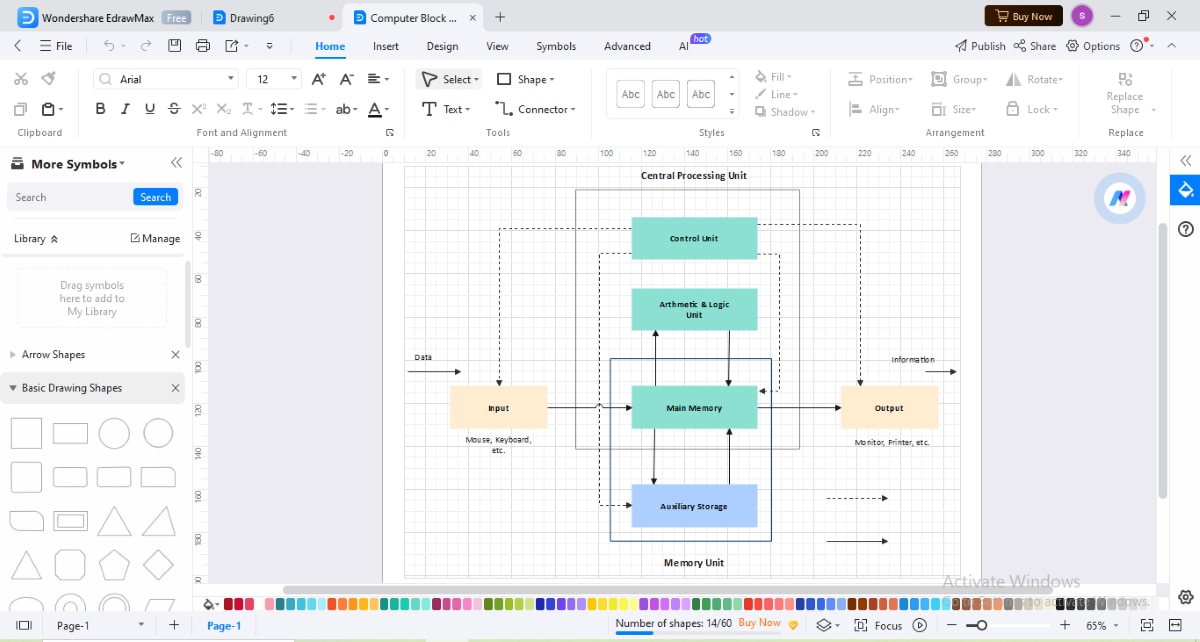
Step5Save your work and Export to your preferred Format
After you are done with customization, you can save your diagram in the cloud, drive, or Dropbox and export your file to PDF, Word, or other formats.
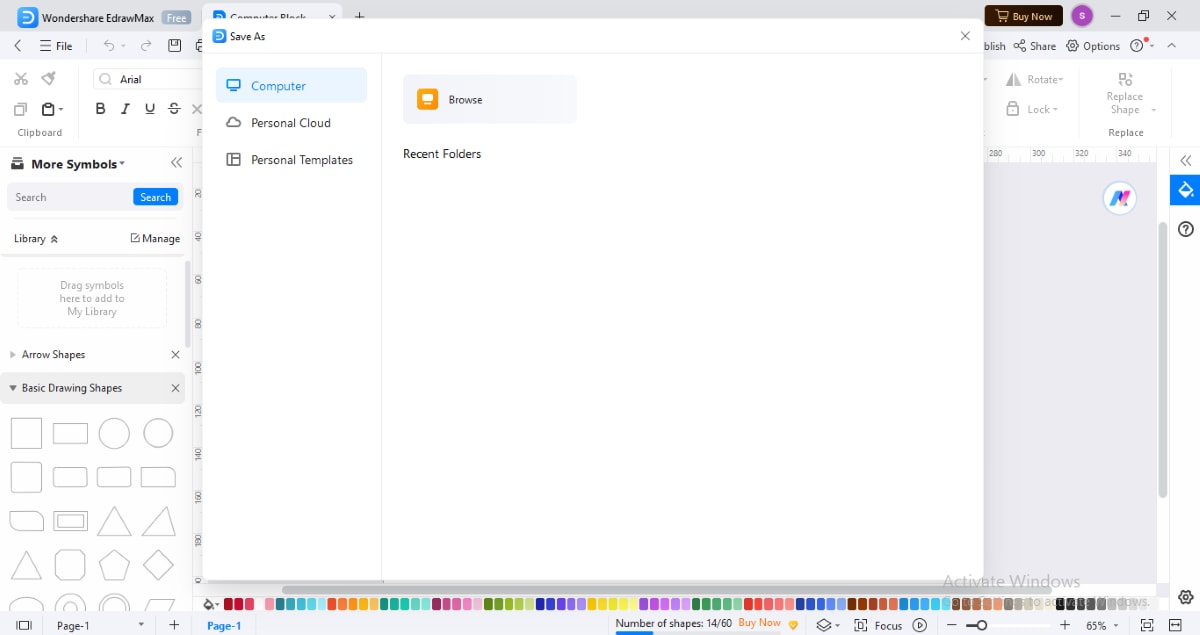
Conclusion
Block diagram reduction is a valuable technique in control system engineering that simplifies complex systems into understandable formats. It enhances clarity and functionality and improves communication among team members for easy troubleshooting and maintenance. Tools like EdrawMax help create easy block diagrams due to their user-friendly interface and template library. They have made the process accessible to both beginners and professionals. EdrawMax smoothes the block diagram creation process and enhances the engineering process's effectiveness.




