Hospital management is a complex and critical operation that requires careful planning, coordination, and communication. Use case diagrams serve as invaluable tools in this setting, providing a visual representation of how various actors interact with the hospital system. These diagrams outline different scenarios or "use cases" that illustrate the functionalities of the system from the perspective of users such as patients, doctors, nurses, and administrators.
The need for use case diagrams in hospital management stems from the inherent complexity of healthcare operations. They help in understanding, analyzing, and documenting the system's requirements, functionalities, and interactions. By visually mapping out scenarios like patient admissions, treatments, billing processes, and staff scheduling, these diagrams enhance communication among stakeholders.
In this article
8 Use Case Diagram Templates for Hospital Management
Hospital management teams can use them to identify potential system improvements, streamline processes, and ensure efficient and effective delivery of healthcare services. Here are few of the templates that can help.
Use Case Diagram Example 1
The use case diagram here represents the general working of a hospital management system. Within this there are three actors: the patient, receptionist, and physician. Enclosed within a rectangular boundary, the oval shapes represent the different use cases present within the system. Each actor is shown by stick figures. Interactions among these actors and the system's various use cases is visually shown through connecting lines.
Use Case Diagram Example 2
Here in this use case diagram of hospital management system each actor plays its own role in the system. The patient will utilize various services offered by the hospital, the receptionist is responsible for overall management of the system, and the doctor performs the diagnosis as well as the overall treatment of the patients. It also describes various post-condition that take place after a certain action has been performed.
Use Case Diagram Example 3
The following use case diagram of hospital management system describe the process of how a certain patient is treated from the moment of registration up to the moment of discharge. Here the patient first books an appointment, the doctor then performs the checkup and prescribes the necessary medicine to the patient. Also this use case diagram describes the responsibilities that the hospital staff share when managing the working of the hospital.
Use Case Diagram Example 4
This use case diagram describes how admin is responsible for the overall management of the staff within the system. Here the green oval shapes show the various use cases included within the system. The use case diagram also depicts the precondition for the hospital staff to first login before they can perform any task within the system.
Use Case Diagram Example 5
The following use case diagram of hospital management system describe the overall working and responsibilities of different entities. How different processes take place within the system and how they are interconnected with one another. It also highlights the various precondition that must be met before a certain task can be performed and in which order they need to be performed.
Use Case Diagram Example 6
This template depicts essential functionalities and interactions within the system. Key properties include registering patients, managing appointments, scheduling tests, recording patient history, prescribing medication, generating reports, managing staff, and handling billing.
Actors such as the Administrator, Doctor, Nurse, and Patient are involved in these use cases. The diagram clarifies the roles and responsibilities of each actor, illustrating how they interact with the system to ensure efficient hospital operations and patient care.
Use Case Diagram Example 7
div class="container-ml bg-white h-100 text-center my-64 my-md-64" style="box-shadow: 0px 0.25rem 0.625rem rgba(0, 0, 0, 0.16);">
This Use Case Diagram for Hospital Management System provides a structured overview of critical functionalities and interactions within the system. It includes essential use cases such as registering patients, managing inventory, scheduling appointments, recording medical history, conducting tests, prescribing medication, generating reports, managing staff, handling billing, and analyzing data.
Actors like the Administrator, Doctor, Nurse, and Pharmacist are depicted, illustrating their roles in various system operations. This diagram serves as a visual tool to clarify the relationships and responsibilities of each actor, ensuring efficient management of hospital resources and optimal patient care.
Use Case Diagram Example 8
The Use Case Diagram for Hospital Management System with three actors - Administrator, Doctor, and Patient - offers a concise depiction of essential functionalities within the system. It includes crucial use cases such as registering patients, scheduling appointments, recording medical history, conducting tests, prescribing medication, generating reports, managing staff, and handling billing.
Each actor's role is clearly defined: the Administrator oversees system operations, the Doctor interacts with patients for diagnosis and treatment, and the Patient engages in activities related to their healthcare. This diagram provides a visual representation of how these actors interact with the system, facilitating effective communication and ensuring streamlined hospital management processes for improved patient care.
Making a Use Case Diagram Using EdrawMax
With a user-friendly interface and a wide range of symbols and templates, EdrawMax simplifies the process of designing diagrams. It offers a seamless experience for visualizing and presenting complex system interactions. Here are two methods to use while making these diagrams.
When you don't have EdrawMax installed on your device, download and get it now for free. Or, it's available via a browser now. Try it anyway.
Method 1. Start with a Template
Step 1:
Open EdrawMax. Click templates and enter “use case diagram for hospital management” in the search bar.
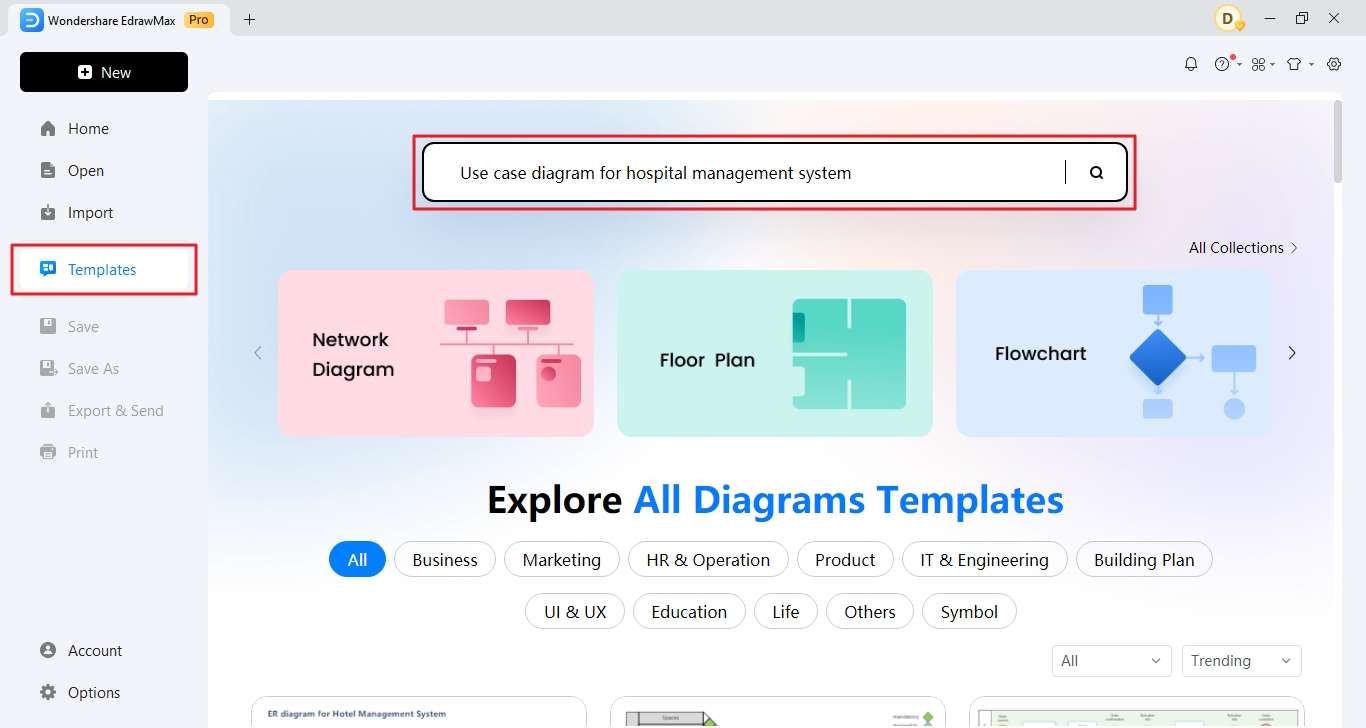
Step 2:
Pick the template that you like and click “use immediately”
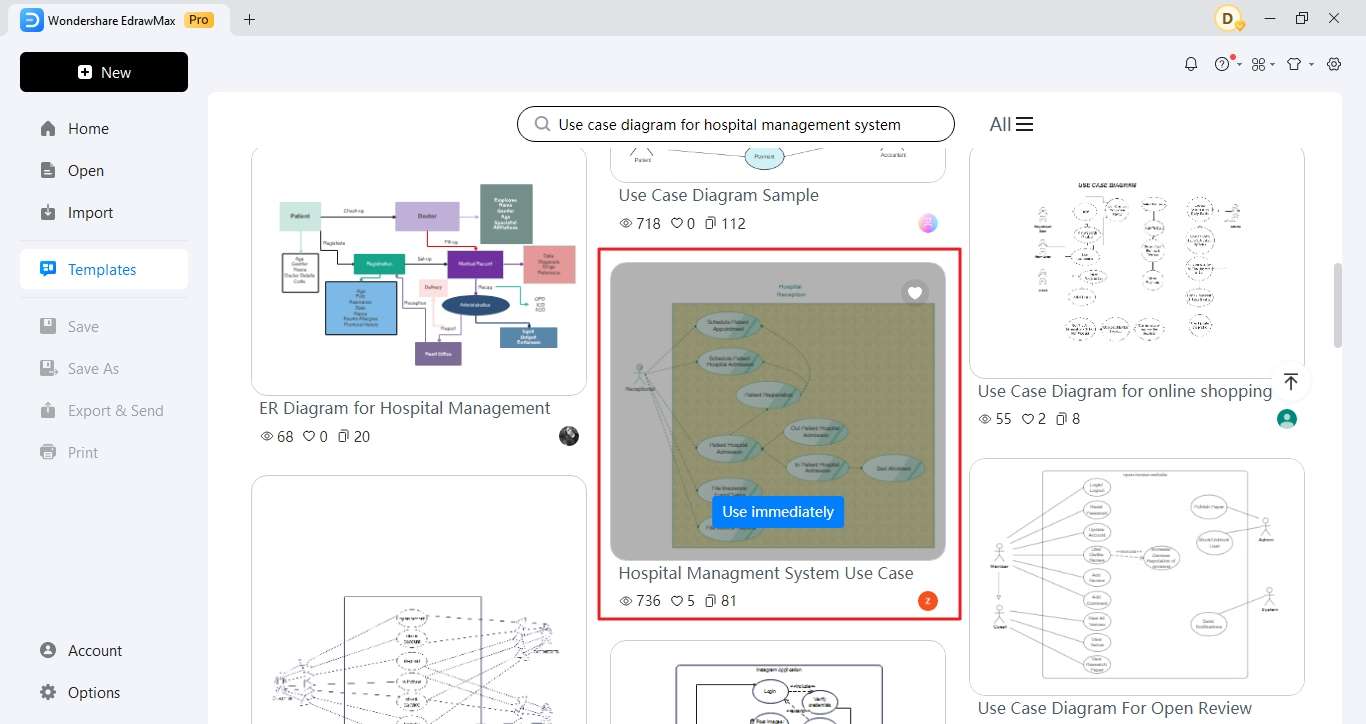
Step 3:
The template will be added to the canvas. You will be able to make changes after bringing it on the canvas.
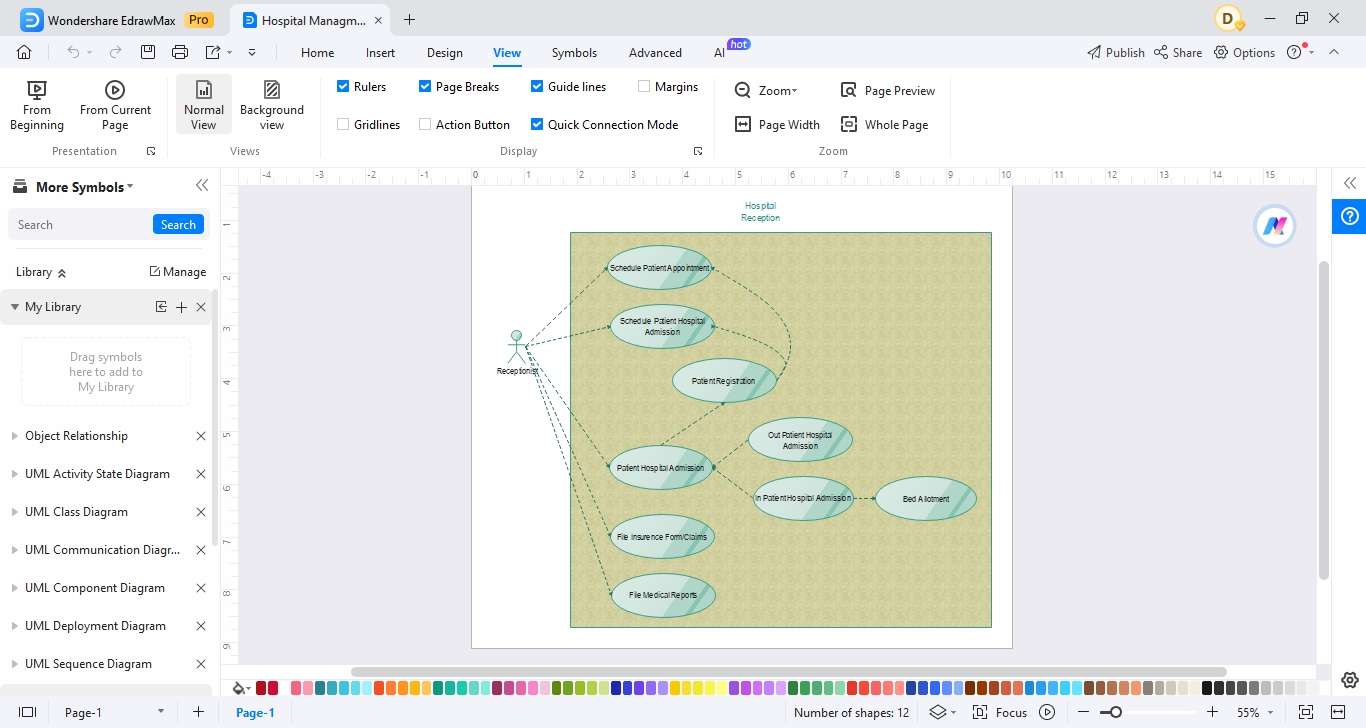
Method 2. Start from Scratch
To make your own use case diagrams, you need to follow these steps.
Step 1:
Open EdrawMax. Click New and then UML Modeling.
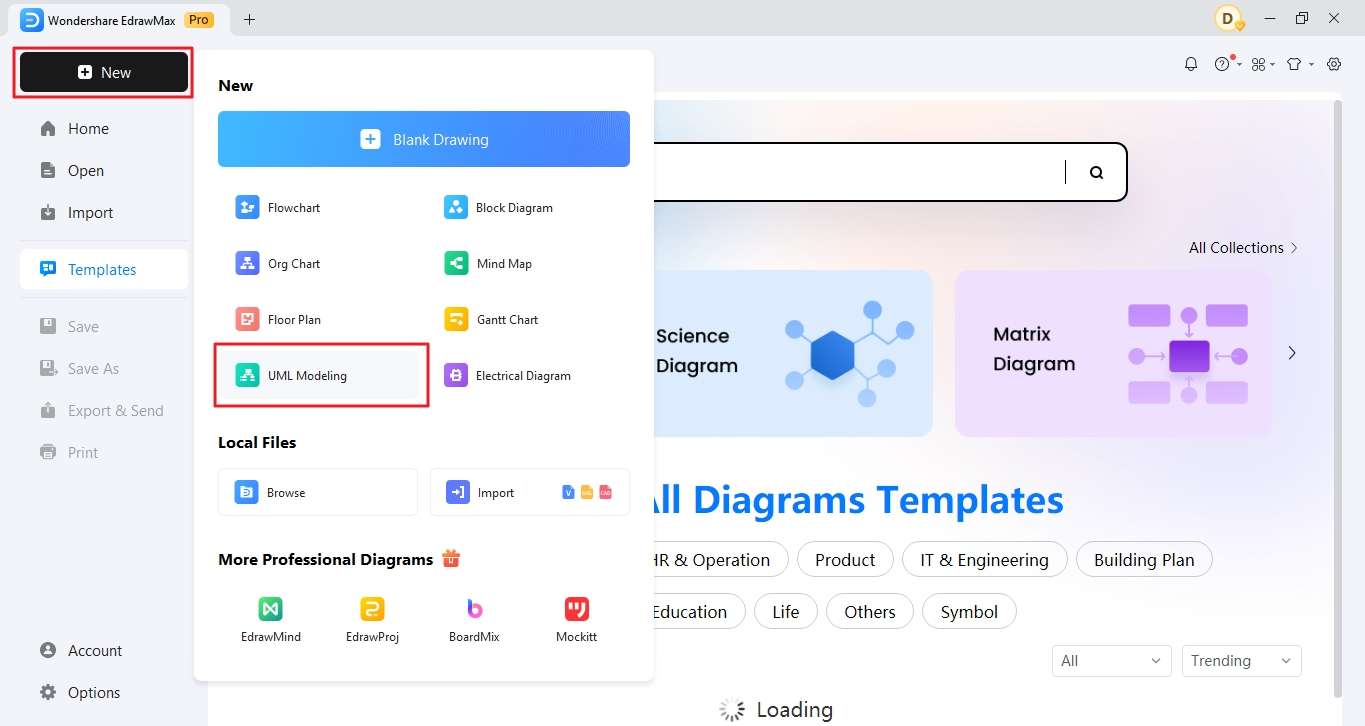
Step 2:
Drag symbols on the canvas. You will find all the relative symbols on the left-hand side of the screen.
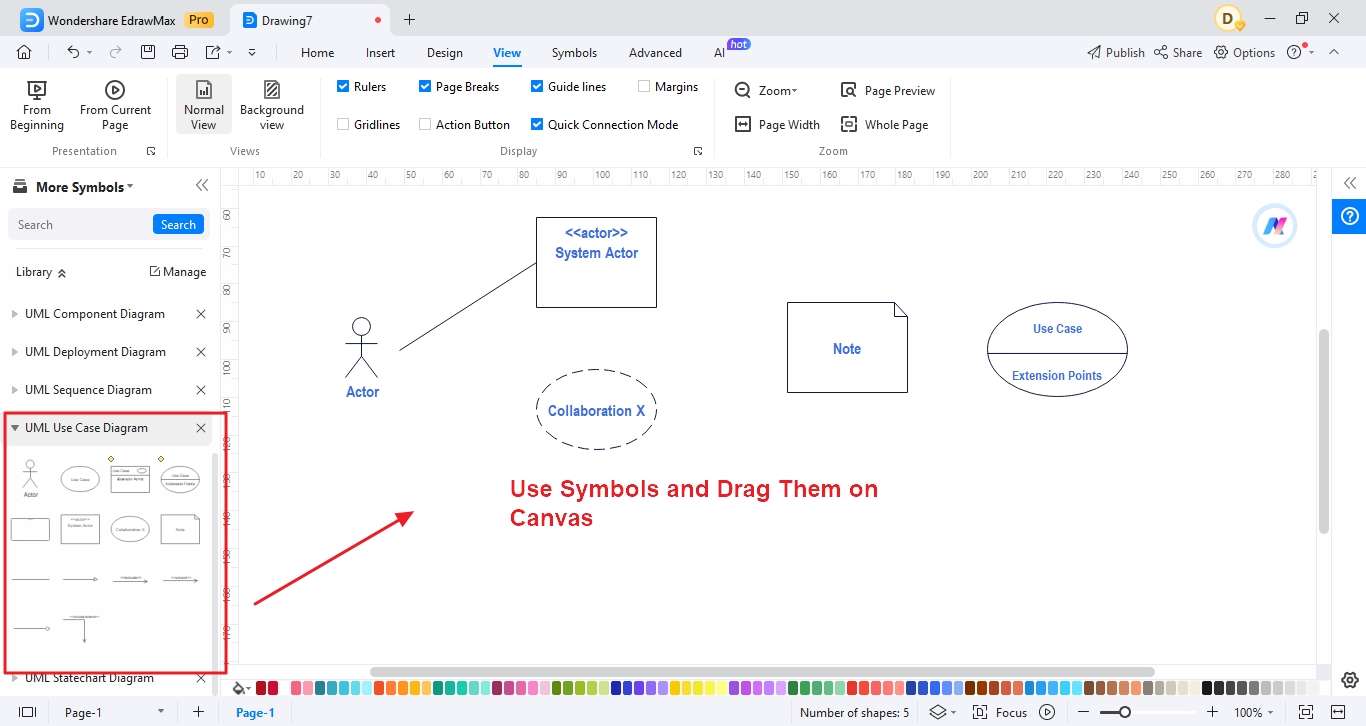
Step 3:
Here are the multiple tools to use while making the diagram. These tools will help you arrange the diagram in the right manner.
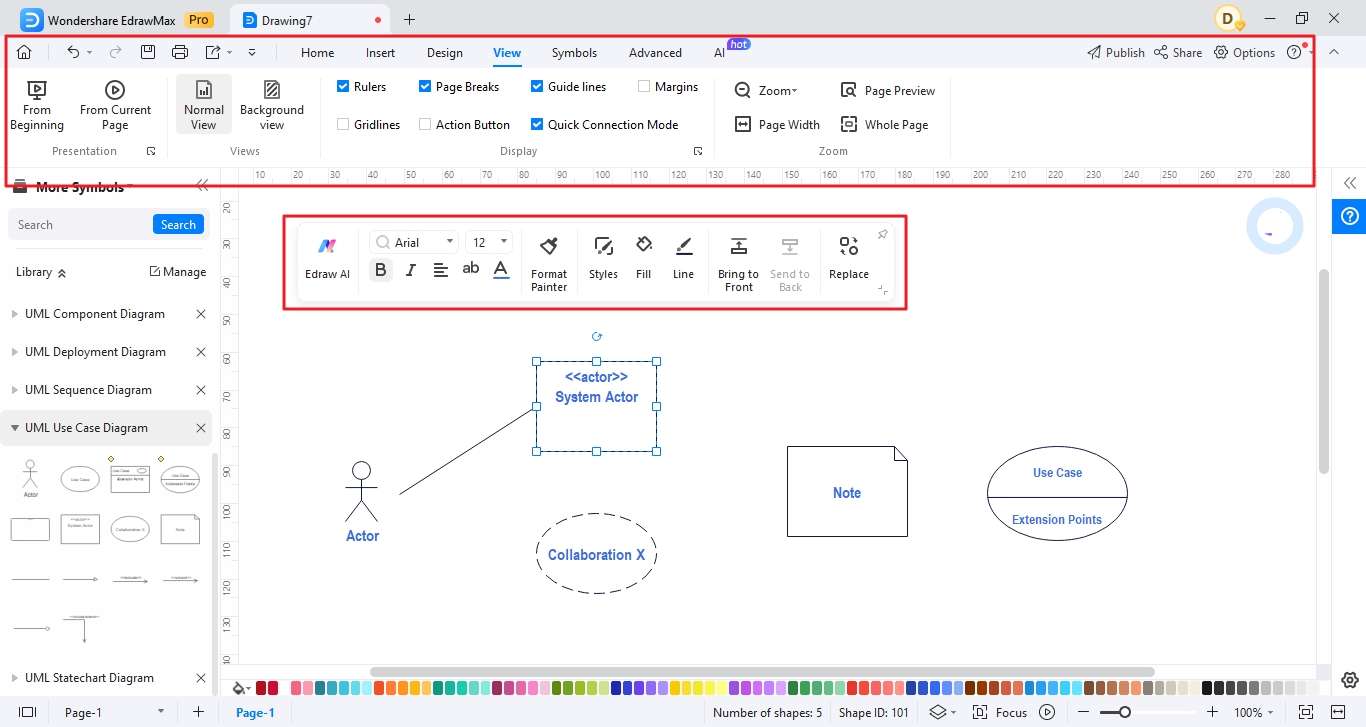
Step 4:
Export the files in different formats. The quality of the images and designed is great and you will be able to export your files in multiple formats.
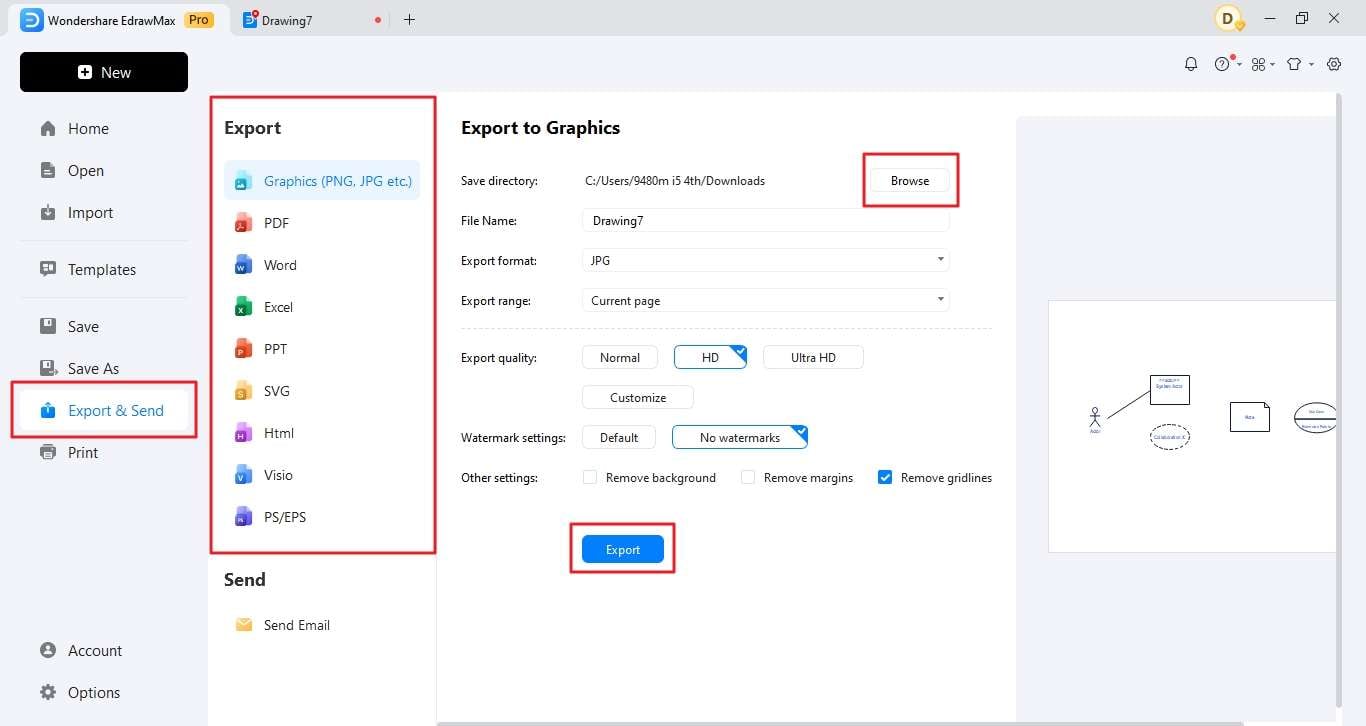
Free Use Case Diagram Maker: Wondershare EdrawMax
EdrawMax is a versatile diagramming tool that allows users to create various diagrams, including mind maps, timeline, org charts, UML models, network diagrams, etc. Here are the main features of EdrawMax.
Features
EdrawMax offers a plethora of features for creating Use Case Diagrams and other diagrams:
Templates. Users can choose from a variety of pre-designed templates, you name it.
Symbols. The tool provides an extensive library of symbols relevant to Use Case Diagrams, such as actors, use cases, and relationships, allowing for detailed and accurate diagram creation.
Export options. EdrawMax supports various export formats, enabling users to save their diagrams in commonly used file types like PDF, PNG, or JPG for easy sharing and collaboration.
Import visio, svg. Users can import existing diagrams created in Visio or SVG format, ensuring compatibility with other diagramming software.
Cloud storage. EdrawMax offers cloud storage options, allowing users to save their diagrams securely online and access them from anywhere, promoting seamless workflow and collaboration.

Reasons to try
Here are compelling reasons to try EdrawMax for creating Use Case Diagrams and other diagrams:
Simple interface. EdrawMax offers an intuitive interface, making it easy for users of all levels to create diagrams without a steep learning curve.
Versatility. With over 210 types of diagrams available, including ER diagrams, network diagrams, and architecture diagrams, EdrawMax caters to various needs, including those common to programmers.
Flexible paid plans. EdrawMax provides flexible paid plans that suit different budgets and needs, offering options for both individual users and teams.
Cross-platform compatibility. Whether you're using Windows, macOS, or Linux, EdrawMax is cross-platform, ensuring that you can access and work on your diagrams seamlessly across different devices and operating systems.
Pricing plan
EdrawMax offers three distinct pricing plans to cater to different user needs:
- Individuals. This plan is tailored for single users who need diagramming solutions for personal or professional projects. It provides access to all features and templates for individual use.
- Business and team plan. Ideal for businesses and teams, this plan offers collaborative features, team management tools, and shared cloud storage for efficient teamwork and project management.
- Education plan. Specifically designed for educational institutions, this plan provides discounted rates for students and educators, facilitating easy diagram creation for educational purposes .
Rating
EdrawMax has received positive ratings from users on popular review platforms:
- G2: Rated 4.3 out of 5, indicating a high level of satisfaction among users on G2.
- Capterra: Rated 4.6 out of 5, showcasing users' satisfaction and positive experiences with EdrawMax.
Conclusion
We have discussed the significance of using templates from EdrawMax for creating Use Case Diagrams in Hospital Management Systems. It highlights EdrawMax's user-friendly interface, extensive library of symbols, and various templates tailored for such diagrams. These templates simplify the diagram creation process, allowing users to quickly and efficiently map out critical functionalities like patient registration, appointment scheduling, medical record keeping, and more.
By utilizing EdrawMax's templates, users can save time, ensure accuracy, and enhance communication among stakeholders in hospital management. The availability of templates specifically designed for Hospital Management Systems demonstrates EdrawMax's commitment to providing tailored solutions for various industries, making it a valuable tool for professionals and teams involved in healthcare administration.





 below.
below.  below.
below. 






