In the fast-paced realm of healthcare, efficient dfd for blood bank management system stands as a notable entity for patient care. A well-structured Data Flow Diagram (DFD) is the cornerstone of any successful Blood Management System, orchestrating the intricate dance of information from donor to recipient.
In this guide, we'll walk you through the process, breaking it down into simple, actionable steps. Whether you're a healthcare professional, a system developer, or simply someone passionate about optimizing healthcare processes, this guide is your key to designing a seamless, life-saving system.
In this article
Part 1. What Is DFD for Blood Bank Management System?
A Data Flow Diagram for a Blood Bank Management System is like a map that shows how information moves in a blood bank. Imagine it as a blueprint that explains how blood donations come in, how they are stored, and how they are given to people who need them. It helps us understand the flow of data, like donor details and blood types, within the system.
By making this data flow diagram for blood bank management system, we can make sure that everything runs smoothly so that when someone needs blood, it can be quickly and safely provided. It's like a traffic plan but for important information about blood!
Part 2. Best Editable Templates
These specialized DFD templates are designed to meet the unique needs of a Blood Bank Management System, providing a tailored toolkit for efficient blood resource management.
Let's tailor the list specifically for editable templates for data flow diagram for blood bank management system:
- Blood System Template:
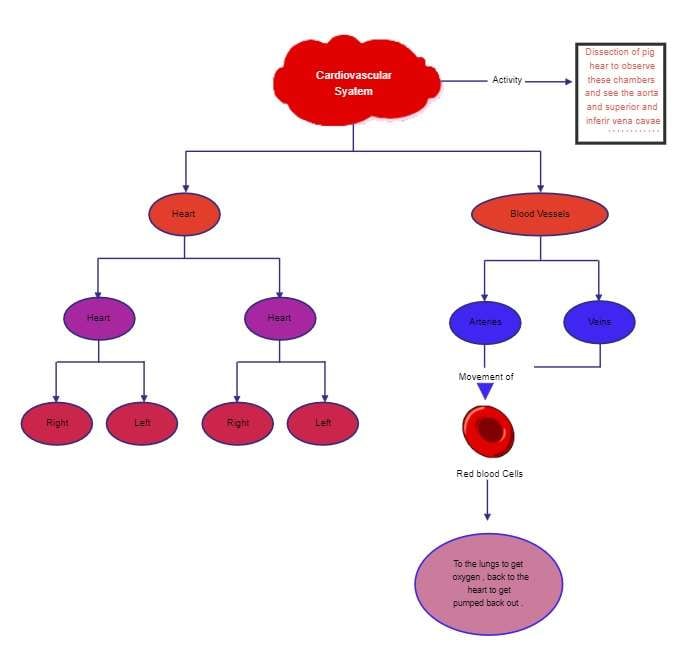
The Cardiovascular System DFD template illustrates the intricate network of vital structures within the human body. At its core lies the muscular organ, the heart, orchestrating the rhythmic pumping of oxygen-rich blood. Elaborate networks of blood vessels, including arteries, veins, and capillaries, work harmoniously.
- Blood Bank Flowchart:
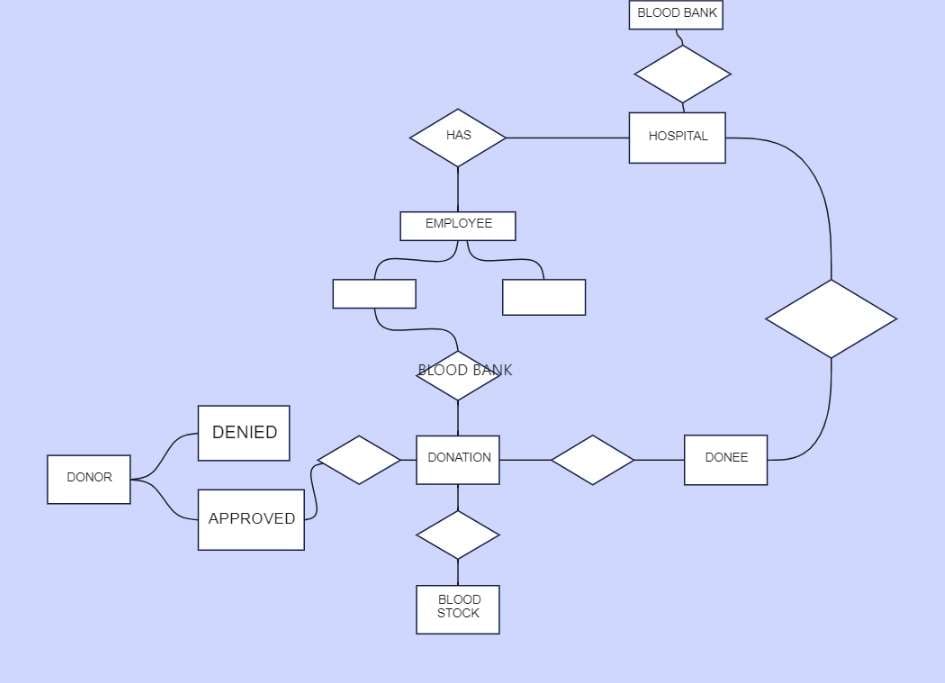
This dfd diagram for blood bank management system outlines the step-by-step processes involved in a blood bank, from blood donation to distribution. It visually guides through activities like donor registration, blood testing, inventory management, and blood issuance, ensuring a smooth and systematic flow of operations within the blood bank.
- Blood Donation Activity Diagram:
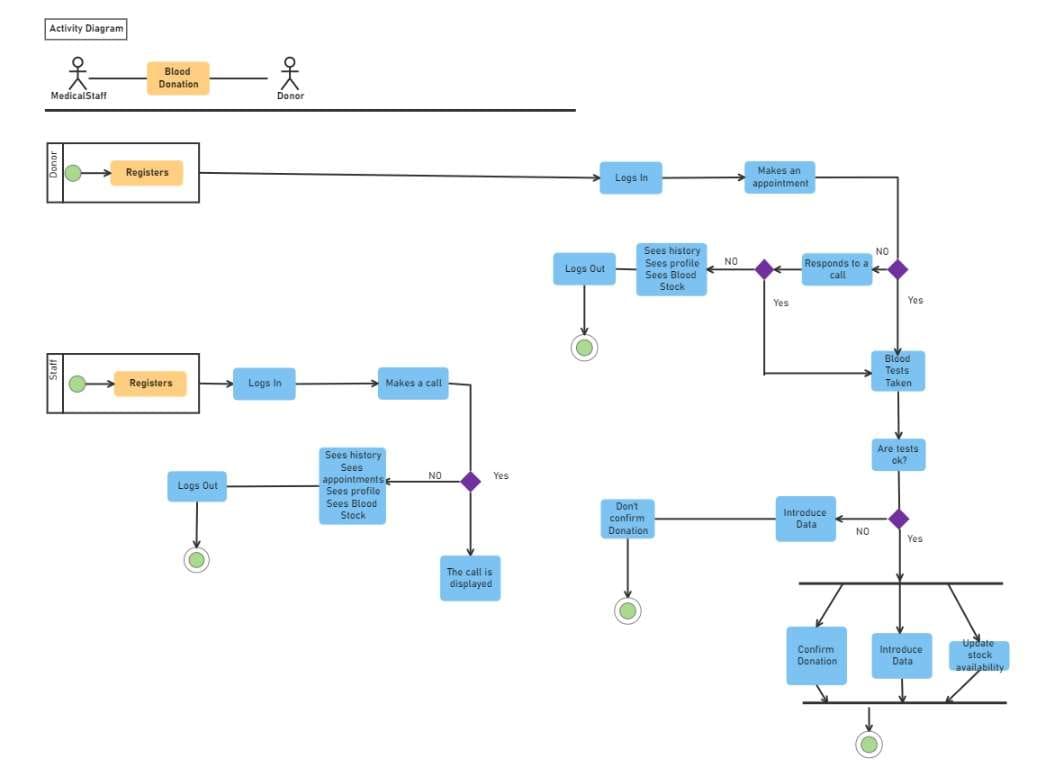
This level 1 dfd for blood bank management system offers a detailed view of the steps involved in the blood donation process. It maps out actions like donor registration, medical screening, blood collection, and post-donation care, providing a comprehensive understanding of the sequential activities during a blood donation.
- Blood Clotting Process Diagram:
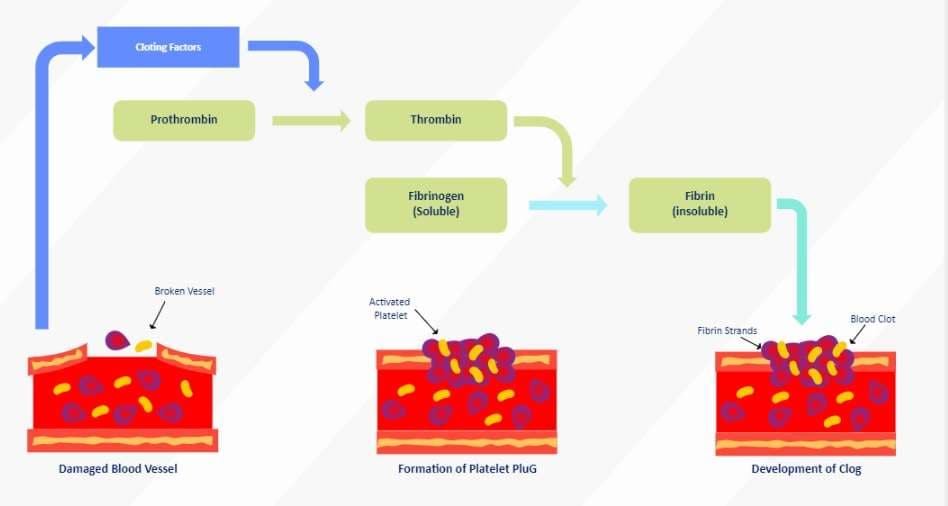
This diagram illustrates the complex process of blood clotting, showcasing the sequential interactions of platelets and clotting factors in response to an injury. It offers a visual representation of how the body forms a clot to prevent excessive bleeding.
Part 3. Craft DFD for blood bank management system
EdrawMax, a powerful diagramming tool, empowers you to craft a dynamic data flow diagram for blood bank management system. Its intuitive interface and extensive template library streamline the design process, ensuring precision and clarity in your visual representation.
Here are the steps to create a dfd for blood bank management system using Wondershare EdrawMax:
Step 1: Launch EdrawMax. Click "New" and under the "Flowchart" category, opt for "Data Flow Diagram (DFD)". Choose a template that aligns with your Blood Bank Management System. Hit on the “Use Immediately” button to export the template to Canvas.
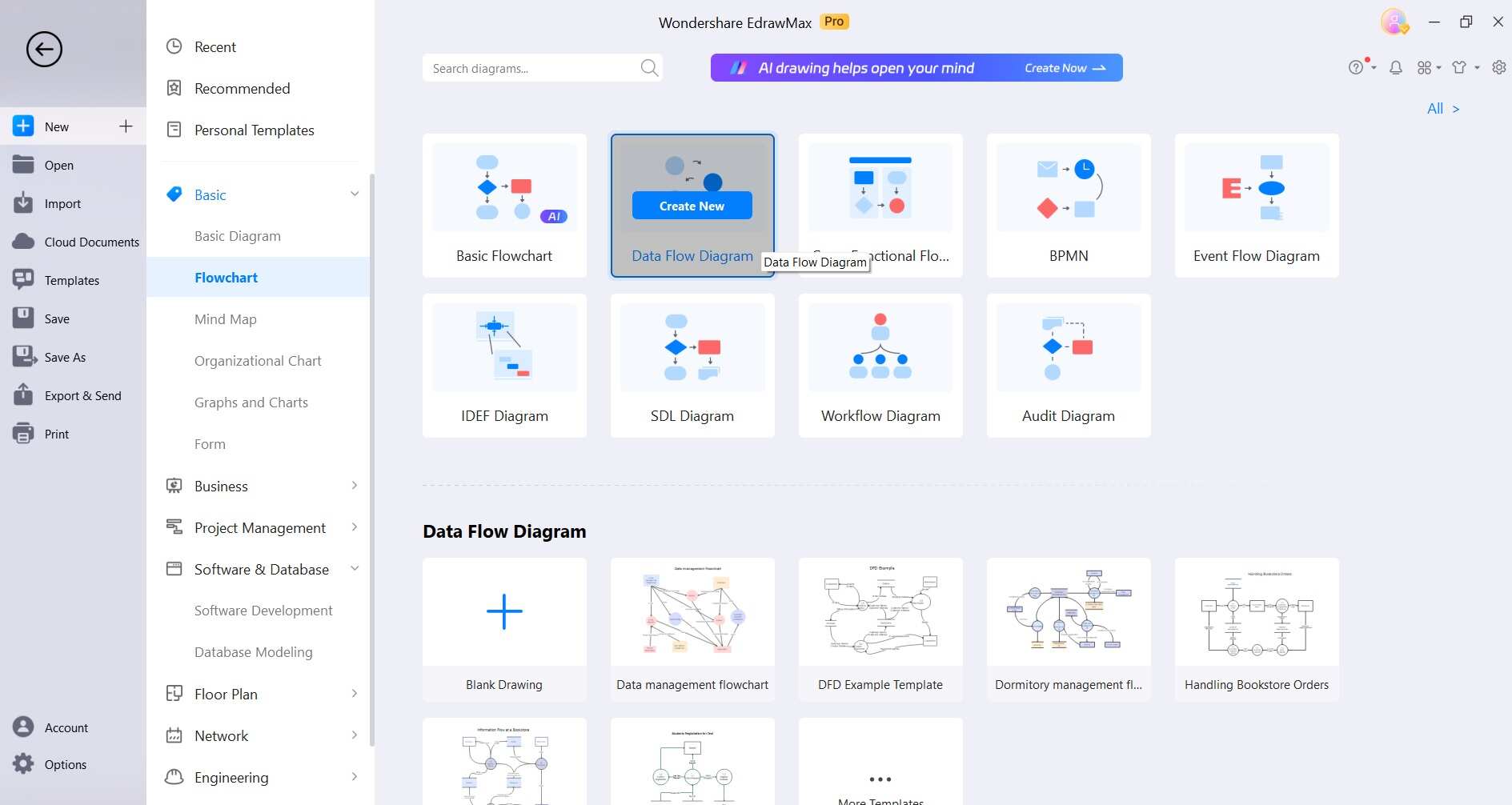
Step 2: Identify the fundamental elements of your Blood Bank Management System. This includes entities like donors, recipients, blood inventory, and processes such as blood testing, storage, and distribution.
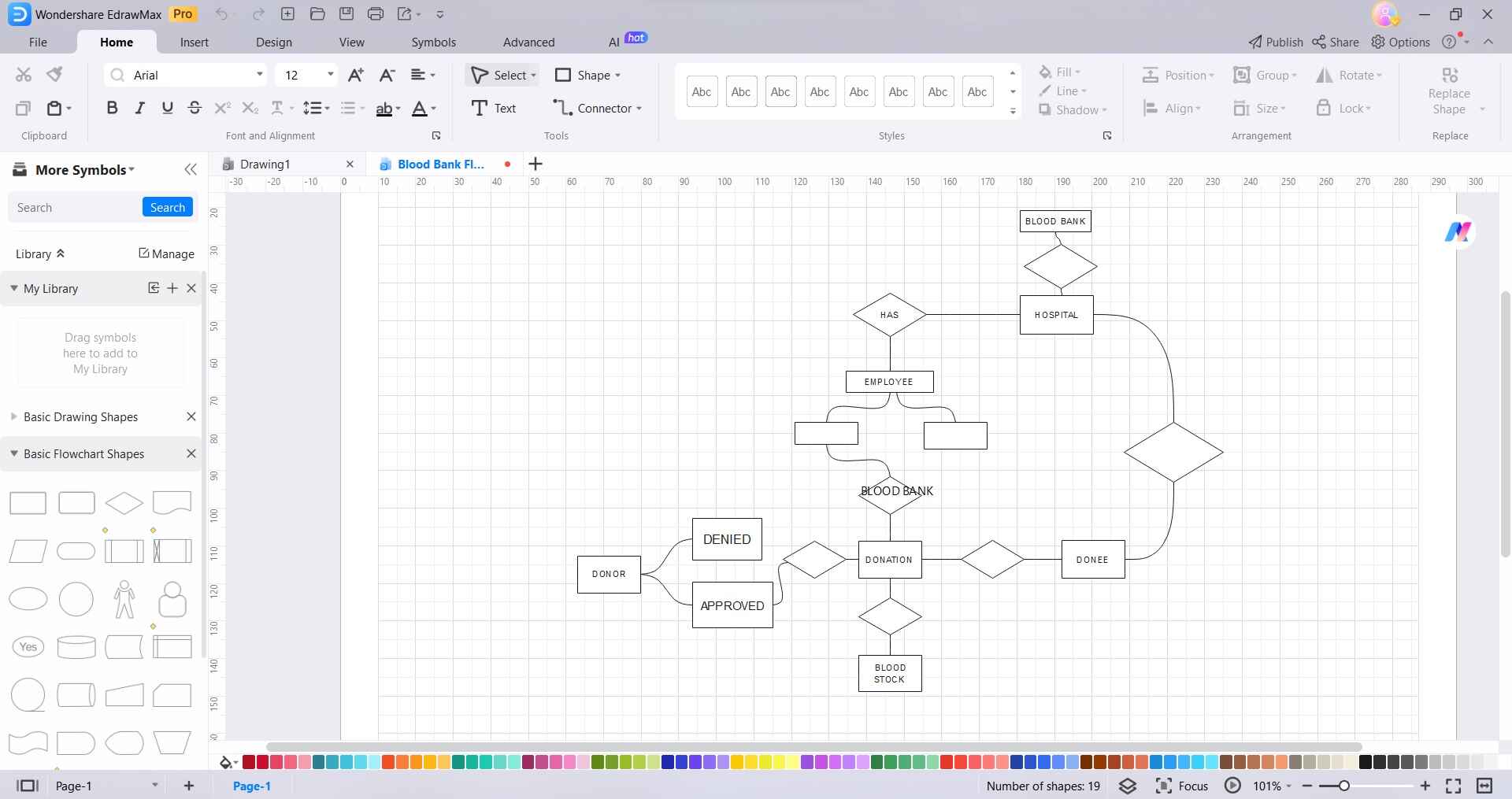
Step 3: EdrawMax's user-friendly interface allows you to effortlessly drag and drop DFD shapes onto the canvas. Connect entities and processes using arrows to represent the flow of data within the system.

Step 4: Provide clear labels and concise annotations for each element and data flow. This enhances comprehension and ensures that stakeholders easily grasp the functionality of the system.
Step 5: Make any necessary refinements to optimize the representation of your Blood Bank Management System.
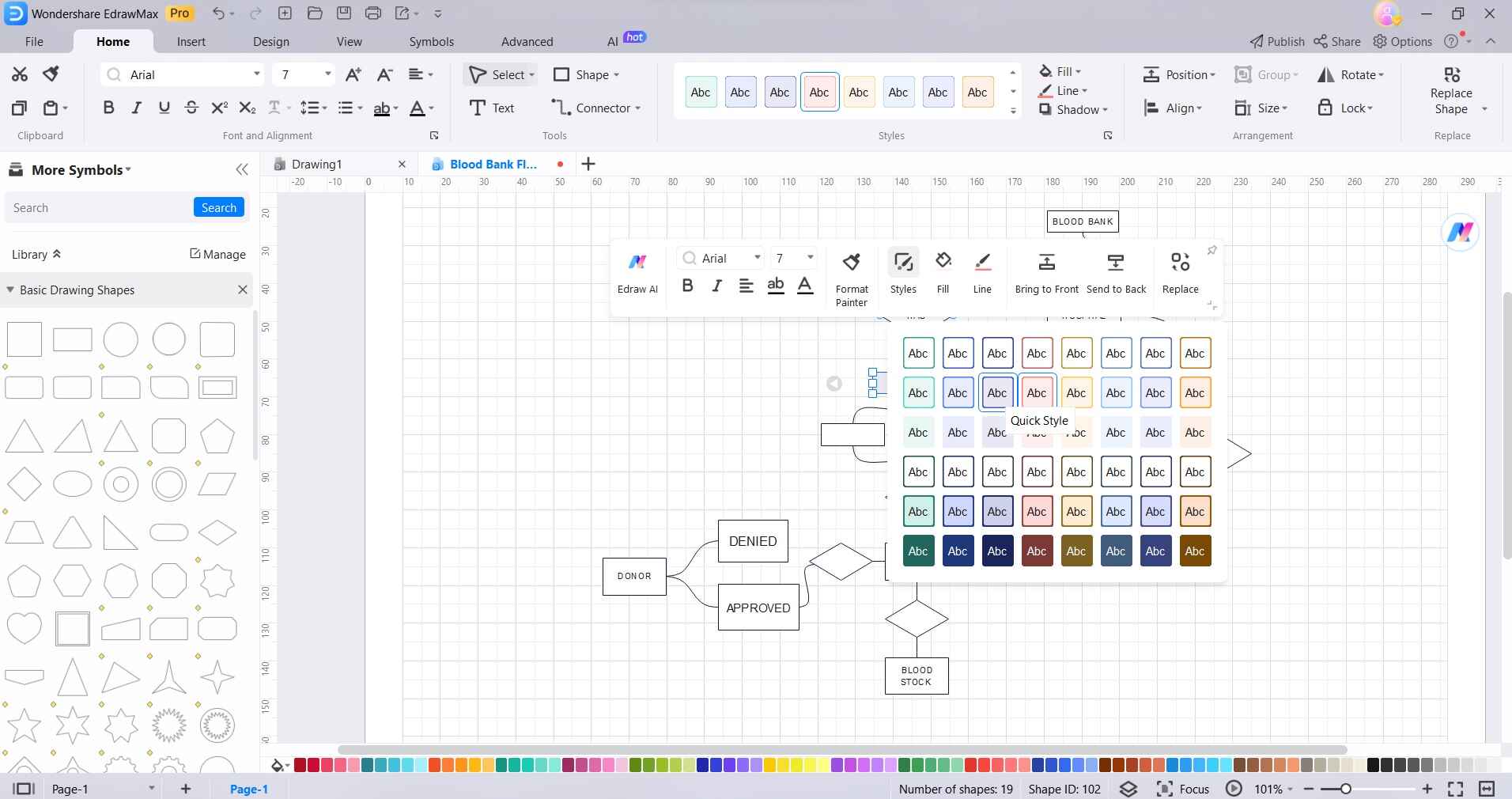
Step 6: Once satisfied with your DFD, export it in your preferred format. Share it with stakeholders, and collaborators, or integrate it into your project documentation for seamless communication and implementation.
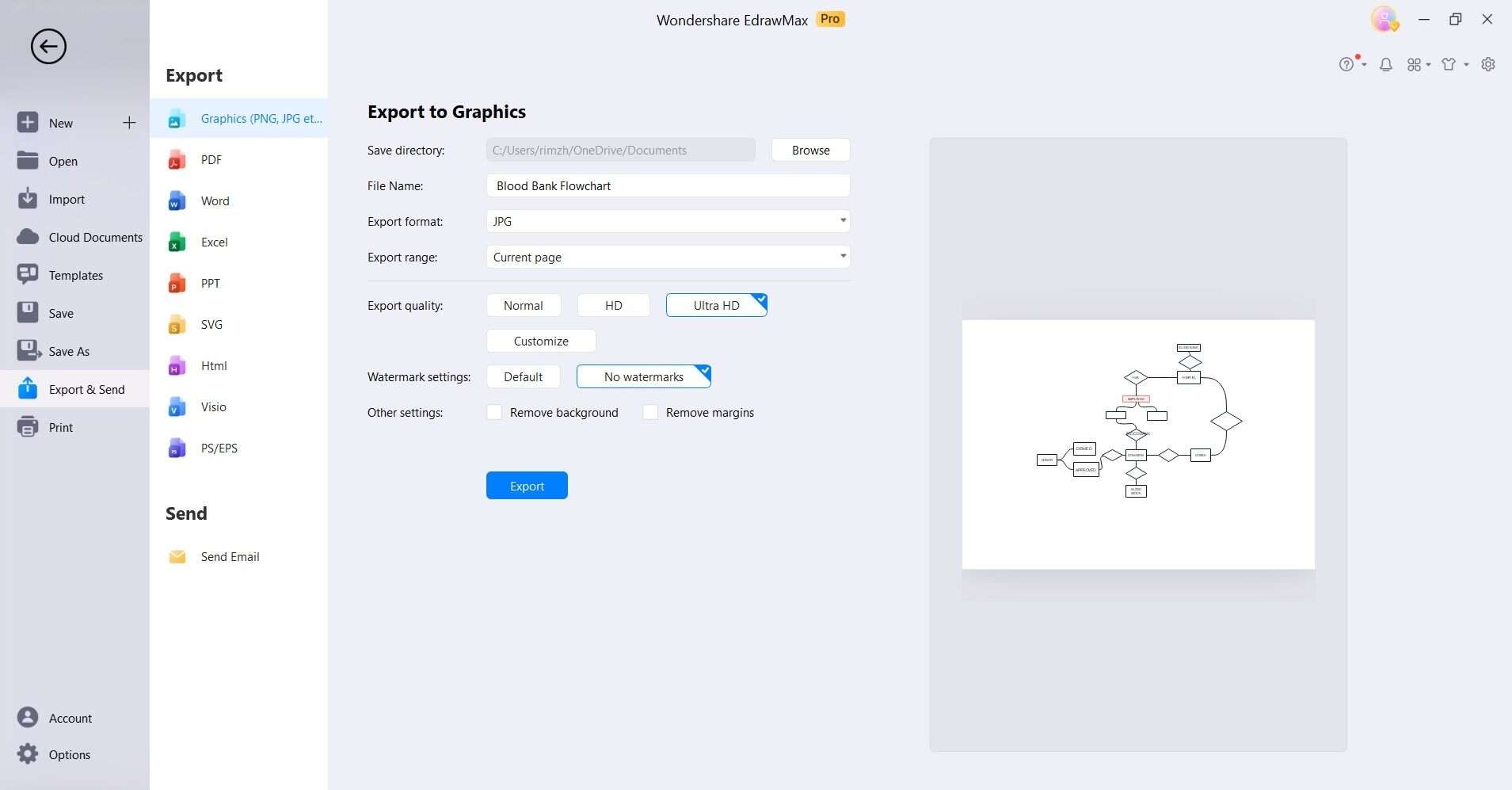
EdrawMax's versatility and robust features empower you to create a visually compelling DFD, unlocking a deeper understanding of your Blood Bank Management System's data flow dynamics.
Part 4. Benefits of Using DFD
Here are the benefits of using a data flow diagram for Blood Bank Management System:
- Clarity and Visualization: Provides a clear, visual representation of data flow within the system. Allows stakeholders to easily grasp the flow of information from donors to recipients.
- Simplified System Understanding: Break down complex processes into manageable components. Helps in comprehending the interactions between different entities and processes.
- Efficient Communication: Facilitates effective communication among stakeholders, including healthcare professionals, administrators, and developers. Ensures everyone is on the same page regarding the system's functionality.
- Identifies Data Sources and Destinations: Indicates where data originates (donors) and where it is utilized (recipients). Helps in tracking the journey of blood donations through the system.
- Improved Planning and Decision-Making: Enables better planning of blood collection, testing, storage, and distribution processes.
- Supports informed decision-making for optimizing resource allocation and workflow management.
- Risk Management and Error Prevention: Identifies potential points of failure or inefficiency in the blood management process. Allows for proactive measures to mitigate risks and prevent errors.
- Enhanced System Optimization: Provides a foundation for evaluating and improving the efficiency of the Blood Bank Management System. Enables the identification of areas for automation or process streamlining.
- Documentation and Training: Serves as a valuable reference document for training staff and new stakeholders. Offers a documented blueprint of the system's data flow for future reference and updates.
- Facilitates System Integration: Helps in integrating the Blood Bank Management System with other healthcare information systems or technologies. Ensures seamless interoperability with related systems for comprehensive patient care.
Utilizing a DFD for Blood Bank Management System brings about a range of advantages, from enhanced understanding and communication to efficient planning and risk management. It serves as a crucial tool in optimizing blood resource management and ensuring timely support for patients in need.
Conclusion
Crafting a dfd for blood bank management system through EdrawMax proves instrumental in enhancing system comprehension and communication. It simplifies intricate processes, empowering stakeholders with a clear visual representation. The benefits are profound, from efficient planning and risk mitigation to streamlined integration and error prevention. This tool not only aids in current operations but also lays a foundation for future optimizations.
EdrawMax’s user-friendly interface ensures a seamless design process, ultimately leading to a more effective and responsive Blood Bank Management System. Embracing this approach exemplifies a commitment to excellence in blood resource management, ultimately saving lives.




