An AI data analyst is a professional who leverages artificial intelligence (AI) to make sense of all the data that businesses collect. By using AI to analyze data, you can gain a holistic view and identify opportunities for improvement. You can also make better decisions based on accurate and timely information, stay ahead of the competition, and improve your bottom line.
In essence, AI augments the capabilities of data analysts in various industries such as healthcare, finance, and retail. So, whether you are a data analyst or a business leader, read on to learn how AI data analyst tools can help you unlock the power of data.

In this article
Part I. Top 5 AI Data Analysts Tools for Data Analytics
Data analysis is essential for making sound decisions in any industry. And AI data analyst tools are making getting the insights you need easier than ever. Here are a few AI data analyst tools you should know about:
Wondershare EdrawMax: Diagramming and Analyzing Charts With AI
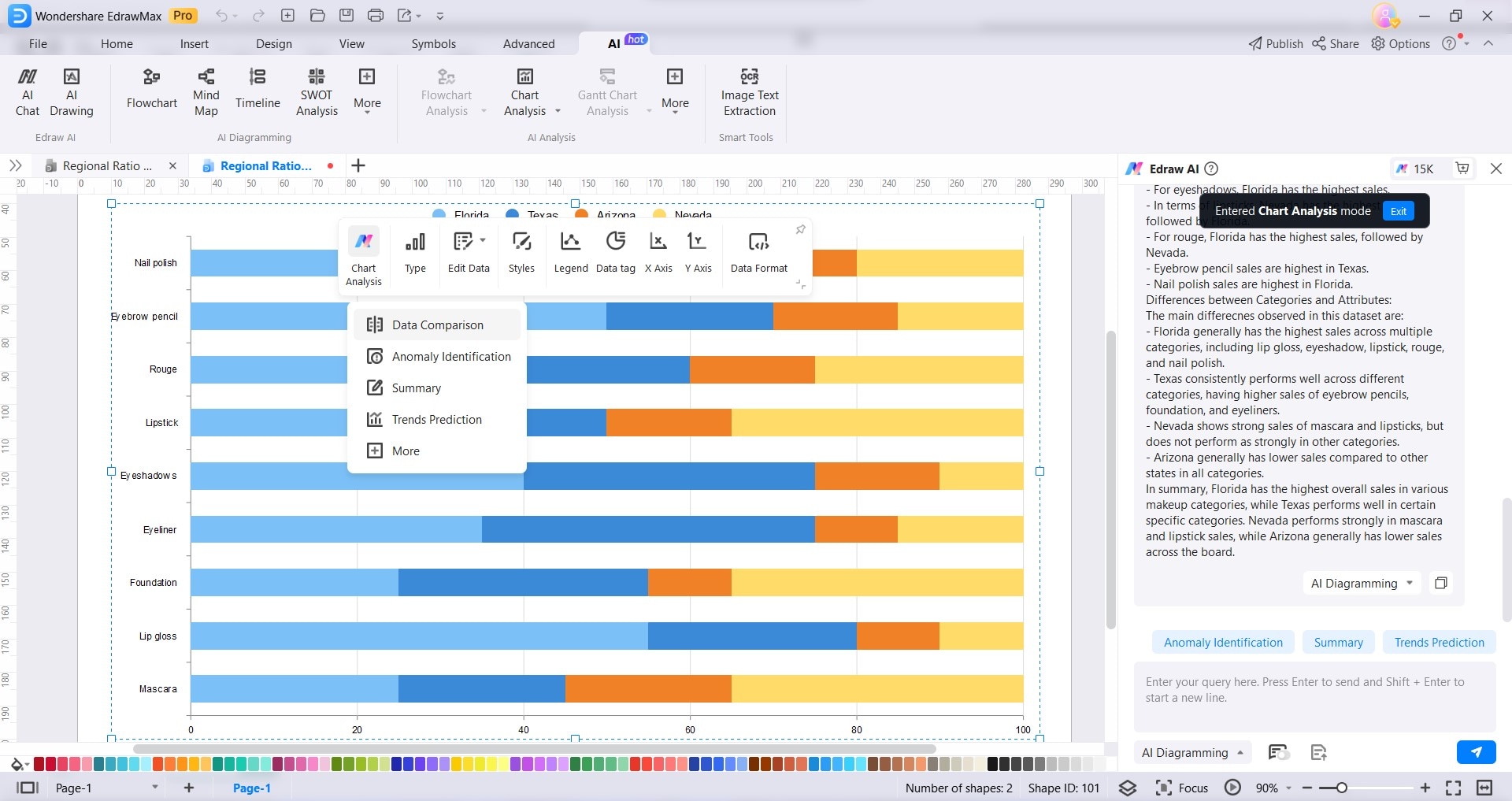
EdrawMax is an AI-powered diagramming and data visualization tool that can help you analyze data like a pro. It's perfect for data analysts, marketers, and anyone else who regularly works with bar charts. EdrawMax enables you to easily import, visualize, and interpret data from charts with the help of its AI data analyst feature.
The AI-based Chart Analysis feature includes the following capabilities:
- Data Comparison: See how different categories compare to each other, both horizontally and vertically.
- Anomaly Identification: Spot any unexpected patterns in your data.
- Summary: Get a quick overview of your data, such as which products perform well.
- Trends Prediction: See what the future holds for your data.
EdrawMax is also a versatile tool for diagramming tasks, like creating flowcharts and mind maps. So, if you're looking for a reliable and easy-to-use tool with advanced features to help you visualize data, EdrawMax is the way to go.
User Rating
4.6 out of 5
Google Cloud: AI Data Analyst Tool for Data-Driven Businesses
Google Cloud is a comprehensive suite of solutions covering various aspects of data analytics. Using AI to analyze data helps transform business capabilities from data engineering to insights activation. Data analysts, data scientists, and enterprises seeking to harness the power of AI across their data analytics workflows will benefit from Google Cloud AI.
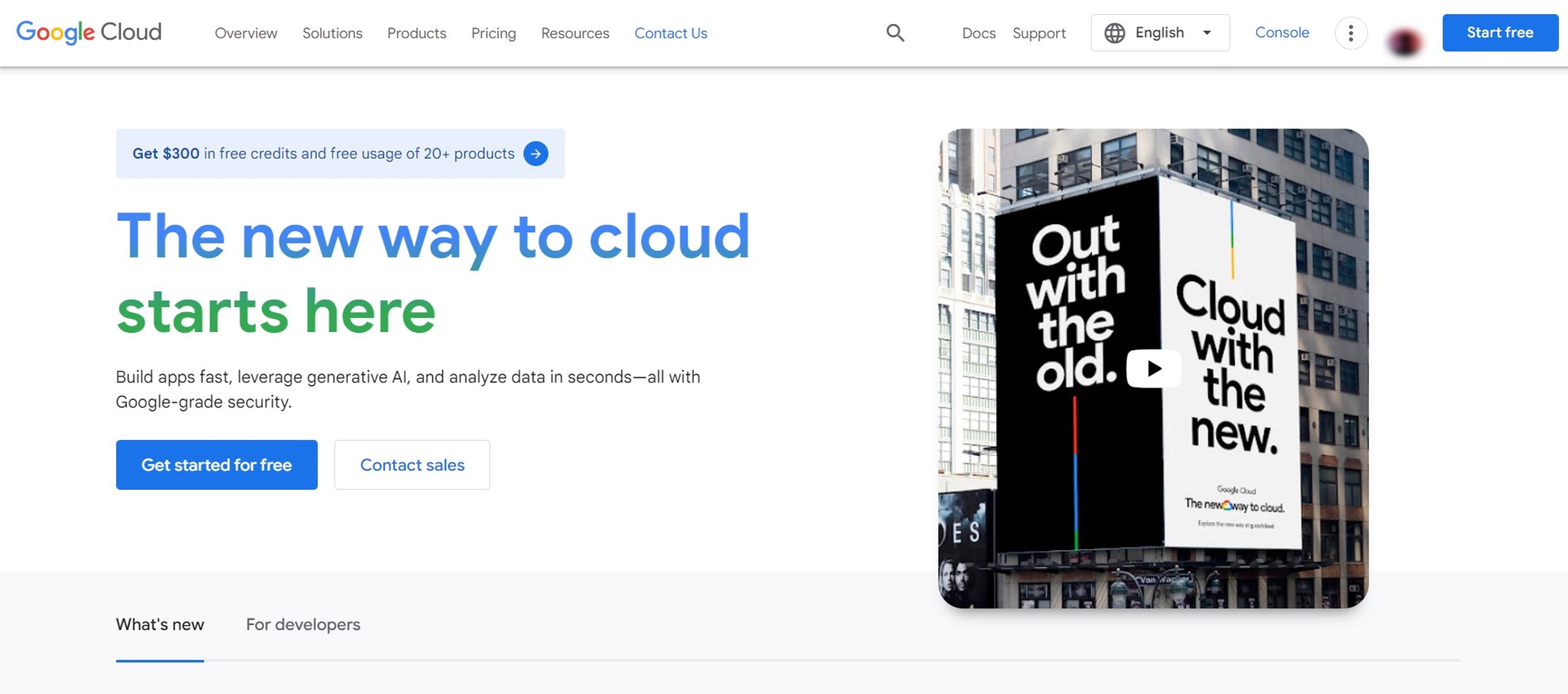
User Rating
4.4 out of 5
Microsoft Power BI: AI Data Analyst Tool for Data Visualization and Reporting
Power BI is a business intelligence (BI) tool to help businesses make data-driven decisions. It is intuitive, regardless of your prior experience with data science. You can connect to your data, analyze it, and visualize it in a way that makes sense. One of the things Power BI offers is its AI data analyst capabilities. You can use Text Analytics and Vision to enrich your data and make better decisions.
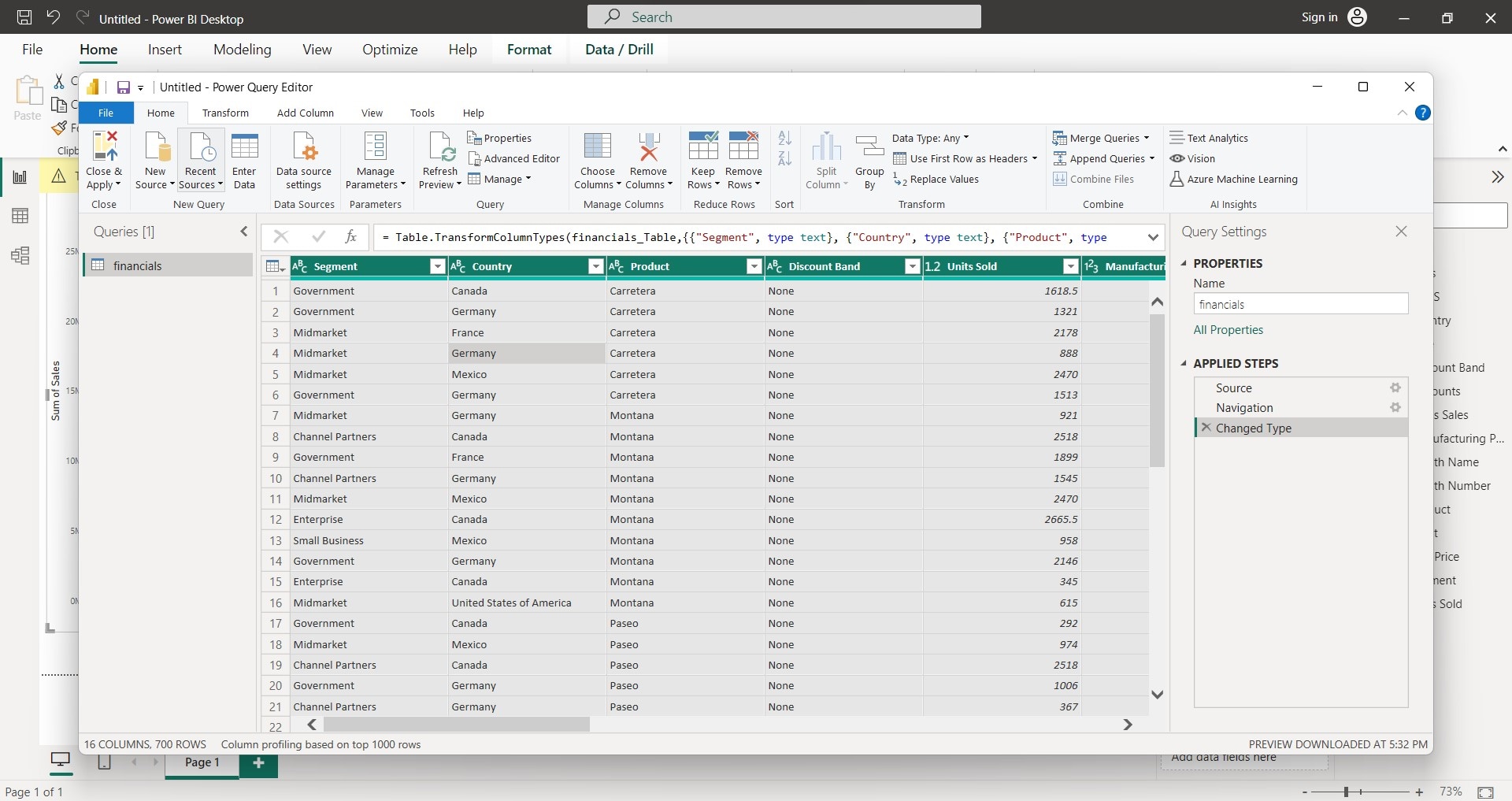
User Rating
4.4 out of 5
Tableau: Collaborative AI Data Analyst Tool for Data Prediction
Tableau is a visual analytics platform that leverages automation for real-time data insights, even when you're offline. You can use its AI to analyze data, build models, what-if scenario planning, make predictions, and other data science techniques. Tableau is easy to use, even if you're not a data scientist. And it's scalable, so you can use it to analyze data even from large datasets.
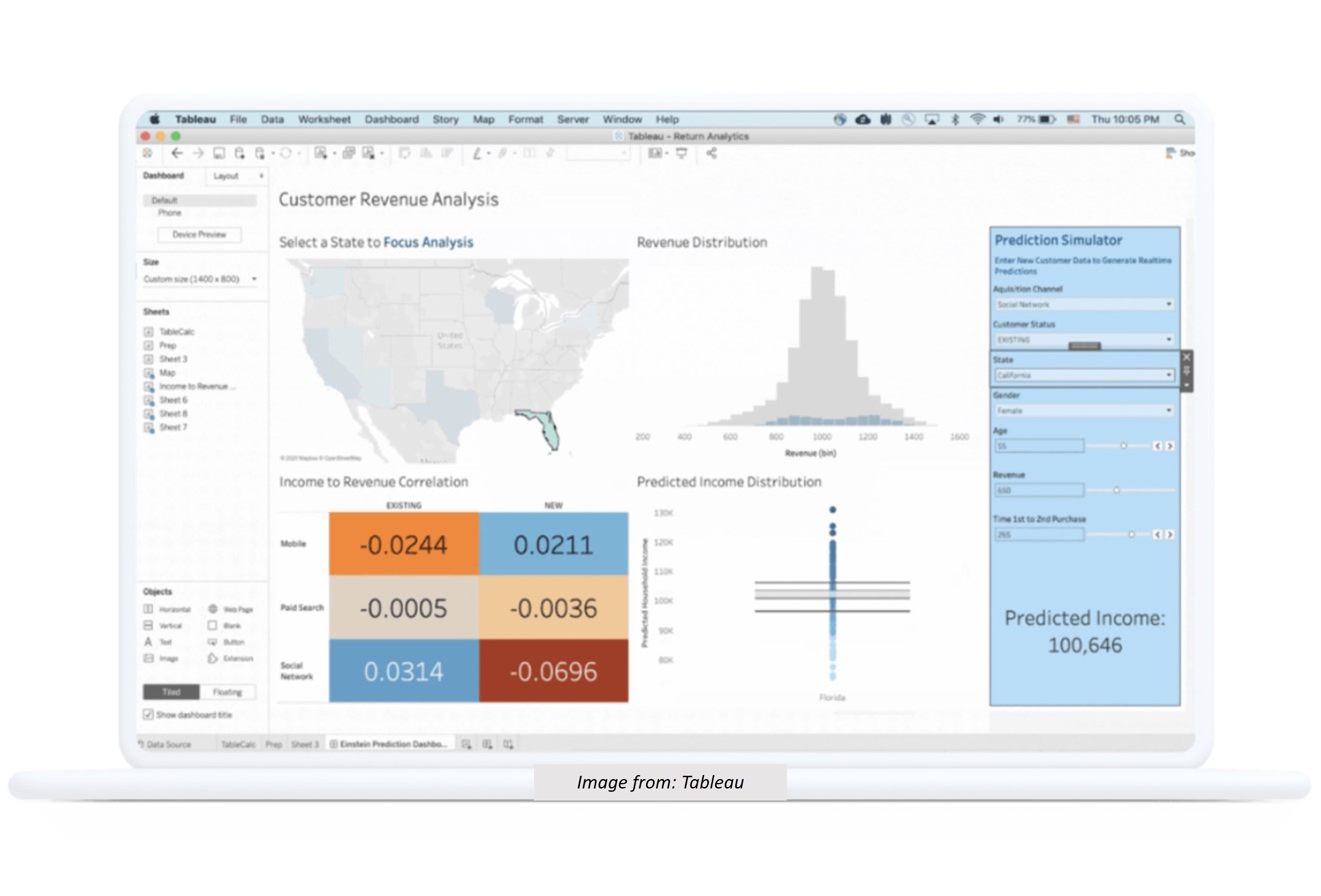
User Rating
4.4 out of 5
SAP: AI Data Analyst Tool for Agile Enterprise Decisions
SAP is an all-in-one cloud platform that combines business intelligence, augmented analytics, and planning capabilities. It uses AI to help businesses assist with data management and predictive analytics. SAP AI data analyst solution is a relevant platform that can help mid-size to large enterprises make better decisions with data.
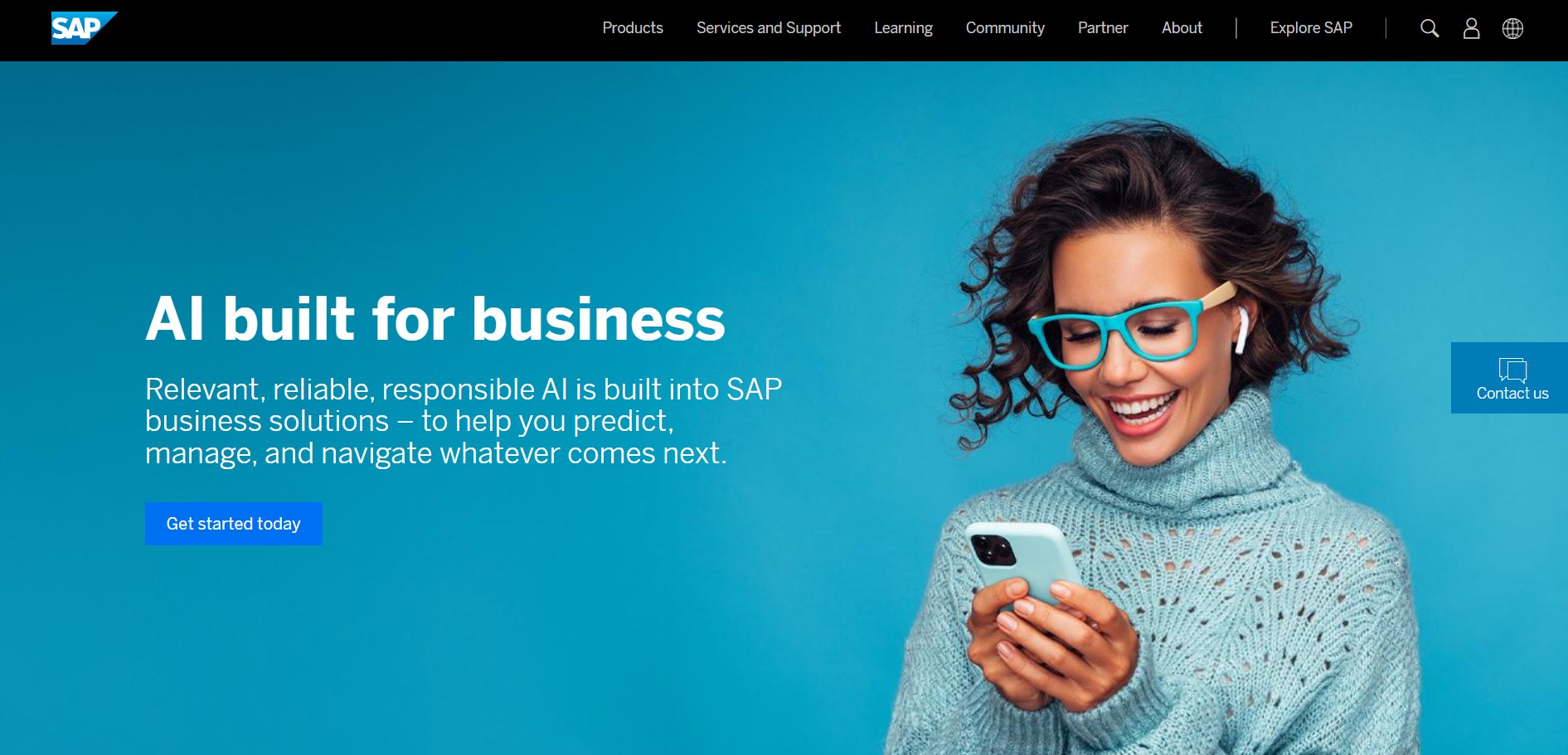
User Rating
4.2 out of 5
Part II. Frequently Asked Questions (FAQs)
As AI data analyst tools are revolutionizing data analytics, you might have questions about their work and what they can do. Here is a list of answers to frequently asked questions to help you get started.
How Is AI Used for Analysis?
AI data analyst tools can sift through vast amounts of data faster. It can identify patterns, anomalies, and trends that might be hard for human data analysts to spot. By leveraging machine learning algorithms, AI can automate data analysis so professionals can focus on more strategic tasks.

Can AI Analyze Unstructured Data?
Yes, AI can analyze unstructured data using natural language processing (NLP) techniques. Unstructured data, such as text, images, and videos, have no predefined format. This makes it invaluable for professionals seeking insights from customer reviews, social media data, and more.
What Are AI Tools for Analytics?
AI tools for analytics are software applications infused with artificial intelligence capabilities. These tools assist in data preparation, analysis, and visualization. AI data analyst tools help improve business operations and spot new opportunities for making strategic decisions based on data.
Conclusion
AI-powered tools are a game-changer for data science professionals. They simplify complex data analysis tasks and offer valuable insights in minutes. Using AI to analyze data can save you a ton of time and effort and help you make better decisions for your business.
For those working on data analysis day in and day out, EdrawMax stands out as an accessible and cost-effective choice. It's easy to use, even for beginners, and it offers various features, including AI Chart Analysis.
[没有发现file]



