In the ever-evolving landscape of the food industry, efficient management is paramount. This DFD for restaurant management system provides a clear blueprint of information flow and operational processes, showcasing how technology revolutionizes restaurant functions. Join us as we explore the inner workings of streamlined operations and discover how this system optimizes the dining experience.
Contents of the article
Part 1: What Is DFD for Restaurant Management System
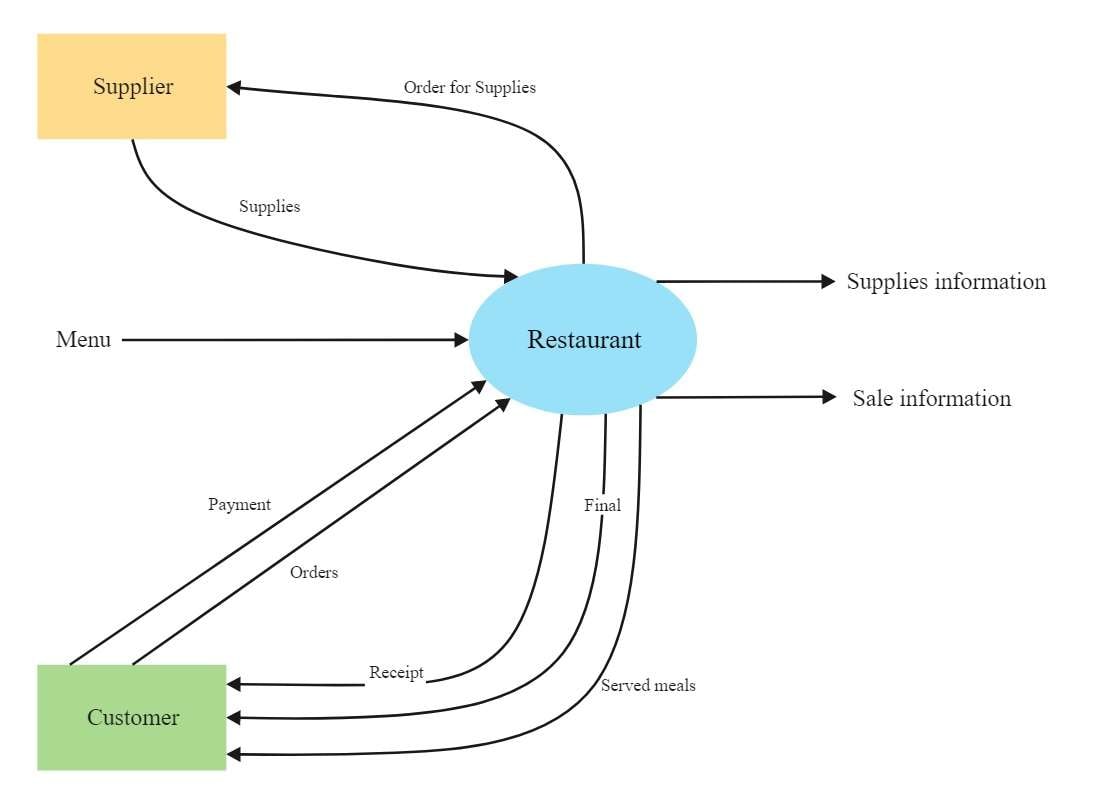
The Data Flow Diagram for Restaurant Management System offers a detailed overview of how information circulates within the establishment. It vividly portrays the interactions between crucial components like diners, kitchen staff, inventory, and the ordering process. This graphical representation, employing symbols and arrows, demystifies intricate operations specific to the restaurant industry. In this section, we have inserted a level 0 dfd for restaurant management system to better understand its inner workings.
It becomes an indispensable tool, aiding developers and stakeholders in comprehending, refining, and innovating the system. Essentially, this DFD serves as a roadmap, guaranteeing the smooth orchestration of tasks and ultimately enriching the dining experience for our valued patrons.
Part 2. Benefits of Using dfd for Restaurant Management System
Here are the benefits of using a Data Flow Diagram for Restaurant Management System:
- Clear Process Visualization: A visual representation of how information flows between customers, staff, and various components in the restaurant system.
- Simplified Complexity: Breaks down complex operations into manageable components, aiding in easier comprehension and troubleshooting of potential issues.
- Efficient System Design: Enables developers to design and implement the system with precision, ensuring smooth operations tailored to the unique needs of restaurant management.
- Optimized Workflow: Identifies bottlenecks and areas for improvement, allowing for the streamlining of processes to enhance overall efficiency in restaurant operations.
Part 3. Craft DFD for Restaurant Management System
Wondershare EdrawMax is a powerful and user-friendly tool that provides several key advantages for creating a Data Flow Diagram for restaurant management systems. Firstly, EdrawMax offers an extensive library of pre-designed templates and symbols designed explicitly for restaurant operations. This means users can quickly and effortlessly drag and drop elements onto the canvas, significantly reducing the time and effort required to create a DFD from scratch.
In addition to its user-friendly interface, EdrawMax also provides a range of advanced features that facilitate precise and detailed DFD creation. It offers customizable templates and a wide variety of formatting options, allowing users to tailor their diagrams to specific restaurant management processes. This level of customization ensures that the DFD accurately reflects the unique workflow of the restaurant
Here are the quick and simple steps to create a data flow diagram for restaurant management system using Wondershare EdrawMax:
Step 1: Open EdrawMax and navigate to the template library. You can find the option on the left menu pane. Now, quickly type “DFD for Restuarant Management System” in the search bar and hit Enter.
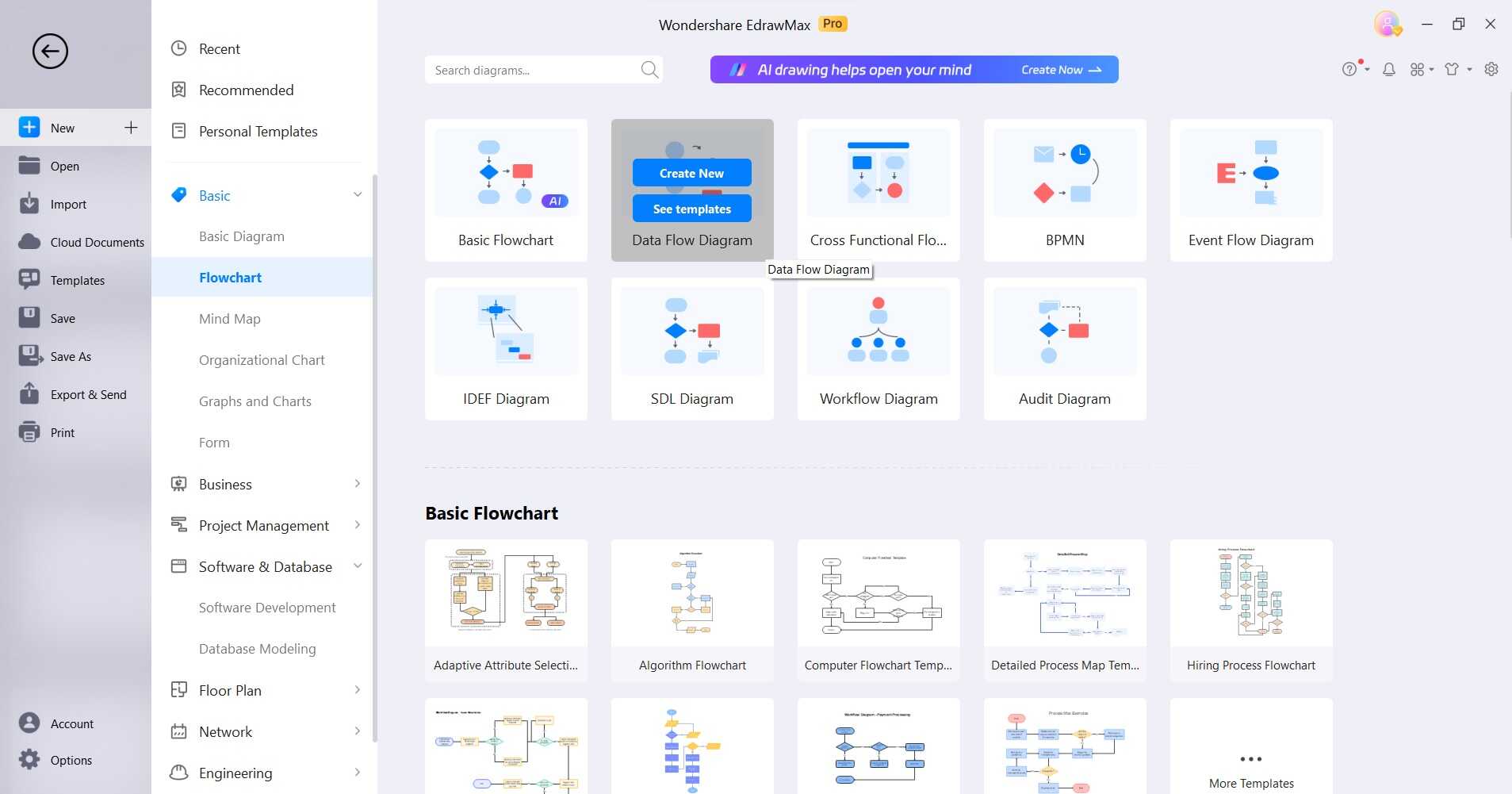
Step 2: Choose a DFD template specifically designed for restaurant management systems to provide a starting point for your diagram.
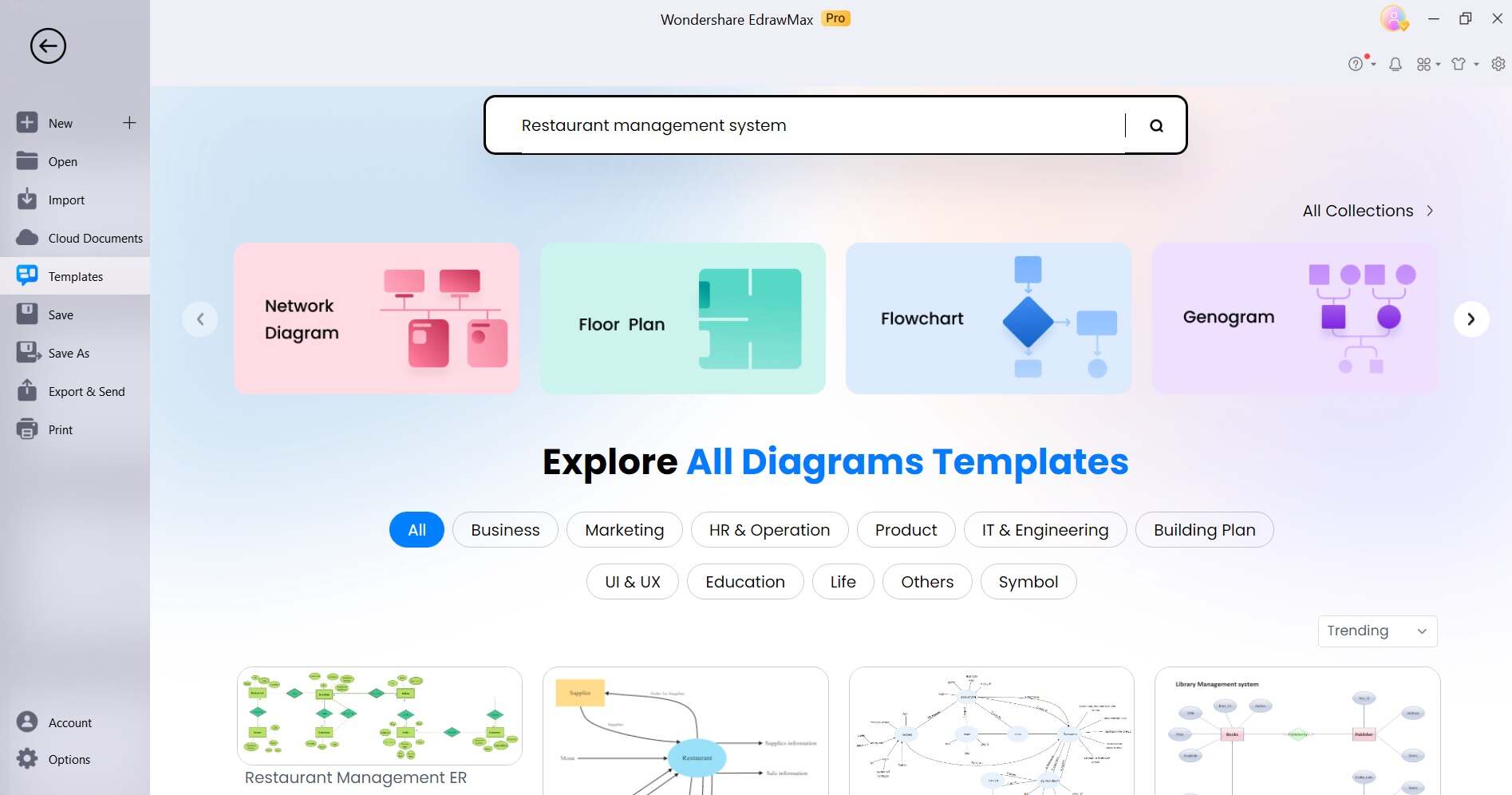
Step 3: Identify the external entities that interact with the restaurant system. These could include customers, staff, suppliers, and other relevant stakeholders.
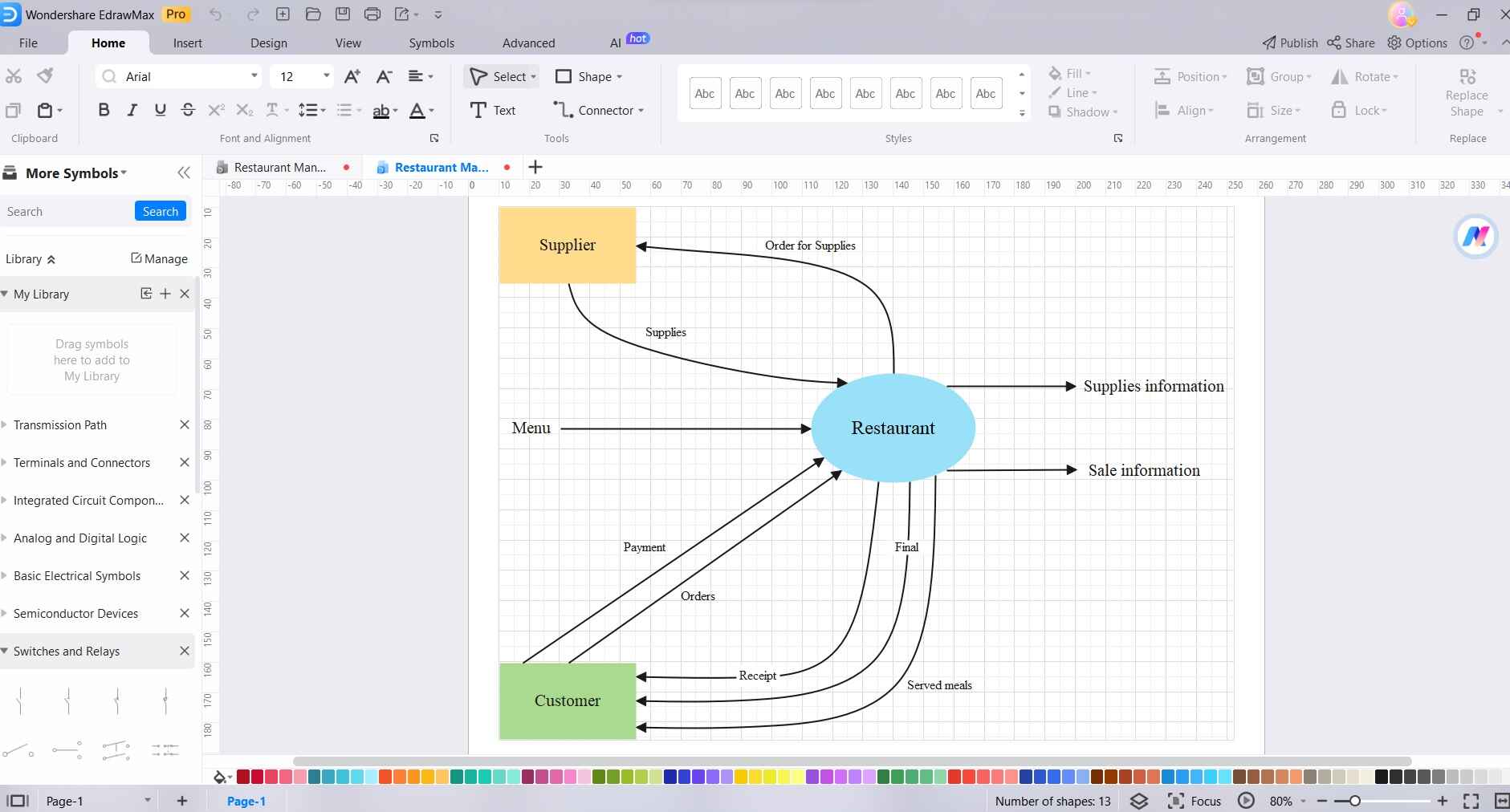
Step 4: Insert processes to represent the activities that take place within the restaurant management system. This may include tasks like order processing, inventory management, reservation handling, and reporting.
Step 5: Use arrows to establish data flow connections between external entities and processes. This illustrates how information moves between different components of the system.

Step 6: And yes! Don’t forget to label each data flow to specify the type of information being exchanged. For instance, orders, customer details, inventory updates, etc.
Step 7: Utilize EdrawMax's formatting tools to customize the appearance of the diagram. Adjust colors, fonts, and styles to enhance visual appeal.
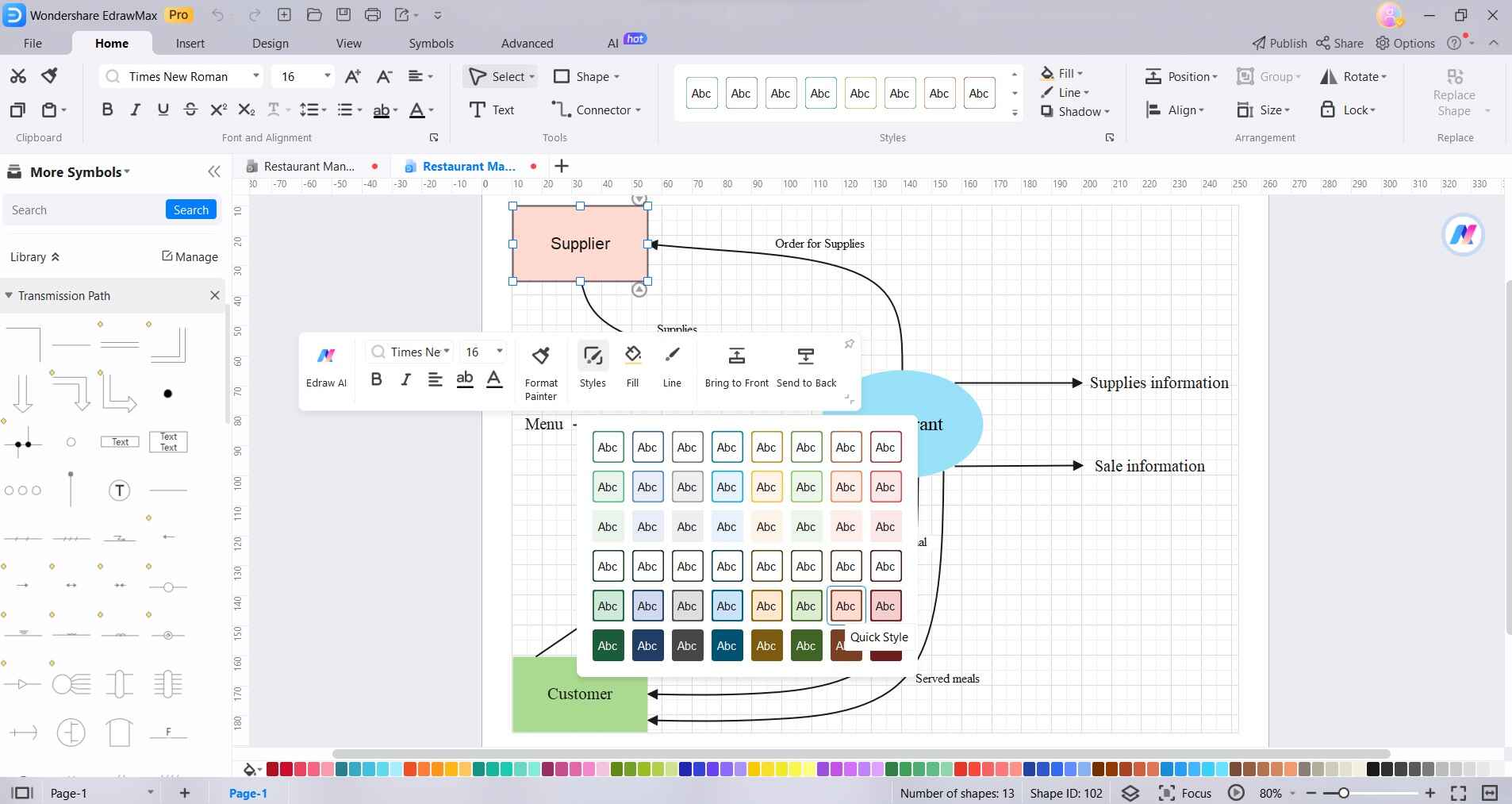
Step 8: Once satisfied with the DFD, save your work in a suitable format. EdrawMax supports various file types for easy sharing and collaboration.
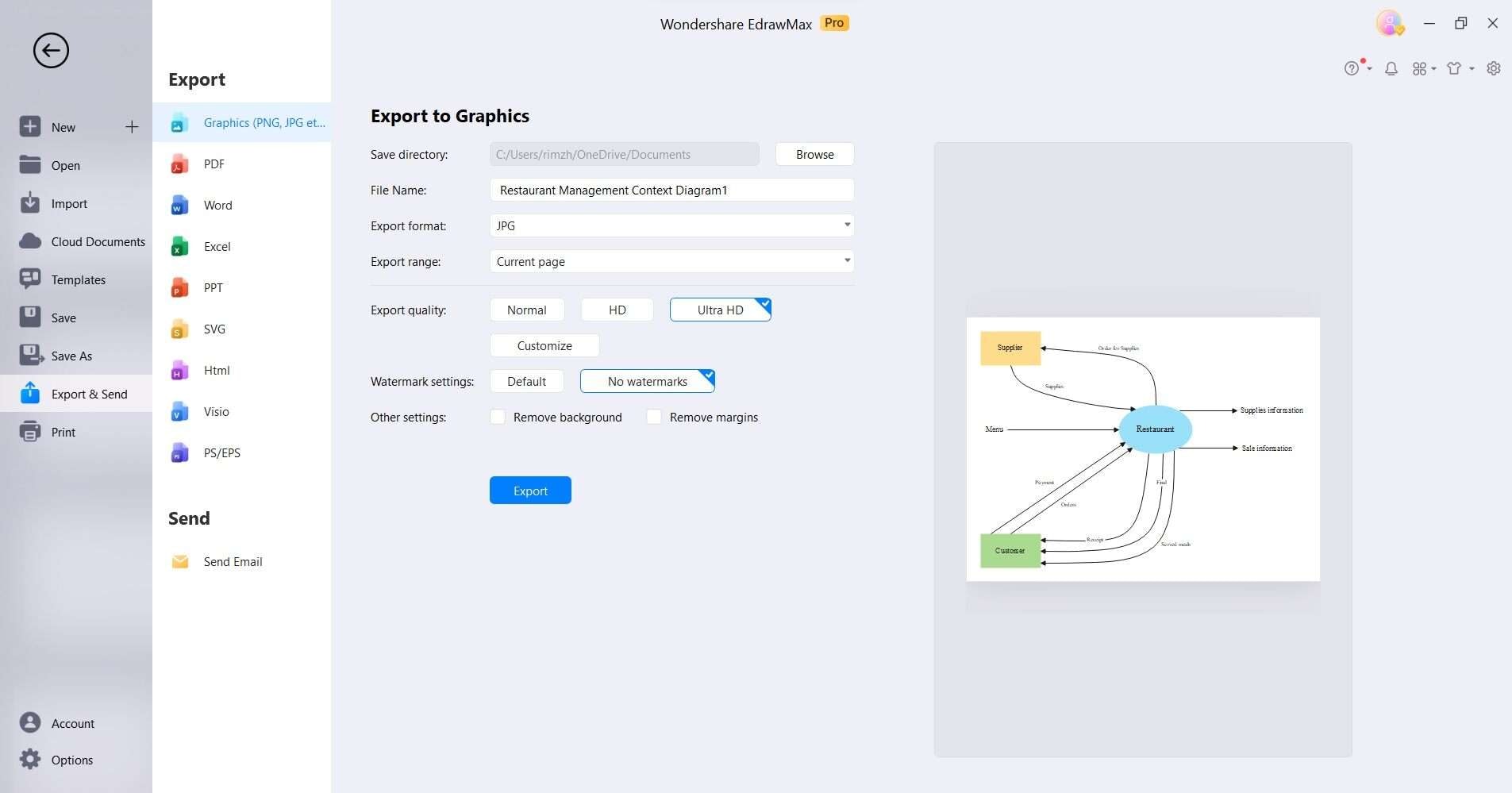
By following these above-listed steps, you can easily craft a dfd diagram for restaurant management system using EdrawMax in just a few simple steps. This structured approach ensures that you can swiftly and effectively depict the flow of information within the system.
EdrawMax not only streamlines the process but also enhances the overall understanding of the system's functionalities and interactions.
Conclusion
In conclusion, the DFD for Restaurant Management System provides a vital visual blueprint, outlining the dynamic flow of information within the system. By illustrating interactions between external entities, processes, and data stores, the DFD simplifies complex operations.
EdrawMax is a powerful tool that helps optimize workflows and tailor the system to meet the unique demands of restaurant operations. You can use this nifty tool for crafting context diagram for restaurant management system or any other complex functionalities. It stands as an invaluable asset in revolutionizing how restaurant management systems are conceptualized and fine-tuned, ultimately enhancing efficiency and customer satisfaction.




