Swimlane diagrams, also known as cross-functional flowcharts, are visual representations of processes that highlight the flow of tasks and interactions between different individuals or departments. They provide a structured view of workflows, assign responsibilities, and help identify bottlenecks and inefficiencies. In today's rapidly evolving business environments, swimlane diagrams have become essential for process improvement, communicate clearly, and coordination. This article will discuss the purposes and benefits of swimlane diagrams.
In this article
Swimlane Diagram: Overview
To understand the significance and benefits of swimlane diagrams, it is crucial to first grasp their basic structure and purpose. Swimlane diagrams, also known as cross-functional flowcharts, provide a visual representation of processes, highlighting the flow of tasks and interactions between various individuals or departments involved.
They use lanes or columns to categorize activities and assign responsibilities, offering a comprehensive overview of the process under consideration. This visual clarity serves as a powerful aid in understanding complex procedures within an organization. To integrate processes (between teams or departments), using swimlane diagrams is very effective.
The Basic Purpose of Swimlane Diagrams
Swimlane diagrams serve various purposes within an organization, facilitating process quality improvement, communication, and coordination. They offer a structured view of workflows, delineating responsibilities, and ensuring transparency. By representing the sequence of activities and the individuals responsible for each step, swimlane diagrams help identify bottlenecks, redundancies, and inefficiencies. Therefore, organizations can streamline processes for enhanced productivity and cost-effectiveness.
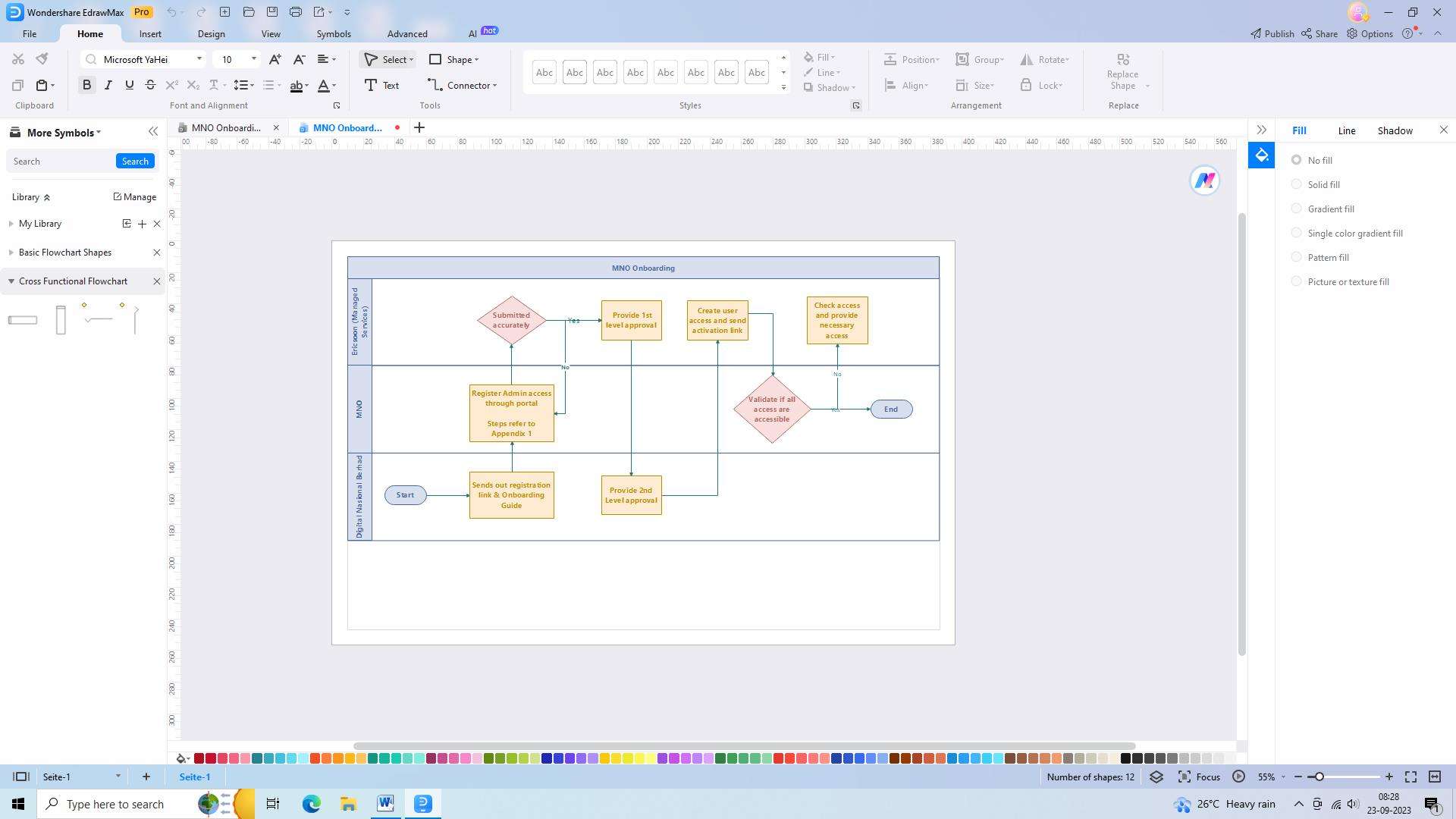
The Importance of Swimlane Diagrams
In the face of rapidly evolving business environments, swimlane diagrams have become an invaluable asset for modern enterprises. As companies strive to optimize their operations, tackle complex challenges, and adapt to changing market demands, swimlane diagrams provide a standardized framework for process documentation.
This standardization enhances consistency and clarity, nurturing better communication and facilitating cross-functional collaboration. In this era of globalization and interconnectivity, swimlane diagrams align teams, bridging gaps between different departments or stakeholders across the organization.
Key Benefits of Swimlane Diagrams
The benefits offered by swimlane diagrams are manifold, making them indispensable in modern business environments. Some of the main advantages of swimlane diagrams are discussed below:
1) Enhance process efficiency
Swimlane diagrams enhance process efficiency by identifying areas of quality improvement and enabling targeted modifications. Through process visualization, swimlane diagrams minimize ambiguity and confusion, promoting effective decision-making and problem-solving. Efficient processing helps to improve performance a lot.
2) Improve communication
Swimlane diagrams enables to communicate clearly by providing a common language and visual reference point for exchanging ideas and sharing insights. This clarity mitigates misunderstandings and helps in aligning stakeholders towards a common goal.
3) Promote accountability and responsibility
Swimlane diagrams promote accountability and responsibility by assigning specific tasks to individuals or departments.
Best Online Tools for Creating Swim Lane Diagrams
Online tools for drawing swimlane diagrams are great because they are easy to use, accessible from anywhere with an internet connection, and offer a range of helpful features. There are several online tools available for creating swimlane diagrams. Here, we will discuss a few of them:
From selecting templates to customizing and presenting your diagram, EdrawMax offers a user-friendly experience for diagram creation and visualization. Using the tool to create swimlane diagrams does not take much time. Learn how to create a Swimlane diagram in the tool with these easy steps:
Step 1: Visit the EdrawMax Webpage and Login
Start by searching online for EdrawMax and visit its webpage. You can try the free version of the software, but keep in mind that it offers limited access to templates. If you prefer to have access to the pro-account features, log in or sign up to create an account.
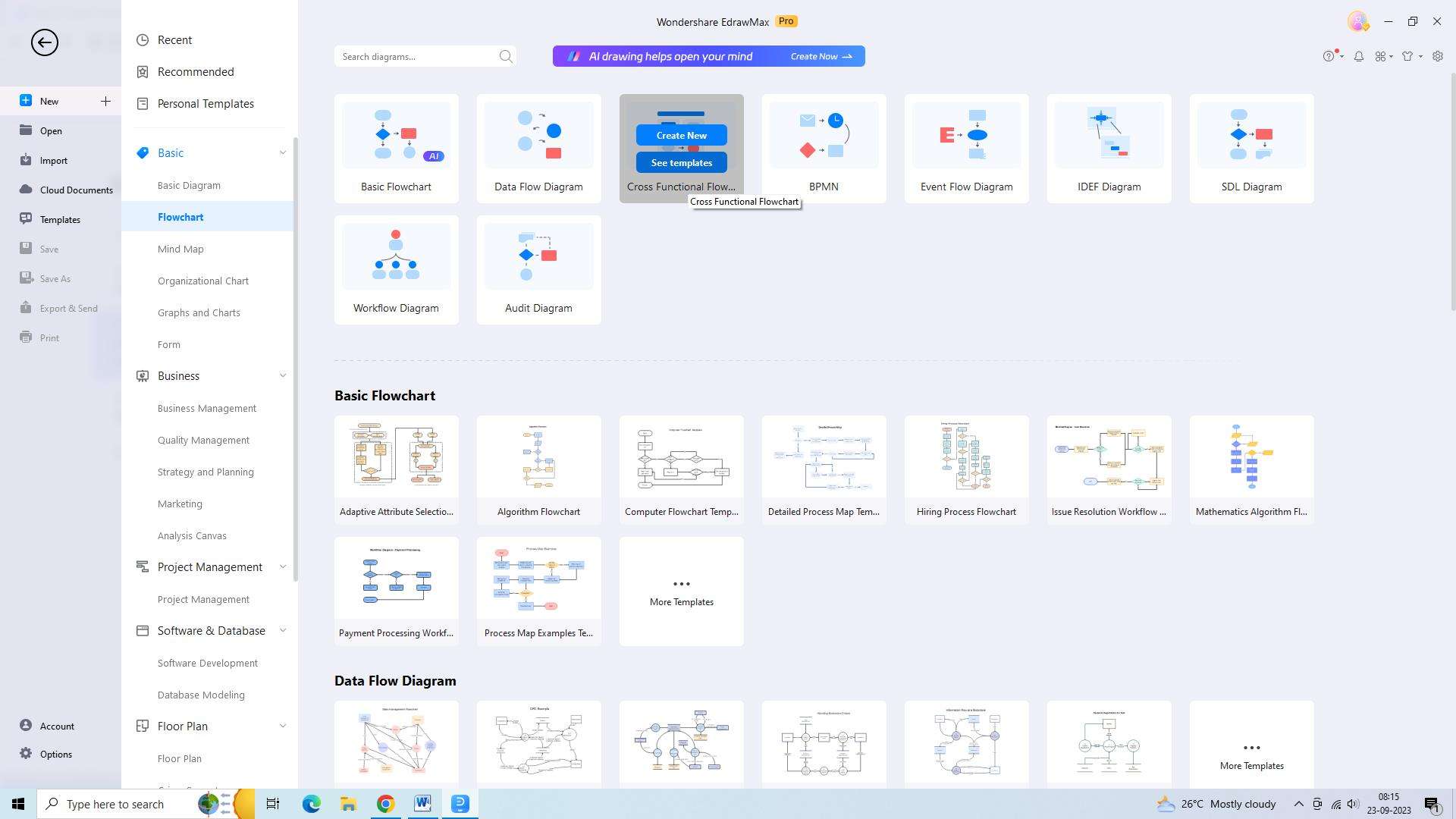
Step 2: Select Your Desired Template for Diagram
After signing in, navigate to the "General" category and then select "Flowchart". From there, click on "Cross Functional Flowchart". Once on this page, look for the Swimlane Diagram template.
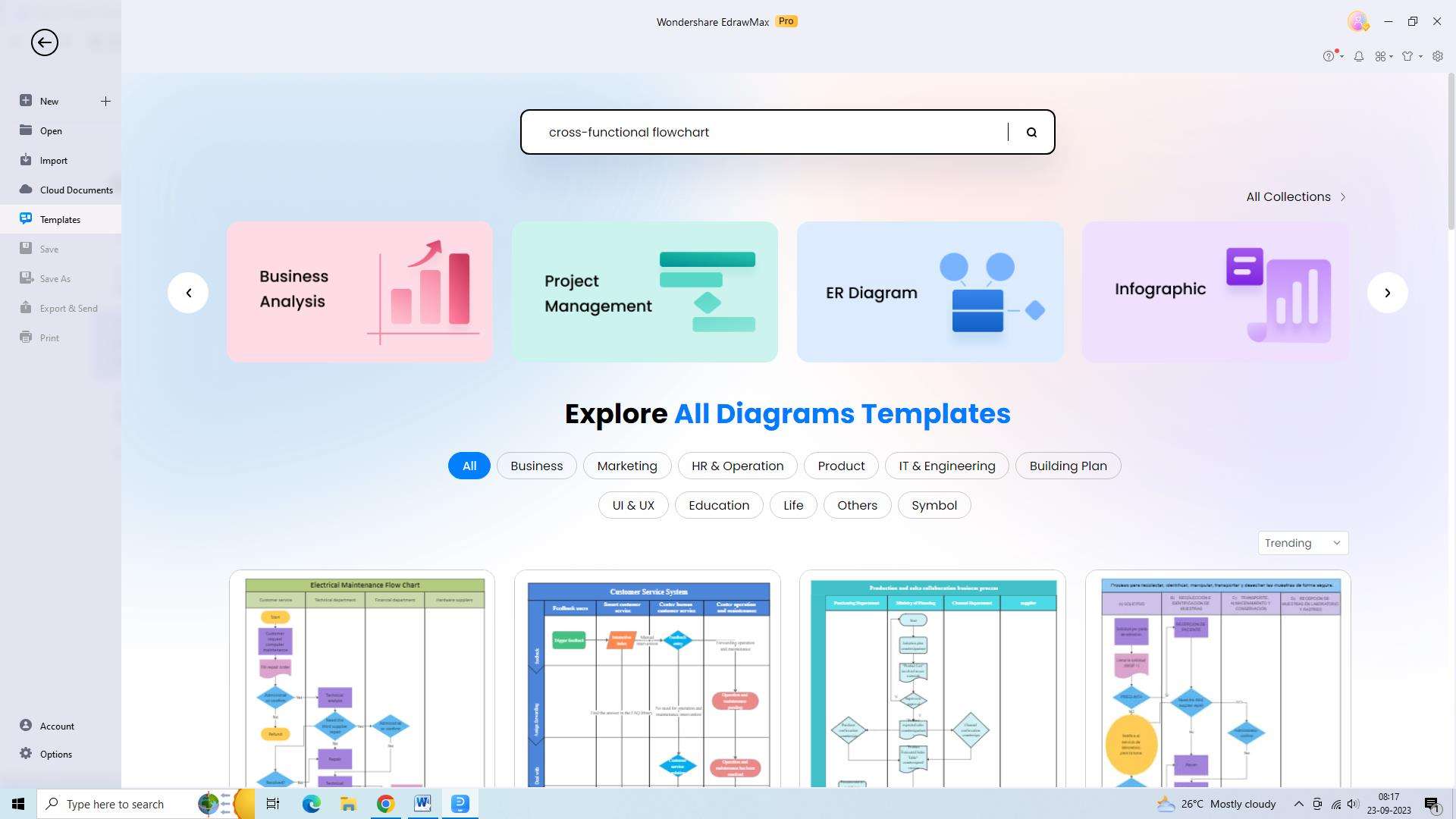
Step 3: Customizing
Once you have selected the appropriate template, it's time to customize your Swimlane diagram. Edit the template and add information about the processes you want to illustrate.
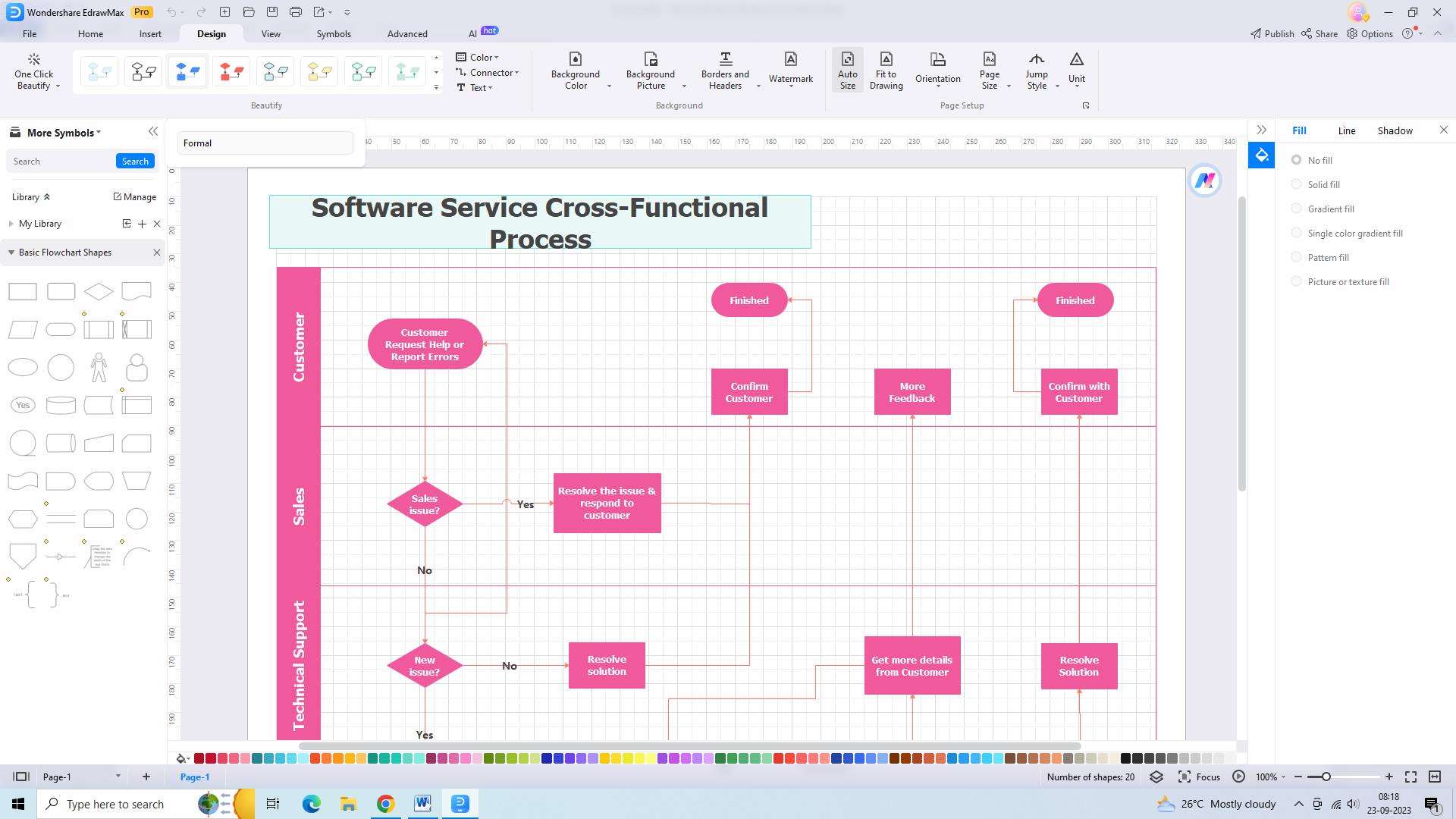
Step 4: Save Your File and Export
When your Swimlane diagram is ready, save your file to retain your work. EdrawMax allows you to export your diagrams in various formats, including PowerPoint, PDF, and image files.
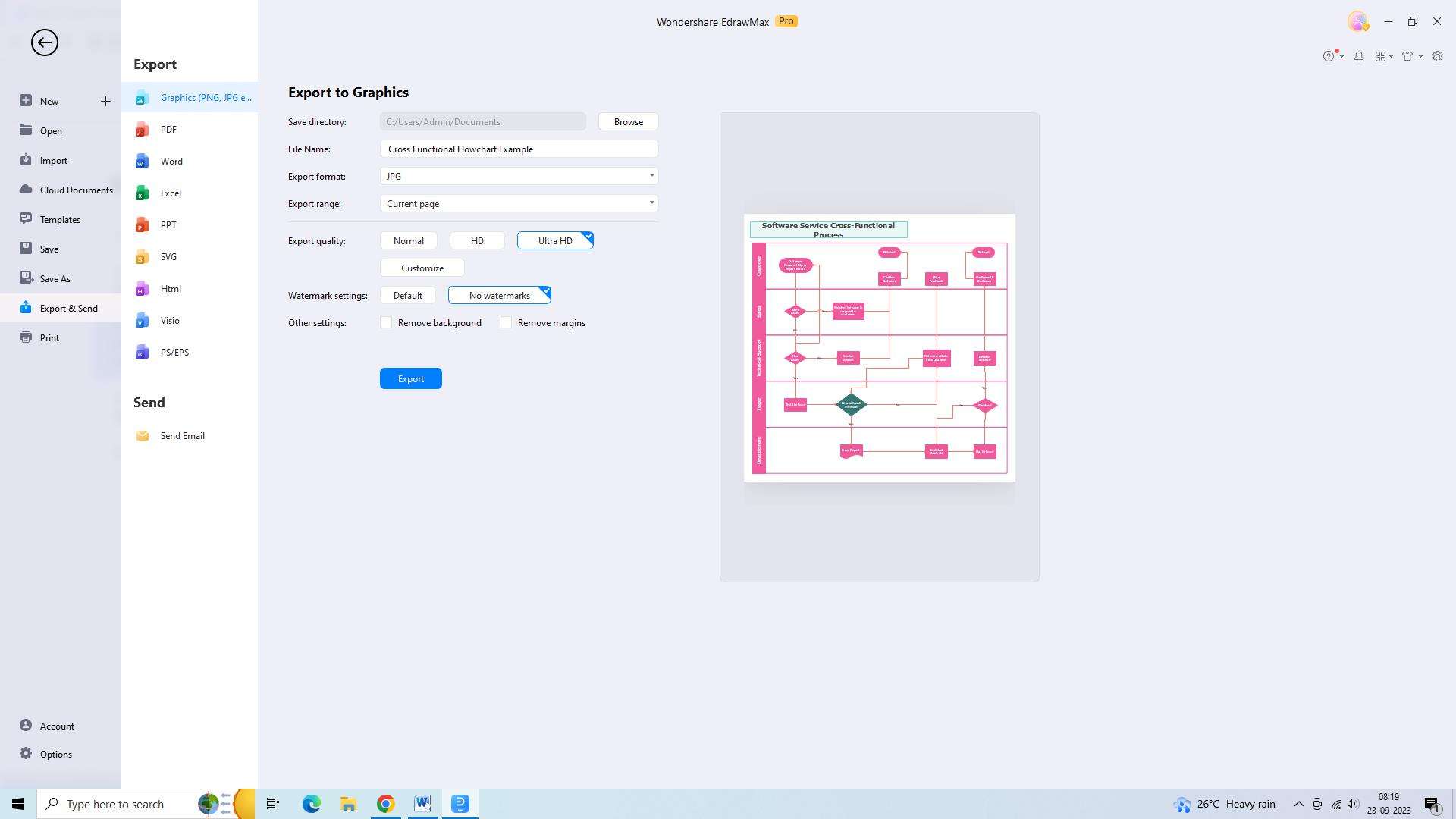
Step 5: Presentation
In EdrawMax, you can create presentations for your projects. You can add slides to explain your Swimlane diagram and customize each slide to make it more creative and visually appealing.
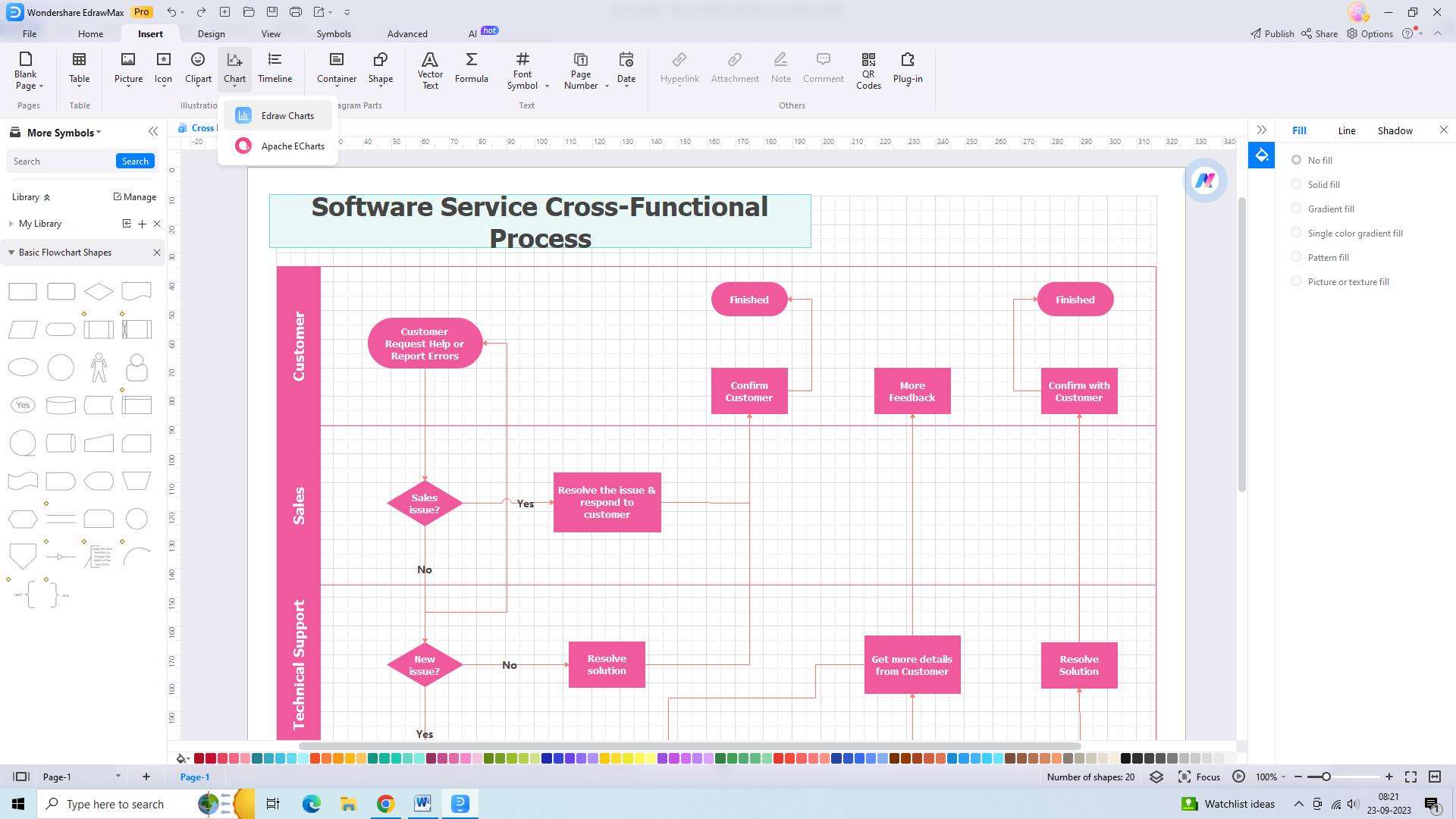
2) SmartDraw
SmartDraw is a versatile and user-friendly online tool that allows users to create swim lane diagrams with ease. With its extensive library of templates and symbols, it empowers individuals and teams to create professional-looking diagrams effortlessly. Whether you are a beginner or an experienced user, SmartDraw provides a seamless experience for creating swim lane diagrams.
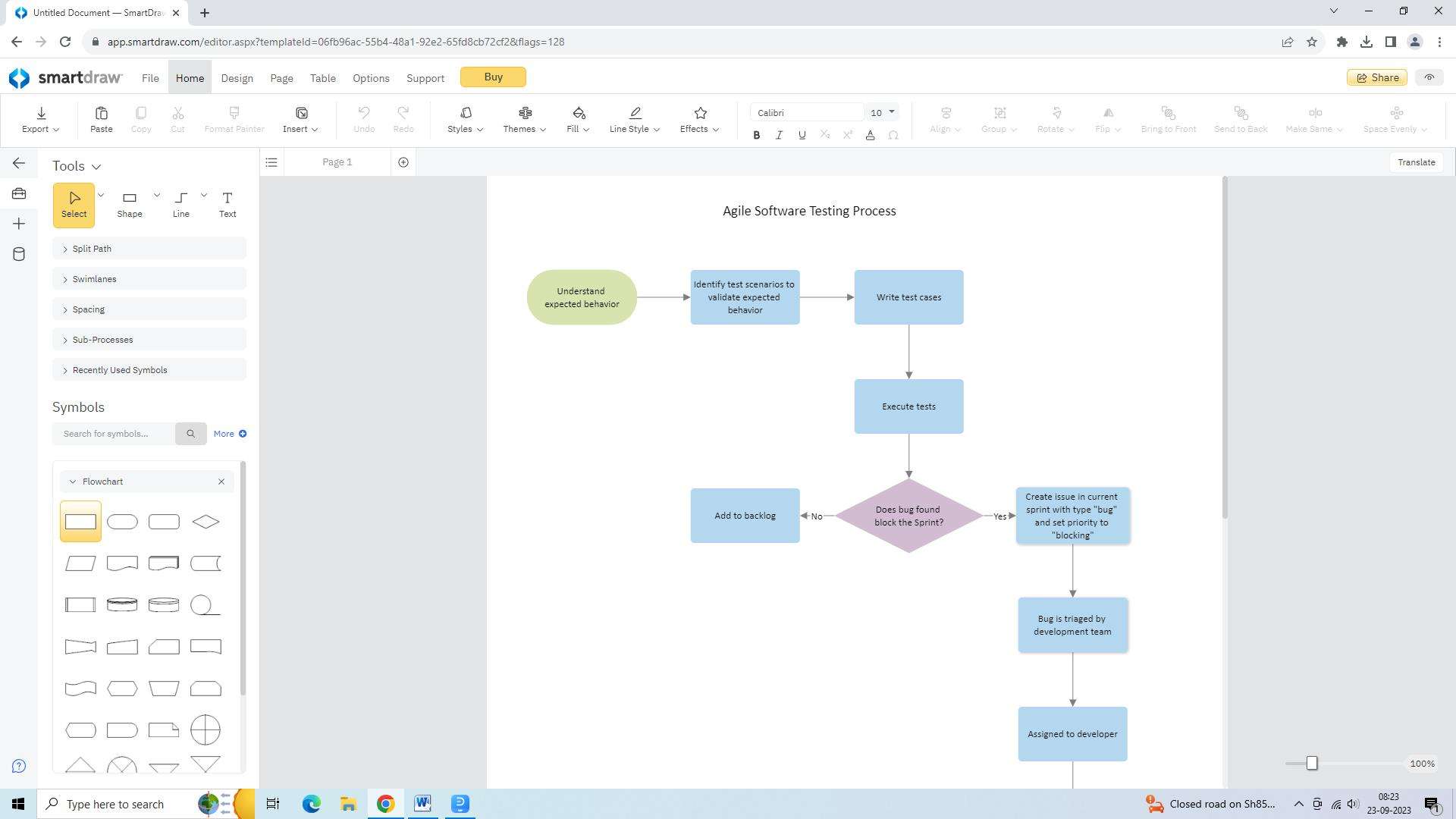
Features:
- User-friendly interfaces that require no prior design experience
- Availability of pre-designed templates for various industries and purposes
- Ability to collaborate with team members in real-time, allowing for seamless workflow
- Easy drag-and-drop functionality for adding and arranging elements
- Integration with other software, such as project management tools
Pros:
- Customizable styles, colors, and fonts to match branding or personal preferences
- Interactive features, such as clickable elements and hyperlinks
- Ability to add annotations and comments for clarity
- Real-time updates, enabling simultaneous editing by multiple users
- Cross-platform compatibility, accessible on various devices
- Scalability options for handling complex diagrams
Cons:
- Internet connectivity required for accessing and editing diagrams
- Limited offline functionality in some tools
- Learning curve for beginners unfamiliar with diagramming software
Compatibility: Windows and Mac
3) Lucidchart
Lucidchart is a widely recognized and highly regarded online tool for creating swim lane diagrams. It provides a simple and intuitive interface, making it accessible for users of all levels of expertise. Whether you are a professional diagrammer or a beginner, Lucidchart offers a seamless experience for designing swim lane diagrams.
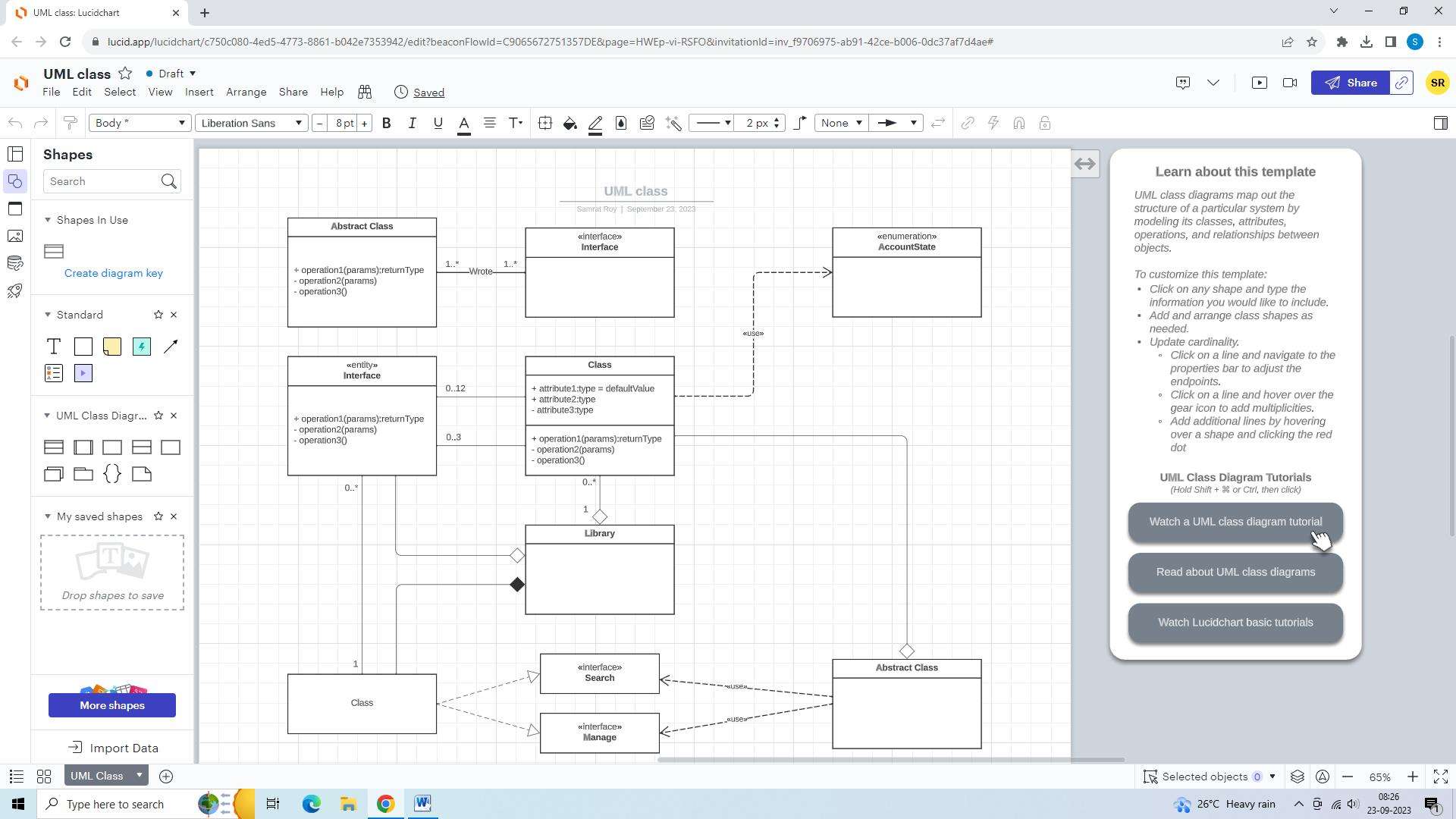
Features:
- Support for multiple languages, facilitating international collaboration
- Built-in libraries of shapes and icons for easy customization
- Ability to import data from spreadsheets or other sources
- Cross-functional capabilities, accommodating different types of swimlane diagrams
- Interactive tutorials and customer support for quick learning
Pros:
- Mobile apps for on-the-go diagram creation and editing
- Compatibility with popular browsers, ensuring accessibility
- Ability to add images, videos, and multimedia elements
- Automated alignment and spacing for a visually pleasing layout
Cons:
- Compatibility issues with older devices or operating systems
- Limited integration options with certain software or platforms
- Potential security vulnerabilities if not using reputable tools
Compatibility: Mac, Windows, iOS, Linux
Conclusion
Swimlane diagrams are a valuable tool for modern enterprises. They offer numerous benefits, including enhancing process efficiency, helps in communicating clearly, and promotes accountability. With the help of online tools, creating swimlane diagrams has become easier and more accessible. These tools provide user-friendly interfaces, extensive templates, and collaborative features, making the diagram creation process seamless.




