Swimlanes in PowerPoint offer several advantages in presentations, including improved visual representation, enhanced clarity and organization, promotion of audience engagement, and facilitation of effective communication. These diagrams provide a clear and concise illustration of complex processes, making it easier for the audience to understand and follow the content. The swimlane structure brings clarity and organization by categorizing and separating different stages or departments. In this article, we will discuss how to create Swimlane diagrams in PowerPoint.
In this article
Advantages of Using PowerPoint Swimlane Diagram
There are several advantages of using swimlanes in PowerPoint. Some of the advantages are discussed here:
1. Improved Visual Representation
PowerPoint swimlane diagrams provide an excellent platform for visually representing complex processes or workflows. These diagrams utilize horizontal lanes to depict various components or individuals involved in a given process. By aligning these lanes according to roles or responsibilities, the diagram presents a clear and concise illustration of the workflow, ensuring that the audience easily grasps the relationships and sequences involved.
2. Enhanced Clarity and Organization
One of the key advantages of using Swim lane diagram PPT lies in their ability to bring clarity and organization to presentations. By incorporating the swimlane structure, the diagram allows for the effective categorization and separation of different stages, actors, or departments. This clarity ensures that each element is distinctly presented, reducing confusion and enabling the audience to focus on relevant information.
3. Promotion of Audience Engagement
Another significant advantage of utilizing PowerPoint swimlane diagrams in presentations is their ability to enhance audience engagement. As humans, we are naturally drawn to visual representations. Hence, by incorporating diagrams into presentations, we captivate the audience's attention and increase their involvement in the topic being discussed.
4. Facilitation of Effective Communication
Communication is at the core of a successful presentation, and PowerPoint swimlane diagrams greatly facilitate this process. Because the human brain processes visual information faster than text, incorporating swimlane diagrams in presentations allows for the efficient transfer of information. Presenters can articulate their ideas more effectively, minimizing the need for lengthy verbal explanations.
Steps to create a PowerPoint swimlane diagram
Creating a Swim lane PPT diagram can be a useful way to visually represent processes and workflows. Follow these steps to create an effective swimlane diagram:
Step 1: Make a table to classify groups
To create Swim lane PPT ;First, make a table to classify groups. Determine the different categories or groups that will be represented in the swimlane diagram. Create a table with columns for each group and rows for each step or process.

Step 2: Label categories in swim lane diagrams
Add text boxes above each lane to label the categories or groups. Use clear and concise labels to ensure clarity.
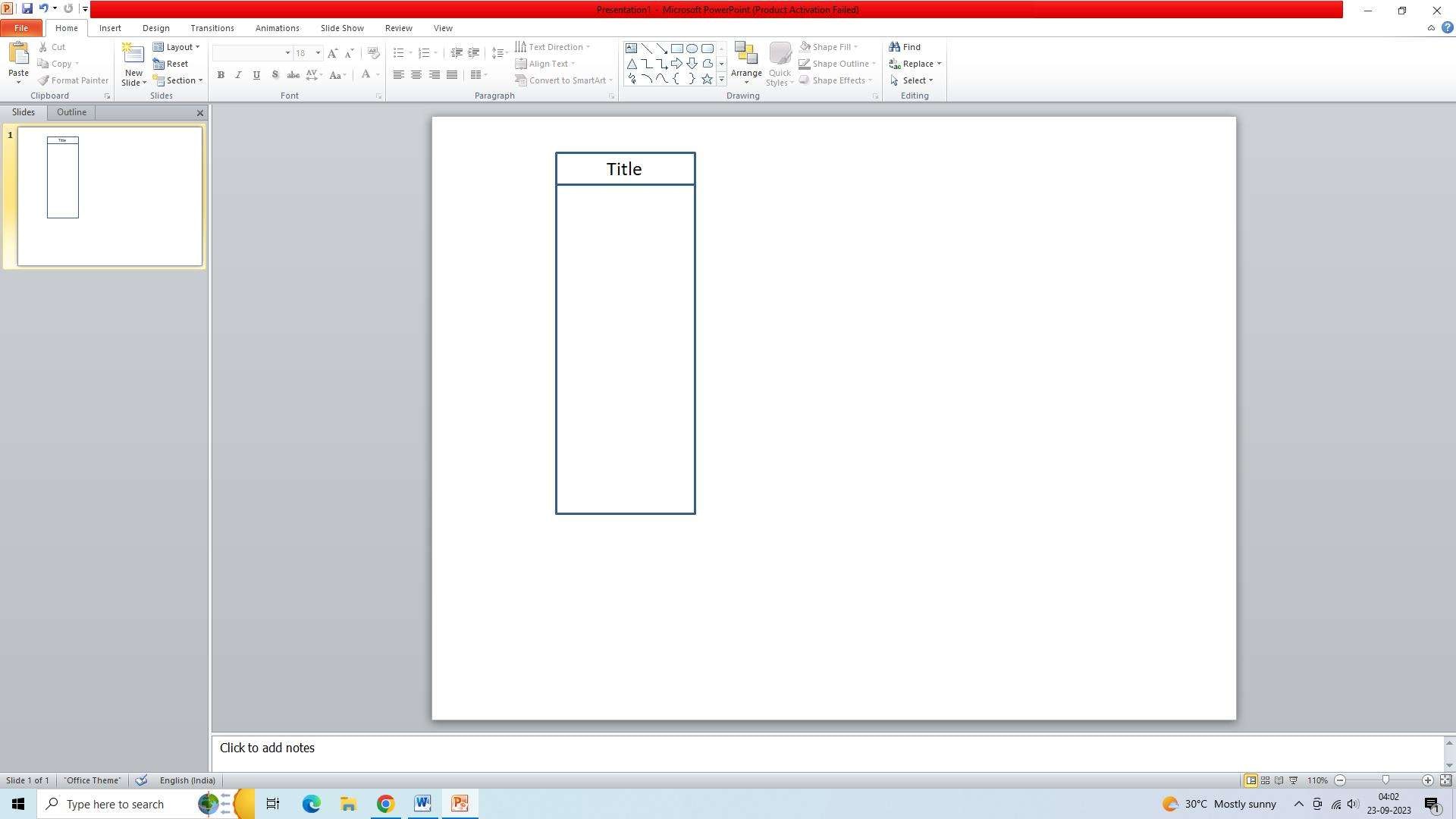
Step 3: Use PowerPoint shapes
Use PowerPoint shapes to represent the processes within each category. Choose shapes that best represent the steps or processes and place them within the appropriate lane.
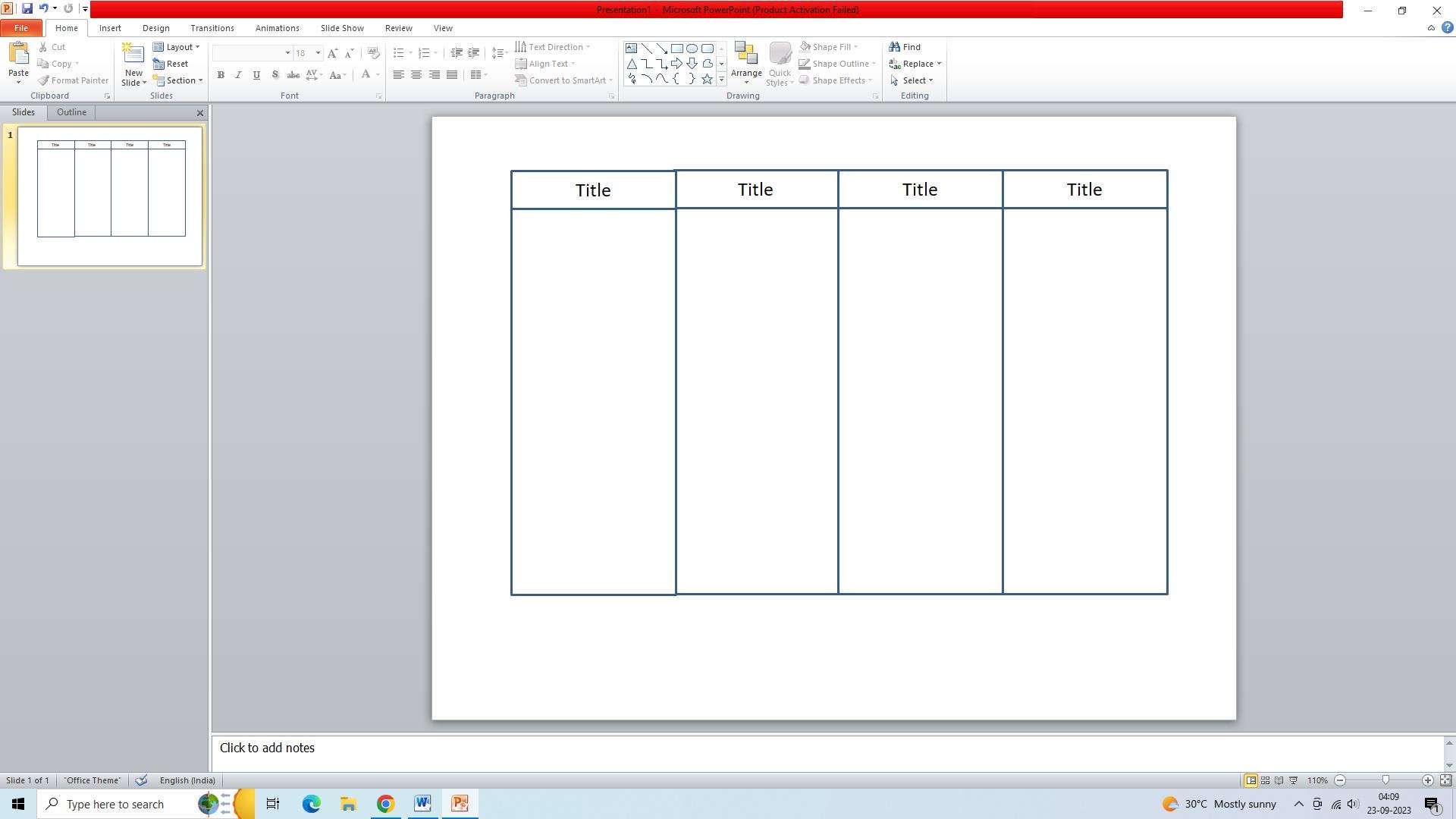
Step 4: Format a swimlane plot
After that, format the swimlane plot to enhance the visual appeal. Adjust the size and position of the shapes and text boxes to create a balanced and organized diagram. Add colors, borders, and shading to highlight the different categories and make the diagram visually appealing.
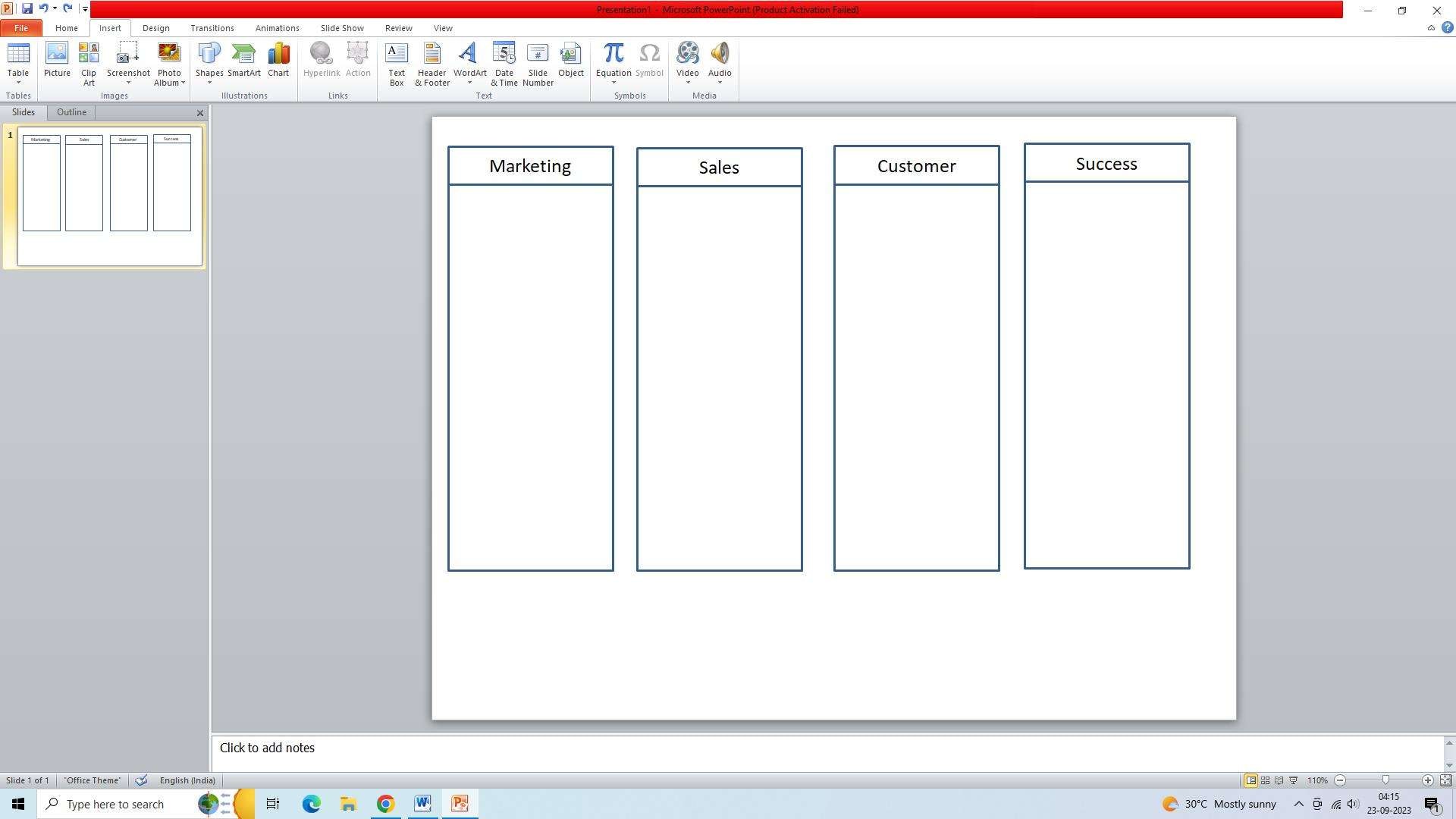
Step 5: Add process lines to represent steps
Add process lines to represent the steps within each category. Use straight or curved lines to connect the shapes and indicate the flow of the processes. Add arrows to show the direction of the flow.
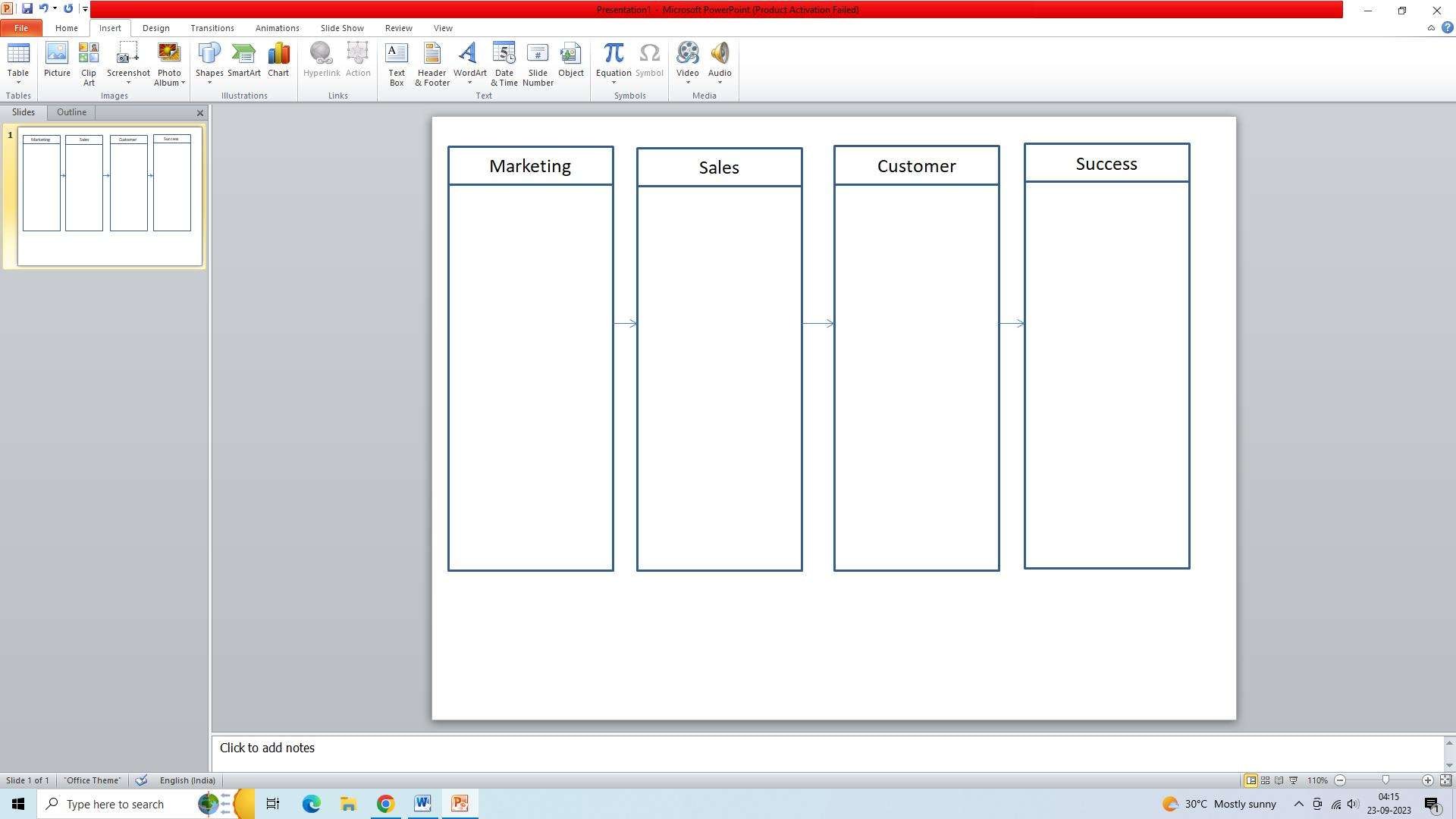
The Best Online Tool for Creating Swimlane Diagrams
Swimlane diagrams support organizations see what tasks need to be finished by who and at what stage of the process. Edrawmax is one of the best online tools to create swimlane diagrams. Wondershare EdrawMax is the coolest way to make swim lane diagrams and cross-functional flowcharts of any kind. Its AI assistant helps you to make diagram quickly and effortlessly. Here are the steps to create a swimlane diagram in Edrawmax:
Step 1: Select a Swimlane Diagram Template
- EdrawMax offers a range of swimlane diagram templates. To access them, click the "New" button on the toolbar and choose the "Swimlane Diagram" category.
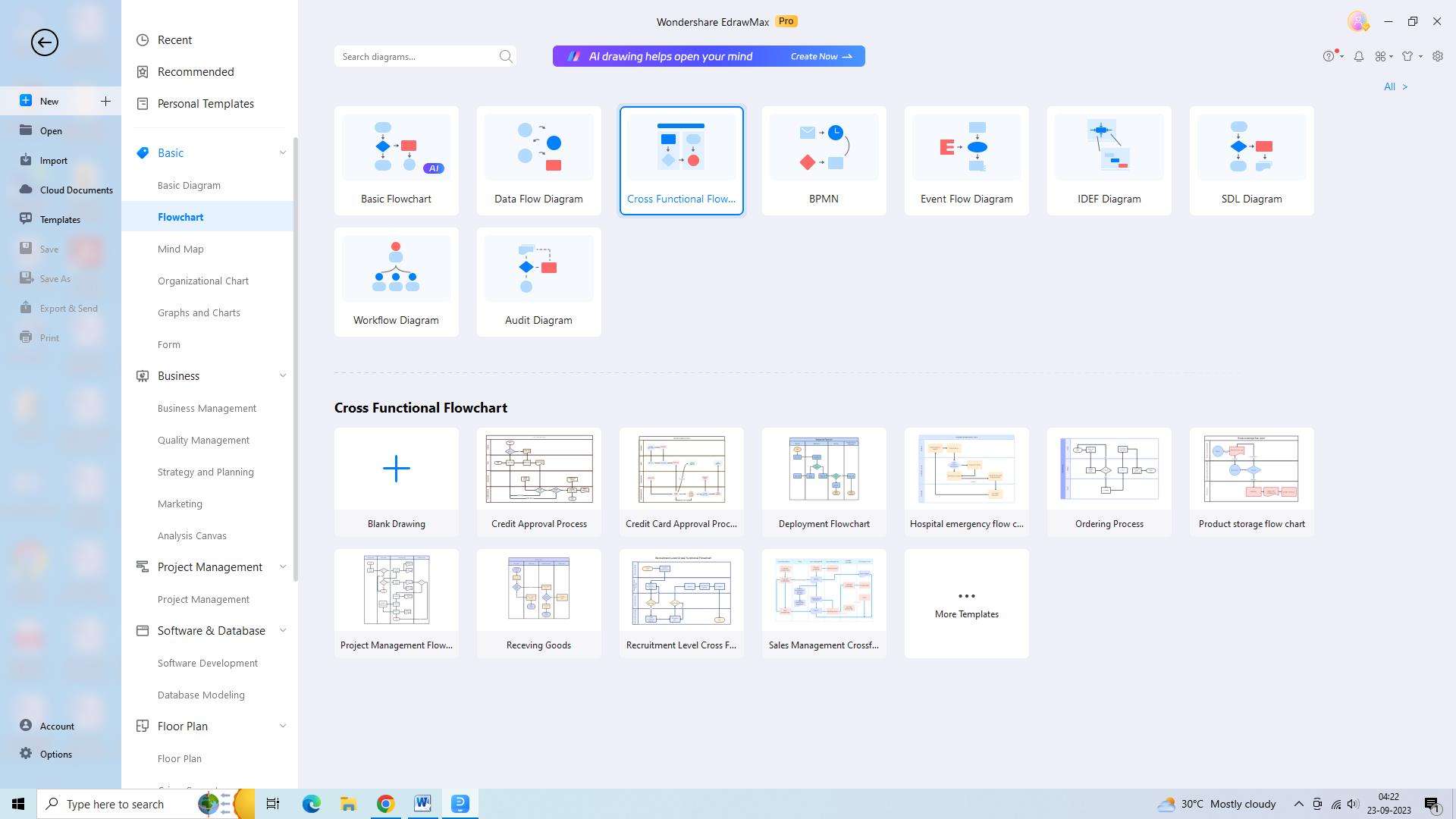
- Browse the available templates and pick the one that best fits your requirements. The selected template will open in the main workspace.
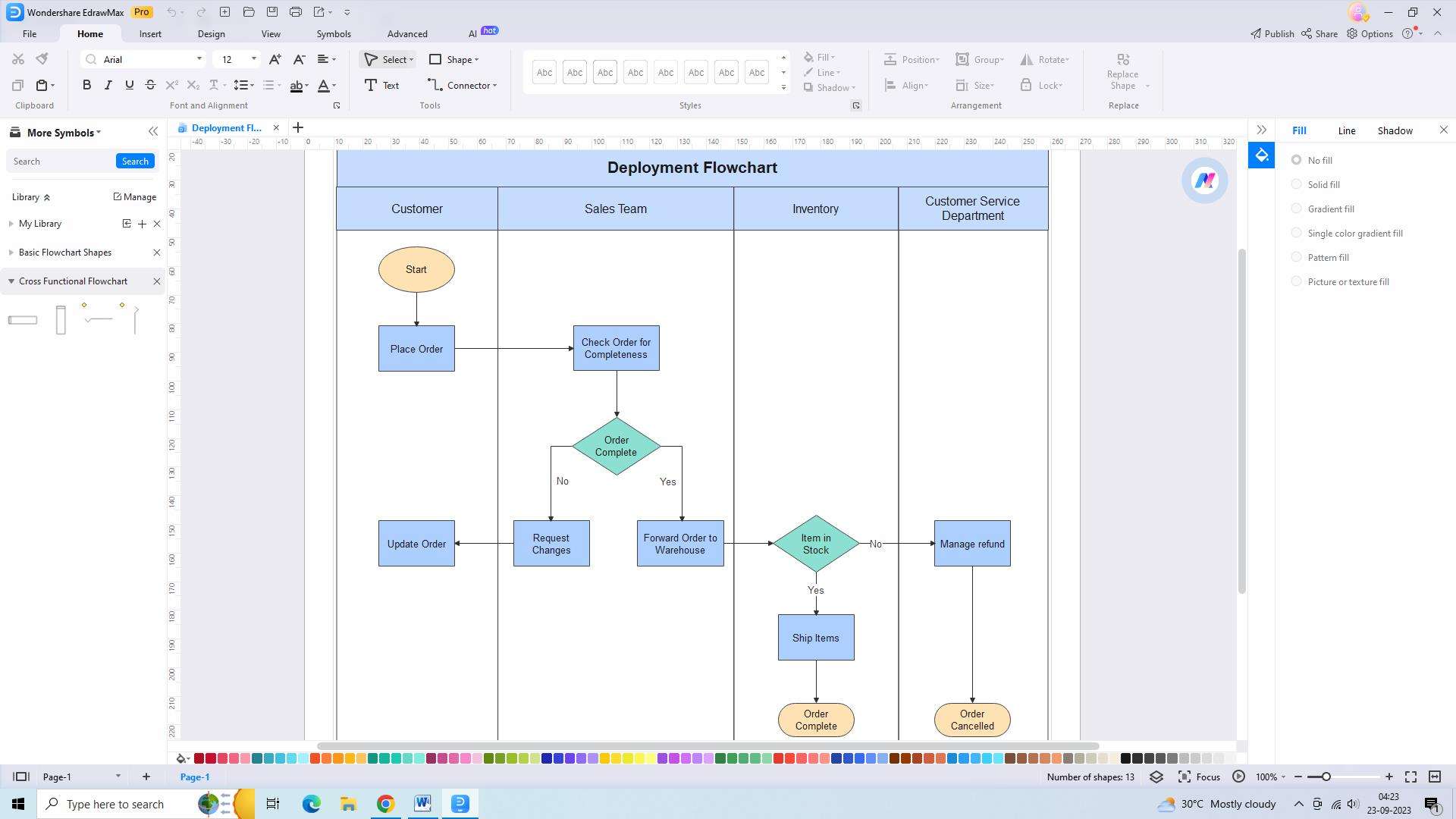
Step 2: Customize the Diagram
- Once you've chosen a template, you can begin customizing it to represent your specific process or workflow.
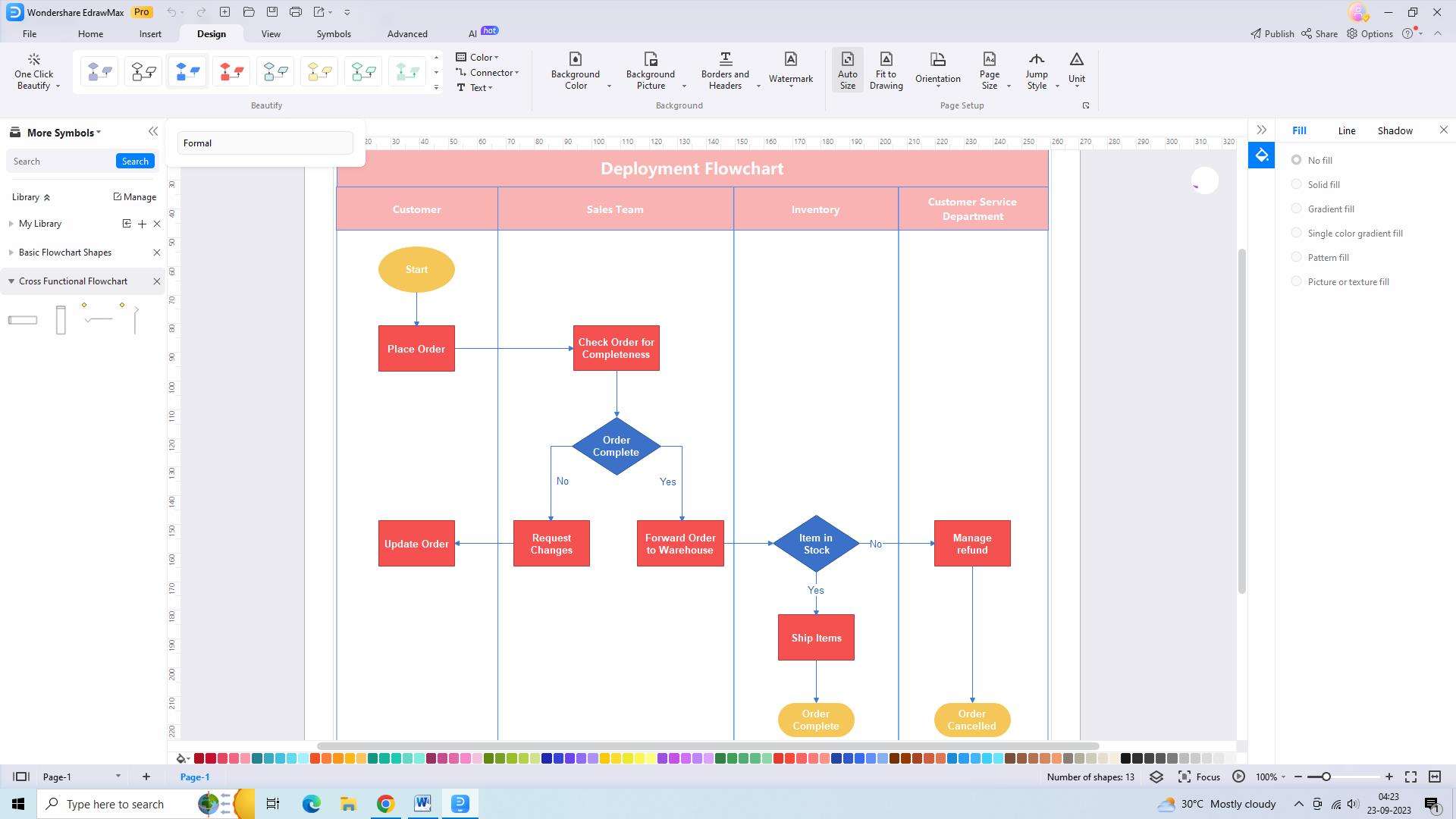
- Add or remove swimlanes, rename them, and resize them as needed to accommodate the information you want to include.

- Include shapes, text boxes, and icons to represent different tasks, responsibilities, or departments involved in the process.
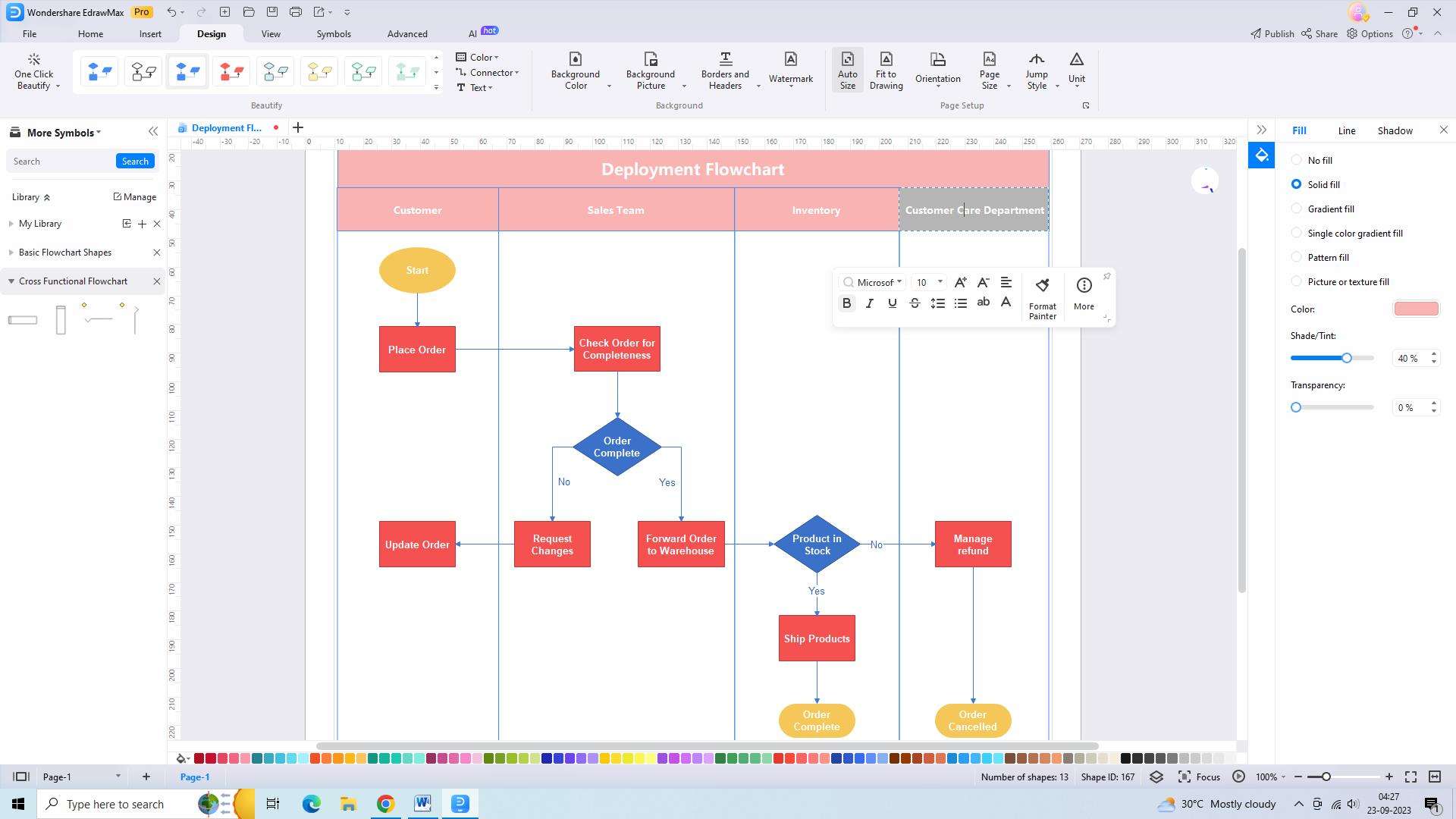
Step 3: Export the Diagram
- After creating and customizing your swimlane diagram, export it for further use or sharing.
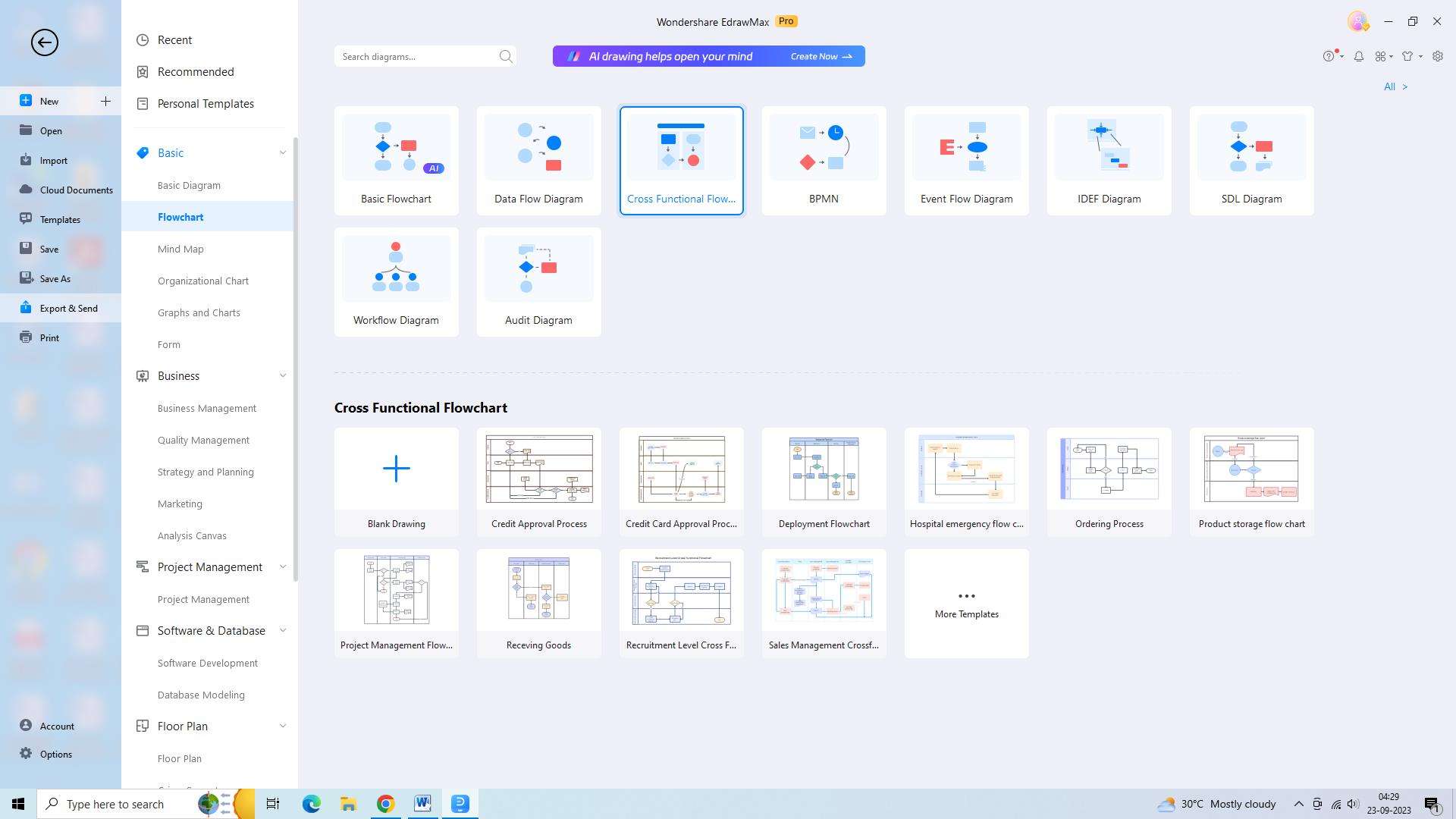
- To export, go to the "File" menu, select "Export," and choose the desired format. Specify the file name and destination, and click "Export" to save the diagram to your computer.
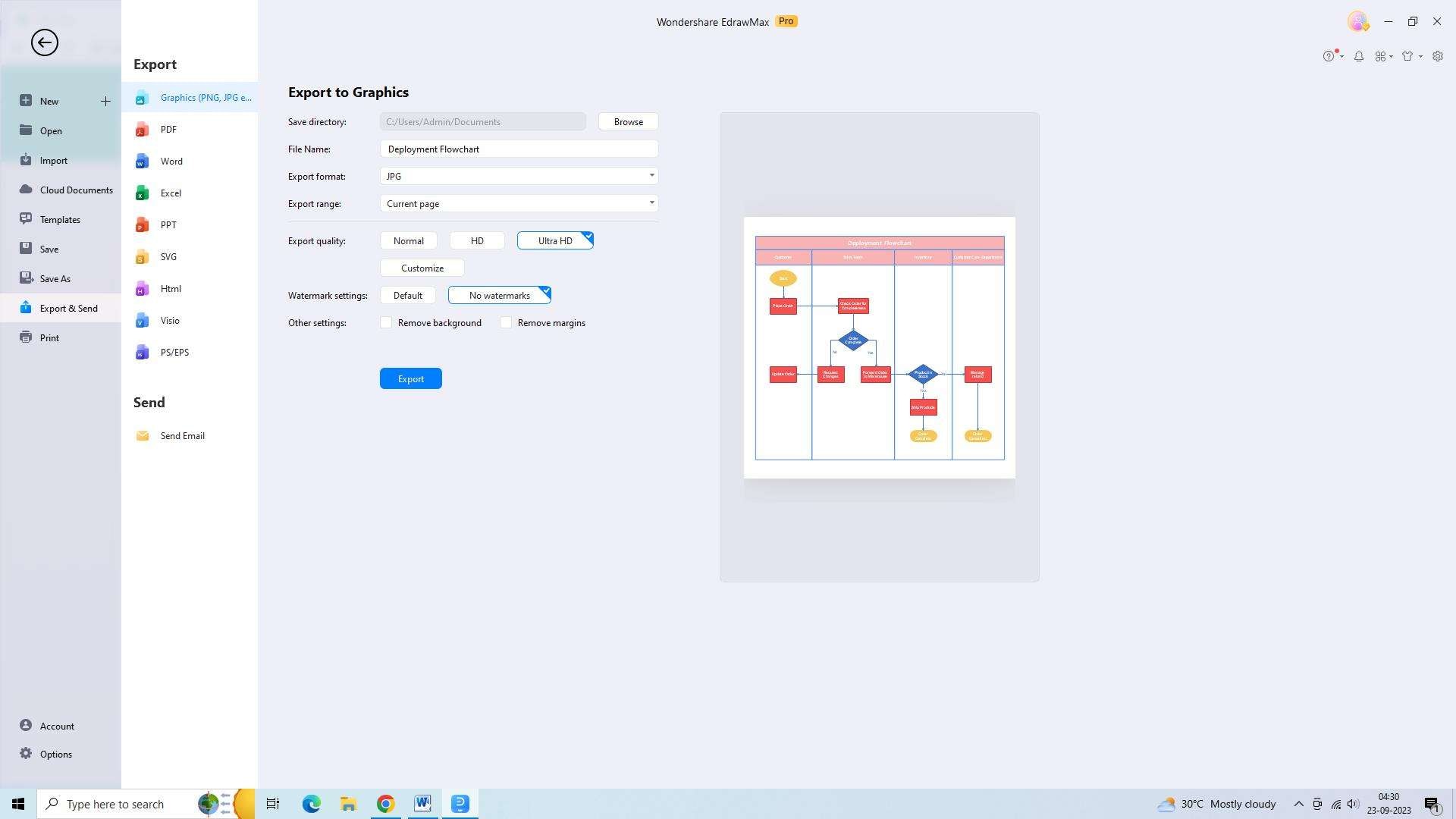
Conclusion
Swim lane PPT diagrams are a powerful tool for creating visually appealing and informative presentations. By following the steps to create a swimlane diagram, presenters can effectively represent processes and workflows, improving comprehension and reducing cognitive overload. The advantages of using swimlane diagrams, such as improved visual representation, enhanced clarity and organization, promotion of audience engagement, and facilitation of effective communication, make them an invaluable asset in presentations. With the ability to capture attention, stimulate curiosity, and promote discussion, swimlane diagrams can greatly enhance the effectiveness of any presentation. So, consider incorporating swimlane diagrams in your PowerPoint presentations to create engaging and impactful visuals.




