Flowcharts are valuable in analyzing, documenting, and communicating processes or decision-making steps. They provide a visual representation that enhances understanding and helps in efficient planning and troubleshooting. Process flow diagrams (PFDs) are a specific type of flowchart that outline the sequence of operations required to transform inputs into desired outputs. In this article, you will gain valuable insight into process flow diagrams. You will also learn how to create a process flow diagram online.
In this article
- When to Use a Flowchart?
- What is a Process Flow Diagram?
- Process Flow Diagram Symbols – Equipment
- Process Flow Diagram Symbols – Valves
- Process Flow Diagram Symbols - Piping Lines
- Process Flow Diagram Symbols – Instruments
- Process Flow Diagram Symbols – Centrifuges
- Process Flow Diagram Symbols - Heat Exchangers
- Process Flow Diagram Symbols – Crushers
- Use EdrawMax for Process Flow Diagram Creation
- The Bottom Line
Part 1: When to Use a Flowchart?
Flowcharts find applicability in a diverse range of scenarios, primarily serving as a graphical representation of a process. Creating a flowchart online is notably advantageous when attempting to analyze, document, or communicate a series of steps or a decision-making process.
Part 2: What is a Process Flow Diagram?
A process flow diagram (PFD) is a visual representation of the major components, steps, and equipment involved in a particular process. It provides a comprehensive outline of the sequence of operations required to transform inputs into desired outputs. By illustrating the flow of materials, information, or energy, PFDs enhance process understanding, allowing for efficient planning, optimization, and troubleshooting.
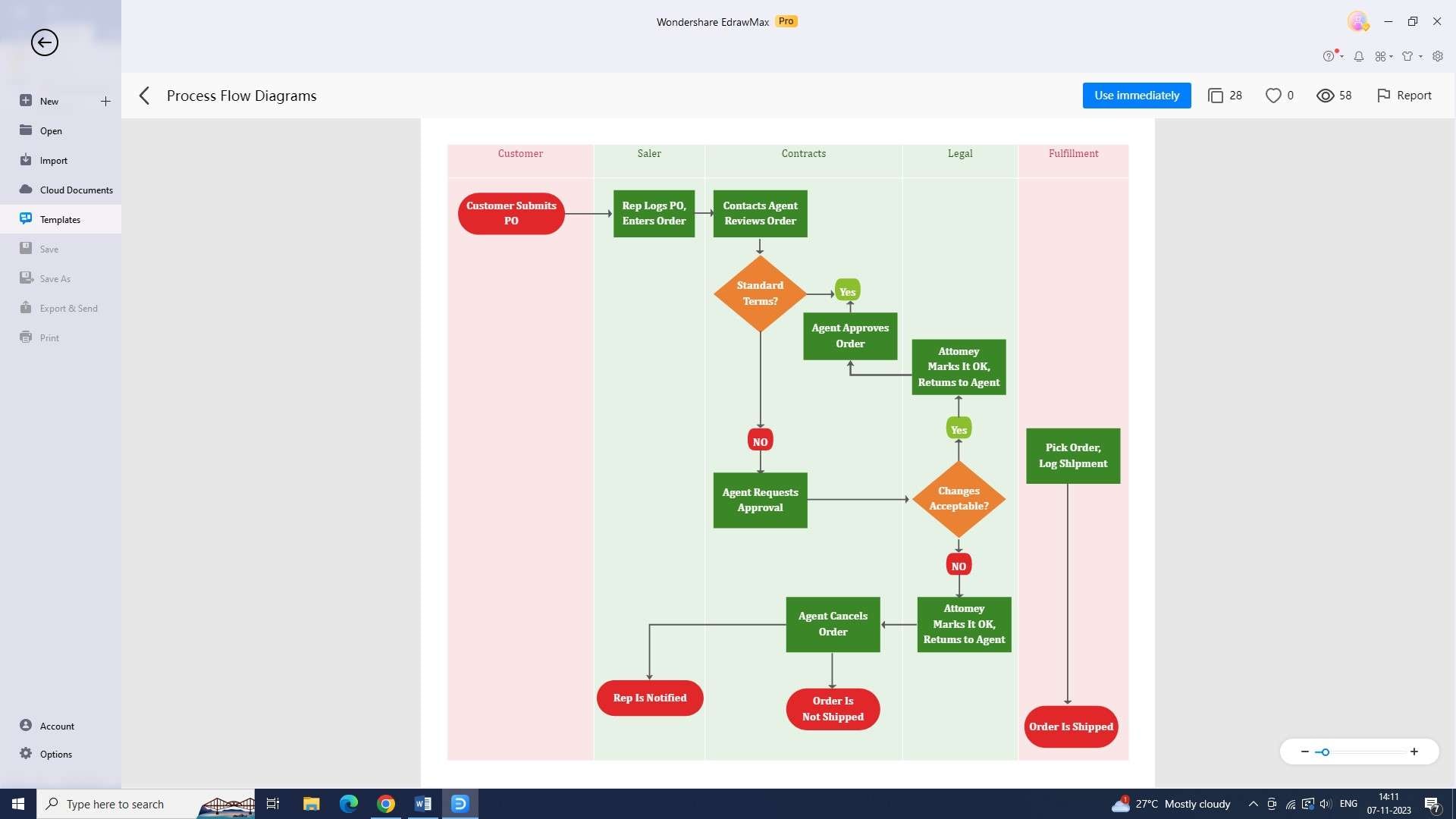
Part 3: Process Flow Diagram Symbols – Equipment
In a process flow diagram, equipment symbols represent physical devices involved in the process. These PFD symbols vary depending on the industry and specific context; however, they generally include representations of machinery, vessels, tanks, containers, or any apparatus that contributes to the overall process. An online flowchart maker can enable users to use equipment symbols in a PFD.
Part 4: Process Flow Diagram Symbols – Valves
Valve symbols within a process flow diagram indicate the presence and positioning of valves in a given system. Valves serve as control mechanisms, regulating the flow, pressure, or direction of fluids or gases. When you create a process flow diagram online, valve symbols should illustrate the specific type of valve employed, such as a gate valve, globe valve, ball valve, or any other variation.
Part 5: Process Flow Diagram Symbols - Piping Lines
Piping lines depicted in process flow diagrams provide information about the interconnected pathways through which materials or fluids travel. These symbols represent the various types of pipes utilized in the system, such as straight pipes, bends, tees, or reducers.
Part 6: Process Flow Diagram Symbols – Instruments
Symbols representing instruments in process flow diagrams highlight the instruments used for measurement, control, or monitoring purposes. These symbols encompass devices such as flow meters, pressure gauges, or any other instrument relevant to the specific process.
Part 7: Process Flow Diagram Symbols – Centrifuges
Centrifuge symbols in a process flow diagram flowchart online designate the presence of centrifugal devices involved in separating solid and liquid components or different phases of a substance. Centrifuges find application in various industries such as chemical processing, wastewater treatment, and pharmaceutical production.
Part 8: Process Flow Diagram Symbols - Heat Exchangers
Heat exchanger symbols in process flow diagrams showcase the integration of devices responsible for transferring heat between two or more fluids. These symbols provide information about the type of heat exchanger employed, which can be a shell-and-tube, plate, or air-to-air heat exchanger, among others.
Part 9: Process Flow Diagram Symbols – Crushers
Crusher symbols within a process flow diagram online indicate the presence of crushing or grinding equipment and are used to reduce the size of materials. These symbols depict devices such as crushers, grinders, pulverizers, or any other machinery involved in the comminution process.
Part 10: Use EdrawMax for Process Flow Diagram Creation
Wondershare Edrawmax, is the perfect tool for creating a process flow diagram with its intuitive user interface and powerful features, making it the ideal choice for anyone looking for an effective way to visualize the steps of a process. Here are the steps to create a process flow diagram online using the tool:
Step 1: Sign in
The first step to creating your process flow diagram is to sign into your Wondershare EdrawMax account using your email and password.
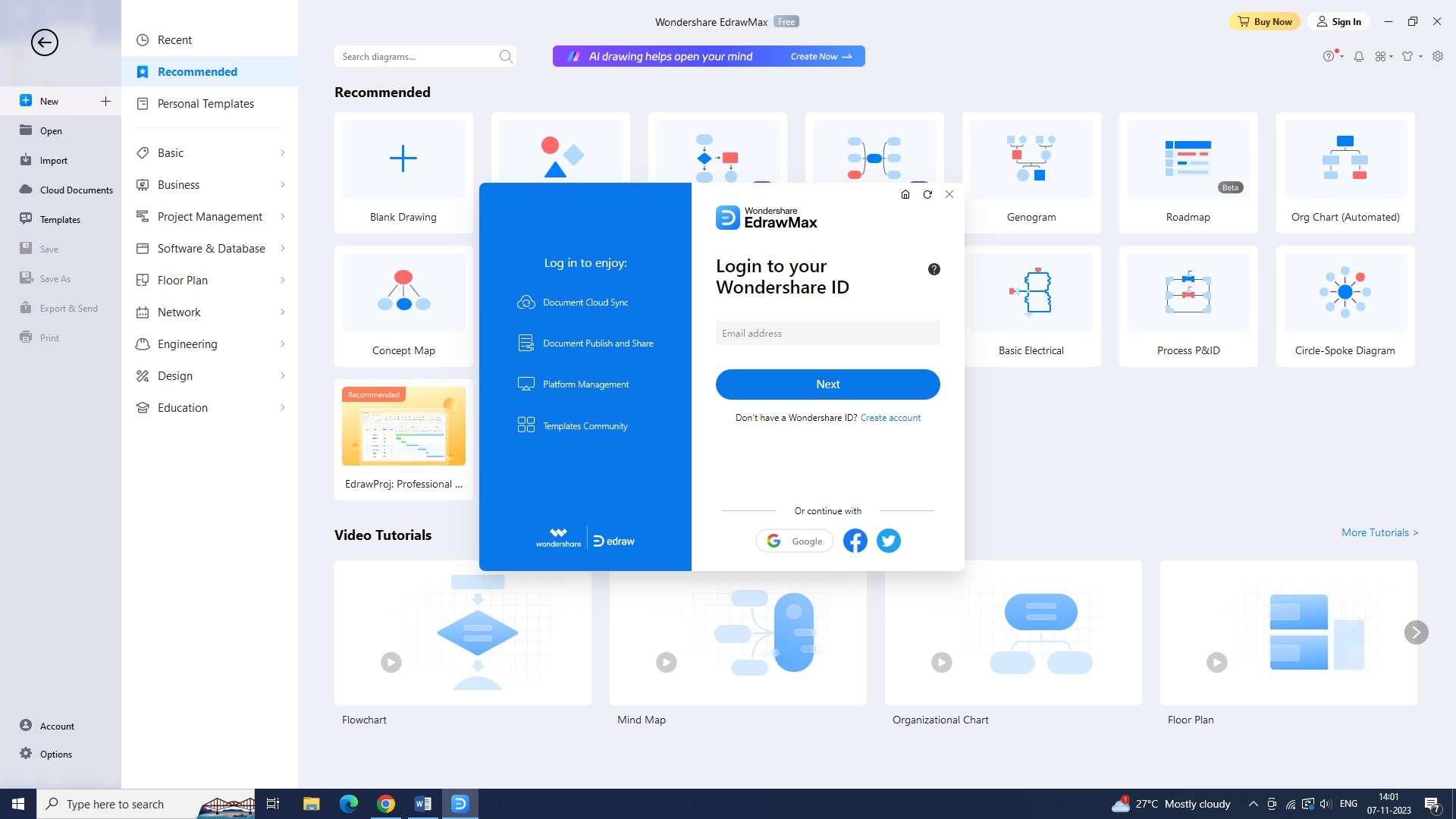
Step 2: Open New Document
Once you have signed in to your account, the next step is to open a new document. You will find a plus symbol beside the “New” button, and you will have to click on it to open a new document.
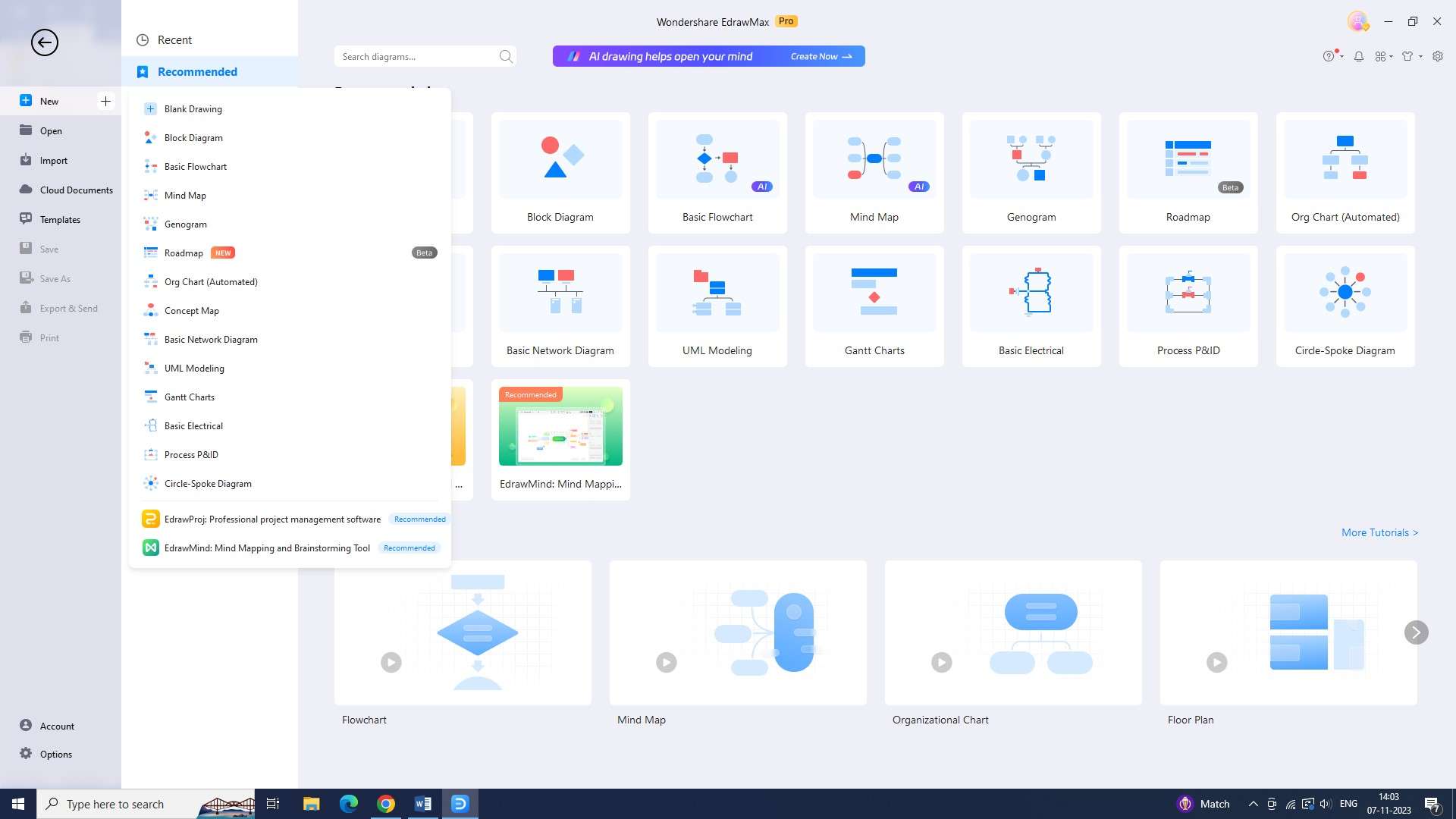
Step 3: Find a Template
The third step is to find a process flow diagram template that is right for your project. To do this, search for a process flow diagram template in the “Templates” section.
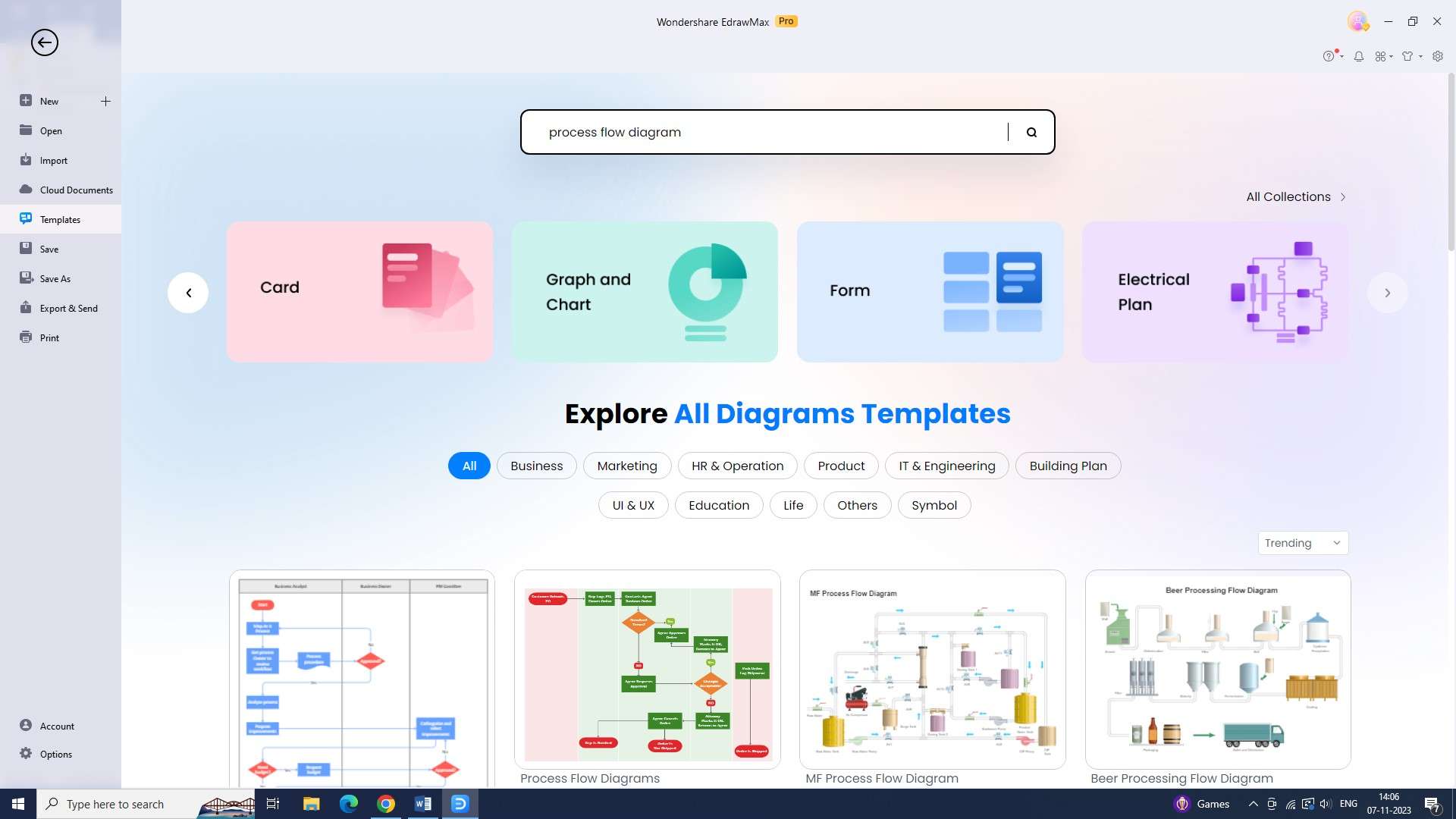
Step 4: Customize Template
The fourth step is to customize the template to meet the needs of your project. With EdrawMax, you have plenty of options when it comes to customizing your template.
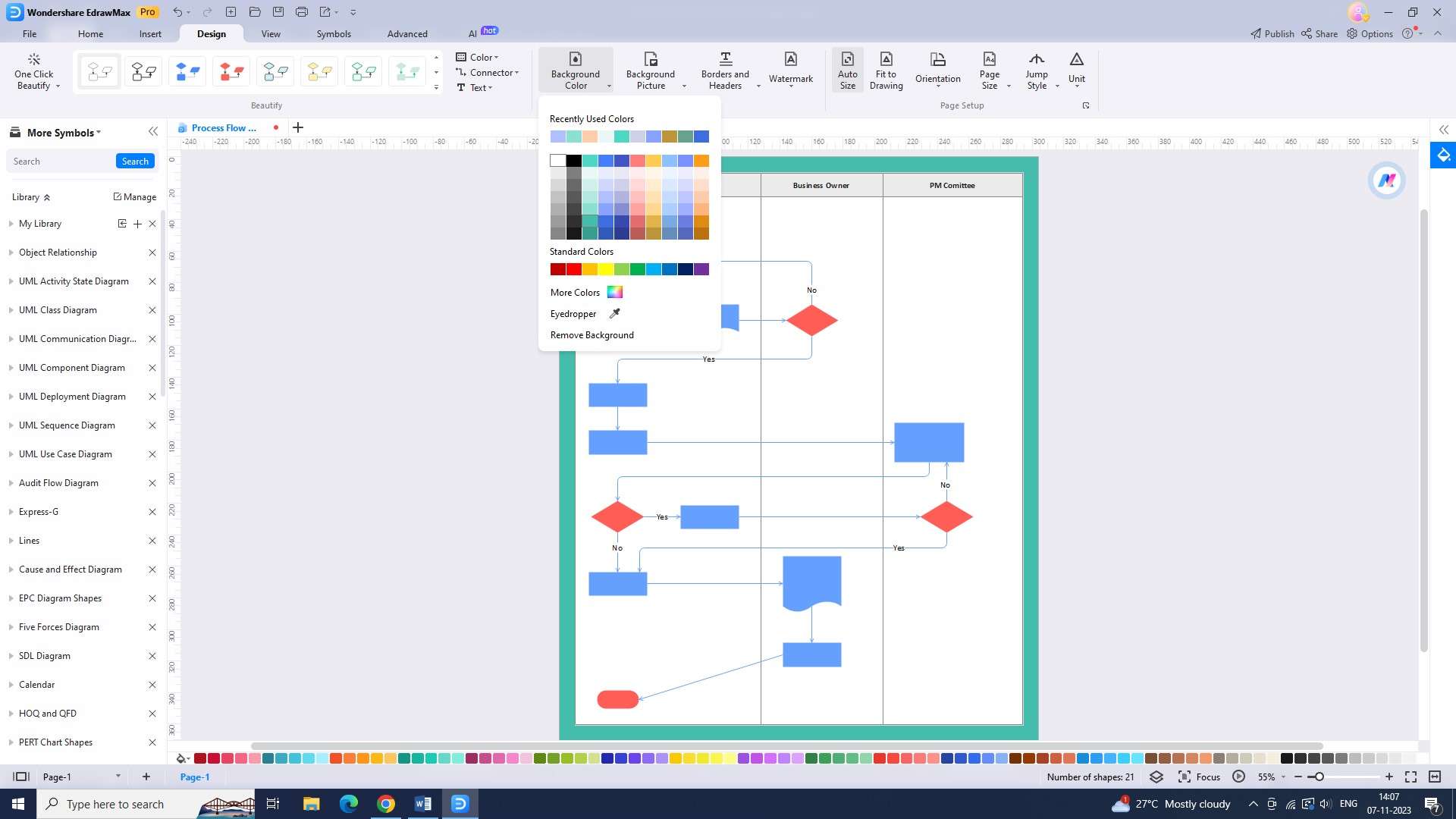
Step 5: Add Text
The fifth step is to add text to your process flow diagram online as needed. This step is important to explain what each object in the diagram means.
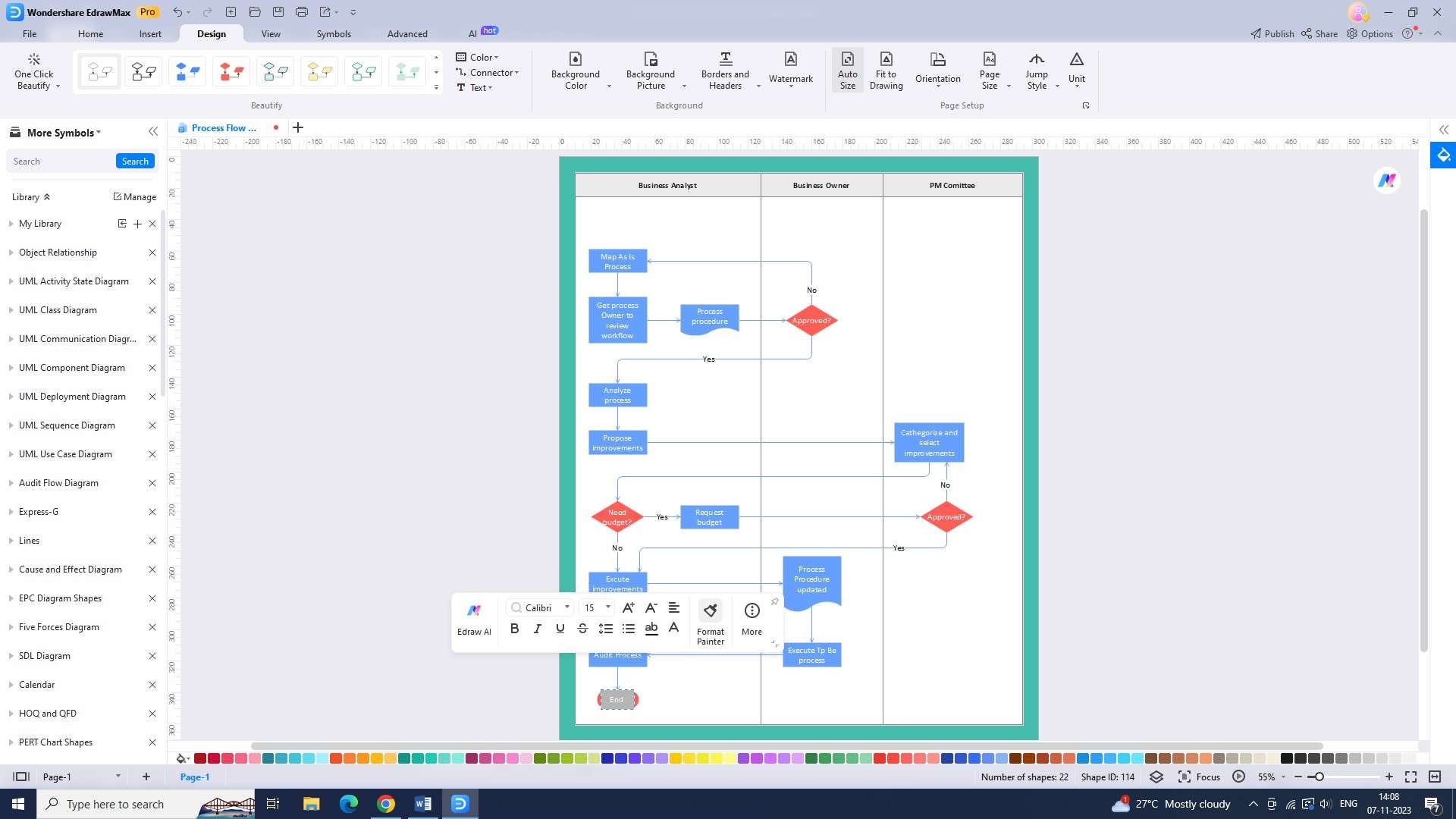
Step 6: Save Diagram
The sixth step is to save your diagram. By saving your diagram, you’ll be able to make any changes or additions at any time.
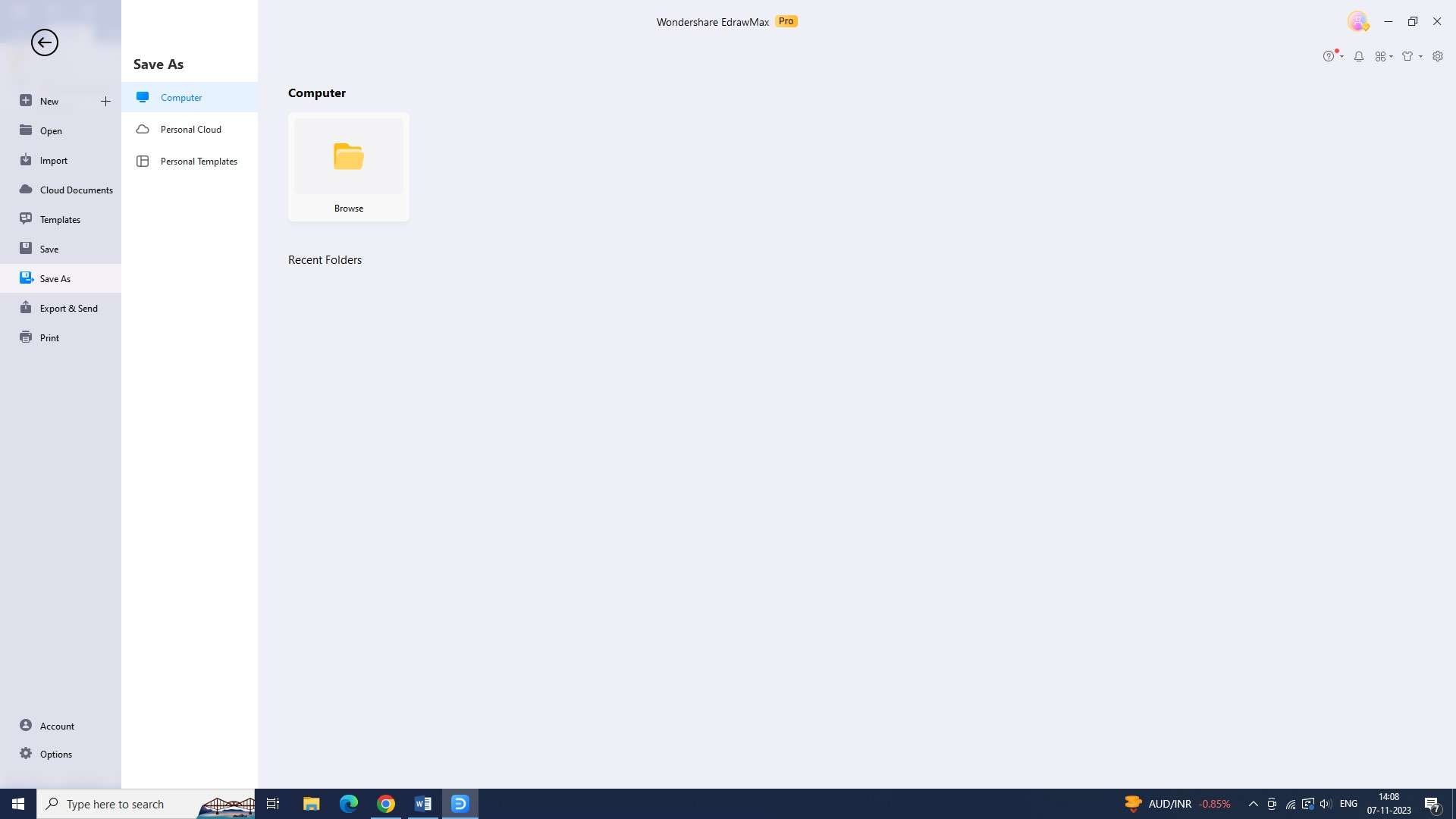
Step 7: Export Diagram
The seventh and final step is to export your diagram. Exporting your diagram enables you to share it with others or export it as a document.
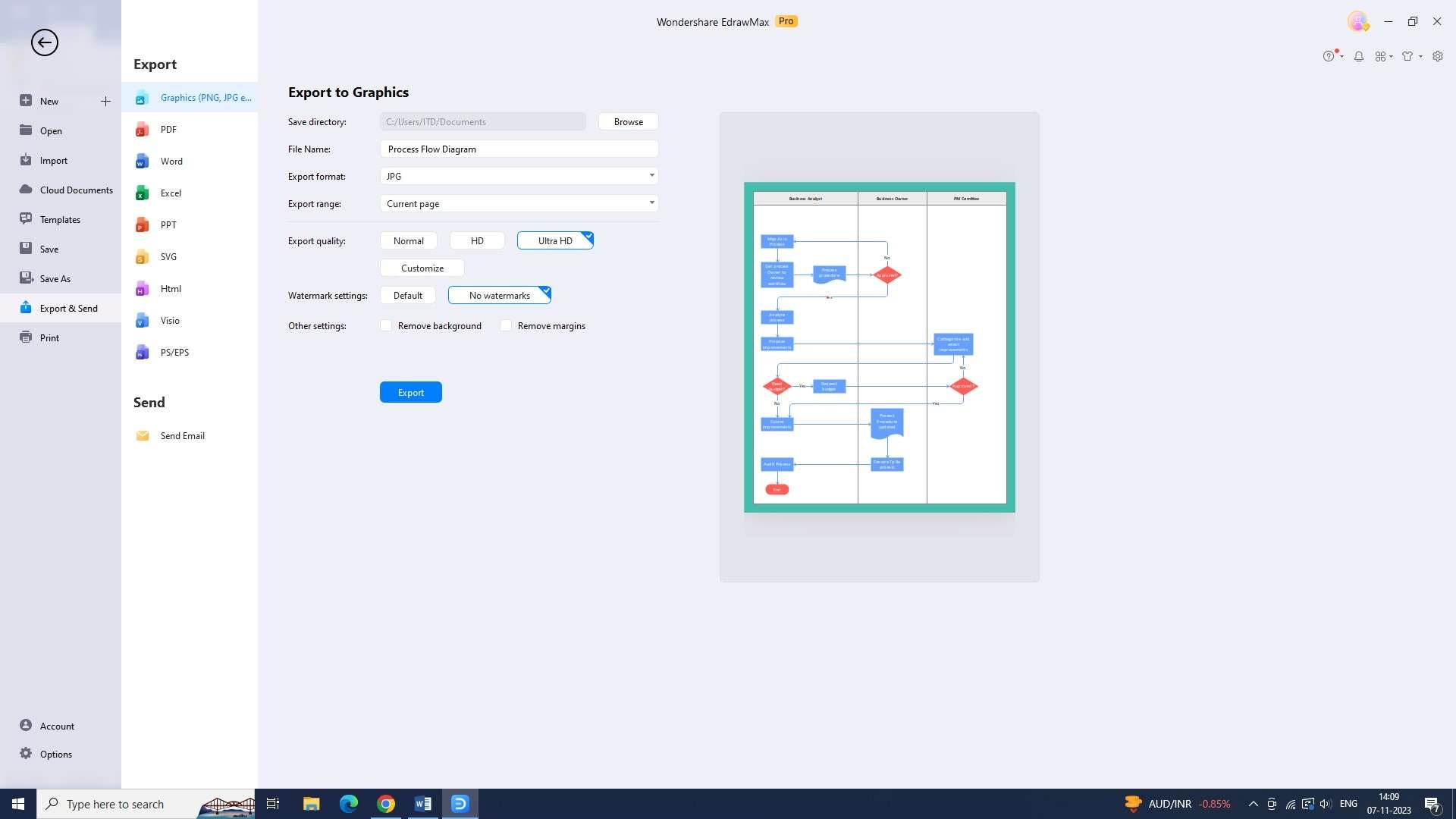
The Bottom Line
Process flow diagrams utilize various symbols to represent equipment, valves, piping lines, instruments, centrifuges, heat exchangers, and crushers. These symbols provide crucial information about the components and operations involved in a process, enabling effective planning, optimization, and troubleshooting. EdrawMax is the best tool to make a flowchart online, and you can make a process flow diagram with the tool easily.




