Process flow diagrams offer numerous benefits in various industries, including improved communication, identification of inefficiencies, and proactive risk mitigation. They find applications in manufacturing, healthcare, logistics, and supply chain management.
By following best practices and involving stakeholders, a well-structured and up-to-date process flow diagram can enhance understanding and optimize processes for increased efficiency. This article will discuss process flow diagrams in depth. The process to create a PFD using a process flow chart template will also be covered here.
In this article
Part 1: What is a Process Flow Diagram?
A process flow diagram is a visual representation of the sequential steps involved in a process, making it easier to understand and follow. It typically uses symbols, shapes, and arrows to illustrate the movement of materials, information, or people through the process. PFDs display the inputs, outputs, and interconnections between different process elements, providing a clear overview of how a system works. One can make a PFD in no time with a flow chart template.
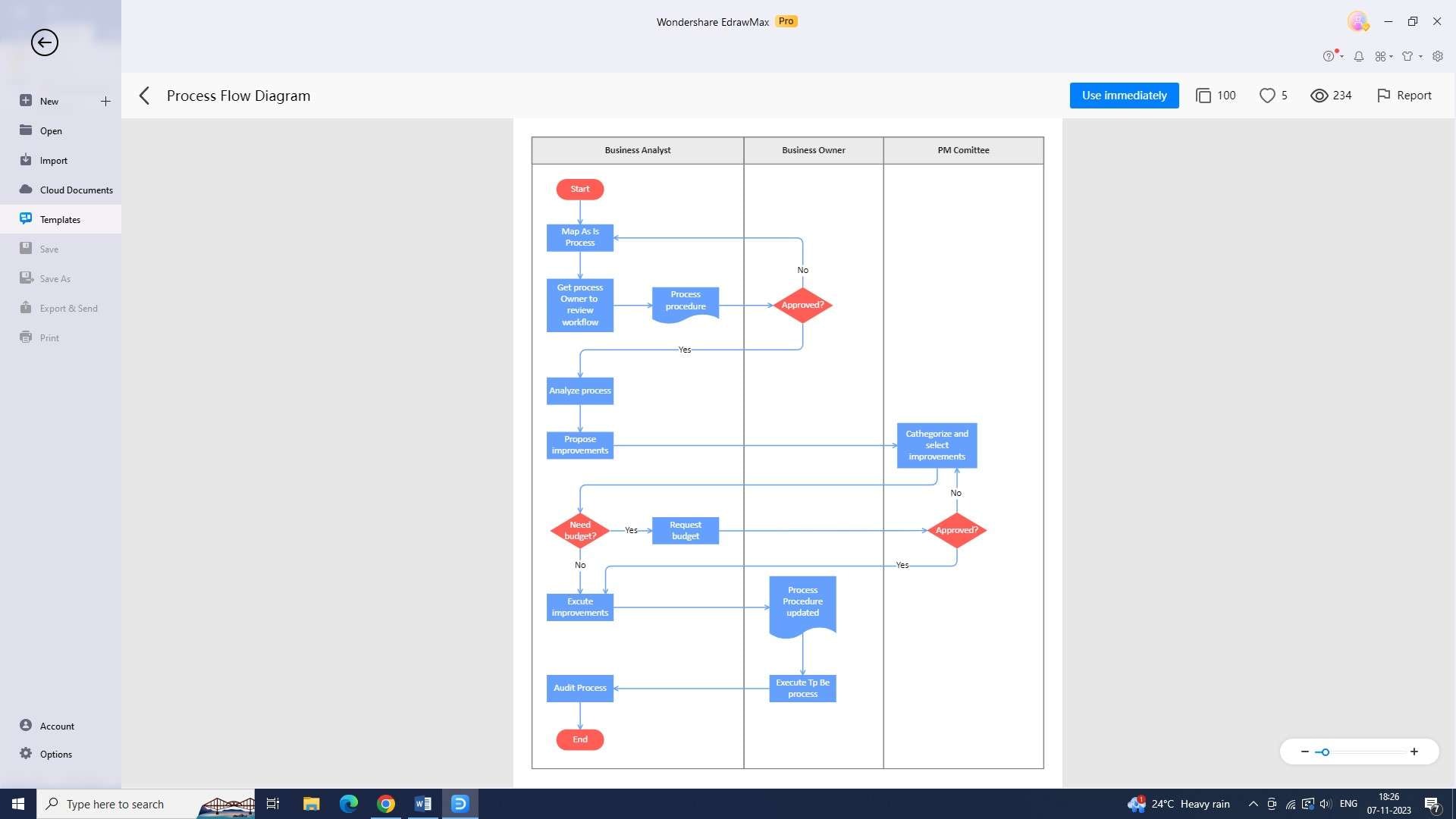
Part 2: Benefits of Using a Process Flow Diagram
Utilizing a process flow diagram offers numerous advantages in various industries. PFDs provide a clear understanding of the entire process, facilitating communication among teams and departments. This visual representation allows stakeholders to identify potential bottlenecks, redundancies, or areas of improvement within the process.
PFDs also help in identifying potential risks or hazards, allowing for proactive mitigation strategies. By visually mapping out the steps involved, it becomes easier to analyze the impact of any changes and evaluate potential risks to propose effective preventive measures.
Part 3: Process Flow Diagram Application in Different Industries
Process flow diagrams find utility across a wide range of industries. In manufacturing, PFDs are commonly used to streamline production processes, identify and eliminate inefficiencies, and enhance overall productivity. In the healthcare sector, PFDs assist in visualizing patient care pathways, optimizing treatment procedures, and reducing errors.
Similarly, in logistics and supply chain management, PFDs help streamline transportation, warehousing, and order fulfillment processes for improved efficiency. PFDs for any industry can be made without hassle with the help of a template for process flow.
Part 4: Types of Process Flow Diagrams
There are various types of process flow diagrams. Process flow diagrams can vary depending on the specific requirements of an industry or process.
- Functional Flow Diagram (FFD): Illustrates the overall process flow, highlighting primary functions and activities.
- Process Flow Chart (PFC): Focuses on the sequence of tasks, activities, or operations involved in a process.
- Workflow Diagram: Emphasizes the interplay between different individuals, departments, or systems in a process. A workflow diagram can be easily created with a workflow chart template.
- Data Flow Diagram (DFD): This represents the movement of data or information within a process, highlighting inputs, outputs, and transformations.
Part 5: Best Practices for Creating a Process Flow Diagram
To ensure the effectiveness of a process flow diagram, certain best practices should be followed.
Firstly, it is crucial to involve all stakeholders, including process owners, subject matter experts, and operators, to ensure a comprehensive understanding and accurate representation of the process.
Furthermore, utilizing standardized symbols and notation conventions helps in maintaining consistency and ease of interpretation. The diagram should be clear, concise, and well-structured, allowing for easy navigation and comprehension. Regular updates to reflect any process changes or improvements are essential to keep the PFD relevant and up to date.
Part 6: Making a Process Flow Diagram with Wondershare EdrawMax
Using Wondershare Edrawmax, to create a process flow diagram makes the process simple. The tool provides an array of customizable templates and vector symbols that can be used to quickly create professional process flow diagrams. The steps to create a process flow diagram utilizing the tool are as follows:
Step 1
To create a process flow diagram with Wondershare EdrawMax, first, you have to log in to your account. This is a fast and simple process that should only take a few moments of your time.
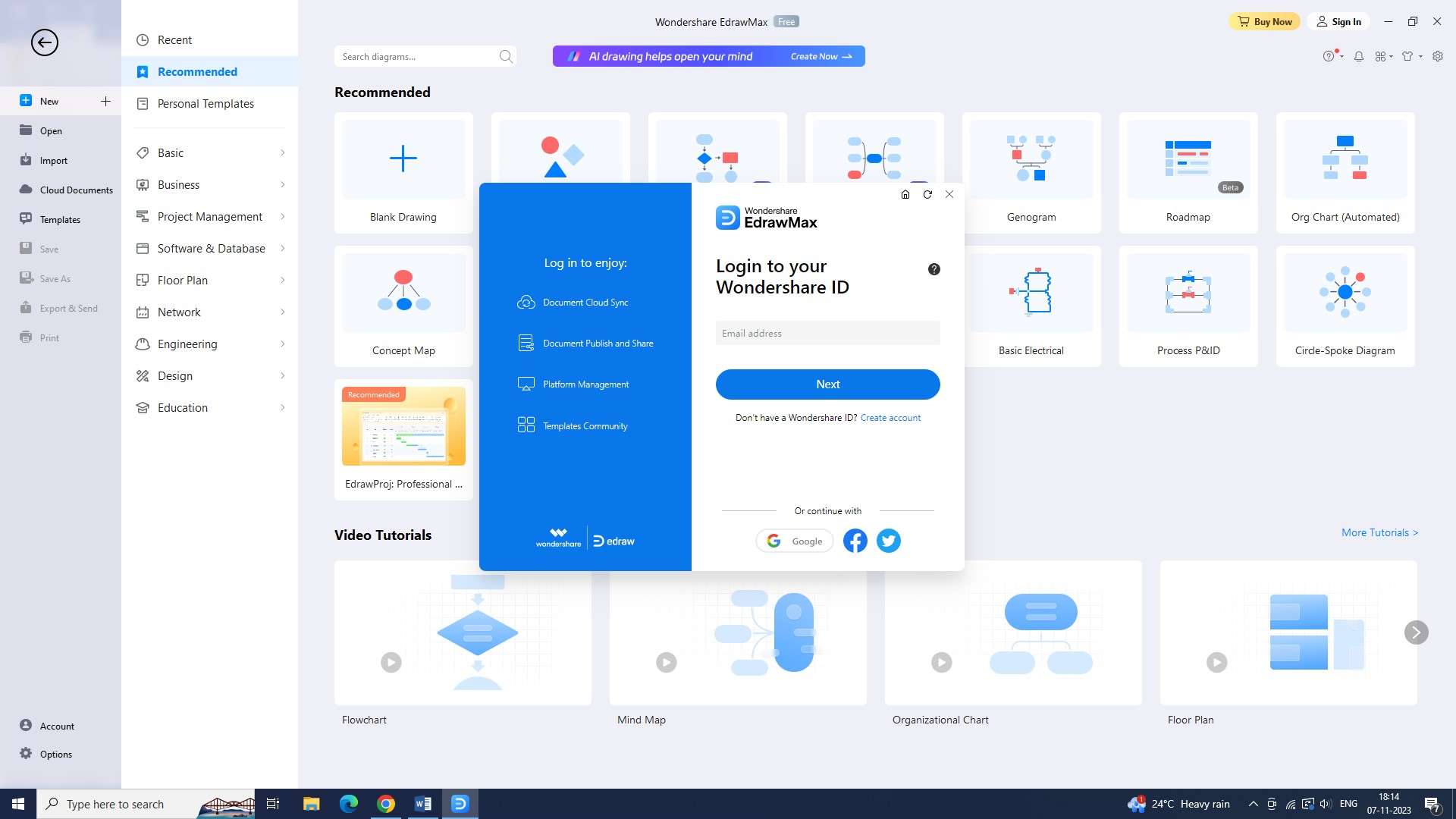
Step 2
Once you’ve logged into your account, the next step is to open a new document. Press the “+” sign on the right of the “New” button to do this.
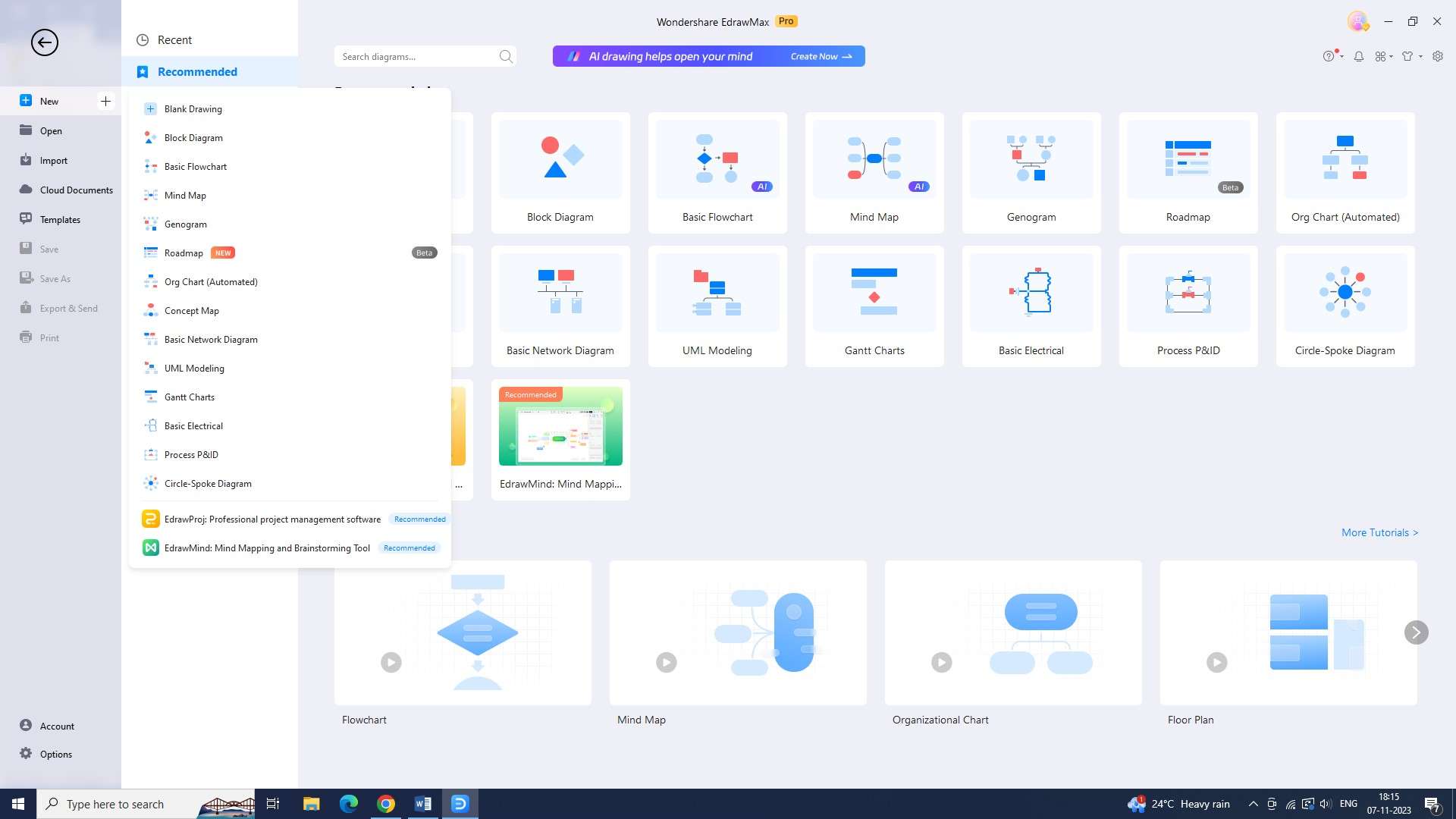
Step 3
Now, you need to select a new diagram or flow chart template from the EdrawMax template library. There are some different process flow diagram templates to choose from, so you can select the one that fits the needs of your business process the best.
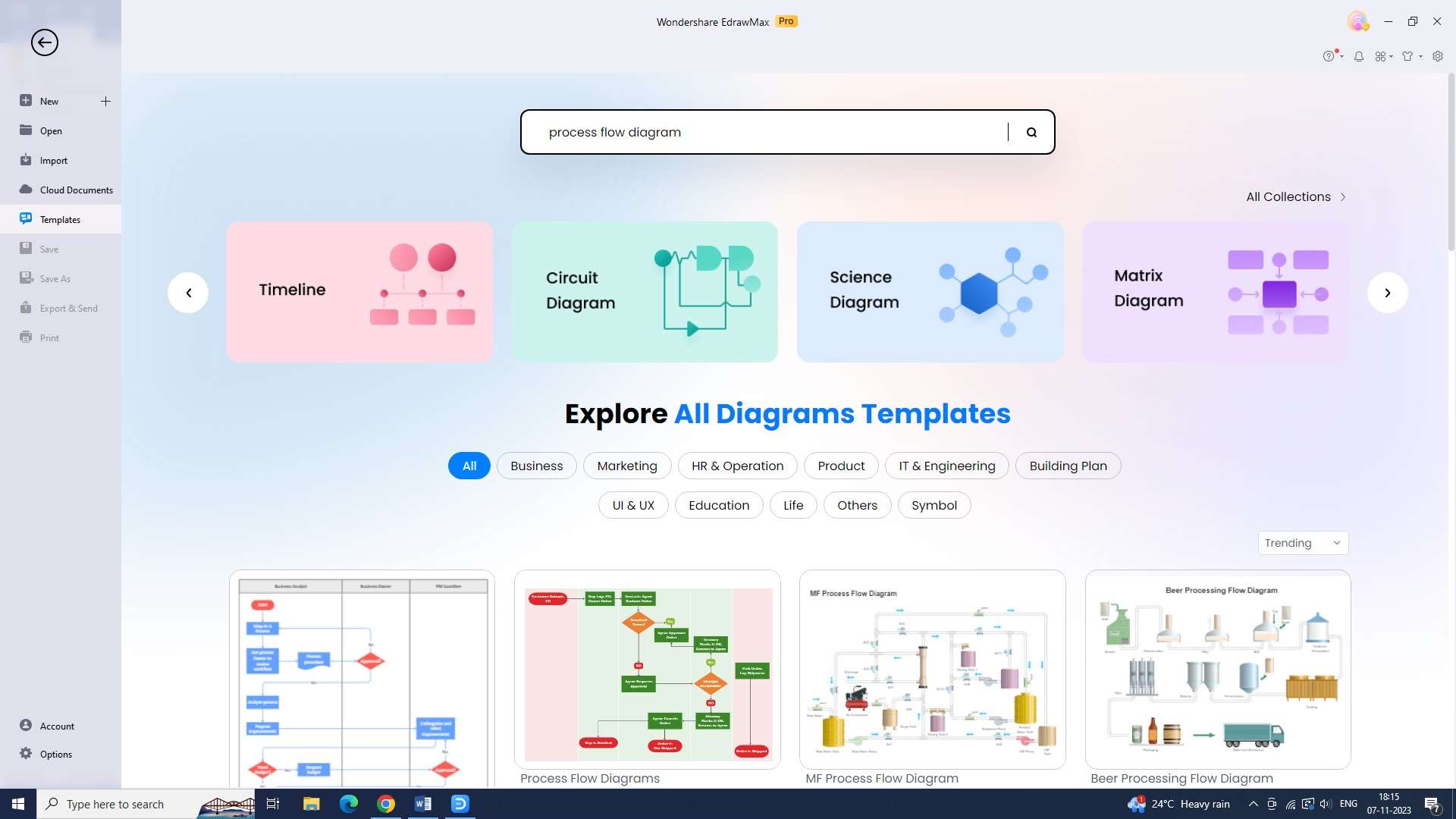
Step 4
Once you’ve selected the template that meets your needs, the next step is to customize it. You can customize the template according to your business process by adding fine details such as colors and some PDF symbols.
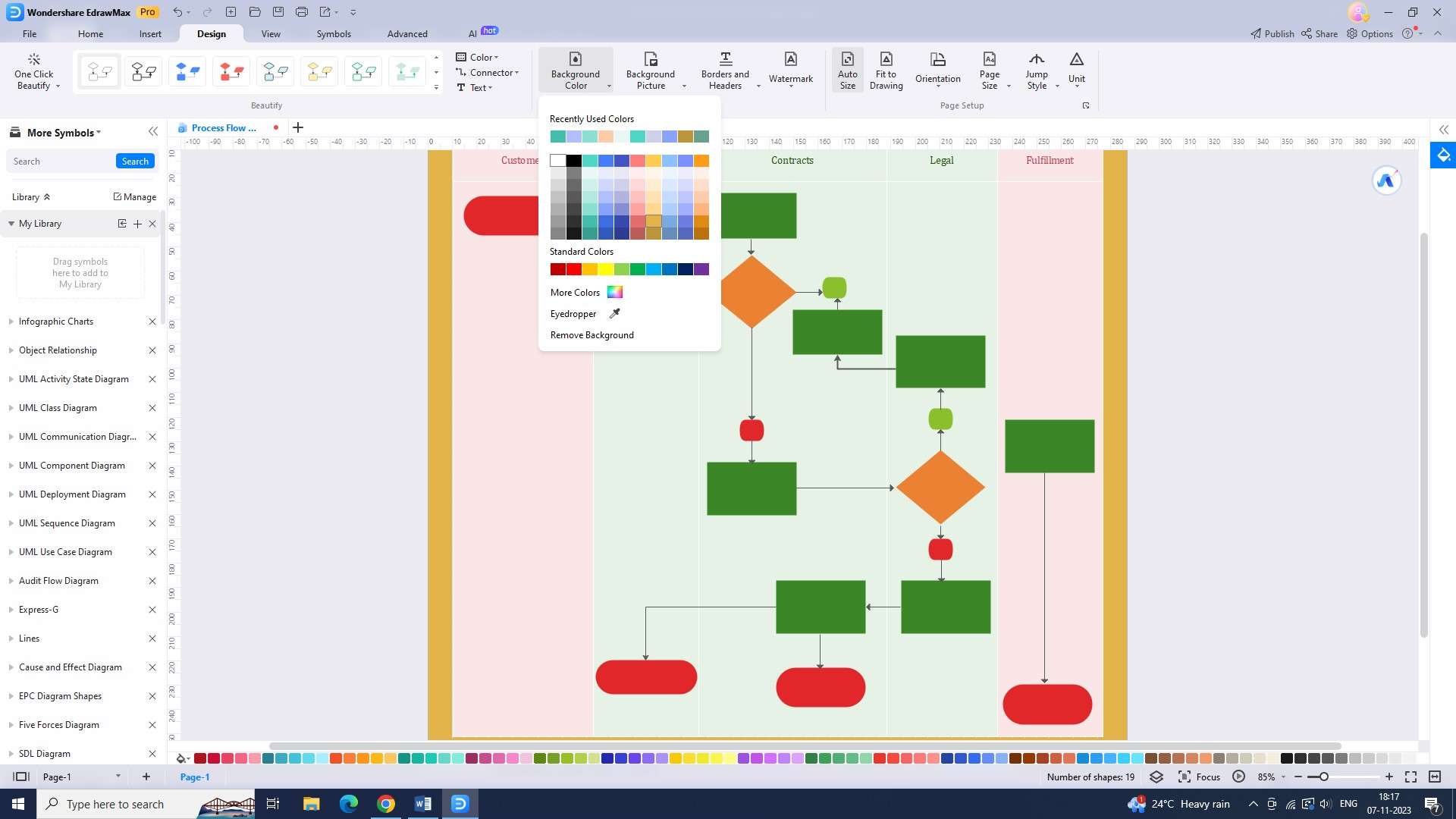
Step 5
Now, it’s time to input the relevant data into the diagram. Enter the data in such a way that it’s easy to understand and follow.
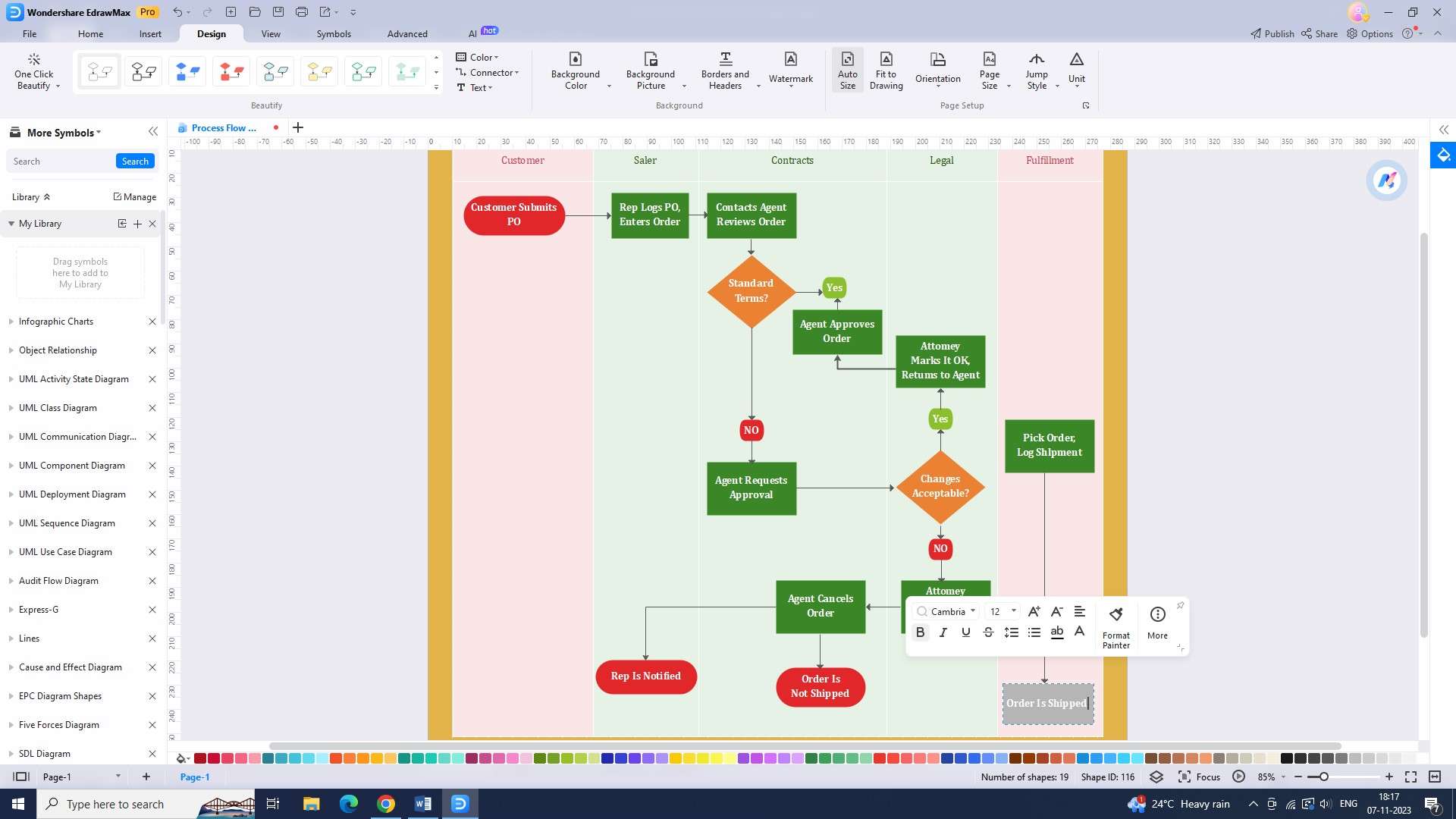
Step 6
Now you can save the chart by using the shortcut key “Ctrl+S” or by going to “File” and clicking on the “Save” option.
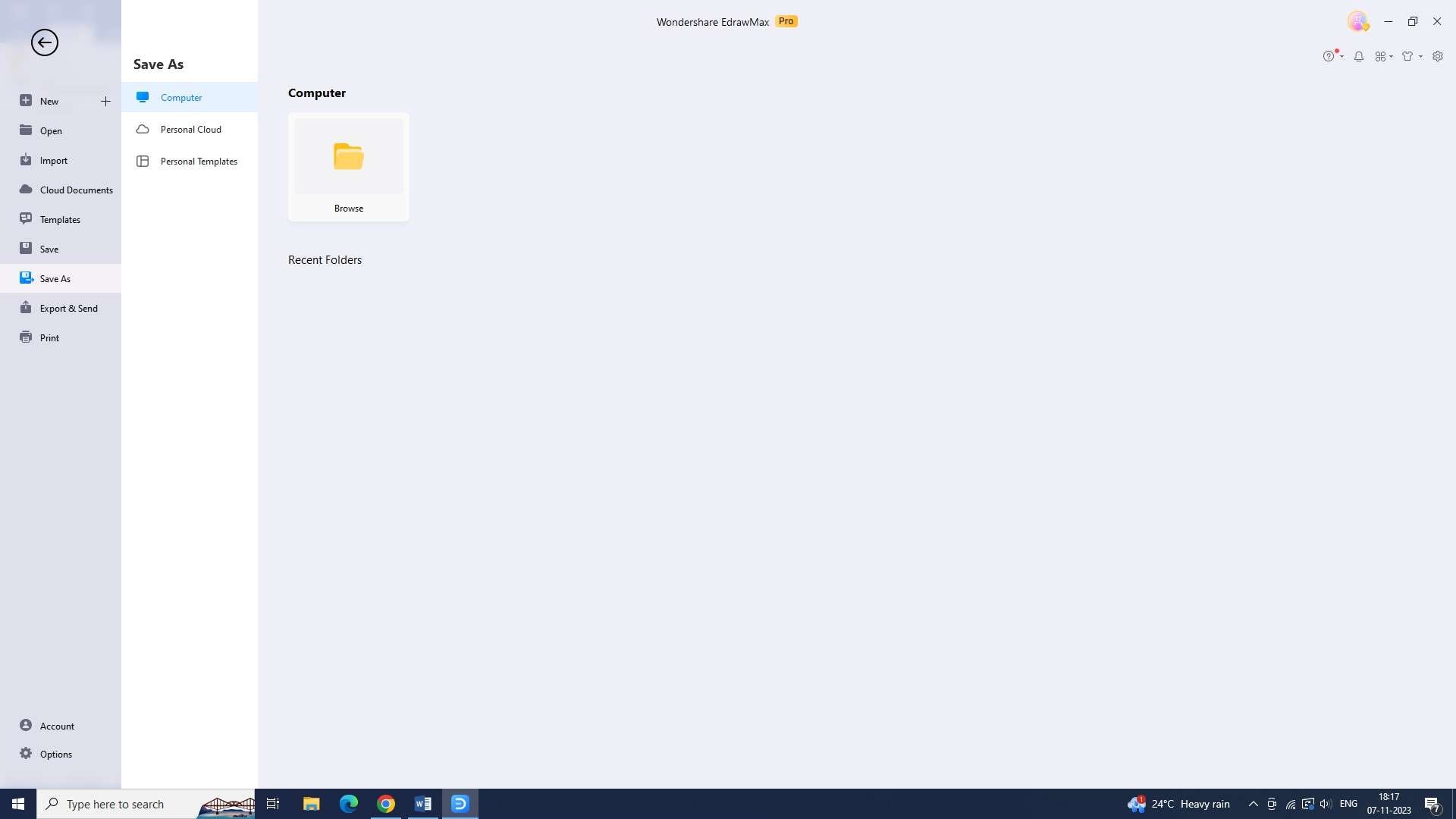
Step 7
When you’re finished saving the diagram, the next step is to export the chart. EdrawMax gives you the option to export the chart in multiple file formats.
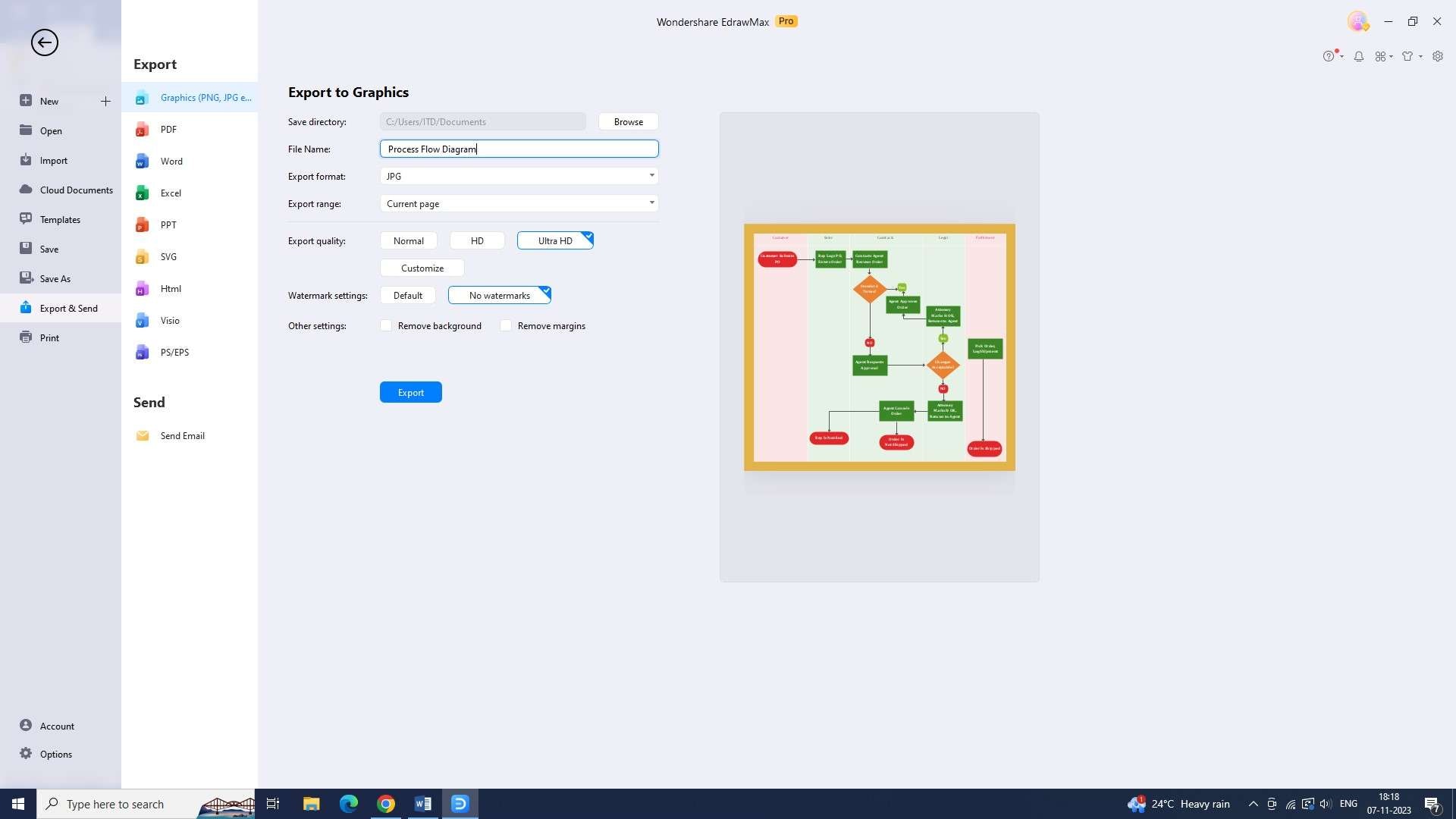
Conclusion
Process flow diagrams offer significant advantages across diverse industries. They provide a holistic view of processes, enhance communication, identify potential issues, and optimize efficiency. By understanding their applications of various types and adhering to best practices, organizations can leverage the power of process flow diagrams. EdrawMax has a comprehensive list of diagram templates, blank flowchart templates, and more for making PFDs.




